Kyocera M2040DN Mono Laser Multifunction Print - Copy - Scan - Network - Duplex - 2 year warranty





Notice (8): Undefined variable: isWholesalePrice [APP/View/Elements/product_view_left.ctp, line 96]Code Context<div class="main_image_grid"><?php if (!$isWholesalePrice)$viewFile = '/home/inkmaste/public_html/staging/app/View/Elements/product_view_left.ctp' $dataForView = array( 'rand_cust_name' => 'Wendy & Mark', 'is_product_page' => (int) 1, 'title_for_layout' => 'Kyocera M2040DN Mono Laser Multifunction Print - Copy - Scan - Network - Duplex - 2 year warranty', 'meta_keyword' => 'Kyocera M2040dn Mono Multifunction A4 Laser Printer, KAM2040dn', 'meta_description' => 'Kyocera M2040DN Mono Laser Multifunction Print - Copy - Scan - Network - Duplex - 2 year warranty at lowest Prices Free Australia Wide Delivery Hardware Kyocera ECOSYS M2040dn,A4 Mono MFP We won't be beaten on price', 'seo_keyword' => 'kyocera-m2040dn-mono-multifunction-a4-laser-printer', 'image_url' => 'https://www.topbanana.com.au/open_cart/image/Kyocera-ECOSYS-M2040dn020.jpg', 'product_detail' => array( 'OcProduct' => array( 'product_id' => '13767', 'oc_product_type_id' => '18', 'model' => 'KAM2040dn', 'sku' => '', 'upc' => '', 'ean' => '', 'jan' => '', 'isbn' => '', 'mpn' => '', 'location' => '', 'quantity' => '0', 'stock_status_id' => '6', 'image' => 'Kyocera-ECOSYS-M2040dn020.jpg', 'main_image' => 'Kyocera-ECOSYS-M2040dn020.jpg', 'generate_fix_image' => null, 'pack_image' => null, 'manufacturer_id' => '23', 'shipping' => true, 'price' => '933.80', 'price_backup' => '977.2000', 'main_price' => '977.20', 'have_bubble_product' => '0', 'bubble_price' => '0.00', 'bubble_purchase_price' => '0.00', 'bubble_qty' => '0', 'bubble_created' => null, 'points' => '0', 'tax_class_id' => '9', 'date_available' => null, 'weight' => '0.00', 'weight_class_id' => '1', 'length' => '0.00', 'width' => '0.00', 'height' => '0.00', 'length_class_id' => '1', 'subtract' => true, 'minimum' => '1', 'sort_order' => '0', 'status' => true, 'viewed' => '0', 'date_added' => '2021-05-05 02:08:28', 'date_modified' => '2024-05-15 18:27:00', 'printer_type' => '', 'printers_info' => '', 'meta_robots' => '', 'brochureDownload' => null, 'pcondition' => null, 'warranty' => null, 'whtcontain' => null, 'product_description1' => '<p><b>Overview</b></p><p>The ECOSYS M2040dn device is ready to become key players in your office. With a print speed of 40 pages per minute, short first print and first copy times and professional scanning features, including simultaneous scanning of both document sides, it will surely help boost the productivity in their respective workgroups. Its low TCO makes it a very affordable and reasonable choice. Toner and paper capacity are equally impressive too, with up to 7,200 pages from one toner cartridge and up to 850 pages with two optional paper feeders. And as is to be expected from any KYOCERA device, it is extremely reliable, meaning you can stay productive as long as you need to.</p><p><br></p><h3 style=""><span style="font-weight: bold;">SPECIFICATIONS</span></h3><table><tbody><tr><th>Print Technology:</th><td> KYOCERA ECOSYS Laser</td></tr><tr><th>Function:</th><td>Print, Copy & Scan</td></tr><tr><th>Mono/Colour:</th><td>Black & White</td></tr><tr><th>Print Speed:</th><td>31 - 45</td></tr><tr><th>Paper Size:</th><td>A4</td></tr><tr><th>Wireless:</th><td>No</td></tr><tr><th>Wired Network:</th><td>Wired Network</td></tr><tr><th>Duplex:</th><td>Auto Double Sided Printing</td></tr><tr><th>Double Sided Scan:</th><td>Auto Double Sided Scanning</td></tr><tr><th>Memory:</th><td> Standard 512 MB, max. 1,536 MB</td></tr><tr><th>Standard interface:</th><td>USB 2.0 (Hi-Speed), USB Host Interface, Gigabit Ethernet (10BaseT/100BaseTX/1000BaseT), Slot for optional SD/SDHC-Card</td></tr><tr><th>Dimensions (W x D x H):</th><td>Main unit: 417 x 412 x 437 mm</td></tr><tr><th>Weight:</th><td>Main unit: Approx. 19 kg</td></tr><tr><th>Power source:</th><td>AC 240 V, 50 Hz</td></tr><tr><th>Power consumption:</th><td>Copy/Print: 661 W, Ready mode: 21 W, Sleep-mode: 1 W</td></tr><tr><th>Operating systems:</th><td> All current Windows operating systems, MAC OSXVersion 10.5 or higher, Unix, Linux as well as other operating systems on request</td></tr></tbody></table>', 'product_description789_status' => '1', 'small_office' => false, 'medium_office' => false, 'enterprise' => false, 'print_drivers' => '', 'mobile_print_android' => '', 'mobile_print_ios' => '', 'inkmasters_basic_user_manual' => '', 'print_drivers_link' => '', 'mobile_print_android_link' => '', 'mobile_print_ios_link' => '', 'inkmasters_basic_user_manual_link' => '', 'firmware' => '', 'firmware_link' => '', 'print_mac' => '', 'print_mac_link' => '', 'home_office' => false, 'second_hand' => false, 'wide_format' => false, 'portable_printers' => false, 'label_printers' => false, 'all_in_one_mfc_printers' => '1', 'inkjet_printers' => '0', 'laser_printers' => '1', 'scanners' => '0', 'photo_printers' => '0', 'a3_photocopiers' => '0', 'compatible' => false, 'qb_id' => null, 'purchased_price' => '667.00', 'original_purchased_price' => '698.00', 'purchased_price_user_id' => '1019', 'purchased_price_date_modified' => '2024-03-28 14:14:13', 'ds_code' => '', 'oc_vendor_id' => null, 'supplier_code' => null, 'rrp' => '0.00', 'competitor_pricing_a' => '0.00', 'competitor_pricing_b' => '0.00', 'competitor_pricing_a_date_modified' => null, 'competitor_pricing_b_date_modified' => null, 'competitor_pricing_a_user_id' => '0', 'competitor_pricing_b_user_id' => '0', 'more_info_functions' => '', 'more_info_pages_mono' => '', 'more_info_pages_colour' => '', 'more_info_connectivity' => '', 'more_info_paper_qty' => '', 'more_info_adf' => '', 'more_info_duplex' => '', 'more_info_memory' => '', 'more_info_warranty' => '', 'more_info_consumables_std_yield' => '', 'more_info_consumables_high_yield' => '', 'color' => '', 'size' => '', 'thickness' => '', 'Set_up_Instructions' => null, 'Set_up_Instructions_link' => '', 'featured_crm' => '0', 'per_profit' => '40.00', 'per_nagative_profit' => '0', 'product_type' => 'Hardware - Kyocera', 'shipping_free' => '1', 'userfile' => null, 'strike_off_price' => null, 'quick_specifications' => 'A4 Mono Laser MultiFunction Print, Copy, Scan 5 line LCD display Up to 40 pages A4 per minute 300 dpi, 600 dpi, 1,200 dpi Resolution 17 seconds or less Warm Up Time 6.4 seconds or less Time to First Print/Copy 800 MHz CPU; : Standard 512 MB, Max. 1,536 MB USB, Ethernet Double-sided / Duplex as standard 100-Sheet Multi-Purpose Tray 250-Sheet Universal Cassette Up to 2 optional paper feeders for up to 850 sheets Compact design with low-noise printing Dimensions (WxDxH): 417x412x437mm Weight: Approx. 19kg Starter Toner - 3,600 pages Black Toner (TK-1174) - 7,200 pages 2-Year Warranty', 'quick_specifications_p' => '', 'quick_specifications_category_page' => '', 'quick_specifications_category_page_type' => '1', 'extra_notes' => 'DS: $775.50 ex gst - KIS: $636', 'back_order' => '0', 'back_order_eta' => '', 'is_home_page' => '0', 'product_specification_sheet' => null, 'item_on_sale' => '0', 'is_stationery' => '0', 'is_main_product' => '1', 'shipping_metro' => '0.00', 'shipping_regional' => '0.00', 'shipping_country' => '0.00', 'special_shipping' => '0', 'is_available_only_in_bulk' => '0', 'min_qty_for_purchase' => '1', 'percentage_margin' => '0', 'is_dlink' => '0', 'is_dlink_already' => '0', 'google_merchent_id' => '', 'google_description' => '', 'gtin' => '', 'same_type_parent_id' => '0', 'same_type_percentage_margin' => '0', 'same_type_qty' => '0', 'is_generate_image' => '0', 'google_image_link' => '', 'from_vendor_xls' => '0', 'selling_price' => '1044.12', 'special_flag' => null, 'releted_file_1' => null, 'releted_file_2' => null, 'releted_file_3' => null, 'sync_status' => '2024-07-01 07:45:33', 'next_sync_date' => '2024-07-02', 'pk_qty' => '0', 'ctn_qty' => null, 'pallet_qty' => null, 'img_backup' => null ), 'OcProductDescription' => array( 'name' => 'Kyocera M2040DN Mono Laser Multifunction Print - Copy - Scan - Network - Duplex - 2 year warranty', 'seo_keyword' => 'kyocera-m2040dn-mono-multifunction-a4-laser-printer', 'meta_keyword' => 'Kyocera M2040dn Mono Multifunction A4 Laser Printer, KAM2040dn', 'meta_title' => 'Kyocera M2040dn Mono Multifunction A4 Laser Printer', 'rating' => '4.5', 'number_of_review' => '250', 'sub_title' => null ), 'OcManufacturer' => array( 'name' => 'Kyocera', 'image' => 'port-kyocera-consumables.jpg' ), 'OcProductFavorite' => array( 'id' => null, 'customer_id' => null, 'crm_customer_id' => null, 'product_id' => null ), 'OcProductImage' => array( (int) 0 => array( [maximum depth reached] ), (int) 1 => array( [maximum depth reached] ), (int) 2 => array( [maximum depth reached] ) ), 'OcProductDiscount' => array(), 'OcProductToCategory' => array( (int) 0 => array( [maximum depth reached] ), (int) 1 => array( [maximum depth reached] ) ), 'BarcodeProduct' => array( 'unique_id' => 'KAM2040dn', 'total' => '0' ), 'prOption' => array(), 'prOptionLabel' => '', 'prOptiontype' => '', 'prOptionrequired' => (int) 0, 'prOptionPrice' => array(), 'OcProductType' => array( 'id' => '18', 'oc_menu_id' => '2', 'name' => 'Hardware' ) ), 'categoryIdsArr' => array( (int) 8602 => '8602' ), 'relatedcategoryIdsArr' => array( (int) 1708 => '1708' ), 'oc_menu_id' => '2', 'reted_condition_2' => array( (int) 0 => array( 'OcProduct.product_id' => array( [maximum depth reached] ), 'OcProduct.product_type like' => '%hardware%' ) ), 'catProductIds' => array( (int) 13831 => '13831', (int) 8415 => '8415', (int) 14234 => '14234', (int) 14126 => '14126', (int) 29009 => '29009', (int) 13793 => '13793', (int) 28595 => '28595', (int) 18771 => '18771', (int) 8208 => '8208', (int) 13768 => '13768', (int) 18764 => '18764', (int) 28712 => '28712', (int) 28700 => '28700', (int) 13520 => '13520', (int) 29712 => '29712', (int) 30021 => '30021', (int) 14282 => '14282', (int) 24026 => '24026', (int) 13832 => '13832', (int) 30015 => '30015', (int) 33975 => '33975', (int) 18767 => '18767', (int) 25086 => '25086', (int) 21916 => '21916', (int) 33974 => '33974', (int) 8200 => '8200', (int) 28428 => '28428', (int) 8416 => '8416', (int) 28609 => '28609', (int) 8207 => '8207', (int) 18765 => '18765', (int) 24896 => '24896', (int) 34157 => '34157', (int) 28464 => '28464', (int) 28462 => '28462', (int) 28594 => '28594', (int) 8199 => '8199', (int) 24119 => '24119', (int) 28591 => '28591', (int) 12958 => '12958', (int) 14207 => '14207', (int) 38122 => '38122', (int) 13833 => '13833', (int) 28034 => '28034', (int) 11840 => '11840', (int) 31943 => '31943', (int) 18766 => '18766', (int) 28463 => '28463', (int) 14040 => '14040', (int) 28032 => '28032' ), 'getRecurringData' => array(), 'seoDetail' => array( 'Page' => array( 'id' => '39', 'title' => 'Product Seo Description', 'type' => '1', 'slug' => 'product-seo-description', 'description' => '<h3>{product_title} online ordering made easy!</h3><p>In 2023 customers and shoppers like simplicity speed and overnight delivery and we worked hard to make this happen. Yes! It is this simple buy from TopBanana Supplies & Solutions and get the {product_title} delivered! never pay full retail price again!We carry the full range of {product_category} get more value for your buck get it delivered to your office/work/business/organisation super speed!</p><h3>If I order now when can I expect delivery of my {product_title}</h3><p>Your {product_title} will be dispatched same day if ordered before 3pm from warehouses Melbourne, Sydney, Brisbane, Adelaide, or Perth if the order is placed before 3pm we aim to ship sameday excluding public holiday. </p> <h3>What couriers do we use?</h3><ul> <li><p>We ensure we always use the best and fastest delivery method to deliver the order to your door super quick.</p></li> <li><p>we partnered with the largest and best couriers in the industry to ensure your order is delivered within 1 next business day.</p></li> <li><p>As a general guide, deliveries to major cities will take 1 to 2 days.</p></li> <li><p>Whilst it could take up to 5 days for more remote regional areas.</p></li></ul><h3>{product_title} Warranty</h3><ul> <li><p>Our {product_title} is covered by a 100% full manufacturers warranty!</p></li> <li><p>If your product is faulty, please check with us to organise a replacement or credit.</p></li> <li><p>See our warranty page for full details.</p></li></ul><h3>Payment Options </h3><h3><br></h3><p></p><ul><li>We offer a variety of payment methods for your convenience: </li><li>30-Day Business Accounts: Available upon approval. </li><li>Accepted Payment Methods: PayPal, Visa, MasterCard, AMEX, and Bank Transfer.</li><li>Surcharges may apply to PayPal (2% ); Credit Card (1.5%)</li><li>Additional surcharges may apply for wholesale accounts.</li></ul><h3>How secure is Online for ordering?</h3><p>Credit card payments are securely processed by NAB, We do not store credit card details on our website and No credit card data or information is stored on our site in any form! Our site uses 256bit SSL encryption ensuring your credit card details remain safe.</p><h3>Lets do it! {product_title}</h3><ul> <li><p>To purchase online you can press the "Add to Cart" next to the products you require.</p></li> <li><p>If ordering over the internet is not for you...</p></li> <li><p>You can also order {product_title} by calling our friendly sales team 1300 898 591 to place your order.</p></li> <li><p>Or you can whatsapp us directly.</p></li></ul><h3>We love your work! And Happy buying!</h3>', 'meta_title' => 'Product Seo Description', 'meta_keywords' => null, 'meta_description' => 'Product Seo Description', 'created' => '2017-04-13 04:16:32', 'modified' => '2024-09-11 16:58:06', 'status' => '1' ) ), 'ocmenusval' => array( 'OcMenu' => array( 'id' => '2', 'name' => 'Office Printers', 'slug' => 'hardware', 'status' => '1', 'sort_order' => '2', 'icon' => 'Printer.svg', 'sort_order_homepage' => '2', 'is_category_menu' => '1', 'url' => '', 'shipping' => null, 'shipping_regional' => null, 'shipping_country' => null, 'show_in_dropdown' => '1', 'show_in_horizontal' => '1', 'thumbnail' => 'LK9235_2_16747229260.jpg', 'ppemasters' => '0', 'created' => '2022-06-11 14:48:15', 'modified' => '2024-07-31 15:42:44', 'top_selling_ids' => '8240,8249,8250,14395,25903,10126,14655,37208,8405,24111,10107,24101,14571,11898,20123,14148,14547,11836,13276,29712,10127,13746,38109,28558,22110,12114,13774,33983,10093,14405,13506,13920,28776,24953,15832,10013,14026,7570,28416,28504,14204,13777,17788,14518,8238,11891,29256,29333,24892,13706,14293,13778,28565,7792,13406,25567,13302,28700,24820,10160,12406,8518,13775,13836,14234,15833,8242,28953,14018,22175,37902,27522,28621,12958,14870,12326,20129,12217,12255,14676,14267,9823,5568,20117,28057,20121,23576,20118,20131,29297,28679,14282,23707,30958,23843,14045,281,29987,13634', 'sub_category_description' => '<p dir="ltr" style="line-height:1.38;margin-top:0pt;margin-bottom:0pt;" id="docs-internal-guid-6579b7f6-7fff-24c4-c6d7-672e23c525d0"><span style="font-size:11pt;font-family:Arial;color:#000000;background-color:transparent;font-weight:400;font-style:normal;font-variant:normal;text-decoration:none;vertical-align:baseline;white-space:pre;white-space:pre-wrap;">Our only goal is to give our customers 100% satisfaction. We are not called Topbanana for nothing, always top in the game! Incredible qualities of printers, 100% satisfaction with an unbeatable price or you get a refund. Comes with a free-surprise gift when you buy from us. Overnight delivery.</span></p><br><p dir="ltr" style="line-height:1.38;margin-top:0pt;margin-bottom:0pt;"><span style="font-size:11pt;font-family:Arial;color:#000000;background-color:transparent;font-weight:400;font-style:normal;font-variant:normal;text-decoration:none;vertical-align:baseline;white-space:pre;white-space:pre-wrap;">Check the links below to see our complete range of printers</span></p>', 'category_group' => '1', 'below_text' => '' ), 'OcCategoryLabel' => array( (int) 0 => array( [maximum depth reached] ), (int) 1 => array( [maximum depth reached] ), (int) 2 => array( [maximum depth reached] ), (int) 3 => array( [maximum depth reached] ), (int) 4 => array( [maximum depth reached] ), (int) 5 => array( [maximum depth reached] ), (int) 6 => array( [maximum depth reached] ), (int) 7 => array( [maximum depth reached] ), (int) 8 => array( [maximum depth reached] ), (int) 9 => array( [maximum depth reached] ), (int) 10 => array( [maximum depth reached] ) ) ), 'majarCategories' => array( (int) 243 => 'Brother', (int) 248 => 'Canon', (int) 293 => 'Dell', (int) 297 => 'Epson', (int) 318 => 'Fuji Xerox (Fujifilm)', (int) 329 => 'HP', (int) 352 => 'Konica Minolta', (int) 365 => 'Kyocera', (int) 374 => 'Lanier', (int) 387 => 'Lexmark', (int) 409 => 'OKI', (int) 419 => 'Panasonic', (int) 426 => 'Ricoh', (int) 438 => 'Samsung', (int) 447 => 'Sharp', (int) 460 => 'Toshiba', (int) 464 => 'Develop', (int) 470 => 'Dymo', (int) 574 => 'Sato', (int) 608 => 'Zebra' ), 'ocmenus_header' => array( (int) 0 => array( 'OcMenu' => array( [maximum depth reached] ), 'OcCategoryLabel' => array( [maximum depth reached] ) ), (int) 1 => array( 'OcMenu' => array( [maximum depth reached] ), 'OcCategoryLabel' => array( [maximum depth reached] ) ), (int) 2 => array( 'OcMenu' => array( [maximum depth reached] ), 'OcCategoryLabel' => array([maximum depth reached]) ), (int) 3 => array( 'OcMenu' => array( [maximum depth reached] ), 'OcCategoryLabel' => array( [maximum depth reached] ) ), (int) 4 => array( 'OcMenu' => array( [maximum depth reached] ), 'OcCategoryLabel' => array( [maximum depth reached] ) ), (int) 5 => array( 'OcMenu' => array( [maximum depth reached] ), 'OcCategoryLabel' => array( [maximum depth reached] ) ), (int) 6 => array( 'OcMenu' => array( [maximum depth reached] ), 'OcCategoryLabel' => array([maximum depth reached]) ), (int) 7 => array( 'OcMenu' => array( [maximum depth reached] ), 'OcCategoryLabel' => array( [maximum depth reached] ) ), (int) 8 => array( 'OcMenu' => array( [maximum depth reached] ), 'OcCategoryLabel' => array( [maximum depth reached] ) ), (int) 9 => array( 'OcMenu' => array( [maximum depth reached] ), 'OcCategoryLabel' => array( [maximum depth reached] ) ), (int) 10 => array( 'OcMenu' => array( [maximum depth reached] ), 'OcCategoryLabel' => array( [maximum depth reached] ) ), (int) 11 => array( 'OcMenu' => array( [maximum depth reached] ), 'OcCategoryLabel' => array( [maximum depth reached] ) ), (int) 12 => array( 'OcMenu' => array( [maximum depth reached] ), 'OcCategoryLabel' => array( [maximum depth reached] ) ), (int) 13 => array( 'OcMenu' => array( [maximum depth reached] ), 'OcCategoryLabel' => array( [maximum depth reached] ) ), (int) 14 => array( 'OcMenu' => array( [maximum depth reached] ), 'OcCategoryLabel' => array( [maximum depth reached] ) ), (int) 15 => array( 'OcMenu' => array( [maximum depth reached] ), 'OcCategoryLabel' => array([maximum depth reached]) ), (int) 16 => array( 'OcMenu' => array( [maximum depth reached] ), 'OcCategoryLabel' => array( [maximum depth reached] ) ), (int) 17 => array( 'OcMenu' => array( [maximum depth reached] ), 'OcCategoryLabel' => array( [maximum depth reached] ) ), (int) 18 => array( 'OcMenu' => array( [maximum depth reached] ), 'OcCategoryLabel' => array( [maximum depth reached] ) ) ), 'show_in_dropdown' => array( (int) 0 => array( 'OcMenu' => array( [maximum depth reached] ), 'OcCategoryLabel' => array( [maximum depth reached] ) ), (int) 1 => array( 'OcMenu' => array( [maximum depth reached] ), 'OcCategoryLabel' => array( [maximum depth reached] ) ), (int) 2 => array( 'OcMenu' => array( [maximum depth reached] ), 'OcCategoryLabel' => array([maximum depth reached]) ), (int) 3 => array( 'OcMenu' => array( [maximum depth reached] ), 'OcCategoryLabel' => array( [maximum depth reached] ) ), (int) 4 => array( 'OcMenu' => array( [maximum depth reached] ), 'OcCategoryLabel' => array( [maximum depth reached] ) ), (int) 5 => array( 'OcMenu' => array( [maximum depth reached] ), 'OcCategoryLabel' => array( [maximum depth reached] ) ), (int) 6 => array( 'OcMenu' => array( [maximum depth reached] ), 'OcCategoryLabel' => array([maximum depth reached]) ), (int) 7 => array( 'OcMenu' => array( [maximum depth reached] ), 'OcCategoryLabel' => array( [maximum depth reached] ) ), (int) 8 => array( 'OcMenu' => array( [maximum depth reached] ), 'OcCategoryLabel' => array( [maximum depth reached] ) ), (int) 9 => array( 'OcMenu' => array( [maximum depth reached] ), 'OcCategoryLabel' => array( [maximum depth reached] ) ), (int) 10 => array( 'OcMenu' => array( [maximum depth reached] ), 'OcCategoryLabel' => array( [maximum depth reached] ) ), (int) 11 => array( 'OcMenu' => array( [maximum depth reached] ), 'OcCategoryLabel' => array( [maximum depth reached] ) ), (int) 12 => array( 'OcMenu' => array( [maximum depth reached] ), 'OcCategoryLabel' => array( [maximum depth reached] ) ), (int) 13 => array( 'OcMenu' => array( [maximum depth reached] ), 'OcCategoryLabel' => array( [maximum depth reached] ) ), (int) 14 => array( 'OcMenu' => array( [maximum depth reached] ), 'OcCategoryLabel' => array( [maximum depth reached] ) ), (int) 15 => array( 'OcMenu' => array( [maximum depth reached] ), 'OcCategoryLabel' => array([maximum depth reached]) ), (int) 16 => array( 'OcMenu' => array( [maximum depth reached] ), 'OcCategoryLabel' => array( [maximum depth reached] ) ), (int) 17 => array( 'OcMenu' => array( [maximum depth reached] ), 'OcCategoryLabel' => array( [maximum depth reached] ) ), (int) 18 => array( 'OcMenu' => array( [maximum depth reached] ), 'OcCategoryLabel' => array( [maximum depth reached] ) ) ), 'show_in_horizontal' => array( (int) 0 => array( 'OcMenu' => array( [maximum depth reached] ), 'OcCategoryLabel' => array( [maximum depth reached] ) ), (int) 1 => array( 'OcMenu' => array( [maximum depth reached] ), 'OcCategoryLabel' => array( [maximum depth reached] ) ), (int) 2 => array( 'OcMenu' => array( [maximum depth reached] ), 'OcCategoryLabel' => array([maximum depth reached]) ), (int) 3 => array( 'OcMenu' => array( [maximum depth reached] ), 'OcCategoryLabel' => array( [maximum depth reached] ) ), (int) 4 => array( 'OcMenu' => array( [maximum depth reached] ), 'OcCategoryLabel' => array( [maximum depth reached] ) ), (int) 5 => array( 'OcMenu' => array( [maximum depth reached] ), 'OcCategoryLabel' => array( [maximum depth reached] ) ), (int) 6 => array( 'OcMenu' => array( [maximum depth reached] ), 'OcCategoryLabel' => array( [maximum depth reached] ) ) ), 'ocmenus' => array( (int) 0 => array( 'OcMenu' => array( [maximum depth reached] ) ), (int) 1 => array( 'OcMenu' => array( [maximum depth reached] ) ), (int) 2 => array( 'OcMenu' => array( [maximum depth reached] ) ), (int) 3 => array( 'OcMenu' => array( [maximum depth reached] ) ), (int) 4 => array( 'OcMenu' => array( [maximum depth reached] ) ), (int) 5 => array( 'OcMenu' => array( [maximum depth reached] ) ), (int) 6 => array( 'OcMenu' => array( [maximum depth reached] ) ), (int) 7 => array( 'OcMenu' => array( [maximum depth reached] ) ), (int) 8 => array( 'OcMenu' => array( [maximum depth reached] ) ), (int) 9 => array( 'OcMenu' => array( [maximum depth reached] ) ), (int) 10 => array( 'OcMenu' => array( [maximum depth reached] ) ), (int) 11 => array( 'OcMenu' => array( [maximum depth reached] ) ), (int) 12 => array( 'OcMenu' => array( [maximum depth reached] ) ), (int) 13 => array( 'OcMenu' => array( [maximum depth reached] ) ), (int) 14 => array( 'OcMenu' => array( [maximum depth reached] ) ), (int) 15 => array( 'OcMenu' => array( [maximum depth reached] ) ), (int) 16 => array( 'OcMenu' => array( [maximum depth reached] ) ), (int) 17 => array( 'OcMenu' => array( [maximum depth reached] ) ), (int) 18 => array( 'OcMenu' => array( [maximum depth reached] ) ) ), 'notice' => array( 'Notice' => array( 'id' => '1', 'description' => 'WELCOME TO TOPBANANA! SAMEDAY SHIPPING - LOWEST PRICE GUARANTEE', 'created' => null, 'modified' => '2024-10-02 16:04:48' ) ), 'positions' => array( (int) 0 => array( (int) 0 => '<i class="fa-solid fa-check"></i>"Elevate Your Workspace"', (int) 1 => '<i class="fa-solid fa-check"></i>Order with Ease' ), (int) 1 => array( (int) 0 => '<i class="fa fa-truck"></i>Personalized Account Managers', (int) 1 => '<i class="fa fa-truck"></i>Quality at Unbeatable Prices' ), (int) 2 => array( (int) 0 => '<i class="fa fa-shopping-cart"></i>Free Delivery (Metro) From $199' ) ), 'printer_categories' => array( (int) 0 => array( 'OcCategoryDescription' => array( [maximum depth reached] ), 'OcCategory' => array( [maximum depth reached] ) ), (int) 1 => array( 'OcCategoryDescription' => array( [maximum depth reached] ), 'OcCategory' => array( [maximum depth reached] ) ), (int) 2 => array( 'OcCategoryDescription' => array( [maximum depth reached] ), 'OcCategory' => array( [maximum depth reached] ) ), (int) 3 => array( 'OcCategoryDescription' => array( [maximum depth reached] ), 'OcCategory' => array( [maximum depth reached] ) ), (int) 4 => array( 'OcCategoryDescription' => array( [maximum depth reached] ), 'OcCategory' => array( [maximum depth reached] ) ), (int) 5 => array( 'OcCategoryDescription' => array( [maximum depth reached] ), 'OcCategory' => array( [maximum depth reached] ) ) ), 'manufacturers' => array( (int) 9 => 'Canon', (int) 15 => 'HP', (int) 16 => 'Brother', (int) 17 => 'Epson', (int) 18 => 'Sharp', (int) 20 => 'Panasonic', (int) 21 => 'Samsung', (int) 22 => 'Fujifilm / Fuji Xerox', (int) 23 => 'Kyocera', (int) 24 => 'Toshiba', (int) 25 => 'OKI', (int) 26 => 'Compatible Toner', (int) 27 => 'Lexmark', (int) 28 => 'Ricoh', (int) 29 => 'Uniball', (int) 30 => 'Konica Minolta', (int) 31 => 'Dell', (int) 32 => 'Gprinter', (int) 33 => 'Ultra Fresh', (int) 74 => 'Fujifilm', (int) 104 => 'Fujifilm Instax' ), 'manufacturers_all' => array( (int) 0 => array( 'OcManufacturer' => array( [maximum depth reached] ) ), (int) 1 => array( 'OcManufacturer' => array( [maximum depth reached] ) ), (int) 2 => array( 'OcManufacturer' => array( [maximum depth reached] ) ), (int) 3 => array( 'OcManufacturer' => array( [maximum depth reached] ) ), (int) 4 => array( 'OcManufacturer' => array( [maximum depth reached] ) ), (int) 5 => array( 'OcManufacturer' => array( [maximum depth reached] ) ), (int) 6 => array( 'OcManufacturer' => array( [maximum depth reached] ) ), (int) 7 => array( 'OcManufacturer' => array( [maximum depth reached] ) ), (int) 8 => array( 'OcManufacturer' => array( [maximum depth reached] ) ), (int) 9 => array( 'OcManufacturer' => array( [maximum depth reached] ) ), (int) 10 => array( 'OcManufacturer' => array( [maximum depth reached] ) ), (int) 11 => array( 'OcManufacturer' => array( [maximum depth reached] ) ), (int) 12 => array( 'OcManufacturer' => array( [maximum depth reached] ) ), (int) 13 => array( 'OcManufacturer' => array( [maximum depth reached] ) ), (int) 14 => array( 'OcManufacturer' => array( [maximum depth reached] ) ), (int) 15 => array( 'OcManufacturer' => array( [maximum depth reached] ) ), (int) 16 => array( 'OcManufacturer' => array( [maximum depth reached] ) ), (int) 17 => array( 'OcManufacturer' => array( [maximum depth reached] ) ), (int) 18 => array( 'OcManufacturer' => array( [maximum depth reached] ) ), (int) 19 => array( 'OcManufacturer' => array( [maximum depth reached] ) ), (int) 20 => array( 'OcManufacturer' => array( [maximum depth reached] ) ) ), 'manufacturers_all2' => array( (int) 0 => array( 'OcManufacturer' => array( [maximum depth reached] ) ), (int) 1 => array( 'OcManufacturer' => array( [maximum depth reached] ) ), (int) 2 => array( 'OcManufacturer' => array( [maximum depth reached] ) ), (int) 3 => array( 'OcManufacturer' => array( [maximum depth reached] ) ), (int) 4 => array( 'OcManufacturer' => array( [maximum depth reached] ) ), (int) 5 => array( 'OcManufacturer' => array( [maximum depth reached] ) ), (int) 6 => array( 'OcManufacturer' => array( [maximum depth reached] ) ), (int) 7 => array( 'OcManufacturer' => array( [maximum depth reached] ) ), (int) 8 => array( 'OcManufacturer' => array( [maximum depth reached] ) ), (int) 9 => array( 'OcManufacturer' => array( [maximum depth reached] ) ), (int) 10 => array( 'OcManufacturer' => array( [maximum depth reached] ) ), (int) 11 => array( 'OcManufacturer' => array( [maximum depth reached] ) ), (int) 12 => array( 'OcManufacturer' => array( [maximum depth reached] ) ), (int) 13 => array( 'OcManufacturer' => array( [maximum depth reached] ) ), (int) 14 => array( 'OcManufacturer' => array( [maximum depth reached] ) ), (int) 15 => array( 'OcManufacturer' => array( [maximum depth reached] ) ), (int) 16 => array( 'OcManufacturer' => array( [maximum depth reached] ) ), (int) 17 => array( 'OcManufacturer' => array( [maximum depth reached] ) ), (int) 18 => array( 'OcManufacturer' => array( [maximum depth reached] ) ), (int) 19 => array( 'OcManufacturer' => array( [maximum depth reached] ) ), (int) 20 => array( 'OcManufacturer' => array( [maximum depth reached] ) ) ), 'all_banners' => array( (int) 0 => array( 'OcBanner' => array( [maximum depth reached] ) ), (int) 1 => array( 'OcBanner' => array( [maximum depth reached] ) ), (int) 2 => array( 'OcBanner' => array( [maximum depth reached] ) ), (int) 3 => array( 'OcBanner' => array( [maximum depth reached] ) ), (int) 4 => array( 'OcBanner' => array( [maximum depth reached] ) ), (int) 5 => array( 'OcBanner' => array( [maximum depth reached] ) ), (int) 6 => array( 'OcBanner' => array( [maximum depth reached] ) ), (int) 7 => array( 'OcBanner' => array( [maximum depth reached] ) ) ), 'manufacturers_select_box' => array( (int) 9 => 'Canon', (int) 15 => 'HP', (int) 16 => 'Brother', (int) 17 => 'Epson', (int) 18 => 'Sharp', (int) 20 => 'Panasonic', (int) 21 => 'Samsung', (int) 22 => 'Fujifilm / Fuji Xerox', (int) 23 => 'Kyocera', (int) 24 => 'Toshiba', (int) 25 => 'OKI', (int) 19 => 'Lexmark', (int) 28 => 'Ricoh', (int) 30 => 'Konica Minolta', (int) 31 => 'Dell', (int) 74 => 'Fujifilm', (int) 104 => 'Fujifilm Instax' ), 'industries' => array( (int) 0 => array( 'OcIndustry' => array( [maximum depth reached] ) ), (int) 1 => array( 'OcIndustry' => array( [maximum depth reached] ) ), (int) 2 => array( 'OcIndustry' => array( [maximum depth reached] ) ), (int) 3 => array( 'OcIndustry' => array( [maximum depth reached] ) ), (int) 4 => array( 'OcIndustry' => array( [maximum depth reached] ) ), (int) 5 => array( 'OcIndustry' => array( [maximum depth reached] ) ) ) ) $rand_cust_name = 'Wendy & Mark' $is_product_page = (int) 1 $title_for_layout = 'Kyocera M2040DN Mono Laser Multifunction Print - Copy - Scan - Network - Duplex - 2 year warranty' $meta_keyword = 'Kyocera M2040dn Mono Multifunction A4 Laser Printer, KAM2040dn' $meta_description = 'Kyocera M2040DN Mono Laser Multifunction Print - Copy - Scan - Network - Duplex - 2 year warranty at lowest Prices Free Australia Wide Delivery Hardware Kyocera ECOSYS M2040dn,A4 Mono MFP We won't be beaten on price' $seo_keyword = 'kyocera-m2040dn-mono-multifunction-a4-laser-printer' $image_url = 'https://www.topbanana.com.au/open_cart/image/Kyocera-ECOSYS-M2040dn020.jpg' $product_detail = array( 'OcProduct' => array( 'product_id' => '13767', 'oc_product_type_id' => '18', 'model' => 'KAM2040dn', 'sku' => '', 'upc' => '', 'ean' => '', 'jan' => '', 'isbn' => '', 'mpn' => '', 'location' => '', 'quantity' => '0', 'stock_status_id' => '6', 'image' => 'Kyocera-ECOSYS-M2040dn020.jpg', 'main_image' => 'Kyocera-ECOSYS-M2040dn020.jpg', 'generate_fix_image' => null, 'pack_image' => null, 'manufacturer_id' => '23', 'shipping' => true, 'price' => '933.80', 'price_backup' => '977.2000', 'main_price' => '977.20', 'have_bubble_product' => '0', 'bubble_price' => '0.00', 'bubble_purchase_price' => '0.00', 'bubble_qty' => '0', 'bubble_created' => null, 'points' => '0', 'tax_class_id' => '9', 'date_available' => null, 'weight' => '0.00', 'weight_class_id' => '1', 'length' => '0.00', 'width' => '0.00', 'height' => '0.00', 'length_class_id' => '1', 'subtract' => true, 'minimum' => '1', 'sort_order' => '0', 'status' => true, 'viewed' => '0', 'date_added' => '2021-05-05 02:08:28', 'date_modified' => '2024-05-15 18:27:00', 'printer_type' => '', 'printers_info' => '', 'meta_robots' => '', 'brochureDownload' => null, 'pcondition' => null, 'warranty' => null, 'whtcontain' => null, 'product_description1' => '<p><b>Overview</b></p><p>The ECOSYS M2040dn device is ready to become key players in your office. With a print speed of 40 pages per minute, short first print and first copy times and professional scanning features, including simultaneous scanning of both document sides, it will surely help boost the productivity in their respective workgroups. Its low TCO makes it a very affordable and reasonable choice. Toner and paper capacity are equally impressive too, with up to 7,200 pages from one toner cartridge and up to 850 pages with two optional paper feeders. And as is to be expected from any KYOCERA device, it is extremely reliable, meaning you can stay productive as long as you need to.</p><p><br></p><h3 style=""><span style="font-weight: bold;">SPECIFICATIONS</span></h3><table><tbody><tr><th>Print Technology:</th><td> KYOCERA ECOSYS Laser</td></tr><tr><th>Function:</th><td>Print, Copy & Scan</td></tr><tr><th>Mono/Colour:</th><td>Black & White</td></tr><tr><th>Print Speed:</th><td>31 - 45</td></tr><tr><th>Paper Size:</th><td>A4</td></tr><tr><th>Wireless:</th><td>No</td></tr><tr><th>Wired Network:</th><td>Wired Network</td></tr><tr><th>Duplex:</th><td>Auto Double Sided Printing</td></tr><tr><th>Double Sided Scan:</th><td>Auto Double Sided Scanning</td></tr><tr><th>Memory:</th><td> Standard 512 MB, max. 1,536 MB</td></tr><tr><th>Standard interface:</th><td>USB 2.0 (Hi-Speed), USB Host Interface, Gigabit Ethernet (10BaseT/100BaseTX/1000BaseT), Slot for optional SD/SDHC-Card</td></tr><tr><th>Dimensions (W x D x H):</th><td>Main unit: 417 x 412 x 437 mm</td></tr><tr><th>Weight:</th><td>Main unit: Approx. 19 kg</td></tr><tr><th>Power source:</th><td>AC 240 V, 50 Hz</td></tr><tr><th>Power consumption:</th><td>Copy/Print: 661 W, Ready mode: 21 W, Sleep-mode: 1 W</td></tr><tr><th>Operating systems:</th><td> All current Windows operating systems, MAC OSXVersion 10.5 or higher, Unix, Linux as well as other operating systems on request</td></tr></tbody></table>', 'product_description789_status' => '1', 'small_office' => false, 'medium_office' => false, 'enterprise' => false, 'print_drivers' => '', 'mobile_print_android' => '', 'mobile_print_ios' => '', 'inkmasters_basic_user_manual' => '', 'print_drivers_link' => '', 'mobile_print_android_link' => '', 'mobile_print_ios_link' => '', 'inkmasters_basic_user_manual_link' => '', 'firmware' => '', 'firmware_link' => '', 'print_mac' => '', 'print_mac_link' => '', 'home_office' => false, 'second_hand' => false, 'wide_format' => false, 'portable_printers' => false, 'label_printers' => false, 'all_in_one_mfc_printers' => '1', 'inkjet_printers' => '0', 'laser_printers' => '1', 'scanners' => '0', 'photo_printers' => '0', 'a3_photocopiers' => '0', 'compatible' => false, 'qb_id' => null, 'purchased_price' => '667.00', 'original_purchased_price' => '698.00', 'purchased_price_user_id' => '1019', 'purchased_price_date_modified' => '2024-03-28 14:14:13', 'ds_code' => '', 'oc_vendor_id' => null, 'supplier_code' => null, 'rrp' => '0.00', 'competitor_pricing_a' => '0.00', 'competitor_pricing_b' => '0.00', 'competitor_pricing_a_date_modified' => null, 'competitor_pricing_b_date_modified' => null, 'competitor_pricing_a_user_id' => '0', 'competitor_pricing_b_user_id' => '0', 'more_info_functions' => '', 'more_info_pages_mono' => '', 'more_info_pages_colour' => '', 'more_info_connectivity' => '', 'more_info_paper_qty' => '', 'more_info_adf' => '', 'more_info_duplex' => '', 'more_info_memory' => '', 'more_info_warranty' => '', 'more_info_consumables_std_yield' => '', 'more_info_consumables_high_yield' => '', 'color' => '', 'size' => '', 'thickness' => '', 'Set_up_Instructions' => null, 'Set_up_Instructions_link' => '', 'featured_crm' => '0', 'per_profit' => '40.00', 'per_nagative_profit' => '0', 'product_type' => 'Hardware - Kyocera', 'shipping_free' => '1', 'userfile' => null, 'strike_off_price' => null, 'quick_specifications' => 'A4 Mono Laser MultiFunction Print, Copy, Scan 5 line LCD display Up to 40 pages A4 per minute 300 dpi, 600 dpi, 1,200 dpi Resolution 17 seconds or less Warm Up Time 6.4 seconds or less Time to First Print/Copy 800 MHz CPU; : Standard 512 MB, Max. 1,536 MB USB, Ethernet Double-sided / Duplex as standard 100-Sheet Multi-Purpose Tray 250-Sheet Universal Cassette Up to 2 optional paper feeders for up to 850 sheets Compact design with low-noise printing Dimensions (WxDxH): 417x412x437mm Weight: Approx. 19kg Starter Toner - 3,600 pages Black Toner (TK-1174) - 7,200 pages 2-Year Warranty', 'quick_specifications_p' => '', 'quick_specifications_category_page' => '', 'quick_specifications_category_page_type' => '1', 'extra_notes' => 'DS: $775.50 ex gst - KIS: $636', 'back_order' => '0', 'back_order_eta' => '', 'is_home_page' => '0', 'product_specification_sheet' => null, 'item_on_sale' => '0', 'is_stationery' => '0', 'is_main_product' => '1', 'shipping_metro' => '0.00', 'shipping_regional' => '0.00', 'shipping_country' => '0.00', 'special_shipping' => '0', 'is_available_only_in_bulk' => '0', 'min_qty_for_purchase' => '1', 'percentage_margin' => '0', 'is_dlink' => '0', 'is_dlink_already' => '0', 'google_merchent_id' => '', 'google_description' => '', 'gtin' => '', 'same_type_parent_id' => '0', 'same_type_percentage_margin' => '0', 'same_type_qty' => '0', 'is_generate_image' => '0', 'google_image_link' => '', 'from_vendor_xls' => '0', 'selling_price' => '1044.12', 'special_flag' => null, 'releted_file_1' => null, 'releted_file_2' => null, 'releted_file_3' => null, 'sync_status' => '2024-07-01 07:45:33', 'next_sync_date' => '2024-07-02', 'pk_qty' => '0', 'ctn_qty' => null, 'pallet_qty' => null, 'img_backup' => null ), 'OcProductDescription' => array( 'name' => 'Kyocera M2040DN Mono Laser Multifunction Print - Copy - Scan - Network - Duplex - 2 year warranty', 'seo_keyword' => 'kyocera-m2040dn-mono-multifunction-a4-laser-printer', 'meta_keyword' => 'Kyocera M2040dn Mono Multifunction A4 Laser Printer, KAM2040dn', 'meta_title' => 'Kyocera M2040dn Mono Multifunction A4 Laser Printer', 'rating' => '4.5', 'number_of_review' => '250', 'sub_title' => null ), 'OcManufacturer' => array( 'name' => 'Kyocera', 'image' => 'port-kyocera-consumables.jpg' ), 'OcProductFavorite' => array( 'id' => null, 'customer_id' => null, 'crm_customer_id' => null, 'product_id' => null ), 'OcProductImage' => array( (int) 0 => array( 'image' => '000/1-500x500.jpg', 'product_id' => '13767' ), (int) 1 => array( 'image' => '000/m2040dn-1.jpg', 'product_id' => '13767' ), (int) 2 => array( 'image' => '000/71M3b3JzJTL._SL1500_.jpg', 'product_id' => '13767' ) ), 'OcProductDiscount' => array(), 'OcProductToCategory' => array( (int) 0 => array( 'id' => '295569', 'product_id' => '13767', 'category_id' => '1708', 'is_related' => '1', 'is_dlink_category' => '0', 'OcCategoryDescription' => array( [maximum depth reached] ), 'OcCategoryLabelId' => array( [maximum depth reached] ) ), (int) 1 => array( 'id' => '295568', 'product_id' => '13767', 'category_id' => '8602', 'is_related' => '0', 'is_dlink_category' => '0', 'OcCategoryDescription' => array( [maximum depth reached] ), 'OcCategoryLabelId' => array( [maximum depth reached] ) ) ), 'BarcodeProduct' => array( 'unique_id' => 'KAM2040dn', 'total' => '0' ), 'prOption' => array(), 'prOptionLabel' => '', 'prOptiontype' => '', 'prOptionrequired' => (int) 0, 'prOptionPrice' => array(), 'OcProductType' => array( 'id' => '18', 'oc_menu_id' => '2', 'name' => 'Hardware' ) ) $categoryIdsArr = array( (int) 8602 => '8602' ) $relatedcategoryIdsArr = array( (int) 1708 => '1708' ) $oc_menu_id = '2' $reted_condition_2 = array( (int) 0 => array( 'OcProduct.product_id' => array( (int) 13635 => '13635', (int) 38110 => '38110', (int) 23898 => '23898', (int) 12367 => '12367', (int) 28598 => '28598', (int) 33975 => '33975', (int) 13727 => '13727', (int) 8245 => '8245', (int) 28439 => '28439', (int) 8210 => '8210', (int) 28769 => '28769', (int) 28463 => '28463', (int) 13276 => '13276', (int) 18767 => '18767', (int) 24132 => '24132', (int) 9824 => '9824', (int) 37371 => '37371', (int) 28420 => '28420', (int) 28609 => '28609', (int) 30754 => '30754', (int) 28454 => '28454', (int) 28591 => '28591', (int) 13834 => '13834', (int) 29238 => '29238', (int) 28595 => '28595', (int) 29712 => '29712', (int) 30015 => '30015', (int) 33973 => '33973', (int) 28032 => '28032', (int) 12368 => '12368', (int) 24845 => '24845', (int) 14282 => '14282', (int) 29240 => '29240', (int) 34157 => '34157', (int) 28709 => '28709', (int) 12369 => '12369', (int) 8242 => '8242', (int) 33974 => '33974', (int) 18764 => '18764', (int) 12457 => '12457', (int) 38122 => '38122', (int) 38712 => '38712', (int) 9687 => '9687', (int) 10297 => '10297', (int) 21916 => '21916', (int) 18766 => '18766', (int) 13887 => '13887', (int) 13046 => '13046', (int) 28607 => '28607', (int) 13833 => '13833', (int) 28712 => '28712', (int) 13768 => '13768', (int) 28627 => '28627', (int) 28636 => '28636', (int) 28428 => '28428', (int) 38148 => '38148', (int) 23895 => '23895', (int) 13794 => '13794', (int) 8207 => '8207', (int) 28710 => '28710', (int) 24240 => '24240', (int) 13779 => '13779', (int) 29009 => '29009', (int) 8251 => '8251', (int) 13850 => '13850', (int) 18765 => '18765', (int) 28464 => '28464', (int) 30017 => '30017', (int) 29239 => '29239', (int) 24238 => '24238', (int) 8415 => '8415', (int) 28462 => '28462', (int) 8200 => '8200', (int) 13849 => '13849', (int) 30021 => '30021', (int) 14040 => '14040', (int) 38210 => '38210', (int) 24119 => '24119', (int) 13832 => '13832', (int) 13793 => '13793', (int) 25086 => '25086', (int) 14234 => '14234', (int) 24026 => '24026', (int) 28594 => '28594', (int) 8208 => '8208', (int) 28700 => '28700', (int) 14209 => '14209', (int) 7082 => '7082', (int) 13831 => '13831', (int) 24131 => '24131', (int) 13729 => '13729', (int) 34156 => '34156', (int) 12887 => '12887', (int) 18771 => '18771', (int) 28590 => '28590', (int) 11840 => '11840', (int) 8199 => '8199', (int) 28034 => '28034', (int) 29708 => '29708', (int) 25391 => '25391' ), 'OcProduct.product_type like' => '%hardware%' ) ) $catProductIds = array( (int) 13831 => '13831', (int) 8415 => '8415', (int) 14234 => '14234', (int) 14126 => '14126', (int) 29009 => '29009', (int) 13793 => '13793', (int) 28595 => '28595', (int) 18771 => '18771', (int) 8208 => '8208', (int) 13768 => '13768', (int) 18764 => '18764', (int) 28712 => '28712', (int) 28700 => '28700', (int) 13520 => '13520', (int) 29712 => '29712', (int) 30021 => '30021', (int) 14282 => '14282', (int) 24026 => '24026', (int) 13832 => '13832', (int) 30015 => '30015', (int) 33975 => '33975', (int) 18767 => '18767', (int) 25086 => '25086', (int) 21916 => '21916', (int) 33974 => '33974', (int) 8200 => '8200', (int) 28428 => '28428', (int) 8416 => '8416', (int) 28609 => '28609', (int) 8207 => '8207', (int) 18765 => '18765', (int) 24896 => '24896', (int) 34157 => '34157', (int) 28464 => '28464', (int) 28462 => '28462', (int) 28594 => '28594', (int) 8199 => '8199', (int) 24119 => '24119', (int) 28591 => '28591', (int) 12958 => '12958', (int) 14207 => '14207', (int) 38122 => '38122', (int) 13833 => '13833', (int) 28034 => '28034', (int) 11840 => '11840', (int) 31943 => '31943', (int) 18766 => '18766', (int) 28463 => '28463', (int) 14040 => '14040', (int) 28032 => '28032' ) $getRecurringData = array() $seoDetail = array( 'Page' => array( 'id' => '39', 'title' => 'Product Seo Description', 'type' => '1', 'slug' => 'product-seo-description', 'description' => '<h3>{product_title} online ordering made easy!</h3><p>In 2023 customers and shoppers like simplicity speed and overnight delivery and we worked hard to make this happen. Yes! It is this simple buy from TopBanana Supplies & Solutions and get the {product_title} delivered! never pay full retail price again!We carry the full range of {product_category} get more value for your buck get it delivered to your office/work/business/organisation super speed!</p><h3>If I order now when can I expect delivery of my {product_title}</h3><p>Your {product_title} will be dispatched same day if ordered before 3pm from warehouses Melbourne, Sydney, Brisbane, Adelaide, or Perth if the order is placed before 3pm we aim to ship sameday excluding public holiday. </p> <h3>What couriers do we use?</h3><ul> <li><p>We ensure we always use the best and fastest delivery method to deliver the order to your door super quick.</p></li> <li><p>we partnered with the largest and best couriers in the industry to ensure your order is delivered within 1 next business day.</p></li> <li><p>As a general guide, deliveries to major cities will take 1 to 2 days.</p></li> <li><p>Whilst it could take up to 5 days for more remote regional areas.</p></li></ul><h3>{product_title} Warranty</h3><ul> <li><p>Our {product_title} is covered by a 100% full manufacturers warranty!</p></li> <li><p>If your product is faulty, please check with us to organise a replacement or credit.</p></li> <li><p>See our warranty page for full details.</p></li></ul><h3>Payment Options </h3><h3><br></h3><p></p><ul><li>We offer a variety of payment methods for your convenience: </li><li>30-Day Business Accounts: Available upon approval. </li><li>Accepted Payment Methods: PayPal, Visa, MasterCard, AMEX, and Bank Transfer.</li><li>Surcharges may apply to PayPal (2% ); Credit Card (1.5%)</li><li>Additional surcharges may apply for wholesale accounts.</li></ul><h3>How secure is Online for ordering?</h3><p>Credit card payments are securely processed by NAB, We do not store credit card details on our website and No credit card data or information is stored on our site in any form! Our site uses 256bit SSL encryption ensuring your credit card details remain safe.</p><h3>Lets do it! {product_title}</h3><ul> <li><p>To purchase online you can press the "Add to Cart" next to the products you require.</p></li> <li><p>If ordering over the internet is not for you...</p></li> <li><p>You can also order {product_title} by calling our friendly sales team 1300 898 591 to place your order.</p></li> <li><p>Or you can whatsapp us directly.</p></li></ul><h3>We love your work! And Happy buying!</h3>', 'meta_title' => 'Product Seo Description', 'meta_keywords' => null, 'meta_description' => 'Product Seo Description', 'created' => '2017-04-13 04:16:32', 'modified' => '2024-09-11 16:58:06', 'status' => '1' ) ) $ocmenusval = array( 'OcMenu' => array( 'id' => '2', 'name' => 'Office Printers', 'slug' => 'hardware', 'status' => '1', 'sort_order' => '2', 'icon' => 'Printer.svg', 'sort_order_homepage' => '2', 'is_category_menu' => '1', 'url' => '', 'shipping' => null, 'shipping_regional' => null, 'shipping_country' => null, 'show_in_dropdown' => '1', 'show_in_horizontal' => '1', 'thumbnail' => 'LK9235_2_16747229260.jpg', 'ppemasters' => '0', 'created' => '2022-06-11 14:48:15', 'modified' => '2024-07-31 15:42:44', 'top_selling_ids' => '8240,8249,8250,14395,25903,10126,14655,37208,8405,24111,10107,24101,14571,11898,20123,14148,14547,11836,13276,29712,10127,13746,38109,28558,22110,12114,13774,33983,10093,14405,13506,13920,28776,24953,15832,10013,14026,7570,28416,28504,14204,13777,17788,14518,8238,11891,29256,29333,24892,13706,14293,13778,28565,7792,13406,25567,13302,28700,24820,10160,12406,8518,13775,13836,14234,15833,8242,28953,14018,22175,37902,27522,28621,12958,14870,12326,20129,12217,12255,14676,14267,9823,5568,20117,28057,20121,23576,20118,20131,29297,28679,14282,23707,30958,23843,14045,281,29987,13634', 'sub_category_description' => '<p dir="ltr" style="line-height:1.38;margin-top:0pt;margin-bottom:0pt;" id="docs-internal-guid-6579b7f6-7fff-24c4-c6d7-672e23c525d0"><span style="font-size:11pt;font-family:Arial;color:#000000;background-color:transparent;font-weight:400;font-style:normal;font-variant:normal;text-decoration:none;vertical-align:baseline;white-space:pre;white-space:pre-wrap;">Our only goal is to give our customers 100% satisfaction. We are not called Topbanana for nothing, always top in the game! Incredible qualities of printers, 100% satisfaction with an unbeatable price or you get a refund. Comes with a free-surprise gift when you buy from us. Overnight delivery.</span></p><br><p dir="ltr" style="line-height:1.38;margin-top:0pt;margin-bottom:0pt;"><span style="font-size:11pt;font-family:Arial;color:#000000;background-color:transparent;font-weight:400;font-style:normal;font-variant:normal;text-decoration:none;vertical-align:baseline;white-space:pre;white-space:pre-wrap;">Check the links below to see our complete range of printers</span></p>', 'category_group' => '1', 'below_text' => '' ), 'OcCategoryLabel' => array( (int) 0 => array( 'id' => '520', 'parent_id' => '0', 'oc_menu_id' => '2', 'name' => 'Printers & Photocopiers', 'status' => '1', 'ppemaster_menu_horizontal' => '0', 'ppemaster_menu_vertical' => '0', 'sort_order' => '100', 'bottom_text' => '', 'description' => '', 'banner_image' => '', 'thumbnail' => 'a3photopierandprinter-2_16889763850.jpg', 'OcCategoryLabel1' => array( [maximum depth reached] ) ), (int) 1 => array( 'id' => '521', 'parent_id' => '0', 'oc_menu_id' => '2', 'name' => 'Scanners', 'status' => '1', 'ppemaster_menu_horizontal' => '0', 'ppemaster_menu_vertical' => '0', 'sort_order' => '100', 'bottom_text' => '<b>Scanners For Sale Australia</b><br>InkMasters has the best selection of scanners for sale in Australia. We have the perfect scanner for your needs. Our scanners in Australia are reliable and easy to use and come with all the features you need to get the job done efficiently. <br><b>Choose the Perfect Scanner for Your Needs</b><br>InkMasters offers a wide selection of scanners for sale, suitable for any business. Our models include features like duplex scanning, wireless connectivity and document feeding. We are sure to have the best scanner for your requirements. Whether you need to scan large documents or quickly scan a stack of papers, our scanners will make the process easy and efficient.<br><b>Get The Best Deals on Document Scanners!</b><br>We have a wide selection of document scanners to choose from, so you can find the ideal one for your needs. Get a document scanner and watch your productivity soar! Document scanners in Australia can help you turn your physical paperwork into digital format. <br><b>The Best Way to Preserve Your Memories</b><br>Photo Scanners in Australia from InkMasters offer the best way to scan and preserve your memories in digital format. Our high-quality scanners produce beautiful, high-resolution images that will last a lifetime.<br><br>', 'description' => '', 'banner_image' => '', 'thumbnail' => 'SCANNERS-1_16891275070.jpg', 'OcCategoryLabel1' => array( [maximum depth reached] ) ), (int) 2 => array( 'id' => '522', 'parent_id' => '0', 'oc_menu_id' => '2', 'name' => 'Shredders', 'status' => '1', 'ppemaster_menu_horizontal' => '0', 'ppemaster_menu_vertical' => '0', 'sort_order' => '100', 'bottom_text' => '', 'description' => '', 'banner_image' => '', 'thumbnail' => 'SHREDDERS-1_16891299650.jpg', 'OcCategoryLabel1' => array( [maximum depth reached] ) ), (int) 3 => array( 'id' => '523', 'parent_id' => '0', 'oc_menu_id' => '2', 'name' => 'Laminators', 'status' => '1', 'ppemaster_menu_horizontal' => '0', 'ppemaster_menu_vertical' => '0', 'sort_order' => '100', 'bottom_text' => '', 'description' => '', 'banner_image' => '', 'thumbnail' => 'LAMINATORS-2_16891250020.jpg', 'OcCategoryLabel1' => array( [maximum depth reached] ) ), (int) 4 => array( 'id' => '524', 'parent_id' => '0', 'oc_menu_id' => '2', 'name' => 'Binding Machines', 'status' => '1', 'ppemaster_menu_horizontal' => '0', 'ppemaster_menu_vertical' => '0', 'sort_order' => '100', 'bottom_text' => '', 'description' => '', 'banner_image' => '', 'thumbnail' => 'BINDINGMACHINE-1X_16890883220.jpg', 'OcCategoryLabel1' => array( [maximum depth reached] ) ), (int) 5 => array( 'id' => '666', 'parent_id' => '0', 'oc_menu_id' => '2', 'name' => 'Photo Cameras', 'status' => '1', 'ppemaster_menu_horizontal' => '0', 'ppemaster_menu_vertical' => '0', 'sort_order' => null, 'bottom_text' => '', 'description' => '', 'banner_image' => '', 'thumbnail' => 'PHOTOPRINTERS-1_16891259640.jpg', 'OcCategoryLabel1' => array( [maximum depth reached] ) ), (int) 6 => array( 'id' => '667', 'parent_id' => '0', 'oc_menu_id' => '2', 'name' => 'Dot Matrix', 'status' => '1', 'ppemaster_menu_horizontal' => '0', 'ppemaster_menu_vertical' => '0', 'sort_order' => '1', 'bottom_text' => '', 'description' => '', 'banner_image' => '', 'thumbnail' => 'DOTMATRIX-4_16891191640.jpg', 'OcCategoryLabel1' => array( [maximum depth reached] ) ), (int) 7 => array( 'id' => '668', 'parent_id' => '0', 'oc_menu_id' => '2', 'name' => 'Thermal Label Printers', 'status' => '1', 'ppemaster_menu_horizontal' => '0', 'ppemaster_menu_vertical' => '0', 'sort_order' => '2', 'bottom_text' => '', 'description' => '', 'banner_image' => '', 'thumbnail' => 'LABELPRINTERS-1_16891238250.jpg', 'OcCategoryLabel1' => array( [maximum depth reached] ) ), (int) 8 => array( 'id' => '718', 'parent_id' => '0', 'oc_menu_id' => '2', 'name' => 'Guillotines', 'status' => '1', 'ppemaster_menu_horizontal' => '0', 'ppemaster_menu_vertical' => '0', 'sort_order' => '0', 'bottom_text' => '', 'description' => '', 'banner_image' => '', 'thumbnail' => 'medium_22773_17087686600.jpg', 'OcCategoryLabel1' => array( [maximum depth reached] ) ), (int) 9 => array( 'id' => '722', 'parent_id' => '0', 'oc_menu_id' => '2', 'name' => 'Paper Trimmers', 'status' => '1', 'ppemaster_menu_horizontal' => '0', 'ppemaster_menu_vertical' => '0', 'sort_order' => '0', 'bottom_text' => '', 'description' => '', 'banner_image' => '', 'thumbnail' => 'medium_32254_1708909435_17121129680.jpg', 'OcCategoryLabel1' => array( [maximum depth reached] ) ), (int) 10 => array( 'id' => '819', 'parent_id' => '0', 'oc_menu_id' => '2', 'name' => 'Wide Format & Large Format', 'status' => '1', 'ppemaster_menu_horizontal' => '0', 'ppemaster_menu_vertical' => '0', 'sort_order' => null, 'bottom_text' => '', 'description' => '', 'banner_image' => '', 'thumbnail' => 'WF_17247225920.jpg', 'OcCategoryLabel1' => array( [maximum depth reached] ) ) ) ) $majarCategories = array( (int) 243 => 'Brother', (int) 248 => 'Canon', (int) 293 => 'Dell', (int) 297 => 'Epson', (int) 318 => 'Fuji Xerox (Fujifilm)', (int) 329 => 'HP', (int) 352 => 'Konica Minolta', (int) 365 => 'Kyocera', (int) 374 => 'Lanier', (int) 387 => 'Lexmark', (int) 409 => 'OKI', (int) 419 => 'Panasonic', (int) 426 => 'Ricoh', (int) 438 => 'Samsung', (int) 447 => 'Sharp', (int) 460 => 'Toshiba', (int) 464 => 'Develop', (int) 470 => 'Dymo', (int) 574 => 'Sato', (int) 608 => 'Zebra' ) $ocmenus_header = array( (int) 0 => array( 'OcMenu' => array( 'id' => '1', 'name' => 'Ink & Toner', 'slug' => 'ink-toner', 'status' => '1', 'sort_order' => '1', 'icon' => 'Ink&Toner.svg', 'sort_order_homepage' => '1', 'is_category_menu' => '1', 'url' => 'https://www.topbanana.com.au/toner-ink', 'shipping' => null, 'shipping_regional' => null, 'shipping_country' => null, 'show_in_dropdown' => '1', 'show_in_horizontal' => '1', 'thumbnail' => 'laserandcopiertoner_16746979720.jpg', 'ppemasters' => '0', 'created' => '2022-06-11 14:47:46', 'modified' => '2023-10-19 03:32:39', 'top_selling_ids' => '8356,8369,8370,8371,8368,8978,8980,8981,9580,2155,8287,2150,31752,9421,10326,2151,8013,2153,10147,10148', 'sub_category_description' => '<p>All products below are suitable for the {category_name} All Ink and Toner we sell come with 100% satisfaction guarantee. Enjoy great savings with the best quality for your {category_name} printer now.<br>This works seamlessly to provide a fast fusing performance and a very high quality and lasting print. Get amazing results with our high capacity products.Highly suitable for achieving a higher yield and consistent quality. You finally get to say goodbye to streaks, leaks and dust.<br></p>', 'category_group' => '1', 'below_text' => null ), 'OcCategoryLabel' => array( (int) 0 => array( [maximum depth reached] ), (int) 1 => array( [maximum depth reached] ), (int) 2 => array( [maximum depth reached] ), (int) 3 => array( [maximum depth reached] ), (int) 4 => array( [maximum depth reached] ), (int) 5 => array( [maximum depth reached] ), (int) 6 => array( [maximum depth reached] ), (int) 7 => array( [maximum depth reached] ), (int) 8 => array( [maximum depth reached] ), (int) 9 => array( [maximum depth reached] ), (int) 10 => array( [maximum depth reached] ), (int) 11 => array( [maximum depth reached] ), (int) 12 => array( [maximum depth reached] ), (int) 13 => array( [maximum depth reached] ), (int) 14 => array( [maximum depth reached] ), (int) 15 => array( [maximum depth reached] ), (int) 16 => array( [maximum depth reached] ), (int) 17 => array( [maximum depth reached] ), (int) 18 => array( [maximum depth reached] ), (int) 19 => array( [maximum depth reached] ) ) ), (int) 1 => array( 'OcMenu' => array( 'id' => '2', 'name' => 'Office Printers', 'slug' => 'hardware', 'status' => '1', 'sort_order' => '2', 'icon' => 'Printer.svg', 'sort_order_homepage' => '2', 'is_category_menu' => '1', 'url' => '', 'shipping' => null, 'shipping_regional' => null, 'shipping_country' => null, 'show_in_dropdown' => '1', 'show_in_horizontal' => '1', 'thumbnail' => 'LK9235_2_16747229260.jpg', 'ppemasters' => '0', 'created' => '2022-06-11 14:48:15', 'modified' => '2024-07-31 15:42:44', 'top_selling_ids' => '8240,8249,8250,14395,25903,10126,14655,37208,8405,24111,10107,24101,14571,11898,20123,14148,14547,11836,13276,29712,10127,13746,38109,28558,22110,12114,13774,33983,10093,14405,13506,13920,28776,24953,15832,10013,14026,7570,28416,28504,14204,13777,17788,14518,8238,11891,29256,29333,24892,13706,14293,13778,28565,7792,13406,25567,13302,28700,24820,10160,12406,8518,13775,13836,14234,15833,8242,28953,14018,22175,37902,27522,28621,12958,14870,12326,20129,12217,12255,14676,14267,9823,5568,20117,28057,20121,23576,20118,20131,29297,28679,14282,23707,30958,23843,14045,281,29987,13634', 'sub_category_description' => '<p dir="ltr" style="line-height:1.38;margin-top:0pt;margin-bottom:0pt;" id="docs-internal-guid-6579b7f6-7fff-24c4-c6d7-672e23c525d0"><span style="font-size:11pt;font-family:Arial;color:#000000;background-color:transparent;font-weight:400;font-style:normal;font-variant:normal;text-decoration:none;vertical-align:baseline;white-space:pre;white-space:pre-wrap;">Our only goal is to give our customers 100% satisfaction. We are not called Topbanana for nothing, always top in the game! Incredible qualities of printers, 100% satisfaction with an unbeatable price or you get a refund. Comes with a free-surprise gift when you buy from us. Overnight delivery.</span></p><br><p dir="ltr" style="line-height:1.38;margin-top:0pt;margin-bottom:0pt;"><span style="font-size:11pt;font-family:Arial;color:#000000;background-color:transparent;font-weight:400;font-style:normal;font-variant:normal;text-decoration:none;vertical-align:baseline;white-space:pre;white-space:pre-wrap;">Check the links below to see our complete range of printers</span></p>', 'category_group' => '1', 'below_text' => '' ), 'OcCategoryLabel' => array( (int) 0 => array( [maximum depth reached] ), (int) 1 => array( [maximum depth reached] ), (int) 2 => array( [maximum depth reached] ), (int) 3 => array( [maximum depth reached] ), (int) 4 => array( [maximum depth reached] ), (int) 5 => array( [maximum depth reached] ), (int) 6 => array( [maximum depth reached] ), (int) 7 => array( [maximum depth reached] ), (int) 8 => array( [maximum depth reached] ), (int) 9 => array( [maximum depth reached] ), (int) 10 => array( [maximum depth reached] ) ) ), (int) 2 => array( 'OcMenu' => array( 'id' => '7', 'name' => 'Photocopiers Leasing', 'slug' => 'leasing-mps', 'status' => '1', 'sort_order' => '3', 'icon' => 'photocopier.svg', 'sort_order_homepage' => '3', 'is_category_menu' => '0', 'url' => 'https://www.topbanana.com.au/mps', 'shipping' => null, 'shipping_regional' => null, 'shipping_country' => null, 'show_in_dropdown' => '1', 'show_in_horizontal' => '1', 'thumbnail' => 'cate_9_16640878540.png', 'ppemasters' => '0', 'created' => '2022-06-11 14:50:17', 'modified' => '2024-07-31 15:42:15', 'top_selling_ids' => null, 'sub_category_description' => '', 'category_group' => '1', 'below_text' => '' ), 'OcCategoryLabel' => array() ), (int) 3 => array( 'OcMenu' => array( 'id' => '17', 'name' => 'Business Solutions', 'slug' => 'business-solutions', 'status' => '1', 'sort_order' => '8', 'icon' => 'business.svg', 'sort_order_homepage' => '8', 'is_category_menu' => '1', 'url' => null, 'shipping' => null, 'shipping_regional' => null, 'shipping_country' => null, 'show_in_dropdown' => '1', 'show_in_horizontal' => '0', 'thumbnail' => 'BSDCATEGORY-1_16942215460.jpg', 'ppemasters' => '0', 'created' => '2023-09-09 10:39:35', 'modified' => '2023-10-25 00:33:41', 'top_selling_ids' => null, 'sub_category_description' => '<p>Business Solutions Printers are a diverse range of specialized printing devices designed to meet the unique demands of modern businesses. These printers are indispensable tools for organizations of all sizes, offering an array of features and capabilities tailored to enhance productivity, efficiency, and cost-effectiveness. Whether you operate a small startup, a mid-sized company, or a large corporation, Business Solutions Printers are essential for streamlining document management, facilitating communication, and ensuring a professional image in the corporate world.</p><p><br></p><p>Key Features and Benefits:</p><p><br></p><p>High-Speed Printing: Business Solutions Printers are engineered to deliver rapid printing speeds, ensuring that documents, reports, and marketing materials are produced swiftly and without delay. This speed is especially crucial in fast-paced business environments.</p><p><br></p><p>Versatile Printing Options: These printers are versatile workhorses, accommodating a wide range of paper sizes and types. Whether you need to print standard documents, brochures, envelopes, or large-format posters, these printers have you covered.</p><p><br></p><p>Advanced Connectivity: Seamlessly integrate Business Solutions Printers into your business network with advanced connectivity options such as Wi-Fi, Ethernet, and mobile printing. This enables easy sharing of resources and remote printing from various devices.</p><p><br></p><p>Cost-Efficiency: Businesses can significantly reduce printing costs with features like duplex printing (automatic double-sided printing) and energy-saving modes. This eco-conscious approach contributes to sustainability initiatives and budget management.</p><p><br></p><p>Security Features: Safeguard sensitive business data with built-in security measures like user authentication, data encryption, and secure printing. Protecting confidential information is paramount in today's digital landscape.</p><p><br></p><p>Customized Solutions: Many Business Solutions Printers offer the flexibility to customize workflows and automate tasks through specialized software applications. This tailoring ensures that the printer aligns perfectly with your unique business needs.</p><p><br></p><p>High-Quality Output: Expect crisp, sharp text and vibrant graphics with advanced print technologies that ensure professional-grade quality. This is crucial for marketing collateral, presentations, and other client-facing materials.</p><p><br></p><p>Reliability and Durability: Business Solutions Printers are built to withstand heavy workloads, reducing downtime and maintenance costs. Their robust construction ensures they can handle the demands of a busy office environment.</p><p><br></p><p>Remote Management: Many models offer remote monitoring and management capabilities, allowing IT administrators to troubleshoot issues, track usage, and perform maintenance tasks from a central location.</p>', 'category_group' => '1', 'below_text' => null ), 'OcCategoryLabel' => array( (int) 0 => array( [maximum depth reached] ), (int) 1 => array( [maximum depth reached] ), (int) 2 => array( [maximum depth reached] ), (int) 3 => array( [maximum depth reached] ), (int) 4 => array( [maximum depth reached] ) ) ), (int) 4 => array( 'OcMenu' => array( 'id' => '9', 'name' => 'Technology, cables, audio', 'slug' => 'technology', 'status' => '1', 'sort_order' => '102', 'icon' => 'technology cables.svg', 'sort_order_homepage' => '102', 'is_category_menu' => '1', 'url' => null, 'shipping' => null, 'shipping_regional' => null, 'shipping_country' => null, 'show_in_dropdown' => '1', 'show_in_horizontal' => '0', 'thumbnail' => 'usbandnetwork_16750041360.jpg', 'ppemasters' => '0', 'created' => '2022-06-17 11:42:20', 'modified' => '2023-10-19 03:35:41', 'top_selling_ids' => null, 'sub_category_description' => '', 'category_group' => '1', 'below_text' => null ), 'OcCategoryLabel' => array( (int) 0 => array( [maximum depth reached] ), (int) 1 => array( [maximum depth reached] ), (int) 2 => array( [maximum depth reached] ), (int) 3 => array( [maximum depth reached] ), (int) 4 => array( [maximum depth reached] ), (int) 5 => array( [maximum depth reached] ), (int) 6 => array( [maximum depth reached] ), (int) 7 => array( [maximum depth reached] ) ) ), (int) 5 => array( 'OcMenu' => array( 'id' => '6', 'name' => 'Service and Repair', 'slug' => 'service', 'status' => '1', 'sort_order' => '103', 'icon' => 'service&repair.svg', 'sort_order_homepage' => '103', 'is_category_menu' => '0', 'url' => 'https://www.topbanana.com.au/printer-service-repair', 'shipping' => null, 'shipping_regional' => null, 'shipping_country' => null, 'show_in_dropdown' => '1', 'show_in_horizontal' => '0', 'thumbnail' => 'cate_10_16640877310.png', 'ppemasters' => '0', 'created' => '2022-06-11 14:49:58', 'modified' => '2023-10-30 12:44:54', 'top_selling_ids' => null, 'sub_category_description' => '', 'category_group' => '1', 'below_text' => null ), 'OcCategoryLabel' => array( (int) 0 => array( [maximum depth reached] ) ) ), (int) 6 => array( 'OcMenu' => array( 'id' => '8', 'name' => 'I.T. Quick support', 'slug' => 'it-support', 'status' => '1', 'sort_order' => '104', 'icon' => 'it support.svg', 'sort_order_homepage' => '104', 'is_category_menu' => '0', 'url' => 'https://www.topbanana.com.au/it-support', 'shipping' => null, 'shipping_regional' => null, 'shipping_country' => null, 'show_in_dropdown' => '1', 'show_in_horizontal' => '0', 'thumbnail' => 'cate_11_16640878380.png', 'ppemasters' => '0', 'created' => '2022-06-11 14:50:36', 'modified' => '2023-10-19 03:35:24', 'top_selling_ids' => null, 'sub_category_description' => '', 'category_group' => '1', 'below_text' => null ), 'OcCategoryLabel' => array() ), (int) 7 => array( 'OcMenu' => array( 'id' => '4', 'name' => 'Safety & PPE Essentials', 'slug' => 'personal-protection-wear', 'status' => '1', 'sort_order' => '4', 'icon' => 'safety ppe.svg', 'sort_order_homepage' => '4', 'is_category_menu' => '1', 'url' => 'https://www.topbanana.com.au/ppe', 'shipping' => null, 'shipping_regional' => null, 'shipping_country' => null, 'show_in_dropdown' => '1', 'show_in_horizontal' => '1', 'thumbnail' => 'PPECATEGORY-2_16941575970.jpg', 'ppemasters' => '1', 'created' => '2022-06-11 14:49:12', 'modified' => '2023-10-19 03:34:53', 'top_selling_ids' => '11876,25110,12043,22716,22717,28403,28405,27609,27608,11849,27594,28647,13452,32751,27617,22243,9860,27612,27613,23414,27616,27615,22130,28386,28385,34119,25629,37978,37977,14926', 'sub_category_description' => '<p dir="ltr" style="line-height:1.38;margin-top:0pt;margin-bottom:0pt;" id="docs-internal-guid-be0791c2-7fff-4777-e999-8a3b03b27581"><span style="background-color: transparent; color: rgb(0, 0, 0); font-family: Arial; font-size: 11pt; white-space-collapse: preserve;"><br></span></p><p dir="ltr" style="line-height:1.38;margin-top:0pt;margin-bottom:0pt;" id="docs-internal-guid-be0791c2-7fff-4777-e999-8a3b03b27581"><span style="background-color: transparent; color: rgb(0, 0, 0); font-family: Arial; font-size: 11pt; white-space-collapse: preserve;">Enjoy excellence with our high-quality </span><span style="color: rgb(0, 0, 0); font-family: Arial; font-size: 14.6667px; font-weight: 700; white-space-collapse: preserve;">{category_name}.</span><span style="background-color: transparent; color: rgb(0, 0, 0); font-family: Arial; font-size: 11pt; white-space-collapse: preserve;"> It can never compromise on quality, always providing maximum protection against germs and other chemical and environmental hazards. Made from 1st-grade materials to help you expe</span><span style="background-color: transparent; color: rgb(0, 0, 0); font-family: Arial; font-size: 11pt; white-space-collapse: preserve;">rience a satisfying output. Consist of layers to provide greater security. You can take it with you wherever you want to go. The </span><span style="color: rgb(0, 0, 0); font-family: Arial; font-size: 14.6667px; font-weight: 700; white-space-collapse: preserve;">{category_name} </span><span style="background-color: transparent; color: rgb(0, 0, 0); font-family: Arial; font-size: 11pt; white-space-collapse: preserve;">is an excellent choice for protection when you want to stay healthy.</span></p><p dir="ltr" style="line-height:1.38;margin-top:0pt;margin-bottom:0pt;"></p><p dir="ltr" style="line-height:1.38;margin-top:0pt;margin-bottom:0pt;"><span style="font-size:11pt;font-family:Arial;color:#000000;background-color:transparent;font-weight:400;font-style:normal;font-variant:normal;text-decoration:none;vertical-align:baseline;white-space:pre;white-space:pre-wrap;">All products are formulated to give you the best quality and most reliable security. We have varieties of Personal Protection Equipment that you can choose from to meet all your personal safety needs.</span></p><p dir="ltr" style="line-height:1.38;margin-top:0pt;margin-bottom:0pt;"><span style="font-size:11pt;font-family:Arial;color:#000000;background-color:transparent;font-weight:400;font-style:normal;font-variant:normal;text-decoration:none;vertical-align:baseline;white-space:pre;white-space:pre-wrap;"><br></span></p><p dir="ltr" style="line-height:1.38;margin-top:0pt;margin-bottom:0pt;"><span style="font-size:11pt;font-family:Arial;color:#000000;background-color:transparent;font-weight:400;font-style:normal;font-variant:normal;text-decoration:none;vertical-align:baseline;white-space:pre;white-space:pre-wrap;">Check below to see our complete range of Personal protection equipment.</span></p>', 'category_group' => '2', 'below_text' => null ), 'OcCategoryLabel' => array( (int) 0 => array( [maximum depth reached] ), (int) 1 => array( [maximum depth reached] ), (int) 2 => array( [maximum depth reached] ), (int) 3 => array( [maximum depth reached] ), (int) 4 => array( [maximum depth reached] ), (int) 5 => array( [maximum depth reached] ), (int) 6 => array( [maximum depth reached] ), (int) 7 => array( [maximum depth reached] ), (int) 8 => array( [maximum depth reached] ), (int) 9 => array( [maximum depth reached] ), (int) 10 => array( [maximum depth reached] ), (int) 11 => array( [maximum depth reached] ), (int) 12 => array( [maximum depth reached] ) ) ), (int) 8 => array( 'OcMenu' => array( 'id' => '5', 'name' => 'Stationery', 'slug' => 'stationery-office-basics', 'status' => '1', 'sort_order' => '4', 'icon' => 'stationery.svg', 'sort_order_homepage' => '4', 'is_category_menu' => '1', 'url' => null, 'shipping' => null, 'shipping_regional' => null, 'shipping_country' => null, 'show_in_dropdown' => '1', 'show_in_horizontal' => '0', 'thumbnail' => 'stationery_16748058200.jpg', 'ppemasters' => '0', 'created' => '2022-06-11 14:49:32', 'modified' => '2023-10-19 03:35:00', 'top_selling_ids' => null, 'sub_category_description' => '<span id="docs-internal-guid-378d65d7-7fff-f576-ffd9-69729748bebc"><p dir="ltr" style="line-height:1.38;margin-top:0pt;margin-bottom:0pt;"><span style="font-size: 10.5pt; font-family: Roboto, sans-serif; color: rgb(0, 0, 0); font-variant-numeric: normal; font-variant-east-asian: normal; font-variant-alternates: normal; vertical-align: baseline; white-space-collapse: preserve;">Shop the highest quality of {category_name} from Topbanana Solutions. </span><span style="font-size: 11pt; font-family: Arial; color: rgb(0, 0, 0); background-color: transparent; font-variant-numeric: normal; font-variant-east-asian: normal; font-variant-alternates: normal; vertical-align: baseline; white-space-collapse: preserve;">If you love quality, then we got you! We give you extraordinary quality at a very cheap price. Be confident you’re getting value for your supplies when you make your purchase from Topbanana because we deliver cost-effective options. We offer all stationery supplies to suit your needs. 100% quality and satisfaction guaranteed plus a 30 days business account option.</span></p><p dir="ltr" style="line-height:1.38;margin-top:0pt;margin-bottom:0pt;"><span style="font-size: 11pt; font-family: Arial; color: rgb(0, 0, 0); background-color: transparent; font-variant-numeric: normal; font-variant-east-asian: normal; font-variant-alternates: normal; vertical-align: baseline; white-space-collapse: preserve;"><br></span></p><p dir="ltr" style="line-height:1.38;margin-top:0pt;margin-bottom:0pt;"><span style="font-size: 11pt; font-family: Arial; color: rgb(0, 0, 0); background-color: transparent; font-variant-numeric: normal; font-variant-east-asian: normal; font-variant-alternates: normal; vertical-align: baseline; white-space-collapse: preserve;">Check below to see our complete range of supplies.</span></p><br></span>', 'category_group' => '2', 'below_text' => null ), 'OcCategoryLabel' => array( (int) 0 => array( [maximum depth reached] ), (int) 1 => array( [maximum depth reached] ), (int) 2 => array( [maximum depth reached] ), (int) 3 => array( [maximum depth reached] ), (int) 4 => array( [maximum depth reached] ), (int) 5 => array( [maximum depth reached] ), (int) 6 => array( [maximum depth reached] ), (int) 7 => array( [maximum depth reached] ), (int) 8 => array( [maximum depth reached] ), (int) 9 => array( [maximum depth reached] ), (int) 10 => array( [maximum depth reached] ), (int) 11 => array( [maximum depth reached] ), (int) 12 => array( [maximum depth reached] ), (int) 13 => array( [maximum depth reached] ), (int) 14 => array( [maximum depth reached] ), (int) 15 => array( [maximum depth reached] ), (int) 16 => array( [maximum depth reached] ) ) ), (int) 9 => array( 'OcMenu' => array( 'id' => '14', 'name' => 'Label Supplies', 'slug' => 'lebels', 'status' => '1', 'sort_order' => '5', 'icon' => 'label supplies.svg', 'sort_order_homepage' => '5', 'is_category_menu' => '1', 'url' => null, 'shipping' => null, 'shipping_regional' => null, 'shipping_country' => null, 'show_in_dropdown' => '1', 'show_in_horizontal' => '1', 'thumbnail' => 'labels_16752113750.jpg', 'ppemasters' => '0', 'created' => '2022-07-31 19:24:03', 'modified' => '2023-10-30 12:43:02', 'top_selling_ids' => null, 'sub_category_description' => '<p dir="ltr" style="line-height:1.38;margin-top:0pt;margin-bottom:0pt;" id="docs-internal-guid-7f9eeb20-7fff-b0d3-987e-67ba95ca14f5"><span style="font-size:11pt;font-family:Arial;color:#000000;background-color:transparent;font-weight:400;font-style:normal;font-variant:normal;text-decoration:none;vertical-align:baseline;white-space:pre;white-space:pre-wrap;"><br></span></p><p dir="ltr" style="line-height:1.38;margin-top:0pt;margin-bottom:0pt;" id="docs-internal-guid-7f9eeb20-7fff-b0d3-987e-67ba95ca14f5"><span style="font-size:11pt;font-family:Arial;color:#000000;background-color:transparent;font-weight:400;font-style:normal;font-variant:normal;text-decoration:none;vertical-align:baseline;white-space:pre;white-space:pre-wrap;">We go the extra mile to give our customers the best! </span><span style="background-color: transparent; color: rgb(0, 0, 0); font-family: Arial; font-size: 11pt; white-space-collapse: preserve;"> </span></p><span id="docs-internal-guid-8e6657f4-7fff-ddb4-5b7e-3322ce8628b0"><p dir="ltr" style="line-height:1.38;margin-top:0pt;margin-bottom:0pt;"><span style="font-size: 11pt; font-family: Arial; color: rgb(0, 0, 0); background-color: transparent; font-variant-numeric: normal; font-variant-east-asian: normal; font-variant-alternates: normal; vertical-align: baseline; white-space-collapse: preserve;">Shop the highest quality of {category_name} from Topbanana Solutions. Enjoy great quality {category_name} at a cheaper rate. Our products are the right answers to your needs. </span></p><p dir="ltr" style="line-height:1.38;margin-top:0pt;margin-bottom:0pt;"><span style="font-size: 11pt; font-family: Arial; color: rgb(0, 0, 0); background-color: transparent; font-variant-numeric: normal; font-variant-east-asian: normal; font-variant-alternates: normal; vertical-align: baseline; white-space-collapse: preserve;">Great for address shipping, Mailing Labels, Box Labels, Envelopes, and organizing your office, school and home stickers supplies. Enjoy strong supplies, 100% quality, and satisfaction guaranteed plus we offer a 30 days business account option. You can always count on us to give you the quality that matches the value of your money!</span></p><p dir="ltr" style="line-height:1.38;margin-top:0pt;margin-bottom:0pt;"><span style="font-size: 11pt; font-family: Arial; color: rgb(0, 0, 0); background-color: transparent; font-variant-numeric: normal; font-variant-east-asian: normal; font-variant-alternates: normal; vertical-align: baseline; white-space-collapse: preserve;"><br></span></p><p dir="ltr" style="line-height:1.38;margin-top:0pt;margin-bottom:0pt;"><span style="font-size: 11pt; font-family: Arial; color: rgb(0, 0, 0); background-color: transparent; font-variant-numeric: normal; font-variant-east-asian: normal; font-variant-alternates: normal; vertical-align: baseline; white-space-collapse: preserve;"><br></span></p></span><p dir="ltr" style="line-height:1.38;margin-top:0pt;margin-bottom:0pt;" id="docs-internal-guid-7f9eeb20-7fff-b0d3-987e-67ba95ca14f5"><span style="font-size:11pt;font-family:Arial;color:#000000;background-color:transparent;font-weight:400;font-style:normal;font-variant:normal;text-decoration:none;vertical-align:baseline;white-space:pre;white-space:pre-wrap;">Top Banana Office & Work Supplies offers a comprehensive range of label and tag solutions,We provide a wide selection of standard shipping labels, warehousing labels, pallet labels, and blank thermal and thermal transfer labels. We also offer competitive pricing on label/tag printers and related consumables such as thermal transfer ribbons, print heads, platen rollers, and cutter upgrade kits. Our services extend to on-site and return-to-base printer servicing and diagnostics, supported by our in-house technicians who are readily available for software sales and support.With over 30 years of industry knowledge and supply experience, Top Banana Office & work Supplies has become a trusted name in the Labels field.</span></p><p dir="ltr" style="line-height:1.38;margin-top:0pt;margin-bottom:0pt;"><br></p>', 'category_group' => '2', 'below_text' => null ), 'OcCategoryLabel' => array( (int) 0 => array( [maximum depth reached] ), (int) 1 => array( [maximum depth reached] ), (int) 2 => array( [maximum depth reached] ), (int) 3 => array( [maximum depth reached] ) ) ), (int) 10 => array( 'OcMenu' => array( 'id' => '20', 'name' => 'Wipes', 'slug' => 'wipes', 'status' => '1', 'sort_order' => '5', 'icon' => null, 'sort_order_homepage' => '2', 'is_category_menu' => '1', 'url' => null, 'shipping' => null, 'shipping_regional' => null, 'shipping_country' => null, 'show_in_dropdown' => '1', 'show_in_horizontal' => '1', 'thumbnail' => 'Wipes_1_17102095460_17113762170.jpeg', 'ppemasters' => '0', 'created' => '2024-03-12 12:45:16', 'modified' => '2024-03-26 01:16:57', 'top_selling_ids' => null, 'sub_category_description' => 'Explore our versatile Disinfectant Wipes, perfect for home, office, school, lab, medical, and healthcare settings. With various scents, sizes, and formulations, our wipes offer effective germ-fighting solutions. Trust our trusted brands and quality ingredients to keep surfaces clean and fresh. Shop now for a healthier environment.', 'category_group' => '2', 'below_text' => '' ), 'OcCategoryLabel' => array( (int) 0 => array( [maximum depth reached] ), (int) 1 => array( [maximum depth reached] ), (int) 2 => array( [maximum depth reached] ) ) ), (int) 11 => array( 'OcMenu' => array( 'id' => '16', 'name' => 'Hand Towels', 'slug' => 'tissue-paper', 'status' => '1', 'sort_order' => '6', 'icon' => 'tissue.svg', 'sort_order_homepage' => '6', 'is_category_menu' => '1', 'url' => null, 'shipping' => null, 'shipping_regional' => null, 'shipping_country' => null, 'show_in_dropdown' => '1', 'show_in_horizontal' => '1', 'thumbnail' => 'tissuerolls2_16745425970_16746953660.png', 'ppemasters' => '0', 'created' => null, 'modified' => '2024-03-12 10:14:27', 'top_selling_ids' => null, 'sub_category_description' => '<span id="docs-internal-guid-a93f7156-7fff-1387-3b59-93342618c457"><p dir="ltr" style="line-height:1.38;margin-top:0pt;margin-bottom:0pt;"><span style="font-size: 11pt; font-family: Arial; color: rgb(0, 0, 0); background-color: transparent; font-variant-numeric: normal; font-variant-east-asian: normal; font-variant-alternates: normal; vertical-align: baseline; white-space-collapse: preserve;"><br></span></p><p dir="ltr" style="line-height:1.38;margin-top:0pt;margin-bottom:0pt;"><span style="font-size: 11pt; font-family: Arial; color: rgb(0, 0, 0); background-color: transparent; font-variant-numeric: normal; font-variant-east-asian: normal; font-variant-alternates: normal; vertical-align: baseline; white-space-collapse: preserve;">Shop the highest quality of {category_name} from Topbanana Solutions. Enjoy great quality {category_name} at a cheaper rate. We serve quality on a platter of gold. Our products are made from 1st-grade materials with a unique texture to provide 100% comfort and satisfaction. Our goal is to ensure you live an easy and comfortable life and that’s why we go all out to give you the best! All your favorite hand and paper brands are available. Get all your supplies from us and enjoy amazing discounts. We offer same-day delivery and a 30 days business account option.</span></p><p dir="ltr" style="line-height:1.38;margin-top:0pt;margin-bottom:0pt;"><span style="font-size: 11pt; font-family: Arial; color: rgb(0, 0, 0); background-color: transparent; font-variant-numeric: normal; font-variant-east-asian: normal; font-variant-alternates: normal; vertical-align: baseline; white-space-collapse: preserve;"><br></span></p><p dir="ltr" style="line-height:1.38;margin-top:0pt;margin-bottom:0pt;"><span style="font-size: 11pt; font-family: Arial; color: rgb(0, 0, 0); background-color: transparent; font-variant-numeric: normal; font-variant-east-asian: normal; font-variant-alternates: normal; vertical-align: baseline; white-space-collapse: preserve;">Check below to see our complete range of Hand and Paper Towels.</span></p><p><span style="font-size: 11pt; font-family: Arial; color: rgb(0, 0, 0); background-color: transparent; font-variant-numeric: normal; font-variant-east-asian: normal; font-variant-alternates: normal; vertical-align: baseline; white-space-collapse: preserve;"><br></span></p></span>', 'category_group' => '2', 'below_text' => 'Discover Our Range of Premium Tissues, Toilet Paper, and Hand Towels - Quality and Comfort for Every Need' ), 'OcCategoryLabel' => array( (int) 0 => array( [maximum depth reached] ), (int) 1 => array( [maximum depth reached] ), (int) 2 => array( [maximum depth reached] ), (int) 3 => array( [maximum depth reached] ), (int) 4 => array( [maximum depth reached] ), (int) 5 => array( [maximum depth reached] ) ) ), (int) 12 => array( 'OcMenu' => array( 'id' => '11', 'name' => 'Hygiene & Janitorial', 'slug' => 'hygiene-janitorial-kitchen', 'status' => '1', 'sort_order' => '125', 'icon' => 'hygiene.svg', 'sort_order_homepage' => '125', 'is_category_menu' => '1', 'url' => null, 'shipping' => null, 'shipping_regional' => null, 'shipping_country' => null, 'show_in_dropdown' => '1', 'show_in_horizontal' => '0', 'thumbnail' => 'hygieneandjanitorial_16748039320.jpg', 'ppemasters' => '1', 'created' => '2022-06-21 09:57:49', 'modified' => '2023-11-24 16:03:25', 'top_selling_ids' => null, 'sub_category_description' => 'Our Superior quality {category_name} gives you a professional deep clean outlook and also helps you maintain a flawless healthy life. If you are looking out for detailed cleaning, our supplies are just what you need. It not only gives you that fresh look but also helps maintain hygiene, whilst keeping you healthy!<p><br></p><p>Check below to see our complete range of Hygiene, Janitorial & Kitchen Supplies!</p>', 'category_group' => '2', 'below_text' => 'Bulk orders? Contact us for tailored solutions in hygiene essentials' ), 'OcCategoryLabel' => array( (int) 0 => array( [maximum depth reached] ), (int) 1 => array( [maximum depth reached] ), (int) 2 => array( [maximum depth reached] ) ) ), (int) 13 => array( 'OcMenu' => array( 'id' => '3', 'name' => 'Warehouse Packaging Supplies', 'slug' => 'packaging-postage', 'status' => '1', 'sort_order' => '150', 'icon' => 'packaging.svg', 'sort_order_homepage' => '150', 'is_category_menu' => '1', 'url' => null, 'shipping' => null, 'shipping_regional' => null, 'shipping_country' => null, 'show_in_dropdown' => '1', 'show_in_horizontal' => '0', 'thumbnail' => 'PackagingSupplies3_167480168601_17028924540.png', 'ppemasters' => '0', 'created' => '2022-06-11 14:48:51', 'modified' => '2024-03-08 19:47:25', 'top_selling_ids' => null, 'sub_category_description' => '<span style="color: rgb(0, 0, 0); font-family: Poppins, sans-serif;">Topbanana's high-quality {category_name} provides a cost-effective and reliable solution to protect goods during transport and storage. With various sizes, thicknesses, and options for UV protection and ventilation, our durable bags ensure your products stay safe from external factors such as dirt and moisture</span><span class="morecontent" style="box-sizing: border-box; color: rgb(0, 0, 0); font-family: Poppins, sans-serif;"><span style="box-sizing: border-box;">. Trust Topbanana for the best {category_name} on the market to ensure your goods arrive safely. Our product's quality is top-notch, strong enough to hold your goods. Enjoy 100% value for your money! </span> </span>', 'category_group' => '2', 'below_text' => '' ), 'OcCategoryLabel' => array( (int) 0 => array( [maximum depth reached] ), (int) 1 => array( [maximum depth reached] ), (int) 2 => array( [maximum depth reached] ), (int) 3 => array( [maximum depth reached] ), (int) 4 => array( [maximum depth reached] ), (int) 5 => array( [maximum depth reached] ), (int) 6 => array( [maximum depth reached] ), (int) 7 => array( [maximum depth reached] ), (int) 8 => array( [maximum depth reached] ), (int) 9 => array( [maximum depth reached] ), (int) 10 => array( [maximum depth reached] ), (int) 11 => array( [maximum depth reached] ), (int) 12 => array( [maximum depth reached] ), (int) 13 => array( [maximum depth reached] ), (int) 14 => array( [maximum depth reached] ), (int) 15 => array( [maximum depth reached] ), (int) 16 => array( [maximum depth reached] ), (int) 17 => array( [maximum depth reached] ), (int) 18 => array( [maximum depth reached] ) ) ), (int) 14 => array( 'OcMenu' => array( 'id' => '12', 'name' => 'Educational', 'slug' => 'educational', 'status' => '1', 'sort_order' => '152', 'icon' => 'educational.svg', 'sort_order_homepage' => '152', 'is_category_menu' => '1', 'url' => null, 'shipping' => null, 'shipping_regional' => null, 'shipping_country' => null, 'show_in_dropdown' => '1', 'show_in_horizontal' => '0', 'thumbnail' => '', 'ppemasters' => '0', 'created' => '2022-07-06 15:16:09', 'modified' => '2023-10-19 03:35:49', 'top_selling_ids' => null, 'sub_category_description' => '', 'category_group' => '2', 'below_text' => null ), 'OcCategoryLabel' => array( (int) 0 => array( [maximum depth reached] ), (int) 1 => array( [maximum depth reached] ) ) ), (int) 15 => array( 'OcMenu' => array( 'id' => '15', 'name' => 'Top Selling', 'slug' => 'top-selling', 'status' => '1', 'sort_order' => '153', 'icon' => 'top selling.svg', 'sort_order_homepage' => '153', 'is_category_menu' => '0', 'url' => 'https://topbanana.com.au/fronts/best_selling_products', 'shipping' => null, 'shipping_regional' => null, 'shipping_country' => null, 'show_in_dropdown' => '1', 'show_in_horizontal' => '0', 'thumbnail' => 'cate_12_16640878210.png', 'ppemasters' => '0', 'created' => '2022-08-08 02:22:17', 'modified' => '2023-10-19 03:35:56', 'top_selling_ids' => null, 'sub_category_description' => '', 'category_group' => '2', 'below_text' => null ), 'OcCategoryLabel' => array() ), (int) 16 => array( 'OcMenu' => array( 'id' => '18', 'name' => 'First Aid', 'slug' => 'first-aid', 'status' => '1', 'sort_order' => '154', 'icon' => 'first aid.svg', 'sort_order_homepage' => '154', 'is_category_menu' => '1', 'url' => null, 'shipping' => null, 'shipping_regional' => null, 'shipping_country' => null, 'show_in_dropdown' => '1', 'show_in_horizontal' => '0', 'thumbnail' => 'firstaidkit-1_16982781980.jpg', 'ppemasters' => '0', 'created' => '2023-10-25 00:45:43', 'modified' => '2023-10-26 10:56:38', 'top_selling_ids' => null, 'sub_category_description' => '', 'category_group' => '2', 'below_text' => null ), 'OcCategoryLabel' => array( (int) 0 => array( [maximum depth reached] ) ) ), (int) 17 => array( 'OcMenu' => array( 'id' => '19', 'name' => 'Bin liners', 'slug' => 'bin-liners', 'status' => '1', 'sort_order' => '155', 'icon' => 'bin liner.svg', 'sort_order_homepage' => '155', 'is_category_menu' => '1', 'url' => null, 'shipping' => null, 'shipping_regional' => null, 'shipping_country' => null, 'show_in_dropdown' => '1', 'show_in_horizontal' => '0', 'thumbnail' => 'BINLINER-MAJOR-CATEGORY-1_16999278510.jpg', 'ppemasters' => '0', 'created' => '2023-10-25 00:46:05', 'modified' => '2023-11-14 13:10:51', 'top_selling_ids' => null, 'sub_category_description' => '', 'category_group' => '2', 'below_text' => '' ), 'OcCategoryLabel' => array( (int) 0 => array( [maximum depth reached] ) ) ), (int) 18 => array( 'OcMenu' => array( 'id' => '21', 'name' => 'Office & Personal Confectionery', 'slug' => null, 'status' => '1', 'sort_order' => '156', 'icon' => null, 'sort_order_homepage' => '156', 'is_category_menu' => '1', 'url' => null, 'shipping' => null, 'shipping_regional' => null, 'shipping_country' => null, 'show_in_dropdown' => '1', 'show_in_horizontal' => '0', 'thumbnail' => '', 'ppemasters' => '0', 'created' => '2024-05-07 13:22:06', 'modified' => '2024-05-07 13:22:35', 'top_selling_ids' => null, 'sub_category_description' => 'Indulge your sweet tooth at our confectionary store, where every treat is a delight waiting to be savored. Our selection of USA candies promises a burst of flavor suitable for every occasion. Whether you're treating yourself, finding the perfect gift, delighting children or adults, or adding a touch of sweetness to your office or party, we have something for everyone.', 'category_group' => '2', 'below_text' => 'Our candies aren't just delicious—they're also a great addition to the workplace. Picture this: it's a hectic day at the office, deadlines looming, emails flooding in. Amidst the chaos, a bowl of colorful, irresistible candies sits on the desk, offering a moment of respite. A quick pick-me-up, a burst of energy, a sweet distraction—our candies brighten up your day at work or anywhere, infusing even the most mundane tasks with a sprinkle of joy.' ), 'OcCategoryLabel' => array( (int) 0 => array( [maximum depth reached] ) ) ) ) $show_in_dropdown = array( (int) 0 => array( 'OcMenu' => array( 'id' => '1', 'name' => 'Ink & Toner', 'slug' => 'ink-toner', 'status' => '1', 'sort_order' => '1', 'icon' => 'Ink&Toner.svg', 'sort_order_homepage' => '1', 'is_category_menu' => '1', 'url' => 'https://www.topbanana.com.au/toner-ink', 'shipping' => null, 'shipping_regional' => null, 'shipping_country' => null, 'show_in_dropdown' => '1', 'show_in_horizontal' => '1', 'thumbnail' => 'laserandcopiertoner_16746979720.jpg', 'ppemasters' => '0', 'created' => '2022-06-11 14:47:46', 'modified' => '2023-10-19 03:32:39', 'top_selling_ids' => '8356,8369,8370,8371,8368,8978,8980,8981,9580,2155,8287,2150,31752,9421,10326,2151,8013,2153,10147,10148', 'sub_category_description' => '<p>All products below are suitable for the {category_name} All Ink and Toner we sell come with 100% satisfaction guarantee. Enjoy great savings with the best quality for your {category_name} printer now.<br>This works seamlessly to provide a fast fusing performance and a very high quality and lasting print. Get amazing results with our high capacity products.Highly suitable for achieving a higher yield and consistent quality. You finally get to say goodbye to streaks, leaks and dust.<br></p>', 'category_group' => '1', 'below_text' => null ), 'OcCategoryLabel' => array( (int) 0 => array( [maximum depth reached] ), (int) 1 => array( [maximum depth reached] ), (int) 2 => array( [maximum depth reached] ), (int) 3 => array( [maximum depth reached] ), (int) 4 => array( [maximum depth reached] ), (int) 5 => array( [maximum depth reached] ), (int) 6 => array( [maximum depth reached] ), (int) 7 => array( [maximum depth reached] ), (int) 8 => array( [maximum depth reached] ), (int) 9 => array( [maximum depth reached] ), (int) 10 => array( [maximum depth reached] ), (int) 11 => array( [maximum depth reached] ), (int) 12 => array( [maximum depth reached] ), (int) 13 => array( [maximum depth reached] ), (int) 14 => array( [maximum depth reached] ), (int) 15 => array( [maximum depth reached] ), (int) 16 => array( [maximum depth reached] ), (int) 17 => array( [maximum depth reached] ), (int) 18 => array( [maximum depth reached] ), (int) 19 => array( [maximum depth reached] ) ) ), (int) 1 => array( 'OcMenu' => array( 'id' => '2', 'name' => 'Office Printers', 'slug' => 'hardware', 'status' => '1', 'sort_order' => '2', 'icon' => 'Printer.svg', 'sort_order_homepage' => '2', 'is_category_menu' => '1', 'url' => '', 'shipping' => null, 'shipping_regional' => null, 'shipping_country' => null, 'show_in_dropdown' => '1', 'show_in_horizontal' => '1', 'thumbnail' => 'LK9235_2_16747229260.jpg', 'ppemasters' => '0', 'created' => '2022-06-11 14:48:15', 'modified' => '2024-07-31 15:42:44', 'top_selling_ids' => '8240,8249,8250,14395,25903,10126,14655,37208,8405,24111,10107,24101,14571,11898,20123,14148,14547,11836,13276,29712,10127,13746,38109,28558,22110,12114,13774,33983,10093,14405,13506,13920,28776,24953,15832,10013,14026,7570,28416,28504,14204,13777,17788,14518,8238,11891,29256,29333,24892,13706,14293,13778,28565,7792,13406,25567,13302,28700,24820,10160,12406,8518,13775,13836,14234,15833,8242,28953,14018,22175,37902,27522,28621,12958,14870,12326,20129,12217,12255,14676,14267,9823,5568,20117,28057,20121,23576,20118,20131,29297,28679,14282,23707,30958,23843,14045,281,29987,13634', 'sub_category_description' => '<p dir="ltr" style="line-height:1.38;margin-top:0pt;margin-bottom:0pt;" id="docs-internal-guid-6579b7f6-7fff-24c4-c6d7-672e23c525d0"><span style="font-size:11pt;font-family:Arial;color:#000000;background-color:transparent;font-weight:400;font-style:normal;font-variant:normal;text-decoration:none;vertical-align:baseline;white-space:pre;white-space:pre-wrap;">Our only goal is to give our customers 100% satisfaction. We are not called Topbanana for nothing, always top in the game! Incredible qualities of printers, 100% satisfaction with an unbeatable price or you get a refund. Comes with a free-surprise gift when you buy from us. Overnight delivery.</span></p><br><p dir="ltr" style="line-height:1.38;margin-top:0pt;margin-bottom:0pt;"><span style="font-size:11pt;font-family:Arial;color:#000000;background-color:transparent;font-weight:400;font-style:normal;font-variant:normal;text-decoration:none;vertical-align:baseline;white-space:pre;white-space:pre-wrap;">Check the links below to see our complete range of printers</span></p>', 'category_group' => '1', 'below_text' => '' ), 'OcCategoryLabel' => array( (int) 0 => array( [maximum depth reached] ), (int) 1 => array( [maximum depth reached] ), (int) 2 => array( [maximum depth reached] ), (int) 3 => array( [maximum depth reached] ), (int) 4 => array( [maximum depth reached] ), (int) 5 => array( [maximum depth reached] ), (int) 6 => array( [maximum depth reached] ), (int) 7 => array( [maximum depth reached] ), (int) 8 => array( [maximum depth reached] ), (int) 9 => array( [maximum depth reached] ), (int) 10 => array( [maximum depth reached] ) ) ), (int) 2 => array( 'OcMenu' => array( 'id' => '7', 'name' => 'Photocopiers Leasing', 'slug' => 'leasing-mps', 'status' => '1', 'sort_order' => '3', 'icon' => 'photocopier.svg', 'sort_order_homepage' => '3', 'is_category_menu' => '0', 'url' => 'https://www.topbanana.com.au/mps', 'shipping' => null, 'shipping_regional' => null, 'shipping_country' => null, 'show_in_dropdown' => '1', 'show_in_horizontal' => '1', 'thumbnail' => 'cate_9_16640878540.png', 'ppemasters' => '0', 'created' => '2022-06-11 14:50:17', 'modified' => '2024-07-31 15:42:15', 'top_selling_ids' => null, 'sub_category_description' => '', 'category_group' => '1', 'below_text' => '' ), 'OcCategoryLabel' => array() ), (int) 3 => array( 'OcMenu' => array( 'id' => '17', 'name' => 'Business Solutions', 'slug' => 'business-solutions', 'status' => '1', 'sort_order' => '8', 'icon' => 'business.svg', 'sort_order_homepage' => '8', 'is_category_menu' => '1', 'url' => null, 'shipping' => null, 'shipping_regional' => null, 'shipping_country' => null, 'show_in_dropdown' => '1', 'show_in_horizontal' => '0', 'thumbnail' => 'BSDCATEGORY-1_16942215460.jpg', 'ppemasters' => '0', 'created' => '2023-09-09 10:39:35', 'modified' => '2023-10-25 00:33:41', 'top_selling_ids' => null, 'sub_category_description' => '<p>Business Solutions Printers are a diverse range of specialized printing devices designed to meet the unique demands of modern businesses. These printers are indispensable tools for organizations of all sizes, offering an array of features and capabilities tailored to enhance productivity, efficiency, and cost-effectiveness. Whether you operate a small startup, a mid-sized company, or a large corporation, Business Solutions Printers are essential for streamlining document management, facilitating communication, and ensuring a professional image in the corporate world.</p><p><br></p><p>Key Features and Benefits:</p><p><br></p><p>High-Speed Printing: Business Solutions Printers are engineered to deliver rapid printing speeds, ensuring that documents, reports, and marketing materials are produced swiftly and without delay. This speed is especially crucial in fast-paced business environments.</p><p><br></p><p>Versatile Printing Options: These printers are versatile workhorses, accommodating a wide range of paper sizes and types. Whether you need to print standard documents, brochures, envelopes, or large-format posters, these printers have you covered.</p><p><br></p><p>Advanced Connectivity: Seamlessly integrate Business Solutions Printers into your business network with advanced connectivity options such as Wi-Fi, Ethernet, and mobile printing. This enables easy sharing of resources and remote printing from various devices.</p><p><br></p><p>Cost-Efficiency: Businesses can significantly reduce printing costs with features like duplex printing (automatic double-sided printing) and energy-saving modes. This eco-conscious approach contributes to sustainability initiatives and budget management.</p><p><br></p><p>Security Features: Safeguard sensitive business data with built-in security measures like user authentication, data encryption, and secure printing. Protecting confidential information is paramount in today's digital landscape.</p><p><br></p><p>Customized Solutions: Many Business Solutions Printers offer the flexibility to customize workflows and automate tasks through specialized software applications. This tailoring ensures that the printer aligns perfectly with your unique business needs.</p><p><br></p><p>High-Quality Output: Expect crisp, sharp text and vibrant graphics with advanced print technologies that ensure professional-grade quality. This is crucial for marketing collateral, presentations, and other client-facing materials.</p><p><br></p><p>Reliability and Durability: Business Solutions Printers are built to withstand heavy workloads, reducing downtime and maintenance costs. Their robust construction ensures they can handle the demands of a busy office environment.</p><p><br></p><p>Remote Management: Many models offer remote monitoring and management capabilities, allowing IT administrators to troubleshoot issues, track usage, and perform maintenance tasks from a central location.</p>', 'category_group' => '1', 'below_text' => null ), 'OcCategoryLabel' => array( (int) 0 => array( [maximum depth reached] ), (int) 1 => array( [maximum depth reached] ), (int) 2 => array( [maximum depth reached] ), (int) 3 => array( [maximum depth reached] ), (int) 4 => array( [maximum depth reached] ) ) ), (int) 4 => array( 'OcMenu' => array( 'id' => '9', 'name' => 'Technology, cables, audio', 'slug' => 'technology', 'status' => '1', 'sort_order' => '102', 'icon' => 'technology cables.svg', 'sort_order_homepage' => '102', 'is_category_menu' => '1', 'url' => null, 'shipping' => null, 'shipping_regional' => null, 'shipping_country' => null, 'show_in_dropdown' => '1', 'show_in_horizontal' => '0', 'thumbnail' => 'usbandnetwork_16750041360.jpg', 'ppemasters' => '0', 'created' => '2022-06-17 11:42:20', 'modified' => '2023-10-19 03:35:41', 'top_selling_ids' => null, 'sub_category_description' => '', 'category_group' => '1', 'below_text' => null ), 'OcCategoryLabel' => array( (int) 0 => array( [maximum depth reached] ), (int) 1 => array( [maximum depth reached] ), (int) 2 => array( [maximum depth reached] ), (int) 3 => array( [maximum depth reached] ), (int) 4 => array( [maximum depth reached] ), (int) 5 => array( [maximum depth reached] ), (int) 6 => array( [maximum depth reached] ), (int) 7 => array( [maximum depth reached] ) ) ), (int) 5 => array( 'OcMenu' => array( 'id' => '6', 'name' => 'Service and Repair', 'slug' => 'service', 'status' => '1', 'sort_order' => '103', 'icon' => 'service&repair.svg', 'sort_order_homepage' => '103', 'is_category_menu' => '0', 'url' => 'https://www.topbanana.com.au/printer-service-repair', 'shipping' => null, 'shipping_regional' => null, 'shipping_country' => null, 'show_in_dropdown' => '1', 'show_in_horizontal' => '0', 'thumbnail' => 'cate_10_16640877310.png', 'ppemasters' => '0', 'created' => '2022-06-11 14:49:58', 'modified' => '2023-10-30 12:44:54', 'top_selling_ids' => null, 'sub_category_description' => '', 'category_group' => '1', 'below_text' => null ), 'OcCategoryLabel' => array( (int) 0 => array( [maximum depth reached] ) ) ), (int) 6 => array( 'OcMenu' => array( 'id' => '8', 'name' => 'I.T. Quick support', 'slug' => 'it-support', 'status' => '1', 'sort_order' => '104', 'icon' => 'it support.svg', 'sort_order_homepage' => '104', 'is_category_menu' => '0', 'url' => 'https://www.topbanana.com.au/it-support', 'shipping' => null, 'shipping_regional' => null, 'shipping_country' => null, 'show_in_dropdown' => '1', 'show_in_horizontal' => '0', 'thumbnail' => 'cate_11_16640878380.png', 'ppemasters' => '0', 'created' => '2022-06-11 14:50:36', 'modified' => '2023-10-19 03:35:24', 'top_selling_ids' => null, 'sub_category_description' => '', 'category_group' => '1', 'below_text' => null ), 'OcCategoryLabel' => array() ), (int) 7 => array( 'OcMenu' => array( 'id' => '4', 'name' => 'Safety & PPE Essentials', 'slug' => 'personal-protection-wear', 'status' => '1', 'sort_order' => '4', 'icon' => 'safety ppe.svg', 'sort_order_homepage' => '4', 'is_category_menu' => '1', 'url' => 'https://www.topbanana.com.au/ppe', 'shipping' => null, 'shipping_regional' => null, 'shipping_country' => null, 'show_in_dropdown' => '1', 'show_in_horizontal' => '1', 'thumbnail' => 'PPECATEGORY-2_16941575970.jpg', 'ppemasters' => '1', 'created' => '2022-06-11 14:49:12', 'modified' => '2023-10-19 03:34:53', 'top_selling_ids' => '11876,25110,12043,22716,22717,28403,28405,27609,27608,11849,27594,28647,13452,32751,27617,22243,9860,27612,27613,23414,27616,27615,22130,28386,28385,34119,25629,37978,37977,14926', 'sub_category_description' => '<p dir="ltr" style="line-height:1.38;margin-top:0pt;margin-bottom:0pt;" id="docs-internal-guid-be0791c2-7fff-4777-e999-8a3b03b27581"><span style="background-color: transparent; color: rgb(0, 0, 0); font-family: Arial; font-size: 11pt; white-space-collapse: preserve;"><br></span></p><p dir="ltr" style="line-height:1.38;margin-top:0pt;margin-bottom:0pt;" id="docs-internal-guid-be0791c2-7fff-4777-e999-8a3b03b27581"><span style="background-color: transparent; color: rgb(0, 0, 0); font-family: Arial; font-size: 11pt; white-space-collapse: preserve;">Enjoy excellence with our high-quality </span><span style="color: rgb(0, 0, 0); font-family: Arial; font-size: 14.6667px; font-weight: 700; white-space-collapse: preserve;">{category_name}.</span><span style="background-color: transparent; color: rgb(0, 0, 0); font-family: Arial; font-size: 11pt; white-space-collapse: preserve;"> It can never compromise on quality, always providing maximum protection against germs and other chemical and environmental hazards. Made from 1st-grade materials to help you expe</span><span style="background-color: transparent; color: rgb(0, 0, 0); font-family: Arial; font-size: 11pt; white-space-collapse: preserve;">rience a satisfying output. Consist of layers to provide greater security. You can take it with you wherever you want to go. The </span><span style="color: rgb(0, 0, 0); font-family: Arial; font-size: 14.6667px; font-weight: 700; white-space-collapse: preserve;">{category_name} </span><span style="background-color: transparent; color: rgb(0, 0, 0); font-family: Arial; font-size: 11pt; white-space-collapse: preserve;">is an excellent choice for protection when you want to stay healthy.</span></p><p dir="ltr" style="line-height:1.38;margin-top:0pt;margin-bottom:0pt;"></p><p dir="ltr" style="line-height:1.38;margin-top:0pt;margin-bottom:0pt;"><span style="font-size:11pt;font-family:Arial;color:#000000;background-color:transparent;font-weight:400;font-style:normal;font-variant:normal;text-decoration:none;vertical-align:baseline;white-space:pre;white-space:pre-wrap;">All products are formulated to give you the best quality and most reliable security. We have varieties of Personal Protection Equipment that you can choose from to meet all your personal safety needs.</span></p><p dir="ltr" style="line-height:1.38;margin-top:0pt;margin-bottom:0pt;"><span style="font-size:11pt;font-family:Arial;color:#000000;background-color:transparent;font-weight:400;font-style:normal;font-variant:normal;text-decoration:none;vertical-align:baseline;white-space:pre;white-space:pre-wrap;"><br></span></p><p dir="ltr" style="line-height:1.38;margin-top:0pt;margin-bottom:0pt;"><span style="font-size:11pt;font-family:Arial;color:#000000;background-color:transparent;font-weight:400;font-style:normal;font-variant:normal;text-decoration:none;vertical-align:baseline;white-space:pre;white-space:pre-wrap;">Check below to see our complete range of Personal protection equipment.</span></p>', 'category_group' => '2', 'below_text' => null ), 'OcCategoryLabel' => array( (int) 0 => array( [maximum depth reached] ), (int) 1 => array( [maximum depth reached] ), (int) 2 => array( [maximum depth reached] ), (int) 3 => array( [maximum depth reached] ), (int) 4 => array( [maximum depth reached] ), (int) 5 => array( [maximum depth reached] ), (int) 6 => array( [maximum depth reached] ), (int) 7 => array( [maximum depth reached] ), (int) 8 => array( [maximum depth reached] ), (int) 9 => array( [maximum depth reached] ), (int) 10 => array( [maximum depth reached] ), (int) 11 => array( [maximum depth reached] ), (int) 12 => array( [maximum depth reached] ) ) ), (int) 8 => array( 'OcMenu' => array( 'id' => '5', 'name' => 'Stationery', 'slug' => 'stationery-office-basics', 'status' => '1', 'sort_order' => '4', 'icon' => 'stationery.svg', 'sort_order_homepage' => '4', 'is_category_menu' => '1', 'url' => null, 'shipping' => null, 'shipping_regional' => null, 'shipping_country' => null, 'show_in_dropdown' => '1', 'show_in_horizontal' => '0', 'thumbnail' => 'stationery_16748058200.jpg', 'ppemasters' => '0', 'created' => '2022-06-11 14:49:32', 'modified' => '2023-10-19 03:35:00', 'top_selling_ids' => null, 'sub_category_description' => '<span id="docs-internal-guid-378d65d7-7fff-f576-ffd9-69729748bebc"><p dir="ltr" style="line-height:1.38;margin-top:0pt;margin-bottom:0pt;"><span style="font-size: 10.5pt; font-family: Roboto, sans-serif; color: rgb(0, 0, 0); font-variant-numeric: normal; font-variant-east-asian: normal; font-variant-alternates: normal; vertical-align: baseline; white-space-collapse: preserve;">Shop the highest quality of {category_name} from Topbanana Solutions. </span><span style="font-size: 11pt; font-family: Arial; color: rgb(0, 0, 0); background-color: transparent; font-variant-numeric: normal; font-variant-east-asian: normal; font-variant-alternates: normal; vertical-align: baseline; white-space-collapse: preserve;">If you love quality, then we got you! We give you extraordinary quality at a very cheap price. Be confident you’re getting value for your supplies when you make your purchase from Topbanana because we deliver cost-effective options. We offer all stationery supplies to suit your needs. 100% quality and satisfaction guaranteed plus a 30 days business account option.</span></p><p dir="ltr" style="line-height:1.38;margin-top:0pt;margin-bottom:0pt;"><span style="font-size: 11pt; font-family: Arial; color: rgb(0, 0, 0); background-color: transparent; font-variant-numeric: normal; font-variant-east-asian: normal; font-variant-alternates: normal; vertical-align: baseline; white-space-collapse: preserve;"><br></span></p><p dir="ltr" style="line-height:1.38;margin-top:0pt;margin-bottom:0pt;"><span style="font-size: 11pt; font-family: Arial; color: rgb(0, 0, 0); background-color: transparent; font-variant-numeric: normal; font-variant-east-asian: normal; font-variant-alternates: normal; vertical-align: baseline; white-space-collapse: preserve;">Check below to see our complete range of supplies.</span></p><br></span>', 'category_group' => '2', 'below_text' => null ), 'OcCategoryLabel' => array( (int) 0 => array( [maximum depth reached] ), (int) 1 => array( [maximum depth reached] ), (int) 2 => array( [maximum depth reached] ), (int) 3 => array( [maximum depth reached] ), (int) 4 => array( [maximum depth reached] ), (int) 5 => array( [maximum depth reached] ), (int) 6 => array( [maximum depth reached] ), (int) 7 => array( [maximum depth reached] ), (int) 8 => array( [maximum depth reached] ), (int) 9 => array( [maximum depth reached] ), (int) 10 => array( [maximum depth reached] ), (int) 11 => array( [maximum depth reached] ), (int) 12 => array( [maximum depth reached] ), (int) 13 => array( [maximum depth reached] ), (int) 14 => array( [maximum depth reached] ), (int) 15 => array( [maximum depth reached] ), (int) 16 => array( [maximum depth reached] ) ) ), (int) 9 => array( 'OcMenu' => array( 'id' => '14', 'name' => 'Label Supplies', 'slug' => 'lebels', 'status' => '1', 'sort_order' => '5', 'icon' => 'label supplies.svg', 'sort_order_homepage' => '5', 'is_category_menu' => '1', 'url' => null, 'shipping' => null, 'shipping_regional' => null, 'shipping_country' => null, 'show_in_dropdown' => '1', 'show_in_horizontal' => '1', 'thumbnail' => 'labels_16752113750.jpg', 'ppemasters' => '0', 'created' => '2022-07-31 19:24:03', 'modified' => '2023-10-30 12:43:02', 'top_selling_ids' => null, 'sub_category_description' => '<p dir="ltr" style="line-height:1.38;margin-top:0pt;margin-bottom:0pt;" id="docs-internal-guid-7f9eeb20-7fff-b0d3-987e-67ba95ca14f5"><span style="font-size:11pt;font-family:Arial;color:#000000;background-color:transparent;font-weight:400;font-style:normal;font-variant:normal;text-decoration:none;vertical-align:baseline;white-space:pre;white-space:pre-wrap;"><br></span></p><p dir="ltr" style="line-height:1.38;margin-top:0pt;margin-bottom:0pt;" id="docs-internal-guid-7f9eeb20-7fff-b0d3-987e-67ba95ca14f5"><span style="font-size:11pt;font-family:Arial;color:#000000;background-color:transparent;font-weight:400;font-style:normal;font-variant:normal;text-decoration:none;vertical-align:baseline;white-space:pre;white-space:pre-wrap;">We go the extra mile to give our customers the best! </span><span style="background-color: transparent; color: rgb(0, 0, 0); font-family: Arial; font-size: 11pt; white-space-collapse: preserve;"> </span></p><span id="docs-internal-guid-8e6657f4-7fff-ddb4-5b7e-3322ce8628b0"><p dir="ltr" style="line-height:1.38;margin-top:0pt;margin-bottom:0pt;"><span style="font-size: 11pt; font-family: Arial; color: rgb(0, 0, 0); background-color: transparent; font-variant-numeric: normal; font-variant-east-asian: normal; font-variant-alternates: normal; vertical-align: baseline; white-space-collapse: preserve;">Shop the highest quality of {category_name} from Topbanana Solutions. Enjoy great quality {category_name} at a cheaper rate. Our products are the right answers to your needs. </span></p><p dir="ltr" style="line-height:1.38;margin-top:0pt;margin-bottom:0pt;"><span style="font-size: 11pt; font-family: Arial; color: rgb(0, 0, 0); background-color: transparent; font-variant-numeric: normal; font-variant-east-asian: normal; font-variant-alternates: normal; vertical-align: baseline; white-space-collapse: preserve;">Great for address shipping, Mailing Labels, Box Labels, Envelopes, and organizing your office, school and home stickers supplies. Enjoy strong supplies, 100% quality, and satisfaction guaranteed plus we offer a 30 days business account option. You can always count on us to give you the quality that matches the value of your money!</span></p><p dir="ltr" style="line-height:1.38;margin-top:0pt;margin-bottom:0pt;"><span style="font-size: 11pt; font-family: Arial; color: rgb(0, 0, 0); background-color: transparent; font-variant-numeric: normal; font-variant-east-asian: normal; font-variant-alternates: normal; vertical-align: baseline; white-space-collapse: preserve;"><br></span></p><p dir="ltr" style="line-height:1.38;margin-top:0pt;margin-bottom:0pt;"><span style="font-size: 11pt; font-family: Arial; color: rgb(0, 0, 0); background-color: transparent; font-variant-numeric: normal; font-variant-east-asian: normal; font-variant-alternates: normal; vertical-align: baseline; white-space-collapse: preserve;"><br></span></p></span><p dir="ltr" style="line-height:1.38;margin-top:0pt;margin-bottom:0pt;" id="docs-internal-guid-7f9eeb20-7fff-b0d3-987e-67ba95ca14f5"><span style="font-size:11pt;font-family:Arial;color:#000000;background-color:transparent;font-weight:400;font-style:normal;font-variant:normal;text-decoration:none;vertical-align:baseline;white-space:pre;white-space:pre-wrap;">Top Banana Office & Work Supplies offers a comprehensive range of label and tag solutions,We provide a wide selection of standard shipping labels, warehousing labels, pallet labels, and blank thermal and thermal transfer labels. We also offer competitive pricing on label/tag printers and related consumables such as thermal transfer ribbons, print heads, platen rollers, and cutter upgrade kits. Our services extend to on-site and return-to-base printer servicing and diagnostics, supported by our in-house technicians who are readily available for software sales and support.With over 30 years of industry knowledge and supply experience, Top Banana Office & work Supplies has become a trusted name in the Labels field.</span></p><p dir="ltr" style="line-height:1.38;margin-top:0pt;margin-bottom:0pt;"><br></p>', 'category_group' => '2', 'below_text' => null ), 'OcCategoryLabel' => array( (int) 0 => array( [maximum depth reached] ), (int) 1 => array( [maximum depth reached] ), (int) 2 => array( [maximum depth reached] ), (int) 3 => array( [maximum depth reached] ) ) ), (int) 10 => array( 'OcMenu' => array( 'id' => '20', 'name' => 'Wipes', 'slug' => 'wipes', 'status' => '1', 'sort_order' => '5', 'icon' => null, 'sort_order_homepage' => '2', 'is_category_menu' => '1', 'url' => null, 'shipping' => null, 'shipping_regional' => null, 'shipping_country' => null, 'show_in_dropdown' => '1', 'show_in_horizontal' => '1', 'thumbnail' => 'Wipes_1_17102095460_17113762170.jpeg', 'ppemasters' => '0', 'created' => '2024-03-12 12:45:16', 'modified' => '2024-03-26 01:16:57', 'top_selling_ids' => null, 'sub_category_description' => 'Explore our versatile Disinfectant Wipes, perfect for home, office, school, lab, medical, and healthcare settings. With various scents, sizes, and formulations, our wipes offer effective germ-fighting solutions. Trust our trusted brands and quality ingredients to keep surfaces clean and fresh. Shop now for a healthier environment.', 'category_group' => '2', 'below_text' => '' ), 'OcCategoryLabel' => array( (int) 0 => array( [maximum depth reached] ), (int) 1 => array( [maximum depth reached] ), (int) 2 => array( [maximum depth reached] ) ) ), (int) 11 => array( 'OcMenu' => array( 'id' => '16', 'name' => 'Hand Towels', 'slug' => 'tissue-paper', 'status' => '1', 'sort_order' => '6', 'icon' => 'tissue.svg', 'sort_order_homepage' => '6', 'is_category_menu' => '1', 'url' => null, 'shipping' => null, 'shipping_regional' => null, 'shipping_country' => null, 'show_in_dropdown' => '1', 'show_in_horizontal' => '1', 'thumbnail' => 'tissuerolls2_16745425970_16746953660.png', 'ppemasters' => '0', 'created' => null, 'modified' => '2024-03-12 10:14:27', 'top_selling_ids' => null, 'sub_category_description' => '<span id="docs-internal-guid-a93f7156-7fff-1387-3b59-93342618c457"><p dir="ltr" style="line-height:1.38;margin-top:0pt;margin-bottom:0pt;"><span style="font-size: 11pt; font-family: Arial; color: rgb(0, 0, 0); background-color: transparent; font-variant-numeric: normal; font-variant-east-asian: normal; font-variant-alternates: normal; vertical-align: baseline; white-space-collapse: preserve;"><br></span></p><p dir="ltr" style="line-height:1.38;margin-top:0pt;margin-bottom:0pt;"><span style="font-size: 11pt; font-family: Arial; color: rgb(0, 0, 0); background-color: transparent; font-variant-numeric: normal; font-variant-east-asian: normal; font-variant-alternates: normal; vertical-align: baseline; white-space-collapse: preserve;">Shop the highest quality of {category_name} from Topbanana Solutions. Enjoy great quality {category_name} at a cheaper rate. We serve quality on a platter of gold. Our products are made from 1st-grade materials with a unique texture to provide 100% comfort and satisfaction. Our goal is to ensure you live an easy and comfortable life and that’s why we go all out to give you the best! All your favorite hand and paper brands are available. Get all your supplies from us and enjoy amazing discounts. We offer same-day delivery and a 30 days business account option.</span></p><p dir="ltr" style="line-height:1.38;margin-top:0pt;margin-bottom:0pt;"><span style="font-size: 11pt; font-family: Arial; color: rgb(0, 0, 0); background-color: transparent; font-variant-numeric: normal; font-variant-east-asian: normal; font-variant-alternates: normal; vertical-align: baseline; white-space-collapse: preserve;"><br></span></p><p dir="ltr" style="line-height:1.38;margin-top:0pt;margin-bottom:0pt;"><span style="font-size: 11pt; font-family: Arial; color: rgb(0, 0, 0); background-color: transparent; font-variant-numeric: normal; font-variant-east-asian: normal; font-variant-alternates: normal; vertical-align: baseline; white-space-collapse: preserve;">Check below to see our complete range of Hand and Paper Towels.</span></p><p><span style="font-size: 11pt; font-family: Arial; color: rgb(0, 0, 0); background-color: transparent; font-variant-numeric: normal; font-variant-east-asian: normal; font-variant-alternates: normal; vertical-align: baseline; white-space-collapse: preserve;"><br></span></p></span>', 'category_group' => '2', 'below_text' => 'Discover Our Range of Premium Tissues, Toilet Paper, and Hand Towels - Quality and Comfort for Every Need' ), 'OcCategoryLabel' => array( (int) 0 => array( [maximum depth reached] ), (int) 1 => array( [maximum depth reached] ), (int) 2 => array( [maximum depth reached] ), (int) 3 => array( [maximum depth reached] ), (int) 4 => array( [maximum depth reached] ), (int) 5 => array( [maximum depth reached] ) ) ), (int) 12 => array( 'OcMenu' => array( 'id' => '11', 'name' => 'Hygiene & Janitorial', 'slug' => 'hygiene-janitorial-kitchen', 'status' => '1', 'sort_order' => '125', 'icon' => 'hygiene.svg', 'sort_order_homepage' => '125', 'is_category_menu' => '1', 'url' => null, 'shipping' => null, 'shipping_regional' => null, 'shipping_country' => null, 'show_in_dropdown' => '1', 'show_in_horizontal' => '0', 'thumbnail' => 'hygieneandjanitorial_16748039320.jpg', 'ppemasters' => '1', 'created' => '2022-06-21 09:57:49', 'modified' => '2023-11-24 16:03:25', 'top_selling_ids' => null, 'sub_category_description' => 'Our Superior quality {category_name} gives you a professional deep clean outlook and also helps you maintain a flawless healthy life. If you are looking out for detailed cleaning, our supplies are just what you need. It not only gives you that fresh look but also helps maintain hygiene, whilst keeping you healthy!<p><br></p><p>Check below to see our complete range of Hygiene, Janitorial & Kitchen Supplies!</p>', 'category_group' => '2', 'below_text' => 'Bulk orders? Contact us for tailored solutions in hygiene essentials' ), 'OcCategoryLabel' => array( (int) 0 => array( [maximum depth reached] ), (int) 1 => array( [maximum depth reached] ), (int) 2 => array( [maximum depth reached] ) ) ), (int) 13 => array( 'OcMenu' => array( 'id' => '3', 'name' => 'Warehouse Packaging Supplies', 'slug' => 'packaging-postage', 'status' => '1', 'sort_order' => '150', 'icon' => 'packaging.svg', 'sort_order_homepage' => '150', 'is_category_menu' => '1', 'url' => null, 'shipping' => null, 'shipping_regional' => null, 'shipping_country' => null, 'show_in_dropdown' => '1', 'show_in_horizontal' => '0', 'thumbnail' => 'PackagingSupplies3_167480168601_17028924540.png', 'ppemasters' => '0', 'created' => '2022-06-11 14:48:51', 'modified' => '2024-03-08 19:47:25', 'top_selling_ids' => null, 'sub_category_description' => '<span style="color: rgb(0, 0, 0); font-family: Poppins, sans-serif;">Topbanana's high-quality {category_name} provides a cost-effective and reliable solution to protect goods during transport and storage. With various sizes, thicknesses, and options for UV protection and ventilation, our durable bags ensure your products stay safe from external factors such as dirt and moisture</span><span class="morecontent" style="box-sizing: border-box; color: rgb(0, 0, 0); font-family: Poppins, sans-serif;"><span style="box-sizing: border-box;">. Trust Topbanana for the best {category_name} on the market to ensure your goods arrive safely. Our product's quality is top-notch, strong enough to hold your goods. Enjoy 100% value for your money! </span> </span>', 'category_group' => '2', 'below_text' => '' ), 'OcCategoryLabel' => array( (int) 0 => array( [maximum depth reached] ), (int) 1 => array( [maximum depth reached] ), (int) 2 => array( [maximum depth reached] ), (int) 3 => array( [maximum depth reached] ), (int) 4 => array( [maximum depth reached] ), (int) 5 => array( [maximum depth reached] ), (int) 6 => array( [maximum depth reached] ), (int) 7 => array( [maximum depth reached] ), (int) 8 => array( [maximum depth reached] ), (int) 9 => array( [maximum depth reached] ), (int) 10 => array( [maximum depth reached] ), (int) 11 => array( [maximum depth reached] ), (int) 12 => array( [maximum depth reached] ), (int) 13 => array( [maximum depth reached] ), (int) 14 => array( [maximum depth reached] ), (int) 15 => array( [maximum depth reached] ), (int) 16 => array( [maximum depth reached] ), (int) 17 => array( [maximum depth reached] ), (int) 18 => array( [maximum depth reached] ) ) ), (int) 14 => array( 'OcMenu' => array( 'id' => '12', 'name' => 'Educational', 'slug' => 'educational', 'status' => '1', 'sort_order' => '152', 'icon' => 'educational.svg', 'sort_order_homepage' => '152', 'is_category_menu' => '1', 'url' => null, 'shipping' => null, 'shipping_regional' => null, 'shipping_country' => null, 'show_in_dropdown' => '1', 'show_in_horizontal' => '0', 'thumbnail' => '', 'ppemasters' => '0', 'created' => '2022-07-06 15:16:09', 'modified' => '2023-10-19 03:35:49', 'top_selling_ids' => null, 'sub_category_description' => '', 'category_group' => '2', 'below_text' => null ), 'OcCategoryLabel' => array( (int) 0 => array( [maximum depth reached] ), (int) 1 => array( [maximum depth reached] ) ) ), (int) 15 => array( 'OcMenu' => array( 'id' => '15', 'name' => 'Top Selling', 'slug' => 'top-selling', 'status' => '1', 'sort_order' => '153', 'icon' => 'top selling.svg', 'sort_order_homepage' => '153', 'is_category_menu' => '0', 'url' => 'https://topbanana.com.au/fronts/best_selling_products', 'shipping' => null, 'shipping_regional' => null, 'shipping_country' => null, 'show_in_dropdown' => '1', 'show_in_horizontal' => '0', 'thumbnail' => 'cate_12_16640878210.png', 'ppemasters' => '0', 'created' => '2022-08-08 02:22:17', 'modified' => '2023-10-19 03:35:56', 'top_selling_ids' => null, 'sub_category_description' => '', 'category_group' => '2', 'below_text' => null ), 'OcCategoryLabel' => array() ), (int) 16 => array( 'OcMenu' => array( 'id' => '18', 'name' => 'First Aid', 'slug' => 'first-aid', 'status' => '1', 'sort_order' => '154', 'icon' => 'first aid.svg', 'sort_order_homepage' => '154', 'is_category_menu' => '1', 'url' => null, 'shipping' => null, 'shipping_regional' => null, 'shipping_country' => null, 'show_in_dropdown' => '1', 'show_in_horizontal' => '0', 'thumbnail' => 'firstaidkit-1_16982781980.jpg', 'ppemasters' => '0', 'created' => '2023-10-25 00:45:43', 'modified' => '2023-10-26 10:56:38', 'top_selling_ids' => null, 'sub_category_description' => '', 'category_group' => '2', 'below_text' => null ), 'OcCategoryLabel' => array( (int) 0 => array( [maximum depth reached] ) ) ), (int) 17 => array( 'OcMenu' => array( 'id' => '19', 'name' => 'Bin liners', 'slug' => 'bin-liners', 'status' => '1', 'sort_order' => '155', 'icon' => 'bin liner.svg', 'sort_order_homepage' => '155', 'is_category_menu' => '1', 'url' => null, 'shipping' => null, 'shipping_regional' => null, 'shipping_country' => null, 'show_in_dropdown' => '1', 'show_in_horizontal' => '0', 'thumbnail' => 'BINLINER-MAJOR-CATEGORY-1_16999278510.jpg', 'ppemasters' => '0', 'created' => '2023-10-25 00:46:05', 'modified' => '2023-11-14 13:10:51', 'top_selling_ids' => null, 'sub_category_description' => '', 'category_group' => '2', 'below_text' => '' ), 'OcCategoryLabel' => array( (int) 0 => array( [maximum depth reached] ) ) ), (int) 18 => array( 'OcMenu' => array( 'id' => '21', 'name' => 'Office & Personal Confectionery', 'slug' => null, 'status' => '1', 'sort_order' => '156', 'icon' => null, 'sort_order_homepage' => '156', 'is_category_menu' => '1', 'url' => null, 'shipping' => null, 'shipping_regional' => null, 'shipping_country' => null, 'show_in_dropdown' => '1', 'show_in_horizontal' => '0', 'thumbnail' => '', 'ppemasters' => '0', 'created' => '2024-05-07 13:22:06', 'modified' => '2024-05-07 13:22:35', 'top_selling_ids' => null, 'sub_category_description' => 'Indulge your sweet tooth at our confectionary store, where every treat is a delight waiting to be savored. Our selection of USA candies promises a burst of flavor suitable for every occasion. Whether you're treating yourself, finding the perfect gift, delighting children or adults, or adding a touch of sweetness to your office or party, we have something for everyone.', 'category_group' => '2', 'below_text' => 'Our candies aren't just delicious—they're also a great addition to the workplace. Picture this: it's a hectic day at the office, deadlines looming, emails flooding in. Amidst the chaos, a bowl of colorful, irresistible candies sits on the desk, offering a moment of respite. A quick pick-me-up, a burst of energy, a sweet distraction—our candies brighten up your day at work or anywhere, infusing even the most mundane tasks with a sprinkle of joy.' ), 'OcCategoryLabel' => array( (int) 0 => array( [maximum depth reached] ) ) ) ) $show_in_horizontal = array( (int) 0 => array( 'OcMenu' => array( 'id' => '1', 'name' => 'Ink & Toner', 'slug' => 'ink-toner', 'status' => '1', 'sort_order' => '1', 'icon' => 'Ink&Toner.svg', 'sort_order_homepage' => '1', 'is_category_menu' => '1', 'url' => 'https://www.topbanana.com.au/toner-ink', 'shipping' => null, 'shipping_regional' => null, 'shipping_country' => null, 'show_in_dropdown' => '1', 'show_in_horizontal' => '1', 'thumbnail' => 'laserandcopiertoner_16746979720.jpg', 'ppemasters' => '0', 'created' => '2022-06-11 14:47:46', 'modified' => '2023-10-19 03:32:39', 'top_selling_ids' => '8356,8369,8370,8371,8368,8978,8980,8981,9580,2155,8287,2150,31752,9421,10326,2151,8013,2153,10147,10148', 'sub_category_description' => '<p>All products below are suitable for the {category_name} All Ink and Toner we sell come with 100% satisfaction guarantee. Enjoy great savings with the best quality for your {category_name} printer now.<br>This works seamlessly to provide a fast fusing performance and a very high quality and lasting print. Get amazing results with our high capacity products.Highly suitable for achieving a higher yield and consistent quality. You finally get to say goodbye to streaks, leaks and dust.<br></p>', 'category_group' => '1', 'below_text' => null ), 'OcCategoryLabel' => array( (int) 0 => array( [maximum depth reached] ), (int) 1 => array( [maximum depth reached] ), (int) 2 => array( [maximum depth reached] ), (int) 3 => array( [maximum depth reached] ), (int) 4 => array( [maximum depth reached] ), (int) 5 => array( [maximum depth reached] ), (int) 6 => array( [maximum depth reached] ), (int) 7 => array( [maximum depth reached] ), (int) 8 => array( [maximum depth reached] ), (int) 9 => array( [maximum depth reached] ), (int) 10 => array( [maximum depth reached] ), (int) 11 => array( [maximum depth reached] ), (int) 12 => array( [maximum depth reached] ), (int) 13 => array( [maximum depth reached] ), (int) 14 => array( [maximum depth reached] ), (int) 15 => array( [maximum depth reached] ), (int) 16 => array( [maximum depth reached] ), (int) 17 => array( [maximum depth reached] ), (int) 18 => array( [maximum depth reached] ), (int) 19 => array( [maximum depth reached] ) ) ), (int) 1 => array( 'OcMenu' => array( 'id' => '2', 'name' => 'Office Printers', 'slug' => 'hardware', 'status' => '1', 'sort_order' => '2', 'icon' => 'Printer.svg', 'sort_order_homepage' => '2', 'is_category_menu' => '1', 'url' => '', 'shipping' => null, 'shipping_regional' => null, 'shipping_country' => null, 'show_in_dropdown' => '1', 'show_in_horizontal' => '1', 'thumbnail' => 'LK9235_2_16747229260.jpg', 'ppemasters' => '0', 'created' => '2022-06-11 14:48:15', 'modified' => '2024-07-31 15:42:44', 'top_selling_ids' => '8240,8249,8250,14395,25903,10126,14655,37208,8405,24111,10107,24101,14571,11898,20123,14148,14547,11836,13276,29712,10127,13746,38109,28558,22110,12114,13774,33983,10093,14405,13506,13920,28776,24953,15832,10013,14026,7570,28416,28504,14204,13777,17788,14518,8238,11891,29256,29333,24892,13706,14293,13778,28565,7792,13406,25567,13302,28700,24820,10160,12406,8518,13775,13836,14234,15833,8242,28953,14018,22175,37902,27522,28621,12958,14870,12326,20129,12217,12255,14676,14267,9823,5568,20117,28057,20121,23576,20118,20131,29297,28679,14282,23707,30958,23843,14045,281,29987,13634', 'sub_category_description' => '<p dir="ltr" style="line-height:1.38;margin-top:0pt;margin-bottom:0pt;" id="docs-internal-guid-6579b7f6-7fff-24c4-c6d7-672e23c525d0"><span style="font-size:11pt;font-family:Arial;color:#000000;background-color:transparent;font-weight:400;font-style:normal;font-variant:normal;text-decoration:none;vertical-align:baseline;white-space:pre;white-space:pre-wrap;">Our only goal is to give our customers 100% satisfaction. We are not called Topbanana for nothing, always top in the game! Incredible qualities of printers, 100% satisfaction with an unbeatable price or you get a refund. Comes with a free-surprise gift when you buy from us. Overnight delivery.</span></p><br><p dir="ltr" style="line-height:1.38;margin-top:0pt;margin-bottom:0pt;"><span style="font-size:11pt;font-family:Arial;color:#000000;background-color:transparent;font-weight:400;font-style:normal;font-variant:normal;text-decoration:none;vertical-align:baseline;white-space:pre;white-space:pre-wrap;">Check the links below to see our complete range of printers</span></p>', 'category_group' => '1', 'below_text' => '' ), 'OcCategoryLabel' => array( (int) 0 => array( [maximum depth reached] ), (int) 1 => array( [maximum depth reached] ), (int) 2 => array( [maximum depth reached] ), (int) 3 => array( [maximum depth reached] ), (int) 4 => array( [maximum depth reached] ), (int) 5 => array( [maximum depth reached] ), (int) 6 => array( [maximum depth reached] ), (int) 7 => array( [maximum depth reached] ), (int) 8 => array( [maximum depth reached] ), (int) 9 => array( [maximum depth reached] ), (int) 10 => array( [maximum depth reached] ) ) ), (int) 2 => array( 'OcMenu' => array( 'id' => '7', 'name' => 'Photocopiers Leasing', 'slug' => 'leasing-mps', 'status' => '1', 'sort_order' => '3', 'icon' => 'photocopier.svg', 'sort_order_homepage' => '3', 'is_category_menu' => '0', 'url' => 'https://www.topbanana.com.au/mps', 'shipping' => null, 'shipping_regional' => null, 'shipping_country' => null, 'show_in_dropdown' => '1', 'show_in_horizontal' => '1', 'thumbnail' => 'cate_9_16640878540.png', 'ppemasters' => '0', 'created' => '2022-06-11 14:50:17', 'modified' => '2024-07-31 15:42:15', 'top_selling_ids' => null, 'sub_category_description' => '', 'category_group' => '1', 'below_text' => '' ), 'OcCategoryLabel' => array() ), (int) 3 => array( 'OcMenu' => array( 'id' => '4', 'name' => 'Safety & PPE Essentials', 'slug' => 'personal-protection-wear', 'status' => '1', 'sort_order' => '4', 'icon' => 'safety ppe.svg', 'sort_order_homepage' => '4', 'is_category_menu' => '1', 'url' => 'https://www.topbanana.com.au/ppe', 'shipping' => null, 'shipping_regional' => null, 'shipping_country' => null, 'show_in_dropdown' => '1', 'show_in_horizontal' => '1', 'thumbnail' => 'PPECATEGORY-2_16941575970.jpg', 'ppemasters' => '1', 'created' => '2022-06-11 14:49:12', 'modified' => '2023-10-19 03:34:53', 'top_selling_ids' => '11876,25110,12043,22716,22717,28403,28405,27609,27608,11849,27594,28647,13452,32751,27617,22243,9860,27612,27613,23414,27616,27615,22130,28386,28385,34119,25629,37978,37977,14926', 'sub_category_description' => '<p dir="ltr" style="line-height:1.38;margin-top:0pt;margin-bottom:0pt;" id="docs-internal-guid-be0791c2-7fff-4777-e999-8a3b03b27581"><span style="background-color: transparent; color: rgb(0, 0, 0); font-family: Arial; font-size: 11pt; white-space-collapse: preserve;"><br></span></p><p dir="ltr" style="line-height:1.38;margin-top:0pt;margin-bottom:0pt;" id="docs-internal-guid-be0791c2-7fff-4777-e999-8a3b03b27581"><span style="background-color: transparent; color: rgb(0, 0, 0); font-family: Arial; font-size: 11pt; white-space-collapse: preserve;">Enjoy excellence with our high-quality </span><span style="color: rgb(0, 0, 0); font-family: Arial; font-size: 14.6667px; font-weight: 700; white-space-collapse: preserve;">{category_name}.</span><span style="background-color: transparent; color: rgb(0, 0, 0); font-family: Arial; font-size: 11pt; white-space-collapse: preserve;"> It can never compromise on quality, always providing maximum protection against germs and other chemical and environmental hazards. Made from 1st-grade materials to help you expe</span><span style="background-color: transparent; color: rgb(0, 0, 0); font-family: Arial; font-size: 11pt; white-space-collapse: preserve;">rience a satisfying output. Consist of layers to provide greater security. You can take it with you wherever you want to go. The </span><span style="color: rgb(0, 0, 0); font-family: Arial; font-size: 14.6667px; font-weight: 700; white-space-collapse: preserve;">{category_name} </span><span style="background-color: transparent; color: rgb(0, 0, 0); font-family: Arial; font-size: 11pt; white-space-collapse: preserve;">is an excellent choice for protection when you want to stay healthy.</span></p><p dir="ltr" style="line-height:1.38;margin-top:0pt;margin-bottom:0pt;"></p><p dir="ltr" style="line-height:1.38;margin-top:0pt;margin-bottom:0pt;"><span style="font-size:11pt;font-family:Arial;color:#000000;background-color:transparent;font-weight:400;font-style:normal;font-variant:normal;text-decoration:none;vertical-align:baseline;white-space:pre;white-space:pre-wrap;">All products are formulated to give you the best quality and most reliable security. We have varieties of Personal Protection Equipment that you can choose from to meet all your personal safety needs.</span></p><p dir="ltr" style="line-height:1.38;margin-top:0pt;margin-bottom:0pt;"><span style="font-size:11pt;font-family:Arial;color:#000000;background-color:transparent;font-weight:400;font-style:normal;font-variant:normal;text-decoration:none;vertical-align:baseline;white-space:pre;white-space:pre-wrap;"><br></span></p><p dir="ltr" style="line-height:1.38;margin-top:0pt;margin-bottom:0pt;"><span style="font-size:11pt;font-family:Arial;color:#000000;background-color:transparent;font-weight:400;font-style:normal;font-variant:normal;text-decoration:none;vertical-align:baseline;white-space:pre;white-space:pre-wrap;">Check below to see our complete range of Personal protection equipment.</span></p>', 'category_group' => '2', 'below_text' => null ), 'OcCategoryLabel' => array( (int) 0 => array( [maximum depth reached] ), (int) 1 => array( [maximum depth reached] ), (int) 2 => array( [maximum depth reached] ), (int) 3 => array( [maximum depth reached] ), (int) 4 => array( [maximum depth reached] ), (int) 5 => array( [maximum depth reached] ), (int) 6 => array( [maximum depth reached] ), (int) 7 => array( [maximum depth reached] ), (int) 8 => array( [maximum depth reached] ), (int) 9 => array( [maximum depth reached] ), (int) 10 => array( [maximum depth reached] ), (int) 11 => array( [maximum depth reached] ), (int) 12 => array( [maximum depth reached] ) ) ), (int) 4 => array( 'OcMenu' => array( 'id' => '14', 'name' => 'Label Supplies', 'slug' => 'lebels', 'status' => '1', 'sort_order' => '5', 'icon' => 'label supplies.svg', 'sort_order_homepage' => '5', 'is_category_menu' => '1', 'url' => null, 'shipping' => null, 'shipping_regional' => null, 'shipping_country' => null, 'show_in_dropdown' => '1', 'show_in_horizontal' => '1', 'thumbnail' => 'labels_16752113750.jpg', 'ppemasters' => '0', 'created' => '2022-07-31 19:24:03', 'modified' => '2023-10-30 12:43:02', 'top_selling_ids' => null, 'sub_category_description' => '<p dir="ltr" style="line-height:1.38;margin-top:0pt;margin-bottom:0pt;" id="docs-internal-guid-7f9eeb20-7fff-b0d3-987e-67ba95ca14f5"><span style="font-size:11pt;font-family:Arial;color:#000000;background-color:transparent;font-weight:400;font-style:normal;font-variant:normal;text-decoration:none;vertical-align:baseline;white-space:pre;white-space:pre-wrap;"><br></span></p><p dir="ltr" style="line-height:1.38;margin-top:0pt;margin-bottom:0pt;" id="docs-internal-guid-7f9eeb20-7fff-b0d3-987e-67ba95ca14f5"><span style="font-size:11pt;font-family:Arial;color:#000000;background-color:transparent;font-weight:400;font-style:normal;font-variant:normal;text-decoration:none;vertical-align:baseline;white-space:pre;white-space:pre-wrap;">We go the extra mile to give our customers the best! </span><span style="background-color: transparent; color: rgb(0, 0, 0); font-family: Arial; font-size: 11pt; white-space-collapse: preserve;"> </span></p><span id="docs-internal-guid-8e6657f4-7fff-ddb4-5b7e-3322ce8628b0"><p dir="ltr" style="line-height:1.38;margin-top:0pt;margin-bottom:0pt;"><span style="font-size: 11pt; font-family: Arial; color: rgb(0, 0, 0); background-color: transparent; font-variant-numeric: normal; font-variant-east-asian: normal; font-variant-alternates: normal; vertical-align: baseline; white-space-collapse: preserve;">Shop the highest quality of {category_name} from Topbanana Solutions. Enjoy great quality {category_name} at a cheaper rate. Our products are the right answers to your needs. </span></p><p dir="ltr" style="line-height:1.38;margin-top:0pt;margin-bottom:0pt;"><span style="font-size: 11pt; font-family: Arial; color: rgb(0, 0, 0); background-color: transparent; font-variant-numeric: normal; font-variant-east-asian: normal; font-variant-alternates: normal; vertical-align: baseline; white-space-collapse: preserve;">Great for address shipping, Mailing Labels, Box Labels, Envelopes, and organizing your office, school and home stickers supplies. Enjoy strong supplies, 100% quality, and satisfaction guaranteed plus we offer a 30 days business account option. You can always count on us to give you the quality that matches the value of your money!</span></p><p dir="ltr" style="line-height:1.38;margin-top:0pt;margin-bottom:0pt;"><span style="font-size: 11pt; font-family: Arial; color: rgb(0, 0, 0); background-color: transparent; font-variant-numeric: normal; font-variant-east-asian: normal; font-variant-alternates: normal; vertical-align: baseline; white-space-collapse: preserve;"><br></span></p><p dir="ltr" style="line-height:1.38;margin-top:0pt;margin-bottom:0pt;"><span style="font-size: 11pt; font-family: Arial; color: rgb(0, 0, 0); background-color: transparent; font-variant-numeric: normal; font-variant-east-asian: normal; font-variant-alternates: normal; vertical-align: baseline; white-space-collapse: preserve;"><br></span></p></span><p dir="ltr" style="line-height:1.38;margin-top:0pt;margin-bottom:0pt;" id="docs-internal-guid-7f9eeb20-7fff-b0d3-987e-67ba95ca14f5"><span style="font-size:11pt;font-family:Arial;color:#000000;background-color:transparent;font-weight:400;font-style:normal;font-variant:normal;text-decoration:none;vertical-align:baseline;white-space:pre;white-space:pre-wrap;">Top Banana Office & Work Supplies offers a comprehensive range of label and tag solutions,We provide a wide selection of standard shipping labels, warehousing labels, pallet labels, and blank thermal and thermal transfer labels. We also offer competitive pricing on label/tag printers and related consumables such as thermal transfer ribbons, print heads, platen rollers, and cutter upgrade kits. Our services extend to on-site and return-to-base printer servicing and diagnostics, supported by our in-house technicians who are readily available for software sales and support.With over 30 years of industry knowledge and supply experience, Top Banana Office & work Supplies has become a trusted name in the Labels field.</span></p><p dir="ltr" style="line-height:1.38;margin-top:0pt;margin-bottom:0pt;"><br></p>', 'category_group' => '2', 'below_text' => null ), 'OcCategoryLabel' => array( (int) 0 => array( [maximum depth reached] ), (int) 1 => array( [maximum depth reached] ), (int) 2 => array( [maximum depth reached] ), (int) 3 => array( [maximum depth reached] ) ) ), (int) 5 => array( 'OcMenu' => array( 'id' => '20', 'name' => 'Wipes', 'slug' => 'wipes', 'status' => '1', 'sort_order' => '5', 'icon' => null, 'sort_order_homepage' => '2', 'is_category_menu' => '1', 'url' => null, 'shipping' => null, 'shipping_regional' => null, 'shipping_country' => null, 'show_in_dropdown' => '1', 'show_in_horizontal' => '1', 'thumbnail' => 'Wipes_1_17102095460_17113762170.jpeg', 'ppemasters' => '0', 'created' => '2024-03-12 12:45:16', 'modified' => '2024-03-26 01:16:57', 'top_selling_ids' => null, 'sub_category_description' => 'Explore our versatile Disinfectant Wipes, perfect for home, office, school, lab, medical, and healthcare settings. With various scents, sizes, and formulations, our wipes offer effective germ-fighting solutions. Trust our trusted brands and quality ingredients to keep surfaces clean and fresh. Shop now for a healthier environment.', 'category_group' => '2', 'below_text' => '' ), 'OcCategoryLabel' => array( (int) 0 => array( [maximum depth reached] ), (int) 1 => array( [maximum depth reached] ), (int) 2 => array( [maximum depth reached] ) ) ), (int) 6 => array( 'OcMenu' => array( 'id' => '16', 'name' => 'Hand Towels', 'slug' => 'tissue-paper', 'status' => '1', 'sort_order' => '6', 'icon' => 'tissue.svg', 'sort_order_homepage' => '6', 'is_category_menu' => '1', 'url' => null, 'shipping' => null, 'shipping_regional' => null, 'shipping_country' => null, 'show_in_dropdown' => '1', 'show_in_horizontal' => '1', 'thumbnail' => 'tissuerolls2_16745425970_16746953660.png', 'ppemasters' => '0', 'created' => null, 'modified' => '2024-03-12 10:14:27', 'top_selling_ids' => null, 'sub_category_description' => '<span id="docs-internal-guid-a93f7156-7fff-1387-3b59-93342618c457"><p dir="ltr" style="line-height:1.38;margin-top:0pt;margin-bottom:0pt;"><span style="font-size: 11pt; font-family: Arial; color: rgb(0, 0, 0); background-color: transparent; font-variant-numeric: normal; font-variant-east-asian: normal; font-variant-alternates: normal; vertical-align: baseline; white-space-collapse: preserve;"><br></span></p><p dir="ltr" style="line-height:1.38;margin-top:0pt;margin-bottom:0pt;"><span style="font-size: 11pt; font-family: Arial; color: rgb(0, 0, 0); background-color: transparent; font-variant-numeric: normal; font-variant-east-asian: normal; font-variant-alternates: normal; vertical-align: baseline; white-space-collapse: preserve;">Shop the highest quality of {category_name} from Topbanana Solutions. Enjoy great quality {category_name} at a cheaper rate. We serve quality on a platter of gold. Our products are made from 1st-grade materials with a unique texture to provide 100% comfort and satisfaction. Our goal is to ensure you live an easy and comfortable life and that’s why we go all out to give you the best! All your favorite hand and paper brands are available. Get all your supplies from us and enjoy amazing discounts. We offer same-day delivery and a 30 days business account option.</span></p><p dir="ltr" style="line-height:1.38;margin-top:0pt;margin-bottom:0pt;"><span style="font-size: 11pt; font-family: Arial; color: rgb(0, 0, 0); background-color: transparent; font-variant-numeric: normal; font-variant-east-asian: normal; font-variant-alternates: normal; vertical-align: baseline; white-space-collapse: preserve;"><br></span></p><p dir="ltr" style="line-height:1.38;margin-top:0pt;margin-bottom:0pt;"><span style="font-size: 11pt; font-family: Arial; color: rgb(0, 0, 0); background-color: transparent; font-variant-numeric: normal; font-variant-east-asian: normal; font-variant-alternates: normal; vertical-align: baseline; white-space-collapse: preserve;">Check below to see our complete range of Hand and Paper Towels.</span></p><p><span style="font-size: 11pt; font-family: Arial; color: rgb(0, 0, 0); background-color: transparent; font-variant-numeric: normal; font-variant-east-asian: normal; font-variant-alternates: normal; vertical-align: baseline; white-space-collapse: preserve;"><br></span></p></span>', 'category_group' => '2', 'below_text' => 'Discover Our Range of Premium Tissues, Toilet Paper, and Hand Towels - Quality and Comfort for Every Need' ), 'OcCategoryLabel' => array( (int) 0 => array( [maximum depth reached] ), (int) 1 => array( [maximum depth reached] ), (int) 2 => array( [maximum depth reached] ), (int) 3 => array( [maximum depth reached] ), (int) 4 => array( [maximum depth reached] ), (int) 5 => array( [maximum depth reached] ) ) ) ) $ocmenus = array( (int) 0 => array( 'OcMenu' => array( 'id' => '1', 'name' => 'Ink & Toner', 'slug' => 'ink-toner', 'status' => '1', 'sort_order' => '1', 'icon' => 'Ink&Toner.svg', 'sort_order_homepage' => '1', 'is_category_menu' => '1', 'url' => 'https://www.topbanana.com.au/toner-ink', 'shipping' => null, 'shipping_regional' => null, 'shipping_country' => null, 'show_in_dropdown' => '1', 'show_in_horizontal' => '1', 'thumbnail' => 'laserandcopiertoner_16746979720.jpg', 'ppemasters' => '0', 'created' => '2022-06-11 14:47:46', 'modified' => '2023-10-19 03:32:39', 'top_selling_ids' => '8356,8369,8370,8371,8368,8978,8980,8981,9580,2155,8287,2150,31752,9421,10326,2151,8013,2153,10147,10148', 'sub_category_description' => '<p>All products below are suitable for the {category_name} All Ink and Toner we sell come with 100% satisfaction guarantee. Enjoy great savings with the best quality for your {category_name} printer now.<br>This works seamlessly to provide a fast fusing performance and a very high quality and lasting print. Get amazing results with our high capacity products.Highly suitable for achieving a higher yield and consistent quality. You finally get to say goodbye to streaks, leaks and dust.<br></p>', 'category_group' => '1', 'below_text' => null ) ), (int) 1 => array( 'OcMenu' => array( 'id' => '2', 'name' => 'Office Printers', 'slug' => 'hardware', 'status' => '1', 'sort_order' => '2', 'icon' => 'Printer.svg', 'sort_order_homepage' => '2', 'is_category_menu' => '1', 'url' => '', 'shipping' => null, 'shipping_regional' => null, 'shipping_country' => null, 'show_in_dropdown' => '1', 'show_in_horizontal' => '1', 'thumbnail' => 'LK9235_2_16747229260.jpg', 'ppemasters' => '0', 'created' => '2022-06-11 14:48:15', 'modified' => '2024-07-31 15:42:44', 'top_selling_ids' => '8240,8249,8250,14395,25903,10126,14655,37208,8405,24111,10107,24101,14571,11898,20123,14148,14547,11836,13276,29712,10127,13746,38109,28558,22110,12114,13774,33983,10093,14405,13506,13920,28776,24953,15832,10013,14026,7570,28416,28504,14204,13777,17788,14518,8238,11891,29256,29333,24892,13706,14293,13778,28565,7792,13406,25567,13302,28700,24820,10160,12406,8518,13775,13836,14234,15833,8242,28953,14018,22175,37902,27522,28621,12958,14870,12326,20129,12217,12255,14676,14267,9823,5568,20117,28057,20121,23576,20118,20131,29297,28679,14282,23707,30958,23843,14045,281,29987,13634', 'sub_category_description' => '<p dir="ltr" style="line-height:1.38;margin-top:0pt;margin-bottom:0pt;" id="docs-internal-guid-6579b7f6-7fff-24c4-c6d7-672e23c525d0"><span style="font-size:11pt;font-family:Arial;color:#000000;background-color:transparent;font-weight:400;font-style:normal;font-variant:normal;text-decoration:none;vertical-align:baseline;white-space:pre;white-space:pre-wrap;">Our only goal is to give our customers 100% satisfaction. We are not called Topbanana for nothing, always top in the game! Incredible qualities of printers, 100% satisfaction with an unbeatable price or you get a refund. Comes with a free-surprise gift when you buy from us. Overnight delivery.</span></p><br><p dir="ltr" style="line-height:1.38;margin-top:0pt;margin-bottom:0pt;"><span style="font-size:11pt;font-family:Arial;color:#000000;background-color:transparent;font-weight:400;font-style:normal;font-variant:normal;text-decoration:none;vertical-align:baseline;white-space:pre;white-space:pre-wrap;">Check the links below to see our complete range of printers</span></p>', 'category_group' => '1', 'below_text' => '' ) ), (int) 2 => array( 'OcMenu' => array( 'id' => '3', 'name' => 'Warehouse Packaging Supplies', 'slug' => 'packaging-postage', 'status' => '1', 'sort_order' => '150', 'icon' => 'packaging.svg', 'sort_order_homepage' => '150', 'is_category_menu' => '1', 'url' => null, 'shipping' => null, 'shipping_regional' => null, 'shipping_country' => null, 'show_in_dropdown' => '1', 'show_in_horizontal' => '0', 'thumbnail' => 'PackagingSupplies3_167480168601_17028924540.png', 'ppemasters' => '0', 'created' => '2022-06-11 14:48:51', 'modified' => '2024-03-08 19:47:25', 'top_selling_ids' => null, 'sub_category_description' => '<span style="color: rgb(0, 0, 0); font-family: Poppins, sans-serif;">Topbanana's high-quality {category_name} provides a cost-effective and reliable solution to protect goods during transport and storage. With various sizes, thicknesses, and options for UV protection and ventilation, our durable bags ensure your products stay safe from external factors such as dirt and moisture</span><span class="morecontent" style="box-sizing: border-box; color: rgb(0, 0, 0); font-family: Poppins, sans-serif;"><span style="box-sizing: border-box;">. Trust Topbanana for the best {category_name} on the market to ensure your goods arrive safely. Our product's quality is top-notch, strong enough to hold your goods. Enjoy 100% value for your money! </span> </span>', 'category_group' => '2', 'below_text' => '' ) ), (int) 3 => array( 'OcMenu' => array( 'id' => '4', 'name' => 'Safety & PPE Essentials', 'slug' => 'personal-protection-wear', 'status' => '1', 'sort_order' => '4', 'icon' => 'safety ppe.svg', 'sort_order_homepage' => '4', 'is_category_menu' => '1', 'url' => 'https://www.topbanana.com.au/ppe', 'shipping' => null, 'shipping_regional' => null, 'shipping_country' => null, 'show_in_dropdown' => '1', 'show_in_horizontal' => '1', 'thumbnail' => 'PPECATEGORY-2_16941575970.jpg', 'ppemasters' => '1', 'created' => '2022-06-11 14:49:12', 'modified' => '2023-10-19 03:34:53', 'top_selling_ids' => '11876,25110,12043,22716,22717,28403,28405,27609,27608,11849,27594,28647,13452,32751,27617,22243,9860,27612,27613,23414,27616,27615,22130,28386,28385,34119,25629,37978,37977,14926', 'sub_category_description' => '<p dir="ltr" style="line-height:1.38;margin-top:0pt;margin-bottom:0pt;" id="docs-internal-guid-be0791c2-7fff-4777-e999-8a3b03b27581"><span style="background-color: transparent; color: rgb(0, 0, 0); font-family: Arial; font-size: 11pt; white-space-collapse: preserve;"><br></span></p><p dir="ltr" style="line-height:1.38;margin-top:0pt;margin-bottom:0pt;" id="docs-internal-guid-be0791c2-7fff-4777-e999-8a3b03b27581"><span style="background-color: transparent; color: rgb(0, 0, 0); font-family: Arial; font-size: 11pt; white-space-collapse: preserve;">Enjoy excellence with our high-quality </span><span style="color: rgb(0, 0, 0); font-family: Arial; font-size: 14.6667px; font-weight: 700; white-space-collapse: preserve;">{category_name}.</span><span style="background-color: transparent; color: rgb(0, 0, 0); font-family: Arial; font-size: 11pt; white-space-collapse: preserve;"> It can never compromise on quality, always providing maximum protection against germs and other chemical and environmental hazards. Made from 1st-grade materials to help you expe</span><span style="background-color: transparent; color: rgb(0, 0, 0); font-family: Arial; font-size: 11pt; white-space-collapse: preserve;">rience a satisfying output. Consist of layers to provide greater security. You can take it with you wherever you want to go. The </span><span style="color: rgb(0, 0, 0); font-family: Arial; font-size: 14.6667px; font-weight: 700; white-space-collapse: preserve;">{category_name} </span><span style="background-color: transparent; color: rgb(0, 0, 0); font-family: Arial; font-size: 11pt; white-space-collapse: preserve;">is an excellent choice for protection when you want to stay healthy.</span></p><p dir="ltr" style="line-height:1.38;margin-top:0pt;margin-bottom:0pt;"></p><p dir="ltr" style="line-height:1.38;margin-top:0pt;margin-bottom:0pt;"><span style="font-size:11pt;font-family:Arial;color:#000000;background-color:transparent;font-weight:400;font-style:normal;font-variant:normal;text-decoration:none;vertical-align:baseline;white-space:pre;white-space:pre-wrap;">All products are formulated to give you the best quality and most reliable security. We have varieties of Personal Protection Equipment that you can choose from to meet all your personal safety needs.</span></p><p dir="ltr" style="line-height:1.38;margin-top:0pt;margin-bottom:0pt;"><span style="font-size:11pt;font-family:Arial;color:#000000;background-color:transparent;font-weight:400;font-style:normal;font-variant:normal;text-decoration:none;vertical-align:baseline;white-space:pre;white-space:pre-wrap;"><br></span></p><p dir="ltr" style="line-height:1.38;margin-top:0pt;margin-bottom:0pt;"><span style="font-size:11pt;font-family:Arial;color:#000000;background-color:transparent;font-weight:400;font-style:normal;font-variant:normal;text-decoration:none;vertical-align:baseline;white-space:pre;white-space:pre-wrap;">Check below to see our complete range of Personal protection equipment.</span></p>', 'category_group' => '2', 'below_text' => null ) ), (int) 4 => array( 'OcMenu' => array( 'id' => '5', 'name' => 'Stationery', 'slug' => 'stationery-office-basics', 'status' => '1', 'sort_order' => '4', 'icon' => 'stationery.svg', 'sort_order_homepage' => '4', 'is_category_menu' => '1', 'url' => null, 'shipping' => null, 'shipping_regional' => null, 'shipping_country' => null, 'show_in_dropdown' => '1', 'show_in_horizontal' => '0', 'thumbnail' => 'stationery_16748058200.jpg', 'ppemasters' => '0', 'created' => '2022-06-11 14:49:32', 'modified' => '2023-10-19 03:35:00', 'top_selling_ids' => null, 'sub_category_description' => '<span id="docs-internal-guid-378d65d7-7fff-f576-ffd9-69729748bebc"><p dir="ltr" style="line-height:1.38;margin-top:0pt;margin-bottom:0pt;"><span style="font-size: 10.5pt; font-family: Roboto, sans-serif; color: rgb(0, 0, 0); font-variant-numeric: normal; font-variant-east-asian: normal; font-variant-alternates: normal; vertical-align: baseline; white-space-collapse: preserve;">Shop the highest quality of {category_name} from Topbanana Solutions. </span><span style="font-size: 11pt; font-family: Arial; color: rgb(0, 0, 0); background-color: transparent; font-variant-numeric: normal; font-variant-east-asian: normal; font-variant-alternates: normal; vertical-align: baseline; white-space-collapse: preserve;">If you love quality, then we got you! We give you extraordinary quality at a very cheap price. Be confident you’re getting value for your supplies when you make your purchase from Topbanana because we deliver cost-effective options. We offer all stationery supplies to suit your needs. 100% quality and satisfaction guaranteed plus a 30 days business account option.</span></p><p dir="ltr" style="line-height:1.38;margin-top:0pt;margin-bottom:0pt;"><span style="font-size: 11pt; font-family: Arial; color: rgb(0, 0, 0); background-color: transparent; font-variant-numeric: normal; font-variant-east-asian: normal; font-variant-alternates: normal; vertical-align: baseline; white-space-collapse: preserve;"><br></span></p><p dir="ltr" style="line-height:1.38;margin-top:0pt;margin-bottom:0pt;"><span style="font-size: 11pt; font-family: Arial; color: rgb(0, 0, 0); background-color: transparent; font-variant-numeric: normal; font-variant-east-asian: normal; font-variant-alternates: normal; vertical-align: baseline; white-space-collapse: preserve;">Check below to see our complete range of supplies.</span></p><br></span>', 'category_group' => '2', 'below_text' => null ) ), (int) 5 => array( 'OcMenu' => array( 'id' => '6', 'name' => 'Service and Repair', 'slug' => 'service', 'status' => '1', 'sort_order' => '103', 'icon' => 'service&repair.svg', 'sort_order_homepage' => '103', 'is_category_menu' => '0', 'url' => 'https://www.topbanana.com.au/printer-service-repair', 'shipping' => null, 'shipping_regional' => null, 'shipping_country' => null, 'show_in_dropdown' => '1', 'show_in_horizontal' => '0', 'thumbnail' => 'cate_10_16640877310.png', 'ppemasters' => '0', 'created' => '2022-06-11 14:49:58', 'modified' => '2023-10-30 12:44:54', 'top_selling_ids' => null, 'sub_category_description' => '', 'category_group' => '1', 'below_text' => null ) ), (int) 6 => array( 'OcMenu' => array( 'id' => '7', 'name' => 'Photocopiers Leasing', 'slug' => 'leasing-mps', 'status' => '1', 'sort_order' => '3', 'icon' => 'photocopier.svg', 'sort_order_homepage' => '3', 'is_category_menu' => '0', 'url' => 'https://www.topbanana.com.au/mps', 'shipping' => null, 'shipping_regional' => null, 'shipping_country' => null, 'show_in_dropdown' => '1', 'show_in_horizontal' => '1', 'thumbnail' => 'cate_9_16640878540.png', 'ppemasters' => '0', 'created' => '2022-06-11 14:50:17', 'modified' => '2024-07-31 15:42:15', 'top_selling_ids' => null, 'sub_category_description' => '', 'category_group' => '1', 'below_text' => '' ) ), (int) 7 => array( 'OcMenu' => array( 'id' => '8', 'name' => 'I.T. Quick support', 'slug' => 'it-support', 'status' => '1', 'sort_order' => '104', 'icon' => 'it support.svg', 'sort_order_homepage' => '104', 'is_category_menu' => '0', 'url' => 'https://www.topbanana.com.au/it-support', 'shipping' => null, 'shipping_regional' => null, 'shipping_country' => null, 'show_in_dropdown' => '1', 'show_in_horizontal' => '0', 'thumbnail' => 'cate_11_16640878380.png', 'ppemasters' => '0', 'created' => '2022-06-11 14:50:36', 'modified' => '2023-10-19 03:35:24', 'top_selling_ids' => null, 'sub_category_description' => '', 'category_group' => '1', 'below_text' => null ) ), (int) 8 => array( 'OcMenu' => array( 'id' => '9', 'name' => 'Technology, cables, audio', 'slug' => 'technology', 'status' => '1', 'sort_order' => '102', 'icon' => 'technology cables.svg', 'sort_order_homepage' => '102', 'is_category_menu' => '1', 'url' => null, 'shipping' => null, 'shipping_regional' => null, 'shipping_country' => null, 'show_in_dropdown' => '1', 'show_in_horizontal' => '0', 'thumbnail' => 'usbandnetwork_16750041360.jpg', 'ppemasters' => '0', 'created' => '2022-06-17 11:42:20', 'modified' => '2023-10-19 03:35:41', 'top_selling_ids' => null, 'sub_category_description' => '', 'category_group' => '1', 'below_text' => null ) ), (int) 9 => array( 'OcMenu' => array( 'id' => '11', 'name' => 'Hygiene & Janitorial', 'slug' => 'hygiene-janitorial-kitchen', 'status' => '1', 'sort_order' => '125', 'icon' => 'hygiene.svg', 'sort_order_homepage' => '125', 'is_category_menu' => '1', 'url' => null, 'shipping' => null, 'shipping_regional' => null, 'shipping_country' => null, 'show_in_dropdown' => '1', 'show_in_horizontal' => '0', 'thumbnail' => 'hygieneandjanitorial_16748039320.jpg', 'ppemasters' => '1', 'created' => '2022-06-21 09:57:49', 'modified' => '2023-11-24 16:03:25', 'top_selling_ids' => null, 'sub_category_description' => 'Our Superior quality {category_name} gives you a professional deep clean outlook and also helps you maintain a flawless healthy life. If you are looking out for detailed cleaning, our supplies are just what you need. It not only gives you that fresh look but also helps maintain hygiene, whilst keeping you healthy!<p><br></p><p>Check below to see our complete range of Hygiene, Janitorial & Kitchen Supplies!</p>', 'category_group' => '2', 'below_text' => 'Bulk orders? Contact us for tailored solutions in hygiene essentials' ) ), (int) 10 => array( 'OcMenu' => array( 'id' => '12', 'name' => 'Educational', 'slug' => 'educational', 'status' => '1', 'sort_order' => '152', 'icon' => 'educational.svg', 'sort_order_homepage' => '152', 'is_category_menu' => '1', 'url' => null, 'shipping' => null, 'shipping_regional' => null, 'shipping_country' => null, 'show_in_dropdown' => '1', 'show_in_horizontal' => '0', 'thumbnail' => '', 'ppemasters' => '0', 'created' => '2022-07-06 15:16:09', 'modified' => '2023-10-19 03:35:49', 'top_selling_ids' => null, 'sub_category_description' => '', 'category_group' => '2', 'below_text' => null ) ), (int) 11 => array( 'OcMenu' => array( 'id' => '14', 'name' => 'Label Supplies', 'slug' => 'lebels', 'status' => '1', 'sort_order' => '5', 'icon' => 'label supplies.svg', 'sort_order_homepage' => '5', 'is_category_menu' => '1', 'url' => null, 'shipping' => null, 'shipping_regional' => null, 'shipping_country' => null, 'show_in_dropdown' => '1', 'show_in_horizontal' => '1', 'thumbnail' => 'labels_16752113750.jpg', 'ppemasters' => '0', 'created' => '2022-07-31 19:24:03', 'modified' => '2023-10-30 12:43:02', 'top_selling_ids' => null, 'sub_category_description' => '<p dir="ltr" style="line-height:1.38;margin-top:0pt;margin-bottom:0pt;" id="docs-internal-guid-7f9eeb20-7fff-b0d3-987e-67ba95ca14f5"><span style="font-size:11pt;font-family:Arial;color:#000000;background-color:transparent;font-weight:400;font-style:normal;font-variant:normal;text-decoration:none;vertical-align:baseline;white-space:pre;white-space:pre-wrap;"><br></span></p><p dir="ltr" style="line-height:1.38;margin-top:0pt;margin-bottom:0pt;" id="docs-internal-guid-7f9eeb20-7fff-b0d3-987e-67ba95ca14f5"><span style="font-size:11pt;font-family:Arial;color:#000000;background-color:transparent;font-weight:400;font-style:normal;font-variant:normal;text-decoration:none;vertical-align:baseline;white-space:pre;white-space:pre-wrap;">We go the extra mile to give our customers the best! </span><span style="background-color: transparent; color: rgb(0, 0, 0); font-family: Arial; font-size: 11pt; white-space-collapse: preserve;"> </span></p><span id="docs-internal-guid-8e6657f4-7fff-ddb4-5b7e-3322ce8628b0"><p dir="ltr" style="line-height:1.38;margin-top:0pt;margin-bottom:0pt;"><span style="font-size: 11pt; font-family: Arial; color: rgb(0, 0, 0); background-color: transparent; font-variant-numeric: normal; font-variant-east-asian: normal; font-variant-alternates: normal; vertical-align: baseline; white-space-collapse: preserve;">Shop the highest quality of {category_name} from Topbanana Solutions. Enjoy great quality {category_name} at a cheaper rate. Our products are the right answers to your needs. </span></p><p dir="ltr" style="line-height:1.38;margin-top:0pt;margin-bottom:0pt;"><span style="font-size: 11pt; font-family: Arial; color: rgb(0, 0, 0); background-color: transparent; font-variant-numeric: normal; font-variant-east-asian: normal; font-variant-alternates: normal; vertical-align: baseline; white-space-collapse: preserve;">Great for address shipping, Mailing Labels, Box Labels, Envelopes, and organizing your office, school and home stickers supplies. Enjoy strong supplies, 100% quality, and satisfaction guaranteed plus we offer a 30 days business account option. You can always count on us to give you the quality that matches the value of your money!</span></p><p dir="ltr" style="line-height:1.38;margin-top:0pt;margin-bottom:0pt;"><span style="font-size: 11pt; font-family: Arial; color: rgb(0, 0, 0); background-color: transparent; font-variant-numeric: normal; font-variant-east-asian: normal; font-variant-alternates: normal; vertical-align: baseline; white-space-collapse: preserve;"><br></span></p><p dir="ltr" style="line-height:1.38;margin-top:0pt;margin-bottom:0pt;"><span style="font-size: 11pt; font-family: Arial; color: rgb(0, 0, 0); background-color: transparent; font-variant-numeric: normal; font-variant-east-asian: normal; font-variant-alternates: normal; vertical-align: baseline; white-space-collapse: preserve;"><br></span></p></span><p dir="ltr" style="line-height:1.38;margin-top:0pt;margin-bottom:0pt;" id="docs-internal-guid-7f9eeb20-7fff-b0d3-987e-67ba95ca14f5"><span style="font-size:11pt;font-family:Arial;color:#000000;background-color:transparent;font-weight:400;font-style:normal;font-variant:normal;text-decoration:none;vertical-align:baseline;white-space:pre;white-space:pre-wrap;">Top Banana Office & Work Supplies offers a comprehensive range of label and tag solutions,We provide a wide selection of standard shipping labels, warehousing labels, pallet labels, and blank thermal and thermal transfer labels. We also offer competitive pricing on label/tag printers and related consumables such as thermal transfer ribbons, print heads, platen rollers, and cutter upgrade kits. Our services extend to on-site and return-to-base printer servicing and diagnostics, supported by our in-house technicians who are readily available for software sales and support.With over 30 years of industry knowledge and supply experience, Top Banana Office & work Supplies has become a trusted name in the Labels field.</span></p><p dir="ltr" style="line-height:1.38;margin-top:0pt;margin-bottom:0pt;"><br></p>', 'category_group' => '2', 'below_text' => null ) ), (int) 12 => array( 'OcMenu' => array( 'id' => '15', 'name' => 'Top Selling', 'slug' => 'top-selling', 'status' => '1', 'sort_order' => '153', 'icon' => 'top selling.svg', 'sort_order_homepage' => '153', 'is_category_menu' => '0', 'url' => 'https://topbanana.com.au/fronts/best_selling_products', 'shipping' => null, 'shipping_regional' => null, 'shipping_country' => null, 'show_in_dropdown' => '1', 'show_in_horizontal' => '0', 'thumbnail' => 'cate_12_16640878210.png', 'ppemasters' => '0', 'created' => '2022-08-08 02:22:17', 'modified' => '2023-10-19 03:35:56', 'top_selling_ids' => null, 'sub_category_description' => '', 'category_group' => '2', 'below_text' => null ) ), (int) 13 => array( 'OcMenu' => array( 'id' => '16', 'name' => 'Hand Towels', 'slug' => 'tissue-paper', 'status' => '1', 'sort_order' => '6', 'icon' => 'tissue.svg', 'sort_order_homepage' => '6', 'is_category_menu' => '1', 'url' => null, 'shipping' => null, 'shipping_regional' => null, 'shipping_country' => null, 'show_in_dropdown' => '1', 'show_in_horizontal' => '1', 'thumbnail' => 'tissuerolls2_16745425970_16746953660.png', 'ppemasters' => '0', 'created' => null, 'modified' => '2024-03-12 10:14:27', 'top_selling_ids' => null, 'sub_category_description' => '<span id="docs-internal-guid-a93f7156-7fff-1387-3b59-93342618c457"><p dir="ltr" style="line-height:1.38;margin-top:0pt;margin-bottom:0pt;"><span style="font-size: 11pt; font-family: Arial; color: rgb(0, 0, 0); background-color: transparent; font-variant-numeric: normal; font-variant-east-asian: normal; font-variant-alternates: normal; vertical-align: baseline; white-space-collapse: preserve;"><br></span></p><p dir="ltr" style="line-height:1.38;margin-top:0pt;margin-bottom:0pt;"><span style="font-size: 11pt; font-family: Arial; color: rgb(0, 0, 0); background-color: transparent; font-variant-numeric: normal; font-variant-east-asian: normal; font-variant-alternates: normal; vertical-align: baseline; white-space-collapse: preserve;">Shop the highest quality of {category_name} from Topbanana Solutions. Enjoy great quality {category_name} at a cheaper rate. We serve quality on a platter of gold. Our products are made from 1st-grade materials with a unique texture to provide 100% comfort and satisfaction. Our goal is to ensure you live an easy and comfortable life and that’s why we go all out to give you the best! All your favorite hand and paper brands are available. Get all your supplies from us and enjoy amazing discounts. We offer same-day delivery and a 30 days business account option.</span></p><p dir="ltr" style="line-height:1.38;margin-top:0pt;margin-bottom:0pt;"><span style="font-size: 11pt; font-family: Arial; color: rgb(0, 0, 0); background-color: transparent; font-variant-numeric: normal; font-variant-east-asian: normal; font-variant-alternates: normal; vertical-align: baseline; white-space-collapse: preserve;"><br></span></p><p dir="ltr" style="line-height:1.38;margin-top:0pt;margin-bottom:0pt;"><span style="font-size: 11pt; font-family: Arial; color: rgb(0, 0, 0); background-color: transparent; font-variant-numeric: normal; font-variant-east-asian: normal; font-variant-alternates: normal; vertical-align: baseline; white-space-collapse: preserve;">Check below to see our complete range of Hand and Paper Towels.</span></p><p><span style="font-size: 11pt; font-family: Arial; color: rgb(0, 0, 0); background-color: transparent; font-variant-numeric: normal; font-variant-east-asian: normal; font-variant-alternates: normal; vertical-align: baseline; white-space-collapse: preserve;"><br></span></p></span>', 'category_group' => '2', 'below_text' => 'Discover Our Range of Premium Tissues, Toilet Paper, and Hand Towels - Quality and Comfort for Every Need' ) ), (int) 14 => array( 'OcMenu' => array( 'id' => '17', 'name' => 'Business Solutions', 'slug' => 'business-solutions', 'status' => '1', 'sort_order' => '8', 'icon' => 'business.svg', 'sort_order_homepage' => '8', 'is_category_menu' => '1', 'url' => null, 'shipping' => null, 'shipping_regional' => null, 'shipping_country' => null, 'show_in_dropdown' => '1', 'show_in_horizontal' => '0', 'thumbnail' => 'BSDCATEGORY-1_16942215460.jpg', 'ppemasters' => '0', 'created' => '2023-09-09 10:39:35', 'modified' => '2023-10-25 00:33:41', 'top_selling_ids' => null, 'sub_category_description' => '<p>Business Solutions Printers are a diverse range of specialized printing devices designed to meet the unique demands of modern businesses. These printers are indispensable tools for organizations of all sizes, offering an array of features and capabilities tailored to enhance productivity, efficiency, and cost-effectiveness. Whether you operate a small startup, a mid-sized company, or a large corporation, Business Solutions Printers are essential for streamlining document management, facilitating communication, and ensuring a professional image in the corporate world.</p><p><br></p><p>Key Features and Benefits:</p><p><br></p><p>High-Speed Printing: Business Solutions Printers are engineered to deliver rapid printing speeds, ensuring that documents, reports, and marketing materials are produced swiftly and without delay. This speed is especially crucial in fast-paced business environments.</p><p><br></p><p>Versatile Printing Options: These printers are versatile workhorses, accommodating a wide range of paper sizes and types. Whether you need to print standard documents, brochures, envelopes, or large-format posters, these printers have you covered.</p><p><br></p><p>Advanced Connectivity: Seamlessly integrate Business Solutions Printers into your business network with advanced connectivity options such as Wi-Fi, Ethernet, and mobile printing. This enables easy sharing of resources and remote printing from various devices.</p><p><br></p><p>Cost-Efficiency: Businesses can significantly reduce printing costs with features like duplex printing (automatic double-sided printing) and energy-saving modes. This eco-conscious approach contributes to sustainability initiatives and budget management.</p><p><br></p><p>Security Features: Safeguard sensitive business data with built-in security measures like user authentication, data encryption, and secure printing. Protecting confidential information is paramount in today's digital landscape.</p><p><br></p><p>Customized Solutions: Many Business Solutions Printers offer the flexibility to customize workflows and automate tasks through specialized software applications. This tailoring ensures that the printer aligns perfectly with your unique business needs.</p><p><br></p><p>High-Quality Output: Expect crisp, sharp text and vibrant graphics with advanced print technologies that ensure professional-grade quality. This is crucial for marketing collateral, presentations, and other client-facing materials.</p><p><br></p><p>Reliability and Durability: Business Solutions Printers are built to withstand heavy workloads, reducing downtime and maintenance costs. Their robust construction ensures they can handle the demands of a busy office environment.</p><p><br></p><p>Remote Management: Many models offer remote monitoring and management capabilities, allowing IT administrators to troubleshoot issues, track usage, and perform maintenance tasks from a central location.</p>', 'category_group' => '1', 'below_text' => null ) ), (int) 15 => array( 'OcMenu' => array( 'id' => '18', 'name' => 'First Aid', 'slug' => 'first-aid', 'status' => '1', 'sort_order' => '154', 'icon' => 'first aid.svg', 'sort_order_homepage' => '154', 'is_category_menu' => '1', 'url' => null, 'shipping' => null, 'shipping_regional' => null, 'shipping_country' => null, 'show_in_dropdown' => '1', 'show_in_horizontal' => '0', 'thumbnail' => 'firstaidkit-1_16982781980.jpg', 'ppemasters' => '0', 'created' => '2023-10-25 00:45:43', 'modified' => '2023-10-26 10:56:38', 'top_selling_ids' => null, 'sub_category_description' => '', 'category_group' => '2', 'below_text' => null ) ), (int) 16 => array( 'OcMenu' => array( 'id' => '19', 'name' => 'Bin liners', 'slug' => 'bin-liners', 'status' => '1', 'sort_order' => '155', 'icon' => 'bin liner.svg', 'sort_order_homepage' => '155', 'is_category_menu' => '1', 'url' => null, 'shipping' => null, 'shipping_regional' => null, 'shipping_country' => null, 'show_in_dropdown' => '1', 'show_in_horizontal' => '0', 'thumbnail' => 'BINLINER-MAJOR-CATEGORY-1_16999278510.jpg', 'ppemasters' => '0', 'created' => '2023-10-25 00:46:05', 'modified' => '2023-11-14 13:10:51', 'top_selling_ids' => null, 'sub_category_description' => '', 'category_group' => '2', 'below_text' => '' ) ), (int) 17 => array( 'OcMenu' => array( 'id' => '20', 'name' => 'Wipes', 'slug' => 'wipes', 'status' => '1', 'sort_order' => '5', 'icon' => null, 'sort_order_homepage' => '2', 'is_category_menu' => '1', 'url' => null, 'shipping' => null, 'shipping_regional' => null, 'shipping_country' => null, 'show_in_dropdown' => '1', 'show_in_horizontal' => '1', 'thumbnail' => 'Wipes_1_17102095460_17113762170.jpeg', 'ppemasters' => '0', 'created' => '2024-03-12 12:45:16', 'modified' => '2024-03-26 01:16:57', 'top_selling_ids' => null, 'sub_category_description' => 'Explore our versatile Disinfectant Wipes, perfect for home, office, school, lab, medical, and healthcare settings. With various scents, sizes, and formulations, our wipes offer effective germ-fighting solutions. Trust our trusted brands and quality ingredients to keep surfaces clean and fresh. Shop now for a healthier environment.', 'category_group' => '2', 'below_text' => '' ) ), (int) 18 => array( 'OcMenu' => array( 'id' => '21', 'name' => 'Office & Personal Confectionery', 'slug' => null, 'status' => '1', 'sort_order' => '156', 'icon' => null, 'sort_order_homepage' => '156', 'is_category_menu' => '1', 'url' => null, 'shipping' => null, 'shipping_regional' => null, 'shipping_country' => null, 'show_in_dropdown' => '1', 'show_in_horizontal' => '0', 'thumbnail' => '', 'ppemasters' => '0', 'created' => '2024-05-07 13:22:06', 'modified' => '2024-05-07 13:22:35', 'top_selling_ids' => null, 'sub_category_description' => 'Indulge your sweet tooth at our confectionary store, where every treat is a delight waiting to be savored. Our selection of USA candies promises a burst of flavor suitable for every occasion. Whether you're treating yourself, finding the perfect gift, delighting children or adults, or adding a touch of sweetness to your office or party, we have something for everyone.', 'category_group' => '2', 'below_text' => 'Our candies aren't just delicious—they're also a great addition to the workplace. Picture this: it's a hectic day at the office, deadlines looming, emails flooding in. Amidst the chaos, a bowl of colorful, irresistible candies sits on the desk, offering a moment of respite. A quick pick-me-up, a burst of energy, a sweet distraction—our candies brighten up your day at work or anywhere, infusing even the most mundane tasks with a sprinkle of joy.' ) ) ) $notice = array( 'Notice' => array( 'id' => '1', 'description' => 'WELCOME TO TOPBANANA! SAMEDAY SHIPPING - LOWEST PRICE GUARANTEE', 'created' => null, 'modified' => '2024-10-02 16:04:48' ) ) $positions = array( (int) 0 => array( (int) 0 => '<i class="fa-solid fa-check"></i>"Elevate Your Workspace"', (int) 1 => '<i class="fa-solid fa-check"></i>Order with Ease' ), (int) 1 => array( (int) 0 => '<i class="fa fa-truck"></i>Personalized Account Managers', (int) 1 => '<i class="fa fa-truck"></i>Quality at Unbeatable Prices' ), (int) 2 => array( (int) 0 => '<i class="fa fa-shopping-cart"></i>Free Delivery (Metro) From $199' ) ) $printer_categories = array( (int) 0 => array( 'OcCategoryDescription' => array( 'category_id' => '4959', 'name' => 'A3 Mono', 'seo_keyword' => 'A3-Mono-Laser', 'meta_title' => 'A3 Mono Laser' ), 'OcCategory' => array( 'category_id' => '4959' ) ), (int) 1 => array( 'OcCategoryDescription' => array( 'category_id' => '6529', 'name' => 'A4 Document Scanners', 'seo_keyword' => 'document-scanners', 'meta_title' => 'Document Scanners' ), 'OcCategory' => array( 'category_id' => '6529' ) ), (int) 2 => array( 'OcCategoryDescription' => array( 'category_id' => '201', 'name' => 'A4 Mono', 'seo_keyword' => 'A4-Mono-Laser-Printers', 'meta_title' => 'A4 Mono Laser Printers - TopBanana' ), 'OcCategory' => array( 'category_id' => '201' ) ), (int) 3 => array( 'OcCategoryDescription' => array( 'category_id' => '7542', 'name' => 'Dot Matrix', 'seo_keyword' => 'dot-matrix', 'meta_title' => 'Dot Matrix' ), 'OcCategory' => array( 'category_id' => '7542' ) ), (int) 4 => array( 'OcCategoryDescription' => array( 'category_id' => '5536', 'name' => 'Photo Printers', 'seo_keyword' => 'photo-printers', 'meta_title' => 'Photo Printers' ), 'OcCategory' => array( 'category_id' => '5536' ) ), (int) 5 => array( 'OcCategoryDescription' => array( 'category_id' => '5624', 'name' => 'Portable Printers', 'seo_keyword' => 'portable-printers', 'meta_title' => 'Portable Printers' ), 'OcCategory' => array( 'category_id' => '5624' ) ) ) $manufacturers = array( (int) 9 => 'Canon', (int) 15 => 'HP', (int) 16 => 'Brother', (int) 17 => 'Epson', (int) 18 => 'Sharp', (int) 20 => 'Panasonic', (int) 21 => 'Samsung', (int) 22 => 'Fujifilm / Fuji Xerox', (int) 23 => 'Kyocera', (int) 24 => 'Toshiba', (int) 25 => 'OKI', (int) 26 => 'Compatible Toner', (int) 27 => 'Lexmark', (int) 28 => 'Ricoh', (int) 29 => 'Uniball', (int) 30 => 'Konica Minolta', (int) 31 => 'Dell', (int) 32 => 'Gprinter', (int) 33 => 'Ultra Fresh', (int) 74 => 'Fujifilm', (int) 104 => 'Fujifilm Instax' ) $manufacturers_all = array( (int) 0 => array( 'OcManufacturer' => array( 'manufacturer_id' => '16', 'name' => 'Brother', 'image' => 'brother.png', 'sort_order' => '1', 'description' => '', 'ink' => '1', 'toner' => '1', 'parts' => '1', 'hardware' => '1', 'inkfile' => 'brotherpacks_16157777530.jpg', 'tonerfile' => 'brotherpacks_16157773460.jpg', 'partsfile' => 'BROTHERPARTSCOLLAGE_16159028190.jpg', 'hardwarefile' => 'BROTHERPRINTERSCOLLAGE_16158234040.jpg', 'printer_page_title' => 'Brother Laser Printers & MFC', 'printer_page_meta_description' => '', 'printer_page_description' => 'Brother laser printers & MFC can print supreme quality colour printing presentations, documents, brochures and other daily reports. Brother colour mfc devices offer a simple user experiance and powerful performance that help save time, space and money. With the Brother high-speed laser printers the laser colour devices deliver colour and mono output for virtually any printing requirement whether you are a small growing office or a large office requiring built in network capability.', 'printer_bg_color' => '#004997', 'show_printer_menu' => '1', 'banner_image' => '', 'is_stationery' => '0', 'bottom_text' => '<b>Brother Laser Printers & MFC</b><br>Brother laser printers & MFC can print high-quality colour printing presentations, documents, brochures and other daily reports. Brother colour MFC devices offer a simple user experience and powerful performance that help save time, space and money. With the Brother high-speed laser printers, the laser colour devices deliver colour and mono output for virtually any printing requirement, whether you are a small growing office or a large office requiring built-in network capability. Get the Brother Printers for sale today!<br><b>The Perfect Printer for your home office</b><br>The Brother Mono Laser Printer from InkMasters is the perfect printer for businesses and home offices. The Brother colour laser printer prints quickly and quietly with high-quality results. The Brother printers for sale print, copies and scans in high quality, with a fast print speed of up to 33 pages per minute<br><b>Get excellent print quality</b><br>InkMasters' Brother A3 Colour Inkjet Multifunction is an excellent printer. This printer also has an automatic document feeder that can hold up to 20 sheets, so you can quickly and easily scan or copy multi-page documents. The ink cartridges are high-yield, so you can print more without having to replace them as often. Buy the best quality Brother colour printers today!<br>At InkMasters, Brother printer repairs will get your printer back up and running in no time! We have a team of experienced technicians dedicated to fixing your printer quickly and efficiently. Our competitive prices make it easy to get the service you need. Contact InkMasters today! <br><br><br>' ) ), (int) 1 => array( 'OcManufacturer' => array( 'manufacturer_id' => '9', 'name' => 'Canon', 'image' => 'canan.png', 'sort_order' => '2', 'description' => '<b>Brother Printer Cartridges - Ink and Toner</b><br>Here at Ink Station our goal is to provide any and every kind of printer cartridge you may need from all the biggest brands. Whether you're looking for a quality inkjet cartridge that will give you quality prints for a very long time, or a laserjet cartridge that won't fail, we probably have the right cartridge for you. Our cartridges come with a full manufacturer's warranty, and are dispatched on the same-day (if ordered before 3pm AEDT during the business week), so you can be confident in your purchase from Ink Station.<br><br>See our complete range of Brother cartridges at the links above.<br><br>Browse our full range of genuine Brother inkjet cartridges and Brother toner cartridges for popular model series such as the DCP, MFC, and HL series. We stock black toner and ink, as well as colours such as cyan, magenta, yellow, and complete colour packs.<br><br><b>Why Buy Brother Printer Cartridges From Ink Station?</b><br>Here at Ink Station, our goal is to provide any and every kind of Brother printer cartridge you may need. Whether you are looking for a Brother ink cartridge or a Brother toner cartridge, we most likely have the perfect cartridge for you. Our cartridges come with a full manufacturer's warranty and are dispatched on the same day (if ordered before 3 pm AEDT during the business week), so you can be confident in your purchase from Ink Station. Take advantage of our free shipping for orders over $50!<br><br>Looking for office supplies? We sell bulk packs of Brother ink cartridges and toners in quantities of up to 2, 3, 5, 8, or 10, so you can save up to 76% on popular high yield cartridges. We sell both Brother Genuine Printer Cartridges and Brother Compatible Printer Cartridges.<br><br><b>About Brother Printers</b><br>Brother Industries is a Japanese electronics company, founded in 1908 as a sewing machine company. They have since grown to become one of the world's top printer manufacturers and these days they are well known for producing laser and inkjet printers, printer ink, and other electronics.<br><br><b>FAQs</b><br><b>Where do I find my Brother printer model number?</b><br>Your Brother printer model number usually includes the series name (such as MFC, HL, MFC) followed by three or four numbers, and then usually one or two letters. Some examples are MFC257CW, HL1110. This is usually found on the top or front of your printer, and or on the barcode label on the rear or bottom of your Brother printer.<br><br><b>Which ink or toner does my Brother printer use?</b><br>We stock ink cartridges and toner for just about every Brother model on the market. If you know your printer model number, check out our full range of Brother Ink Cartridges or Brother Toner Cartridges.<br><br><b>When can I expect delivery?</b><br>We dispatch cartridge orders on the same day from our warehouses in Melbourne, Sydney, Brisbane, or Perth, if ordered before 3 pm Monday to Friday (excluding public holidays). We ensure we always use the best delivery method to deliver the order to your door. As a general guide, deliveries to major cities will take 1 to 2 days whilst it could take up to 5 days for more remote areas.', 'ink' => '1', 'toner' => '1', 'parts' => '1', 'hardware' => '1', 'inkfile' => 'canoninkss_16157776910.jpg', 'tonerfile' => 'canoninkss_16157776911.jpg', 'partsfile' => 'CANONPARTSCOLLAGE_16159028000.jpg', 'hardwarefile' => 'CANONPRINTERSCOLLAGE_16158233760.jpg', 'printer_page_title' => '', 'printer_page_meta_description' => '', 'printer_page_description' => '', 'printer_bg_color' => '#E01C24', 'show_printer_menu' => '1', 'banner_image' => 'product-banner-canon_16655614670.png', 'is_stationery' => '0', 'bottom_text' => '<b>Canon: The Clear Choice for Printers</b><br><p>The Canon Pixma Home Inkjet colour printer is perfect for your home office. With its compact design and high-quality printing, this Canon Inkjet printer is the ideal addition to your office. This printer has print, copy, and scan capabilities. This machine does it all. The built-in WiFi means you can print from anywhere in your home, and you don't need to be tethered to your computer! Get this fantastic canon printer for sale today!</p><p><b>Make a Statement with the MAXIFY GX7060</b><br></p>This high-powered all-in-one printer is perfect for businesses and busy households. With its MegaTank ink system, you'll get up to 30,000 pages of prints before needing to refill. <br><p>The Canon imagePROGRAF PRO300 Wireless 13.0- Printer from InkMasters gives you the power to create stunning prints from anywhere in your home or office. It has wireless connectivity and a compact design. This printer is ideal for any workspace. This fabulous Canon printer in Australia is an all-in-one home inkjet printer you've been waiting for.</p><p><b>The easiest way to print your photos!</b><br></p>With the Canon SELPHY CP1300B Colour Photo Wireless, you can easily print your photos from your smartphone or tablet. This compact and portable printer is perfect for anyone who wants to be able to print their pictures on the go! <br>For all your Canon printer repair needs, we are the experts! We can quickly diagnose and repair any issue you may be having.<br><b>The number one Laser Colour Printer</b><br>Canon Laser Color Printers from InkMasters are the top-selling printers in the market. This printer has print speeds of up to 22 pages per minute and is perfect for any home or office.<br><br>' ) ), (int) 2 => array( 'OcManufacturer' => array( 'manufacturer_id' => '26', 'name' => 'Compatible Toner', 'image' => 'TOPBANANAWATERMARK_17097024180.png', 'sort_order' => '55', 'description' => null, 'ink' => '1', 'toner' => '1', 'parts' => '1', 'hardware' => '1', 'inkfile' => null, 'tonerfile' => null, 'partsfile' => null, 'hardwarefile' => null, 'printer_page_title' => '', 'printer_page_meta_description' => '', 'printer_page_description' => '', 'printer_bg_color' => '', 'show_printer_menu' => '0', 'banner_image' => '', 'is_stationery' => '0', 'bottom_text' => '' ) ), (int) 3 => array( 'OcManufacturer' => array( 'manufacturer_id' => '31', 'name' => 'Dell', 'image' => 'Dell/dell.png', 'sort_order' => '3', 'description' => null, 'ink' => '1', 'toner' => '1', 'parts' => '1', 'hardware' => '1', 'inkfile' => null, 'tonerfile' => null, 'partsfile' => null, 'hardwarefile' => null, 'printer_page_title' => '', 'printer_page_meta_description' => '', 'printer_page_description' => '', 'printer_bg_color' => '#0066A1', 'show_printer_menu' => '0', 'banner_image' => null, 'is_stationery' => '0', 'bottom_text' => '' ) ), (int) 4 => array( 'OcManufacturer' => array( 'manufacturer_id' => '17', 'name' => 'Epson', 'image' => 'port-epson-consumables.jpg', 'sort_order' => '4', 'description' => '', 'ink' => '1', 'toner' => '1', 'parts' => '1', 'hardware' => '1', 'inkfile' => 'epsoninkssss_16157778310.jpg', 'tonerfile' => 'epsoninkssss_16157775180.jpg', 'partsfile' => null, 'hardwarefile' => 'EPSONPRINTERSCOLLAGE_16158739200.jpg', 'printer_page_title' => '', 'printer_page_meta_description' => '', 'printer_page_description' => '', 'printer_bg_color' => '#04238B', 'show_printer_menu' => '1', 'banner_image' => null, 'is_stationery' => '0', 'bottom_text' => '' ) ), (int) 5 => array( 'OcManufacturer' => array( 'manufacturer_id' => '74', 'name' => 'Fujifilm', 'image' => 'Fujifilm-logo_16914765340.jpg', 'sort_order' => null, 'description' => 'Fuji Film', 'ink' => '0', 'toner' => '0', 'parts' => '0', 'hardware' => '0', 'inkfile' => null, 'tonerfile' => null, 'partsfile' => null, 'hardwarefile' => null, 'printer_page_title' => '', 'printer_page_meta_description' => '', 'printer_page_description' => '', 'printer_bg_color' => '', 'show_printer_menu' => '1', 'banner_image' => 'Capture_16381621600.PNG', 'is_stationery' => '0', 'bottom_text' => '' ) ), (int) 6 => array( 'OcManufacturer' => array( 'manufacturer_id' => '22', 'name' => 'Fujifilm / Fuji Xerox', 'image' => 'FUJIFILMLOGO-1_16914766640.jpg', 'sort_order' => '5', 'description' => '', 'ink' => '1', 'toner' => '1', 'parts' => '1', 'hardware' => '1', 'inkfile' => 'fujixeroxtoners_16157776300.jpg', 'tonerfile' => 'fujixeroxtoners_16157776301.jpg', 'partsfile' => null, 'hardwarefile' => 'FUJIXEROXPRINTERSCOLLAGE_16158234800.jpg', 'printer_page_title' => '', 'printer_page_meta_description' => '', 'printer_page_description' => '', 'printer_bg_color' => '#972838', 'show_printer_menu' => '1', 'banner_image' => null, 'is_stationery' => '0', 'bottom_text' => '' ) ), (int) 7 => array( 'OcManufacturer' => array( 'manufacturer_id' => '104', 'name' => 'Fujifilm Instax', 'image' => 'FujifilmInstax_16780658050.jpg', 'sort_order' => null, 'description' => 'Fujifilm Instax', 'ink' => '0', 'toner' => '0', 'parts' => '0', 'hardware' => '0', 'inkfile' => '', 'tonerfile' => null, 'partsfile' => null, 'hardwarefile' => null, 'printer_page_title' => '', 'printer_page_meta_description' => '', 'printer_page_description' => '', 'printer_bg_color' => '', 'show_printer_menu' => '1', 'banner_image' => 'index_16393283840.jpg', 'is_stationery' => '0', 'bottom_text' => '' ) ), (int) 8 => array( 'OcManufacturer' => array( 'manufacturer_id' => '32', 'name' => 'Gprinter', 'image' => 'Banners/Gprinter.png', 'sort_order' => '0', 'description' => null, 'ink' => '1', 'toner' => '1', 'parts' => '1', 'hardware' => '1', 'inkfile' => null, 'tonerfile' => null, 'partsfile' => null, 'hardwarefile' => null, 'printer_page_title' => '', 'printer_page_meta_description' => '', 'printer_page_description' => '', 'printer_bg_color' => '#FDFEFC', 'show_printer_menu' => '0', 'banner_image' => null, 'is_stationery' => '0', 'bottom_text' => null ) ), (int) 9 => array( 'OcManufacturer' => array( 'manufacturer_id' => '15', 'name' => 'HP', 'image' => 'HPLOGO_16940451140.jpg', 'sort_order' => '6', 'description' => '', 'ink' => '1', 'toner' => '1', 'parts' => '1', 'hardware' => '1', 'inkfile' => 'HPINKSCOLLAGE2_16158789130.jpg', 'tonerfile' => 'HPTONERSCOLLAGE_16158789130.jpg', 'partsfile' => 'HPPARTS_16158803930.jpg', 'hardwarefile' => 'HPPRINTERSCOLLAGE_16158739000.jpg', 'printer_page_title' => '', 'printer_page_meta_description' => '', 'printer_page_description' => '', 'printer_bg_color' => '#0197D6', 'show_printer_menu' => '1', 'banner_image' => null, 'is_stationery' => '0', 'bottom_text' => '' ) ), (int) 10 => array( 'OcManufacturer' => array( 'manufacturer_id' => '30', 'name' => 'Konica Minolta', 'image' => '1111/feb9d422912bf003c4908a4b3d540cfa.jpg', 'sort_order' => '7', 'description' => null, 'ink' => '1', 'toner' => '1', 'parts' => '1', 'hardware' => '1', 'inkfile' => null, 'tonerfile' => null, 'partsfile' => null, 'hardwarefile' => null, 'printer_page_title' => '', 'printer_page_meta_description' => '', 'printer_page_description' => '', 'printer_bg_color' => '#587DB6', 'show_printer_menu' => '0', 'banner_image' => null, 'is_stationery' => '0', 'bottom_text' => '' ) ), (int) 11 => array( 'OcManufacturer' => array( 'manufacturer_id' => '23', 'name' => 'Kyocera', 'image' => 'port-kyocera-consumables.jpg', 'sort_order' => '8', 'description' => '', 'ink' => '1', 'toner' => '1', 'parts' => '1', 'hardware' => '1', 'inkfile' => 'KYOCERAinks_16157778070.jpg', 'tonerfile' => 'KYOCERAinks_16157778071.jpg', 'partsfile' => null, 'hardwarefile' => 'KYOCERAPRINTERSCOLLAGE_16158234990.jpg', 'printer_page_title' => '', 'printer_page_meta_description' => '', 'printer_page_description' => '', 'printer_bg_color' => '#E70605', 'show_printer_menu' => '1', 'banner_image' => null, 'is_stationery' => '0', 'bottom_text' => '' ) ), (int) 12 => array( 'OcManufacturer' => array( 'manufacturer_id' => '27', 'name' => 'Lexmark', 'image' => 'Lexmark/Lexmark.jpg', 'sort_order' => '9', 'description' => '', 'ink' => '1', 'toner' => '1', 'parts' => '1', 'hardware' => '1', 'inkfile' => null, 'tonerfile' => null, 'partsfile' => null, 'hardwarefile' => 'LEXMARKPRINTERSCOLLAGE_16158739700.jpg', 'printer_page_title' => '', 'printer_page_meta_description' => '', 'printer_page_description' => '', 'printer_bg_color' => '#000000', 'show_printer_menu' => '1', 'banner_image' => 'product-banner-lexmark_16656533740.png', 'is_stationery' => '0', 'bottom_text' => '' ) ), (int) 13 => array( 'OcManufacturer' => array( 'manufacturer_id' => '25', 'name' => 'OKI', 'image' => 'index_16638312390.png', 'sort_order' => '10', 'description' => '', 'ink' => '1', 'toner' => '1', 'parts' => '1', 'hardware' => '1', 'inkfile' => null, 'tonerfile' => null, 'partsfile' => null, 'hardwarefile' => 'OKIPRINTERSCOLLAGE_16158739510.jpg', 'printer_page_title' => 'OKI Printers & MFC', 'printer_page_meta_description' => '', 'printer_page_description' => 'InkMasters Stocking the full range of OKI printers & MFC explore our collection of Oki printers; suitable for your growing office and business team. Buy your Oki Printer from InkMasters with confidence and enjoy a unparallel printing experiance, high print quality with OKI LED technology and AirPrint knowing that all OKI printers and printer cartridges are genuinely made and built to last. Oki printers are built to last the distance with years of service. If you have any questions about Oki printers, please feel free to contact us via Phone or Email to discuss with our printer experts. We would be more than happy to help you find the right Oki printer for your office needs.', 'printer_bg_color' => '#ED1B24', 'show_printer_menu' => '1', 'banner_image' => null, 'is_stationery' => '0', 'bottom_text' => '' ) ), (int) 14 => array( 'OcManufacturer' => array( 'manufacturer_id' => '20', 'name' => 'Panasonic', 'image' => 'Banners/Panasonic-Logo-HD.png', 'sort_order' => '11', 'description' => null, 'ink' => '1', 'toner' => '1', 'parts' => '1', 'hardware' => '1', 'inkfile' => null, 'tonerfile' => null, 'partsfile' => null, 'hardwarefile' => null, 'printer_page_title' => '', 'printer_page_meta_description' => '', 'printer_page_description' => '', 'printer_bg_color' => '#04157B', 'show_printer_menu' => '0', 'banner_image' => null, 'is_stationery' => '0', 'bottom_text' => '' ) ), (int) 15 => array( 'OcManufacturer' => array( 'manufacturer_id' => '28', 'name' => 'Ricoh', 'image' => 'Ricoh/ricoh_logo.png', 'sort_order' => '12', 'description' => null, 'ink' => '1', 'toner' => '1', 'parts' => '1', 'hardware' => '1', 'inkfile' => null, 'tonerfile' => null, 'partsfile' => null, 'hardwarefile' => null, 'printer_page_title' => '', 'printer_page_meta_description' => '', 'printer_page_description' => '', 'printer_bg_color' => '#EE1621', 'show_printer_menu' => '0', 'banner_image' => null, 'is_stationery' => '0', 'bottom_text' => '' ) ), (int) 16 => array( 'OcManufacturer' => array( 'manufacturer_id' => '21', 'name' => 'Samsung', 'image' => 'port-samsung-consumables.jpg', 'sort_order' => '13', 'description' => null, 'ink' => '1', 'toner' => '1', 'parts' => '1', 'hardware' => '1', 'inkfile' => null, 'tonerfile' => null, 'partsfile' => null, 'hardwarefile' => null, 'printer_page_title' => '', 'printer_page_meta_description' => '', 'printer_page_description' => '', 'printer_bg_color' => '#044698', 'show_printer_menu' => '0', 'banner_image' => null, 'is_stationery' => '0', 'bottom_text' => '' ) ), (int) 17 => array( 'OcManufacturer' => array( 'manufacturer_id' => '18', 'name' => 'Sharp', 'image' => 'port-sharp-consumables.jpg', 'sort_order' => '14', 'description' => '', 'ink' => '1', 'toner' => '1', 'parts' => '1', 'hardware' => '1', 'inkfile' => 'sharpinkss_16157775840.jpg', 'tonerfile' => 'sharpinkss_16157775841.jpg', 'partsfile' => null, 'hardwarefile' => null, 'printer_page_title' => '', 'printer_page_meta_description' => '', 'printer_page_description' => '', 'printer_bg_color' => '#B12C25', 'show_printer_menu' => '0', 'banner_image' => null, 'is_stationery' => '0', 'bottom_text' => '' ) ), (int) 18 => array( 'OcManufacturer' => array( 'manufacturer_id' => '24', 'name' => 'Toshiba', 'image' => 'Toshiba/toshiba_logo.png', 'sort_order' => '15', 'description' => null, 'ink' => '0', 'toner' => '1', 'parts' => '1', 'hardware' => '0', 'inkfile' => 'TOSHIBATONERS_16173499330.jpg', 'tonerfile' => 'TOSHIBATONERS_16173499331.jpg', 'partsfile' => null, 'hardwarefile' => null, 'printer_page_title' => '', 'printer_page_meta_description' => '', 'printer_page_description' => 'Take computer storage and performance to the next level with durable, high performing Hard Disk Drives (HDD) from tech-giant Toshiba. You’ll find high-capacity hard drives with advanced features perfect for gamers, creative professionals and users with the most demanding storage requirements.', 'printer_bg_color' => '#DB0C14', 'show_printer_menu' => '0', 'banner_image' => null, 'is_stationery' => '0', 'bottom_text' => '' ) ), (int) 19 => array( 'OcManufacturer' => array( 'manufacturer_id' => '33', 'name' => 'Ultra Fresh', 'image' => 'logo_16546565340_16578081450.jpg', 'sort_order' => '0', 'description' => null, 'ink' => '0', 'toner' => '0', 'parts' => '0', 'hardware' => '0', 'inkfile' => null, 'tonerfile' => null, 'partsfile' => null, 'hardwarefile' => null, 'printer_page_title' => '', 'printer_page_meta_description' => '', 'printer_page_description' => '', 'printer_bg_color' => '', 'show_printer_menu' => '0', 'banner_image' => null, 'is_stationery' => '0', 'bottom_text' => '' ) ), (int) 20 => array( 'OcManufacturer' => array( 'manufacturer_id' => '29', 'name' => 'Uniball', 'image' => 'uniball/uniball.png', 'sort_order' => '16', 'description' => null, 'ink' => '1', 'toner' => '1', 'parts' => '1', 'hardware' => '1', 'inkfile' => null, 'tonerfile' => null, 'partsfile' => null, 'hardwarefile' => null, 'printer_page_title' => '', 'printer_page_meta_description' => '', 'printer_page_description' => '', 'printer_bg_color' => '#FF1921', 'show_printer_menu' => '0', 'banner_image' => null, 'is_stationery' => '0', 'bottom_text' => null ) ) ) $manufacturers_all2 = array( (int) 0 => array( 'OcManufacturer' => array( 'manufacturer_id' => '16', 'name' => 'Brother', 'image' => 'brother.png', 'sort_order' => '1', 'description' => '', 'ink' => '1', 'toner' => '1', 'parts' => '1', 'hardware' => '1', 'inkfile' => 'brotherpacks_16157777530.jpg', 'tonerfile' => 'brotherpacks_16157773460.jpg', 'partsfile' => 'BROTHERPARTSCOLLAGE_16159028190.jpg', 'hardwarefile' => 'BROTHERPRINTERSCOLLAGE_16158234040.jpg', 'printer_page_title' => 'Brother Laser Printers & MFC', 'printer_page_meta_description' => '', 'printer_page_description' => 'Brother laser printers & MFC can print supreme quality colour printing presentations, documents, brochures and other daily reports. Brother colour mfc devices offer a simple user experiance and powerful performance that help save time, space and money. With the Brother high-speed laser printers the laser colour devices deliver colour and mono output for virtually any printing requirement whether you are a small growing office or a large office requiring built in network capability.', 'printer_bg_color' => '#004997', 'show_printer_menu' => '1', 'banner_image' => '', 'is_stationery' => '0', 'bottom_text' => '<b>Brother Laser Printers & MFC</b><br>Brother laser printers & MFC can print high-quality colour printing presentations, documents, brochures and other daily reports. Brother colour MFC devices offer a simple user experience and powerful performance that help save time, space and money. With the Brother high-speed laser printers, the laser colour devices deliver colour and mono output for virtually any printing requirement, whether you are a small growing office or a large office requiring built-in network capability. Get the Brother Printers for sale today!<br><b>The Perfect Printer for your home office</b><br>The Brother Mono Laser Printer from InkMasters is the perfect printer for businesses and home offices. The Brother colour laser printer prints quickly and quietly with high-quality results. The Brother printers for sale print, copies and scans in high quality, with a fast print speed of up to 33 pages per minute<br><b>Get excellent print quality</b><br>InkMasters' Brother A3 Colour Inkjet Multifunction is an excellent printer. This printer also has an automatic document feeder that can hold up to 20 sheets, so you can quickly and easily scan or copy multi-page documents. The ink cartridges are high-yield, so you can print more without having to replace them as often. Buy the best quality Brother colour printers today!<br>At InkMasters, Brother printer repairs will get your printer back up and running in no time! We have a team of experienced technicians dedicated to fixing your printer quickly and efficiently. Our competitive prices make it easy to get the service you need. Contact InkMasters today! <br><br><br>' ) ), (int) 1 => array( 'OcManufacturer' => array( 'manufacturer_id' => '9', 'name' => 'Canon', 'image' => 'canan.png', 'sort_order' => '2', 'description' => '<b>Brother Printer Cartridges - Ink and Toner</b><br>Here at Ink Station our goal is to provide any and every kind of printer cartridge you may need from all the biggest brands. Whether you're looking for a quality inkjet cartridge that will give you quality prints for a very long time, or a laserjet cartridge that won't fail, we probably have the right cartridge for you. Our cartridges come with a full manufacturer's warranty, and are dispatched on the same-day (if ordered before 3pm AEDT during the business week), so you can be confident in your purchase from Ink Station.<br><br>See our complete range of Brother cartridges at the links above.<br><br>Browse our full range of genuine Brother inkjet cartridges and Brother toner cartridges for popular model series such as the DCP, MFC, and HL series. We stock black toner and ink, as well as colours such as cyan, magenta, yellow, and complete colour packs.<br><br><b>Why Buy Brother Printer Cartridges From Ink Station?</b><br>Here at Ink Station, our goal is to provide any and every kind of Brother printer cartridge you may need. Whether you are looking for a Brother ink cartridge or a Brother toner cartridge, we most likely have the perfect cartridge for you. Our cartridges come with a full manufacturer's warranty and are dispatched on the same day (if ordered before 3 pm AEDT during the business week), so you can be confident in your purchase from Ink Station. Take advantage of our free shipping for orders over $50!<br><br>Looking for office supplies? We sell bulk packs of Brother ink cartridges and toners in quantities of up to 2, 3, 5, 8, or 10, so you can save up to 76% on popular high yield cartridges. We sell both Brother Genuine Printer Cartridges and Brother Compatible Printer Cartridges.<br><br><b>About Brother Printers</b><br>Brother Industries is a Japanese electronics company, founded in 1908 as a sewing machine company. They have since grown to become one of the world's top printer manufacturers and these days they are well known for producing laser and inkjet printers, printer ink, and other electronics.<br><br><b>FAQs</b><br><b>Where do I find my Brother printer model number?</b><br>Your Brother printer model number usually includes the series name (such as MFC, HL, MFC) followed by three or four numbers, and then usually one or two letters. Some examples are MFC257CW, HL1110. This is usually found on the top or front of your printer, and or on the barcode label on the rear or bottom of your Brother printer.<br><br><b>Which ink or toner does my Brother printer use?</b><br>We stock ink cartridges and toner for just about every Brother model on the market. If you know your printer model number, check out our full range of Brother Ink Cartridges or Brother Toner Cartridges.<br><br><b>When can I expect delivery?</b><br>We dispatch cartridge orders on the same day from our warehouses in Melbourne, Sydney, Brisbane, or Perth, if ordered before 3 pm Monday to Friday (excluding public holidays). We ensure we always use the best delivery method to deliver the order to your door. As a general guide, deliveries to major cities will take 1 to 2 days whilst it could take up to 5 days for more remote areas.', 'ink' => '1', 'toner' => '1', 'parts' => '1', 'hardware' => '1', 'inkfile' => 'canoninkss_16157776910.jpg', 'tonerfile' => 'canoninkss_16157776911.jpg', 'partsfile' => 'CANONPARTSCOLLAGE_16159028000.jpg', 'hardwarefile' => 'CANONPRINTERSCOLLAGE_16158233760.jpg', 'printer_page_title' => '', 'printer_page_meta_description' => '', 'printer_page_description' => '', 'printer_bg_color' => '#E01C24', 'show_printer_menu' => '1', 'banner_image' => 'product-banner-canon_16655614670.png', 'is_stationery' => '0', 'bottom_text' => '<b>Canon: The Clear Choice for Printers</b><br><p>The Canon Pixma Home Inkjet colour printer is perfect for your home office. With its compact design and high-quality printing, this Canon Inkjet printer is the ideal addition to your office. This printer has print, copy, and scan capabilities. This machine does it all. The built-in WiFi means you can print from anywhere in your home, and you don't need to be tethered to your computer! Get this fantastic canon printer for sale today!</p><p><b>Make a Statement with the MAXIFY GX7060</b><br></p>This high-powered all-in-one printer is perfect for businesses and busy households. With its MegaTank ink system, you'll get up to 30,000 pages of prints before needing to refill. <br><p>The Canon imagePROGRAF PRO300 Wireless 13.0- Printer from InkMasters gives you the power to create stunning prints from anywhere in your home or office. It has wireless connectivity and a compact design. This printer is ideal for any workspace. This fabulous Canon printer in Australia is an all-in-one home inkjet printer you've been waiting for.</p><p><b>The easiest way to print your photos!</b><br></p>With the Canon SELPHY CP1300B Colour Photo Wireless, you can easily print your photos from your smartphone or tablet. This compact and portable printer is perfect for anyone who wants to be able to print their pictures on the go! <br>For all your Canon printer repair needs, we are the experts! We can quickly diagnose and repair any issue you may be having.<br><b>The number one Laser Colour Printer</b><br>Canon Laser Color Printers from InkMasters are the top-selling printers in the market. This printer has print speeds of up to 22 pages per minute and is perfect for any home or office.<br><br>' ) ), (int) 2 => array( 'OcManufacturer' => array( 'manufacturer_id' => '26', 'name' => 'Compatible Toner', 'image' => 'TOPBANANAWATERMARK_17097024180.png', 'sort_order' => '55', 'description' => null, 'ink' => '1', 'toner' => '1', 'parts' => '1', 'hardware' => '1', 'inkfile' => null, 'tonerfile' => null, 'partsfile' => null, 'hardwarefile' => null, 'printer_page_title' => '', 'printer_page_meta_description' => '', 'printer_page_description' => '', 'printer_bg_color' => '', 'show_printer_menu' => '0', 'banner_image' => '', 'is_stationery' => '0', 'bottom_text' => '' ) ), (int) 3 => array( 'OcManufacturer' => array( 'manufacturer_id' => '31', 'name' => 'Dell', 'image' => 'Dell/dell.png', 'sort_order' => '3', 'description' => null, 'ink' => '1', 'toner' => '1', 'parts' => '1', 'hardware' => '1', 'inkfile' => null, 'tonerfile' => null, 'partsfile' => null, 'hardwarefile' => null, 'printer_page_title' => '', 'printer_page_meta_description' => '', 'printer_page_description' => '', 'printer_bg_color' => '#0066A1', 'show_printer_menu' => '0', 'banner_image' => null, 'is_stationery' => '0', 'bottom_text' => '' ) ), (int) 4 => array( 'OcManufacturer' => array( 'manufacturer_id' => '17', 'name' => 'Epson', 'image' => 'port-epson-consumables.jpg', 'sort_order' => '4', 'description' => '', 'ink' => '1', 'toner' => '1', 'parts' => '1', 'hardware' => '1', 'inkfile' => 'epsoninkssss_16157778310.jpg', 'tonerfile' => 'epsoninkssss_16157775180.jpg', 'partsfile' => null, 'hardwarefile' => 'EPSONPRINTERSCOLLAGE_16158739200.jpg', 'printer_page_title' => '', 'printer_page_meta_description' => '', 'printer_page_description' => '', 'printer_bg_color' => '#04238B', 'show_printer_menu' => '1', 'banner_image' => null, 'is_stationery' => '0', 'bottom_text' => '' ) ), (int) 5 => array( 'OcManufacturer' => array( 'manufacturer_id' => '74', 'name' => 'Fujifilm', 'image' => 'Fujifilm-logo_16914765340.jpg', 'sort_order' => null, 'description' => 'Fuji Film', 'ink' => '0', 'toner' => '0', 'parts' => '0', 'hardware' => '0', 'inkfile' => null, 'tonerfile' => null, 'partsfile' => null, 'hardwarefile' => null, 'printer_page_title' => '', 'printer_page_meta_description' => '', 'printer_page_description' => '', 'printer_bg_color' => '', 'show_printer_menu' => '1', 'banner_image' => 'Capture_16381621600.PNG', 'is_stationery' => '0', 'bottom_text' => '' ) ), (int) 6 => array( 'OcManufacturer' => array( 'manufacturer_id' => '22', 'name' => 'Fujifilm / Fuji Xerox', 'image' => 'FUJIFILMLOGO-1_16914766640.jpg', 'sort_order' => '5', 'description' => '', 'ink' => '1', 'toner' => '1', 'parts' => '1', 'hardware' => '1', 'inkfile' => 'fujixeroxtoners_16157776300.jpg', 'tonerfile' => 'fujixeroxtoners_16157776301.jpg', 'partsfile' => null, 'hardwarefile' => 'FUJIXEROXPRINTERSCOLLAGE_16158234800.jpg', 'printer_page_title' => '', 'printer_page_meta_description' => '', 'printer_page_description' => '', 'printer_bg_color' => '#972838', 'show_printer_menu' => '1', 'banner_image' => null, 'is_stationery' => '0', 'bottom_text' => '' ) ), (int) 7 => array( 'OcManufacturer' => array( 'manufacturer_id' => '104', 'name' => 'Fujifilm Instax', 'image' => 'FujifilmInstax_16780658050.jpg', 'sort_order' => null, 'description' => 'Fujifilm Instax', 'ink' => '0', 'toner' => '0', 'parts' => '0', 'hardware' => '0', 'inkfile' => '', 'tonerfile' => null, 'partsfile' => null, 'hardwarefile' => null, 'printer_page_title' => '', 'printer_page_meta_description' => '', 'printer_page_description' => '', 'printer_bg_color' => '', 'show_printer_menu' => '1', 'banner_image' => 'index_16393283840.jpg', 'is_stationery' => '0', 'bottom_text' => '' ) ), (int) 8 => array( 'OcManufacturer' => array( 'manufacturer_id' => '32', 'name' => 'Gprinter', 'image' => 'Banners/Gprinter.png', 'sort_order' => '0', 'description' => null, 'ink' => '1', 'toner' => '1', 'parts' => '1', 'hardware' => '1', 'inkfile' => null, 'tonerfile' => null, 'partsfile' => null, 'hardwarefile' => null, 'printer_page_title' => '', 'printer_page_meta_description' => '', 'printer_page_description' => '', 'printer_bg_color' => '#FDFEFC', 'show_printer_menu' => '0', 'banner_image' => null, 'is_stationery' => '0', 'bottom_text' => null ) ), (int) 9 => array( 'OcManufacturer' => array( 'manufacturer_id' => '15', 'name' => 'HP', 'image' => 'HPLOGO_16940451140.jpg', 'sort_order' => '6', 'description' => '', 'ink' => '1', 'toner' => '1', 'parts' => '1', 'hardware' => '1', 'inkfile' => 'HPINKSCOLLAGE2_16158789130.jpg', 'tonerfile' => 'HPTONERSCOLLAGE_16158789130.jpg', 'partsfile' => 'HPPARTS_16158803930.jpg', 'hardwarefile' => 'HPPRINTERSCOLLAGE_16158739000.jpg', 'printer_page_title' => '', 'printer_page_meta_description' => '', 'printer_page_description' => '', 'printer_bg_color' => '#0197D6', 'show_printer_menu' => '1', 'banner_image' => null, 'is_stationery' => '0', 'bottom_text' => '' ) ), (int) 10 => array( 'OcManufacturer' => array( 'manufacturer_id' => '30', 'name' => 'Konica Minolta', 'image' => '1111/feb9d422912bf003c4908a4b3d540cfa.jpg', 'sort_order' => '7', 'description' => null, 'ink' => '1', 'toner' => '1', 'parts' => '1', 'hardware' => '1', 'inkfile' => null, 'tonerfile' => null, 'partsfile' => null, 'hardwarefile' => null, 'printer_page_title' => '', 'printer_page_meta_description' => '', 'printer_page_description' => '', 'printer_bg_color' => '#587DB6', 'show_printer_menu' => '0', 'banner_image' => null, 'is_stationery' => '0', 'bottom_text' => '' ) ), (int) 11 => array( 'OcManufacturer' => array( 'manufacturer_id' => '23', 'name' => 'Kyocera', 'image' => 'port-kyocera-consumables.jpg', 'sort_order' => '8', 'description' => '', 'ink' => '1', 'toner' => '1', 'parts' => '1', 'hardware' => '1', 'inkfile' => 'KYOCERAinks_16157778070.jpg', 'tonerfile' => 'KYOCERAinks_16157778071.jpg', 'partsfile' => null, 'hardwarefile' => 'KYOCERAPRINTERSCOLLAGE_16158234990.jpg', 'printer_page_title' => '', 'printer_page_meta_description' => '', 'printer_page_description' => '', 'printer_bg_color' => '#E70605', 'show_printer_menu' => '1', 'banner_image' => null, 'is_stationery' => '0', 'bottom_text' => '' ) ), (int) 12 => array( 'OcManufacturer' => array( 'manufacturer_id' => '27', 'name' => 'Lexmark', 'image' => 'Lexmark/Lexmark.jpg', 'sort_order' => '9', 'description' => '', 'ink' => '1', 'toner' => '1', 'parts' => '1', 'hardware' => '1', 'inkfile' => null, 'tonerfile' => null, 'partsfile' => null, 'hardwarefile' => 'LEXMARKPRINTERSCOLLAGE_16158739700.jpg', 'printer_page_title' => '', 'printer_page_meta_description' => '', 'printer_page_description' => '', 'printer_bg_color' => '#000000', 'show_printer_menu' => '1', 'banner_image' => 'product-banner-lexmark_16656533740.png', 'is_stationery' => '0', 'bottom_text' => '' ) ), (int) 13 => array( 'OcManufacturer' => array( 'manufacturer_id' => '25', 'name' => 'OKI', 'image' => 'index_16638312390.png', 'sort_order' => '10', 'description' => '', 'ink' => '1', 'toner' => '1', 'parts' => '1', 'hardware' => '1', 'inkfile' => null, 'tonerfile' => null, 'partsfile' => null, 'hardwarefile' => 'OKIPRINTERSCOLLAGE_16158739510.jpg', 'printer_page_title' => 'OKI Printers & MFC', 'printer_page_meta_description' => '', 'printer_page_description' => 'InkMasters Stocking the full range of OKI printers & MFC explore our collection of Oki printers; suitable for your growing office and business team. Buy your Oki Printer from InkMasters with confidence and enjoy a unparallel printing experiance, high print quality with OKI LED technology and AirPrint knowing that all OKI printers and printer cartridges are genuinely made and built to last. Oki printers are built to last the distance with years of service. If you have any questions about Oki printers, please feel free to contact us via Phone or Email to discuss with our printer experts. We would be more than happy to help you find the right Oki printer for your office needs.', 'printer_bg_color' => '#ED1B24', 'show_printer_menu' => '1', 'banner_image' => null, 'is_stationery' => '0', 'bottom_text' => '' ) ), (int) 14 => array( 'OcManufacturer' => array( 'manufacturer_id' => '20', 'name' => 'Panasonic', 'image' => 'Banners/Panasonic-Logo-HD.png', 'sort_order' => '11', 'description' => null, 'ink' => '1', 'toner' => '1', 'parts' => '1', 'hardware' => '1', 'inkfile' => null, 'tonerfile' => null, 'partsfile' => null, 'hardwarefile' => null, 'printer_page_title' => '', 'printer_page_meta_description' => '', 'printer_page_description' => '', 'printer_bg_color' => '#04157B', 'show_printer_menu' => '0', 'banner_image' => null, 'is_stationery' => '0', 'bottom_text' => '' ) ), (int) 15 => array( 'OcManufacturer' => array( 'manufacturer_id' => '28', 'name' => 'Ricoh', 'image' => 'Ricoh/ricoh_logo.png', 'sort_order' => '12', 'description' => null, 'ink' => '1', 'toner' => '1', 'parts' => '1', 'hardware' => '1', 'inkfile' => null, 'tonerfile' => null, 'partsfile' => null, 'hardwarefile' => null, 'printer_page_title' => '', 'printer_page_meta_description' => '', 'printer_page_description' => '', 'printer_bg_color' => '#EE1621', 'show_printer_menu' => '0', 'banner_image' => null, 'is_stationery' => '0', 'bottom_text' => '' ) ), (int) 16 => array( 'OcManufacturer' => array( 'manufacturer_id' => '21', 'name' => 'Samsung', 'image' => 'port-samsung-consumables.jpg', 'sort_order' => '13', 'description' => null, 'ink' => '1', 'toner' => '1', 'parts' => '1', 'hardware' => '1', 'inkfile' => null, 'tonerfile' => null, 'partsfile' => null, 'hardwarefile' => null, 'printer_page_title' => '', 'printer_page_meta_description' => '', 'printer_page_description' => '', 'printer_bg_color' => '#044698', 'show_printer_menu' => '0', 'banner_image' => null, 'is_stationery' => '0', 'bottom_text' => '' ) ), (int) 17 => array( 'OcManufacturer' => array( 'manufacturer_id' => '18', 'name' => 'Sharp', 'image' => 'port-sharp-consumables.jpg', 'sort_order' => '14', 'description' => '', 'ink' => '1', 'toner' => '1', 'parts' => '1', 'hardware' => '1', 'inkfile' => 'sharpinkss_16157775840.jpg', 'tonerfile' => 'sharpinkss_16157775841.jpg', 'partsfile' => null, 'hardwarefile' => null, 'printer_page_title' => '', 'printer_page_meta_description' => '', 'printer_page_description' => '', 'printer_bg_color' => '#B12C25', 'show_printer_menu' => '0', 'banner_image' => null, 'is_stationery' => '0', 'bottom_text' => '' ) ), (int) 18 => array( 'OcManufacturer' => array( 'manufacturer_id' => '24', 'name' => 'Toshiba', 'image' => 'Toshiba/toshiba_logo.png', 'sort_order' => '15', 'description' => null, 'ink' => '0', 'toner' => '1', 'parts' => '1', 'hardware' => '0', 'inkfile' => 'TOSHIBATONERS_16173499330.jpg', 'tonerfile' => 'TOSHIBATONERS_16173499331.jpg', 'partsfile' => null, 'hardwarefile' => null, 'printer_page_title' => '', 'printer_page_meta_description' => '', 'printer_page_description' => 'Take computer storage and performance to the next level with durable, high performing Hard Disk Drives (HDD) from tech-giant Toshiba. You’ll find high-capacity hard drives with advanced features perfect for gamers, creative professionals and users with the most demanding storage requirements.', 'printer_bg_color' => '#DB0C14', 'show_printer_menu' => '0', 'banner_image' => null, 'is_stationery' => '0', 'bottom_text' => '' ) ), (int) 19 => array( 'OcManufacturer' => array( 'manufacturer_id' => '33', 'name' => 'Ultra Fresh', 'image' => 'logo_16546565340_16578081450.jpg', 'sort_order' => '0', 'description' => null, 'ink' => '0', 'toner' => '0', 'parts' => '0', 'hardware' => '0', 'inkfile' => null, 'tonerfile' => null, 'partsfile' => null, 'hardwarefile' => null, 'printer_page_title' => '', 'printer_page_meta_description' => '', 'printer_page_description' => '', 'printer_bg_color' => '', 'show_printer_menu' => '0', 'banner_image' => null, 'is_stationery' => '0', 'bottom_text' => '' ) ), (int) 20 => array( 'OcManufacturer' => array( 'manufacturer_id' => '29', 'name' => 'Uniball', 'image' => 'uniball/uniball.png', 'sort_order' => '16', 'description' => null, 'ink' => '1', 'toner' => '1', 'parts' => '1', 'hardware' => '1', 'inkfile' => null, 'tonerfile' => null, 'partsfile' => null, 'hardwarefile' => null, 'printer_page_title' => '', 'printer_page_meta_description' => '', 'printer_page_description' => '', 'printer_bg_color' => '#FF1921', 'show_printer_menu' => '0', 'banner_image' => null, 'is_stationery' => '0', 'bottom_text' => null ) ) ) $all_banners = array( (int) 0 => array( 'OcBanner' => array( 'id' => '15', 'image' => 'bannaeradstationary.webp', 'link' => 'https://www.topbanana.com.au/stationery', 'is_show' => '0', 'created' => '2021-12-01 20:49:51', 'modified' => '2021-12-14 18:33:13' ) ), (int) 1 => array( 'OcBanner' => array( 'id' => '12', 'image' => 'bannaeradcopiers.webp', 'link' => 'https://www.topbanana.com.au/printers', 'is_show' => '0', 'created' => '2021-12-01 20:48:44', 'modified' => '2021-12-14 18:34:01' ) ), (int) 2 => array( 'OcBanner' => array( 'id' => '14', 'image' => 'bannaeradprinters.webp', 'link' => 'https://www.topbanana.com.au/printers', 'is_show' => '0', 'created' => '2021-12-01 20:49:30', 'modified' => '2021-12-14 18:33:29' ) ), (int) 3 => array( 'OcBanner' => array( 'id' => '11', 'image' => 'bannaeradmanaged.webp', 'link' => 'https://www.topbanana.com.au/', 'is_show' => '0', 'created' => '2021-12-01 20:48:34', 'modified' => '2021-12-14 18:34:15' ) ), (int) 4 => array( 'OcBanner' => array( 'id' => '10', 'image' => 'bannaeradMAINTENANCE.webp', 'link' => 'https://www.topbanana.com.au/printer-service-repair', 'is_show' => '0', 'created' => '2021-12-01 20:48:27', 'modified' => '2021-12-14 18:34:27' ) ), (int) 5 => array( 'OcBanner' => array( 'id' => '16', 'image' => 'bannaeradrewards.webp', 'link' => 'https://www.topbanana.com.au/rewards', 'is_show' => '0', 'created' => '2021-12-04 16:30:43', 'modified' => '2021-12-14 18:32:53' ) ), (int) 6 => array( 'OcBanner' => array( 'id' => '9', 'image' => 'bannaeradcartridges.webp', 'link' => 'https://www.topbanana.com.au/toner-ink', 'is_show' => '0', 'created' => '2021-12-01 20:47:56', 'modified' => '2021-12-14 18:34:38' ) ), (int) 7 => array( 'OcBanner' => array( 'id' => '13', 'image' => 'bannaeradppe.webp', 'link' => 'https://www.topbanana.com.au/ppe', 'is_show' => '0', 'created' => '2021-12-01 20:49:12', 'modified' => '2021-12-14 18:33:43' ) ) ) $manufacturers_select_box = array( (int) 9 => 'Canon', (int) 15 => 'HP', (int) 16 => 'Brother', (int) 17 => 'Epson', (int) 18 => 'Sharp', (int) 20 => 'Panasonic', (int) 21 => 'Samsung', (int) 22 => 'Fujifilm / Fuji Xerox', (int) 23 => 'Kyocera', (int) 24 => 'Toshiba', (int) 25 => 'OKI', (int) 19 => 'Lexmark', (int) 28 => 'Ricoh', (int) 30 => 'Konica Minolta', (int) 31 => 'Dell', (int) 74 => 'Fujifilm', (int) 104 => 'Fujifilm Instax' ) $industries = array( (int) 0 => array( 'OcIndustry' => array( 'slug' => 'food-kitchen', 'name' => 'Food & Kitchen', 'thumbnail' => 'Foodandkitchen0.png', 'category_type' => '1' ) ), (int) 1 => array( 'OcIndustry' => array( 'slug' => 'healthcare', 'name' => 'Healthcare', 'thumbnail' => 'healthcare0.png', 'category_type' => '1' ) ), (int) 2 => array( 'OcIndustry' => array( 'slug' => 'home-user', 'name' => 'Home User', 'thumbnail' => null, 'category_type' => '1' ) ), (int) 3 => array( 'OcIndustry' => array( 'slug' => 'industrial', 'name' => 'Industrial', 'thumbnail' => 'industrial0.png', 'category_type' => '1' ) ), (int) 4 => array( 'OcIndustry' => array( 'slug' => 'offices', 'name' => 'Office', 'thumbnail' => 'office0.png', 'category_type' => '2' ) ), (int) 5 => array( 'OcIndustry' => array( 'slug' => 'warehouse', 'name' => 'Warehouse', 'thumbnail' => 'warehouse0.png', 'category_type' => '1' ) ) ) $imgSrc = 'https://www.topbanana.com.au/image/port-kyocera-consumables.jpg' $ext = 'jpg' $file_name = 'Kyocera-ECOSYS-M2040dn020' $image = 'https://www.topbanana.com.au/image/webp/size450/Kyocera-ECOSYS-M2040dn020.jpg' $product_other_images = array( 'image' => '000/71M3b3JzJTL._SL1500_.jpg', 'product_id' => '13767' )include - APP/View/Elements/product_view_left.ctp, line 96 View::_evaluate() - CORE/Cake/View/View.php, line 971 View::_render() - CORE/Cake/View/View.php, line 933 View::_renderElement() - CORE/Cake/View/View.php, line 1224 View::element() - CORE/Cake/View/View.php, line 418 include - APP/View/Elements/product_view.ctp, line 53 View::_evaluate() - CORE/Cake/View/View.php, line 971 View::_render() - CORE/Cake/View/View.php, line 933 View::_renderElement() - CORE/Cake/View/View.php, line 1224 View::element() - CORE/Cake/View/View.php, line 418 include - APP/View/Products/view.ctp, line 264 View::_evaluate() - CORE/Cake/View/View.php, line 971 View::_render() - CORE/Cake/View/View.php, line 933 View::render() - CORE/Cake/View/View.php, line 473 Controller::render() - CORE/Cake/Controller/Controller.php, line 968 Dispatcher::_invoke() - CORE/Cake/Routing/Dispatcher.php, line 200 Dispatcher::dispatch() - CORE/Cake/Routing/Dispatcher.php, line 167 [main] - APP/webroot/index.php, line 120






Sale price
$933.80
exc. gst
Price Slashed
$1232
Total Price
$1027
inc.gst
Notice (8): Undefined variable: isWholesalePrice [APP/View/Elements/product_view_right1.ctp, line 3]Code Context<?php $prductPrice = $this->General->getProductPrice($product_detail['OcProduct']);?><!--***************** If Productis available in combo or bulk **************** --><?php if (!$isWholesalePrice) {$viewFile = '/home/inkmaste/public_html/staging/app/View/Elements/product_view_right1.ctp' $dataForView = array( 'rand_cust_name' => 'Wendy & Mark', 'is_product_page' => (int) 1, 'title_for_layout' => 'Kyocera M2040DN Mono Laser Multifunction Print - Copy - Scan - Network - Duplex - 2 year warranty', 'meta_keyword' => 'Kyocera M2040dn Mono Multifunction A4 Laser Printer, KAM2040dn', 'meta_description' => 'Kyocera M2040DN Mono Laser Multifunction Print - Copy - Scan - Network - Duplex - 2 year warranty at lowest Prices Free Australia Wide Delivery Hardware Kyocera ECOSYS M2040dn,A4 Mono MFP We won't be beaten on price', 'seo_keyword' => 'kyocera-m2040dn-mono-multifunction-a4-laser-printer', 'image_url' => 'https://www.topbanana.com.au/open_cart/image/Kyocera-ECOSYS-M2040dn020.jpg', 'product_detail' => array( 'OcProduct' => array( 'product_id' => '13767', 'oc_product_type_id' => '18', 'model' => 'KAM2040dn', 'sku' => '', 'upc' => '', 'ean' => '', 'jan' => '', 'isbn' => '', 'mpn' => '', 'location' => '', 'quantity' => '0', 'stock_status_id' => '6', 'image' => 'Kyocera-ECOSYS-M2040dn020.jpg', 'main_image' => 'Kyocera-ECOSYS-M2040dn020.jpg', 'generate_fix_image' => null, 'pack_image' => null, 'manufacturer_id' => '23', 'shipping' => true, 'price' => '933.80', 'price_backup' => '977.2000', 'main_price' => '977.20', 'have_bubble_product' => '0', 'bubble_price' => '0.00', 'bubble_purchase_price' => '0.00', 'bubble_qty' => '0', 'bubble_created' => null, 'points' => '0', 'tax_class_id' => '9', 'date_available' => null, 'weight' => '0.00', 'weight_class_id' => '1', 'length' => '0.00', 'width' => '0.00', 'height' => '0.00', 'length_class_id' => '1', 'subtract' => true, 'minimum' => '1', 'sort_order' => '0', 'status' => true, 'viewed' => '0', 'date_added' => '2021-05-05 02:08:28', 'date_modified' => '2024-05-15 18:27:00', 'printer_type' => '', 'printers_info' => '', 'meta_robots' => '', 'brochureDownload' => null, 'pcondition' => null, 'warranty' => null, 'whtcontain' => null, 'product_description1' => '<p><b>Overview</b></p><p>The ECOSYS M2040dn device is ready to become key players in your office. With a print speed of 40 pages per minute, short first print and first copy times and professional scanning features, including simultaneous scanning of both document sides, it will surely help boost the productivity in their respective workgroups. Its low TCO makes it a very affordable and reasonable choice. Toner and paper capacity are equally impressive too, with up to 7,200 pages from one toner cartridge and up to 850 pages with two optional paper feeders. And as is to be expected from any KYOCERA device, it is extremely reliable, meaning you can stay productive as long as you need to.</p><p><br></p><h3 style=""><span style="font-weight: bold;">SPECIFICATIONS</span></h3><table><tbody><tr><th>Print Technology:</th><td> KYOCERA ECOSYS Laser</td></tr><tr><th>Function:</th><td>Print, Copy & Scan</td></tr><tr><th>Mono/Colour:</th><td>Black & White</td></tr><tr><th>Print Speed:</th><td>31 - 45</td></tr><tr><th>Paper Size:</th><td>A4</td></tr><tr><th>Wireless:</th><td>No</td></tr><tr><th>Wired Network:</th><td>Wired Network</td></tr><tr><th>Duplex:</th><td>Auto Double Sided Printing</td></tr><tr><th>Double Sided Scan:</th><td>Auto Double Sided Scanning</td></tr><tr><th>Memory:</th><td> Standard 512 MB, max. 1,536 MB</td></tr><tr><th>Standard interface:</th><td>USB 2.0 (Hi-Speed), USB Host Interface, Gigabit Ethernet (10BaseT/100BaseTX/1000BaseT), Slot for optional SD/SDHC-Card</td></tr><tr><th>Dimensions (W x D x H):</th><td>Main unit: 417 x 412 x 437 mm</td></tr><tr><th>Weight:</th><td>Main unit: Approx. 19 kg</td></tr><tr><th>Power source:</th><td>AC 240 V, 50 Hz</td></tr><tr><th>Power consumption:</th><td>Copy/Print: 661 W, Ready mode: 21 W, Sleep-mode: 1 W</td></tr><tr><th>Operating systems:</th><td> All current Windows operating systems, MAC OSXVersion 10.5 or higher, Unix, Linux as well as other operating systems on request</td></tr></tbody></table>', 'product_description789_status' => '1', 'small_office' => false, 'medium_office' => false, 'enterprise' => false, 'print_drivers' => '', 'mobile_print_android' => '', 'mobile_print_ios' => '', 'inkmasters_basic_user_manual' => '', 'print_drivers_link' => '', 'mobile_print_android_link' => '', 'mobile_print_ios_link' => '', 'inkmasters_basic_user_manual_link' => '', 'firmware' => '', 'firmware_link' => '', 'print_mac' => '', 'print_mac_link' => '', 'home_office' => false, 'second_hand' => false, 'wide_format' => false, 'portable_printers' => false, 'label_printers' => false, 'all_in_one_mfc_printers' => '1', 'inkjet_printers' => '0', 'laser_printers' => '1', 'scanners' => '0', 'photo_printers' => '0', 'a3_photocopiers' => '0', 'compatible' => false, 'qb_id' => null, 'purchased_price' => '667.00', 'original_purchased_price' => '698.00', 'purchased_price_user_id' => '1019', 'purchased_price_date_modified' => '2024-03-28 14:14:13', 'ds_code' => '', 'oc_vendor_id' => null, 'supplier_code' => null, 'rrp' => '0.00', 'competitor_pricing_a' => '0.00', 'competitor_pricing_b' => '0.00', 'competitor_pricing_a_date_modified' => null, 'competitor_pricing_b_date_modified' => null, 'competitor_pricing_a_user_id' => '0', 'competitor_pricing_b_user_id' => '0', 'more_info_functions' => '', 'more_info_pages_mono' => '', 'more_info_pages_colour' => '', 'more_info_connectivity' => '', 'more_info_paper_qty' => '', 'more_info_adf' => '', 'more_info_duplex' => '', 'more_info_memory' => '', 'more_info_warranty' => '', 'more_info_consumables_std_yield' => '', 'more_info_consumables_high_yield' => '', 'color' => '', 'size' => '', 'thickness' => '', 'Set_up_Instructions' => null, 'Set_up_Instructions_link' => '', 'featured_crm' => '0', 'per_profit' => '40.00', 'per_nagative_profit' => '0', 'product_type' => 'Hardware - Kyocera', 'shipping_free' => '1', 'userfile' => null, 'strike_off_price' => null, 'quick_specifications' => 'A4 Mono Laser MultiFunction Print, Copy, Scan 5 line LCD display Up to 40 pages A4 per minute 300 dpi, 600 dpi, 1,200 dpi Resolution 17 seconds or less Warm Up Time 6.4 seconds or less Time to First Print/Copy 800 MHz CPU; : Standard 512 MB, Max. 1,536 MB USB, Ethernet Double-sided / Duplex as standard 100-Sheet Multi-Purpose Tray 250-Sheet Universal Cassette Up to 2 optional paper feeders for up to 850 sheets Compact design with low-noise printing Dimensions (WxDxH): 417x412x437mm Weight: Approx. 19kg Starter Toner - 3,600 pages Black Toner (TK-1174) - 7,200 pages 2-Year Warranty', 'quick_specifications_p' => '', 'quick_specifications_category_page' => '', 'quick_specifications_category_page_type' => '1', 'extra_notes' => 'DS: $775.50 ex gst - KIS: $636', 'back_order' => '0', 'back_order_eta' => '', 'is_home_page' => '0', 'product_specification_sheet' => null, 'item_on_sale' => '0', 'is_stationery' => '0', 'is_main_product' => '1', 'shipping_metro' => '0.00', 'shipping_regional' => '0.00', 'shipping_country' => '0.00', 'special_shipping' => '0', 'is_available_only_in_bulk' => '0', 'min_qty_for_purchase' => '1', 'percentage_margin' => '0', 'is_dlink' => '0', 'is_dlink_already' => '0', 'google_merchent_id' => '', 'google_description' => '', 'gtin' => '', 'same_type_parent_id' => '0', 'same_type_percentage_margin' => '0', 'same_type_qty' => '0', 'is_generate_image' => '0', 'google_image_link' => '', 'from_vendor_xls' => '0', 'selling_price' => '1044.12', 'special_flag' => null, 'releted_file_1' => null, 'releted_file_2' => null, 'releted_file_3' => null, 'sync_status' => '2024-07-01 07:45:33', 'next_sync_date' => '2024-07-02', 'pk_qty' => '0', 'ctn_qty' => null, 'pallet_qty' => null, 'img_backup' => null ), 'OcProductDescription' => array( 'name' => 'Kyocera M2040DN Mono Laser Multifunction Print - Copy - Scan - Network - Duplex - 2 year warranty', 'seo_keyword' => 'kyocera-m2040dn-mono-multifunction-a4-laser-printer', 'meta_keyword' => 'Kyocera M2040dn Mono Multifunction A4 Laser Printer, KAM2040dn', 'meta_title' => 'Kyocera M2040dn Mono Multifunction A4 Laser Printer', 'rating' => '4.5', 'number_of_review' => '250', 'sub_title' => null ), 'OcManufacturer' => array( 'name' => 'Kyocera', 'image' => 'port-kyocera-consumables.jpg' ), 'OcProductFavorite' => array( 'id' => null, 'customer_id' => null, 'crm_customer_id' => null, 'product_id' => null ), 'OcProductImage' => array( (int) 0 => array( [maximum depth reached] ), (int) 1 => array( [maximum depth reached] ), (int) 2 => array( [maximum depth reached] ) ), 'OcProductDiscount' => array(), 'OcProductToCategory' => array( (int) 0 => array( [maximum depth reached] ), (int) 1 => array( [maximum depth reached] ) ), 'BarcodeProduct' => array( 'unique_id' => 'KAM2040dn', 'total' => '0' ), 'prOption' => array(), 'prOptionLabel' => '', 'prOptiontype' => '', 'prOptionrequired' => (int) 0, 'prOptionPrice' => array(), 'OcProductType' => array( 'id' => '18', 'oc_menu_id' => '2', 'name' => 'Hardware' ) ), 'categoryIdsArr' => array( (int) 8602 => '8602' ), 'relatedcategoryIdsArr' => array( (int) 1708 => '1708' ), 'oc_menu_id' => '2', 'reted_condition_2' => array( (int) 0 => array( 'OcProduct.product_id' => array( [maximum depth reached] ), 'OcProduct.product_type like' => '%hardware%' ) ), 'catProductIds' => array( (int) 13831 => '13831', (int) 8415 => '8415', (int) 14234 => '14234', (int) 14126 => '14126', (int) 29009 => '29009', (int) 13793 => '13793', (int) 28595 => '28595', (int) 18771 => '18771', (int) 8208 => '8208', (int) 13768 => '13768', (int) 18764 => '18764', (int) 28712 => '28712', (int) 28700 => '28700', (int) 13520 => '13520', (int) 29712 => '29712', (int) 30021 => '30021', (int) 14282 => '14282', (int) 24026 => '24026', (int) 13832 => '13832', (int) 30015 => '30015', (int) 33975 => '33975', (int) 18767 => '18767', (int) 25086 => '25086', (int) 21916 => '21916', (int) 33974 => '33974', (int) 8200 => '8200', (int) 28428 => '28428', (int) 8416 => '8416', (int) 28609 => '28609', (int) 8207 => '8207', (int) 18765 => '18765', (int) 24896 => '24896', (int) 34157 => '34157', (int) 28464 => '28464', (int) 28462 => '28462', (int) 28594 => '28594', (int) 8199 => '8199', (int) 24119 => '24119', (int) 28591 => '28591', (int) 12958 => '12958', (int) 14207 => '14207', (int) 38122 => '38122', (int) 13833 => '13833', (int) 28034 => '28034', (int) 11840 => '11840', (int) 31943 => '31943', (int) 18766 => '18766', (int) 28463 => '28463', (int) 14040 => '14040', (int) 28032 => '28032' ), 'getRecurringData' => array(), 'seoDetail' => array( 'Page' => array( 'id' => '39', 'title' => 'Product Seo Description', 'type' => '1', 'slug' => 'product-seo-description', 'description' => '<h3>{product_title} online ordering made easy!</h3><p>In 2023 customers and shoppers like simplicity speed and overnight delivery and we worked hard to make this happen. Yes! It is this simple buy from TopBanana Supplies & Solutions and get the {product_title} delivered! never pay full retail price again!We carry the full range of {product_category} get more value for your buck get it delivered to your office/work/business/organisation super speed!</p><h3>If I order now when can I expect delivery of my {product_title}</h3><p>Your {product_title} will be dispatched same day if ordered before 3pm from warehouses Melbourne, Sydney, Brisbane, Adelaide, or Perth if the order is placed before 3pm we aim to ship sameday excluding public holiday. </p> <h3>What couriers do we use?</h3><ul> <li><p>We ensure we always use the best and fastest delivery method to deliver the order to your door super quick.</p></li> <li><p>we partnered with the largest and best couriers in the industry to ensure your order is delivered within 1 next business day.</p></li> <li><p>As a general guide, deliveries to major cities will take 1 to 2 days.</p></li> <li><p>Whilst it could take up to 5 days for more remote regional areas.</p></li></ul><h3>{product_title} Warranty</h3><ul> <li><p>Our {product_title} is covered by a 100% full manufacturers warranty!</p></li> <li><p>If your product is faulty, please check with us to organise a replacement or credit.</p></li> <li><p>See our warranty page for full details.</p></li></ul><h3>Payment Options </h3><h3><br></h3><p></p><ul><li>We offer a variety of payment methods for your convenience: </li><li>30-Day Business Accounts: Available upon approval. </li><li>Accepted Payment Methods: PayPal, Visa, MasterCard, AMEX, and Bank Transfer.</li><li>Surcharges may apply to PayPal (2% ); Credit Card (1.5%)</li><li>Additional surcharges may apply for wholesale accounts.</li></ul><h3>How secure is Online for ordering?</h3><p>Credit card payments are securely processed by NAB, We do not store credit card details on our website and No credit card data or information is stored on our site in any form! Our site uses 256bit SSL encryption ensuring your credit card details remain safe.</p><h3>Lets do it! {product_title}</h3><ul> <li><p>To purchase online you can press the "Add to Cart" next to the products you require.</p></li> <li><p>If ordering over the internet is not for you...</p></li> <li><p>You can also order {product_title} by calling our friendly sales team 1300 898 591 to place your order.</p></li> <li><p>Or you can whatsapp us directly.</p></li></ul><h3>We love your work! And Happy buying!</h3>', 'meta_title' => 'Product Seo Description', 'meta_keywords' => null, 'meta_description' => 'Product Seo Description', 'created' => '2017-04-13 04:16:32', 'modified' => '2024-09-11 16:58:06', 'status' => '1' ) ), 'ocmenusval' => array( 'OcMenu' => array( 'id' => '2', 'name' => 'Office Printers', 'slug' => 'hardware', 'status' => '1', 'sort_order' => '2', 'icon' => 'Printer.svg', 'sort_order_homepage' => '2', 'is_category_menu' => '1', 'url' => '', 'shipping' => null, 'shipping_regional' => null, 'shipping_country' => null, 'show_in_dropdown' => '1', 'show_in_horizontal' => '1', 'thumbnail' => 'LK9235_2_16747229260.jpg', 'ppemasters' => '0', 'created' => '2022-06-11 14:48:15', 'modified' => '2024-07-31 15:42:44', 'top_selling_ids' => '8240,8249,8250,14395,25903,10126,14655,37208,8405,24111,10107,24101,14571,11898,20123,14148,14547,11836,13276,29712,10127,13746,38109,28558,22110,12114,13774,33983,10093,14405,13506,13920,28776,24953,15832,10013,14026,7570,28416,28504,14204,13777,17788,14518,8238,11891,29256,29333,24892,13706,14293,13778,28565,7792,13406,25567,13302,28700,24820,10160,12406,8518,13775,13836,14234,15833,8242,28953,14018,22175,37902,27522,28621,12958,14870,12326,20129,12217,12255,14676,14267,9823,5568,20117,28057,20121,23576,20118,20131,29297,28679,14282,23707,30958,23843,14045,281,29987,13634', 'sub_category_description' => '<p dir="ltr" style="line-height:1.38;margin-top:0pt;margin-bottom:0pt;" id="docs-internal-guid-6579b7f6-7fff-24c4-c6d7-672e23c525d0"><span style="font-size:11pt;font-family:Arial;color:#000000;background-color:transparent;font-weight:400;font-style:normal;font-variant:normal;text-decoration:none;vertical-align:baseline;white-space:pre;white-space:pre-wrap;">Our only goal is to give our customers 100% satisfaction. We are not called Topbanana for nothing, always top in the game! Incredible qualities of printers, 100% satisfaction with an unbeatable price or you get a refund. Comes with a free-surprise gift when you buy from us. Overnight delivery.</span></p><br><p dir="ltr" style="line-height:1.38;margin-top:0pt;margin-bottom:0pt;"><span style="font-size:11pt;font-family:Arial;color:#000000;background-color:transparent;font-weight:400;font-style:normal;font-variant:normal;text-decoration:none;vertical-align:baseline;white-space:pre;white-space:pre-wrap;">Check the links below to see our complete range of printers</span></p>', 'category_group' => '1', 'below_text' => '' ), 'OcCategoryLabel' => array( (int) 0 => array( [maximum depth reached] ), (int) 1 => array( [maximum depth reached] ), (int) 2 => array( [maximum depth reached] ), (int) 3 => array( [maximum depth reached] ), (int) 4 => array( [maximum depth reached] ), (int) 5 => array( [maximum depth reached] ), (int) 6 => array( [maximum depth reached] ), (int) 7 => array( [maximum depth reached] ), (int) 8 => array( [maximum depth reached] ), (int) 9 => array( [maximum depth reached] ), (int) 10 => array( [maximum depth reached] ) ) ), 'majarCategories' => array( (int) 243 => 'Brother', (int) 248 => 'Canon', (int) 293 => 'Dell', (int) 297 => 'Epson', (int) 318 => 'Fuji Xerox (Fujifilm)', (int) 329 => 'HP', (int) 352 => 'Konica Minolta', (int) 365 => 'Kyocera', (int) 374 => 'Lanier', (int) 387 => 'Lexmark', (int) 409 => 'OKI', (int) 419 => 'Panasonic', (int) 426 => 'Ricoh', (int) 438 => 'Samsung', (int) 447 => 'Sharp', (int) 460 => 'Toshiba', (int) 464 => 'Develop', (int) 470 => 'Dymo', (int) 574 => 'Sato', (int) 608 => 'Zebra' ), 'ocmenus_header' => array( (int) 0 => array( 'OcMenu' => array( [maximum depth reached] ), 'OcCategoryLabel' => array( [maximum depth reached] ) ), (int) 1 => array( 'OcMenu' => array( [maximum depth reached] ), 'OcCategoryLabel' => array( [maximum depth reached] ) ), (int) 2 => array( 'OcMenu' => array( [maximum depth reached] ), 'OcCategoryLabel' => array([maximum depth reached]) ), (int) 3 => array( 'OcMenu' => array( [maximum depth reached] ), 'OcCategoryLabel' => array( [maximum depth reached] ) ), (int) 4 => array( 'OcMenu' => array( [maximum depth reached] ), 'OcCategoryLabel' => array( [maximum depth reached] ) ), (int) 5 => array( 'OcMenu' => array( [maximum depth reached] ), 'OcCategoryLabel' => array( [maximum depth reached] ) ), (int) 6 => array( 'OcMenu' => array( [maximum depth reached] ), 'OcCategoryLabel' => array([maximum depth reached]) ), (int) 7 => array( 'OcMenu' => array( [maximum depth reached] ), 'OcCategoryLabel' => array( [maximum depth reached] ) ), (int) 8 => array( 'OcMenu' => array( [maximum depth reached] ), 'OcCategoryLabel' => array( [maximum depth reached] ) ), (int) 9 => array( 'OcMenu' => array( [maximum depth reached] ), 'OcCategoryLabel' => array( [maximum depth reached] ) ), (int) 10 => array( 'OcMenu' => array( [maximum depth reached] ), 'OcCategoryLabel' => array( [maximum depth reached] ) ), (int) 11 => array( 'OcMenu' => array( [maximum depth reached] ), 'OcCategoryLabel' => array( [maximum depth reached] ) ), (int) 12 => array( 'OcMenu' => array( [maximum depth reached] ), 'OcCategoryLabel' => array( [maximum depth reached] ) ), (int) 13 => array( 'OcMenu' => array( [maximum depth reached] ), 'OcCategoryLabel' => array( [maximum depth reached] ) ), (int) 14 => array( 'OcMenu' => array( [maximum depth reached] ), 'OcCategoryLabel' => array( [maximum depth reached] ) ), (int) 15 => array( 'OcMenu' => array( [maximum depth reached] ), 'OcCategoryLabel' => array([maximum depth reached]) ), (int) 16 => array( 'OcMenu' => array( [maximum depth reached] ), 'OcCategoryLabel' => array( [maximum depth reached] ) ), (int) 17 => array( 'OcMenu' => array( [maximum depth reached] ), 'OcCategoryLabel' => array( [maximum depth reached] ) ), (int) 18 => array( 'OcMenu' => array( [maximum depth reached] ), 'OcCategoryLabel' => array( [maximum depth reached] ) ) ), 'show_in_dropdown' => array( (int) 0 => array( 'OcMenu' => array( [maximum depth reached] ), 'OcCategoryLabel' => array( [maximum depth reached] ) ), (int) 1 => array( 'OcMenu' => array( [maximum depth reached] ), 'OcCategoryLabel' => array( [maximum depth reached] ) ), (int) 2 => array( 'OcMenu' => array( [maximum depth reached] ), 'OcCategoryLabel' => array([maximum depth reached]) ), (int) 3 => array( 'OcMenu' => array( [maximum depth reached] ), 'OcCategoryLabel' => array( [maximum depth reached] ) ), (int) 4 => array( 'OcMenu' => array( [maximum depth reached] ), 'OcCategoryLabel' => array( [maximum depth reached] ) ), (int) 5 => array( 'OcMenu' => array( [maximum depth reached] ), 'OcCategoryLabel' => array( [maximum depth reached] ) ), (int) 6 => array( 'OcMenu' => array( [maximum depth reached] ), 'OcCategoryLabel' => array([maximum depth reached]) ), (int) 7 => array( 'OcMenu' => array( [maximum depth reached] ), 'OcCategoryLabel' => array( [maximum depth reached] ) ), (int) 8 => array( 'OcMenu' => array( [maximum depth reached] ), 'OcCategoryLabel' => array( [maximum depth reached] ) ), (int) 9 => array( 'OcMenu' => array( [maximum depth reached] ), 'OcCategoryLabel' => array( [maximum depth reached] ) ), (int) 10 => array( 'OcMenu' => array( [maximum depth reached] ), 'OcCategoryLabel' => array( [maximum depth reached] ) ), (int) 11 => array( 'OcMenu' => array( [maximum depth reached] ), 'OcCategoryLabel' => array( [maximum depth reached] ) ), (int) 12 => array( 'OcMenu' => array( [maximum depth reached] ), 'OcCategoryLabel' => array( [maximum depth reached] ) ), (int) 13 => array( 'OcMenu' => array( [maximum depth reached] ), 'OcCategoryLabel' => array( [maximum depth reached] ) ), (int) 14 => array( 'OcMenu' => array( [maximum depth reached] ), 'OcCategoryLabel' => array( [maximum depth reached] ) ), (int) 15 => array( 'OcMenu' => array( [maximum depth reached] ), 'OcCategoryLabel' => array([maximum depth reached]) ), (int) 16 => array( 'OcMenu' => array( [maximum depth reached] ), 'OcCategoryLabel' => array( [maximum depth reached] ) ), (int) 17 => array( 'OcMenu' => array( [maximum depth reached] ), 'OcCategoryLabel' => array( [maximum depth reached] ) ), (int) 18 => array( 'OcMenu' => array( [maximum depth reached] ), 'OcCategoryLabel' => array( [maximum depth reached] ) ) ), 'show_in_horizontal' => array( (int) 0 => array( 'OcMenu' => array( [maximum depth reached] ), 'OcCategoryLabel' => array( [maximum depth reached] ) ), (int) 1 => array( 'OcMenu' => array( [maximum depth reached] ), 'OcCategoryLabel' => array( [maximum depth reached] ) ), (int) 2 => array( 'OcMenu' => array( [maximum depth reached] ), 'OcCategoryLabel' => array([maximum depth reached]) ), (int) 3 => array( 'OcMenu' => array( [maximum depth reached] ), 'OcCategoryLabel' => array( [maximum depth reached] ) ), (int) 4 => array( 'OcMenu' => array( [maximum depth reached] ), 'OcCategoryLabel' => array( [maximum depth reached] ) ), (int) 5 => array( 'OcMenu' => array( [maximum depth reached] ), 'OcCategoryLabel' => array( [maximum depth reached] ) ), (int) 6 => array( 'OcMenu' => array( [maximum depth reached] ), 'OcCategoryLabel' => array( [maximum depth reached] ) ) ), 'ocmenus' => array( (int) 0 => array( 'OcMenu' => array( [maximum depth reached] ) ), (int) 1 => array( 'OcMenu' => array( [maximum depth reached] ) ), (int) 2 => array( 'OcMenu' => array( [maximum depth reached] ) ), (int) 3 => array( 'OcMenu' => array( [maximum depth reached] ) ), (int) 4 => array( 'OcMenu' => array( [maximum depth reached] ) ), (int) 5 => array( 'OcMenu' => array( [maximum depth reached] ) ), (int) 6 => array( 'OcMenu' => array( [maximum depth reached] ) ), (int) 7 => array( 'OcMenu' => array( [maximum depth reached] ) ), (int) 8 => array( 'OcMenu' => array( [maximum depth reached] ) ), (int) 9 => array( 'OcMenu' => array( [maximum depth reached] ) ), (int) 10 => array( 'OcMenu' => array( [maximum depth reached] ) ), (int) 11 => array( 'OcMenu' => array( [maximum depth reached] ) ), (int) 12 => array( 'OcMenu' => array( [maximum depth reached] ) ), (int) 13 => array( 'OcMenu' => array( [maximum depth reached] ) ), (int) 14 => array( 'OcMenu' => array( [maximum depth reached] ) ), (int) 15 => array( 'OcMenu' => array( [maximum depth reached] ) ), (int) 16 => array( 'OcMenu' => array( [maximum depth reached] ) ), (int) 17 => array( 'OcMenu' => array( [maximum depth reached] ) ), (int) 18 => array( 'OcMenu' => array( [maximum depth reached] ) ) ), 'notice' => array( 'Notice' => array( 'id' => '1', 'description' => 'WELCOME TO TOPBANANA! SAMEDAY SHIPPING - LOWEST PRICE GUARANTEE', 'created' => null, 'modified' => '2024-10-02 16:04:48' ) ), 'positions' => array( (int) 0 => array( (int) 0 => '<i class="fa-solid fa-check"></i>"Elevate Your Workspace"', (int) 1 => '<i class="fa-solid fa-check"></i>Order with Ease' ), (int) 1 => array( (int) 0 => '<i class="fa fa-truck"></i>Personalized Account Managers', (int) 1 => '<i class="fa fa-truck"></i>Quality at Unbeatable Prices' ), (int) 2 => array( (int) 0 => '<i class="fa fa-shopping-cart"></i>Free Delivery (Metro) From $199' ) ), 'printer_categories' => array( (int) 0 => array( 'OcCategoryDescription' => array( [maximum depth reached] ), 'OcCategory' => array( [maximum depth reached] ) ), (int) 1 => array( 'OcCategoryDescription' => array( [maximum depth reached] ), 'OcCategory' => array( [maximum depth reached] ) ), (int) 2 => array( 'OcCategoryDescription' => array( [maximum depth reached] ), 'OcCategory' => array( [maximum depth reached] ) ), (int) 3 => array( 'OcCategoryDescription' => array( [maximum depth reached] ), 'OcCategory' => array( [maximum depth reached] ) ), (int) 4 => array( 'OcCategoryDescription' => array( [maximum depth reached] ), 'OcCategory' => array( [maximum depth reached] ) ), (int) 5 => array( 'OcCategoryDescription' => array( [maximum depth reached] ), 'OcCategory' => array( [maximum depth reached] ) ) ), 'manufacturers' => array( (int) 9 => 'Canon', (int) 15 => 'HP', (int) 16 => 'Brother', (int) 17 => 'Epson', (int) 18 => 'Sharp', (int) 20 => 'Panasonic', (int) 21 => 'Samsung', (int) 22 => 'Fujifilm / Fuji Xerox', (int) 23 => 'Kyocera', (int) 24 => 'Toshiba', (int) 25 => 'OKI', (int) 26 => 'Compatible Toner', (int) 27 => 'Lexmark', (int) 28 => 'Ricoh', (int) 29 => 'Uniball', (int) 30 => 'Konica Minolta', (int) 31 => 'Dell', (int) 32 => 'Gprinter', (int) 33 => 'Ultra Fresh', (int) 74 => 'Fujifilm', (int) 104 => 'Fujifilm Instax' ), 'manufacturers_all' => array( (int) 0 => array( 'OcManufacturer' => array( [maximum depth reached] ) ), (int) 1 => array( 'OcManufacturer' => array( [maximum depth reached] ) ), (int) 2 => array( 'OcManufacturer' => array( [maximum depth reached] ) ), (int) 3 => array( 'OcManufacturer' => array( [maximum depth reached] ) ), (int) 4 => array( 'OcManufacturer' => array( [maximum depth reached] ) ), (int) 5 => array( 'OcManufacturer' => array( [maximum depth reached] ) ), (int) 6 => array( 'OcManufacturer' => array( [maximum depth reached] ) ), (int) 7 => array( 'OcManufacturer' => array( [maximum depth reached] ) ), (int) 8 => array( 'OcManufacturer' => array( [maximum depth reached] ) ), (int) 9 => array( 'OcManufacturer' => array( [maximum depth reached] ) ), (int) 10 => array( 'OcManufacturer' => array( [maximum depth reached] ) ), (int) 11 => array( 'OcManufacturer' => array( [maximum depth reached] ) ), (int) 12 => array( 'OcManufacturer' => array( [maximum depth reached] ) ), (int) 13 => array( 'OcManufacturer' => array( [maximum depth reached] ) ), (int) 14 => array( 'OcManufacturer' => array( [maximum depth reached] ) ), (int) 15 => array( 'OcManufacturer' => array( [maximum depth reached] ) ), (int) 16 => array( 'OcManufacturer' => array( [maximum depth reached] ) ), (int) 17 => array( 'OcManufacturer' => array( [maximum depth reached] ) ), (int) 18 => array( 'OcManufacturer' => array( [maximum depth reached] ) ), (int) 19 => array( 'OcManufacturer' => array( [maximum depth reached] ) ), (int) 20 => array( 'OcManufacturer' => array( [maximum depth reached] ) ) ), 'manufacturers_all2' => array( (int) 0 => array( 'OcManufacturer' => array( [maximum depth reached] ) ), (int) 1 => array( 'OcManufacturer' => array( [maximum depth reached] ) ), (int) 2 => array( 'OcManufacturer' => array( [maximum depth reached] ) ), (int) 3 => array( 'OcManufacturer' => array( [maximum depth reached] ) ), (int) 4 => array( 'OcManufacturer' => array( [maximum depth reached] ) ), (int) 5 => array( 'OcManufacturer' => array( [maximum depth reached] ) ), (int) 6 => array( 'OcManufacturer' => array( [maximum depth reached] ) ), (int) 7 => array( 'OcManufacturer' => array( [maximum depth reached] ) ), (int) 8 => array( 'OcManufacturer' => array( [maximum depth reached] ) ), (int) 9 => array( 'OcManufacturer' => array( [maximum depth reached] ) ), (int) 10 => array( 'OcManufacturer' => array( [maximum depth reached] ) ), (int) 11 => array( 'OcManufacturer' => array( [maximum depth reached] ) ), (int) 12 => array( 'OcManufacturer' => array( [maximum depth reached] ) ), (int) 13 => array( 'OcManufacturer' => array( [maximum depth reached] ) ), (int) 14 => array( 'OcManufacturer' => array( [maximum depth reached] ) ), (int) 15 => array( 'OcManufacturer' => array( [maximum depth reached] ) ), (int) 16 => array( 'OcManufacturer' => array( [maximum depth reached] ) ), (int) 17 => array( 'OcManufacturer' => array( [maximum depth reached] ) ), (int) 18 => array( 'OcManufacturer' => array( [maximum depth reached] ) ), (int) 19 => array( 'OcManufacturer' => array( [maximum depth reached] ) ), (int) 20 => array( 'OcManufacturer' => array( [maximum depth reached] ) ) ), 'all_banners' => array( (int) 0 => array( 'OcBanner' => array( [maximum depth reached] ) ), (int) 1 => array( 'OcBanner' => array( [maximum depth reached] ) ), (int) 2 => array( 'OcBanner' => array( [maximum depth reached] ) ), (int) 3 => array( 'OcBanner' => array( [maximum depth reached] ) ), (int) 4 => array( 'OcBanner' => array( [maximum depth reached] ) ), (int) 5 => array( 'OcBanner' => array( [maximum depth reached] ) ), (int) 6 => array( 'OcBanner' => array( [maximum depth reached] ) ), (int) 7 => array( 'OcBanner' => array( [maximum depth reached] ) ) ), 'manufacturers_select_box' => array( (int) 9 => 'Canon', (int) 15 => 'HP', (int) 16 => 'Brother', (int) 17 => 'Epson', (int) 18 => 'Sharp', (int) 20 => 'Panasonic', (int) 21 => 'Samsung', (int) 22 => 'Fujifilm / Fuji Xerox', (int) 23 => 'Kyocera', (int) 24 => 'Toshiba', (int) 25 => 'OKI', (int) 19 => 'Lexmark', (int) 28 => 'Ricoh', (int) 30 => 'Konica Minolta', (int) 31 => 'Dell', (int) 74 => 'Fujifilm', (int) 104 => 'Fujifilm Instax' ), 'industries' => array( (int) 0 => array( 'OcIndustry' => array( [maximum depth reached] ) ), (int) 1 => array( 'OcIndustry' => array( [maximum depth reached] ) ), (int) 2 => array( 'OcIndustry' => array( [maximum depth reached] ) ), (int) 3 => array( 'OcIndustry' => array( [maximum depth reached] ) ), (int) 4 => array( 'OcIndustry' => array( [maximum depth reached] ) ), (int) 5 => array( 'OcIndustry' => array( [maximum depth reached] ) ) ) ) $rand_cust_name = 'Wendy & Mark' $is_product_page = (int) 1 $title_for_layout = 'Kyocera M2040DN Mono Laser Multifunction Print - Copy - Scan - Network - Duplex - 2 year warranty' $meta_keyword = 'Kyocera M2040dn Mono Multifunction A4 Laser Printer, KAM2040dn' $meta_description = 'Kyocera M2040DN Mono Laser Multifunction Print - Copy - Scan - Network - Duplex - 2 year warranty at lowest Prices Free Australia Wide Delivery Hardware Kyocera ECOSYS M2040dn,A4 Mono MFP We won't be beaten on price' $seo_keyword = 'kyocera-m2040dn-mono-multifunction-a4-laser-printer' $image_url = 'https://www.topbanana.com.au/open_cart/image/Kyocera-ECOSYS-M2040dn020.jpg' $product_detail = array( 'OcProduct' => array( 'product_id' => '13767', 'oc_product_type_id' => '18', 'model' => 'KAM2040dn', 'sku' => '', 'upc' => '', 'ean' => '', 'jan' => '', 'isbn' => '', 'mpn' => '', 'location' => '', 'quantity' => '0', 'stock_status_id' => '6', 'image' => 'Kyocera-ECOSYS-M2040dn020.jpg', 'main_image' => 'Kyocera-ECOSYS-M2040dn020.jpg', 'generate_fix_image' => null, 'pack_image' => null, 'manufacturer_id' => '23', 'shipping' => true, 'price' => '933.80', 'price_backup' => '977.2000', 'main_price' => '977.20', 'have_bubble_product' => '0', 'bubble_price' => '0.00', 'bubble_purchase_price' => '0.00', 'bubble_qty' => '0', 'bubble_created' => null, 'points' => '0', 'tax_class_id' => '9', 'date_available' => null, 'weight' => '0.00', 'weight_class_id' => '1', 'length' => '0.00', 'width' => '0.00', 'height' => '0.00', 'length_class_id' => '1', 'subtract' => true, 'minimum' => '1', 'sort_order' => '0', 'status' => true, 'viewed' => '0', 'date_added' => '2021-05-05 02:08:28', 'date_modified' => '2024-05-15 18:27:00', 'printer_type' => '', 'printers_info' => '', 'meta_robots' => '', 'brochureDownload' => null, 'pcondition' => null, 'warranty' => null, 'whtcontain' => null, 'product_description1' => '<p><b>Overview</b></p><p>The ECOSYS M2040dn device is ready to become key players in your office. With a print speed of 40 pages per minute, short first print and first copy times and professional scanning features, including simultaneous scanning of both document sides, it will surely help boost the productivity in their respective workgroups. Its low TCO makes it a very affordable and reasonable choice. Toner and paper capacity are equally impressive too, with up to 7,200 pages from one toner cartridge and up to 850 pages with two optional paper feeders. And as is to be expected from any KYOCERA device, it is extremely reliable, meaning you can stay productive as long as you need to.</p><p><br></p><h3 style=""><span style="font-weight: bold;">SPECIFICATIONS</span></h3><table><tbody><tr><th>Print Technology:</th><td> KYOCERA ECOSYS Laser</td></tr><tr><th>Function:</th><td>Print, Copy & Scan</td></tr><tr><th>Mono/Colour:</th><td>Black & White</td></tr><tr><th>Print Speed:</th><td>31 - 45</td></tr><tr><th>Paper Size:</th><td>A4</td></tr><tr><th>Wireless:</th><td>No</td></tr><tr><th>Wired Network:</th><td>Wired Network</td></tr><tr><th>Duplex:</th><td>Auto Double Sided Printing</td></tr><tr><th>Double Sided Scan:</th><td>Auto Double Sided Scanning</td></tr><tr><th>Memory:</th><td> Standard 512 MB, max. 1,536 MB</td></tr><tr><th>Standard interface:</th><td>USB 2.0 (Hi-Speed), USB Host Interface, Gigabit Ethernet (10BaseT/100BaseTX/1000BaseT), Slot for optional SD/SDHC-Card</td></tr><tr><th>Dimensions (W x D x H):</th><td>Main unit: 417 x 412 x 437 mm</td></tr><tr><th>Weight:</th><td>Main unit: Approx. 19 kg</td></tr><tr><th>Power source:</th><td>AC 240 V, 50 Hz</td></tr><tr><th>Power consumption:</th><td>Copy/Print: 661 W, Ready mode: 21 W, Sleep-mode: 1 W</td></tr><tr><th>Operating systems:</th><td> All current Windows operating systems, MAC OSXVersion 10.5 or higher, Unix, Linux as well as other operating systems on request</td></tr></tbody></table>', 'product_description789_status' => '1', 'small_office' => false, 'medium_office' => false, 'enterprise' => false, 'print_drivers' => '', 'mobile_print_android' => '', 'mobile_print_ios' => '', 'inkmasters_basic_user_manual' => '', 'print_drivers_link' => '', 'mobile_print_android_link' => '', 'mobile_print_ios_link' => '', 'inkmasters_basic_user_manual_link' => '', 'firmware' => '', 'firmware_link' => '', 'print_mac' => '', 'print_mac_link' => '', 'home_office' => false, 'second_hand' => false, 'wide_format' => false, 'portable_printers' => false, 'label_printers' => false, 'all_in_one_mfc_printers' => '1', 'inkjet_printers' => '0', 'laser_printers' => '1', 'scanners' => '0', 'photo_printers' => '0', 'a3_photocopiers' => '0', 'compatible' => false, 'qb_id' => null, 'purchased_price' => '667.00', 'original_purchased_price' => '698.00', 'purchased_price_user_id' => '1019', 'purchased_price_date_modified' => '2024-03-28 14:14:13', 'ds_code' => '', 'oc_vendor_id' => null, 'supplier_code' => null, 'rrp' => '0.00', 'competitor_pricing_a' => '0.00', 'competitor_pricing_b' => '0.00', 'competitor_pricing_a_date_modified' => null, 'competitor_pricing_b_date_modified' => null, 'competitor_pricing_a_user_id' => '0', 'competitor_pricing_b_user_id' => '0', 'more_info_functions' => '', 'more_info_pages_mono' => '', 'more_info_pages_colour' => '', 'more_info_connectivity' => '', 'more_info_paper_qty' => '', 'more_info_adf' => '', 'more_info_duplex' => '', 'more_info_memory' => '', 'more_info_warranty' => '', 'more_info_consumables_std_yield' => '', 'more_info_consumables_high_yield' => '', 'color' => '', 'size' => '', 'thickness' => '', 'Set_up_Instructions' => null, 'Set_up_Instructions_link' => '', 'featured_crm' => '0', 'per_profit' => '40.00', 'per_nagative_profit' => '0', 'product_type' => 'Hardware - Kyocera', 'shipping_free' => '1', 'userfile' => null, 'strike_off_price' => null, 'quick_specifications' => 'A4 Mono Laser MultiFunction Print, Copy, Scan 5 line LCD display Up to 40 pages A4 per minute 300 dpi, 600 dpi, 1,200 dpi Resolution 17 seconds or less Warm Up Time 6.4 seconds or less Time to First Print/Copy 800 MHz CPU; : Standard 512 MB, Max. 1,536 MB USB, Ethernet Double-sided / Duplex as standard 100-Sheet Multi-Purpose Tray 250-Sheet Universal Cassette Up to 2 optional paper feeders for up to 850 sheets Compact design with low-noise printing Dimensions (WxDxH): 417x412x437mm Weight: Approx. 19kg Starter Toner - 3,600 pages Black Toner (TK-1174) - 7,200 pages 2-Year Warranty', 'quick_specifications_p' => '', 'quick_specifications_category_page' => '', 'quick_specifications_category_page_type' => '1', 'extra_notes' => 'DS: $775.50 ex gst - KIS: $636', 'back_order' => '0', 'back_order_eta' => '', 'is_home_page' => '0', 'product_specification_sheet' => null, 'item_on_sale' => '0', 'is_stationery' => '0', 'is_main_product' => '1', 'shipping_metro' => '0.00', 'shipping_regional' => '0.00', 'shipping_country' => '0.00', 'special_shipping' => '0', 'is_available_only_in_bulk' => '0', 'min_qty_for_purchase' => '1', 'percentage_margin' => '0', 'is_dlink' => '0', 'is_dlink_already' => '0', 'google_merchent_id' => '', 'google_description' => '', 'gtin' => '', 'same_type_parent_id' => '0', 'same_type_percentage_margin' => '0', 'same_type_qty' => '0', 'is_generate_image' => '0', 'google_image_link' => '', 'from_vendor_xls' => '0', 'selling_price' => '1044.12', 'special_flag' => null, 'releted_file_1' => null, 'releted_file_2' => null, 'releted_file_3' => null, 'sync_status' => '2024-07-01 07:45:33', 'next_sync_date' => '2024-07-02', 'pk_qty' => '0', 'ctn_qty' => null, 'pallet_qty' => null, 'img_backup' => null ), 'OcProductDescription' => array( 'name' => 'Kyocera M2040DN Mono Laser Multifunction Print - Copy - Scan - Network - Duplex - 2 year warranty', 'seo_keyword' => 'kyocera-m2040dn-mono-multifunction-a4-laser-printer', 'meta_keyword' => 'Kyocera M2040dn Mono Multifunction A4 Laser Printer, KAM2040dn', 'meta_title' => 'Kyocera M2040dn Mono Multifunction A4 Laser Printer', 'rating' => '4.5', 'number_of_review' => '250', 'sub_title' => null ), 'OcManufacturer' => array( 'name' => 'Kyocera', 'image' => 'port-kyocera-consumables.jpg' ), 'OcProductFavorite' => array( 'id' => null, 'customer_id' => null, 'crm_customer_id' => null, 'product_id' => null ), 'OcProductImage' => array( (int) 0 => array( 'image' => '000/1-500x500.jpg', 'product_id' => '13767' ), (int) 1 => array( 'image' => '000/m2040dn-1.jpg', 'product_id' => '13767' ), (int) 2 => array( 'image' => '000/71M3b3JzJTL._SL1500_.jpg', 'product_id' => '13767' ) ), 'OcProductDiscount' => array(), 'OcProductToCategory' => array( (int) 0 => array( 'id' => '295569', 'product_id' => '13767', 'category_id' => '1708', 'is_related' => '1', 'is_dlink_category' => '0', 'OcCategoryDescription' => array( [maximum depth reached] ), 'OcCategoryLabelId' => array( [maximum depth reached] ) ), (int) 1 => array( 'id' => '295568', 'product_id' => '13767', 'category_id' => '8602', 'is_related' => '0', 'is_dlink_category' => '0', 'OcCategoryDescription' => array( [maximum depth reached] ), 'OcCategoryLabelId' => array( [maximum depth reached] ) ) ), 'BarcodeProduct' => array( 'unique_id' => 'KAM2040dn', 'total' => '0' ), 'prOption' => array(), 'prOptionLabel' => '', 'prOptiontype' => '', 'prOptionrequired' => (int) 0, 'prOptionPrice' => array(), 'OcProductType' => array( 'id' => '18', 'oc_menu_id' => '2', 'name' => 'Hardware' ) ) $categoryIdsArr = array( (int) 8602 => '8602' ) $relatedcategoryIdsArr = array( (int) 1708 => '1708' ) $oc_menu_id = '2' $reted_condition_2 = array( (int) 0 => array( 'OcProduct.product_id' => array( (int) 13635 => '13635', (int) 38110 => '38110', (int) 23898 => '23898', (int) 12367 => '12367', (int) 28598 => '28598', (int) 33975 => '33975', (int) 13727 => '13727', (int) 8245 => '8245', (int) 28439 => '28439', (int) 8210 => '8210', (int) 28769 => '28769', (int) 28463 => '28463', (int) 13276 => '13276', (int) 18767 => '18767', (int) 24132 => '24132', (int) 9824 => '9824', (int) 37371 => '37371', (int) 28420 => '28420', (int) 28609 => '28609', (int) 30754 => '30754', (int) 28454 => '28454', (int) 28591 => '28591', (int) 13834 => '13834', (int) 29238 => '29238', (int) 28595 => '28595', (int) 29712 => '29712', (int) 30015 => '30015', (int) 33973 => '33973', (int) 28032 => '28032', (int) 12368 => '12368', (int) 24845 => '24845', (int) 14282 => '14282', (int) 29240 => '29240', (int) 34157 => '34157', (int) 28709 => '28709', (int) 12369 => '12369', (int) 8242 => '8242', (int) 33974 => '33974', (int) 18764 => '18764', (int) 12457 => '12457', (int) 38122 => '38122', (int) 38712 => '38712', (int) 9687 => '9687', (int) 10297 => '10297', (int) 21916 => '21916', (int) 18766 => '18766', (int) 13887 => '13887', (int) 13046 => '13046', (int) 28607 => '28607', (int) 13833 => '13833', (int) 28712 => '28712', (int) 13768 => '13768', (int) 28627 => '28627', (int) 28636 => '28636', (int) 28428 => '28428', (int) 38148 => '38148', (int) 23895 => '23895', (int) 13794 => '13794', (int) 8207 => '8207', (int) 28710 => '28710', (int) 24240 => '24240', (int) 13779 => '13779', (int) 29009 => '29009', (int) 8251 => '8251', (int) 13850 => '13850', (int) 18765 => '18765', (int) 28464 => '28464', (int) 30017 => '30017', (int) 29239 => '29239', (int) 24238 => '24238', (int) 8415 => '8415', (int) 28462 => '28462', (int) 8200 => '8200', (int) 13849 => '13849', (int) 30021 => '30021', (int) 14040 => '14040', (int) 38210 => '38210', (int) 24119 => '24119', (int) 13832 => '13832', (int) 13793 => '13793', (int) 25086 => '25086', (int) 14234 => '14234', (int) 24026 => '24026', (int) 28594 => '28594', (int) 8208 => '8208', (int) 28700 => '28700', (int) 14209 => '14209', (int) 7082 => '7082', (int) 13831 => '13831', (int) 24131 => '24131', (int) 13729 => '13729', (int) 34156 => '34156', (int) 12887 => '12887', (int) 18771 => '18771', (int) 28590 => '28590', (int) 11840 => '11840', (int) 8199 => '8199', (int) 28034 => '28034', (int) 29708 => '29708', (int) 25391 => '25391' ), 'OcProduct.product_type like' => '%hardware%' ) ) $catProductIds = array( (int) 13831 => '13831', (int) 8415 => '8415', (int) 14234 => '14234', (int) 14126 => '14126', (int) 29009 => '29009', (int) 13793 => '13793', (int) 28595 => '28595', (int) 18771 => '18771', (int) 8208 => '8208', (int) 13768 => '13768', (int) 18764 => '18764', (int) 28712 => '28712', (int) 28700 => '28700', (int) 13520 => '13520', (int) 29712 => '29712', (int) 30021 => '30021', (int) 14282 => '14282', (int) 24026 => '24026', (int) 13832 => '13832', (int) 30015 => '30015', (int) 33975 => '33975', (int) 18767 => '18767', (int) 25086 => '25086', (int) 21916 => '21916', (int) 33974 => '33974', (int) 8200 => '8200', (int) 28428 => '28428', (int) 8416 => '8416', (int) 28609 => '28609', (int) 8207 => '8207', (int) 18765 => '18765', (int) 24896 => '24896', (int) 34157 => '34157', (int) 28464 => '28464', (int) 28462 => '28462', (int) 28594 => '28594', (int) 8199 => '8199', (int) 24119 => '24119', (int) 28591 => '28591', (int) 12958 => '12958', (int) 14207 => '14207', (int) 38122 => '38122', (int) 13833 => '13833', (int) 28034 => '28034', (int) 11840 => '11840', (int) 31943 => '31943', (int) 18766 => '18766', (int) 28463 => '28463', (int) 14040 => '14040', (int) 28032 => '28032' ) $getRecurringData = array() $seoDetail = array( 'Page' => array( 'id' => '39', 'title' => 'Product Seo Description', 'type' => '1', 'slug' => 'product-seo-description', 'description' => '<h3>{product_title} online ordering made easy!</h3><p>In 2023 customers and shoppers like simplicity speed and overnight delivery and we worked hard to make this happen. Yes! It is this simple buy from TopBanana Supplies & Solutions and get the {product_title} delivered! never pay full retail price again!We carry the full range of {product_category} get more value for your buck get it delivered to your office/work/business/organisation super speed!</p><h3>If I order now when can I expect delivery of my {product_title}</h3><p>Your {product_title} will be dispatched same day if ordered before 3pm from warehouses Melbourne, Sydney, Brisbane, Adelaide, or Perth if the order is placed before 3pm we aim to ship sameday excluding public holiday. </p> <h3>What couriers do we use?</h3><ul> <li><p>We ensure we always use the best and fastest delivery method to deliver the order to your door super quick.</p></li> <li><p>we partnered with the largest and best couriers in the industry to ensure your order is delivered within 1 next business day.</p></li> <li><p>As a general guide, deliveries to major cities will take 1 to 2 days.</p></li> <li><p>Whilst it could take up to 5 days for more remote regional areas.</p></li></ul><h3>{product_title} Warranty</h3><ul> <li><p>Our {product_title} is covered by a 100% full manufacturers warranty!</p></li> <li><p>If your product is faulty, please check with us to organise a replacement or credit.</p></li> <li><p>See our warranty page for full details.</p></li></ul><h3>Payment Options </h3><h3><br></h3><p></p><ul><li>We offer a variety of payment methods for your convenience: </li><li>30-Day Business Accounts: Available upon approval. </li><li>Accepted Payment Methods: PayPal, Visa, MasterCard, AMEX, and Bank Transfer.</li><li>Surcharges may apply to PayPal (2% ); Credit Card (1.5%)</li><li>Additional surcharges may apply for wholesale accounts.</li></ul><h3>How secure is Online for ordering?</h3><p>Credit card payments are securely processed by NAB, We do not store credit card details on our website and No credit card data or information is stored on our site in any form! Our site uses 256bit SSL encryption ensuring your credit card details remain safe.</p><h3>Lets do it! {product_title}</h3><ul> <li><p>To purchase online you can press the "Add to Cart" next to the products you require.</p></li> <li><p>If ordering over the internet is not for you...</p></li> <li><p>You can also order {product_title} by calling our friendly sales team 1300 898 591 to place your order.</p></li> <li><p>Or you can whatsapp us directly.</p></li></ul><h3>We love your work! And Happy buying!</h3>', 'meta_title' => 'Product Seo Description', 'meta_keywords' => null, 'meta_description' => 'Product Seo Description', 'created' => '2017-04-13 04:16:32', 'modified' => '2024-09-11 16:58:06', 'status' => '1' ) ) $ocmenusval = array( 'OcMenu' => array( 'id' => '2', 'name' => 'Office Printers', 'slug' => 'hardware', 'status' => '1', 'sort_order' => '2', 'icon' => 'Printer.svg', 'sort_order_homepage' => '2', 'is_category_menu' => '1', 'url' => '', 'shipping' => null, 'shipping_regional' => null, 'shipping_country' => null, 'show_in_dropdown' => '1', 'show_in_horizontal' => '1', 'thumbnail' => 'LK9235_2_16747229260.jpg', 'ppemasters' => '0', 'created' => '2022-06-11 14:48:15', 'modified' => '2024-07-31 15:42:44', 'top_selling_ids' => '8240,8249,8250,14395,25903,10126,14655,37208,8405,24111,10107,24101,14571,11898,20123,14148,14547,11836,13276,29712,10127,13746,38109,28558,22110,12114,13774,33983,10093,14405,13506,13920,28776,24953,15832,10013,14026,7570,28416,28504,14204,13777,17788,14518,8238,11891,29256,29333,24892,13706,14293,13778,28565,7792,13406,25567,13302,28700,24820,10160,12406,8518,13775,13836,14234,15833,8242,28953,14018,22175,37902,27522,28621,12958,14870,12326,20129,12217,12255,14676,14267,9823,5568,20117,28057,20121,23576,20118,20131,29297,28679,14282,23707,30958,23843,14045,281,29987,13634', 'sub_category_description' => '<p dir="ltr" style="line-height:1.38;margin-top:0pt;margin-bottom:0pt;" id="docs-internal-guid-6579b7f6-7fff-24c4-c6d7-672e23c525d0"><span style="font-size:11pt;font-family:Arial;color:#000000;background-color:transparent;font-weight:400;font-style:normal;font-variant:normal;text-decoration:none;vertical-align:baseline;white-space:pre;white-space:pre-wrap;">Our only goal is to give our customers 100% satisfaction. We are not called Topbanana for nothing, always top in the game! Incredible qualities of printers, 100% satisfaction with an unbeatable price or you get a refund. Comes with a free-surprise gift when you buy from us. Overnight delivery.</span></p><br><p dir="ltr" style="line-height:1.38;margin-top:0pt;margin-bottom:0pt;"><span style="font-size:11pt;font-family:Arial;color:#000000;background-color:transparent;font-weight:400;font-style:normal;font-variant:normal;text-decoration:none;vertical-align:baseline;white-space:pre;white-space:pre-wrap;">Check the links below to see our complete range of printers</span></p>', 'category_group' => '1', 'below_text' => '' ), 'OcCategoryLabel' => array( (int) 0 => array( 'id' => '520', 'parent_id' => '0', 'oc_menu_id' => '2', 'name' => 'Printers & Photocopiers', 'status' => '1', 'ppemaster_menu_horizontal' => '0', 'ppemaster_menu_vertical' => '0', 'sort_order' => '100', 'bottom_text' => '', 'description' => '', 'banner_image' => '', 'thumbnail' => 'a3photopierandprinter-2_16889763850.jpg', 'OcCategoryLabel1' => array( [maximum depth reached] ) ), (int) 1 => array( 'id' => '521', 'parent_id' => '0', 'oc_menu_id' => '2', 'name' => 'Scanners', 'status' => '1', 'ppemaster_menu_horizontal' => '0', 'ppemaster_menu_vertical' => '0', 'sort_order' => '100', 'bottom_text' => '<b>Scanners For Sale Australia</b><br>InkMasters has the best selection of scanners for sale in Australia. We have the perfect scanner for your needs. Our scanners in Australia are reliable and easy to use and come with all the features you need to get the job done efficiently. <br><b>Choose the Perfect Scanner for Your Needs</b><br>InkMasters offers a wide selection of scanners for sale, suitable for any business. Our models include features like duplex scanning, wireless connectivity and document feeding. We are sure to have the best scanner for your requirements. Whether you need to scan large documents or quickly scan a stack of papers, our scanners will make the process easy and efficient.<br><b>Get The Best Deals on Document Scanners!</b><br>We have a wide selection of document scanners to choose from, so you can find the ideal one for your needs. Get a document scanner and watch your productivity soar! Document scanners in Australia can help you turn your physical paperwork into digital format. <br><b>The Best Way to Preserve Your Memories</b><br>Photo Scanners in Australia from InkMasters offer the best way to scan and preserve your memories in digital format. Our high-quality scanners produce beautiful, high-resolution images that will last a lifetime.<br><br>', 'description' => '', 'banner_image' => '', 'thumbnail' => 'SCANNERS-1_16891275070.jpg', 'OcCategoryLabel1' => array( [maximum depth reached] ) ), (int) 2 => array( 'id' => '522', 'parent_id' => '0', 'oc_menu_id' => '2', 'name' => 'Shredders', 'status' => '1', 'ppemaster_menu_horizontal' => '0', 'ppemaster_menu_vertical' => '0', 'sort_order' => '100', 'bottom_text' => '', 'description' => '', 'banner_image' => '', 'thumbnail' => 'SHREDDERS-1_16891299650.jpg', 'OcCategoryLabel1' => array( [maximum depth reached] ) ), (int) 3 => array( 'id' => '523', 'parent_id' => '0', 'oc_menu_id' => '2', 'name' => 'Laminators', 'status' => '1', 'ppemaster_menu_horizontal' => '0', 'ppemaster_menu_vertical' => '0', 'sort_order' => '100', 'bottom_text' => '', 'description' => '', 'banner_image' => '', 'thumbnail' => 'LAMINATORS-2_16891250020.jpg', 'OcCategoryLabel1' => array( [maximum depth reached] ) ), (int) 4 => array( 'id' => '524', 'parent_id' => '0', 'oc_menu_id' => '2', 'name' => 'Binding Machines', 'status' => '1', 'ppemaster_menu_horizontal' => '0', 'ppemaster_menu_vertical' => '0', 'sort_order' => '100', 'bottom_text' => '', 'description' => '', 'banner_image' => '', 'thumbnail' => 'BINDINGMACHINE-1X_16890883220.jpg', 'OcCategoryLabel1' => array( [maximum depth reached] ) ), (int) 5 => array( 'id' => '666', 'parent_id' => '0', 'oc_menu_id' => '2', 'name' => 'Photo Cameras', 'status' => '1', 'ppemaster_menu_horizontal' => '0', 'ppemaster_menu_vertical' => '0', 'sort_order' => null, 'bottom_text' => '', 'description' => '', 'banner_image' => '', 'thumbnail' => 'PHOTOPRINTERS-1_16891259640.jpg', 'OcCategoryLabel1' => array( [maximum depth reached] ) ), (int) 6 => array( 'id' => '667', 'parent_id' => '0', 'oc_menu_id' => '2', 'name' => 'Dot Matrix', 'status' => '1', 'ppemaster_menu_horizontal' => '0', 'ppemaster_menu_vertical' => '0', 'sort_order' => '1', 'bottom_text' => '', 'description' => '', 'banner_image' => '', 'thumbnail' => 'DOTMATRIX-4_16891191640.jpg', 'OcCategoryLabel1' => array( [maximum depth reached] ) ), (int) 7 => array( 'id' => '668', 'parent_id' => '0', 'oc_menu_id' => '2', 'name' => 'Thermal Label Printers', 'status' => '1', 'ppemaster_menu_horizontal' => '0', 'ppemaster_menu_vertical' => '0', 'sort_order' => '2', 'bottom_text' => '', 'description' => '', 'banner_image' => '', 'thumbnail' => 'LABELPRINTERS-1_16891238250.jpg', 'OcCategoryLabel1' => array( [maximum depth reached] ) ), (int) 8 => array( 'id' => '718', 'parent_id' => '0', 'oc_menu_id' => '2', 'name' => 'Guillotines', 'status' => '1', 'ppemaster_menu_horizontal' => '0', 'ppemaster_menu_vertical' => '0', 'sort_order' => '0', 'bottom_text' => '', 'description' => '', 'banner_image' => '', 'thumbnail' => 'medium_22773_17087686600.jpg', 'OcCategoryLabel1' => array( [maximum depth reached] ) ), (int) 9 => array( 'id' => '722', 'parent_id' => '0', 'oc_menu_id' => '2', 'name' => 'Paper Trimmers', 'status' => '1', 'ppemaster_menu_horizontal' => '0', 'ppemaster_menu_vertical' => '0', 'sort_order' => '0', 'bottom_text' => '', 'description' => '', 'banner_image' => '', 'thumbnail' => 'medium_32254_1708909435_17121129680.jpg', 'OcCategoryLabel1' => array( [maximum depth reached] ) ), (int) 10 => array( 'id' => '819', 'parent_id' => '0', 'oc_menu_id' => '2', 'name' => 'Wide Format & Large Format', 'status' => '1', 'ppemaster_menu_horizontal' => '0', 'ppemaster_menu_vertical' => '0', 'sort_order' => null, 'bottom_text' => '', 'description' => '', 'banner_image' => '', 'thumbnail' => 'WF_17247225920.jpg', 'OcCategoryLabel1' => array( [maximum depth reached] ) ) ) ) $majarCategories = array( (int) 243 => 'Brother', (int) 248 => 'Canon', (int) 293 => 'Dell', (int) 297 => 'Epson', (int) 318 => 'Fuji Xerox (Fujifilm)', (int) 329 => 'HP', (int) 352 => 'Konica Minolta', (int) 365 => 'Kyocera', (int) 374 => 'Lanier', (int) 387 => 'Lexmark', (int) 409 => 'OKI', (int) 419 => 'Panasonic', (int) 426 => 'Ricoh', (int) 438 => 'Samsung', (int) 447 => 'Sharp', (int) 460 => 'Toshiba', (int) 464 => 'Develop', (int) 470 => 'Dymo', (int) 574 => 'Sato', (int) 608 => 'Zebra' ) $ocmenus_header = array( (int) 0 => array( 'OcMenu' => array( 'id' => '1', 'name' => 'Ink & Toner', 'slug' => 'ink-toner', 'status' => '1', 'sort_order' => '1', 'icon' => 'Ink&Toner.svg', 'sort_order_homepage' => '1', 'is_category_menu' => '1', 'url' => 'https://www.topbanana.com.au/toner-ink', 'shipping' => null, 'shipping_regional' => null, 'shipping_country' => null, 'show_in_dropdown' => '1', 'show_in_horizontal' => '1', 'thumbnail' => 'laserandcopiertoner_16746979720.jpg', 'ppemasters' => '0', 'created' => '2022-06-11 14:47:46', 'modified' => '2023-10-19 03:32:39', 'top_selling_ids' => '8356,8369,8370,8371,8368,8978,8980,8981,9580,2155,8287,2150,31752,9421,10326,2151,8013,2153,10147,10148', 'sub_category_description' => '<p>All products below are suitable for the {category_name} All Ink and Toner we sell come with 100% satisfaction guarantee. Enjoy great savings with the best quality for your {category_name} printer now.<br>This works seamlessly to provide a fast fusing performance and a very high quality and lasting print. Get amazing results with our high capacity products.Highly suitable for achieving a higher yield and consistent quality. You finally get to say goodbye to streaks, leaks and dust.<br></p>', 'category_group' => '1', 'below_text' => null ), 'OcCategoryLabel' => array( (int) 0 => array( [maximum depth reached] ), (int) 1 => array( [maximum depth reached] ), (int) 2 => array( [maximum depth reached] ), (int) 3 => array( [maximum depth reached] ), (int) 4 => array( [maximum depth reached] ), (int) 5 => array( [maximum depth reached] ), (int) 6 => array( [maximum depth reached] ), (int) 7 => array( [maximum depth reached] ), (int) 8 => array( [maximum depth reached] ), (int) 9 => array( [maximum depth reached] ), (int) 10 => array( [maximum depth reached] ), (int) 11 => array( [maximum depth reached] ), (int) 12 => array( [maximum depth reached] ), (int) 13 => array( [maximum depth reached] ), (int) 14 => array( [maximum depth reached] ), (int) 15 => array( [maximum depth reached] ), (int) 16 => array( [maximum depth reached] ), (int) 17 => array( [maximum depth reached] ), (int) 18 => array( [maximum depth reached] ), (int) 19 => array( [maximum depth reached] ) ) ), (int) 1 => array( 'OcMenu' => array( 'id' => '2', 'name' => 'Office Printers', 'slug' => 'hardware', 'status' => '1', 'sort_order' => '2', 'icon' => 'Printer.svg', 'sort_order_homepage' => '2', 'is_category_menu' => '1', 'url' => '', 'shipping' => null, 'shipping_regional' => null, 'shipping_country' => null, 'show_in_dropdown' => '1', 'show_in_horizontal' => '1', 'thumbnail' => 'LK9235_2_16747229260.jpg', 'ppemasters' => '0', 'created' => '2022-06-11 14:48:15', 'modified' => '2024-07-31 15:42:44', 'top_selling_ids' => '8240,8249,8250,14395,25903,10126,14655,37208,8405,24111,10107,24101,14571,11898,20123,14148,14547,11836,13276,29712,10127,13746,38109,28558,22110,12114,13774,33983,10093,14405,13506,13920,28776,24953,15832,10013,14026,7570,28416,28504,14204,13777,17788,14518,8238,11891,29256,29333,24892,13706,14293,13778,28565,7792,13406,25567,13302,28700,24820,10160,12406,8518,13775,13836,14234,15833,8242,28953,14018,22175,37902,27522,28621,12958,14870,12326,20129,12217,12255,14676,14267,9823,5568,20117,28057,20121,23576,20118,20131,29297,28679,14282,23707,30958,23843,14045,281,29987,13634', 'sub_category_description' => '<p dir="ltr" style="line-height:1.38;margin-top:0pt;margin-bottom:0pt;" id="docs-internal-guid-6579b7f6-7fff-24c4-c6d7-672e23c525d0"><span style="font-size:11pt;font-family:Arial;color:#000000;background-color:transparent;font-weight:400;font-style:normal;font-variant:normal;text-decoration:none;vertical-align:baseline;white-space:pre;white-space:pre-wrap;">Our only goal is to give our customers 100% satisfaction. We are not called Topbanana for nothing, always top in the game! Incredible qualities of printers, 100% satisfaction with an unbeatable price or you get a refund. Comes with a free-surprise gift when you buy from us. Overnight delivery.</span></p><br><p dir="ltr" style="line-height:1.38;margin-top:0pt;margin-bottom:0pt;"><span style="font-size:11pt;font-family:Arial;color:#000000;background-color:transparent;font-weight:400;font-style:normal;font-variant:normal;text-decoration:none;vertical-align:baseline;white-space:pre;white-space:pre-wrap;">Check the links below to see our complete range of printers</span></p>', 'category_group' => '1', 'below_text' => '' ), 'OcCategoryLabel' => array( (int) 0 => array( [maximum depth reached] ), (int) 1 => array( [maximum depth reached] ), (int) 2 => array( [maximum depth reached] ), (int) 3 => array( [maximum depth reached] ), (int) 4 => array( [maximum depth reached] ), (int) 5 => array( [maximum depth reached] ), (int) 6 => array( [maximum depth reached] ), (int) 7 => array( [maximum depth reached] ), (int) 8 => array( [maximum depth reached] ), (int) 9 => array( [maximum depth reached] ), (int) 10 => array( [maximum depth reached] ) ) ), (int) 2 => array( 'OcMenu' => array( 'id' => '7', 'name' => 'Photocopiers Leasing', 'slug' => 'leasing-mps', 'status' => '1', 'sort_order' => '3', 'icon' => 'photocopier.svg', 'sort_order_homepage' => '3', 'is_category_menu' => '0', 'url' => 'https://www.topbanana.com.au/mps', 'shipping' => null, 'shipping_regional' => null, 'shipping_country' => null, 'show_in_dropdown' => '1', 'show_in_horizontal' => '1', 'thumbnail' => 'cate_9_16640878540.png', 'ppemasters' => '0', 'created' => '2022-06-11 14:50:17', 'modified' => '2024-07-31 15:42:15', 'top_selling_ids' => null, 'sub_category_description' => '', 'category_group' => '1', 'below_text' => '' ), 'OcCategoryLabel' => array() ), (int) 3 => array( 'OcMenu' => array( 'id' => '17', 'name' => 'Business Solutions', 'slug' => 'business-solutions', 'status' => '1', 'sort_order' => '8', 'icon' => 'business.svg', 'sort_order_homepage' => '8', 'is_category_menu' => '1', 'url' => null, 'shipping' => null, 'shipping_regional' => null, 'shipping_country' => null, 'show_in_dropdown' => '1', 'show_in_horizontal' => '0', 'thumbnail' => 'BSDCATEGORY-1_16942215460.jpg', 'ppemasters' => '0', 'created' => '2023-09-09 10:39:35', 'modified' => '2023-10-25 00:33:41', 'top_selling_ids' => null, 'sub_category_description' => '<p>Business Solutions Printers are a diverse range of specialized printing devices designed to meet the unique demands of modern businesses. These printers are indispensable tools for organizations of all sizes, offering an array of features and capabilities tailored to enhance productivity, efficiency, and cost-effectiveness. Whether you operate a small startup, a mid-sized company, or a large corporation, Business Solutions Printers are essential for streamlining document management, facilitating communication, and ensuring a professional image in the corporate world.</p><p><br></p><p>Key Features and Benefits:</p><p><br></p><p>High-Speed Printing: Business Solutions Printers are engineered to deliver rapid printing speeds, ensuring that documents, reports, and marketing materials are produced swiftly and without delay. This speed is especially crucial in fast-paced business environments.</p><p><br></p><p>Versatile Printing Options: These printers are versatile workhorses, accommodating a wide range of paper sizes and types. Whether you need to print standard documents, brochures, envelopes, or large-format posters, these printers have you covered.</p><p><br></p><p>Advanced Connectivity: Seamlessly integrate Business Solutions Printers into your business network with advanced connectivity options such as Wi-Fi, Ethernet, and mobile printing. This enables easy sharing of resources and remote printing from various devices.</p><p><br></p><p>Cost-Efficiency: Businesses can significantly reduce printing costs with features like duplex printing (automatic double-sided printing) and energy-saving modes. This eco-conscious approach contributes to sustainability initiatives and budget management.</p><p><br></p><p>Security Features: Safeguard sensitive business data with built-in security measures like user authentication, data encryption, and secure printing. Protecting confidential information is paramount in today's digital landscape.</p><p><br></p><p>Customized Solutions: Many Business Solutions Printers offer the flexibility to customize workflows and automate tasks through specialized software applications. This tailoring ensures that the printer aligns perfectly with your unique business needs.</p><p><br></p><p>High-Quality Output: Expect crisp, sharp text and vibrant graphics with advanced print technologies that ensure professional-grade quality. This is crucial for marketing collateral, presentations, and other client-facing materials.</p><p><br></p><p>Reliability and Durability: Business Solutions Printers are built to withstand heavy workloads, reducing downtime and maintenance costs. Their robust construction ensures they can handle the demands of a busy office environment.</p><p><br></p><p>Remote Management: Many models offer remote monitoring and management capabilities, allowing IT administrators to troubleshoot issues, track usage, and perform maintenance tasks from a central location.</p>', 'category_group' => '1', 'below_text' => null ), 'OcCategoryLabel' => array( (int) 0 => array( [maximum depth reached] ), (int) 1 => array( [maximum depth reached] ), (int) 2 => array( [maximum depth reached] ), (int) 3 => array( [maximum depth reached] ), (int) 4 => array( [maximum depth reached] ) ) ), (int) 4 => array( 'OcMenu' => array( 'id' => '9', 'name' => 'Technology, cables, audio', 'slug' => 'technology', 'status' => '1', 'sort_order' => '102', 'icon' => 'technology cables.svg', 'sort_order_homepage' => '102', 'is_category_menu' => '1', 'url' => null, 'shipping' => null, 'shipping_regional' => null, 'shipping_country' => null, 'show_in_dropdown' => '1', 'show_in_horizontal' => '0', 'thumbnail' => 'usbandnetwork_16750041360.jpg', 'ppemasters' => '0', 'created' => '2022-06-17 11:42:20', 'modified' => '2023-10-19 03:35:41', 'top_selling_ids' => null, 'sub_category_description' => '', 'category_group' => '1', 'below_text' => null ), 'OcCategoryLabel' => array( (int) 0 => array( [maximum depth reached] ), (int) 1 => array( [maximum depth reached] ), (int) 2 => array( [maximum depth reached] ), (int) 3 => array( [maximum depth reached] ), (int) 4 => array( [maximum depth reached] ), (int) 5 => array( [maximum depth reached] ), (int) 6 => array( [maximum depth reached] ), (int) 7 => array( [maximum depth reached] ) ) ), (int) 5 => array( 'OcMenu' => array( 'id' => '6', 'name' => 'Service and Repair', 'slug' => 'service', 'status' => '1', 'sort_order' => '103', 'icon' => 'service&repair.svg', 'sort_order_homepage' => '103', 'is_category_menu' => '0', 'url' => 'https://www.topbanana.com.au/printer-service-repair', 'shipping' => null, 'shipping_regional' => null, 'shipping_country' => null, 'show_in_dropdown' => '1', 'show_in_horizontal' => '0', 'thumbnail' => 'cate_10_16640877310.png', 'ppemasters' => '0', 'created' => '2022-06-11 14:49:58', 'modified' => '2023-10-30 12:44:54', 'top_selling_ids' => null, 'sub_category_description' => '', 'category_group' => '1', 'below_text' => null ), 'OcCategoryLabel' => array( (int) 0 => array( [maximum depth reached] ) ) ), (int) 6 => array( 'OcMenu' => array( 'id' => '8', 'name' => 'I.T. Quick support', 'slug' => 'it-support', 'status' => '1', 'sort_order' => '104', 'icon' => 'it support.svg', 'sort_order_homepage' => '104', 'is_category_menu' => '0', 'url' => 'https://www.topbanana.com.au/it-support', 'shipping' => null, 'shipping_regional' => null, 'shipping_country' => null, 'show_in_dropdown' => '1', 'show_in_horizontal' => '0', 'thumbnail' => 'cate_11_16640878380.png', 'ppemasters' => '0', 'created' => '2022-06-11 14:50:36', 'modified' => '2023-10-19 03:35:24', 'top_selling_ids' => null, 'sub_category_description' => '', 'category_group' => '1', 'below_text' => null ), 'OcCategoryLabel' => array() ), (int) 7 => array( 'OcMenu' => array( 'id' => '4', 'name' => 'Safety & PPE Essentials', 'slug' => 'personal-protection-wear', 'status' => '1', 'sort_order' => '4', 'icon' => 'safety ppe.svg', 'sort_order_homepage' => '4', 'is_category_menu' => '1', 'url' => 'https://www.topbanana.com.au/ppe', 'shipping' => null, 'shipping_regional' => null, 'shipping_country' => null, 'show_in_dropdown' => '1', 'show_in_horizontal' => '1', 'thumbnail' => 'PPECATEGORY-2_16941575970.jpg', 'ppemasters' => '1', 'created' => '2022-06-11 14:49:12', 'modified' => '2023-10-19 03:34:53', 'top_selling_ids' => '11876,25110,12043,22716,22717,28403,28405,27609,27608,11849,27594,28647,13452,32751,27617,22243,9860,27612,27613,23414,27616,27615,22130,28386,28385,34119,25629,37978,37977,14926', 'sub_category_description' => '<p dir="ltr" style="line-height:1.38;margin-top:0pt;margin-bottom:0pt;" id="docs-internal-guid-be0791c2-7fff-4777-e999-8a3b03b27581"><span style="background-color: transparent; color: rgb(0, 0, 0); font-family: Arial; font-size: 11pt; white-space-collapse: preserve;"><br></span></p><p dir="ltr" style="line-height:1.38;margin-top:0pt;margin-bottom:0pt;" id="docs-internal-guid-be0791c2-7fff-4777-e999-8a3b03b27581"><span style="background-color: transparent; color: rgb(0, 0, 0); font-family: Arial; font-size: 11pt; white-space-collapse: preserve;">Enjoy excellence with our high-quality </span><span style="color: rgb(0, 0, 0); font-family: Arial; font-size: 14.6667px; font-weight: 700; white-space-collapse: preserve;">{category_name}.</span><span style="background-color: transparent; color: rgb(0, 0, 0); font-family: Arial; font-size: 11pt; white-space-collapse: preserve;"> It can never compromise on quality, always providing maximum protection against germs and other chemical and environmental hazards. Made from 1st-grade materials to help you expe</span><span style="background-color: transparent; color: rgb(0, 0, 0); font-family: Arial; font-size: 11pt; white-space-collapse: preserve;">rience a satisfying output. Consist of layers to provide greater security. You can take it with you wherever you want to go. The </span><span style="color: rgb(0, 0, 0); font-family: Arial; font-size: 14.6667px; font-weight: 700; white-space-collapse: preserve;">{category_name} </span><span style="background-color: transparent; color: rgb(0, 0, 0); font-family: Arial; font-size: 11pt; white-space-collapse: preserve;">is an excellent choice for protection when you want to stay healthy.</span></p><p dir="ltr" style="line-height:1.38;margin-top:0pt;margin-bottom:0pt;"></p><p dir="ltr" style="line-height:1.38;margin-top:0pt;margin-bottom:0pt;"><span style="font-size:11pt;font-family:Arial;color:#000000;background-color:transparent;font-weight:400;font-style:normal;font-variant:normal;text-decoration:none;vertical-align:baseline;white-space:pre;white-space:pre-wrap;">All products are formulated to give you the best quality and most reliable security. We have varieties of Personal Protection Equipment that you can choose from to meet all your personal safety needs.</span></p><p dir="ltr" style="line-height:1.38;margin-top:0pt;margin-bottom:0pt;"><span style="font-size:11pt;font-family:Arial;color:#000000;background-color:transparent;font-weight:400;font-style:normal;font-variant:normal;text-decoration:none;vertical-align:baseline;white-space:pre;white-space:pre-wrap;"><br></span></p><p dir="ltr" style="line-height:1.38;margin-top:0pt;margin-bottom:0pt;"><span style="font-size:11pt;font-family:Arial;color:#000000;background-color:transparent;font-weight:400;font-style:normal;font-variant:normal;text-decoration:none;vertical-align:baseline;white-space:pre;white-space:pre-wrap;">Check below to see our complete range of Personal protection equipment.</span></p>', 'category_group' => '2', 'below_text' => null ), 'OcCategoryLabel' => array( (int) 0 => array( [maximum depth reached] ), (int) 1 => array( [maximum depth reached] ), (int) 2 => array( [maximum depth reached] ), (int) 3 => array( [maximum depth reached] ), (int) 4 => array( [maximum depth reached] ), (int) 5 => array( [maximum depth reached] ), (int) 6 => array( [maximum depth reached] ), (int) 7 => array( [maximum depth reached] ), (int) 8 => array( [maximum depth reached] ), (int) 9 => array( [maximum depth reached] ), (int) 10 => array( [maximum depth reached] ), (int) 11 => array( [maximum depth reached] ), (int) 12 => array( [maximum depth reached] ) ) ), (int) 8 => array( 'OcMenu' => array( 'id' => '5', 'name' => 'Stationery', 'slug' => 'stationery-office-basics', 'status' => '1', 'sort_order' => '4', 'icon' => 'stationery.svg', 'sort_order_homepage' => '4', 'is_category_menu' => '1', 'url' => null, 'shipping' => null, 'shipping_regional' => null, 'shipping_country' => null, 'show_in_dropdown' => '1', 'show_in_horizontal' => '0', 'thumbnail' => 'stationery_16748058200.jpg', 'ppemasters' => '0', 'created' => '2022-06-11 14:49:32', 'modified' => '2023-10-19 03:35:00', 'top_selling_ids' => null, 'sub_category_description' => '<span id="docs-internal-guid-378d65d7-7fff-f576-ffd9-69729748bebc"><p dir="ltr" style="line-height:1.38;margin-top:0pt;margin-bottom:0pt;"><span style="font-size: 10.5pt; font-family: Roboto, sans-serif; color: rgb(0, 0, 0); font-variant-numeric: normal; font-variant-east-asian: normal; font-variant-alternates: normal; vertical-align: baseline; white-space-collapse: preserve;">Shop the highest quality of {category_name} from Topbanana Solutions. </span><span style="font-size: 11pt; font-family: Arial; color: rgb(0, 0, 0); background-color: transparent; font-variant-numeric: normal; font-variant-east-asian: normal; font-variant-alternates: normal; vertical-align: baseline; white-space-collapse: preserve;">If you love quality, then we got you! We give you extraordinary quality at a very cheap price. Be confident you’re getting value for your supplies when you make your purchase from Topbanana because we deliver cost-effective options. We offer all stationery supplies to suit your needs. 100% quality and satisfaction guaranteed plus a 30 days business account option.</span></p><p dir="ltr" style="line-height:1.38;margin-top:0pt;margin-bottom:0pt;"><span style="font-size: 11pt; font-family: Arial; color: rgb(0, 0, 0); background-color: transparent; font-variant-numeric: normal; font-variant-east-asian: normal; font-variant-alternates: normal; vertical-align: baseline; white-space-collapse: preserve;"><br></span></p><p dir="ltr" style="line-height:1.38;margin-top:0pt;margin-bottom:0pt;"><span style="font-size: 11pt; font-family: Arial; color: rgb(0, 0, 0); background-color: transparent; font-variant-numeric: normal; font-variant-east-asian: normal; font-variant-alternates: normal; vertical-align: baseline; white-space-collapse: preserve;">Check below to see our complete range of supplies.</span></p><br></span>', 'category_group' => '2', 'below_text' => null ), 'OcCategoryLabel' => array( (int) 0 => array( [maximum depth reached] ), (int) 1 => array( [maximum depth reached] ), (int) 2 => array( [maximum depth reached] ), (int) 3 => array( [maximum depth reached] ), (int) 4 => array( [maximum depth reached] ), (int) 5 => array( [maximum depth reached] ), (int) 6 => array( [maximum depth reached] ), (int) 7 => array( [maximum depth reached] ), (int) 8 => array( [maximum depth reached] ), (int) 9 => array( [maximum depth reached] ), (int) 10 => array( [maximum depth reached] ), (int) 11 => array( [maximum depth reached] ), (int) 12 => array( [maximum depth reached] ), (int) 13 => array( [maximum depth reached] ), (int) 14 => array( [maximum depth reached] ), (int) 15 => array( [maximum depth reached] ), (int) 16 => array( [maximum depth reached] ) ) ), (int) 9 => array( 'OcMenu' => array( 'id' => '14', 'name' => 'Label Supplies', 'slug' => 'lebels', 'status' => '1', 'sort_order' => '5', 'icon' => 'label supplies.svg', 'sort_order_homepage' => '5', 'is_category_menu' => '1', 'url' => null, 'shipping' => null, 'shipping_regional' => null, 'shipping_country' => null, 'show_in_dropdown' => '1', 'show_in_horizontal' => '1', 'thumbnail' => 'labels_16752113750.jpg', 'ppemasters' => '0', 'created' => '2022-07-31 19:24:03', 'modified' => '2023-10-30 12:43:02', 'top_selling_ids' => null, 'sub_category_description' => '<p dir="ltr" style="line-height:1.38;margin-top:0pt;margin-bottom:0pt;" id="docs-internal-guid-7f9eeb20-7fff-b0d3-987e-67ba95ca14f5"><span style="font-size:11pt;font-family:Arial;color:#000000;background-color:transparent;font-weight:400;font-style:normal;font-variant:normal;text-decoration:none;vertical-align:baseline;white-space:pre;white-space:pre-wrap;"><br></span></p><p dir="ltr" style="line-height:1.38;margin-top:0pt;margin-bottom:0pt;" id="docs-internal-guid-7f9eeb20-7fff-b0d3-987e-67ba95ca14f5"><span style="font-size:11pt;font-family:Arial;color:#000000;background-color:transparent;font-weight:400;font-style:normal;font-variant:normal;text-decoration:none;vertical-align:baseline;white-space:pre;white-space:pre-wrap;">We go the extra mile to give our customers the best! </span><span style="background-color: transparent; color: rgb(0, 0, 0); font-family: Arial; font-size: 11pt; white-space-collapse: preserve;"> </span></p><span id="docs-internal-guid-8e6657f4-7fff-ddb4-5b7e-3322ce8628b0"><p dir="ltr" style="line-height:1.38;margin-top:0pt;margin-bottom:0pt;"><span style="font-size: 11pt; font-family: Arial; color: rgb(0, 0, 0); background-color: transparent; font-variant-numeric: normal; font-variant-east-asian: normal; font-variant-alternates: normal; vertical-align: baseline; white-space-collapse: preserve;">Shop the highest quality of {category_name} from Topbanana Solutions. Enjoy great quality {category_name} at a cheaper rate. Our products are the right answers to your needs. </span></p><p dir="ltr" style="line-height:1.38;margin-top:0pt;margin-bottom:0pt;"><span style="font-size: 11pt; font-family: Arial; color: rgb(0, 0, 0); background-color: transparent; font-variant-numeric: normal; font-variant-east-asian: normal; font-variant-alternates: normal; vertical-align: baseline; white-space-collapse: preserve;">Great for address shipping, Mailing Labels, Box Labels, Envelopes, and organizing your office, school and home stickers supplies. Enjoy strong supplies, 100% quality, and satisfaction guaranteed plus we offer a 30 days business account option. You can always count on us to give you the quality that matches the value of your money!</span></p><p dir="ltr" style="line-height:1.38;margin-top:0pt;margin-bottom:0pt;"><span style="font-size: 11pt; font-family: Arial; color: rgb(0, 0, 0); background-color: transparent; font-variant-numeric: normal; font-variant-east-asian: normal; font-variant-alternates: normal; vertical-align: baseline; white-space-collapse: preserve;"><br></span></p><p dir="ltr" style="line-height:1.38;margin-top:0pt;margin-bottom:0pt;"><span style="font-size: 11pt; font-family: Arial; color: rgb(0, 0, 0); background-color: transparent; font-variant-numeric: normal; font-variant-east-asian: normal; font-variant-alternates: normal; vertical-align: baseline; white-space-collapse: preserve;"><br></span></p></span><p dir="ltr" style="line-height:1.38;margin-top:0pt;margin-bottom:0pt;" id="docs-internal-guid-7f9eeb20-7fff-b0d3-987e-67ba95ca14f5"><span style="font-size:11pt;font-family:Arial;color:#000000;background-color:transparent;font-weight:400;font-style:normal;font-variant:normal;text-decoration:none;vertical-align:baseline;white-space:pre;white-space:pre-wrap;">Top Banana Office & Work Supplies offers a comprehensive range of label and tag solutions,We provide a wide selection of standard shipping labels, warehousing labels, pallet labels, and blank thermal and thermal transfer labels. We also offer competitive pricing on label/tag printers and related consumables such as thermal transfer ribbons, print heads, platen rollers, and cutter upgrade kits. Our services extend to on-site and return-to-base printer servicing and diagnostics, supported by our in-house technicians who are readily available for software sales and support.With over 30 years of industry knowledge and supply experience, Top Banana Office & work Supplies has become a trusted name in the Labels field.</span></p><p dir="ltr" style="line-height:1.38;margin-top:0pt;margin-bottom:0pt;"><br></p>', 'category_group' => '2', 'below_text' => null ), 'OcCategoryLabel' => array( (int) 0 => array( [maximum depth reached] ), (int) 1 => array( [maximum depth reached] ), (int) 2 => array( [maximum depth reached] ), (int) 3 => array( [maximum depth reached] ) ) ), (int) 10 => array( 'OcMenu' => array( 'id' => '20', 'name' => 'Wipes', 'slug' => 'wipes', 'status' => '1', 'sort_order' => '5', 'icon' => null, 'sort_order_homepage' => '2', 'is_category_menu' => '1', 'url' => null, 'shipping' => null, 'shipping_regional' => null, 'shipping_country' => null, 'show_in_dropdown' => '1', 'show_in_horizontal' => '1', 'thumbnail' => 'Wipes_1_17102095460_17113762170.jpeg', 'ppemasters' => '0', 'created' => '2024-03-12 12:45:16', 'modified' => '2024-03-26 01:16:57', 'top_selling_ids' => null, 'sub_category_description' => 'Explore our versatile Disinfectant Wipes, perfect for home, office, school, lab, medical, and healthcare settings. With various scents, sizes, and formulations, our wipes offer effective germ-fighting solutions. Trust our trusted brands and quality ingredients to keep surfaces clean and fresh. Shop now for a healthier environment.', 'category_group' => '2', 'below_text' => '' ), 'OcCategoryLabel' => array( (int) 0 => array( [maximum depth reached] ), (int) 1 => array( [maximum depth reached] ), (int) 2 => array( [maximum depth reached] ) ) ), (int) 11 => array( 'OcMenu' => array( 'id' => '16', 'name' => 'Hand Towels', 'slug' => 'tissue-paper', 'status' => '1', 'sort_order' => '6', 'icon' => 'tissue.svg', 'sort_order_homepage' => '6', 'is_category_menu' => '1', 'url' => null, 'shipping' => null, 'shipping_regional' => null, 'shipping_country' => null, 'show_in_dropdown' => '1', 'show_in_horizontal' => '1', 'thumbnail' => 'tissuerolls2_16745425970_16746953660.png', 'ppemasters' => '0', 'created' => null, 'modified' => '2024-03-12 10:14:27', 'top_selling_ids' => null, 'sub_category_description' => '<span id="docs-internal-guid-a93f7156-7fff-1387-3b59-93342618c457"><p dir="ltr" style="line-height:1.38;margin-top:0pt;margin-bottom:0pt;"><span style="font-size: 11pt; font-family: Arial; color: rgb(0, 0, 0); background-color: transparent; font-variant-numeric: normal; font-variant-east-asian: normal; font-variant-alternates: normal; vertical-align: baseline; white-space-collapse: preserve;"><br></span></p><p dir="ltr" style="line-height:1.38;margin-top:0pt;margin-bottom:0pt;"><span style="font-size: 11pt; font-family: Arial; color: rgb(0, 0, 0); background-color: transparent; font-variant-numeric: normal; font-variant-east-asian: normal; font-variant-alternates: normal; vertical-align: baseline; white-space-collapse: preserve;">Shop the highest quality of {category_name} from Topbanana Solutions. Enjoy great quality {category_name} at a cheaper rate. We serve quality on a platter of gold. Our products are made from 1st-grade materials with a unique texture to provide 100% comfort and satisfaction. Our goal is to ensure you live an easy and comfortable life and that’s why we go all out to give you the best! All your favorite hand and paper brands are available. Get all your supplies from us and enjoy amazing discounts. We offer same-day delivery and a 30 days business account option.</span></p><p dir="ltr" style="line-height:1.38;margin-top:0pt;margin-bottom:0pt;"><span style="font-size: 11pt; font-family: Arial; color: rgb(0, 0, 0); background-color: transparent; font-variant-numeric: normal; font-variant-east-asian: normal; font-variant-alternates: normal; vertical-align: baseline; white-space-collapse: preserve;"><br></span></p><p dir="ltr" style="line-height:1.38;margin-top:0pt;margin-bottom:0pt;"><span style="font-size: 11pt; font-family: Arial; color: rgb(0, 0, 0); background-color: transparent; font-variant-numeric: normal; font-variant-east-asian: normal; font-variant-alternates: normal; vertical-align: baseline; white-space-collapse: preserve;">Check below to see our complete range of Hand and Paper Towels.</span></p><p><span style="font-size: 11pt; font-family: Arial; color: rgb(0, 0, 0); background-color: transparent; font-variant-numeric: normal; font-variant-east-asian: normal; font-variant-alternates: normal; vertical-align: baseline; white-space-collapse: preserve;"><br></span></p></span>', 'category_group' => '2', 'below_text' => 'Discover Our Range of Premium Tissues, Toilet Paper, and Hand Towels - Quality and Comfort for Every Need' ), 'OcCategoryLabel' => array( (int) 0 => array( [maximum depth reached] ), (int) 1 => array( [maximum depth reached] ), (int) 2 => array( [maximum depth reached] ), (int) 3 => array( [maximum depth reached] ), (int) 4 => array( [maximum depth reached] ), (int) 5 => array( [maximum depth reached] ) ) ), (int) 12 => array( 'OcMenu' => array( 'id' => '11', 'name' => 'Hygiene & Janitorial', 'slug' => 'hygiene-janitorial-kitchen', 'status' => '1', 'sort_order' => '125', 'icon' => 'hygiene.svg', 'sort_order_homepage' => '125', 'is_category_menu' => '1', 'url' => null, 'shipping' => null, 'shipping_regional' => null, 'shipping_country' => null, 'show_in_dropdown' => '1', 'show_in_horizontal' => '0', 'thumbnail' => 'hygieneandjanitorial_16748039320.jpg', 'ppemasters' => '1', 'created' => '2022-06-21 09:57:49', 'modified' => '2023-11-24 16:03:25', 'top_selling_ids' => null, 'sub_category_description' => 'Our Superior quality {category_name} gives you a professional deep clean outlook and also helps you maintain a flawless healthy life. If you are looking out for detailed cleaning, our supplies are just what you need. It not only gives you that fresh look but also helps maintain hygiene, whilst keeping you healthy!<p><br></p><p>Check below to see our complete range of Hygiene, Janitorial & Kitchen Supplies!</p>', 'category_group' => '2', 'below_text' => 'Bulk orders? Contact us for tailored solutions in hygiene essentials' ), 'OcCategoryLabel' => array( (int) 0 => array( [maximum depth reached] ), (int) 1 => array( [maximum depth reached] ), (int) 2 => array( [maximum depth reached] ) ) ), (int) 13 => array( 'OcMenu' => array( 'id' => '3', 'name' => 'Warehouse Packaging Supplies', 'slug' => 'packaging-postage', 'status' => '1', 'sort_order' => '150', 'icon' => 'packaging.svg', 'sort_order_homepage' => '150', 'is_category_menu' => '1', 'url' => null, 'shipping' => null, 'shipping_regional' => null, 'shipping_country' => null, 'show_in_dropdown' => '1', 'show_in_horizontal' => '0', 'thumbnail' => 'PackagingSupplies3_167480168601_17028924540.png', 'ppemasters' => '0', 'created' => '2022-06-11 14:48:51', 'modified' => '2024-03-08 19:47:25', 'top_selling_ids' => null, 'sub_category_description' => '<span style="color: rgb(0, 0, 0); font-family: Poppins, sans-serif;">Topbanana's high-quality {category_name} provides a cost-effective and reliable solution to protect goods during transport and storage. With various sizes, thicknesses, and options for UV protection and ventilation, our durable bags ensure your products stay safe from external factors such as dirt and moisture</span><span class="morecontent" style="box-sizing: border-box; color: rgb(0, 0, 0); font-family: Poppins, sans-serif;"><span style="box-sizing: border-box;">. Trust Topbanana for the best {category_name} on the market to ensure your goods arrive safely. Our product's quality is top-notch, strong enough to hold your goods. Enjoy 100% value for your money! </span> </span>', 'category_group' => '2', 'below_text' => '' ), 'OcCategoryLabel' => array( (int) 0 => array( [maximum depth reached] ), (int) 1 => array( [maximum depth reached] ), (int) 2 => array( [maximum depth reached] ), (int) 3 => array( [maximum depth reached] ), (int) 4 => array( [maximum depth reached] ), (int) 5 => array( [maximum depth reached] ), (int) 6 => array( [maximum depth reached] ), (int) 7 => array( [maximum depth reached] ), (int) 8 => array( [maximum depth reached] ), (int) 9 => array( [maximum depth reached] ), (int) 10 => array( [maximum depth reached] ), (int) 11 => array( [maximum depth reached] ), (int) 12 => array( [maximum depth reached] ), (int) 13 => array( [maximum depth reached] ), (int) 14 => array( [maximum depth reached] ), (int) 15 => array( [maximum depth reached] ), (int) 16 => array( [maximum depth reached] ), (int) 17 => array( [maximum depth reached] ), (int) 18 => array( [maximum depth reached] ) ) ), (int) 14 => array( 'OcMenu' => array( 'id' => '12', 'name' => 'Educational', 'slug' => 'educational', 'status' => '1', 'sort_order' => '152', 'icon' => 'educational.svg', 'sort_order_homepage' => '152', 'is_category_menu' => '1', 'url' => null, 'shipping' => null, 'shipping_regional' => null, 'shipping_country' => null, 'show_in_dropdown' => '1', 'show_in_horizontal' => '0', 'thumbnail' => '', 'ppemasters' => '0', 'created' => '2022-07-06 15:16:09', 'modified' => '2023-10-19 03:35:49', 'top_selling_ids' => null, 'sub_category_description' => '', 'category_group' => '2', 'below_text' => null ), 'OcCategoryLabel' => array( (int) 0 => array( [maximum depth reached] ), (int) 1 => array( [maximum depth reached] ) ) ), (int) 15 => array( 'OcMenu' => array( 'id' => '15', 'name' => 'Top Selling', 'slug' => 'top-selling', 'status' => '1', 'sort_order' => '153', 'icon' => 'top selling.svg', 'sort_order_homepage' => '153', 'is_category_menu' => '0', 'url' => 'https://topbanana.com.au/fronts/best_selling_products', 'shipping' => null, 'shipping_regional' => null, 'shipping_country' => null, 'show_in_dropdown' => '1', 'show_in_horizontal' => '0', 'thumbnail' => 'cate_12_16640878210.png', 'ppemasters' => '0', 'created' => '2022-08-08 02:22:17', 'modified' => '2023-10-19 03:35:56', 'top_selling_ids' => null, 'sub_category_description' => '', 'category_group' => '2', 'below_text' => null ), 'OcCategoryLabel' => array() ), (int) 16 => array( 'OcMenu' => array( 'id' => '18', 'name' => 'First Aid', 'slug' => 'first-aid', 'status' => '1', 'sort_order' => '154', 'icon' => 'first aid.svg', 'sort_order_homepage' => '154', 'is_category_menu' => '1', 'url' => null, 'shipping' => null, 'shipping_regional' => null, 'shipping_country' => null, 'show_in_dropdown' => '1', 'show_in_horizontal' => '0', 'thumbnail' => 'firstaidkit-1_16982781980.jpg', 'ppemasters' => '0', 'created' => '2023-10-25 00:45:43', 'modified' => '2023-10-26 10:56:38', 'top_selling_ids' => null, 'sub_category_description' => '', 'category_group' => '2', 'below_text' => null ), 'OcCategoryLabel' => array( (int) 0 => array( [maximum depth reached] ) ) ), (int) 17 => array( 'OcMenu' => array( 'id' => '19', 'name' => 'Bin liners', 'slug' => 'bin-liners', 'status' => '1', 'sort_order' => '155', 'icon' => 'bin liner.svg', 'sort_order_homepage' => '155', 'is_category_menu' => '1', 'url' => null, 'shipping' => null, 'shipping_regional' => null, 'shipping_country' => null, 'show_in_dropdown' => '1', 'show_in_horizontal' => '0', 'thumbnail' => 'BINLINER-MAJOR-CATEGORY-1_16999278510.jpg', 'ppemasters' => '0', 'created' => '2023-10-25 00:46:05', 'modified' => '2023-11-14 13:10:51', 'top_selling_ids' => null, 'sub_category_description' => '', 'category_group' => '2', 'below_text' => '' ), 'OcCategoryLabel' => array( (int) 0 => array( [maximum depth reached] ) ) ), (int) 18 => array( 'OcMenu' => array( 'id' => '21', 'name' => 'Office & Personal Confectionery', 'slug' => null, 'status' => '1', 'sort_order' => '156', 'icon' => null, 'sort_order_homepage' => '156', 'is_category_menu' => '1', 'url' => null, 'shipping' => null, 'shipping_regional' => null, 'shipping_country' => null, 'show_in_dropdown' => '1', 'show_in_horizontal' => '0', 'thumbnail' => '', 'ppemasters' => '0', 'created' => '2024-05-07 13:22:06', 'modified' => '2024-05-07 13:22:35', 'top_selling_ids' => null, 'sub_category_description' => 'Indulge your sweet tooth at our confectionary store, where every treat is a delight waiting to be savored. Our selection of USA candies promises a burst of flavor suitable for every occasion. Whether you're treating yourself, finding the perfect gift, delighting children or adults, or adding a touch of sweetness to your office or party, we have something for everyone.', 'category_group' => '2', 'below_text' => 'Our candies aren't just delicious—they're also a great addition to the workplace. Picture this: it's a hectic day at the office, deadlines looming, emails flooding in. Amidst the chaos, a bowl of colorful, irresistible candies sits on the desk, offering a moment of respite. A quick pick-me-up, a burst of energy, a sweet distraction—our candies brighten up your day at work or anywhere, infusing even the most mundane tasks with a sprinkle of joy.' ), 'OcCategoryLabel' => array( (int) 0 => array( [maximum depth reached] ) ) ) ) $show_in_dropdown = array( (int) 0 => array( 'OcMenu' => array( 'id' => '1', 'name' => 'Ink & Toner', 'slug' => 'ink-toner', 'status' => '1', 'sort_order' => '1', 'icon' => 'Ink&Toner.svg', 'sort_order_homepage' => '1', 'is_category_menu' => '1', 'url' => 'https://www.topbanana.com.au/toner-ink', 'shipping' => null, 'shipping_regional' => null, 'shipping_country' => null, 'show_in_dropdown' => '1', 'show_in_horizontal' => '1', 'thumbnail' => 'laserandcopiertoner_16746979720.jpg', 'ppemasters' => '0', 'created' => '2022-06-11 14:47:46', 'modified' => '2023-10-19 03:32:39', 'top_selling_ids' => '8356,8369,8370,8371,8368,8978,8980,8981,9580,2155,8287,2150,31752,9421,10326,2151,8013,2153,10147,10148', 'sub_category_description' => '<p>All products below are suitable for the {category_name} All Ink and Toner we sell come with 100% satisfaction guarantee. Enjoy great savings with the best quality for your {category_name} printer now.<br>This works seamlessly to provide a fast fusing performance and a very high quality and lasting print. Get amazing results with our high capacity products.Highly suitable for achieving a higher yield and consistent quality. You finally get to say goodbye to streaks, leaks and dust.<br></p>', 'category_group' => '1', 'below_text' => null ), 'OcCategoryLabel' => array( (int) 0 => array( [maximum depth reached] ), (int) 1 => array( [maximum depth reached] ), (int) 2 => array( [maximum depth reached] ), (int) 3 => array( [maximum depth reached] ), (int) 4 => array( [maximum depth reached] ), (int) 5 => array( [maximum depth reached] ), (int) 6 => array( [maximum depth reached] ), (int) 7 => array( [maximum depth reached] ), (int) 8 => array( [maximum depth reached] ), (int) 9 => array( [maximum depth reached] ), (int) 10 => array( [maximum depth reached] ), (int) 11 => array( [maximum depth reached] ), (int) 12 => array( [maximum depth reached] ), (int) 13 => array( [maximum depth reached] ), (int) 14 => array( [maximum depth reached] ), (int) 15 => array( [maximum depth reached] ), (int) 16 => array( [maximum depth reached] ), (int) 17 => array( [maximum depth reached] ), (int) 18 => array( [maximum depth reached] ), (int) 19 => array( [maximum depth reached] ) ) ), (int) 1 => array( 'OcMenu' => array( 'id' => '2', 'name' => 'Office Printers', 'slug' => 'hardware', 'status' => '1', 'sort_order' => '2', 'icon' => 'Printer.svg', 'sort_order_homepage' => '2', 'is_category_menu' => '1', 'url' => '', 'shipping' => null, 'shipping_regional' => null, 'shipping_country' => null, 'show_in_dropdown' => '1', 'show_in_horizontal' => '1', 'thumbnail' => 'LK9235_2_16747229260.jpg', 'ppemasters' => '0', 'created' => '2022-06-11 14:48:15', 'modified' => '2024-07-31 15:42:44', 'top_selling_ids' => '8240,8249,8250,14395,25903,10126,14655,37208,8405,24111,10107,24101,14571,11898,20123,14148,14547,11836,13276,29712,10127,13746,38109,28558,22110,12114,13774,33983,10093,14405,13506,13920,28776,24953,15832,10013,14026,7570,28416,28504,14204,13777,17788,14518,8238,11891,29256,29333,24892,13706,14293,13778,28565,7792,13406,25567,13302,28700,24820,10160,12406,8518,13775,13836,14234,15833,8242,28953,14018,22175,37902,27522,28621,12958,14870,12326,20129,12217,12255,14676,14267,9823,5568,20117,28057,20121,23576,20118,20131,29297,28679,14282,23707,30958,23843,14045,281,29987,13634', 'sub_category_description' => '<p dir="ltr" style="line-height:1.38;margin-top:0pt;margin-bottom:0pt;" id="docs-internal-guid-6579b7f6-7fff-24c4-c6d7-672e23c525d0"><span style="font-size:11pt;font-family:Arial;color:#000000;background-color:transparent;font-weight:400;font-style:normal;font-variant:normal;text-decoration:none;vertical-align:baseline;white-space:pre;white-space:pre-wrap;">Our only goal is to give our customers 100% satisfaction. We are not called Topbanana for nothing, always top in the game! Incredible qualities of printers, 100% satisfaction with an unbeatable price or you get a refund. Comes with a free-surprise gift when you buy from us. Overnight delivery.</span></p><br><p dir="ltr" style="line-height:1.38;margin-top:0pt;margin-bottom:0pt;"><span style="font-size:11pt;font-family:Arial;color:#000000;background-color:transparent;font-weight:400;font-style:normal;font-variant:normal;text-decoration:none;vertical-align:baseline;white-space:pre;white-space:pre-wrap;">Check the links below to see our complete range of printers</span></p>', 'category_group' => '1', 'below_text' => '' ), 'OcCategoryLabel' => array( (int) 0 => array( [maximum depth reached] ), (int) 1 => array( [maximum depth reached] ), (int) 2 => array( [maximum depth reached] ), (int) 3 => array( [maximum depth reached] ), (int) 4 => array( [maximum depth reached] ), (int) 5 => array( [maximum depth reached] ), (int) 6 => array( [maximum depth reached] ), (int) 7 => array( [maximum depth reached] ), (int) 8 => array( [maximum depth reached] ), (int) 9 => array( [maximum depth reached] ), (int) 10 => array( [maximum depth reached] ) ) ), (int) 2 => array( 'OcMenu' => array( 'id' => '7', 'name' => 'Photocopiers Leasing', 'slug' => 'leasing-mps', 'status' => '1', 'sort_order' => '3', 'icon' => 'photocopier.svg', 'sort_order_homepage' => '3', 'is_category_menu' => '0', 'url' => 'https://www.topbanana.com.au/mps', 'shipping' => null, 'shipping_regional' => null, 'shipping_country' => null, 'show_in_dropdown' => '1', 'show_in_horizontal' => '1', 'thumbnail' => 'cate_9_16640878540.png', 'ppemasters' => '0', 'created' => '2022-06-11 14:50:17', 'modified' => '2024-07-31 15:42:15', 'top_selling_ids' => null, 'sub_category_description' => '', 'category_group' => '1', 'below_text' => '' ), 'OcCategoryLabel' => array() ), (int) 3 => array( 'OcMenu' => array( 'id' => '17', 'name' => 'Business Solutions', 'slug' => 'business-solutions', 'status' => '1', 'sort_order' => '8', 'icon' => 'business.svg', 'sort_order_homepage' => '8', 'is_category_menu' => '1', 'url' => null, 'shipping' => null, 'shipping_regional' => null, 'shipping_country' => null, 'show_in_dropdown' => '1', 'show_in_horizontal' => '0', 'thumbnail' => 'BSDCATEGORY-1_16942215460.jpg', 'ppemasters' => '0', 'created' => '2023-09-09 10:39:35', 'modified' => '2023-10-25 00:33:41', 'top_selling_ids' => null, 'sub_category_description' => '<p>Business Solutions Printers are a diverse range of specialized printing devices designed to meet the unique demands of modern businesses. These printers are indispensable tools for organizations of all sizes, offering an array of features and capabilities tailored to enhance productivity, efficiency, and cost-effectiveness. Whether you operate a small startup, a mid-sized company, or a large corporation, Business Solutions Printers are essential for streamlining document management, facilitating communication, and ensuring a professional image in the corporate world.</p><p><br></p><p>Key Features and Benefits:</p><p><br></p><p>High-Speed Printing: Business Solutions Printers are engineered to deliver rapid printing speeds, ensuring that documents, reports, and marketing materials are produced swiftly and without delay. This speed is especially crucial in fast-paced business environments.</p><p><br></p><p>Versatile Printing Options: These printers are versatile workhorses, accommodating a wide range of paper sizes and types. Whether you need to print standard documents, brochures, envelopes, or large-format posters, these printers have you covered.</p><p><br></p><p>Advanced Connectivity: Seamlessly integrate Business Solutions Printers into your business network with advanced connectivity options such as Wi-Fi, Ethernet, and mobile printing. This enables easy sharing of resources and remote printing from various devices.</p><p><br></p><p>Cost-Efficiency: Businesses can significantly reduce printing costs with features like duplex printing (automatic double-sided printing) and energy-saving modes. This eco-conscious approach contributes to sustainability initiatives and budget management.</p><p><br></p><p>Security Features: Safeguard sensitive business data with built-in security measures like user authentication, data encryption, and secure printing. Protecting confidential information is paramount in today's digital landscape.</p><p><br></p><p>Customized Solutions: Many Business Solutions Printers offer the flexibility to customize workflows and automate tasks through specialized software applications. This tailoring ensures that the printer aligns perfectly with your unique business needs.</p><p><br></p><p>High-Quality Output: Expect crisp, sharp text and vibrant graphics with advanced print technologies that ensure professional-grade quality. This is crucial for marketing collateral, presentations, and other client-facing materials.</p><p><br></p><p>Reliability and Durability: Business Solutions Printers are built to withstand heavy workloads, reducing downtime and maintenance costs. Their robust construction ensures they can handle the demands of a busy office environment.</p><p><br></p><p>Remote Management: Many models offer remote monitoring and management capabilities, allowing IT administrators to troubleshoot issues, track usage, and perform maintenance tasks from a central location.</p>', 'category_group' => '1', 'below_text' => null ), 'OcCategoryLabel' => array( (int) 0 => array( [maximum depth reached] ), (int) 1 => array( [maximum depth reached] ), (int) 2 => array( [maximum depth reached] ), (int) 3 => array( [maximum depth reached] ), (int) 4 => array( [maximum depth reached] ) ) ), (int) 4 => array( 'OcMenu' => array( 'id' => '9', 'name' => 'Technology, cables, audio', 'slug' => 'technology', 'status' => '1', 'sort_order' => '102', 'icon' => 'technology cables.svg', 'sort_order_homepage' => '102', 'is_category_menu' => '1', 'url' => null, 'shipping' => null, 'shipping_regional' => null, 'shipping_country' => null, 'show_in_dropdown' => '1', 'show_in_horizontal' => '0', 'thumbnail' => 'usbandnetwork_16750041360.jpg', 'ppemasters' => '0', 'created' => '2022-06-17 11:42:20', 'modified' => '2023-10-19 03:35:41', 'top_selling_ids' => null, 'sub_category_description' => '', 'category_group' => '1', 'below_text' => null ), 'OcCategoryLabel' => array( (int) 0 => array( [maximum depth reached] ), (int) 1 => array( [maximum depth reached] ), (int) 2 => array( [maximum depth reached] ), (int) 3 => array( [maximum depth reached] ), (int) 4 => array( [maximum depth reached] ), (int) 5 => array( [maximum depth reached] ), (int) 6 => array( [maximum depth reached] ), (int) 7 => array( [maximum depth reached] ) ) ), (int) 5 => array( 'OcMenu' => array( 'id' => '6', 'name' => 'Service and Repair', 'slug' => 'service', 'status' => '1', 'sort_order' => '103', 'icon' => 'service&repair.svg', 'sort_order_homepage' => '103', 'is_category_menu' => '0', 'url' => 'https://www.topbanana.com.au/printer-service-repair', 'shipping' => null, 'shipping_regional' => null, 'shipping_country' => null, 'show_in_dropdown' => '1', 'show_in_horizontal' => '0', 'thumbnail' => 'cate_10_16640877310.png', 'ppemasters' => '0', 'created' => '2022-06-11 14:49:58', 'modified' => '2023-10-30 12:44:54', 'top_selling_ids' => null, 'sub_category_description' => '', 'category_group' => '1', 'below_text' => null ), 'OcCategoryLabel' => array( (int) 0 => array( [maximum depth reached] ) ) ), (int) 6 => array( 'OcMenu' => array( 'id' => '8', 'name' => 'I.T. Quick support', 'slug' => 'it-support', 'status' => '1', 'sort_order' => '104', 'icon' => 'it support.svg', 'sort_order_homepage' => '104', 'is_category_menu' => '0', 'url' => 'https://www.topbanana.com.au/it-support', 'shipping' => null, 'shipping_regional' => null, 'shipping_country' => null, 'show_in_dropdown' => '1', 'show_in_horizontal' => '0', 'thumbnail' => 'cate_11_16640878380.png', 'ppemasters' => '0', 'created' => '2022-06-11 14:50:36', 'modified' => '2023-10-19 03:35:24', 'top_selling_ids' => null, 'sub_category_description' => '', 'category_group' => '1', 'below_text' => null ), 'OcCategoryLabel' => array() ), (int) 7 => array( 'OcMenu' => array( 'id' => '4', 'name' => 'Safety & PPE Essentials', 'slug' => 'personal-protection-wear', 'status' => '1', 'sort_order' => '4', 'icon' => 'safety ppe.svg', 'sort_order_homepage' => '4', 'is_category_menu' => '1', 'url' => 'https://www.topbanana.com.au/ppe', 'shipping' => null, 'shipping_regional' => null, 'shipping_country' => null, 'show_in_dropdown' => '1', 'show_in_horizontal' => '1', 'thumbnail' => 'PPECATEGORY-2_16941575970.jpg', 'ppemasters' => '1', 'created' => '2022-06-11 14:49:12', 'modified' => '2023-10-19 03:34:53', 'top_selling_ids' => '11876,25110,12043,22716,22717,28403,28405,27609,27608,11849,27594,28647,13452,32751,27617,22243,9860,27612,27613,23414,27616,27615,22130,28386,28385,34119,25629,37978,37977,14926', 'sub_category_description' => '<p dir="ltr" style="line-height:1.38;margin-top:0pt;margin-bottom:0pt;" id="docs-internal-guid-be0791c2-7fff-4777-e999-8a3b03b27581"><span style="background-color: transparent; color: rgb(0, 0, 0); font-family: Arial; font-size: 11pt; white-space-collapse: preserve;"><br></span></p><p dir="ltr" style="line-height:1.38;margin-top:0pt;margin-bottom:0pt;" id="docs-internal-guid-be0791c2-7fff-4777-e999-8a3b03b27581"><span style="background-color: transparent; color: rgb(0, 0, 0); font-family: Arial; font-size: 11pt; white-space-collapse: preserve;">Enjoy excellence with our high-quality </span><span style="color: rgb(0, 0, 0); font-family: Arial; font-size: 14.6667px; font-weight: 700; white-space-collapse: preserve;">{category_name}.</span><span style="background-color: transparent; color: rgb(0, 0, 0); font-family: Arial; font-size: 11pt; white-space-collapse: preserve;"> It can never compromise on quality, always providing maximum protection against germs and other chemical and environmental hazards. Made from 1st-grade materials to help you expe</span><span style="background-color: transparent; color: rgb(0, 0, 0); font-family: Arial; font-size: 11pt; white-space-collapse: preserve;">rience a satisfying output. Consist of layers to provide greater security. You can take it with you wherever you want to go. The </span><span style="color: rgb(0, 0, 0); font-family: Arial; font-size: 14.6667px; font-weight: 700; white-space-collapse: preserve;">{category_name} </span><span style="background-color: transparent; color: rgb(0, 0, 0); font-family: Arial; font-size: 11pt; white-space-collapse: preserve;">is an excellent choice for protection when you want to stay healthy.</span></p><p dir="ltr" style="line-height:1.38;margin-top:0pt;margin-bottom:0pt;"></p><p dir="ltr" style="line-height:1.38;margin-top:0pt;margin-bottom:0pt;"><span style="font-size:11pt;font-family:Arial;color:#000000;background-color:transparent;font-weight:400;font-style:normal;font-variant:normal;text-decoration:none;vertical-align:baseline;white-space:pre;white-space:pre-wrap;">All products are formulated to give you the best quality and most reliable security. We have varieties of Personal Protection Equipment that you can choose from to meet all your personal safety needs.</span></p><p dir="ltr" style="line-height:1.38;margin-top:0pt;margin-bottom:0pt;"><span style="font-size:11pt;font-family:Arial;color:#000000;background-color:transparent;font-weight:400;font-style:normal;font-variant:normal;text-decoration:none;vertical-align:baseline;white-space:pre;white-space:pre-wrap;"><br></span></p><p dir="ltr" style="line-height:1.38;margin-top:0pt;margin-bottom:0pt;"><span style="font-size:11pt;font-family:Arial;color:#000000;background-color:transparent;font-weight:400;font-style:normal;font-variant:normal;text-decoration:none;vertical-align:baseline;white-space:pre;white-space:pre-wrap;">Check below to see our complete range of Personal protection equipment.</span></p>', 'category_group' => '2', 'below_text' => null ), 'OcCategoryLabel' => array( (int) 0 => array( [maximum depth reached] ), (int) 1 => array( [maximum depth reached] ), (int) 2 => array( [maximum depth reached] ), (int) 3 => array( [maximum depth reached] ), (int) 4 => array( [maximum depth reached] ), (int) 5 => array( [maximum depth reached] ), (int) 6 => array( [maximum depth reached] ), (int) 7 => array( [maximum depth reached] ), (int) 8 => array( [maximum depth reached] ), (int) 9 => array( [maximum depth reached] ), (int) 10 => array( [maximum depth reached] ), (int) 11 => array( [maximum depth reached] ), (int) 12 => array( [maximum depth reached] ) ) ), (int) 8 => array( 'OcMenu' => array( 'id' => '5', 'name' => 'Stationery', 'slug' => 'stationery-office-basics', 'status' => '1', 'sort_order' => '4', 'icon' => 'stationery.svg', 'sort_order_homepage' => '4', 'is_category_menu' => '1', 'url' => null, 'shipping' => null, 'shipping_regional' => null, 'shipping_country' => null, 'show_in_dropdown' => '1', 'show_in_horizontal' => '0', 'thumbnail' => 'stationery_16748058200.jpg', 'ppemasters' => '0', 'created' => '2022-06-11 14:49:32', 'modified' => '2023-10-19 03:35:00', 'top_selling_ids' => null, 'sub_category_description' => '<span id="docs-internal-guid-378d65d7-7fff-f576-ffd9-69729748bebc"><p dir="ltr" style="line-height:1.38;margin-top:0pt;margin-bottom:0pt;"><span style="font-size: 10.5pt; font-family: Roboto, sans-serif; color: rgb(0, 0, 0); font-variant-numeric: normal; font-variant-east-asian: normal; font-variant-alternates: normal; vertical-align: baseline; white-space-collapse: preserve;">Shop the highest quality of {category_name} from Topbanana Solutions. </span><span style="font-size: 11pt; font-family: Arial; color: rgb(0, 0, 0); background-color: transparent; font-variant-numeric: normal; font-variant-east-asian: normal; font-variant-alternates: normal; vertical-align: baseline; white-space-collapse: preserve;">If you love quality, then we got you! We give you extraordinary quality at a very cheap price. Be confident you’re getting value for your supplies when you make your purchase from Topbanana because we deliver cost-effective options. We offer all stationery supplies to suit your needs. 100% quality and satisfaction guaranteed plus a 30 days business account option.</span></p><p dir="ltr" style="line-height:1.38;margin-top:0pt;margin-bottom:0pt;"><span style="font-size: 11pt; font-family: Arial; color: rgb(0, 0, 0); background-color: transparent; font-variant-numeric: normal; font-variant-east-asian: normal; font-variant-alternates: normal; vertical-align: baseline; white-space-collapse: preserve;"><br></span></p><p dir="ltr" style="line-height:1.38;margin-top:0pt;margin-bottom:0pt;"><span style="font-size: 11pt; font-family: Arial; color: rgb(0, 0, 0); background-color: transparent; font-variant-numeric: normal; font-variant-east-asian: normal; font-variant-alternates: normal; vertical-align: baseline; white-space-collapse: preserve;">Check below to see our complete range of supplies.</span></p><br></span>', 'category_group' => '2', 'below_text' => null ), 'OcCategoryLabel' => array( (int) 0 => array( [maximum depth reached] ), (int) 1 => array( [maximum depth reached] ), (int) 2 => array( [maximum depth reached] ), (int) 3 => array( [maximum depth reached] ), (int) 4 => array( [maximum depth reached] ), (int) 5 => array( [maximum depth reached] ), (int) 6 => array( [maximum depth reached] ), (int) 7 => array( [maximum depth reached] ), (int) 8 => array( [maximum depth reached] ), (int) 9 => array( [maximum depth reached] ), (int) 10 => array( [maximum depth reached] ), (int) 11 => array( [maximum depth reached] ), (int) 12 => array( [maximum depth reached] ), (int) 13 => array( [maximum depth reached] ), (int) 14 => array( [maximum depth reached] ), (int) 15 => array( [maximum depth reached] ), (int) 16 => array( [maximum depth reached] ) ) ), (int) 9 => array( 'OcMenu' => array( 'id' => '14', 'name' => 'Label Supplies', 'slug' => 'lebels', 'status' => '1', 'sort_order' => '5', 'icon' => 'label supplies.svg', 'sort_order_homepage' => '5', 'is_category_menu' => '1', 'url' => null, 'shipping' => null, 'shipping_regional' => null, 'shipping_country' => null, 'show_in_dropdown' => '1', 'show_in_horizontal' => '1', 'thumbnail' => 'labels_16752113750.jpg', 'ppemasters' => '0', 'created' => '2022-07-31 19:24:03', 'modified' => '2023-10-30 12:43:02', 'top_selling_ids' => null, 'sub_category_description' => '<p dir="ltr" style="line-height:1.38;margin-top:0pt;margin-bottom:0pt;" id="docs-internal-guid-7f9eeb20-7fff-b0d3-987e-67ba95ca14f5"><span style="font-size:11pt;font-family:Arial;color:#000000;background-color:transparent;font-weight:400;font-style:normal;font-variant:normal;text-decoration:none;vertical-align:baseline;white-space:pre;white-space:pre-wrap;"><br></span></p><p dir="ltr" style="line-height:1.38;margin-top:0pt;margin-bottom:0pt;" id="docs-internal-guid-7f9eeb20-7fff-b0d3-987e-67ba95ca14f5"><span style="font-size:11pt;font-family:Arial;color:#000000;background-color:transparent;font-weight:400;font-style:normal;font-variant:normal;text-decoration:none;vertical-align:baseline;white-space:pre;white-space:pre-wrap;">We go the extra mile to give our customers the best! </span><span style="background-color: transparent; color: rgb(0, 0, 0); font-family: Arial; font-size: 11pt; white-space-collapse: preserve;"> </span></p><span id="docs-internal-guid-8e6657f4-7fff-ddb4-5b7e-3322ce8628b0"><p dir="ltr" style="line-height:1.38;margin-top:0pt;margin-bottom:0pt;"><span style="font-size: 11pt; font-family: Arial; color: rgb(0, 0, 0); background-color: transparent; font-variant-numeric: normal; font-variant-east-asian: normal; font-variant-alternates: normal; vertical-align: baseline; white-space-collapse: preserve;">Shop the highest quality of {category_name} from Topbanana Solutions. Enjoy great quality {category_name} at a cheaper rate. Our products are the right answers to your needs. </span></p><p dir="ltr" style="line-height:1.38;margin-top:0pt;margin-bottom:0pt;"><span style="font-size: 11pt; font-family: Arial; color: rgb(0, 0, 0); background-color: transparent; font-variant-numeric: normal; font-variant-east-asian: normal; font-variant-alternates: normal; vertical-align: baseline; white-space-collapse: preserve;">Great for address shipping, Mailing Labels, Box Labels, Envelopes, and organizing your office, school and home stickers supplies. Enjoy strong supplies, 100% quality, and satisfaction guaranteed plus we offer a 30 days business account option. You can always count on us to give you the quality that matches the value of your money!</span></p><p dir="ltr" style="line-height:1.38;margin-top:0pt;margin-bottom:0pt;"><span style="font-size: 11pt; font-family: Arial; color: rgb(0, 0, 0); background-color: transparent; font-variant-numeric: normal; font-variant-east-asian: normal; font-variant-alternates: normal; vertical-align: baseline; white-space-collapse: preserve;"><br></span></p><p dir="ltr" style="line-height:1.38;margin-top:0pt;margin-bottom:0pt;"><span style="font-size: 11pt; font-family: Arial; color: rgb(0, 0, 0); background-color: transparent; font-variant-numeric: normal; font-variant-east-asian: normal; font-variant-alternates: normal; vertical-align: baseline; white-space-collapse: preserve;"><br></span></p></span><p dir="ltr" style="line-height:1.38;margin-top:0pt;margin-bottom:0pt;" id="docs-internal-guid-7f9eeb20-7fff-b0d3-987e-67ba95ca14f5"><span style="font-size:11pt;font-family:Arial;color:#000000;background-color:transparent;font-weight:400;font-style:normal;font-variant:normal;text-decoration:none;vertical-align:baseline;white-space:pre;white-space:pre-wrap;">Top Banana Office & Work Supplies offers a comprehensive range of label and tag solutions,We provide a wide selection of standard shipping labels, warehousing labels, pallet labels, and blank thermal and thermal transfer labels. We also offer competitive pricing on label/tag printers and related consumables such as thermal transfer ribbons, print heads, platen rollers, and cutter upgrade kits. Our services extend to on-site and return-to-base printer servicing and diagnostics, supported by our in-house technicians who are readily available for software sales and support.With over 30 years of industry knowledge and supply experience, Top Banana Office & work Supplies has become a trusted name in the Labels field.</span></p><p dir="ltr" style="line-height:1.38;margin-top:0pt;margin-bottom:0pt;"><br></p>', 'category_group' => '2', 'below_text' => null ), 'OcCategoryLabel' => array( (int) 0 => array( [maximum depth reached] ), (int) 1 => array( [maximum depth reached] ), (int) 2 => array( [maximum depth reached] ), (int) 3 => array( [maximum depth reached] ) ) ), (int) 10 => array( 'OcMenu' => array( 'id' => '20', 'name' => 'Wipes', 'slug' => 'wipes', 'status' => '1', 'sort_order' => '5', 'icon' => null, 'sort_order_homepage' => '2', 'is_category_menu' => '1', 'url' => null, 'shipping' => null, 'shipping_regional' => null, 'shipping_country' => null, 'show_in_dropdown' => '1', 'show_in_horizontal' => '1', 'thumbnail' => 'Wipes_1_17102095460_17113762170.jpeg', 'ppemasters' => '0', 'created' => '2024-03-12 12:45:16', 'modified' => '2024-03-26 01:16:57', 'top_selling_ids' => null, 'sub_category_description' => 'Explore our versatile Disinfectant Wipes, perfect for home, office, school, lab, medical, and healthcare settings. With various scents, sizes, and formulations, our wipes offer effective germ-fighting solutions. Trust our trusted brands and quality ingredients to keep surfaces clean and fresh. Shop now for a healthier environment.', 'category_group' => '2', 'below_text' => '' ), 'OcCategoryLabel' => array( (int) 0 => array( [maximum depth reached] ), (int) 1 => array( [maximum depth reached] ), (int) 2 => array( [maximum depth reached] ) ) ), (int) 11 => array( 'OcMenu' => array( 'id' => '16', 'name' => 'Hand Towels', 'slug' => 'tissue-paper', 'status' => '1', 'sort_order' => '6', 'icon' => 'tissue.svg', 'sort_order_homepage' => '6', 'is_category_menu' => '1', 'url' => null, 'shipping' => null, 'shipping_regional' => null, 'shipping_country' => null, 'show_in_dropdown' => '1', 'show_in_horizontal' => '1', 'thumbnail' => 'tissuerolls2_16745425970_16746953660.png', 'ppemasters' => '0', 'created' => null, 'modified' => '2024-03-12 10:14:27', 'top_selling_ids' => null, 'sub_category_description' => '<span id="docs-internal-guid-a93f7156-7fff-1387-3b59-93342618c457"><p dir="ltr" style="line-height:1.38;margin-top:0pt;margin-bottom:0pt;"><span style="font-size: 11pt; font-family: Arial; color: rgb(0, 0, 0); background-color: transparent; font-variant-numeric: normal; font-variant-east-asian: normal; font-variant-alternates: normal; vertical-align: baseline; white-space-collapse: preserve;"><br></span></p><p dir="ltr" style="line-height:1.38;margin-top:0pt;margin-bottom:0pt;"><span style="font-size: 11pt; font-family: Arial; color: rgb(0, 0, 0); background-color: transparent; font-variant-numeric: normal; font-variant-east-asian: normal; font-variant-alternates: normal; vertical-align: baseline; white-space-collapse: preserve;">Shop the highest quality of {category_name} from Topbanana Solutions. Enjoy great quality {category_name} at a cheaper rate. We serve quality on a platter of gold. Our products are made from 1st-grade materials with a unique texture to provide 100% comfort and satisfaction. Our goal is to ensure you live an easy and comfortable life and that’s why we go all out to give you the best! All your favorite hand and paper brands are available. Get all your supplies from us and enjoy amazing discounts. We offer same-day delivery and a 30 days business account option.</span></p><p dir="ltr" style="line-height:1.38;margin-top:0pt;margin-bottom:0pt;"><span style="font-size: 11pt; font-family: Arial; color: rgb(0, 0, 0); background-color: transparent; font-variant-numeric: normal; font-variant-east-asian: normal; font-variant-alternates: normal; vertical-align: baseline; white-space-collapse: preserve;"><br></span></p><p dir="ltr" style="line-height:1.38;margin-top:0pt;margin-bottom:0pt;"><span style="font-size: 11pt; font-family: Arial; color: rgb(0, 0, 0); background-color: transparent; font-variant-numeric: normal; font-variant-east-asian: normal; font-variant-alternates: normal; vertical-align: baseline; white-space-collapse: preserve;">Check below to see our complete range of Hand and Paper Towels.</span></p><p><span style="font-size: 11pt; font-family: Arial; color: rgb(0, 0, 0); background-color: transparent; font-variant-numeric: normal; font-variant-east-asian: normal; font-variant-alternates: normal; vertical-align: baseline; white-space-collapse: preserve;"><br></span></p></span>', 'category_group' => '2', 'below_text' => 'Discover Our Range of Premium Tissues, Toilet Paper, and Hand Towels - Quality and Comfort for Every Need' ), 'OcCategoryLabel' => array( (int) 0 => array( [maximum depth reached] ), (int) 1 => array( [maximum depth reached] ), (int) 2 => array( [maximum depth reached] ), (int) 3 => array( [maximum depth reached] ), (int) 4 => array( [maximum depth reached] ), (int) 5 => array( [maximum depth reached] ) ) ), (int) 12 => array( 'OcMenu' => array( 'id' => '11', 'name' => 'Hygiene & Janitorial', 'slug' => 'hygiene-janitorial-kitchen', 'status' => '1', 'sort_order' => '125', 'icon' => 'hygiene.svg', 'sort_order_homepage' => '125', 'is_category_menu' => '1', 'url' => null, 'shipping' => null, 'shipping_regional' => null, 'shipping_country' => null, 'show_in_dropdown' => '1', 'show_in_horizontal' => '0', 'thumbnail' => 'hygieneandjanitorial_16748039320.jpg', 'ppemasters' => '1', 'created' => '2022-06-21 09:57:49', 'modified' => '2023-11-24 16:03:25', 'top_selling_ids' => null, 'sub_category_description' => 'Our Superior quality {category_name} gives you a professional deep clean outlook and also helps you maintain a flawless healthy life. If you are looking out for detailed cleaning, our supplies are just what you need. It not only gives you that fresh look but also helps maintain hygiene, whilst keeping you healthy!<p><br></p><p>Check below to see our complete range of Hygiene, Janitorial & Kitchen Supplies!</p>', 'category_group' => '2', 'below_text' => 'Bulk orders? Contact us for tailored solutions in hygiene essentials' ), 'OcCategoryLabel' => array( (int) 0 => array( [maximum depth reached] ), (int) 1 => array( [maximum depth reached] ), (int) 2 => array( [maximum depth reached] ) ) ), (int) 13 => array( 'OcMenu' => array( 'id' => '3', 'name' => 'Warehouse Packaging Supplies', 'slug' => 'packaging-postage', 'status' => '1', 'sort_order' => '150', 'icon' => 'packaging.svg', 'sort_order_homepage' => '150', 'is_category_menu' => '1', 'url' => null, 'shipping' => null, 'shipping_regional' => null, 'shipping_country' => null, 'show_in_dropdown' => '1', 'show_in_horizontal' => '0', 'thumbnail' => 'PackagingSupplies3_167480168601_17028924540.png', 'ppemasters' => '0', 'created' => '2022-06-11 14:48:51', 'modified' => '2024-03-08 19:47:25', 'top_selling_ids' => null, 'sub_category_description' => '<span style="color: rgb(0, 0, 0); font-family: Poppins, sans-serif;">Topbanana's high-quality {category_name} provides a cost-effective and reliable solution to protect goods during transport and storage. With various sizes, thicknesses, and options for UV protection and ventilation, our durable bags ensure your products stay safe from external factors such as dirt and moisture</span><span class="morecontent" style="box-sizing: border-box; color: rgb(0, 0, 0); font-family: Poppins, sans-serif;"><span style="box-sizing: border-box;">. Trust Topbanana for the best {category_name} on the market to ensure your goods arrive safely. Our product's quality is top-notch, strong enough to hold your goods. Enjoy 100% value for your money! </span> </span>', 'category_group' => '2', 'below_text' => '' ), 'OcCategoryLabel' => array( (int) 0 => array( [maximum depth reached] ), (int) 1 => array( [maximum depth reached] ), (int) 2 => array( [maximum depth reached] ), (int) 3 => array( [maximum depth reached] ), (int) 4 => array( [maximum depth reached] ), (int) 5 => array( [maximum depth reached] ), (int) 6 => array( [maximum depth reached] ), (int) 7 => array( [maximum depth reached] ), (int) 8 => array( [maximum depth reached] ), (int) 9 => array( [maximum depth reached] ), (int) 10 => array( [maximum depth reached] ), (int) 11 => array( [maximum depth reached] ), (int) 12 => array( [maximum depth reached] ), (int) 13 => array( [maximum depth reached] ), (int) 14 => array( [maximum depth reached] ), (int) 15 => array( [maximum depth reached] ), (int) 16 => array( [maximum depth reached] ), (int) 17 => array( [maximum depth reached] ), (int) 18 => array( [maximum depth reached] ) ) ), (int) 14 => array( 'OcMenu' => array( 'id' => '12', 'name' => 'Educational', 'slug' => 'educational', 'status' => '1', 'sort_order' => '152', 'icon' => 'educational.svg', 'sort_order_homepage' => '152', 'is_category_menu' => '1', 'url' => null, 'shipping' => null, 'shipping_regional' => null, 'shipping_country' => null, 'show_in_dropdown' => '1', 'show_in_horizontal' => '0', 'thumbnail' => '', 'ppemasters' => '0', 'created' => '2022-07-06 15:16:09', 'modified' => '2023-10-19 03:35:49', 'top_selling_ids' => null, 'sub_category_description' => '', 'category_group' => '2', 'below_text' => null ), 'OcCategoryLabel' => array( (int) 0 => array( [maximum depth reached] ), (int) 1 => array( [maximum depth reached] ) ) ), (int) 15 => array( 'OcMenu' => array( 'id' => '15', 'name' => 'Top Selling', 'slug' => 'top-selling', 'status' => '1', 'sort_order' => '153', 'icon' => 'top selling.svg', 'sort_order_homepage' => '153', 'is_category_menu' => '0', 'url' => 'https://topbanana.com.au/fronts/best_selling_products', 'shipping' => null, 'shipping_regional' => null, 'shipping_country' => null, 'show_in_dropdown' => '1', 'show_in_horizontal' => '0', 'thumbnail' => 'cate_12_16640878210.png', 'ppemasters' => '0', 'created' => '2022-08-08 02:22:17', 'modified' => '2023-10-19 03:35:56', 'top_selling_ids' => null, 'sub_category_description' => '', 'category_group' => '2', 'below_text' => null ), 'OcCategoryLabel' => array() ), (int) 16 => array( 'OcMenu' => array( 'id' => '18', 'name' => 'First Aid', 'slug' => 'first-aid', 'status' => '1', 'sort_order' => '154', 'icon' => 'first aid.svg', 'sort_order_homepage' => '154', 'is_category_menu' => '1', 'url' => null, 'shipping' => null, 'shipping_regional' => null, 'shipping_country' => null, 'show_in_dropdown' => '1', 'show_in_horizontal' => '0', 'thumbnail' => 'firstaidkit-1_16982781980.jpg', 'ppemasters' => '0', 'created' => '2023-10-25 00:45:43', 'modified' => '2023-10-26 10:56:38', 'top_selling_ids' => null, 'sub_category_description' => '', 'category_group' => '2', 'below_text' => null ), 'OcCategoryLabel' => array( (int) 0 => array( [maximum depth reached] ) ) ), (int) 17 => array( 'OcMenu' => array( 'id' => '19', 'name' => 'Bin liners', 'slug' => 'bin-liners', 'status' => '1', 'sort_order' => '155', 'icon' => 'bin liner.svg', 'sort_order_homepage' => '155', 'is_category_menu' => '1', 'url' => null, 'shipping' => null, 'shipping_regional' => null, 'shipping_country' => null, 'show_in_dropdown' => '1', 'show_in_horizontal' => '0', 'thumbnail' => 'BINLINER-MAJOR-CATEGORY-1_16999278510.jpg', 'ppemasters' => '0', 'created' => '2023-10-25 00:46:05', 'modified' => '2023-11-14 13:10:51', 'top_selling_ids' => null, 'sub_category_description' => '', 'category_group' => '2', 'below_text' => '' ), 'OcCategoryLabel' => array( (int) 0 => array( [maximum depth reached] ) ) ), (int) 18 => array( 'OcMenu' => array( 'id' => '21', 'name' => 'Office & Personal Confectionery', 'slug' => null, 'status' => '1', 'sort_order' => '156', 'icon' => null, 'sort_order_homepage' => '156', 'is_category_menu' => '1', 'url' => null, 'shipping' => null, 'shipping_regional' => null, 'shipping_country' => null, 'show_in_dropdown' => '1', 'show_in_horizontal' => '0', 'thumbnail' => '', 'ppemasters' => '0', 'created' => '2024-05-07 13:22:06', 'modified' => '2024-05-07 13:22:35', 'top_selling_ids' => null, 'sub_category_description' => 'Indulge your sweet tooth at our confectionary store, where every treat is a delight waiting to be savored. Our selection of USA candies promises a burst of flavor suitable for every occasion. Whether you're treating yourself, finding the perfect gift, delighting children or adults, or adding a touch of sweetness to your office or party, we have something for everyone.', 'category_group' => '2', 'below_text' => 'Our candies aren't just delicious—they're also a great addition to the workplace. Picture this: it's a hectic day at the office, deadlines looming, emails flooding in. Amidst the chaos, a bowl of colorful, irresistible candies sits on the desk, offering a moment of respite. A quick pick-me-up, a burst of energy, a sweet distraction—our candies brighten up your day at work or anywhere, infusing even the most mundane tasks with a sprinkle of joy.' ), 'OcCategoryLabel' => array( (int) 0 => array( [maximum depth reached] ) ) ) ) $show_in_horizontal = array( (int) 0 => array( 'OcMenu' => array( 'id' => '1', 'name' => 'Ink & Toner', 'slug' => 'ink-toner', 'status' => '1', 'sort_order' => '1', 'icon' => 'Ink&Toner.svg', 'sort_order_homepage' => '1', 'is_category_menu' => '1', 'url' => 'https://www.topbanana.com.au/toner-ink', 'shipping' => null, 'shipping_regional' => null, 'shipping_country' => null, 'show_in_dropdown' => '1', 'show_in_horizontal' => '1', 'thumbnail' => 'laserandcopiertoner_16746979720.jpg', 'ppemasters' => '0', 'created' => '2022-06-11 14:47:46', 'modified' => '2023-10-19 03:32:39', 'top_selling_ids' => '8356,8369,8370,8371,8368,8978,8980,8981,9580,2155,8287,2150,31752,9421,10326,2151,8013,2153,10147,10148', 'sub_category_description' => '<p>All products below are suitable for the {category_name} All Ink and Toner we sell come with 100% satisfaction guarantee. Enjoy great savings with the best quality for your {category_name} printer now.<br>This works seamlessly to provide a fast fusing performance and a very high quality and lasting print. Get amazing results with our high capacity products.Highly suitable for achieving a higher yield and consistent quality. You finally get to say goodbye to streaks, leaks and dust.<br></p>', 'category_group' => '1', 'below_text' => null ), 'OcCategoryLabel' => array( (int) 0 => array( [maximum depth reached] ), (int) 1 => array( [maximum depth reached] ), (int) 2 => array( [maximum depth reached] ), (int) 3 => array( [maximum depth reached] ), (int) 4 => array( [maximum depth reached] ), (int) 5 => array( [maximum depth reached] ), (int) 6 => array( [maximum depth reached] ), (int) 7 => array( [maximum depth reached] ), (int) 8 => array( [maximum depth reached] ), (int) 9 => array( [maximum depth reached] ), (int) 10 => array( [maximum depth reached] ), (int) 11 => array( [maximum depth reached] ), (int) 12 => array( [maximum depth reached] ), (int) 13 => array( [maximum depth reached] ), (int) 14 => array( [maximum depth reached] ), (int) 15 => array( [maximum depth reached] ), (int) 16 => array( [maximum depth reached] ), (int) 17 => array( [maximum depth reached] ), (int) 18 => array( [maximum depth reached] ), (int) 19 => array( [maximum depth reached] ) ) ), (int) 1 => array( 'OcMenu' => array( 'id' => '2', 'name' => 'Office Printers', 'slug' => 'hardware', 'status' => '1', 'sort_order' => '2', 'icon' => 'Printer.svg', 'sort_order_homepage' => '2', 'is_category_menu' => '1', 'url' => '', 'shipping' => null, 'shipping_regional' => null, 'shipping_country' => null, 'show_in_dropdown' => '1', 'show_in_horizontal' => '1', 'thumbnail' => 'LK9235_2_16747229260.jpg', 'ppemasters' => '0', 'created' => '2022-06-11 14:48:15', 'modified' => '2024-07-31 15:42:44', 'top_selling_ids' => '8240,8249,8250,14395,25903,10126,14655,37208,8405,24111,10107,24101,14571,11898,20123,14148,14547,11836,13276,29712,10127,13746,38109,28558,22110,12114,13774,33983,10093,14405,13506,13920,28776,24953,15832,10013,14026,7570,28416,28504,14204,13777,17788,14518,8238,11891,29256,29333,24892,13706,14293,13778,28565,7792,13406,25567,13302,28700,24820,10160,12406,8518,13775,13836,14234,15833,8242,28953,14018,22175,37902,27522,28621,12958,14870,12326,20129,12217,12255,14676,14267,9823,5568,20117,28057,20121,23576,20118,20131,29297,28679,14282,23707,30958,23843,14045,281,29987,13634', 'sub_category_description' => '<p dir="ltr" style="line-height:1.38;margin-top:0pt;margin-bottom:0pt;" id="docs-internal-guid-6579b7f6-7fff-24c4-c6d7-672e23c525d0"><span style="font-size:11pt;font-family:Arial;color:#000000;background-color:transparent;font-weight:400;font-style:normal;font-variant:normal;text-decoration:none;vertical-align:baseline;white-space:pre;white-space:pre-wrap;">Our only goal is to give our customers 100% satisfaction. We are not called Topbanana for nothing, always top in the game! Incredible qualities of printers, 100% satisfaction with an unbeatable price or you get a refund. Comes with a free-surprise gift when you buy from us. Overnight delivery.</span></p><br><p dir="ltr" style="line-height:1.38;margin-top:0pt;margin-bottom:0pt;"><span style="font-size:11pt;font-family:Arial;color:#000000;background-color:transparent;font-weight:400;font-style:normal;font-variant:normal;text-decoration:none;vertical-align:baseline;white-space:pre;white-space:pre-wrap;">Check the links below to see our complete range of printers</span></p>', 'category_group' => '1', 'below_text' => '' ), 'OcCategoryLabel' => array( (int) 0 => array( [maximum depth reached] ), (int) 1 => array( [maximum depth reached] ), (int) 2 => array( [maximum depth reached] ), (int) 3 => array( [maximum depth reached] ), (int) 4 => array( [maximum depth reached] ), (int) 5 => array( [maximum depth reached] ), (int) 6 => array( [maximum depth reached] ), (int) 7 => array( [maximum depth reached] ), (int) 8 => array( [maximum depth reached] ), (int) 9 => array( [maximum depth reached] ), (int) 10 => array( [maximum depth reached] ) ) ), (int) 2 => array( 'OcMenu' => array( 'id' => '7', 'name' => 'Photocopiers Leasing', 'slug' => 'leasing-mps', 'status' => '1', 'sort_order' => '3', 'icon' => 'photocopier.svg', 'sort_order_homepage' => '3', 'is_category_menu' => '0', 'url' => 'https://www.topbanana.com.au/mps', 'shipping' => null, 'shipping_regional' => null, 'shipping_country' => null, 'show_in_dropdown' => '1', 'show_in_horizontal' => '1', 'thumbnail' => 'cate_9_16640878540.png', 'ppemasters' => '0', 'created' => '2022-06-11 14:50:17', 'modified' => '2024-07-31 15:42:15', 'top_selling_ids' => null, 'sub_category_description' => '', 'category_group' => '1', 'below_text' => '' ), 'OcCategoryLabel' => array() ), (int) 3 => array( 'OcMenu' => array( 'id' => '4', 'name' => 'Safety & PPE Essentials', 'slug' => 'personal-protection-wear', 'status' => '1', 'sort_order' => '4', 'icon' => 'safety ppe.svg', 'sort_order_homepage' => '4', 'is_category_menu' => '1', 'url' => 'https://www.topbanana.com.au/ppe', 'shipping' => null, 'shipping_regional' => null, 'shipping_country' => null, 'show_in_dropdown' => '1', 'show_in_horizontal' => '1', 'thumbnail' => 'PPECATEGORY-2_16941575970.jpg', 'ppemasters' => '1', 'created' => '2022-06-11 14:49:12', 'modified' => '2023-10-19 03:34:53', 'top_selling_ids' => '11876,25110,12043,22716,22717,28403,28405,27609,27608,11849,27594,28647,13452,32751,27617,22243,9860,27612,27613,23414,27616,27615,22130,28386,28385,34119,25629,37978,37977,14926', 'sub_category_description' => '<p dir="ltr" style="line-height:1.38;margin-top:0pt;margin-bottom:0pt;" id="docs-internal-guid-be0791c2-7fff-4777-e999-8a3b03b27581"><span style="background-color: transparent; color: rgb(0, 0, 0); font-family: Arial; font-size: 11pt; white-space-collapse: preserve;"><br></span></p><p dir="ltr" style="line-height:1.38;margin-top:0pt;margin-bottom:0pt;" id="docs-internal-guid-be0791c2-7fff-4777-e999-8a3b03b27581"><span style="background-color: transparent; color: rgb(0, 0, 0); font-family: Arial; font-size: 11pt; white-space-collapse: preserve;">Enjoy excellence with our high-quality </span><span style="color: rgb(0, 0, 0); font-family: Arial; font-size: 14.6667px; font-weight: 700; white-space-collapse: preserve;">{category_name}.</span><span style="background-color: transparent; color: rgb(0, 0, 0); font-family: Arial; font-size: 11pt; white-space-collapse: preserve;"> It can never compromise on quality, always providing maximum protection against germs and other chemical and environmental hazards. Made from 1st-grade materials to help you expe</span><span style="background-color: transparent; color: rgb(0, 0, 0); font-family: Arial; font-size: 11pt; white-space-collapse: preserve;">rience a satisfying output. Consist of layers to provide greater security. You can take it with you wherever you want to go. The </span><span style="color: rgb(0, 0, 0); font-family: Arial; font-size: 14.6667px; font-weight: 700; white-space-collapse: preserve;">{category_name} </span><span style="background-color: transparent; color: rgb(0, 0, 0); font-family: Arial; font-size: 11pt; white-space-collapse: preserve;">is an excellent choice for protection when you want to stay healthy.</span></p><p dir="ltr" style="line-height:1.38;margin-top:0pt;margin-bottom:0pt;"></p><p dir="ltr" style="line-height:1.38;margin-top:0pt;margin-bottom:0pt;"><span style="font-size:11pt;font-family:Arial;color:#000000;background-color:transparent;font-weight:400;font-style:normal;font-variant:normal;text-decoration:none;vertical-align:baseline;white-space:pre;white-space:pre-wrap;">All products are formulated to give you the best quality and most reliable security. We have varieties of Personal Protection Equipment that you can choose from to meet all your personal safety needs.</span></p><p dir="ltr" style="line-height:1.38;margin-top:0pt;margin-bottom:0pt;"><span style="font-size:11pt;font-family:Arial;color:#000000;background-color:transparent;font-weight:400;font-style:normal;font-variant:normal;text-decoration:none;vertical-align:baseline;white-space:pre;white-space:pre-wrap;"><br></span></p><p dir="ltr" style="line-height:1.38;margin-top:0pt;margin-bottom:0pt;"><span style="font-size:11pt;font-family:Arial;color:#000000;background-color:transparent;font-weight:400;font-style:normal;font-variant:normal;text-decoration:none;vertical-align:baseline;white-space:pre;white-space:pre-wrap;">Check below to see our complete range of Personal protection equipment.</span></p>', 'category_group' => '2', 'below_text' => null ), 'OcCategoryLabel' => array( (int) 0 => array( [maximum depth reached] ), (int) 1 => array( [maximum depth reached] ), (int) 2 => array( [maximum depth reached] ), (int) 3 => array( [maximum depth reached] ), (int) 4 => array( [maximum depth reached] ), (int) 5 => array( [maximum depth reached] ), (int) 6 => array( [maximum depth reached] ), (int) 7 => array( [maximum depth reached] ), (int) 8 => array( [maximum depth reached] ), (int) 9 => array( [maximum depth reached] ), (int) 10 => array( [maximum depth reached] ), (int) 11 => array( [maximum depth reached] ), (int) 12 => array( [maximum depth reached] ) ) ), (int) 4 => array( 'OcMenu' => array( 'id' => '14', 'name' => 'Label Supplies', 'slug' => 'lebels', 'status' => '1', 'sort_order' => '5', 'icon' => 'label supplies.svg', 'sort_order_homepage' => '5', 'is_category_menu' => '1', 'url' => null, 'shipping' => null, 'shipping_regional' => null, 'shipping_country' => null, 'show_in_dropdown' => '1', 'show_in_horizontal' => '1', 'thumbnail' => 'labels_16752113750.jpg', 'ppemasters' => '0', 'created' => '2022-07-31 19:24:03', 'modified' => '2023-10-30 12:43:02', 'top_selling_ids' => null, 'sub_category_description' => '<p dir="ltr" style="line-height:1.38;margin-top:0pt;margin-bottom:0pt;" id="docs-internal-guid-7f9eeb20-7fff-b0d3-987e-67ba95ca14f5"><span style="font-size:11pt;font-family:Arial;color:#000000;background-color:transparent;font-weight:400;font-style:normal;font-variant:normal;text-decoration:none;vertical-align:baseline;white-space:pre;white-space:pre-wrap;"><br></span></p><p dir="ltr" style="line-height:1.38;margin-top:0pt;margin-bottom:0pt;" id="docs-internal-guid-7f9eeb20-7fff-b0d3-987e-67ba95ca14f5"><span style="font-size:11pt;font-family:Arial;color:#000000;background-color:transparent;font-weight:400;font-style:normal;font-variant:normal;text-decoration:none;vertical-align:baseline;white-space:pre;white-space:pre-wrap;">We go the extra mile to give our customers the best! </span><span style="background-color: transparent; color: rgb(0, 0, 0); font-family: Arial; font-size: 11pt; white-space-collapse: preserve;"> </span></p><span id="docs-internal-guid-8e6657f4-7fff-ddb4-5b7e-3322ce8628b0"><p dir="ltr" style="line-height:1.38;margin-top:0pt;margin-bottom:0pt;"><span style="font-size: 11pt; font-family: Arial; color: rgb(0, 0, 0); background-color: transparent; font-variant-numeric: normal; font-variant-east-asian: normal; font-variant-alternates: normal; vertical-align: baseline; white-space-collapse: preserve;">Shop the highest quality of {category_name} from Topbanana Solutions. Enjoy great quality {category_name} at a cheaper rate. Our products are the right answers to your needs. </span></p><p dir="ltr" style="line-height:1.38;margin-top:0pt;margin-bottom:0pt;"><span style="font-size: 11pt; font-family: Arial; color: rgb(0, 0, 0); background-color: transparent; font-variant-numeric: normal; font-variant-east-asian: normal; font-variant-alternates: normal; vertical-align: baseline; white-space-collapse: preserve;">Great for address shipping, Mailing Labels, Box Labels, Envelopes, and organizing your office, school and home stickers supplies. Enjoy strong supplies, 100% quality, and satisfaction guaranteed plus we offer a 30 days business account option. You can always count on us to give you the quality that matches the value of your money!</span></p><p dir="ltr" style="line-height:1.38;margin-top:0pt;margin-bottom:0pt;"><span style="font-size: 11pt; font-family: Arial; color: rgb(0, 0, 0); background-color: transparent; font-variant-numeric: normal; font-variant-east-asian: normal; font-variant-alternates: normal; vertical-align: baseline; white-space-collapse: preserve;"><br></span></p><p dir="ltr" style="line-height:1.38;margin-top:0pt;margin-bottom:0pt;"><span style="font-size: 11pt; font-family: Arial; color: rgb(0, 0, 0); background-color: transparent; font-variant-numeric: normal; font-variant-east-asian: normal; font-variant-alternates: normal; vertical-align: baseline; white-space-collapse: preserve;"><br></span></p></span><p dir="ltr" style="line-height:1.38;margin-top:0pt;margin-bottom:0pt;" id="docs-internal-guid-7f9eeb20-7fff-b0d3-987e-67ba95ca14f5"><span style="font-size:11pt;font-family:Arial;color:#000000;background-color:transparent;font-weight:400;font-style:normal;font-variant:normal;text-decoration:none;vertical-align:baseline;white-space:pre;white-space:pre-wrap;">Top Banana Office & Work Supplies offers a comprehensive range of label and tag solutions,We provide a wide selection of standard shipping labels, warehousing labels, pallet labels, and blank thermal and thermal transfer labels. We also offer competitive pricing on label/tag printers and related consumables such as thermal transfer ribbons, print heads, platen rollers, and cutter upgrade kits. Our services extend to on-site and return-to-base printer servicing and diagnostics, supported by our in-house technicians who are readily available for software sales and support.With over 30 years of industry knowledge and supply experience, Top Banana Office & work Supplies has become a trusted name in the Labels field.</span></p><p dir="ltr" style="line-height:1.38;margin-top:0pt;margin-bottom:0pt;"><br></p>', 'category_group' => '2', 'below_text' => null ), 'OcCategoryLabel' => array( (int) 0 => array( [maximum depth reached] ), (int) 1 => array( [maximum depth reached] ), (int) 2 => array( [maximum depth reached] ), (int) 3 => array( [maximum depth reached] ) ) ), (int) 5 => array( 'OcMenu' => array( 'id' => '20', 'name' => 'Wipes', 'slug' => 'wipes', 'status' => '1', 'sort_order' => '5', 'icon' => null, 'sort_order_homepage' => '2', 'is_category_menu' => '1', 'url' => null, 'shipping' => null, 'shipping_regional' => null, 'shipping_country' => null, 'show_in_dropdown' => '1', 'show_in_horizontal' => '1', 'thumbnail' => 'Wipes_1_17102095460_17113762170.jpeg', 'ppemasters' => '0', 'created' => '2024-03-12 12:45:16', 'modified' => '2024-03-26 01:16:57', 'top_selling_ids' => null, 'sub_category_description' => 'Explore our versatile Disinfectant Wipes, perfect for home, office, school, lab, medical, and healthcare settings. With various scents, sizes, and formulations, our wipes offer effective germ-fighting solutions. Trust our trusted brands and quality ingredients to keep surfaces clean and fresh. Shop now for a healthier environment.', 'category_group' => '2', 'below_text' => '' ), 'OcCategoryLabel' => array( (int) 0 => array( [maximum depth reached] ), (int) 1 => array( [maximum depth reached] ), (int) 2 => array( [maximum depth reached] ) ) ), (int) 6 => array( 'OcMenu' => array( 'id' => '16', 'name' => 'Hand Towels', 'slug' => 'tissue-paper', 'status' => '1', 'sort_order' => '6', 'icon' => 'tissue.svg', 'sort_order_homepage' => '6', 'is_category_menu' => '1', 'url' => null, 'shipping' => null, 'shipping_regional' => null, 'shipping_country' => null, 'show_in_dropdown' => '1', 'show_in_horizontal' => '1', 'thumbnail' => 'tissuerolls2_16745425970_16746953660.png', 'ppemasters' => '0', 'created' => null, 'modified' => '2024-03-12 10:14:27', 'top_selling_ids' => null, 'sub_category_description' => '<span id="docs-internal-guid-a93f7156-7fff-1387-3b59-93342618c457"><p dir="ltr" style="line-height:1.38;margin-top:0pt;margin-bottom:0pt;"><span style="font-size: 11pt; font-family: Arial; color: rgb(0, 0, 0); background-color: transparent; font-variant-numeric: normal; font-variant-east-asian: normal; font-variant-alternates: normal; vertical-align: baseline; white-space-collapse: preserve;"><br></span></p><p dir="ltr" style="line-height:1.38;margin-top:0pt;margin-bottom:0pt;"><span style="font-size: 11pt; font-family: Arial; color: rgb(0, 0, 0); background-color: transparent; font-variant-numeric: normal; font-variant-east-asian: normal; font-variant-alternates: normal; vertical-align: baseline; white-space-collapse: preserve;">Shop the highest quality of {category_name} from Topbanana Solutions. Enjoy great quality {category_name} at a cheaper rate. We serve quality on a platter of gold. Our products are made from 1st-grade materials with a unique texture to provide 100% comfort and satisfaction. Our goal is to ensure you live an easy and comfortable life and that’s why we go all out to give you the best! All your favorite hand and paper brands are available. Get all your supplies from us and enjoy amazing discounts. We offer same-day delivery and a 30 days business account option.</span></p><p dir="ltr" style="line-height:1.38;margin-top:0pt;margin-bottom:0pt;"><span style="font-size: 11pt; font-family: Arial; color: rgb(0, 0, 0); background-color: transparent; font-variant-numeric: normal; font-variant-east-asian: normal; font-variant-alternates: normal; vertical-align: baseline; white-space-collapse: preserve;"><br></span></p><p dir="ltr" style="line-height:1.38;margin-top:0pt;margin-bottom:0pt;"><span style="font-size: 11pt; font-family: Arial; color: rgb(0, 0, 0); background-color: transparent; font-variant-numeric: normal; font-variant-east-asian: normal; font-variant-alternates: normal; vertical-align: baseline; white-space-collapse: preserve;">Check below to see our complete range of Hand and Paper Towels.</span></p><p><span style="font-size: 11pt; font-family: Arial; color: rgb(0, 0, 0); background-color: transparent; font-variant-numeric: normal; font-variant-east-asian: normal; font-variant-alternates: normal; vertical-align: baseline; white-space-collapse: preserve;"><br></span></p></span>', 'category_group' => '2', 'below_text' => 'Discover Our Range of Premium Tissues, Toilet Paper, and Hand Towels - Quality and Comfort for Every Need' ), 'OcCategoryLabel' => array( (int) 0 => array( [maximum depth reached] ), (int) 1 => array( [maximum depth reached] ), (int) 2 => array( [maximum depth reached] ), (int) 3 => array( [maximum depth reached] ), (int) 4 => array( [maximum depth reached] ), (int) 5 => array( [maximum depth reached] ) ) ) ) $ocmenus = array( (int) 0 => array( 'OcMenu' => array( 'id' => '1', 'name' => 'Ink & Toner', 'slug' => 'ink-toner', 'status' => '1', 'sort_order' => '1', 'icon' => 'Ink&Toner.svg', 'sort_order_homepage' => '1', 'is_category_menu' => '1', 'url' => 'https://www.topbanana.com.au/toner-ink', 'shipping' => null, 'shipping_regional' => null, 'shipping_country' => null, 'show_in_dropdown' => '1', 'show_in_horizontal' => '1', 'thumbnail' => 'laserandcopiertoner_16746979720.jpg', 'ppemasters' => '0', 'created' => '2022-06-11 14:47:46', 'modified' => '2023-10-19 03:32:39', 'top_selling_ids' => '8356,8369,8370,8371,8368,8978,8980,8981,9580,2155,8287,2150,31752,9421,10326,2151,8013,2153,10147,10148', 'sub_category_description' => '<p>All products below are suitable for the {category_name} All Ink and Toner we sell come with 100% satisfaction guarantee. Enjoy great savings with the best quality for your {category_name} printer now.<br>This works seamlessly to provide a fast fusing performance and a very high quality and lasting print. Get amazing results with our high capacity products.Highly suitable for achieving a higher yield and consistent quality. You finally get to say goodbye to streaks, leaks and dust.<br></p>', 'category_group' => '1', 'below_text' => null ) ), (int) 1 => array( 'OcMenu' => array( 'id' => '2', 'name' => 'Office Printers', 'slug' => 'hardware', 'status' => '1', 'sort_order' => '2', 'icon' => 'Printer.svg', 'sort_order_homepage' => '2', 'is_category_menu' => '1', 'url' => '', 'shipping' => null, 'shipping_regional' => null, 'shipping_country' => null, 'show_in_dropdown' => '1', 'show_in_horizontal' => '1', 'thumbnail' => 'LK9235_2_16747229260.jpg', 'ppemasters' => '0', 'created' => '2022-06-11 14:48:15', 'modified' => '2024-07-31 15:42:44', 'top_selling_ids' => '8240,8249,8250,14395,25903,10126,14655,37208,8405,24111,10107,24101,14571,11898,20123,14148,14547,11836,13276,29712,10127,13746,38109,28558,22110,12114,13774,33983,10093,14405,13506,13920,28776,24953,15832,10013,14026,7570,28416,28504,14204,13777,17788,14518,8238,11891,29256,29333,24892,13706,14293,13778,28565,7792,13406,25567,13302,28700,24820,10160,12406,8518,13775,13836,14234,15833,8242,28953,14018,22175,37902,27522,28621,12958,14870,12326,20129,12217,12255,14676,14267,9823,5568,20117,28057,20121,23576,20118,20131,29297,28679,14282,23707,30958,23843,14045,281,29987,13634', 'sub_category_description' => '<p dir="ltr" style="line-height:1.38;margin-top:0pt;margin-bottom:0pt;" id="docs-internal-guid-6579b7f6-7fff-24c4-c6d7-672e23c525d0"><span style="font-size:11pt;font-family:Arial;color:#000000;background-color:transparent;font-weight:400;font-style:normal;font-variant:normal;text-decoration:none;vertical-align:baseline;white-space:pre;white-space:pre-wrap;">Our only goal is to give our customers 100% satisfaction. We are not called Topbanana for nothing, always top in the game! Incredible qualities of printers, 100% satisfaction with an unbeatable price or you get a refund. Comes with a free-surprise gift when you buy from us. Overnight delivery.</span></p><br><p dir="ltr" style="line-height:1.38;margin-top:0pt;margin-bottom:0pt;"><span style="font-size:11pt;font-family:Arial;color:#000000;background-color:transparent;font-weight:400;font-style:normal;font-variant:normal;text-decoration:none;vertical-align:baseline;white-space:pre;white-space:pre-wrap;">Check the links below to see our complete range of printers</span></p>', 'category_group' => '1', 'below_text' => '' ) ), (int) 2 => array( 'OcMenu' => array( 'id' => '3', 'name' => 'Warehouse Packaging Supplies', 'slug' => 'packaging-postage', 'status' => '1', 'sort_order' => '150', 'icon' => 'packaging.svg', 'sort_order_homepage' => '150', 'is_category_menu' => '1', 'url' => null, 'shipping' => null, 'shipping_regional' => null, 'shipping_country' => null, 'show_in_dropdown' => '1', 'show_in_horizontal' => '0', 'thumbnail' => 'PackagingSupplies3_167480168601_17028924540.png', 'ppemasters' => '0', 'created' => '2022-06-11 14:48:51', 'modified' => '2024-03-08 19:47:25', 'top_selling_ids' => null, 'sub_category_description' => '<span style="color: rgb(0, 0, 0); font-family: Poppins, sans-serif;">Topbanana's high-quality {category_name} provides a cost-effective and reliable solution to protect goods during transport and storage. With various sizes, thicknesses, and options for UV protection and ventilation, our durable bags ensure your products stay safe from external factors such as dirt and moisture</span><span class="morecontent" style="box-sizing: border-box; color: rgb(0, 0, 0); font-family: Poppins, sans-serif;"><span style="box-sizing: border-box;">. Trust Topbanana for the best {category_name} on the market to ensure your goods arrive safely. Our product's quality is top-notch, strong enough to hold your goods. Enjoy 100% value for your money! </span> </span>', 'category_group' => '2', 'below_text' => '' ) ), (int) 3 => array( 'OcMenu' => array( 'id' => '4', 'name' => 'Safety & PPE Essentials', 'slug' => 'personal-protection-wear', 'status' => '1', 'sort_order' => '4', 'icon' => 'safety ppe.svg', 'sort_order_homepage' => '4', 'is_category_menu' => '1', 'url' => 'https://www.topbanana.com.au/ppe', 'shipping' => null, 'shipping_regional' => null, 'shipping_country' => null, 'show_in_dropdown' => '1', 'show_in_horizontal' => '1', 'thumbnail' => 'PPECATEGORY-2_16941575970.jpg', 'ppemasters' => '1', 'created' => '2022-06-11 14:49:12', 'modified' => '2023-10-19 03:34:53', 'top_selling_ids' => '11876,25110,12043,22716,22717,28403,28405,27609,27608,11849,27594,28647,13452,32751,27617,22243,9860,27612,27613,23414,27616,27615,22130,28386,28385,34119,25629,37978,37977,14926', 'sub_category_description' => '<p dir="ltr" style="line-height:1.38;margin-top:0pt;margin-bottom:0pt;" id="docs-internal-guid-be0791c2-7fff-4777-e999-8a3b03b27581"><span style="background-color: transparent; color: rgb(0, 0, 0); font-family: Arial; font-size: 11pt; white-space-collapse: preserve;"><br></span></p><p dir="ltr" style="line-height:1.38;margin-top:0pt;margin-bottom:0pt;" id="docs-internal-guid-be0791c2-7fff-4777-e999-8a3b03b27581"><span style="background-color: transparent; color: rgb(0, 0, 0); font-family: Arial; font-size: 11pt; white-space-collapse: preserve;">Enjoy excellence with our high-quality </span><span style="color: rgb(0, 0, 0); font-family: Arial; font-size: 14.6667px; font-weight: 700; white-space-collapse: preserve;">{category_name}.</span><span style="background-color: transparent; color: rgb(0, 0, 0); font-family: Arial; font-size: 11pt; white-space-collapse: preserve;"> It can never compromise on quality, always providing maximum protection against germs and other chemical and environmental hazards. Made from 1st-grade materials to help you expe</span><span style="background-color: transparent; color: rgb(0, 0, 0); font-family: Arial; font-size: 11pt; white-space-collapse: preserve;">rience a satisfying output. Consist of layers to provide greater security. You can take it with you wherever you want to go. The </span><span style="color: rgb(0, 0, 0); font-family: Arial; font-size: 14.6667px; font-weight: 700; white-space-collapse: preserve;">{category_name} </span><span style="background-color: transparent; color: rgb(0, 0, 0); font-family: Arial; font-size: 11pt; white-space-collapse: preserve;">is an excellent choice for protection when you want to stay healthy.</span></p><p dir="ltr" style="line-height:1.38;margin-top:0pt;margin-bottom:0pt;"></p><p dir="ltr" style="line-height:1.38;margin-top:0pt;margin-bottom:0pt;"><span style="font-size:11pt;font-family:Arial;color:#000000;background-color:transparent;font-weight:400;font-style:normal;font-variant:normal;text-decoration:none;vertical-align:baseline;white-space:pre;white-space:pre-wrap;">All products are formulated to give you the best quality and most reliable security. We have varieties of Personal Protection Equipment that you can choose from to meet all your personal safety needs.</span></p><p dir="ltr" style="line-height:1.38;margin-top:0pt;margin-bottom:0pt;"><span style="font-size:11pt;font-family:Arial;color:#000000;background-color:transparent;font-weight:400;font-style:normal;font-variant:normal;text-decoration:none;vertical-align:baseline;white-space:pre;white-space:pre-wrap;"><br></span></p><p dir="ltr" style="line-height:1.38;margin-top:0pt;margin-bottom:0pt;"><span style="font-size:11pt;font-family:Arial;color:#000000;background-color:transparent;font-weight:400;font-style:normal;font-variant:normal;text-decoration:none;vertical-align:baseline;white-space:pre;white-space:pre-wrap;">Check below to see our complete range of Personal protection equipment.</span></p>', 'category_group' => '2', 'below_text' => null ) ), (int) 4 => array( 'OcMenu' => array( 'id' => '5', 'name' => 'Stationery', 'slug' => 'stationery-office-basics', 'status' => '1', 'sort_order' => '4', 'icon' => 'stationery.svg', 'sort_order_homepage' => '4', 'is_category_menu' => '1', 'url' => null, 'shipping' => null, 'shipping_regional' => null, 'shipping_country' => null, 'show_in_dropdown' => '1', 'show_in_horizontal' => '0', 'thumbnail' => 'stationery_16748058200.jpg', 'ppemasters' => '0', 'created' => '2022-06-11 14:49:32', 'modified' => '2023-10-19 03:35:00', 'top_selling_ids' => null, 'sub_category_description' => '<span id="docs-internal-guid-378d65d7-7fff-f576-ffd9-69729748bebc"><p dir="ltr" style="line-height:1.38;margin-top:0pt;margin-bottom:0pt;"><span style="font-size: 10.5pt; font-family: Roboto, sans-serif; color: rgb(0, 0, 0); font-variant-numeric: normal; font-variant-east-asian: normal; font-variant-alternates: normal; vertical-align: baseline; white-space-collapse: preserve;">Shop the highest quality of {category_name} from Topbanana Solutions. </span><span style="font-size: 11pt; font-family: Arial; color: rgb(0, 0, 0); background-color: transparent; font-variant-numeric: normal; font-variant-east-asian: normal; font-variant-alternates: normal; vertical-align: baseline; white-space-collapse: preserve;">If you love quality, then we got you! We give you extraordinary quality at a very cheap price. Be confident you’re getting value for your supplies when you make your purchase from Topbanana because we deliver cost-effective options. We offer all stationery supplies to suit your needs. 100% quality and satisfaction guaranteed plus a 30 days business account option.</span></p><p dir="ltr" style="line-height:1.38;margin-top:0pt;margin-bottom:0pt;"><span style="font-size: 11pt; font-family: Arial; color: rgb(0, 0, 0); background-color: transparent; font-variant-numeric: normal; font-variant-east-asian: normal; font-variant-alternates: normal; vertical-align: baseline; white-space-collapse: preserve;"><br></span></p><p dir="ltr" style="line-height:1.38;margin-top:0pt;margin-bottom:0pt;"><span style="font-size: 11pt; font-family: Arial; color: rgb(0, 0, 0); background-color: transparent; font-variant-numeric: normal; font-variant-east-asian: normal; font-variant-alternates: normal; vertical-align: baseline; white-space-collapse: preserve;">Check below to see our complete range of supplies.</span></p><br></span>', 'category_group' => '2', 'below_text' => null ) ), (int) 5 => array( 'OcMenu' => array( 'id' => '6', 'name' => 'Service and Repair', 'slug' => 'service', 'status' => '1', 'sort_order' => '103', 'icon' => 'service&repair.svg', 'sort_order_homepage' => '103', 'is_category_menu' => '0', 'url' => 'https://www.topbanana.com.au/printer-service-repair', 'shipping' => null, 'shipping_regional' => null, 'shipping_country' => null, 'show_in_dropdown' => '1', 'show_in_horizontal' => '0', 'thumbnail' => 'cate_10_16640877310.png', 'ppemasters' => '0', 'created' => '2022-06-11 14:49:58', 'modified' => '2023-10-30 12:44:54', 'top_selling_ids' => null, 'sub_category_description' => '', 'category_group' => '1', 'below_text' => null ) ), (int) 6 => array( 'OcMenu' => array( 'id' => '7', 'name' => 'Photocopiers Leasing', 'slug' => 'leasing-mps', 'status' => '1', 'sort_order' => '3', 'icon' => 'photocopier.svg', 'sort_order_homepage' => '3', 'is_category_menu' => '0', 'url' => 'https://www.topbanana.com.au/mps', 'shipping' => null, 'shipping_regional' => null, 'shipping_country' => null, 'show_in_dropdown' => '1', 'show_in_horizontal' => '1', 'thumbnail' => 'cate_9_16640878540.png', 'ppemasters' => '0', 'created' => '2022-06-11 14:50:17', 'modified' => '2024-07-31 15:42:15', 'top_selling_ids' => null, 'sub_category_description' => '', 'category_group' => '1', 'below_text' => '' ) ), (int) 7 => array( 'OcMenu' => array( 'id' => '8', 'name' => 'I.T. Quick support', 'slug' => 'it-support', 'status' => '1', 'sort_order' => '104', 'icon' => 'it support.svg', 'sort_order_homepage' => '104', 'is_category_menu' => '0', 'url' => 'https://www.topbanana.com.au/it-support', 'shipping' => null, 'shipping_regional' => null, 'shipping_country' => null, 'show_in_dropdown' => '1', 'show_in_horizontal' => '0', 'thumbnail' => 'cate_11_16640878380.png', 'ppemasters' => '0', 'created' => '2022-06-11 14:50:36', 'modified' => '2023-10-19 03:35:24', 'top_selling_ids' => null, 'sub_category_description' => '', 'category_group' => '1', 'below_text' => null ) ), (int) 8 => array( 'OcMenu' => array( 'id' => '9', 'name' => 'Technology, cables, audio', 'slug' => 'technology', 'status' => '1', 'sort_order' => '102', 'icon' => 'technology cables.svg', 'sort_order_homepage' => '102', 'is_category_menu' => '1', 'url' => null, 'shipping' => null, 'shipping_regional' => null, 'shipping_country' => null, 'show_in_dropdown' => '1', 'show_in_horizontal' => '0', 'thumbnail' => 'usbandnetwork_16750041360.jpg', 'ppemasters' => '0', 'created' => '2022-06-17 11:42:20', 'modified' => '2023-10-19 03:35:41', 'top_selling_ids' => null, 'sub_category_description' => '', 'category_group' => '1', 'below_text' => null ) ), (int) 9 => array( 'OcMenu' => array( 'id' => '11', 'name' => 'Hygiene & Janitorial', 'slug' => 'hygiene-janitorial-kitchen', 'status' => '1', 'sort_order' => '125', 'icon' => 'hygiene.svg', 'sort_order_homepage' => '125', 'is_category_menu' => '1', 'url' => null, 'shipping' => null, 'shipping_regional' => null, 'shipping_country' => null, 'show_in_dropdown' => '1', 'show_in_horizontal' => '0', 'thumbnail' => 'hygieneandjanitorial_16748039320.jpg', 'ppemasters' => '1', 'created' => '2022-06-21 09:57:49', 'modified' => '2023-11-24 16:03:25', 'top_selling_ids' => null, 'sub_category_description' => 'Our Superior quality {category_name} gives you a professional deep clean outlook and also helps you maintain a flawless healthy life. If you are looking out for detailed cleaning, our supplies are just what you need. It not only gives you that fresh look but also helps maintain hygiene, whilst keeping you healthy!<p><br></p><p>Check below to see our complete range of Hygiene, Janitorial & Kitchen Supplies!</p>', 'category_group' => '2', 'below_text' => 'Bulk orders? Contact us for tailored solutions in hygiene essentials' ) ), (int) 10 => array( 'OcMenu' => array( 'id' => '12', 'name' => 'Educational', 'slug' => 'educational', 'status' => '1', 'sort_order' => '152', 'icon' => 'educational.svg', 'sort_order_homepage' => '152', 'is_category_menu' => '1', 'url' => null, 'shipping' => null, 'shipping_regional' => null, 'shipping_country' => null, 'show_in_dropdown' => '1', 'show_in_horizontal' => '0', 'thumbnail' => '', 'ppemasters' => '0', 'created' => '2022-07-06 15:16:09', 'modified' => '2023-10-19 03:35:49', 'top_selling_ids' => null, 'sub_category_description' => '', 'category_group' => '2', 'below_text' => null ) ), (int) 11 => array( 'OcMenu' => array( 'id' => '14', 'name' => 'Label Supplies', 'slug' => 'lebels', 'status' => '1', 'sort_order' => '5', 'icon' => 'label supplies.svg', 'sort_order_homepage' => '5', 'is_category_menu' => '1', 'url' => null, 'shipping' => null, 'shipping_regional' => null, 'shipping_country' => null, 'show_in_dropdown' => '1', 'show_in_horizontal' => '1', 'thumbnail' => 'labels_16752113750.jpg', 'ppemasters' => '0', 'created' => '2022-07-31 19:24:03', 'modified' => '2023-10-30 12:43:02', 'top_selling_ids' => null, 'sub_category_description' => '<p dir="ltr" style="line-height:1.38;margin-top:0pt;margin-bottom:0pt;" id="docs-internal-guid-7f9eeb20-7fff-b0d3-987e-67ba95ca14f5"><span style="font-size:11pt;font-family:Arial;color:#000000;background-color:transparent;font-weight:400;font-style:normal;font-variant:normal;text-decoration:none;vertical-align:baseline;white-space:pre;white-space:pre-wrap;"><br></span></p><p dir="ltr" style="line-height:1.38;margin-top:0pt;margin-bottom:0pt;" id="docs-internal-guid-7f9eeb20-7fff-b0d3-987e-67ba95ca14f5"><span style="font-size:11pt;font-family:Arial;color:#000000;background-color:transparent;font-weight:400;font-style:normal;font-variant:normal;text-decoration:none;vertical-align:baseline;white-space:pre;white-space:pre-wrap;">We go the extra mile to give our customers the best! </span><span style="background-color: transparent; color: rgb(0, 0, 0); font-family: Arial; font-size: 11pt; white-space-collapse: preserve;"> </span></p><span id="docs-internal-guid-8e6657f4-7fff-ddb4-5b7e-3322ce8628b0"><p dir="ltr" style="line-height:1.38;margin-top:0pt;margin-bottom:0pt;"><span style="font-size: 11pt; font-family: Arial; color: rgb(0, 0, 0); background-color: transparent; font-variant-numeric: normal; font-variant-east-asian: normal; font-variant-alternates: normal; vertical-align: baseline; white-space-collapse: preserve;">Shop the highest quality of {category_name} from Topbanana Solutions. Enjoy great quality {category_name} at a cheaper rate. Our products are the right answers to your needs. </span></p><p dir="ltr" style="line-height:1.38;margin-top:0pt;margin-bottom:0pt;"><span style="font-size: 11pt; font-family: Arial; color: rgb(0, 0, 0); background-color: transparent; font-variant-numeric: normal; font-variant-east-asian: normal; font-variant-alternates: normal; vertical-align: baseline; white-space-collapse: preserve;">Great for address shipping, Mailing Labels, Box Labels, Envelopes, and organizing your office, school and home stickers supplies. Enjoy strong supplies, 100% quality, and satisfaction guaranteed plus we offer a 30 days business account option. You can always count on us to give you the quality that matches the value of your money!</span></p><p dir="ltr" style="line-height:1.38;margin-top:0pt;margin-bottom:0pt;"><span style="font-size: 11pt; font-family: Arial; color: rgb(0, 0, 0); background-color: transparent; font-variant-numeric: normal; font-variant-east-asian: normal; font-variant-alternates: normal; vertical-align: baseline; white-space-collapse: preserve;"><br></span></p><p dir="ltr" style="line-height:1.38;margin-top:0pt;margin-bottom:0pt;"><span style="font-size: 11pt; font-family: Arial; color: rgb(0, 0, 0); background-color: transparent; font-variant-numeric: normal; font-variant-east-asian: normal; font-variant-alternates: normal; vertical-align: baseline; white-space-collapse: preserve;"><br></span></p></span><p dir="ltr" style="line-height:1.38;margin-top:0pt;margin-bottom:0pt;" id="docs-internal-guid-7f9eeb20-7fff-b0d3-987e-67ba95ca14f5"><span style="font-size:11pt;font-family:Arial;color:#000000;background-color:transparent;font-weight:400;font-style:normal;font-variant:normal;text-decoration:none;vertical-align:baseline;white-space:pre;white-space:pre-wrap;">Top Banana Office & Work Supplies offers a comprehensive range of label and tag solutions,We provide a wide selection of standard shipping labels, warehousing labels, pallet labels, and blank thermal and thermal transfer labels. We also offer competitive pricing on label/tag printers and related consumables such as thermal transfer ribbons, print heads, platen rollers, and cutter upgrade kits. Our services extend to on-site and return-to-base printer servicing and diagnostics, supported by our in-house technicians who are readily available for software sales and support.With over 30 years of industry knowledge and supply experience, Top Banana Office & work Supplies has become a trusted name in the Labels field.</span></p><p dir="ltr" style="line-height:1.38;margin-top:0pt;margin-bottom:0pt;"><br></p>', 'category_group' => '2', 'below_text' => null ) ), (int) 12 => array( 'OcMenu' => array( 'id' => '15', 'name' => 'Top Selling', 'slug' => 'top-selling', 'status' => '1', 'sort_order' => '153', 'icon' => 'top selling.svg', 'sort_order_homepage' => '153', 'is_category_menu' => '0', 'url' => 'https://topbanana.com.au/fronts/best_selling_products', 'shipping' => null, 'shipping_regional' => null, 'shipping_country' => null, 'show_in_dropdown' => '1', 'show_in_horizontal' => '0', 'thumbnail' => 'cate_12_16640878210.png', 'ppemasters' => '0', 'created' => '2022-08-08 02:22:17', 'modified' => '2023-10-19 03:35:56', 'top_selling_ids' => null, 'sub_category_description' => '', 'category_group' => '2', 'below_text' => null ) ), (int) 13 => array( 'OcMenu' => array( 'id' => '16', 'name' => 'Hand Towels', 'slug' => 'tissue-paper', 'status' => '1', 'sort_order' => '6', 'icon' => 'tissue.svg', 'sort_order_homepage' => '6', 'is_category_menu' => '1', 'url' => null, 'shipping' => null, 'shipping_regional' => null, 'shipping_country' => null, 'show_in_dropdown' => '1', 'show_in_horizontal' => '1', 'thumbnail' => 'tissuerolls2_16745425970_16746953660.png', 'ppemasters' => '0', 'created' => null, 'modified' => '2024-03-12 10:14:27', 'top_selling_ids' => null, 'sub_category_description' => '<span id="docs-internal-guid-a93f7156-7fff-1387-3b59-93342618c457"><p dir="ltr" style="line-height:1.38;margin-top:0pt;margin-bottom:0pt;"><span style="font-size: 11pt; font-family: Arial; color: rgb(0, 0, 0); background-color: transparent; font-variant-numeric: normal; font-variant-east-asian: normal; font-variant-alternates: normal; vertical-align: baseline; white-space-collapse: preserve;"><br></span></p><p dir="ltr" style="line-height:1.38;margin-top:0pt;margin-bottom:0pt;"><span style="font-size: 11pt; font-family: Arial; color: rgb(0, 0, 0); background-color: transparent; font-variant-numeric: normal; font-variant-east-asian: normal; font-variant-alternates: normal; vertical-align: baseline; white-space-collapse: preserve;">Shop the highest quality of {category_name} from Topbanana Solutions. Enjoy great quality {category_name} at a cheaper rate. We serve quality on a platter of gold. Our products are made from 1st-grade materials with a unique texture to provide 100% comfort and satisfaction. Our goal is to ensure you live an easy and comfortable life and that’s why we go all out to give you the best! All your favorite hand and paper brands are available. Get all your supplies from us and enjoy amazing discounts. We offer same-day delivery and a 30 days business account option.</span></p><p dir="ltr" style="line-height:1.38;margin-top:0pt;margin-bottom:0pt;"><span style="font-size: 11pt; font-family: Arial; color: rgb(0, 0, 0); background-color: transparent; font-variant-numeric: normal; font-variant-east-asian: normal; font-variant-alternates: normal; vertical-align: baseline; white-space-collapse: preserve;"><br></span></p><p dir="ltr" style="line-height:1.38;margin-top:0pt;margin-bottom:0pt;"><span style="font-size: 11pt; font-family: Arial; color: rgb(0, 0, 0); background-color: transparent; font-variant-numeric: normal; font-variant-east-asian: normal; font-variant-alternates: normal; vertical-align: baseline; white-space-collapse: preserve;">Check below to see our complete range of Hand and Paper Towels.</span></p><p><span style="font-size: 11pt; font-family: Arial; color: rgb(0, 0, 0); background-color: transparent; font-variant-numeric: normal; font-variant-east-asian: normal; font-variant-alternates: normal; vertical-align: baseline; white-space-collapse: preserve;"><br></span></p></span>', 'category_group' => '2', 'below_text' => 'Discover Our Range of Premium Tissues, Toilet Paper, and Hand Towels - Quality and Comfort for Every Need' ) ), (int) 14 => array( 'OcMenu' => array( 'id' => '17', 'name' => 'Business Solutions', 'slug' => 'business-solutions', 'status' => '1', 'sort_order' => '8', 'icon' => 'business.svg', 'sort_order_homepage' => '8', 'is_category_menu' => '1', 'url' => null, 'shipping' => null, 'shipping_regional' => null, 'shipping_country' => null, 'show_in_dropdown' => '1', 'show_in_horizontal' => '0', 'thumbnail' => 'BSDCATEGORY-1_16942215460.jpg', 'ppemasters' => '0', 'created' => '2023-09-09 10:39:35', 'modified' => '2023-10-25 00:33:41', 'top_selling_ids' => null, 'sub_category_description' => '<p>Business Solutions Printers are a diverse range of specialized printing devices designed to meet the unique demands of modern businesses. These printers are indispensable tools for organizations of all sizes, offering an array of features and capabilities tailored to enhance productivity, efficiency, and cost-effectiveness. Whether you operate a small startup, a mid-sized company, or a large corporation, Business Solutions Printers are essential for streamlining document management, facilitating communication, and ensuring a professional image in the corporate world.</p><p><br></p><p>Key Features and Benefits:</p><p><br></p><p>High-Speed Printing: Business Solutions Printers are engineered to deliver rapid printing speeds, ensuring that documents, reports, and marketing materials are produced swiftly and without delay. This speed is especially crucial in fast-paced business environments.</p><p><br></p><p>Versatile Printing Options: These printers are versatile workhorses, accommodating a wide range of paper sizes and types. Whether you need to print standard documents, brochures, envelopes, or large-format posters, these printers have you covered.</p><p><br></p><p>Advanced Connectivity: Seamlessly integrate Business Solutions Printers into your business network with advanced connectivity options such as Wi-Fi, Ethernet, and mobile printing. This enables easy sharing of resources and remote printing from various devices.</p><p><br></p><p>Cost-Efficiency: Businesses can significantly reduce printing costs with features like duplex printing (automatic double-sided printing) and energy-saving modes. This eco-conscious approach contributes to sustainability initiatives and budget management.</p><p><br></p><p>Security Features: Safeguard sensitive business data with built-in security measures like user authentication, data encryption, and secure printing. Protecting confidential information is paramount in today's digital landscape.</p><p><br></p><p>Customized Solutions: Many Business Solutions Printers offer the flexibility to customize workflows and automate tasks through specialized software applications. This tailoring ensures that the printer aligns perfectly with your unique business needs.</p><p><br></p><p>High-Quality Output: Expect crisp, sharp text and vibrant graphics with advanced print technologies that ensure professional-grade quality. This is crucial for marketing collateral, presentations, and other client-facing materials.</p><p><br></p><p>Reliability and Durability: Business Solutions Printers are built to withstand heavy workloads, reducing downtime and maintenance costs. Their robust construction ensures they can handle the demands of a busy office environment.</p><p><br></p><p>Remote Management: Many models offer remote monitoring and management capabilities, allowing IT administrators to troubleshoot issues, track usage, and perform maintenance tasks from a central location.</p>', 'category_group' => '1', 'below_text' => null ) ), (int) 15 => array( 'OcMenu' => array( 'id' => '18', 'name' => 'First Aid', 'slug' => 'first-aid', 'status' => '1', 'sort_order' => '154', 'icon' => 'first aid.svg', 'sort_order_homepage' => '154', 'is_category_menu' => '1', 'url' => null, 'shipping' => null, 'shipping_regional' => null, 'shipping_country' => null, 'show_in_dropdown' => '1', 'show_in_horizontal' => '0', 'thumbnail' => 'firstaidkit-1_16982781980.jpg', 'ppemasters' => '0', 'created' => '2023-10-25 00:45:43', 'modified' => '2023-10-26 10:56:38', 'top_selling_ids' => null, 'sub_category_description' => '', 'category_group' => '2', 'below_text' => null ) ), (int) 16 => array( 'OcMenu' => array( 'id' => '19', 'name' => 'Bin liners', 'slug' => 'bin-liners', 'status' => '1', 'sort_order' => '155', 'icon' => 'bin liner.svg', 'sort_order_homepage' => '155', 'is_category_menu' => '1', 'url' => null, 'shipping' => null, 'shipping_regional' => null, 'shipping_country' => null, 'show_in_dropdown' => '1', 'show_in_horizontal' => '0', 'thumbnail' => 'BINLINER-MAJOR-CATEGORY-1_16999278510.jpg', 'ppemasters' => '0', 'created' => '2023-10-25 00:46:05', 'modified' => '2023-11-14 13:10:51', 'top_selling_ids' => null, 'sub_category_description' => '', 'category_group' => '2', 'below_text' => '' ) ), (int) 17 => array( 'OcMenu' => array( 'id' => '20', 'name' => 'Wipes', 'slug' => 'wipes', 'status' => '1', 'sort_order' => '5', 'icon' => null, 'sort_order_homepage' => '2', 'is_category_menu' => '1', 'url' => null, 'shipping' => null, 'shipping_regional' => null, 'shipping_country' => null, 'show_in_dropdown' => '1', 'show_in_horizontal' => '1', 'thumbnail' => 'Wipes_1_17102095460_17113762170.jpeg', 'ppemasters' => '0', 'created' => '2024-03-12 12:45:16', 'modified' => '2024-03-26 01:16:57', 'top_selling_ids' => null, 'sub_category_description' => 'Explore our versatile Disinfectant Wipes, perfect for home, office, school, lab, medical, and healthcare settings. With various scents, sizes, and formulations, our wipes offer effective germ-fighting solutions. Trust our trusted brands and quality ingredients to keep surfaces clean and fresh. Shop now for a healthier environment.', 'category_group' => '2', 'below_text' => '' ) ), (int) 18 => array( 'OcMenu' => array( 'id' => '21', 'name' => 'Office & Personal Confectionery', 'slug' => null, 'status' => '1', 'sort_order' => '156', 'icon' => null, 'sort_order_homepage' => '156', 'is_category_menu' => '1', 'url' => null, 'shipping' => null, 'shipping_regional' => null, 'shipping_country' => null, 'show_in_dropdown' => '1', 'show_in_horizontal' => '0', 'thumbnail' => '', 'ppemasters' => '0', 'created' => '2024-05-07 13:22:06', 'modified' => '2024-05-07 13:22:35', 'top_selling_ids' => null, 'sub_category_description' => 'Indulge your sweet tooth at our confectionary store, where every treat is a delight waiting to be savored. Our selection of USA candies promises a burst of flavor suitable for every occasion. Whether you're treating yourself, finding the perfect gift, delighting children or adults, or adding a touch of sweetness to your office or party, we have something for everyone.', 'category_group' => '2', 'below_text' => 'Our candies aren't just delicious—they're also a great addition to the workplace. Picture this: it's a hectic day at the office, deadlines looming, emails flooding in. Amidst the chaos, a bowl of colorful, irresistible candies sits on the desk, offering a moment of respite. A quick pick-me-up, a burst of energy, a sweet distraction—our candies brighten up your day at work or anywhere, infusing even the most mundane tasks with a sprinkle of joy.' ) ) ) $notice = array( 'Notice' => array( 'id' => '1', 'description' => 'WELCOME TO TOPBANANA! SAMEDAY SHIPPING - LOWEST PRICE GUARANTEE', 'created' => null, 'modified' => '2024-10-02 16:04:48' ) ) $positions = array( (int) 0 => array( (int) 0 => '<i class="fa-solid fa-check"></i>"Elevate Your Workspace"', (int) 1 => '<i class="fa-solid fa-check"></i>Order with Ease' ), (int) 1 => array( (int) 0 => '<i class="fa fa-truck"></i>Personalized Account Managers', (int) 1 => '<i class="fa fa-truck"></i>Quality at Unbeatable Prices' ), (int) 2 => array( (int) 0 => '<i class="fa fa-shopping-cart"></i>Free Delivery (Metro) From $199' ) ) $printer_categories = array( (int) 0 => array( 'OcCategoryDescription' => array( 'category_id' => '4959', 'name' => 'A3 Mono', 'seo_keyword' => 'A3-Mono-Laser', 'meta_title' => 'A3 Mono Laser' ), 'OcCategory' => array( 'category_id' => '4959' ) ), (int) 1 => array( 'OcCategoryDescription' => array( 'category_id' => '6529', 'name' => 'A4 Document Scanners', 'seo_keyword' => 'document-scanners', 'meta_title' => 'Document Scanners' ), 'OcCategory' => array( 'category_id' => '6529' ) ), (int) 2 => array( 'OcCategoryDescription' => array( 'category_id' => '201', 'name' => 'A4 Mono', 'seo_keyword' => 'A4-Mono-Laser-Printers', 'meta_title' => 'A4 Mono Laser Printers - TopBanana' ), 'OcCategory' => array( 'category_id' => '201' ) ), (int) 3 => array( 'OcCategoryDescription' => array( 'category_id' => '7542', 'name' => 'Dot Matrix', 'seo_keyword' => 'dot-matrix', 'meta_title' => 'Dot Matrix' ), 'OcCategory' => array( 'category_id' => '7542' ) ), (int) 4 => array( 'OcCategoryDescription' => array( 'category_id' => '5536', 'name' => 'Photo Printers', 'seo_keyword' => 'photo-printers', 'meta_title' => 'Photo Printers' ), 'OcCategory' => array( 'category_id' => '5536' ) ), (int) 5 => array( 'OcCategoryDescription' => array( 'category_id' => '5624', 'name' => 'Portable Printers', 'seo_keyword' => 'portable-printers', 'meta_title' => 'Portable Printers' ), 'OcCategory' => array( 'category_id' => '5624' ) ) ) $manufacturers = array( (int) 9 => 'Canon', (int) 15 => 'HP', (int) 16 => 'Brother', (int) 17 => 'Epson', (int) 18 => 'Sharp', (int) 20 => 'Panasonic', (int) 21 => 'Samsung', (int) 22 => 'Fujifilm / Fuji Xerox', (int) 23 => 'Kyocera', (int) 24 => 'Toshiba', (int) 25 => 'OKI', (int) 26 => 'Compatible Toner', (int) 27 => 'Lexmark', (int) 28 => 'Ricoh', (int) 29 => 'Uniball', (int) 30 => 'Konica Minolta', (int) 31 => 'Dell', (int) 32 => 'Gprinter', (int) 33 => 'Ultra Fresh', (int) 74 => 'Fujifilm', (int) 104 => 'Fujifilm Instax' ) $manufacturers_all = array( (int) 0 => array( 'OcManufacturer' => array( 'manufacturer_id' => '16', 'name' => 'Brother', 'image' => 'brother.png', 'sort_order' => '1', 'description' => '', 'ink' => '1', 'toner' => '1', 'parts' => '1', 'hardware' => '1', 'inkfile' => 'brotherpacks_16157777530.jpg', 'tonerfile' => 'brotherpacks_16157773460.jpg', 'partsfile' => 'BROTHERPARTSCOLLAGE_16159028190.jpg', 'hardwarefile' => 'BROTHERPRINTERSCOLLAGE_16158234040.jpg', 'printer_page_title' => 'Brother Laser Printers & MFC', 'printer_page_meta_description' => '', 'printer_page_description' => 'Brother laser printers & MFC can print supreme quality colour printing presentations, documents, brochures and other daily reports. Brother colour mfc devices offer a simple user experiance and powerful performance that help save time, space and money. With the Brother high-speed laser printers the laser colour devices deliver colour and mono output for virtually any printing requirement whether you are a small growing office or a large office requiring built in network capability.', 'printer_bg_color' => '#004997', 'show_printer_menu' => '1', 'banner_image' => '', 'is_stationery' => '0', 'bottom_text' => '<b>Brother Laser Printers & MFC</b><br>Brother laser printers & MFC can print high-quality colour printing presentations, documents, brochures and other daily reports. Brother colour MFC devices offer a simple user experience and powerful performance that help save time, space and money. With the Brother high-speed laser printers, the laser colour devices deliver colour and mono output for virtually any printing requirement, whether you are a small growing office or a large office requiring built-in network capability. Get the Brother Printers for sale today!<br><b>The Perfect Printer for your home office</b><br>The Brother Mono Laser Printer from InkMasters is the perfect printer for businesses and home offices. The Brother colour laser printer prints quickly and quietly with high-quality results. The Brother printers for sale print, copies and scans in high quality, with a fast print speed of up to 33 pages per minute<br><b>Get excellent print quality</b><br>InkMasters' Brother A3 Colour Inkjet Multifunction is an excellent printer. This printer also has an automatic document feeder that can hold up to 20 sheets, so you can quickly and easily scan or copy multi-page documents. The ink cartridges are high-yield, so you can print more without having to replace them as often. Buy the best quality Brother colour printers today!<br>At InkMasters, Brother printer repairs will get your printer back up and running in no time! We have a team of experienced technicians dedicated to fixing your printer quickly and efficiently. Our competitive prices make it easy to get the service you need. Contact InkMasters today! <br><br><br>' ) ), (int) 1 => array( 'OcManufacturer' => array( 'manufacturer_id' => '9', 'name' => 'Canon', 'image' => 'canan.png', 'sort_order' => '2', 'description' => '<b>Brother Printer Cartridges - Ink and Toner</b><br>Here at Ink Station our goal is to provide any and every kind of printer cartridge you may need from all the biggest brands. Whether you're looking for a quality inkjet cartridge that will give you quality prints for a very long time, or a laserjet cartridge that won't fail, we probably have the right cartridge for you. Our cartridges come with a full manufacturer's warranty, and are dispatched on the same-day (if ordered before 3pm AEDT during the business week), so you can be confident in your purchase from Ink Station.<br><br>See our complete range of Brother cartridges at the links above.<br><br>Browse our full range of genuine Brother inkjet cartridges and Brother toner cartridges for popular model series such as the DCP, MFC, and HL series. We stock black toner and ink, as well as colours such as cyan, magenta, yellow, and complete colour packs.<br><br><b>Why Buy Brother Printer Cartridges From Ink Station?</b><br>Here at Ink Station, our goal is to provide any and every kind of Brother printer cartridge you may need. Whether you are looking for a Brother ink cartridge or a Brother toner cartridge, we most likely have the perfect cartridge for you. Our cartridges come with a full manufacturer's warranty and are dispatched on the same day (if ordered before 3 pm AEDT during the business week), so you can be confident in your purchase from Ink Station. Take advantage of our free shipping for orders over $50!<br><br>Looking for office supplies? We sell bulk packs of Brother ink cartridges and toners in quantities of up to 2, 3, 5, 8, or 10, so you can save up to 76% on popular high yield cartridges. We sell both Brother Genuine Printer Cartridges and Brother Compatible Printer Cartridges.<br><br><b>About Brother Printers</b><br>Brother Industries is a Japanese electronics company, founded in 1908 as a sewing machine company. They have since grown to become one of the world's top printer manufacturers and these days they are well known for producing laser and inkjet printers, printer ink, and other electronics.<br><br><b>FAQs</b><br><b>Where do I find my Brother printer model number?</b><br>Your Brother printer model number usually includes the series name (such as MFC, HL, MFC) followed by three or four numbers, and then usually one or two letters. Some examples are MFC257CW, HL1110. This is usually found on the top or front of your printer, and or on the barcode label on the rear or bottom of your Brother printer.<br><br><b>Which ink or toner does my Brother printer use?</b><br>We stock ink cartridges and toner for just about every Brother model on the market. If you know your printer model number, check out our full range of Brother Ink Cartridges or Brother Toner Cartridges.<br><br><b>When can I expect delivery?</b><br>We dispatch cartridge orders on the same day from our warehouses in Melbourne, Sydney, Brisbane, or Perth, if ordered before 3 pm Monday to Friday (excluding public holidays). We ensure we always use the best delivery method to deliver the order to your door. As a general guide, deliveries to major cities will take 1 to 2 days whilst it could take up to 5 days for more remote areas.', 'ink' => '1', 'toner' => '1', 'parts' => '1', 'hardware' => '1', 'inkfile' => 'canoninkss_16157776910.jpg', 'tonerfile' => 'canoninkss_16157776911.jpg', 'partsfile' => 'CANONPARTSCOLLAGE_16159028000.jpg', 'hardwarefile' => 'CANONPRINTERSCOLLAGE_16158233760.jpg', 'printer_page_title' => '', 'printer_page_meta_description' => '', 'printer_page_description' => '', 'printer_bg_color' => '#E01C24', 'show_printer_menu' => '1', 'banner_image' => 'product-banner-canon_16655614670.png', 'is_stationery' => '0', 'bottom_text' => '<b>Canon: The Clear Choice for Printers</b><br><p>The Canon Pixma Home Inkjet colour printer is perfect for your home office. With its compact design and high-quality printing, this Canon Inkjet printer is the ideal addition to your office. This printer has print, copy, and scan capabilities. This machine does it all. The built-in WiFi means you can print from anywhere in your home, and you don't need to be tethered to your computer! Get this fantastic canon printer for sale today!</p><p><b>Make a Statement with the MAXIFY GX7060</b><br></p>This high-powered all-in-one printer is perfect for businesses and busy households. With its MegaTank ink system, you'll get up to 30,000 pages of prints before needing to refill. <br><p>The Canon imagePROGRAF PRO300 Wireless 13.0- Printer from InkMasters gives you the power to create stunning prints from anywhere in your home or office. It has wireless connectivity and a compact design. This printer is ideal for any workspace. This fabulous Canon printer in Australia is an all-in-one home inkjet printer you've been waiting for.</p><p><b>The easiest way to print your photos!</b><br></p>With the Canon SELPHY CP1300B Colour Photo Wireless, you can easily print your photos from your smartphone or tablet. This compact and portable printer is perfect for anyone who wants to be able to print their pictures on the go! <br>For all your Canon printer repair needs, we are the experts! We can quickly diagnose and repair any issue you may be having.<br><b>The number one Laser Colour Printer</b><br>Canon Laser Color Printers from InkMasters are the top-selling printers in the market. This printer has print speeds of up to 22 pages per minute and is perfect for any home or office.<br><br>' ) ), (int) 2 => array( 'OcManufacturer' => array( 'manufacturer_id' => '26', 'name' => 'Compatible Toner', 'image' => 'TOPBANANAWATERMARK_17097024180.png', 'sort_order' => '55', 'description' => null, 'ink' => '1', 'toner' => '1', 'parts' => '1', 'hardware' => '1', 'inkfile' => null, 'tonerfile' => null, 'partsfile' => null, 'hardwarefile' => null, 'printer_page_title' => '', 'printer_page_meta_description' => '', 'printer_page_description' => '', 'printer_bg_color' => '', 'show_printer_menu' => '0', 'banner_image' => '', 'is_stationery' => '0', 'bottom_text' => '' ) ), (int) 3 => array( 'OcManufacturer' => array( 'manufacturer_id' => '31', 'name' => 'Dell', 'image' => 'Dell/dell.png', 'sort_order' => '3', 'description' => null, 'ink' => '1', 'toner' => '1', 'parts' => '1', 'hardware' => '1', 'inkfile' => null, 'tonerfile' => null, 'partsfile' => null, 'hardwarefile' => null, 'printer_page_title' => '', 'printer_page_meta_description' => '', 'printer_page_description' => '', 'printer_bg_color' => '#0066A1', 'show_printer_menu' => '0', 'banner_image' => null, 'is_stationery' => '0', 'bottom_text' => '' ) ), (int) 4 => array( 'OcManufacturer' => array( 'manufacturer_id' => '17', 'name' => 'Epson', 'image' => 'port-epson-consumables.jpg', 'sort_order' => '4', 'description' => '', 'ink' => '1', 'toner' => '1', 'parts' => '1', 'hardware' => '1', 'inkfile' => 'epsoninkssss_16157778310.jpg', 'tonerfile' => 'epsoninkssss_16157775180.jpg', 'partsfile' => null, 'hardwarefile' => 'EPSONPRINTERSCOLLAGE_16158739200.jpg', 'printer_page_title' => '', 'printer_page_meta_description' => '', 'printer_page_description' => '', 'printer_bg_color' => '#04238B', 'show_printer_menu' => '1', 'banner_image' => null, 'is_stationery' => '0', 'bottom_text' => '' ) ), (int) 5 => array( 'OcManufacturer' => array( 'manufacturer_id' => '74', 'name' => 'Fujifilm', 'image' => 'Fujifilm-logo_16914765340.jpg', 'sort_order' => null, 'description' => 'Fuji Film', 'ink' => '0', 'toner' => '0', 'parts' => '0', 'hardware' => '0', 'inkfile' => null, 'tonerfile' => null, 'partsfile' => null, 'hardwarefile' => null, 'printer_page_title' => '', 'printer_page_meta_description' => '', 'printer_page_description' => '', 'printer_bg_color' => '', 'show_printer_menu' => '1', 'banner_image' => 'Capture_16381621600.PNG', 'is_stationery' => '0', 'bottom_text' => '' ) ), (int) 6 => array( 'OcManufacturer' => array( 'manufacturer_id' => '22', 'name' => 'Fujifilm / Fuji Xerox', 'image' => 'FUJIFILMLOGO-1_16914766640.jpg', 'sort_order' => '5', 'description' => '', 'ink' => '1', 'toner' => '1', 'parts' => '1', 'hardware' => '1', 'inkfile' => 'fujixeroxtoners_16157776300.jpg', 'tonerfile' => 'fujixeroxtoners_16157776301.jpg', 'partsfile' => null, 'hardwarefile' => 'FUJIXEROXPRINTERSCOLLAGE_16158234800.jpg', 'printer_page_title' => '', 'printer_page_meta_description' => '', 'printer_page_description' => '', 'printer_bg_color' => '#972838', 'show_printer_menu' => '1', 'banner_image' => null, 'is_stationery' => '0', 'bottom_text' => '' ) ), (int) 7 => array( 'OcManufacturer' => array( 'manufacturer_id' => '104', 'name' => 'Fujifilm Instax', 'image' => 'FujifilmInstax_16780658050.jpg', 'sort_order' => null, 'description' => 'Fujifilm Instax', 'ink' => '0', 'toner' => '0', 'parts' => '0', 'hardware' => '0', 'inkfile' => '', 'tonerfile' => null, 'partsfile' => null, 'hardwarefile' => null, 'printer_page_title' => '', 'printer_page_meta_description' => '', 'printer_page_description' => '', 'printer_bg_color' => '', 'show_printer_menu' => '1', 'banner_image' => 'index_16393283840.jpg', 'is_stationery' => '0', 'bottom_text' => '' ) ), (int) 8 => array( 'OcManufacturer' => array( 'manufacturer_id' => '32', 'name' => 'Gprinter', 'image' => 'Banners/Gprinter.png', 'sort_order' => '0', 'description' => null, 'ink' => '1', 'toner' => '1', 'parts' => '1', 'hardware' => '1', 'inkfile' => null, 'tonerfile' => null, 'partsfile' => null, 'hardwarefile' => null, 'printer_page_title' => '', 'printer_page_meta_description' => '', 'printer_page_description' => '', 'printer_bg_color' => '#FDFEFC', 'show_printer_menu' => '0', 'banner_image' => null, 'is_stationery' => '0', 'bottom_text' => null ) ), (int) 9 => array( 'OcManufacturer' => array( 'manufacturer_id' => '15', 'name' => 'HP', 'image' => 'HPLOGO_16940451140.jpg', 'sort_order' => '6', 'description' => '', 'ink' => '1', 'toner' => '1', 'parts' => '1', 'hardware' => '1', 'inkfile' => 'HPINKSCOLLAGE2_16158789130.jpg', 'tonerfile' => 'HPTONERSCOLLAGE_16158789130.jpg', 'partsfile' => 'HPPARTS_16158803930.jpg', 'hardwarefile' => 'HPPRINTERSCOLLAGE_16158739000.jpg', 'printer_page_title' => '', 'printer_page_meta_description' => '', 'printer_page_description' => '', 'printer_bg_color' => '#0197D6', 'show_printer_menu' => '1', 'banner_image' => null, 'is_stationery' => '0', 'bottom_text' => '' ) ), (int) 10 => array( 'OcManufacturer' => array( 'manufacturer_id' => '30', 'name' => 'Konica Minolta', 'image' => '1111/feb9d422912bf003c4908a4b3d540cfa.jpg', 'sort_order' => '7', 'description' => null, 'ink' => '1', 'toner' => '1', 'parts' => '1', 'hardware' => '1', 'inkfile' => null, 'tonerfile' => null, 'partsfile' => null, 'hardwarefile' => null, 'printer_page_title' => '', 'printer_page_meta_description' => '', 'printer_page_description' => '', 'printer_bg_color' => '#587DB6', 'show_printer_menu' => '0', 'banner_image' => null, 'is_stationery' => '0', 'bottom_text' => '' ) ), (int) 11 => array( 'OcManufacturer' => array( 'manufacturer_id' => '23', 'name' => 'Kyocera', 'image' => 'port-kyocera-consumables.jpg', 'sort_order' => '8', 'description' => '', 'ink' => '1', 'toner' => '1', 'parts' => '1', 'hardware' => '1', 'inkfile' => 'KYOCERAinks_16157778070.jpg', 'tonerfile' => 'KYOCERAinks_16157778071.jpg', 'partsfile' => null, 'hardwarefile' => 'KYOCERAPRINTERSCOLLAGE_16158234990.jpg', 'printer_page_title' => '', 'printer_page_meta_description' => '', 'printer_page_description' => '', 'printer_bg_color' => '#E70605', 'show_printer_menu' => '1', 'banner_image' => null, 'is_stationery' => '0', 'bottom_text' => '' ) ), (int) 12 => array( 'OcManufacturer' => array( 'manufacturer_id' => '27', 'name' => 'Lexmark', 'image' => 'Lexmark/Lexmark.jpg', 'sort_order' => '9', 'description' => '', 'ink' => '1', 'toner' => '1', 'parts' => '1', 'hardware' => '1', 'inkfile' => null, 'tonerfile' => null, 'partsfile' => null, 'hardwarefile' => 'LEXMARKPRINTERSCOLLAGE_16158739700.jpg', 'printer_page_title' => '', 'printer_page_meta_description' => '', 'printer_page_description' => '', 'printer_bg_color' => '#000000', 'show_printer_menu' => '1', 'banner_image' => 'product-banner-lexmark_16656533740.png', 'is_stationery' => '0', 'bottom_text' => '' ) ), (int) 13 => array( 'OcManufacturer' => array( 'manufacturer_id' => '25', 'name' => 'OKI', 'image' => 'index_16638312390.png', 'sort_order' => '10', 'description' => '', 'ink' => '1', 'toner' => '1', 'parts' => '1', 'hardware' => '1', 'inkfile' => null, 'tonerfile' => null, 'partsfile' => null, 'hardwarefile' => 'OKIPRINTERSCOLLAGE_16158739510.jpg', 'printer_page_title' => 'OKI Printers & MFC', 'printer_page_meta_description' => '', 'printer_page_description' => 'InkMasters Stocking the full range of OKI printers & MFC explore our collection of Oki printers; suitable for your growing office and business team. Buy your Oki Printer from InkMasters with confidence and enjoy a unparallel printing experiance, high print quality with OKI LED technology and AirPrint knowing that all OKI printers and printer cartridges are genuinely made and built to last. Oki printers are built to last the distance with years of service. If you have any questions about Oki printers, please feel free to contact us via Phone or Email to discuss with our printer experts. We would be more than happy to help you find the right Oki printer for your office needs.', 'printer_bg_color' => '#ED1B24', 'show_printer_menu' => '1', 'banner_image' => null, 'is_stationery' => '0', 'bottom_text' => '' ) ), (int) 14 => array( 'OcManufacturer' => array( 'manufacturer_id' => '20', 'name' => 'Panasonic', 'image' => 'Banners/Panasonic-Logo-HD.png', 'sort_order' => '11', 'description' => null, 'ink' => '1', 'toner' => '1', 'parts' => '1', 'hardware' => '1', 'inkfile' => null, 'tonerfile' => null, 'partsfile' => null, 'hardwarefile' => null, 'printer_page_title' => '', 'printer_page_meta_description' => '', 'printer_page_description' => '', 'printer_bg_color' => '#04157B', 'show_printer_menu' => '0', 'banner_image' => null, 'is_stationery' => '0', 'bottom_text' => '' ) ), (int) 15 => array( 'OcManufacturer' => array( 'manufacturer_id' => '28', 'name' => 'Ricoh', 'image' => 'Ricoh/ricoh_logo.png', 'sort_order' => '12', 'description' => null, 'ink' => '1', 'toner' => '1', 'parts' => '1', 'hardware' => '1', 'inkfile' => null, 'tonerfile' => null, 'partsfile' => null, 'hardwarefile' => null, 'printer_page_title' => '', 'printer_page_meta_description' => '', 'printer_page_description' => '', 'printer_bg_color' => '#EE1621', 'show_printer_menu' => '0', 'banner_image' => null, 'is_stationery' => '0', 'bottom_text' => '' ) ), (int) 16 => array( 'OcManufacturer' => array( 'manufacturer_id' => '21', 'name' => 'Samsung', 'image' => 'port-samsung-consumables.jpg', 'sort_order' => '13', 'description' => null, 'ink' => '1', 'toner' => '1', 'parts' => '1', 'hardware' => '1', 'inkfile' => null, 'tonerfile' => null, 'partsfile' => null, 'hardwarefile' => null, 'printer_page_title' => '', 'printer_page_meta_description' => '', 'printer_page_description' => '', 'printer_bg_color' => '#044698', 'show_printer_menu' => '0', 'banner_image' => null, 'is_stationery' => '0', 'bottom_text' => '' ) ), (int) 17 => array( 'OcManufacturer' => array( 'manufacturer_id' => '18', 'name' => 'Sharp', 'image' => 'port-sharp-consumables.jpg', 'sort_order' => '14', 'description' => '', 'ink' => '1', 'toner' => '1', 'parts' => '1', 'hardware' => '1', 'inkfile' => 'sharpinkss_16157775840.jpg', 'tonerfile' => 'sharpinkss_16157775841.jpg', 'partsfile' => null, 'hardwarefile' => null, 'printer_page_title' => '', 'printer_page_meta_description' => '', 'printer_page_description' => '', 'printer_bg_color' => '#B12C25', 'show_printer_menu' => '0', 'banner_image' => null, 'is_stationery' => '0', 'bottom_text' => '' ) ), (int) 18 => array( 'OcManufacturer' => array( 'manufacturer_id' => '24', 'name' => 'Toshiba', 'image' => 'Toshiba/toshiba_logo.png', 'sort_order' => '15', 'description' => null, 'ink' => '0', 'toner' => '1', 'parts' => '1', 'hardware' => '0', 'inkfile' => 'TOSHIBATONERS_16173499330.jpg', 'tonerfile' => 'TOSHIBATONERS_16173499331.jpg', 'partsfile' => null, 'hardwarefile' => null, 'printer_page_title' => '', 'printer_page_meta_description' => '', 'printer_page_description' => 'Take computer storage and performance to the next level with durable, high performing Hard Disk Drives (HDD) from tech-giant Toshiba. You’ll find high-capacity hard drives with advanced features perfect for gamers, creative professionals and users with the most demanding storage requirements.', 'printer_bg_color' => '#DB0C14', 'show_printer_menu' => '0', 'banner_image' => null, 'is_stationery' => '0', 'bottom_text' => '' ) ), (int) 19 => array( 'OcManufacturer' => array( 'manufacturer_id' => '33', 'name' => 'Ultra Fresh', 'image' => 'logo_16546565340_16578081450.jpg', 'sort_order' => '0', 'description' => null, 'ink' => '0', 'toner' => '0', 'parts' => '0', 'hardware' => '0', 'inkfile' => null, 'tonerfile' => null, 'partsfile' => null, 'hardwarefile' => null, 'printer_page_title' => '', 'printer_page_meta_description' => '', 'printer_page_description' => '', 'printer_bg_color' => '', 'show_printer_menu' => '0', 'banner_image' => null, 'is_stationery' => '0', 'bottom_text' => '' ) ), (int) 20 => array( 'OcManufacturer' => array( 'manufacturer_id' => '29', 'name' => 'Uniball', 'image' => 'uniball/uniball.png', 'sort_order' => '16', 'description' => null, 'ink' => '1', 'toner' => '1', 'parts' => '1', 'hardware' => '1', 'inkfile' => null, 'tonerfile' => null, 'partsfile' => null, 'hardwarefile' => null, 'printer_page_title' => '', 'printer_page_meta_description' => '', 'printer_page_description' => '', 'printer_bg_color' => '#FF1921', 'show_printer_menu' => '0', 'banner_image' => null, 'is_stationery' => '0', 'bottom_text' => null ) ) ) $manufacturers_all2 = array( (int) 0 => array( 'OcManufacturer' => array( 'manufacturer_id' => '16', 'name' => 'Brother', 'image' => 'brother.png', 'sort_order' => '1', 'description' => '', 'ink' => '1', 'toner' => '1', 'parts' => '1', 'hardware' => '1', 'inkfile' => 'brotherpacks_16157777530.jpg', 'tonerfile' => 'brotherpacks_16157773460.jpg', 'partsfile' => 'BROTHERPARTSCOLLAGE_16159028190.jpg', 'hardwarefile' => 'BROTHERPRINTERSCOLLAGE_16158234040.jpg', 'printer_page_title' => 'Brother Laser Printers & MFC', 'printer_page_meta_description' => '', 'printer_page_description' => 'Brother laser printers & MFC can print supreme quality colour printing presentations, documents, brochures and other daily reports. Brother colour mfc devices offer a simple user experiance and powerful performance that help save time, space and money. With the Brother high-speed laser printers the laser colour devices deliver colour and mono output for virtually any printing requirement whether you are a small growing office or a large office requiring built in network capability.', 'printer_bg_color' => '#004997', 'show_printer_menu' => '1', 'banner_image' => '', 'is_stationery' => '0', 'bottom_text' => '<b>Brother Laser Printers & MFC</b><br>Brother laser printers & MFC can print high-quality colour printing presentations, documents, brochures and other daily reports. Brother colour MFC devices offer a simple user experience and powerful performance that help save time, space and money. With the Brother high-speed laser printers, the laser colour devices deliver colour and mono output for virtually any printing requirement, whether you are a small growing office or a large office requiring built-in network capability. Get the Brother Printers for sale today!<br><b>The Perfect Printer for your home office</b><br>The Brother Mono Laser Printer from InkMasters is the perfect printer for businesses and home offices. The Brother colour laser printer prints quickly and quietly with high-quality results. The Brother printers for sale print, copies and scans in high quality, with a fast print speed of up to 33 pages per minute<br><b>Get excellent print quality</b><br>InkMasters' Brother A3 Colour Inkjet Multifunction is an excellent printer. This printer also has an automatic document feeder that can hold up to 20 sheets, so you can quickly and easily scan or copy multi-page documents. The ink cartridges are high-yield, so you can print more without having to replace them as often. Buy the best quality Brother colour printers today!<br>At InkMasters, Brother printer repairs will get your printer back up and running in no time! We have a team of experienced technicians dedicated to fixing your printer quickly and efficiently. Our competitive prices make it easy to get the service you need. Contact InkMasters today! <br><br><br>' ) ), (int) 1 => array( 'OcManufacturer' => array( 'manufacturer_id' => '9', 'name' => 'Canon', 'image' => 'canan.png', 'sort_order' => '2', 'description' => '<b>Brother Printer Cartridges - Ink and Toner</b><br>Here at Ink Station our goal is to provide any and every kind of printer cartridge you may need from all the biggest brands. Whether you're looking for a quality inkjet cartridge that will give you quality prints for a very long time, or a laserjet cartridge that won't fail, we probably have the right cartridge for you. Our cartridges come with a full manufacturer's warranty, and are dispatched on the same-day (if ordered before 3pm AEDT during the business week), so you can be confident in your purchase from Ink Station.<br><br>See our complete range of Brother cartridges at the links above.<br><br>Browse our full range of genuine Brother inkjet cartridges and Brother toner cartridges for popular model series such as the DCP, MFC, and HL series. We stock black toner and ink, as well as colours such as cyan, magenta, yellow, and complete colour packs.<br><br><b>Why Buy Brother Printer Cartridges From Ink Station?</b><br>Here at Ink Station, our goal is to provide any and every kind of Brother printer cartridge you may need. Whether you are looking for a Brother ink cartridge or a Brother toner cartridge, we most likely have the perfect cartridge for you. Our cartridges come with a full manufacturer's warranty and are dispatched on the same day (if ordered before 3 pm AEDT during the business week), so you can be confident in your purchase from Ink Station. Take advantage of our free shipping for orders over $50!<br><br>Looking for office supplies? We sell bulk packs of Brother ink cartridges and toners in quantities of up to 2, 3, 5, 8, or 10, so you can save up to 76% on popular high yield cartridges. We sell both Brother Genuine Printer Cartridges and Brother Compatible Printer Cartridges.<br><br><b>About Brother Printers</b><br>Brother Industries is a Japanese electronics company, founded in 1908 as a sewing machine company. They have since grown to become one of the world's top printer manufacturers and these days they are well known for producing laser and inkjet printers, printer ink, and other electronics.<br><br><b>FAQs</b><br><b>Where do I find my Brother printer model number?</b><br>Your Brother printer model number usually includes the series name (such as MFC, HL, MFC) followed by three or four numbers, and then usually one or two letters. Some examples are MFC257CW, HL1110. This is usually found on the top or front of your printer, and or on the barcode label on the rear or bottom of your Brother printer.<br><br><b>Which ink or toner does my Brother printer use?</b><br>We stock ink cartridges and toner for just about every Brother model on the market. If you know your printer model number, check out our full range of Brother Ink Cartridges or Brother Toner Cartridges.<br><br><b>When can I expect delivery?</b><br>We dispatch cartridge orders on the same day from our warehouses in Melbourne, Sydney, Brisbane, or Perth, if ordered before 3 pm Monday to Friday (excluding public holidays). We ensure we always use the best delivery method to deliver the order to your door. As a general guide, deliveries to major cities will take 1 to 2 days whilst it could take up to 5 days for more remote areas.', 'ink' => '1', 'toner' => '1', 'parts' => '1', 'hardware' => '1', 'inkfile' => 'canoninkss_16157776910.jpg', 'tonerfile' => 'canoninkss_16157776911.jpg', 'partsfile' => 'CANONPARTSCOLLAGE_16159028000.jpg', 'hardwarefile' => 'CANONPRINTERSCOLLAGE_16158233760.jpg', 'printer_page_title' => '', 'printer_page_meta_description' => '', 'printer_page_description' => '', 'printer_bg_color' => '#E01C24', 'show_printer_menu' => '1', 'banner_image' => 'product-banner-canon_16655614670.png', 'is_stationery' => '0', 'bottom_text' => '<b>Canon: The Clear Choice for Printers</b><br><p>The Canon Pixma Home Inkjet colour printer is perfect for your home office. With its compact design and high-quality printing, this Canon Inkjet printer is the ideal addition to your office. This printer has print, copy, and scan capabilities. This machine does it all. The built-in WiFi means you can print from anywhere in your home, and you don't need to be tethered to your computer! Get this fantastic canon printer for sale today!</p><p><b>Make a Statement with the MAXIFY GX7060</b><br></p>This high-powered all-in-one printer is perfect for businesses and busy households. With its MegaTank ink system, you'll get up to 30,000 pages of prints before needing to refill. <br><p>The Canon imagePROGRAF PRO300 Wireless 13.0- Printer from InkMasters gives you the power to create stunning prints from anywhere in your home or office. It has wireless connectivity and a compact design. This printer is ideal for any workspace. This fabulous Canon printer in Australia is an all-in-one home inkjet printer you've been waiting for.</p><p><b>The easiest way to print your photos!</b><br></p>With the Canon SELPHY CP1300B Colour Photo Wireless, you can easily print your photos from your smartphone or tablet. This compact and portable printer is perfect for anyone who wants to be able to print their pictures on the go! <br>For all your Canon printer repair needs, we are the experts! We can quickly diagnose and repair any issue you may be having.<br><b>The number one Laser Colour Printer</b><br>Canon Laser Color Printers from InkMasters are the top-selling printers in the market. This printer has print speeds of up to 22 pages per minute and is perfect for any home or office.<br><br>' ) ), (int) 2 => array( 'OcManufacturer' => array( 'manufacturer_id' => '26', 'name' => 'Compatible Toner', 'image' => 'TOPBANANAWATERMARK_17097024180.png', 'sort_order' => '55', 'description' => null, 'ink' => '1', 'toner' => '1', 'parts' => '1', 'hardware' => '1', 'inkfile' => null, 'tonerfile' => null, 'partsfile' => null, 'hardwarefile' => null, 'printer_page_title' => '', 'printer_page_meta_description' => '', 'printer_page_description' => '', 'printer_bg_color' => '', 'show_printer_menu' => '0', 'banner_image' => '', 'is_stationery' => '0', 'bottom_text' => '' ) ), (int) 3 => array( 'OcManufacturer' => array( 'manufacturer_id' => '31', 'name' => 'Dell', 'image' => 'Dell/dell.png', 'sort_order' => '3', 'description' => null, 'ink' => '1', 'toner' => '1', 'parts' => '1', 'hardware' => '1', 'inkfile' => null, 'tonerfile' => null, 'partsfile' => null, 'hardwarefile' => null, 'printer_page_title' => '', 'printer_page_meta_description' => '', 'printer_page_description' => '', 'printer_bg_color' => '#0066A1', 'show_printer_menu' => '0', 'banner_image' => null, 'is_stationery' => '0', 'bottom_text' => '' ) ), (int) 4 => array( 'OcManufacturer' => array( 'manufacturer_id' => '17', 'name' => 'Epson', 'image' => 'port-epson-consumables.jpg', 'sort_order' => '4', 'description' => '', 'ink' => '1', 'toner' => '1', 'parts' => '1', 'hardware' => '1', 'inkfile' => 'epsoninkssss_16157778310.jpg', 'tonerfile' => 'epsoninkssss_16157775180.jpg', 'partsfile' => null, 'hardwarefile' => 'EPSONPRINTERSCOLLAGE_16158739200.jpg', 'printer_page_title' => '', 'printer_page_meta_description' => '', 'printer_page_description' => '', 'printer_bg_color' => '#04238B', 'show_printer_menu' => '1', 'banner_image' => null, 'is_stationery' => '0', 'bottom_text' => '' ) ), (int) 5 => array( 'OcManufacturer' => array( 'manufacturer_id' => '74', 'name' => 'Fujifilm', 'image' => 'Fujifilm-logo_16914765340.jpg', 'sort_order' => null, 'description' => 'Fuji Film', 'ink' => '0', 'toner' => '0', 'parts' => '0', 'hardware' => '0', 'inkfile' => null, 'tonerfile' => null, 'partsfile' => null, 'hardwarefile' => null, 'printer_page_title' => '', 'printer_page_meta_description' => '', 'printer_page_description' => '', 'printer_bg_color' => '', 'show_printer_menu' => '1', 'banner_image' => 'Capture_16381621600.PNG', 'is_stationery' => '0', 'bottom_text' => '' ) ), (int) 6 => array( 'OcManufacturer' => array( 'manufacturer_id' => '22', 'name' => 'Fujifilm / Fuji Xerox', 'image' => 'FUJIFILMLOGO-1_16914766640.jpg', 'sort_order' => '5', 'description' => '', 'ink' => '1', 'toner' => '1', 'parts' => '1', 'hardware' => '1', 'inkfile' => 'fujixeroxtoners_16157776300.jpg', 'tonerfile' => 'fujixeroxtoners_16157776301.jpg', 'partsfile' => null, 'hardwarefile' => 'FUJIXEROXPRINTERSCOLLAGE_16158234800.jpg', 'printer_page_title' => '', 'printer_page_meta_description' => '', 'printer_page_description' => '', 'printer_bg_color' => '#972838', 'show_printer_menu' => '1', 'banner_image' => null, 'is_stationery' => '0', 'bottom_text' => '' ) ), (int) 7 => array( 'OcManufacturer' => array( 'manufacturer_id' => '104', 'name' => 'Fujifilm Instax', 'image' => 'FujifilmInstax_16780658050.jpg', 'sort_order' => null, 'description' => 'Fujifilm Instax', 'ink' => '0', 'toner' => '0', 'parts' => '0', 'hardware' => '0', 'inkfile' => '', 'tonerfile' => null, 'partsfile' => null, 'hardwarefile' => null, 'printer_page_title' => '', 'printer_page_meta_description' => '', 'printer_page_description' => '', 'printer_bg_color' => '', 'show_printer_menu' => '1', 'banner_image' => 'index_16393283840.jpg', 'is_stationery' => '0', 'bottom_text' => '' ) ), (int) 8 => array( 'OcManufacturer' => array( 'manufacturer_id' => '32', 'name' => 'Gprinter', 'image' => 'Banners/Gprinter.png', 'sort_order' => '0', 'description' => null, 'ink' => '1', 'toner' => '1', 'parts' => '1', 'hardware' => '1', 'inkfile' => null, 'tonerfile' => null, 'partsfile' => null, 'hardwarefile' => null, 'printer_page_title' => '', 'printer_page_meta_description' => '', 'printer_page_description' => '', 'printer_bg_color' => '#FDFEFC', 'show_printer_menu' => '0', 'banner_image' => null, 'is_stationery' => '0', 'bottom_text' => null ) ), (int) 9 => array( 'OcManufacturer' => array( 'manufacturer_id' => '15', 'name' => 'HP', 'image' => 'HPLOGO_16940451140.jpg', 'sort_order' => '6', 'description' => '', 'ink' => '1', 'toner' => '1', 'parts' => '1', 'hardware' => '1', 'inkfile' => 'HPINKSCOLLAGE2_16158789130.jpg', 'tonerfile' => 'HPTONERSCOLLAGE_16158789130.jpg', 'partsfile' => 'HPPARTS_16158803930.jpg', 'hardwarefile' => 'HPPRINTERSCOLLAGE_16158739000.jpg', 'printer_page_title' => '', 'printer_page_meta_description' => '', 'printer_page_description' => '', 'printer_bg_color' => '#0197D6', 'show_printer_menu' => '1', 'banner_image' => null, 'is_stationery' => '0', 'bottom_text' => '' ) ), (int) 10 => array( 'OcManufacturer' => array( 'manufacturer_id' => '30', 'name' => 'Konica Minolta', 'image' => '1111/feb9d422912bf003c4908a4b3d540cfa.jpg', 'sort_order' => '7', 'description' => null, 'ink' => '1', 'toner' => '1', 'parts' => '1', 'hardware' => '1', 'inkfile' => null, 'tonerfile' => null, 'partsfile' => null, 'hardwarefile' => null, 'printer_page_title' => '', 'printer_page_meta_description' => '', 'printer_page_description' => '', 'printer_bg_color' => '#587DB6', 'show_printer_menu' => '0', 'banner_image' => null, 'is_stationery' => '0', 'bottom_text' => '' ) ), (int) 11 => array( 'OcManufacturer' => array( 'manufacturer_id' => '23', 'name' => 'Kyocera', 'image' => 'port-kyocera-consumables.jpg', 'sort_order' => '8', 'description' => '', 'ink' => '1', 'toner' => '1', 'parts' => '1', 'hardware' => '1', 'inkfile' => 'KYOCERAinks_16157778070.jpg', 'tonerfile' => 'KYOCERAinks_16157778071.jpg', 'partsfile' => null, 'hardwarefile' => 'KYOCERAPRINTERSCOLLAGE_16158234990.jpg', 'printer_page_title' => '', 'printer_page_meta_description' => '', 'printer_page_description' => '', 'printer_bg_color' => '#E70605', 'show_printer_menu' => '1', 'banner_image' => null, 'is_stationery' => '0', 'bottom_text' => '' ) ), (int) 12 => array( 'OcManufacturer' => array( 'manufacturer_id' => '27', 'name' => 'Lexmark', 'image' => 'Lexmark/Lexmark.jpg', 'sort_order' => '9', 'description' => '', 'ink' => '1', 'toner' => '1', 'parts' => '1', 'hardware' => '1', 'inkfile' => null, 'tonerfile' => null, 'partsfile' => null, 'hardwarefile' => 'LEXMARKPRINTERSCOLLAGE_16158739700.jpg', 'printer_page_title' => '', 'printer_page_meta_description' => '', 'printer_page_description' => '', 'printer_bg_color' => '#000000', 'show_printer_menu' => '1', 'banner_image' => 'product-banner-lexmark_16656533740.png', 'is_stationery' => '0', 'bottom_text' => '' ) ), (int) 13 => array( 'OcManufacturer' => array( 'manufacturer_id' => '25', 'name' => 'OKI', 'image' => 'index_16638312390.png', 'sort_order' => '10', 'description' => '', 'ink' => '1', 'toner' => '1', 'parts' => '1', 'hardware' => '1', 'inkfile' => null, 'tonerfile' => null, 'partsfile' => null, 'hardwarefile' => 'OKIPRINTERSCOLLAGE_16158739510.jpg', 'printer_page_title' => 'OKI Printers & MFC', 'printer_page_meta_description' => '', 'printer_page_description' => 'InkMasters Stocking the full range of OKI printers & MFC explore our collection of Oki printers; suitable for your growing office and business team. Buy your Oki Printer from InkMasters with confidence and enjoy a unparallel printing experiance, high print quality with OKI LED technology and AirPrint knowing that all OKI printers and printer cartridges are genuinely made and built to last. Oki printers are built to last the distance with years of service. If you have any questions about Oki printers, please feel free to contact us via Phone or Email to discuss with our printer experts. We would be more than happy to help you find the right Oki printer for your office needs.', 'printer_bg_color' => '#ED1B24', 'show_printer_menu' => '1', 'banner_image' => null, 'is_stationery' => '0', 'bottom_text' => '' ) ), (int) 14 => array( 'OcManufacturer' => array( 'manufacturer_id' => '20', 'name' => 'Panasonic', 'image' => 'Banners/Panasonic-Logo-HD.png', 'sort_order' => '11', 'description' => null, 'ink' => '1', 'toner' => '1', 'parts' => '1', 'hardware' => '1', 'inkfile' => null, 'tonerfile' => null, 'partsfile' => null, 'hardwarefile' => null, 'printer_page_title' => '', 'printer_page_meta_description' => '', 'printer_page_description' => '', 'printer_bg_color' => '#04157B', 'show_printer_menu' => '0', 'banner_image' => null, 'is_stationery' => '0', 'bottom_text' => '' ) ), (int) 15 => array( 'OcManufacturer' => array( 'manufacturer_id' => '28', 'name' => 'Ricoh', 'image' => 'Ricoh/ricoh_logo.png', 'sort_order' => '12', 'description' => null, 'ink' => '1', 'toner' => '1', 'parts' => '1', 'hardware' => '1', 'inkfile' => null, 'tonerfile' => null, 'partsfile' => null, 'hardwarefile' => null, 'printer_page_title' => '', 'printer_page_meta_description' => '', 'printer_page_description' => '', 'printer_bg_color' => '#EE1621', 'show_printer_menu' => '0', 'banner_image' => null, 'is_stationery' => '0', 'bottom_text' => '' ) ), (int) 16 => array( 'OcManufacturer' => array( 'manufacturer_id' => '21', 'name' => 'Samsung', 'image' => 'port-samsung-consumables.jpg', 'sort_order' => '13', 'description' => null, 'ink' => '1', 'toner' => '1', 'parts' => '1', 'hardware' => '1', 'inkfile' => null, 'tonerfile' => null, 'partsfile' => null, 'hardwarefile' => null, 'printer_page_title' => '', 'printer_page_meta_description' => '', 'printer_page_description' => '', 'printer_bg_color' => '#044698', 'show_printer_menu' => '0', 'banner_image' => null, 'is_stationery' => '0', 'bottom_text' => '' ) ), (int) 17 => array( 'OcManufacturer' => array( 'manufacturer_id' => '18', 'name' => 'Sharp', 'image' => 'port-sharp-consumables.jpg', 'sort_order' => '14', 'description' => '', 'ink' => '1', 'toner' => '1', 'parts' => '1', 'hardware' => '1', 'inkfile' => 'sharpinkss_16157775840.jpg', 'tonerfile' => 'sharpinkss_16157775841.jpg', 'partsfile' => null, 'hardwarefile' => null, 'printer_page_title' => '', 'printer_page_meta_description' => '', 'printer_page_description' => '', 'printer_bg_color' => '#B12C25', 'show_printer_menu' => '0', 'banner_image' => null, 'is_stationery' => '0', 'bottom_text' => '' ) ), (int) 18 => array( 'OcManufacturer' => array( 'manufacturer_id' => '24', 'name' => 'Toshiba', 'image' => 'Toshiba/toshiba_logo.png', 'sort_order' => '15', 'description' => null, 'ink' => '0', 'toner' => '1', 'parts' => '1', 'hardware' => '0', 'inkfile' => 'TOSHIBATONERS_16173499330.jpg', 'tonerfile' => 'TOSHIBATONERS_16173499331.jpg', 'partsfile' => null, 'hardwarefile' => null, 'printer_page_title' => '', 'printer_page_meta_description' => '', 'printer_page_description' => 'Take computer storage and performance to the next level with durable, high performing Hard Disk Drives (HDD) from tech-giant Toshiba. You’ll find high-capacity hard drives with advanced features perfect for gamers, creative professionals and users with the most demanding storage requirements.', 'printer_bg_color' => '#DB0C14', 'show_printer_menu' => '0', 'banner_image' => null, 'is_stationery' => '0', 'bottom_text' => '' ) ), (int) 19 => array( 'OcManufacturer' => array( 'manufacturer_id' => '33', 'name' => 'Ultra Fresh', 'image' => 'logo_16546565340_16578081450.jpg', 'sort_order' => '0', 'description' => null, 'ink' => '0', 'toner' => '0', 'parts' => '0', 'hardware' => '0', 'inkfile' => null, 'tonerfile' => null, 'partsfile' => null, 'hardwarefile' => null, 'printer_page_title' => '', 'printer_page_meta_description' => '', 'printer_page_description' => '', 'printer_bg_color' => '', 'show_printer_menu' => '0', 'banner_image' => null, 'is_stationery' => '0', 'bottom_text' => '' ) ), (int) 20 => array( 'OcManufacturer' => array( 'manufacturer_id' => '29', 'name' => 'Uniball', 'image' => 'uniball/uniball.png', 'sort_order' => '16', 'description' => null, 'ink' => '1', 'toner' => '1', 'parts' => '1', 'hardware' => '1', 'inkfile' => null, 'tonerfile' => null, 'partsfile' => null, 'hardwarefile' => null, 'printer_page_title' => '', 'printer_page_meta_description' => '', 'printer_page_description' => '', 'printer_bg_color' => '#FF1921', 'show_printer_menu' => '0', 'banner_image' => null, 'is_stationery' => '0', 'bottom_text' => null ) ) ) $all_banners = array( (int) 0 => array( 'OcBanner' => array( 'id' => '15', 'image' => 'bannaeradstationary.webp', 'link' => 'https://www.topbanana.com.au/stationery', 'is_show' => '0', 'created' => '2021-12-01 20:49:51', 'modified' => '2021-12-14 18:33:13' ) ), (int) 1 => array( 'OcBanner' => array( 'id' => '12', 'image' => 'bannaeradcopiers.webp', 'link' => 'https://www.topbanana.com.au/printers', 'is_show' => '0', 'created' => '2021-12-01 20:48:44', 'modified' => '2021-12-14 18:34:01' ) ), (int) 2 => array( 'OcBanner' => array( 'id' => '14', 'image' => 'bannaeradprinters.webp', 'link' => 'https://www.topbanana.com.au/printers', 'is_show' => '0', 'created' => '2021-12-01 20:49:30', 'modified' => '2021-12-14 18:33:29' ) ), (int) 3 => array( 'OcBanner' => array( 'id' => '11', 'image' => 'bannaeradmanaged.webp', 'link' => 'https://www.topbanana.com.au/', 'is_show' => '0', 'created' => '2021-12-01 20:48:34', 'modified' => '2021-12-14 18:34:15' ) ), (int) 4 => array( 'OcBanner' => array( 'id' => '10', 'image' => 'bannaeradMAINTENANCE.webp', 'link' => 'https://www.topbanana.com.au/printer-service-repair', 'is_show' => '0', 'created' => '2021-12-01 20:48:27', 'modified' => '2021-12-14 18:34:27' ) ), (int) 5 => array( 'OcBanner' => array( 'id' => '16', 'image' => 'bannaeradrewards.webp', 'link' => 'https://www.topbanana.com.au/rewards', 'is_show' => '0', 'created' => '2021-12-04 16:30:43', 'modified' => '2021-12-14 18:32:53' ) ), (int) 6 => array( 'OcBanner' => array( 'id' => '9', 'image' => 'bannaeradcartridges.webp', 'link' => 'https://www.topbanana.com.au/toner-ink', 'is_show' => '0', 'created' => '2021-12-01 20:47:56', 'modified' => '2021-12-14 18:34:38' ) ), (int) 7 => array( 'OcBanner' => array( 'id' => '13', 'image' => 'bannaeradppe.webp', 'link' => 'https://www.topbanana.com.au/ppe', 'is_show' => '0', 'created' => '2021-12-01 20:49:12', 'modified' => '2021-12-14 18:33:43' ) ) ) $manufacturers_select_box = array( (int) 9 => 'Canon', (int) 15 => 'HP', (int) 16 => 'Brother', (int) 17 => 'Epson', (int) 18 => 'Sharp', (int) 20 => 'Panasonic', (int) 21 => 'Samsung', (int) 22 => 'Fujifilm / Fuji Xerox', (int) 23 => 'Kyocera', (int) 24 => 'Toshiba', (int) 25 => 'OKI', (int) 19 => 'Lexmark', (int) 28 => 'Ricoh', (int) 30 => 'Konica Minolta', (int) 31 => 'Dell', (int) 74 => 'Fujifilm', (int) 104 => 'Fujifilm Instax' ) $industries = array( (int) 0 => array( 'OcIndustry' => array( 'slug' => 'food-kitchen', 'name' => 'Food & Kitchen', 'thumbnail' => 'Foodandkitchen0.png', 'category_type' => '1' ) ), (int) 1 => array( 'OcIndustry' => array( 'slug' => 'healthcare', 'name' => 'Healthcare', 'thumbnail' => 'healthcare0.png', 'category_type' => '1' ) ), (int) 2 => array( 'OcIndustry' => array( 'slug' => 'home-user', 'name' => 'Home User', 'thumbnail' => null, 'category_type' => '1' ) ), (int) 3 => array( 'OcIndustry' => array( 'slug' => 'industrial', 'name' => 'Industrial', 'thumbnail' => 'industrial0.png', 'category_type' => '1' ) ), (int) 4 => array( 'OcIndustry' => array( 'slug' => 'offices', 'name' => 'Office', 'thumbnail' => 'office0.png', 'category_type' => '2' ) ), (int) 5 => array( 'OcIndustry' => array( 'slug' => 'warehouse', 'name' => 'Warehouse', 'thumbnail' => 'warehouse0.png', 'category_type' => '1' ) ) ) $prductPrice = '933.80'include - APP/View/Elements/product_view_right1.ctp, line 3 View::_evaluate() - CORE/Cake/View/View.php, line 971 View::_render() - CORE/Cake/View/View.php, line 933 View::_renderElement() - CORE/Cake/View/View.php, line 1224 View::element() - CORE/Cake/View/View.php, line 418 include - APP/View/Elements/product_view.ctp, line 72 View::_evaluate() - CORE/Cake/View/View.php, line 971 View::_render() - CORE/Cake/View/View.php, line 933 View::_renderElement() - CORE/Cake/View/View.php, line 1224 View::element() - CORE/Cake/View/View.php, line 418 include - APP/View/Products/view.ctp, line 264 View::_evaluate() - CORE/Cake/View/View.php, line 971 View::_render() - CORE/Cake/View/View.php, line 933 View::render() - CORE/Cake/View/View.php, line 473 Controller::render() - CORE/Cake/Controller/Controller.php, line 968 Dispatcher::_invoke() - CORE/Cake/Routing/Dispatcher.php, line 200 Dispatcher::dispatch() - CORE/Cake/Routing/Dispatcher.php, line 167 [main] - APP/webroot/index.php, line 120
Quantity:
Notice (8): Undefined variable: INCGSTPrice [APP/View/Elements/product_view_right1.ctp, line 117]Code Context<div class="whatsapp-wrap" style="display:none"><?php$userencod_titles = urlencode("Hello, I want to buy: \n" . $product_detail['OcProductDescription']['name'] . "\nPrice:" . $INCGSTPrice . "\n https://www.topbanana.com.au/" . $product_detail['OcProductDescription']['seo_keyword'] . "\n" . "Thank You");$viewFile = '/home/inkmaste/public_html/staging/app/View/Elements/product_view_right1.ctp' $dataForView = array( 'rand_cust_name' => 'Wendy & Mark', 'is_product_page' => (int) 1, 'title_for_layout' => 'Kyocera M2040DN Mono Laser Multifunction Print - Copy - Scan - Network - Duplex - 2 year warranty', 'meta_keyword' => 'Kyocera M2040dn Mono Multifunction A4 Laser Printer, KAM2040dn', 'meta_description' => 'Kyocera M2040DN Mono Laser Multifunction Print - Copy - Scan - Network - Duplex - 2 year warranty at lowest Prices Free Australia Wide Delivery Hardware Kyocera ECOSYS M2040dn,A4 Mono MFP We won't be beaten on price', 'seo_keyword' => 'kyocera-m2040dn-mono-multifunction-a4-laser-printer', 'image_url' => 'https://www.topbanana.com.au/open_cart/image/Kyocera-ECOSYS-M2040dn020.jpg', 'product_detail' => array( 'OcProduct' => array( 'product_id' => '13767', 'oc_product_type_id' => '18', 'model' => 'KAM2040dn', 'sku' => '', 'upc' => '', 'ean' => '', 'jan' => '', 'isbn' => '', 'mpn' => '', 'location' => '', 'quantity' => '0', 'stock_status_id' => '6', 'image' => 'Kyocera-ECOSYS-M2040dn020.jpg', 'main_image' => 'Kyocera-ECOSYS-M2040dn020.jpg', 'generate_fix_image' => null, 'pack_image' => null, 'manufacturer_id' => '23', 'shipping' => true, 'price' => '933.80', 'price_backup' => '977.2000', 'main_price' => '977.20', 'have_bubble_product' => '0', 'bubble_price' => '0.00', 'bubble_purchase_price' => '0.00', 'bubble_qty' => '0', 'bubble_created' => null, 'points' => '0', 'tax_class_id' => '9', 'date_available' => null, 'weight' => '0.00', 'weight_class_id' => '1', 'length' => '0.00', 'width' => '0.00', 'height' => '0.00', 'length_class_id' => '1', 'subtract' => true, 'minimum' => '1', 'sort_order' => '0', 'status' => true, 'viewed' => '0', 'date_added' => '2021-05-05 02:08:28', 'date_modified' => '2024-05-15 18:27:00', 'printer_type' => '', 'printers_info' => '', 'meta_robots' => '', 'brochureDownload' => null, 'pcondition' => null, 'warranty' => null, 'whtcontain' => null, 'product_description1' => '<p><b>Overview</b></p><p>The ECOSYS M2040dn device is ready to become key players in your office. With a print speed of 40 pages per minute, short first print and first copy times and professional scanning features, including simultaneous scanning of both document sides, it will surely help boost the productivity in their respective workgroups. Its low TCO makes it a very affordable and reasonable choice. Toner and paper capacity are equally impressive too, with up to 7,200 pages from one toner cartridge and up to 850 pages with two optional paper feeders. And as is to be expected from any KYOCERA device, it is extremely reliable, meaning you can stay productive as long as you need to.</p><p><br></p><h3 style=""><span style="font-weight: bold;">SPECIFICATIONS</span></h3><table><tbody><tr><th>Print Technology:</th><td> KYOCERA ECOSYS Laser</td></tr><tr><th>Function:</th><td>Print, Copy & Scan</td></tr><tr><th>Mono/Colour:</th><td>Black & White</td></tr><tr><th>Print Speed:</th><td>31 - 45</td></tr><tr><th>Paper Size:</th><td>A4</td></tr><tr><th>Wireless:</th><td>No</td></tr><tr><th>Wired Network:</th><td>Wired Network</td></tr><tr><th>Duplex:</th><td>Auto Double Sided Printing</td></tr><tr><th>Double Sided Scan:</th><td>Auto Double Sided Scanning</td></tr><tr><th>Memory:</th><td> Standard 512 MB, max. 1,536 MB</td></tr><tr><th>Standard interface:</th><td>USB 2.0 (Hi-Speed), USB Host Interface, Gigabit Ethernet (10BaseT/100BaseTX/1000BaseT), Slot for optional SD/SDHC-Card</td></tr><tr><th>Dimensions (W x D x H):</th><td>Main unit: 417 x 412 x 437 mm</td></tr><tr><th>Weight:</th><td>Main unit: Approx. 19 kg</td></tr><tr><th>Power source:</th><td>AC 240 V, 50 Hz</td></tr><tr><th>Power consumption:</th><td>Copy/Print: 661 W, Ready mode: 21 W, Sleep-mode: 1 W</td></tr><tr><th>Operating systems:</th><td> All current Windows operating systems, MAC OSXVersion 10.5 or higher, Unix, Linux as well as other operating systems on request</td></tr></tbody></table>', 'product_description789_status' => '1', 'small_office' => false, 'medium_office' => false, 'enterprise' => false, 'print_drivers' => '', 'mobile_print_android' => '', 'mobile_print_ios' => '', 'inkmasters_basic_user_manual' => '', 'print_drivers_link' => '', 'mobile_print_android_link' => '', 'mobile_print_ios_link' => '', 'inkmasters_basic_user_manual_link' => '', 'firmware' => '', 'firmware_link' => '', 'print_mac' => '', 'print_mac_link' => '', 'home_office' => false, 'second_hand' => false, 'wide_format' => false, 'portable_printers' => false, 'label_printers' => false, 'all_in_one_mfc_printers' => '1', 'inkjet_printers' => '0', 'laser_printers' => '1', 'scanners' => '0', 'photo_printers' => '0', 'a3_photocopiers' => '0', 'compatible' => false, 'qb_id' => null, 'purchased_price' => '667.00', 'original_purchased_price' => '698.00', 'purchased_price_user_id' => '1019', 'purchased_price_date_modified' => '2024-03-28 14:14:13', 'ds_code' => '', 'oc_vendor_id' => null, 'supplier_code' => null, 'rrp' => '0.00', 'competitor_pricing_a' => '0.00', 'competitor_pricing_b' => '0.00', 'competitor_pricing_a_date_modified' => null, 'competitor_pricing_b_date_modified' => null, 'competitor_pricing_a_user_id' => '0', 'competitor_pricing_b_user_id' => '0', 'more_info_functions' => '', 'more_info_pages_mono' => '', 'more_info_pages_colour' => '', 'more_info_connectivity' => '', 'more_info_paper_qty' => '', 'more_info_adf' => '', 'more_info_duplex' => '', 'more_info_memory' => '', 'more_info_warranty' => '', 'more_info_consumables_std_yield' => '', 'more_info_consumables_high_yield' => '', 'color' => '', 'size' => '', 'thickness' => '', 'Set_up_Instructions' => null, 'Set_up_Instructions_link' => '', 'featured_crm' => '0', 'per_profit' => '40.00', 'per_nagative_profit' => '0', 'product_type' => 'Hardware - Kyocera', 'shipping_free' => '1', 'userfile' => null, 'strike_off_price' => null, 'quick_specifications' => 'A4 Mono Laser MultiFunction Print, Copy, Scan 5 line LCD display Up to 40 pages A4 per minute 300 dpi, 600 dpi, 1,200 dpi Resolution 17 seconds or less Warm Up Time 6.4 seconds or less Time to First Print/Copy 800 MHz CPU; : Standard 512 MB, Max. 1,536 MB USB, Ethernet Double-sided / Duplex as standard 100-Sheet Multi-Purpose Tray 250-Sheet Universal Cassette Up to 2 optional paper feeders for up to 850 sheets Compact design with low-noise printing Dimensions (WxDxH): 417x412x437mm Weight: Approx. 19kg Starter Toner - 3,600 pages Black Toner (TK-1174) - 7,200 pages 2-Year Warranty', 'quick_specifications_p' => '', 'quick_specifications_category_page' => '', 'quick_specifications_category_page_type' => '1', 'extra_notes' => 'DS: $775.50 ex gst - KIS: $636', 'back_order' => '0', 'back_order_eta' => '', 'is_home_page' => '0', 'product_specification_sheet' => null, 'item_on_sale' => '0', 'is_stationery' => '0', 'is_main_product' => '1', 'shipping_metro' => '0.00', 'shipping_regional' => '0.00', 'shipping_country' => '0.00', 'special_shipping' => '0', 'is_available_only_in_bulk' => '0', 'min_qty_for_purchase' => '1', 'percentage_margin' => '0', 'is_dlink' => '0', 'is_dlink_already' => '0', 'google_merchent_id' => '', 'google_description' => '', 'gtin' => '', 'same_type_parent_id' => '0', 'same_type_percentage_margin' => '0', 'same_type_qty' => '0', 'is_generate_image' => '0', 'google_image_link' => '', 'from_vendor_xls' => '0', 'selling_price' => '1044.12', 'special_flag' => null, 'releted_file_1' => null, 'releted_file_2' => null, 'releted_file_3' => null, 'sync_status' => '2024-07-01 07:45:33', 'next_sync_date' => '2024-07-02', 'pk_qty' => '0', 'ctn_qty' => null, 'pallet_qty' => null, 'img_backup' => null ), 'OcProductDescription' => array( 'name' => 'Kyocera M2040DN Mono Laser Multifunction Print - Copy - Scan - Network - Duplex - 2 year warranty', 'seo_keyword' => 'kyocera-m2040dn-mono-multifunction-a4-laser-printer', 'meta_keyword' => 'Kyocera M2040dn Mono Multifunction A4 Laser Printer, KAM2040dn', 'meta_title' => 'Kyocera M2040dn Mono Multifunction A4 Laser Printer', 'rating' => '4.5', 'number_of_review' => '250', 'sub_title' => null ), 'OcManufacturer' => array( 'name' => 'Kyocera', 'image' => 'port-kyocera-consumables.jpg' ), 'OcProductFavorite' => array( 'id' => null, 'customer_id' => null, 'crm_customer_id' => null, 'product_id' => null ), 'OcProductImage' => array( (int) 0 => array( [maximum depth reached] ), (int) 1 => array( [maximum depth reached] ), (int) 2 => array( [maximum depth reached] ) ), 'OcProductDiscount' => array(), 'OcProductToCategory' => array( (int) 0 => array( [maximum depth reached] ), (int) 1 => array( [maximum depth reached] ) ), 'BarcodeProduct' => array( 'unique_id' => 'KAM2040dn', 'total' => '0' ), 'prOption' => array(), 'prOptionLabel' => '', 'prOptiontype' => '', 'prOptionrequired' => (int) 0, 'prOptionPrice' => array(), 'OcProductType' => array( 'id' => '18', 'oc_menu_id' => '2', 'name' => 'Hardware' ) ), 'categoryIdsArr' => array( (int) 8602 => '8602' ), 'relatedcategoryIdsArr' => array( (int) 1708 => '1708' ), 'oc_menu_id' => '2', 'reted_condition_2' => array( (int) 0 => array( 'OcProduct.product_id' => array( [maximum depth reached] ), 'OcProduct.product_type like' => '%hardware%' ) ), 'catProductIds' => array( (int) 13831 => '13831', (int) 8415 => '8415', (int) 14234 => '14234', (int) 14126 => '14126', (int) 29009 => '29009', (int) 13793 => '13793', (int) 28595 => '28595', (int) 18771 => '18771', (int) 8208 => '8208', (int) 13768 => '13768', (int) 18764 => '18764', (int) 28712 => '28712', (int) 28700 => '28700', (int) 13520 => '13520', (int) 29712 => '29712', (int) 30021 => '30021', (int) 14282 => '14282', (int) 24026 => '24026', (int) 13832 => '13832', (int) 30015 => '30015', (int) 33975 => '33975', (int) 18767 => '18767', (int) 25086 => '25086', (int) 21916 => '21916', (int) 33974 => '33974', (int) 8200 => '8200', (int) 28428 => '28428', (int) 8416 => '8416', (int) 28609 => '28609', (int) 8207 => '8207', (int) 18765 => '18765', (int) 24896 => '24896', (int) 34157 => '34157', (int) 28464 => '28464', (int) 28462 => '28462', (int) 28594 => '28594', (int) 8199 => '8199', (int) 24119 => '24119', (int) 28591 => '28591', (int) 12958 => '12958', (int) 14207 => '14207', (int) 38122 => '38122', (int) 13833 => '13833', (int) 28034 => '28034', (int) 11840 => '11840', (int) 31943 => '31943', (int) 18766 => '18766', (int) 28463 => '28463', (int) 14040 => '14040', (int) 28032 => '28032' ), 'getRecurringData' => array(), 'seoDetail' => array( 'Page' => array( 'id' => '39', 'title' => 'Product Seo Description', 'type' => '1', 'slug' => 'product-seo-description', 'description' => '<h3>{product_title} online ordering made easy!</h3><p>In 2023 customers and shoppers like simplicity speed and overnight delivery and we worked hard to make this happen. Yes! It is this simple buy from TopBanana Supplies & Solutions and get the {product_title} delivered! never pay full retail price again!We carry the full range of {product_category} get more value for your buck get it delivered to your office/work/business/organisation super speed!</p><h3>If I order now when can I expect delivery of my {product_title}</h3><p>Your {product_title} will be dispatched same day if ordered before 3pm from warehouses Melbourne, Sydney, Brisbane, Adelaide, or Perth if the order is placed before 3pm we aim to ship sameday excluding public holiday. </p> <h3>What couriers do we use?</h3><ul> <li><p>We ensure we always use the best and fastest delivery method to deliver the order to your door super quick.</p></li> <li><p>we partnered with the largest and best couriers in the industry to ensure your order is delivered within 1 next business day.</p></li> <li><p>As a general guide, deliveries to major cities will take 1 to 2 days.</p></li> <li><p>Whilst it could take up to 5 days for more remote regional areas.</p></li></ul><h3>{product_title} Warranty</h3><ul> <li><p>Our {product_title} is covered by a 100% full manufacturers warranty!</p></li> <li><p>If your product is faulty, please check with us to organise a replacement or credit.</p></li> <li><p>See our warranty page for full details.</p></li></ul><h3>Payment Options </h3><h3><br></h3><p></p><ul><li>We offer a variety of payment methods for your convenience: </li><li>30-Day Business Accounts: Available upon approval. </li><li>Accepted Payment Methods: PayPal, Visa, MasterCard, AMEX, and Bank Transfer.</li><li>Surcharges may apply to PayPal (2% ); Credit Card (1.5%)</li><li>Additional surcharges may apply for wholesale accounts.</li></ul><h3>How secure is Online for ordering?</h3><p>Credit card payments are securely processed by NAB, We do not store credit card details on our website and No credit card data or information is stored on our site in any form! Our site uses 256bit SSL encryption ensuring your credit card details remain safe.</p><h3>Lets do it! {product_title}</h3><ul> <li><p>To purchase online you can press the "Add to Cart" next to the products you require.</p></li> <li><p>If ordering over the internet is not for you...</p></li> <li><p>You can also order {product_title} by calling our friendly sales team 1300 898 591 to place your order.</p></li> <li><p>Or you can whatsapp us directly.</p></li></ul><h3>We love your work! And Happy buying!</h3>', 'meta_title' => 'Product Seo Description', 'meta_keywords' => null, 'meta_description' => 'Product Seo Description', 'created' => '2017-04-13 04:16:32', 'modified' => '2024-09-11 16:58:06', 'status' => '1' ) ), 'ocmenusval' => array( 'OcMenu' => array( 'id' => '2', 'name' => 'Office Printers', 'slug' => 'hardware', 'status' => '1', 'sort_order' => '2', 'icon' => 'Printer.svg', 'sort_order_homepage' => '2', 'is_category_menu' => '1', 'url' => '', 'shipping' => null, 'shipping_regional' => null, 'shipping_country' => null, 'show_in_dropdown' => '1', 'show_in_horizontal' => '1', 'thumbnail' => 'LK9235_2_16747229260.jpg', 'ppemasters' => '0', 'created' => '2022-06-11 14:48:15', 'modified' => '2024-07-31 15:42:44', 'top_selling_ids' => '8240,8249,8250,14395,25903,10126,14655,37208,8405,24111,10107,24101,14571,11898,20123,14148,14547,11836,13276,29712,10127,13746,38109,28558,22110,12114,13774,33983,10093,14405,13506,13920,28776,24953,15832,10013,14026,7570,28416,28504,14204,13777,17788,14518,8238,11891,29256,29333,24892,13706,14293,13778,28565,7792,13406,25567,13302,28700,24820,10160,12406,8518,13775,13836,14234,15833,8242,28953,14018,22175,37902,27522,28621,12958,14870,12326,20129,12217,12255,14676,14267,9823,5568,20117,28057,20121,23576,20118,20131,29297,28679,14282,23707,30958,23843,14045,281,29987,13634', 'sub_category_description' => '<p dir="ltr" style="line-height:1.38;margin-top:0pt;margin-bottom:0pt;" id="docs-internal-guid-6579b7f6-7fff-24c4-c6d7-672e23c525d0"><span style="font-size:11pt;font-family:Arial;color:#000000;background-color:transparent;font-weight:400;font-style:normal;font-variant:normal;text-decoration:none;vertical-align:baseline;white-space:pre;white-space:pre-wrap;">Our only goal is to give our customers 100% satisfaction. We are not called Topbanana for nothing, always top in the game! Incredible qualities of printers, 100% satisfaction with an unbeatable price or you get a refund. Comes with a free-surprise gift when you buy from us. Overnight delivery.</span></p><br><p dir="ltr" style="line-height:1.38;margin-top:0pt;margin-bottom:0pt;"><span style="font-size:11pt;font-family:Arial;color:#000000;background-color:transparent;font-weight:400;font-style:normal;font-variant:normal;text-decoration:none;vertical-align:baseline;white-space:pre;white-space:pre-wrap;">Check the links below to see our complete range of printers</span></p>', 'category_group' => '1', 'below_text' => '' ), 'OcCategoryLabel' => array( (int) 0 => array( [maximum depth reached] ), (int) 1 => array( [maximum depth reached] ), (int) 2 => array( [maximum depth reached] ), (int) 3 => array( [maximum depth reached] ), (int) 4 => array( [maximum depth reached] ), (int) 5 => array( [maximum depth reached] ), (int) 6 => array( [maximum depth reached] ), (int) 7 => array( [maximum depth reached] ), (int) 8 => array( [maximum depth reached] ), (int) 9 => array( [maximum depth reached] ), (int) 10 => array( [maximum depth reached] ) ) ), 'majarCategories' => array( (int) 243 => 'Brother', (int) 248 => 'Canon', (int) 293 => 'Dell', (int) 297 => 'Epson', (int) 318 => 'Fuji Xerox (Fujifilm)', (int) 329 => 'HP', (int) 352 => 'Konica Minolta', (int) 365 => 'Kyocera', (int) 374 => 'Lanier', (int) 387 => 'Lexmark', (int) 409 => 'OKI', (int) 419 => 'Panasonic', (int) 426 => 'Ricoh', (int) 438 => 'Samsung', (int) 447 => 'Sharp', (int) 460 => 'Toshiba', (int) 464 => 'Develop', (int) 470 => 'Dymo', (int) 574 => 'Sato', (int) 608 => 'Zebra' ), 'ocmenus_header' => array( (int) 0 => array( 'OcMenu' => array( [maximum depth reached] ), 'OcCategoryLabel' => array( [maximum depth reached] ) ), (int) 1 => array( 'OcMenu' => array( [maximum depth reached] ), 'OcCategoryLabel' => array( [maximum depth reached] ) ), (int) 2 => array( 'OcMenu' => array( [maximum depth reached] ), 'OcCategoryLabel' => array([maximum depth reached]) ), (int) 3 => array( 'OcMenu' => array( [maximum depth reached] ), 'OcCategoryLabel' => array( [maximum depth reached] ) ), (int) 4 => array( 'OcMenu' => array( [maximum depth reached] ), 'OcCategoryLabel' => array( [maximum depth reached] ) ), (int) 5 => array( 'OcMenu' => array( [maximum depth reached] ), 'OcCategoryLabel' => array( [maximum depth reached] ) ), (int) 6 => array( 'OcMenu' => array( [maximum depth reached] ), 'OcCategoryLabel' => array([maximum depth reached]) ), (int) 7 => array( 'OcMenu' => array( [maximum depth reached] ), 'OcCategoryLabel' => array( [maximum depth reached] ) ), (int) 8 => array( 'OcMenu' => array( [maximum depth reached] ), 'OcCategoryLabel' => array( [maximum depth reached] ) ), (int) 9 => array( 'OcMenu' => array( [maximum depth reached] ), 'OcCategoryLabel' => array( [maximum depth reached] ) ), (int) 10 => array( 'OcMenu' => array( [maximum depth reached] ), 'OcCategoryLabel' => array( [maximum depth reached] ) ), (int) 11 => array( 'OcMenu' => array( [maximum depth reached] ), 'OcCategoryLabel' => array( [maximum depth reached] ) ), (int) 12 => array( 'OcMenu' => array( [maximum depth reached] ), 'OcCategoryLabel' => array( [maximum depth reached] ) ), (int) 13 => array( 'OcMenu' => array( [maximum depth reached] ), 'OcCategoryLabel' => array( [maximum depth reached] ) ), (int) 14 => array( 'OcMenu' => array( [maximum depth reached] ), 'OcCategoryLabel' => array( [maximum depth reached] ) ), (int) 15 => array( 'OcMenu' => array( [maximum depth reached] ), 'OcCategoryLabel' => array([maximum depth reached]) ), (int) 16 => array( 'OcMenu' => array( [maximum depth reached] ), 'OcCategoryLabel' => array( [maximum depth reached] ) ), (int) 17 => array( 'OcMenu' => array( [maximum depth reached] ), 'OcCategoryLabel' => array( [maximum depth reached] ) ), (int) 18 => array( 'OcMenu' => array( [maximum depth reached] ), 'OcCategoryLabel' => array( [maximum depth reached] ) ) ), 'show_in_dropdown' => array( (int) 0 => array( 'OcMenu' => array( [maximum depth reached] ), 'OcCategoryLabel' => array( [maximum depth reached] ) ), (int) 1 => array( 'OcMenu' => array( [maximum depth reached] ), 'OcCategoryLabel' => array( [maximum depth reached] ) ), (int) 2 => array( 'OcMenu' => array( [maximum depth reached] ), 'OcCategoryLabel' => array([maximum depth reached]) ), (int) 3 => array( 'OcMenu' => array( [maximum depth reached] ), 'OcCategoryLabel' => array( [maximum depth reached] ) ), (int) 4 => array( 'OcMenu' => array( [maximum depth reached] ), 'OcCategoryLabel' => array( [maximum depth reached] ) ), (int) 5 => array( 'OcMenu' => array( [maximum depth reached] ), 'OcCategoryLabel' => array( [maximum depth reached] ) ), (int) 6 => array( 'OcMenu' => array( [maximum depth reached] ), 'OcCategoryLabel' => array([maximum depth reached]) ), (int) 7 => array( 'OcMenu' => array( [maximum depth reached] ), 'OcCategoryLabel' => array( [maximum depth reached] ) ), (int) 8 => array( 'OcMenu' => array( [maximum depth reached] ), 'OcCategoryLabel' => array( [maximum depth reached] ) ), (int) 9 => array( 'OcMenu' => array( [maximum depth reached] ), 'OcCategoryLabel' => array( [maximum depth reached] ) ), (int) 10 => array( 'OcMenu' => array( [maximum depth reached] ), 'OcCategoryLabel' => array( [maximum depth reached] ) ), (int) 11 => array( 'OcMenu' => array( [maximum depth reached] ), 'OcCategoryLabel' => array( [maximum depth reached] ) ), (int) 12 => array( 'OcMenu' => array( [maximum depth reached] ), 'OcCategoryLabel' => array( [maximum depth reached] ) ), (int) 13 => array( 'OcMenu' => array( [maximum depth reached] ), 'OcCategoryLabel' => array( [maximum depth reached] ) ), (int) 14 => array( 'OcMenu' => array( [maximum depth reached] ), 'OcCategoryLabel' => array( [maximum depth reached] ) ), (int) 15 => array( 'OcMenu' => array( [maximum depth reached] ), 'OcCategoryLabel' => array([maximum depth reached]) ), (int) 16 => array( 'OcMenu' => array( [maximum depth reached] ), 'OcCategoryLabel' => array( [maximum depth reached] ) ), (int) 17 => array( 'OcMenu' => array( [maximum depth reached] ), 'OcCategoryLabel' => array( [maximum depth reached] ) ), (int) 18 => array( 'OcMenu' => array( [maximum depth reached] ), 'OcCategoryLabel' => array( [maximum depth reached] ) ) ), 'show_in_horizontal' => array( (int) 0 => array( 'OcMenu' => array( [maximum depth reached] ), 'OcCategoryLabel' => array( [maximum depth reached] ) ), (int) 1 => array( 'OcMenu' => array( [maximum depth reached] ), 'OcCategoryLabel' => array( [maximum depth reached] ) ), (int) 2 => array( 'OcMenu' => array( [maximum depth reached] ), 'OcCategoryLabel' => array([maximum depth reached]) ), (int) 3 => array( 'OcMenu' => array( [maximum depth reached] ), 'OcCategoryLabel' => array( [maximum depth reached] ) ), (int) 4 => array( 'OcMenu' => array( [maximum depth reached] ), 'OcCategoryLabel' => array( [maximum depth reached] ) ), (int) 5 => array( 'OcMenu' => array( [maximum depth reached] ), 'OcCategoryLabel' => array( [maximum depth reached] ) ), (int) 6 => array( 'OcMenu' => array( [maximum depth reached] ), 'OcCategoryLabel' => array( [maximum depth reached] ) ) ), 'ocmenus' => array( (int) 0 => array( 'OcMenu' => array( [maximum depth reached] ) ), (int) 1 => array( 'OcMenu' => array( [maximum depth reached] ) ), (int) 2 => array( 'OcMenu' => array( [maximum depth reached] ) ), (int) 3 => array( 'OcMenu' => array( [maximum depth reached] ) ), (int) 4 => array( 'OcMenu' => array( [maximum depth reached] ) ), (int) 5 => array( 'OcMenu' => array( [maximum depth reached] ) ), (int) 6 => array( 'OcMenu' => array( [maximum depth reached] ) ), (int) 7 => array( 'OcMenu' => array( [maximum depth reached] ) ), (int) 8 => array( 'OcMenu' => array( [maximum depth reached] ) ), (int) 9 => array( 'OcMenu' => array( [maximum depth reached] ) ), (int) 10 => array( 'OcMenu' => array( [maximum depth reached] ) ), (int) 11 => array( 'OcMenu' => array( [maximum depth reached] ) ), (int) 12 => array( 'OcMenu' => array( [maximum depth reached] ) ), (int) 13 => array( 'OcMenu' => array( [maximum depth reached] ) ), (int) 14 => array( 'OcMenu' => array( [maximum depth reached] ) ), (int) 15 => array( 'OcMenu' => array( [maximum depth reached] ) ), (int) 16 => array( 'OcMenu' => array( [maximum depth reached] ) ), (int) 17 => array( 'OcMenu' => array( [maximum depth reached] ) ), (int) 18 => array( 'OcMenu' => array( [maximum depth reached] ) ) ), 'notice' => array( 'Notice' => array( 'id' => '1', 'description' => 'WELCOME TO TOPBANANA! SAMEDAY SHIPPING - LOWEST PRICE GUARANTEE', 'created' => null, 'modified' => '2024-10-02 16:04:48' ) ), 'positions' => array( (int) 0 => array( (int) 0 => '<i class="fa-solid fa-check"></i>"Elevate Your Workspace"', (int) 1 => '<i class="fa-solid fa-check"></i>Order with Ease' ), (int) 1 => array( (int) 0 => '<i class="fa fa-truck"></i>Personalized Account Managers', (int) 1 => '<i class="fa fa-truck"></i>Quality at Unbeatable Prices' ), (int) 2 => array( (int) 0 => '<i class="fa fa-shopping-cart"></i>Free Delivery (Metro) From $199' ) ), 'printer_categories' => array( (int) 0 => array( 'OcCategoryDescription' => array( [maximum depth reached] ), 'OcCategory' => array( [maximum depth reached] ) ), (int) 1 => array( 'OcCategoryDescription' => array( [maximum depth reached] ), 'OcCategory' => array( [maximum depth reached] ) ), (int) 2 => array( 'OcCategoryDescription' => array( [maximum depth reached] ), 'OcCategory' => array( [maximum depth reached] ) ), (int) 3 => array( 'OcCategoryDescription' => array( [maximum depth reached] ), 'OcCategory' => array( [maximum depth reached] ) ), (int) 4 => array( 'OcCategoryDescription' => array( [maximum depth reached] ), 'OcCategory' => array( [maximum depth reached] ) ), (int) 5 => array( 'OcCategoryDescription' => array( [maximum depth reached] ), 'OcCategory' => array( [maximum depth reached] ) ) ), 'manufacturers' => array( (int) 9 => 'Canon', (int) 15 => 'HP', (int) 16 => 'Brother', (int) 17 => 'Epson', (int) 18 => 'Sharp', (int) 20 => 'Panasonic', (int) 21 => 'Samsung', (int) 22 => 'Fujifilm / Fuji Xerox', (int) 23 => 'Kyocera', (int) 24 => 'Toshiba', (int) 25 => 'OKI', (int) 26 => 'Compatible Toner', (int) 27 => 'Lexmark', (int) 28 => 'Ricoh', (int) 29 => 'Uniball', (int) 30 => 'Konica Minolta', (int) 31 => 'Dell', (int) 32 => 'Gprinter', (int) 33 => 'Ultra Fresh', (int) 74 => 'Fujifilm', (int) 104 => 'Fujifilm Instax' ), 'manufacturers_all' => array( (int) 0 => array( 'OcManufacturer' => array( [maximum depth reached] ) ), (int) 1 => array( 'OcManufacturer' => array( [maximum depth reached] ) ), (int) 2 => array( 'OcManufacturer' => array( [maximum depth reached] ) ), (int) 3 => array( 'OcManufacturer' => array( [maximum depth reached] ) ), (int) 4 => array( 'OcManufacturer' => array( [maximum depth reached] ) ), (int) 5 => array( 'OcManufacturer' => array( [maximum depth reached] ) ), (int) 6 => array( 'OcManufacturer' => array( [maximum depth reached] ) ), (int) 7 => array( 'OcManufacturer' => array( [maximum depth reached] ) ), (int) 8 => array( 'OcManufacturer' => array( [maximum depth reached] ) ), (int) 9 => array( 'OcManufacturer' => array( [maximum depth reached] ) ), (int) 10 => array( 'OcManufacturer' => array( [maximum depth reached] ) ), (int) 11 => array( 'OcManufacturer' => array( [maximum depth reached] ) ), (int) 12 => array( 'OcManufacturer' => array( [maximum depth reached] ) ), (int) 13 => array( 'OcManufacturer' => array( [maximum depth reached] ) ), (int) 14 => array( 'OcManufacturer' => array( [maximum depth reached] ) ), (int) 15 => array( 'OcManufacturer' => array( [maximum depth reached] ) ), (int) 16 => array( 'OcManufacturer' => array( [maximum depth reached] ) ), (int) 17 => array( 'OcManufacturer' => array( [maximum depth reached] ) ), (int) 18 => array( 'OcManufacturer' => array( [maximum depth reached] ) ), (int) 19 => array( 'OcManufacturer' => array( [maximum depth reached] ) ), (int) 20 => array( 'OcManufacturer' => array( [maximum depth reached] ) ) ), 'manufacturers_all2' => array( (int) 0 => array( 'OcManufacturer' => array( [maximum depth reached] ) ), (int) 1 => array( 'OcManufacturer' => array( [maximum depth reached] ) ), (int) 2 => array( 'OcManufacturer' => array( [maximum depth reached] ) ), (int) 3 => array( 'OcManufacturer' => array( [maximum depth reached] ) ), (int) 4 => array( 'OcManufacturer' => array( [maximum depth reached] ) ), (int) 5 => array( 'OcManufacturer' => array( [maximum depth reached] ) ), (int) 6 => array( 'OcManufacturer' => array( [maximum depth reached] ) ), (int) 7 => array( 'OcManufacturer' => array( [maximum depth reached] ) ), (int) 8 => array( 'OcManufacturer' => array( [maximum depth reached] ) ), (int) 9 => array( 'OcManufacturer' => array( [maximum depth reached] ) ), (int) 10 => array( 'OcManufacturer' => array( [maximum depth reached] ) ), (int) 11 => array( 'OcManufacturer' => array( [maximum depth reached] ) ), (int) 12 => array( 'OcManufacturer' => array( [maximum depth reached] ) ), (int) 13 => array( 'OcManufacturer' => array( [maximum depth reached] ) ), (int) 14 => array( 'OcManufacturer' => array( [maximum depth reached] ) ), (int) 15 => array( 'OcManufacturer' => array( [maximum depth reached] ) ), (int) 16 => array( 'OcManufacturer' => array( [maximum depth reached] ) ), (int) 17 => array( 'OcManufacturer' => array( [maximum depth reached] ) ), (int) 18 => array( 'OcManufacturer' => array( [maximum depth reached] ) ), (int) 19 => array( 'OcManufacturer' => array( [maximum depth reached] ) ), (int) 20 => array( 'OcManufacturer' => array( [maximum depth reached] ) ) ), 'all_banners' => array( (int) 0 => array( 'OcBanner' => array( [maximum depth reached] ) ), (int) 1 => array( 'OcBanner' => array( [maximum depth reached] ) ), (int) 2 => array( 'OcBanner' => array( [maximum depth reached] ) ), (int) 3 => array( 'OcBanner' => array( [maximum depth reached] ) ), (int) 4 => array( 'OcBanner' => array( [maximum depth reached] ) ), (int) 5 => array( 'OcBanner' => array( [maximum depth reached] ) ), (int) 6 => array( 'OcBanner' => array( [maximum depth reached] ) ), (int) 7 => array( 'OcBanner' => array( [maximum depth reached] ) ) ), 'manufacturers_select_box' => array( (int) 9 => 'Canon', (int) 15 => 'HP', (int) 16 => 'Brother', (int) 17 => 'Epson', (int) 18 => 'Sharp', (int) 20 => 'Panasonic', (int) 21 => 'Samsung', (int) 22 => 'Fujifilm / Fuji Xerox', (int) 23 => 'Kyocera', (int) 24 => 'Toshiba', (int) 25 => 'OKI', (int) 19 => 'Lexmark', (int) 28 => 'Ricoh', (int) 30 => 'Konica Minolta', (int) 31 => 'Dell', (int) 74 => 'Fujifilm', (int) 104 => 'Fujifilm Instax' ), 'industries' => array( (int) 0 => array( 'OcIndustry' => array( [maximum depth reached] ) ), (int) 1 => array( 'OcIndustry' => array( [maximum depth reached] ) ), (int) 2 => array( 'OcIndustry' => array( [maximum depth reached] ) ), (int) 3 => array( 'OcIndustry' => array( [maximum depth reached] ) ), (int) 4 => array( 'OcIndustry' => array( [maximum depth reached] ) ), (int) 5 => array( 'OcIndustry' => array( [maximum depth reached] ) ) ) ) $rand_cust_name = 'Wendy & Mark' $is_product_page = (int) 1 $title_for_layout = 'Kyocera M2040DN Mono Laser Multifunction Print - Copy - Scan - Network - Duplex - 2 year warranty' $meta_keyword = 'Kyocera M2040dn Mono Multifunction A4 Laser Printer, KAM2040dn' $meta_description = 'Kyocera M2040DN Mono Laser Multifunction Print - Copy - Scan - Network - Duplex - 2 year warranty at lowest Prices Free Australia Wide Delivery Hardware Kyocera ECOSYS M2040dn,A4 Mono MFP We won't be beaten on price' $seo_keyword = 'kyocera-m2040dn-mono-multifunction-a4-laser-printer' $image_url = 'https://www.topbanana.com.au/open_cart/image/Kyocera-ECOSYS-M2040dn020.jpg' $product_detail = array( 'OcProduct' => array( 'product_id' => '13767', 'oc_product_type_id' => '18', 'model' => 'KAM2040dn', 'sku' => '', 'upc' => '', 'ean' => '', 'jan' => '', 'isbn' => '', 'mpn' => '', 'location' => '', 'quantity' => '0', 'stock_status_id' => '6', 'image' => 'Kyocera-ECOSYS-M2040dn020.jpg', 'main_image' => 'Kyocera-ECOSYS-M2040dn020.jpg', 'generate_fix_image' => null, 'pack_image' => null, 'manufacturer_id' => '23', 'shipping' => true, 'price' => '933.80', 'price_backup' => '977.2000', 'main_price' => '977.20', 'have_bubble_product' => '0', 'bubble_price' => '0.00', 'bubble_purchase_price' => '0.00', 'bubble_qty' => '0', 'bubble_created' => null, 'points' => '0', 'tax_class_id' => '9', 'date_available' => null, 'weight' => '0.00', 'weight_class_id' => '1', 'length' => '0.00', 'width' => '0.00', 'height' => '0.00', 'length_class_id' => '1', 'subtract' => true, 'minimum' => '1', 'sort_order' => '0', 'status' => true, 'viewed' => '0', 'date_added' => '2021-05-05 02:08:28', 'date_modified' => '2024-05-15 18:27:00', 'printer_type' => '', 'printers_info' => '', 'meta_robots' => '', 'brochureDownload' => null, 'pcondition' => null, 'warranty' => null, 'whtcontain' => null, 'product_description1' => '<p><b>Overview</b></p><p>The ECOSYS M2040dn device is ready to become key players in your office. With a print speed of 40 pages per minute, short first print and first copy times and professional scanning features, including simultaneous scanning of both document sides, it will surely help boost the productivity in their respective workgroups. Its low TCO makes it a very affordable and reasonable choice. Toner and paper capacity are equally impressive too, with up to 7,200 pages from one toner cartridge and up to 850 pages with two optional paper feeders. And as is to be expected from any KYOCERA device, it is extremely reliable, meaning you can stay productive as long as you need to.</p><p><br></p><h3 style=""><span style="font-weight: bold;">SPECIFICATIONS</span></h3><table><tbody><tr><th>Print Technology:</th><td> KYOCERA ECOSYS Laser</td></tr><tr><th>Function:</th><td>Print, Copy & Scan</td></tr><tr><th>Mono/Colour:</th><td>Black & White</td></tr><tr><th>Print Speed:</th><td>31 - 45</td></tr><tr><th>Paper Size:</th><td>A4</td></tr><tr><th>Wireless:</th><td>No</td></tr><tr><th>Wired Network:</th><td>Wired Network</td></tr><tr><th>Duplex:</th><td>Auto Double Sided Printing</td></tr><tr><th>Double Sided Scan:</th><td>Auto Double Sided Scanning</td></tr><tr><th>Memory:</th><td> Standard 512 MB, max. 1,536 MB</td></tr><tr><th>Standard interface:</th><td>USB 2.0 (Hi-Speed), USB Host Interface, Gigabit Ethernet (10BaseT/100BaseTX/1000BaseT), Slot for optional SD/SDHC-Card</td></tr><tr><th>Dimensions (W x D x H):</th><td>Main unit: 417 x 412 x 437 mm</td></tr><tr><th>Weight:</th><td>Main unit: Approx. 19 kg</td></tr><tr><th>Power source:</th><td>AC 240 V, 50 Hz</td></tr><tr><th>Power consumption:</th><td>Copy/Print: 661 W, Ready mode: 21 W, Sleep-mode: 1 W</td></tr><tr><th>Operating systems:</th><td> All current Windows operating systems, MAC OSXVersion 10.5 or higher, Unix, Linux as well as other operating systems on request</td></tr></tbody></table>', 'product_description789_status' => '1', 'small_office' => false, 'medium_office' => false, 'enterprise' => false, 'print_drivers' => '', 'mobile_print_android' => '', 'mobile_print_ios' => '', 'inkmasters_basic_user_manual' => '', 'print_drivers_link' => '', 'mobile_print_android_link' => '', 'mobile_print_ios_link' => '', 'inkmasters_basic_user_manual_link' => '', 'firmware' => '', 'firmware_link' => '', 'print_mac' => '', 'print_mac_link' => '', 'home_office' => false, 'second_hand' => false, 'wide_format' => false, 'portable_printers' => false, 'label_printers' => false, 'all_in_one_mfc_printers' => '1', 'inkjet_printers' => '0', 'laser_printers' => '1', 'scanners' => '0', 'photo_printers' => '0', 'a3_photocopiers' => '0', 'compatible' => false, 'qb_id' => null, 'purchased_price' => '667.00', 'original_purchased_price' => '698.00', 'purchased_price_user_id' => '1019', 'purchased_price_date_modified' => '2024-03-28 14:14:13', 'ds_code' => '', 'oc_vendor_id' => null, 'supplier_code' => null, 'rrp' => '0.00', 'competitor_pricing_a' => '0.00', 'competitor_pricing_b' => '0.00', 'competitor_pricing_a_date_modified' => null, 'competitor_pricing_b_date_modified' => null, 'competitor_pricing_a_user_id' => '0', 'competitor_pricing_b_user_id' => '0', 'more_info_functions' => '', 'more_info_pages_mono' => '', 'more_info_pages_colour' => '', 'more_info_connectivity' => '', 'more_info_paper_qty' => '', 'more_info_adf' => '', 'more_info_duplex' => '', 'more_info_memory' => '', 'more_info_warranty' => '', 'more_info_consumables_std_yield' => '', 'more_info_consumables_high_yield' => '', 'color' => '', 'size' => '', 'thickness' => '', 'Set_up_Instructions' => null, 'Set_up_Instructions_link' => '', 'featured_crm' => '0', 'per_profit' => '40.00', 'per_nagative_profit' => '0', 'product_type' => 'Hardware - Kyocera', 'shipping_free' => '1', 'userfile' => null, 'strike_off_price' => null, 'quick_specifications' => 'A4 Mono Laser MultiFunction Print, Copy, Scan 5 line LCD display Up to 40 pages A4 per minute 300 dpi, 600 dpi, 1,200 dpi Resolution 17 seconds or less Warm Up Time 6.4 seconds or less Time to First Print/Copy 800 MHz CPU; : Standard 512 MB, Max. 1,536 MB USB, Ethernet Double-sided / Duplex as standard 100-Sheet Multi-Purpose Tray 250-Sheet Universal Cassette Up to 2 optional paper feeders for up to 850 sheets Compact design with low-noise printing Dimensions (WxDxH): 417x412x437mm Weight: Approx. 19kg Starter Toner - 3,600 pages Black Toner (TK-1174) - 7,200 pages 2-Year Warranty', 'quick_specifications_p' => '', 'quick_specifications_category_page' => '', 'quick_specifications_category_page_type' => '1', 'extra_notes' => 'DS: $775.50 ex gst - KIS: $636', 'back_order' => '0', 'back_order_eta' => '', 'is_home_page' => '0', 'product_specification_sheet' => null, 'item_on_sale' => '0', 'is_stationery' => '0', 'is_main_product' => '1', 'shipping_metro' => '0.00', 'shipping_regional' => '0.00', 'shipping_country' => '0.00', 'special_shipping' => '0', 'is_available_only_in_bulk' => '0', 'min_qty_for_purchase' => '1', 'percentage_margin' => '0', 'is_dlink' => '0', 'is_dlink_already' => '0', 'google_merchent_id' => '', 'google_description' => '', 'gtin' => '', 'same_type_parent_id' => '0', 'same_type_percentage_margin' => '0', 'same_type_qty' => '0', 'is_generate_image' => '0', 'google_image_link' => '', 'from_vendor_xls' => '0', 'selling_price' => '1044.12', 'special_flag' => null, 'releted_file_1' => null, 'releted_file_2' => null, 'releted_file_3' => null, 'sync_status' => '2024-07-01 07:45:33', 'next_sync_date' => '2024-07-02', 'pk_qty' => '0', 'ctn_qty' => null, 'pallet_qty' => null, 'img_backup' => null ), 'OcProductDescription' => array( 'name' => 'Kyocera M2040DN Mono Laser Multifunction Print - Copy - Scan - Network - Duplex - 2 year warranty', 'seo_keyword' => 'kyocera-m2040dn-mono-multifunction-a4-laser-printer', 'meta_keyword' => 'Kyocera M2040dn Mono Multifunction A4 Laser Printer, KAM2040dn', 'meta_title' => 'Kyocera M2040dn Mono Multifunction A4 Laser Printer', 'rating' => '4.5', 'number_of_review' => '250', 'sub_title' => null ), 'OcManufacturer' => array( 'name' => 'Kyocera', 'image' => 'port-kyocera-consumables.jpg' ), 'OcProductFavorite' => array( 'id' => null, 'customer_id' => null, 'crm_customer_id' => null, 'product_id' => null ), 'OcProductImage' => array( (int) 0 => array( 'image' => '000/1-500x500.jpg', 'product_id' => '13767' ), (int) 1 => array( 'image' => '000/m2040dn-1.jpg', 'product_id' => '13767' ), (int) 2 => array( 'image' => '000/71M3b3JzJTL._SL1500_.jpg', 'product_id' => '13767' ) ), 'OcProductDiscount' => array(), 'OcProductToCategory' => array( (int) 0 => array( 'id' => '295569', 'product_id' => '13767', 'category_id' => '1708', 'is_related' => '1', 'is_dlink_category' => '0', 'OcCategoryDescription' => array( [maximum depth reached] ), 'OcCategoryLabelId' => array( [maximum depth reached] ) ), (int) 1 => array( 'id' => '295568', 'product_id' => '13767', 'category_id' => '8602', 'is_related' => '0', 'is_dlink_category' => '0', 'OcCategoryDescription' => array( [maximum depth reached] ), 'OcCategoryLabelId' => array( [maximum depth reached] ) ) ), 'BarcodeProduct' => array( 'unique_id' => 'KAM2040dn', 'total' => '0' ), 'prOption' => array(), 'prOptionLabel' => '', 'prOptiontype' => '', 'prOptionrequired' => (int) 0, 'prOptionPrice' => array(), 'OcProductType' => array( 'id' => '18', 'oc_menu_id' => '2', 'name' => 'Hardware' ) ) $categoryIdsArr = array( (int) 8602 => '8602' ) $relatedcategoryIdsArr = array( (int) 1708 => '1708' ) $oc_menu_id = '2' $reted_condition_2 = array( (int) 0 => array( 'OcProduct.product_id' => array( (int) 13635 => '13635', (int) 38110 => '38110', (int) 23898 => '23898', (int) 12367 => '12367', (int) 28598 => '28598', (int) 33975 => '33975', (int) 13727 => '13727', (int) 8245 => '8245', (int) 28439 => '28439', (int) 8210 => '8210', (int) 28769 => '28769', (int) 28463 => '28463', (int) 13276 => '13276', (int) 18767 => '18767', (int) 24132 => '24132', (int) 9824 => '9824', (int) 37371 => '37371', (int) 28420 => '28420', (int) 28609 => '28609', (int) 30754 => '30754', (int) 28454 => '28454', (int) 28591 => '28591', (int) 13834 => '13834', (int) 29238 => '29238', (int) 28595 => '28595', (int) 29712 => '29712', (int) 30015 => '30015', (int) 33973 => '33973', (int) 28032 => '28032', (int) 12368 => '12368', (int) 24845 => '24845', (int) 14282 => '14282', (int) 29240 => '29240', (int) 34157 => '34157', (int) 28709 => '28709', (int) 12369 => '12369', (int) 8242 => '8242', (int) 33974 => '33974', (int) 18764 => '18764', (int) 12457 => '12457', (int) 38122 => '38122', (int) 38712 => '38712', (int) 9687 => '9687', (int) 10297 => '10297', (int) 21916 => '21916', (int) 18766 => '18766', (int) 13887 => '13887', (int) 13046 => '13046', (int) 28607 => '28607', (int) 13833 => '13833', (int) 28712 => '28712', (int) 13768 => '13768', (int) 28627 => '28627', (int) 28636 => '28636', (int) 28428 => '28428', (int) 38148 => '38148', (int) 23895 => '23895', (int) 13794 => '13794', (int) 8207 => '8207', (int) 28710 => '28710', (int) 24240 => '24240', (int) 13779 => '13779', (int) 29009 => '29009', (int) 8251 => '8251', (int) 13850 => '13850', (int) 18765 => '18765', (int) 28464 => '28464', (int) 30017 => '30017', (int) 29239 => '29239', (int) 24238 => '24238', (int) 8415 => '8415', (int) 28462 => '28462', (int) 8200 => '8200', (int) 13849 => '13849', (int) 30021 => '30021', (int) 14040 => '14040', (int) 38210 => '38210', (int) 24119 => '24119', (int) 13832 => '13832', (int) 13793 => '13793', (int) 25086 => '25086', (int) 14234 => '14234', (int) 24026 => '24026', (int) 28594 => '28594', (int) 8208 => '8208', (int) 28700 => '28700', (int) 14209 => '14209', (int) 7082 => '7082', (int) 13831 => '13831', (int) 24131 => '24131', (int) 13729 => '13729', (int) 34156 => '34156', (int) 12887 => '12887', (int) 18771 => '18771', (int) 28590 => '28590', (int) 11840 => '11840', (int) 8199 => '8199', (int) 28034 => '28034', (int) 29708 => '29708', (int) 25391 => '25391' ), 'OcProduct.product_type like' => '%hardware%' ) ) $catProductIds = array( (int) 13831 => '13831', (int) 8415 => '8415', (int) 14234 => '14234', (int) 14126 => '14126', (int) 29009 => '29009', (int) 13793 => '13793', (int) 28595 => '28595', (int) 18771 => '18771', (int) 8208 => '8208', (int) 13768 => '13768', (int) 18764 => '18764', (int) 28712 => '28712', (int) 28700 => '28700', (int) 13520 => '13520', (int) 29712 => '29712', (int) 30021 => '30021', (int) 14282 => '14282', (int) 24026 => '24026', (int) 13832 => '13832', (int) 30015 => '30015', (int) 33975 => '33975', (int) 18767 => '18767', (int) 25086 => '25086', (int) 21916 => '21916', (int) 33974 => '33974', (int) 8200 => '8200', (int) 28428 => '28428', (int) 8416 => '8416', (int) 28609 => '28609', (int) 8207 => '8207', (int) 18765 => '18765', (int) 24896 => '24896', (int) 34157 => '34157', (int) 28464 => '28464', (int) 28462 => '28462', (int) 28594 => '28594', (int) 8199 => '8199', (int) 24119 => '24119', (int) 28591 => '28591', (int) 12958 => '12958', (int) 14207 => '14207', (int) 38122 => '38122', (int) 13833 => '13833', (int) 28034 => '28034', (int) 11840 => '11840', (int) 31943 => '31943', (int) 18766 => '18766', (int) 28463 => '28463', (int) 14040 => '14040', (int) 28032 => '28032' ) $getRecurringData = array() $seoDetail = array( 'Page' => array( 'id' => '39', 'title' => 'Product Seo Description', 'type' => '1', 'slug' => 'product-seo-description', 'description' => '<h3>{product_title} online ordering made easy!</h3><p>In 2023 customers and shoppers like simplicity speed and overnight delivery and we worked hard to make this happen. Yes! It is this simple buy from TopBanana Supplies & Solutions and get the {product_title} delivered! never pay full retail price again!We carry the full range of {product_category} get more value for your buck get it delivered to your office/work/business/organisation super speed!</p><h3>If I order now when can I expect delivery of my {product_title}</h3><p>Your {product_title} will be dispatched same day if ordered before 3pm from warehouses Melbourne, Sydney, Brisbane, Adelaide, or Perth if the order is placed before 3pm we aim to ship sameday excluding public holiday. </p> <h3>What couriers do we use?</h3><ul> <li><p>We ensure we always use the best and fastest delivery method to deliver the order to your door super quick.</p></li> <li><p>we partnered with the largest and best couriers in the industry to ensure your order is delivered within 1 next business day.</p></li> <li><p>As a general guide, deliveries to major cities will take 1 to 2 days.</p></li> <li><p>Whilst it could take up to 5 days for more remote regional areas.</p></li></ul><h3>{product_title} Warranty</h3><ul> <li><p>Our {product_title} is covered by a 100% full manufacturers warranty!</p></li> <li><p>If your product is faulty, please check with us to organise a replacement or credit.</p></li> <li><p>See our warranty page for full details.</p></li></ul><h3>Payment Options </h3><h3><br></h3><p></p><ul><li>We offer a variety of payment methods for your convenience: </li><li>30-Day Business Accounts: Available upon approval. </li><li>Accepted Payment Methods: PayPal, Visa, MasterCard, AMEX, and Bank Transfer.</li><li>Surcharges may apply to PayPal (2% ); Credit Card (1.5%)</li><li>Additional surcharges may apply for wholesale accounts.</li></ul><h3>How secure is Online for ordering?</h3><p>Credit card payments are securely processed by NAB, We do not store credit card details on our website and No credit card data or information is stored on our site in any form! Our site uses 256bit SSL encryption ensuring your credit card details remain safe.</p><h3>Lets do it! {product_title}</h3><ul> <li><p>To purchase online you can press the "Add to Cart" next to the products you require.</p></li> <li><p>If ordering over the internet is not for you...</p></li> <li><p>You can also order {product_title} by calling our friendly sales team 1300 898 591 to place your order.</p></li> <li><p>Or you can whatsapp us directly.</p></li></ul><h3>We love your work! And Happy buying!</h3>', 'meta_title' => 'Product Seo Description', 'meta_keywords' => null, 'meta_description' => 'Product Seo Description', 'created' => '2017-04-13 04:16:32', 'modified' => '2024-09-11 16:58:06', 'status' => '1' ) ) $ocmenusval = array( 'OcMenu' => array( 'id' => '2', 'name' => 'Office Printers', 'slug' => 'hardware', 'status' => '1', 'sort_order' => '2', 'icon' => 'Printer.svg', 'sort_order_homepage' => '2', 'is_category_menu' => '1', 'url' => '', 'shipping' => null, 'shipping_regional' => null, 'shipping_country' => null, 'show_in_dropdown' => '1', 'show_in_horizontal' => '1', 'thumbnail' => 'LK9235_2_16747229260.jpg', 'ppemasters' => '0', 'created' => '2022-06-11 14:48:15', 'modified' => '2024-07-31 15:42:44', 'top_selling_ids' => '8240,8249,8250,14395,25903,10126,14655,37208,8405,24111,10107,24101,14571,11898,20123,14148,14547,11836,13276,29712,10127,13746,38109,28558,22110,12114,13774,33983,10093,14405,13506,13920,28776,24953,15832,10013,14026,7570,28416,28504,14204,13777,17788,14518,8238,11891,29256,29333,24892,13706,14293,13778,28565,7792,13406,25567,13302,28700,24820,10160,12406,8518,13775,13836,14234,15833,8242,28953,14018,22175,37902,27522,28621,12958,14870,12326,20129,12217,12255,14676,14267,9823,5568,20117,28057,20121,23576,20118,20131,29297,28679,14282,23707,30958,23843,14045,281,29987,13634', 'sub_category_description' => '<p dir="ltr" style="line-height:1.38;margin-top:0pt;margin-bottom:0pt;" id="docs-internal-guid-6579b7f6-7fff-24c4-c6d7-672e23c525d0"><span style="font-size:11pt;font-family:Arial;color:#000000;background-color:transparent;font-weight:400;font-style:normal;font-variant:normal;text-decoration:none;vertical-align:baseline;white-space:pre;white-space:pre-wrap;">Our only goal is to give our customers 100% satisfaction. We are not called Topbanana for nothing, always top in the game! Incredible qualities of printers, 100% satisfaction with an unbeatable price or you get a refund. Comes with a free-surprise gift when you buy from us. Overnight delivery.</span></p><br><p dir="ltr" style="line-height:1.38;margin-top:0pt;margin-bottom:0pt;"><span style="font-size:11pt;font-family:Arial;color:#000000;background-color:transparent;font-weight:400;font-style:normal;font-variant:normal;text-decoration:none;vertical-align:baseline;white-space:pre;white-space:pre-wrap;">Check the links below to see our complete range of printers</span></p>', 'category_group' => '1', 'below_text' => '' ), 'OcCategoryLabel' => array( (int) 0 => array( 'id' => '520', 'parent_id' => '0', 'oc_menu_id' => '2', 'name' => 'Printers & Photocopiers', 'status' => '1', 'ppemaster_menu_horizontal' => '0', 'ppemaster_menu_vertical' => '0', 'sort_order' => '100', 'bottom_text' => '', 'description' => '', 'banner_image' => '', 'thumbnail' => 'a3photopierandprinter-2_16889763850.jpg', 'OcCategoryLabel1' => array( [maximum depth reached] ) ), (int) 1 => array( 'id' => '521', 'parent_id' => '0', 'oc_menu_id' => '2', 'name' => 'Scanners', 'status' => '1', 'ppemaster_menu_horizontal' => '0', 'ppemaster_menu_vertical' => '0', 'sort_order' => '100', 'bottom_text' => '<b>Scanners For Sale Australia</b><br>InkMasters has the best selection of scanners for sale in Australia. We have the perfect scanner for your needs. Our scanners in Australia are reliable and easy to use and come with all the features you need to get the job done efficiently. <br><b>Choose the Perfect Scanner for Your Needs</b><br>InkMasters offers a wide selection of scanners for sale, suitable for any business. Our models include features like duplex scanning, wireless connectivity and document feeding. We are sure to have the best scanner for your requirements. Whether you need to scan large documents or quickly scan a stack of papers, our scanners will make the process easy and efficient.<br><b>Get The Best Deals on Document Scanners!</b><br>We have a wide selection of document scanners to choose from, so you can find the ideal one for your needs. Get a document scanner and watch your productivity soar! Document scanners in Australia can help you turn your physical paperwork into digital format. <br><b>The Best Way to Preserve Your Memories</b><br>Photo Scanners in Australia from InkMasters offer the best way to scan and preserve your memories in digital format. Our high-quality scanners produce beautiful, high-resolution images that will last a lifetime.<br><br>', 'description' => '', 'banner_image' => '', 'thumbnail' => 'SCANNERS-1_16891275070.jpg', 'OcCategoryLabel1' => array( [maximum depth reached] ) ), (int) 2 => array( 'id' => '522', 'parent_id' => '0', 'oc_menu_id' => '2', 'name' => 'Shredders', 'status' => '1', 'ppemaster_menu_horizontal' => '0', 'ppemaster_menu_vertical' => '0', 'sort_order' => '100', 'bottom_text' => '', 'description' => '', 'banner_image' => '', 'thumbnail' => 'SHREDDERS-1_16891299650.jpg', 'OcCategoryLabel1' => array( [maximum depth reached] ) ), (int) 3 => array( 'id' => '523', 'parent_id' => '0', 'oc_menu_id' => '2', 'name' => 'Laminators', 'status' => '1', 'ppemaster_menu_horizontal' => '0', 'ppemaster_menu_vertical' => '0', 'sort_order' => '100', 'bottom_text' => '', 'description' => '', 'banner_image' => '', 'thumbnail' => 'LAMINATORS-2_16891250020.jpg', 'OcCategoryLabel1' => array( [maximum depth reached] ) ), (int) 4 => array( 'id' => '524', 'parent_id' => '0', 'oc_menu_id' => '2', 'name' => 'Binding Machines', 'status' => '1', 'ppemaster_menu_horizontal' => '0', 'ppemaster_menu_vertical' => '0', 'sort_order' => '100', 'bottom_text' => '', 'description' => '', 'banner_image' => '', 'thumbnail' => 'BINDINGMACHINE-1X_16890883220.jpg', 'OcCategoryLabel1' => array( [maximum depth reached] ) ), (int) 5 => array( 'id' => '666', 'parent_id' => '0', 'oc_menu_id' => '2', 'name' => 'Photo Cameras', 'status' => '1', 'ppemaster_menu_horizontal' => '0', 'ppemaster_menu_vertical' => '0', 'sort_order' => null, 'bottom_text' => '', 'description' => '', 'banner_image' => '', 'thumbnail' => 'PHOTOPRINTERS-1_16891259640.jpg', 'OcCategoryLabel1' => array( [maximum depth reached] ) ), (int) 6 => array( 'id' => '667', 'parent_id' => '0', 'oc_menu_id' => '2', 'name' => 'Dot Matrix', 'status' => '1', 'ppemaster_menu_horizontal' => '0', 'ppemaster_menu_vertical' => '0', 'sort_order' => '1', 'bottom_text' => '', 'description' => '', 'banner_image' => '', 'thumbnail' => 'DOTMATRIX-4_16891191640.jpg', 'OcCategoryLabel1' => array( [maximum depth reached] ) ), (int) 7 => array( 'id' => '668', 'parent_id' => '0', 'oc_menu_id' => '2', 'name' => 'Thermal Label Printers', 'status' => '1', 'ppemaster_menu_horizontal' => '0', 'ppemaster_menu_vertical' => '0', 'sort_order' => '2', 'bottom_text' => '', 'description' => '', 'banner_image' => '', 'thumbnail' => 'LABELPRINTERS-1_16891238250.jpg', 'OcCategoryLabel1' => array( [maximum depth reached] ) ), (int) 8 => array( 'id' => '718', 'parent_id' => '0', 'oc_menu_id' => '2', 'name' => 'Guillotines', 'status' => '1', 'ppemaster_menu_horizontal' => '0', 'ppemaster_menu_vertical' => '0', 'sort_order' => '0', 'bottom_text' => '', 'description' => '', 'banner_image' => '', 'thumbnail' => 'medium_22773_17087686600.jpg', 'OcCategoryLabel1' => array( [maximum depth reached] ) ), (int) 9 => array( 'id' => '722', 'parent_id' => '0', 'oc_menu_id' => '2', 'name' => 'Paper Trimmers', 'status' => '1', 'ppemaster_menu_horizontal' => '0', 'ppemaster_menu_vertical' => '0', 'sort_order' => '0', 'bottom_text' => '', 'description' => '', 'banner_image' => '', 'thumbnail' => 'medium_32254_1708909435_17121129680.jpg', 'OcCategoryLabel1' => array( [maximum depth reached] ) ), (int) 10 => array( 'id' => '819', 'parent_id' => '0', 'oc_menu_id' => '2', 'name' => 'Wide Format & Large Format', 'status' => '1', 'ppemaster_menu_horizontal' => '0', 'ppemaster_menu_vertical' => '0', 'sort_order' => null, 'bottom_text' => '', 'description' => '', 'banner_image' => '', 'thumbnail' => 'WF_17247225920.jpg', 'OcCategoryLabel1' => array( [maximum depth reached] ) ) ) ) $majarCategories = array( (int) 243 => 'Brother', (int) 248 => 'Canon', (int) 293 => 'Dell', (int) 297 => 'Epson', (int) 318 => 'Fuji Xerox (Fujifilm)', (int) 329 => 'HP', (int) 352 => 'Konica Minolta', (int) 365 => 'Kyocera', (int) 374 => 'Lanier', (int) 387 => 'Lexmark', (int) 409 => 'OKI', (int) 419 => 'Panasonic', (int) 426 => 'Ricoh', (int) 438 => 'Samsung', (int) 447 => 'Sharp', (int) 460 => 'Toshiba', (int) 464 => 'Develop', (int) 470 => 'Dymo', (int) 574 => 'Sato', (int) 608 => 'Zebra' ) $ocmenus_header = array( (int) 0 => array( 'OcMenu' => array( 'id' => '1', 'name' => 'Ink & Toner', 'slug' => 'ink-toner', 'status' => '1', 'sort_order' => '1', 'icon' => 'Ink&Toner.svg', 'sort_order_homepage' => '1', 'is_category_menu' => '1', 'url' => 'https://www.topbanana.com.au/toner-ink', 'shipping' => null, 'shipping_regional' => null, 'shipping_country' => null, 'show_in_dropdown' => '1', 'show_in_horizontal' => '1', 'thumbnail' => 'laserandcopiertoner_16746979720.jpg', 'ppemasters' => '0', 'created' => '2022-06-11 14:47:46', 'modified' => '2023-10-19 03:32:39', 'top_selling_ids' => '8356,8369,8370,8371,8368,8978,8980,8981,9580,2155,8287,2150,31752,9421,10326,2151,8013,2153,10147,10148', 'sub_category_description' => '<p>All products below are suitable for the {category_name} All Ink and Toner we sell come with 100% satisfaction guarantee. Enjoy great savings with the best quality for your {category_name} printer now.<br>This works seamlessly to provide a fast fusing performance and a very high quality and lasting print. Get amazing results with our high capacity products.Highly suitable for achieving a higher yield and consistent quality. You finally get to say goodbye to streaks, leaks and dust.<br></p>', 'category_group' => '1', 'below_text' => null ), 'OcCategoryLabel' => array( (int) 0 => array( [maximum depth reached] ), (int) 1 => array( [maximum depth reached] ), (int) 2 => array( [maximum depth reached] ), (int) 3 => array( [maximum depth reached] ), (int) 4 => array( [maximum depth reached] ), (int) 5 => array( [maximum depth reached] ), (int) 6 => array( [maximum depth reached] ), (int) 7 => array( [maximum depth reached] ), (int) 8 => array( [maximum depth reached] ), (int) 9 => array( [maximum depth reached] ), (int) 10 => array( [maximum depth reached] ), (int) 11 => array( [maximum depth reached] ), (int) 12 => array( [maximum depth reached] ), (int) 13 => array( [maximum depth reached] ), (int) 14 => array( [maximum depth reached] ), (int) 15 => array( [maximum depth reached] ), (int) 16 => array( [maximum depth reached] ), (int) 17 => array( [maximum depth reached] ), (int) 18 => array( [maximum depth reached] ), (int) 19 => array( [maximum depth reached] ) ) ), (int) 1 => array( 'OcMenu' => array( 'id' => '2', 'name' => 'Office Printers', 'slug' => 'hardware', 'status' => '1', 'sort_order' => '2', 'icon' => 'Printer.svg', 'sort_order_homepage' => '2', 'is_category_menu' => '1', 'url' => '', 'shipping' => null, 'shipping_regional' => null, 'shipping_country' => null, 'show_in_dropdown' => '1', 'show_in_horizontal' => '1', 'thumbnail' => 'LK9235_2_16747229260.jpg', 'ppemasters' => '0', 'created' => '2022-06-11 14:48:15', 'modified' => '2024-07-31 15:42:44', 'top_selling_ids' => '8240,8249,8250,14395,25903,10126,14655,37208,8405,24111,10107,24101,14571,11898,20123,14148,14547,11836,13276,29712,10127,13746,38109,28558,22110,12114,13774,33983,10093,14405,13506,13920,28776,24953,15832,10013,14026,7570,28416,28504,14204,13777,17788,14518,8238,11891,29256,29333,24892,13706,14293,13778,28565,7792,13406,25567,13302,28700,24820,10160,12406,8518,13775,13836,14234,15833,8242,28953,14018,22175,37902,27522,28621,12958,14870,12326,20129,12217,12255,14676,14267,9823,5568,20117,28057,20121,23576,20118,20131,29297,28679,14282,23707,30958,23843,14045,281,29987,13634', 'sub_category_description' => '<p dir="ltr" style="line-height:1.38;margin-top:0pt;margin-bottom:0pt;" id="docs-internal-guid-6579b7f6-7fff-24c4-c6d7-672e23c525d0"><span style="font-size:11pt;font-family:Arial;color:#000000;background-color:transparent;font-weight:400;font-style:normal;font-variant:normal;text-decoration:none;vertical-align:baseline;white-space:pre;white-space:pre-wrap;">Our only goal is to give our customers 100% satisfaction. We are not called Topbanana for nothing, always top in the game! Incredible qualities of printers, 100% satisfaction with an unbeatable price or you get a refund. Comes with a free-surprise gift when you buy from us. Overnight delivery.</span></p><br><p dir="ltr" style="line-height:1.38;margin-top:0pt;margin-bottom:0pt;"><span style="font-size:11pt;font-family:Arial;color:#000000;background-color:transparent;font-weight:400;font-style:normal;font-variant:normal;text-decoration:none;vertical-align:baseline;white-space:pre;white-space:pre-wrap;">Check the links below to see our complete range of printers</span></p>', 'category_group' => '1', 'below_text' => '' ), 'OcCategoryLabel' => array( (int) 0 => array( [maximum depth reached] ), (int) 1 => array( [maximum depth reached] ), (int) 2 => array( [maximum depth reached] ), (int) 3 => array( [maximum depth reached] ), (int) 4 => array( [maximum depth reached] ), (int) 5 => array( [maximum depth reached] ), (int) 6 => array( [maximum depth reached] ), (int) 7 => array( [maximum depth reached] ), (int) 8 => array( [maximum depth reached] ), (int) 9 => array( [maximum depth reached] ), (int) 10 => array( [maximum depth reached] ) ) ), (int) 2 => array( 'OcMenu' => array( 'id' => '7', 'name' => 'Photocopiers Leasing', 'slug' => 'leasing-mps', 'status' => '1', 'sort_order' => '3', 'icon' => 'photocopier.svg', 'sort_order_homepage' => '3', 'is_category_menu' => '0', 'url' => 'https://www.topbanana.com.au/mps', 'shipping' => null, 'shipping_regional' => null, 'shipping_country' => null, 'show_in_dropdown' => '1', 'show_in_horizontal' => '1', 'thumbnail' => 'cate_9_16640878540.png', 'ppemasters' => '0', 'created' => '2022-06-11 14:50:17', 'modified' => '2024-07-31 15:42:15', 'top_selling_ids' => null, 'sub_category_description' => '', 'category_group' => '1', 'below_text' => '' ), 'OcCategoryLabel' => array() ), (int) 3 => array( 'OcMenu' => array( 'id' => '17', 'name' => 'Business Solutions', 'slug' => 'business-solutions', 'status' => '1', 'sort_order' => '8', 'icon' => 'business.svg', 'sort_order_homepage' => '8', 'is_category_menu' => '1', 'url' => null, 'shipping' => null, 'shipping_regional' => null, 'shipping_country' => null, 'show_in_dropdown' => '1', 'show_in_horizontal' => '0', 'thumbnail' => 'BSDCATEGORY-1_16942215460.jpg', 'ppemasters' => '0', 'created' => '2023-09-09 10:39:35', 'modified' => '2023-10-25 00:33:41', 'top_selling_ids' => null, 'sub_category_description' => '<p>Business Solutions Printers are a diverse range of specialized printing devices designed to meet the unique demands of modern businesses. These printers are indispensable tools for organizations of all sizes, offering an array of features and capabilities tailored to enhance productivity, efficiency, and cost-effectiveness. Whether you operate a small startup, a mid-sized company, or a large corporation, Business Solutions Printers are essential for streamlining document management, facilitating communication, and ensuring a professional image in the corporate world.</p><p><br></p><p>Key Features and Benefits:</p><p><br></p><p>High-Speed Printing: Business Solutions Printers are engineered to deliver rapid printing speeds, ensuring that documents, reports, and marketing materials are produced swiftly and without delay. This speed is especially crucial in fast-paced business environments.</p><p><br></p><p>Versatile Printing Options: These printers are versatile workhorses, accommodating a wide range of paper sizes and types. Whether you need to print standard documents, brochures, envelopes, or large-format posters, these printers have you covered.</p><p><br></p><p>Advanced Connectivity: Seamlessly integrate Business Solutions Printers into your business network with advanced connectivity options such as Wi-Fi, Ethernet, and mobile printing. This enables easy sharing of resources and remote printing from various devices.</p><p><br></p><p>Cost-Efficiency: Businesses can significantly reduce printing costs with features like duplex printing (automatic double-sided printing) and energy-saving modes. This eco-conscious approach contributes to sustainability initiatives and budget management.</p><p><br></p><p>Security Features: Safeguard sensitive business data with built-in security measures like user authentication, data encryption, and secure printing. Protecting confidential information is paramount in today's digital landscape.</p><p><br></p><p>Customized Solutions: Many Business Solutions Printers offer the flexibility to customize workflows and automate tasks through specialized software applications. This tailoring ensures that the printer aligns perfectly with your unique business needs.</p><p><br></p><p>High-Quality Output: Expect crisp, sharp text and vibrant graphics with advanced print technologies that ensure professional-grade quality. This is crucial for marketing collateral, presentations, and other client-facing materials.</p><p><br></p><p>Reliability and Durability: Business Solutions Printers are built to withstand heavy workloads, reducing downtime and maintenance costs. Their robust construction ensures they can handle the demands of a busy office environment.</p><p><br></p><p>Remote Management: Many models offer remote monitoring and management capabilities, allowing IT administrators to troubleshoot issues, track usage, and perform maintenance tasks from a central location.</p>', 'category_group' => '1', 'below_text' => null ), 'OcCategoryLabel' => array( (int) 0 => array( [maximum depth reached] ), (int) 1 => array( [maximum depth reached] ), (int) 2 => array( [maximum depth reached] ), (int) 3 => array( [maximum depth reached] ), (int) 4 => array( [maximum depth reached] ) ) ), (int) 4 => array( 'OcMenu' => array( 'id' => '9', 'name' => 'Technology, cables, audio', 'slug' => 'technology', 'status' => '1', 'sort_order' => '102', 'icon' => 'technology cables.svg', 'sort_order_homepage' => '102', 'is_category_menu' => '1', 'url' => null, 'shipping' => null, 'shipping_regional' => null, 'shipping_country' => null, 'show_in_dropdown' => '1', 'show_in_horizontal' => '0', 'thumbnail' => 'usbandnetwork_16750041360.jpg', 'ppemasters' => '0', 'created' => '2022-06-17 11:42:20', 'modified' => '2023-10-19 03:35:41', 'top_selling_ids' => null, 'sub_category_description' => '', 'category_group' => '1', 'below_text' => null ), 'OcCategoryLabel' => array( (int) 0 => array( [maximum depth reached] ), (int) 1 => array( [maximum depth reached] ), (int) 2 => array( [maximum depth reached] ), (int) 3 => array( [maximum depth reached] ), (int) 4 => array( [maximum depth reached] ), (int) 5 => array( [maximum depth reached] ), (int) 6 => array( [maximum depth reached] ), (int) 7 => array( [maximum depth reached] ) ) ), (int) 5 => array( 'OcMenu' => array( 'id' => '6', 'name' => 'Service and Repair', 'slug' => 'service', 'status' => '1', 'sort_order' => '103', 'icon' => 'service&repair.svg', 'sort_order_homepage' => '103', 'is_category_menu' => '0', 'url' => 'https://www.topbanana.com.au/printer-service-repair', 'shipping' => null, 'shipping_regional' => null, 'shipping_country' => null, 'show_in_dropdown' => '1', 'show_in_horizontal' => '0', 'thumbnail' => 'cate_10_16640877310.png', 'ppemasters' => '0', 'created' => '2022-06-11 14:49:58', 'modified' => '2023-10-30 12:44:54', 'top_selling_ids' => null, 'sub_category_description' => '', 'category_group' => '1', 'below_text' => null ), 'OcCategoryLabel' => array( (int) 0 => array( [maximum depth reached] ) ) ), (int) 6 => array( 'OcMenu' => array( 'id' => '8', 'name' => 'I.T. Quick support', 'slug' => 'it-support', 'status' => '1', 'sort_order' => '104', 'icon' => 'it support.svg', 'sort_order_homepage' => '104', 'is_category_menu' => '0', 'url' => 'https://www.topbanana.com.au/it-support', 'shipping' => null, 'shipping_regional' => null, 'shipping_country' => null, 'show_in_dropdown' => '1', 'show_in_horizontal' => '0', 'thumbnail' => 'cate_11_16640878380.png', 'ppemasters' => '0', 'created' => '2022-06-11 14:50:36', 'modified' => '2023-10-19 03:35:24', 'top_selling_ids' => null, 'sub_category_description' => '', 'category_group' => '1', 'below_text' => null ), 'OcCategoryLabel' => array() ), (int) 7 => array( 'OcMenu' => array( 'id' => '4', 'name' => 'Safety & PPE Essentials', 'slug' => 'personal-protection-wear', 'status' => '1', 'sort_order' => '4', 'icon' => 'safety ppe.svg', 'sort_order_homepage' => '4', 'is_category_menu' => '1', 'url' => 'https://www.topbanana.com.au/ppe', 'shipping' => null, 'shipping_regional' => null, 'shipping_country' => null, 'show_in_dropdown' => '1', 'show_in_horizontal' => '1', 'thumbnail' => 'PPECATEGORY-2_16941575970.jpg', 'ppemasters' => '1', 'created' => '2022-06-11 14:49:12', 'modified' => '2023-10-19 03:34:53', 'top_selling_ids' => '11876,25110,12043,22716,22717,28403,28405,27609,27608,11849,27594,28647,13452,32751,27617,22243,9860,27612,27613,23414,27616,27615,22130,28386,28385,34119,25629,37978,37977,14926', 'sub_category_description' => '<p dir="ltr" style="line-height:1.38;margin-top:0pt;margin-bottom:0pt;" id="docs-internal-guid-be0791c2-7fff-4777-e999-8a3b03b27581"><span style="background-color: transparent; color: rgb(0, 0, 0); font-family: Arial; font-size: 11pt; white-space-collapse: preserve;"><br></span></p><p dir="ltr" style="line-height:1.38;margin-top:0pt;margin-bottom:0pt;" id="docs-internal-guid-be0791c2-7fff-4777-e999-8a3b03b27581"><span style="background-color: transparent; color: rgb(0, 0, 0); font-family: Arial; font-size: 11pt; white-space-collapse: preserve;">Enjoy excellence with our high-quality </span><span style="color: rgb(0, 0, 0); font-family: Arial; font-size: 14.6667px; font-weight: 700; white-space-collapse: preserve;">{category_name}.</span><span style="background-color: transparent; color: rgb(0, 0, 0); font-family: Arial; font-size: 11pt; white-space-collapse: preserve;"> It can never compromise on quality, always providing maximum protection against germs and other chemical and environmental hazards. Made from 1st-grade materials to help you expe</span><span style="background-color: transparent; color: rgb(0, 0, 0); font-family: Arial; font-size: 11pt; white-space-collapse: preserve;">rience a satisfying output. Consist of layers to provide greater security. You can take it with you wherever you want to go. The </span><span style="color: rgb(0, 0, 0); font-family: Arial; font-size: 14.6667px; font-weight: 700; white-space-collapse: preserve;">{category_name} </span><span style="background-color: transparent; color: rgb(0, 0, 0); font-family: Arial; font-size: 11pt; white-space-collapse: preserve;">is an excellent choice for protection when you want to stay healthy.</span></p><p dir="ltr" style="line-height:1.38;margin-top:0pt;margin-bottom:0pt;"></p><p dir="ltr" style="line-height:1.38;margin-top:0pt;margin-bottom:0pt;"><span style="font-size:11pt;font-family:Arial;color:#000000;background-color:transparent;font-weight:400;font-style:normal;font-variant:normal;text-decoration:none;vertical-align:baseline;white-space:pre;white-space:pre-wrap;">All products are formulated to give you the best quality and most reliable security. We have varieties of Personal Protection Equipment that you can choose from to meet all your personal safety needs.</span></p><p dir="ltr" style="line-height:1.38;margin-top:0pt;margin-bottom:0pt;"><span style="font-size:11pt;font-family:Arial;color:#000000;background-color:transparent;font-weight:400;font-style:normal;font-variant:normal;text-decoration:none;vertical-align:baseline;white-space:pre;white-space:pre-wrap;"><br></span></p><p dir="ltr" style="line-height:1.38;margin-top:0pt;margin-bottom:0pt;"><span style="font-size:11pt;font-family:Arial;color:#000000;background-color:transparent;font-weight:400;font-style:normal;font-variant:normal;text-decoration:none;vertical-align:baseline;white-space:pre;white-space:pre-wrap;">Check below to see our complete range of Personal protection equipment.</span></p>', 'category_group' => '2', 'below_text' => null ), 'OcCategoryLabel' => array( (int) 0 => array( [maximum depth reached] ), (int) 1 => array( [maximum depth reached] ), (int) 2 => array( [maximum depth reached] ), (int) 3 => array( [maximum depth reached] ), (int) 4 => array( [maximum depth reached] ), (int) 5 => array( [maximum depth reached] ), (int) 6 => array( [maximum depth reached] ), (int) 7 => array( [maximum depth reached] ), (int) 8 => array( [maximum depth reached] ), (int) 9 => array( [maximum depth reached] ), (int) 10 => array( [maximum depth reached] ), (int) 11 => array( [maximum depth reached] ), (int) 12 => array( [maximum depth reached] ) ) ), (int) 8 => array( 'OcMenu' => array( 'id' => '5', 'name' => 'Stationery', 'slug' => 'stationery-office-basics', 'status' => '1', 'sort_order' => '4', 'icon' => 'stationery.svg', 'sort_order_homepage' => '4', 'is_category_menu' => '1', 'url' => null, 'shipping' => null, 'shipping_regional' => null, 'shipping_country' => null, 'show_in_dropdown' => '1', 'show_in_horizontal' => '0', 'thumbnail' => 'stationery_16748058200.jpg', 'ppemasters' => '0', 'created' => '2022-06-11 14:49:32', 'modified' => '2023-10-19 03:35:00', 'top_selling_ids' => null, 'sub_category_description' => '<span id="docs-internal-guid-378d65d7-7fff-f576-ffd9-69729748bebc"><p dir="ltr" style="line-height:1.38;margin-top:0pt;margin-bottom:0pt;"><span style="font-size: 10.5pt; font-family: Roboto, sans-serif; color: rgb(0, 0, 0); font-variant-numeric: normal; font-variant-east-asian: normal; font-variant-alternates: normal; vertical-align: baseline; white-space-collapse: preserve;">Shop the highest quality of {category_name} from Topbanana Solutions. </span><span style="font-size: 11pt; font-family: Arial; color: rgb(0, 0, 0); background-color: transparent; font-variant-numeric: normal; font-variant-east-asian: normal; font-variant-alternates: normal; vertical-align: baseline; white-space-collapse: preserve;">If you love quality, then we got you! We give you extraordinary quality at a very cheap price. Be confident you’re getting value for your supplies when you make your purchase from Topbanana because we deliver cost-effective options. We offer all stationery supplies to suit your needs. 100% quality and satisfaction guaranteed plus a 30 days business account option.</span></p><p dir="ltr" style="line-height:1.38;margin-top:0pt;margin-bottom:0pt;"><span style="font-size: 11pt; font-family: Arial; color: rgb(0, 0, 0); background-color: transparent; font-variant-numeric: normal; font-variant-east-asian: normal; font-variant-alternates: normal; vertical-align: baseline; white-space-collapse: preserve;"><br></span></p><p dir="ltr" style="line-height:1.38;margin-top:0pt;margin-bottom:0pt;"><span style="font-size: 11pt; font-family: Arial; color: rgb(0, 0, 0); background-color: transparent; font-variant-numeric: normal; font-variant-east-asian: normal; font-variant-alternates: normal; vertical-align: baseline; white-space-collapse: preserve;">Check below to see our complete range of supplies.</span></p><br></span>', 'category_group' => '2', 'below_text' => null ), 'OcCategoryLabel' => array( (int) 0 => array( [maximum depth reached] ), (int) 1 => array( [maximum depth reached] ), (int) 2 => array( [maximum depth reached] ), (int) 3 => array( [maximum depth reached] ), (int) 4 => array( [maximum depth reached] ), (int) 5 => array( [maximum depth reached] ), (int) 6 => array( [maximum depth reached] ), (int) 7 => array( [maximum depth reached] ), (int) 8 => array( [maximum depth reached] ), (int) 9 => array( [maximum depth reached] ), (int) 10 => array( [maximum depth reached] ), (int) 11 => array( [maximum depth reached] ), (int) 12 => array( [maximum depth reached] ), (int) 13 => array( [maximum depth reached] ), (int) 14 => array( [maximum depth reached] ), (int) 15 => array( [maximum depth reached] ), (int) 16 => array( [maximum depth reached] ) ) ), (int) 9 => array( 'OcMenu' => array( 'id' => '14', 'name' => 'Label Supplies', 'slug' => 'lebels', 'status' => '1', 'sort_order' => '5', 'icon' => 'label supplies.svg', 'sort_order_homepage' => '5', 'is_category_menu' => '1', 'url' => null, 'shipping' => null, 'shipping_regional' => null, 'shipping_country' => null, 'show_in_dropdown' => '1', 'show_in_horizontal' => '1', 'thumbnail' => 'labels_16752113750.jpg', 'ppemasters' => '0', 'created' => '2022-07-31 19:24:03', 'modified' => '2023-10-30 12:43:02', 'top_selling_ids' => null, 'sub_category_description' => '<p dir="ltr" style="line-height:1.38;margin-top:0pt;margin-bottom:0pt;" id="docs-internal-guid-7f9eeb20-7fff-b0d3-987e-67ba95ca14f5"><span style="font-size:11pt;font-family:Arial;color:#000000;background-color:transparent;font-weight:400;font-style:normal;font-variant:normal;text-decoration:none;vertical-align:baseline;white-space:pre;white-space:pre-wrap;"><br></span></p><p dir="ltr" style="line-height:1.38;margin-top:0pt;margin-bottom:0pt;" id="docs-internal-guid-7f9eeb20-7fff-b0d3-987e-67ba95ca14f5"><span style="font-size:11pt;font-family:Arial;color:#000000;background-color:transparent;font-weight:400;font-style:normal;font-variant:normal;text-decoration:none;vertical-align:baseline;white-space:pre;white-space:pre-wrap;">We go the extra mile to give our customers the best! </span><span style="background-color: transparent; color: rgb(0, 0, 0); font-family: Arial; font-size: 11pt; white-space-collapse: preserve;"> </span></p><span id="docs-internal-guid-8e6657f4-7fff-ddb4-5b7e-3322ce8628b0"><p dir="ltr" style="line-height:1.38;margin-top:0pt;margin-bottom:0pt;"><span style="font-size: 11pt; font-family: Arial; color: rgb(0, 0, 0); background-color: transparent; font-variant-numeric: normal; font-variant-east-asian: normal; font-variant-alternates: normal; vertical-align: baseline; white-space-collapse: preserve;">Shop the highest quality of {category_name} from Topbanana Solutions. Enjoy great quality {category_name} at a cheaper rate. Our products are the right answers to your needs. </span></p><p dir="ltr" style="line-height:1.38;margin-top:0pt;margin-bottom:0pt;"><span style="font-size: 11pt; font-family: Arial; color: rgb(0, 0, 0); background-color: transparent; font-variant-numeric: normal; font-variant-east-asian: normal; font-variant-alternates: normal; vertical-align: baseline; white-space-collapse: preserve;">Great for address shipping, Mailing Labels, Box Labels, Envelopes, and organizing your office, school and home stickers supplies. Enjoy strong supplies, 100% quality, and satisfaction guaranteed plus we offer a 30 days business account option. You can always count on us to give you the quality that matches the value of your money!</span></p><p dir="ltr" style="line-height:1.38;margin-top:0pt;margin-bottom:0pt;"><span style="font-size: 11pt; font-family: Arial; color: rgb(0, 0, 0); background-color: transparent; font-variant-numeric: normal; font-variant-east-asian: normal; font-variant-alternates: normal; vertical-align: baseline; white-space-collapse: preserve;"><br></span></p><p dir="ltr" style="line-height:1.38;margin-top:0pt;margin-bottom:0pt;"><span style="font-size: 11pt; font-family: Arial; color: rgb(0, 0, 0); background-color: transparent; font-variant-numeric: normal; font-variant-east-asian: normal; font-variant-alternates: normal; vertical-align: baseline; white-space-collapse: preserve;"><br></span></p></span><p dir="ltr" style="line-height:1.38;margin-top:0pt;margin-bottom:0pt;" id="docs-internal-guid-7f9eeb20-7fff-b0d3-987e-67ba95ca14f5"><span style="font-size:11pt;font-family:Arial;color:#000000;background-color:transparent;font-weight:400;font-style:normal;font-variant:normal;text-decoration:none;vertical-align:baseline;white-space:pre;white-space:pre-wrap;">Top Banana Office & Work Supplies offers a comprehensive range of label and tag solutions,We provide a wide selection of standard shipping labels, warehousing labels, pallet labels, and blank thermal and thermal transfer labels. We also offer competitive pricing on label/tag printers and related consumables such as thermal transfer ribbons, print heads, platen rollers, and cutter upgrade kits. Our services extend to on-site and return-to-base printer servicing and diagnostics, supported by our in-house technicians who are readily available for software sales and support.With over 30 years of industry knowledge and supply experience, Top Banana Office & work Supplies has become a trusted name in the Labels field.</span></p><p dir="ltr" style="line-height:1.38;margin-top:0pt;margin-bottom:0pt;"><br></p>', 'category_group' => '2', 'below_text' => null ), 'OcCategoryLabel' => array( (int) 0 => array( [maximum depth reached] ), (int) 1 => array( [maximum depth reached] ), (int) 2 => array( [maximum depth reached] ), (int) 3 => array( [maximum depth reached] ) ) ), (int) 10 => array( 'OcMenu' => array( 'id' => '20', 'name' => 'Wipes', 'slug' => 'wipes', 'status' => '1', 'sort_order' => '5', 'icon' => null, 'sort_order_homepage' => '2', 'is_category_menu' => '1', 'url' => null, 'shipping' => null, 'shipping_regional' => null, 'shipping_country' => null, 'show_in_dropdown' => '1', 'show_in_horizontal' => '1', 'thumbnail' => 'Wipes_1_17102095460_17113762170.jpeg', 'ppemasters' => '0', 'created' => '2024-03-12 12:45:16', 'modified' => '2024-03-26 01:16:57', 'top_selling_ids' => null, 'sub_category_description' => 'Explore our versatile Disinfectant Wipes, perfect for home, office, school, lab, medical, and healthcare settings. With various scents, sizes, and formulations, our wipes offer effective germ-fighting solutions. Trust our trusted brands and quality ingredients to keep surfaces clean and fresh. Shop now for a healthier environment.', 'category_group' => '2', 'below_text' => '' ), 'OcCategoryLabel' => array( (int) 0 => array( [maximum depth reached] ), (int) 1 => array( [maximum depth reached] ), (int) 2 => array( [maximum depth reached] ) ) ), (int) 11 => array( 'OcMenu' => array( 'id' => '16', 'name' => 'Hand Towels', 'slug' => 'tissue-paper', 'status' => '1', 'sort_order' => '6', 'icon' => 'tissue.svg', 'sort_order_homepage' => '6', 'is_category_menu' => '1', 'url' => null, 'shipping' => null, 'shipping_regional' => null, 'shipping_country' => null, 'show_in_dropdown' => '1', 'show_in_horizontal' => '1', 'thumbnail' => 'tissuerolls2_16745425970_16746953660.png', 'ppemasters' => '0', 'created' => null, 'modified' => '2024-03-12 10:14:27', 'top_selling_ids' => null, 'sub_category_description' => '<span id="docs-internal-guid-a93f7156-7fff-1387-3b59-93342618c457"><p dir="ltr" style="line-height:1.38;margin-top:0pt;margin-bottom:0pt;"><span style="font-size: 11pt; font-family: Arial; color: rgb(0, 0, 0); background-color: transparent; font-variant-numeric: normal; font-variant-east-asian: normal; font-variant-alternates: normal; vertical-align: baseline; white-space-collapse: preserve;"><br></span></p><p dir="ltr" style="line-height:1.38;margin-top:0pt;margin-bottom:0pt;"><span style="font-size: 11pt; font-family: Arial; color: rgb(0, 0, 0); background-color: transparent; font-variant-numeric: normal; font-variant-east-asian: normal; font-variant-alternates: normal; vertical-align: baseline; white-space-collapse: preserve;">Shop the highest quality of {category_name} from Topbanana Solutions. Enjoy great quality {category_name} at a cheaper rate. We serve quality on a platter of gold. Our products are made from 1st-grade materials with a unique texture to provide 100% comfort and satisfaction. Our goal is to ensure you live an easy and comfortable life and that’s why we go all out to give you the best! All your favorite hand and paper brands are available. Get all your supplies from us and enjoy amazing discounts. We offer same-day delivery and a 30 days business account option.</span></p><p dir="ltr" style="line-height:1.38;margin-top:0pt;margin-bottom:0pt;"><span style="font-size: 11pt; font-family: Arial; color: rgb(0, 0, 0); background-color: transparent; font-variant-numeric: normal; font-variant-east-asian: normal; font-variant-alternates: normal; vertical-align: baseline; white-space-collapse: preserve;"><br></span></p><p dir="ltr" style="line-height:1.38;margin-top:0pt;margin-bottom:0pt;"><span style="font-size: 11pt; font-family: Arial; color: rgb(0, 0, 0); background-color: transparent; font-variant-numeric: normal; font-variant-east-asian: normal; font-variant-alternates: normal; vertical-align: baseline; white-space-collapse: preserve;">Check below to see our complete range of Hand and Paper Towels.</span></p><p><span style="font-size: 11pt; font-family: Arial; color: rgb(0, 0, 0); background-color: transparent; font-variant-numeric: normal; font-variant-east-asian: normal; font-variant-alternates: normal; vertical-align: baseline; white-space-collapse: preserve;"><br></span></p></span>', 'category_group' => '2', 'below_text' => 'Discover Our Range of Premium Tissues, Toilet Paper, and Hand Towels - Quality and Comfort for Every Need' ), 'OcCategoryLabel' => array( (int) 0 => array( [maximum depth reached] ), (int) 1 => array( [maximum depth reached] ), (int) 2 => array( [maximum depth reached] ), (int) 3 => array( [maximum depth reached] ), (int) 4 => array( [maximum depth reached] ), (int) 5 => array( [maximum depth reached] ) ) ), (int) 12 => array( 'OcMenu' => array( 'id' => '11', 'name' => 'Hygiene & Janitorial', 'slug' => 'hygiene-janitorial-kitchen', 'status' => '1', 'sort_order' => '125', 'icon' => 'hygiene.svg', 'sort_order_homepage' => '125', 'is_category_menu' => '1', 'url' => null, 'shipping' => null, 'shipping_regional' => null, 'shipping_country' => null, 'show_in_dropdown' => '1', 'show_in_horizontal' => '0', 'thumbnail' => 'hygieneandjanitorial_16748039320.jpg', 'ppemasters' => '1', 'created' => '2022-06-21 09:57:49', 'modified' => '2023-11-24 16:03:25', 'top_selling_ids' => null, 'sub_category_description' => 'Our Superior quality {category_name} gives you a professional deep clean outlook and also helps you maintain a flawless healthy life. If you are looking out for detailed cleaning, our supplies are just what you need. It not only gives you that fresh look but also helps maintain hygiene, whilst keeping you healthy!<p><br></p><p>Check below to see our complete range of Hygiene, Janitorial & Kitchen Supplies!</p>', 'category_group' => '2', 'below_text' => 'Bulk orders? Contact us for tailored solutions in hygiene essentials' ), 'OcCategoryLabel' => array( (int) 0 => array( [maximum depth reached] ), (int) 1 => array( [maximum depth reached] ), (int) 2 => array( [maximum depth reached] ) ) ), (int) 13 => array( 'OcMenu' => array( 'id' => '3', 'name' => 'Warehouse Packaging Supplies', 'slug' => 'packaging-postage', 'status' => '1', 'sort_order' => '150', 'icon' => 'packaging.svg', 'sort_order_homepage' => '150', 'is_category_menu' => '1', 'url' => null, 'shipping' => null, 'shipping_regional' => null, 'shipping_country' => null, 'show_in_dropdown' => '1', 'show_in_horizontal' => '0', 'thumbnail' => 'PackagingSupplies3_167480168601_17028924540.png', 'ppemasters' => '0', 'created' => '2022-06-11 14:48:51', 'modified' => '2024-03-08 19:47:25', 'top_selling_ids' => null, 'sub_category_description' => '<span style="color: rgb(0, 0, 0); font-family: Poppins, sans-serif;">Topbanana's high-quality {category_name} provides a cost-effective and reliable solution to protect goods during transport and storage. With various sizes, thicknesses, and options for UV protection and ventilation, our durable bags ensure your products stay safe from external factors such as dirt and moisture</span><span class="morecontent" style="box-sizing: border-box; color: rgb(0, 0, 0); font-family: Poppins, sans-serif;"><span style="box-sizing: border-box;">. Trust Topbanana for the best {category_name} on the market to ensure your goods arrive safely. Our product's quality is top-notch, strong enough to hold your goods. Enjoy 100% value for your money! </span> </span>', 'category_group' => '2', 'below_text' => '' ), 'OcCategoryLabel' => array( (int) 0 => array( [maximum depth reached] ), (int) 1 => array( [maximum depth reached] ), (int) 2 => array( [maximum depth reached] ), (int) 3 => array( [maximum depth reached] ), (int) 4 => array( [maximum depth reached] ), (int) 5 => array( [maximum depth reached] ), (int) 6 => array( [maximum depth reached] ), (int) 7 => array( [maximum depth reached] ), (int) 8 => array( [maximum depth reached] ), (int) 9 => array( [maximum depth reached] ), (int) 10 => array( [maximum depth reached] ), (int) 11 => array( [maximum depth reached] ), (int) 12 => array( [maximum depth reached] ), (int) 13 => array( [maximum depth reached] ), (int) 14 => array( [maximum depth reached] ), (int) 15 => array( [maximum depth reached] ), (int) 16 => array( [maximum depth reached] ), (int) 17 => array( [maximum depth reached] ), (int) 18 => array( [maximum depth reached] ) ) ), (int) 14 => array( 'OcMenu' => array( 'id' => '12', 'name' => 'Educational', 'slug' => 'educational', 'status' => '1', 'sort_order' => '152', 'icon' => 'educational.svg', 'sort_order_homepage' => '152', 'is_category_menu' => '1', 'url' => null, 'shipping' => null, 'shipping_regional' => null, 'shipping_country' => null, 'show_in_dropdown' => '1', 'show_in_horizontal' => '0', 'thumbnail' => '', 'ppemasters' => '0', 'created' => '2022-07-06 15:16:09', 'modified' => '2023-10-19 03:35:49', 'top_selling_ids' => null, 'sub_category_description' => '', 'category_group' => '2', 'below_text' => null ), 'OcCategoryLabel' => array( (int) 0 => array( [maximum depth reached] ), (int) 1 => array( [maximum depth reached] ) ) ), (int) 15 => array( 'OcMenu' => array( 'id' => '15', 'name' => 'Top Selling', 'slug' => 'top-selling', 'status' => '1', 'sort_order' => '153', 'icon' => 'top selling.svg', 'sort_order_homepage' => '153', 'is_category_menu' => '0', 'url' => 'https://topbanana.com.au/fronts/best_selling_products', 'shipping' => null, 'shipping_regional' => null, 'shipping_country' => null, 'show_in_dropdown' => '1', 'show_in_horizontal' => '0', 'thumbnail' => 'cate_12_16640878210.png', 'ppemasters' => '0', 'created' => '2022-08-08 02:22:17', 'modified' => '2023-10-19 03:35:56', 'top_selling_ids' => null, 'sub_category_description' => '', 'category_group' => '2', 'below_text' => null ), 'OcCategoryLabel' => array() ), (int) 16 => array( 'OcMenu' => array( 'id' => '18', 'name' => 'First Aid', 'slug' => 'first-aid', 'status' => '1', 'sort_order' => '154', 'icon' => 'first aid.svg', 'sort_order_homepage' => '154', 'is_category_menu' => '1', 'url' => null, 'shipping' => null, 'shipping_regional' => null, 'shipping_country' => null, 'show_in_dropdown' => '1', 'show_in_horizontal' => '0', 'thumbnail' => 'firstaidkit-1_16982781980.jpg', 'ppemasters' => '0', 'created' => '2023-10-25 00:45:43', 'modified' => '2023-10-26 10:56:38', 'top_selling_ids' => null, 'sub_category_description' => '', 'category_group' => '2', 'below_text' => null ), 'OcCategoryLabel' => array( (int) 0 => array( [maximum depth reached] ) ) ), (int) 17 => array( 'OcMenu' => array( 'id' => '19', 'name' => 'Bin liners', 'slug' => 'bin-liners', 'status' => '1', 'sort_order' => '155', 'icon' => 'bin liner.svg', 'sort_order_homepage' => '155', 'is_category_menu' => '1', 'url' => null, 'shipping' => null, 'shipping_regional' => null, 'shipping_country' => null, 'show_in_dropdown' => '1', 'show_in_horizontal' => '0', 'thumbnail' => 'BINLINER-MAJOR-CATEGORY-1_16999278510.jpg', 'ppemasters' => '0', 'created' => '2023-10-25 00:46:05', 'modified' => '2023-11-14 13:10:51', 'top_selling_ids' => null, 'sub_category_description' => '', 'category_group' => '2', 'below_text' => '' ), 'OcCategoryLabel' => array( (int) 0 => array( [maximum depth reached] ) ) ), (int) 18 => array( 'OcMenu' => array( 'id' => '21', 'name' => 'Office & Personal Confectionery', 'slug' => null, 'status' => '1', 'sort_order' => '156', 'icon' => null, 'sort_order_homepage' => '156', 'is_category_menu' => '1', 'url' => null, 'shipping' => null, 'shipping_regional' => null, 'shipping_country' => null, 'show_in_dropdown' => '1', 'show_in_horizontal' => '0', 'thumbnail' => '', 'ppemasters' => '0', 'created' => '2024-05-07 13:22:06', 'modified' => '2024-05-07 13:22:35', 'top_selling_ids' => null, 'sub_category_description' => 'Indulge your sweet tooth at our confectionary store, where every treat is a delight waiting to be savored. Our selection of USA candies promises a burst of flavor suitable for every occasion. Whether you're treating yourself, finding the perfect gift, delighting children or adults, or adding a touch of sweetness to your office or party, we have something for everyone.', 'category_group' => '2', 'below_text' => 'Our candies aren't just delicious—they're also a great addition to the workplace. Picture this: it's a hectic day at the office, deadlines looming, emails flooding in. Amidst the chaos, a bowl of colorful, irresistible candies sits on the desk, offering a moment of respite. A quick pick-me-up, a burst of energy, a sweet distraction—our candies brighten up your day at work or anywhere, infusing even the most mundane tasks with a sprinkle of joy.' ), 'OcCategoryLabel' => array( (int) 0 => array( [maximum depth reached] ) ) ) ) $show_in_dropdown = array( (int) 0 => array( 'OcMenu' => array( 'id' => '1', 'name' => 'Ink & Toner', 'slug' => 'ink-toner', 'status' => '1', 'sort_order' => '1', 'icon' => 'Ink&Toner.svg', 'sort_order_homepage' => '1', 'is_category_menu' => '1', 'url' => 'https://www.topbanana.com.au/toner-ink', 'shipping' => null, 'shipping_regional' => null, 'shipping_country' => null, 'show_in_dropdown' => '1', 'show_in_horizontal' => '1', 'thumbnail' => 'laserandcopiertoner_16746979720.jpg', 'ppemasters' => '0', 'created' => '2022-06-11 14:47:46', 'modified' => '2023-10-19 03:32:39', 'top_selling_ids' => '8356,8369,8370,8371,8368,8978,8980,8981,9580,2155,8287,2150,31752,9421,10326,2151,8013,2153,10147,10148', 'sub_category_description' => '<p>All products below are suitable for the {category_name} All Ink and Toner we sell come with 100% satisfaction guarantee. Enjoy great savings with the best quality for your {category_name} printer now.<br>This works seamlessly to provide a fast fusing performance and a very high quality and lasting print. Get amazing results with our high capacity products.Highly suitable for achieving a higher yield and consistent quality. You finally get to say goodbye to streaks, leaks and dust.<br></p>', 'category_group' => '1', 'below_text' => null ), 'OcCategoryLabel' => array( (int) 0 => array( [maximum depth reached] ), (int) 1 => array( [maximum depth reached] ), (int) 2 => array( [maximum depth reached] ), (int) 3 => array( [maximum depth reached] ), (int) 4 => array( [maximum depth reached] ), (int) 5 => array( [maximum depth reached] ), (int) 6 => array( [maximum depth reached] ), (int) 7 => array( [maximum depth reached] ), (int) 8 => array( [maximum depth reached] ), (int) 9 => array( [maximum depth reached] ), (int) 10 => array( [maximum depth reached] ), (int) 11 => array( [maximum depth reached] ), (int) 12 => array( [maximum depth reached] ), (int) 13 => array( [maximum depth reached] ), (int) 14 => array( [maximum depth reached] ), (int) 15 => array( [maximum depth reached] ), (int) 16 => array( [maximum depth reached] ), (int) 17 => array( [maximum depth reached] ), (int) 18 => array( [maximum depth reached] ), (int) 19 => array( [maximum depth reached] ) ) ), (int) 1 => array( 'OcMenu' => array( 'id' => '2', 'name' => 'Office Printers', 'slug' => 'hardware', 'status' => '1', 'sort_order' => '2', 'icon' => 'Printer.svg', 'sort_order_homepage' => '2', 'is_category_menu' => '1', 'url' => '', 'shipping' => null, 'shipping_regional' => null, 'shipping_country' => null, 'show_in_dropdown' => '1', 'show_in_horizontal' => '1', 'thumbnail' => 'LK9235_2_16747229260.jpg', 'ppemasters' => '0', 'created' => '2022-06-11 14:48:15', 'modified' => '2024-07-31 15:42:44', 'top_selling_ids' => '8240,8249,8250,14395,25903,10126,14655,37208,8405,24111,10107,24101,14571,11898,20123,14148,14547,11836,13276,29712,10127,13746,38109,28558,22110,12114,13774,33983,10093,14405,13506,13920,28776,24953,15832,10013,14026,7570,28416,28504,14204,13777,17788,14518,8238,11891,29256,29333,24892,13706,14293,13778,28565,7792,13406,25567,13302,28700,24820,10160,12406,8518,13775,13836,14234,15833,8242,28953,14018,22175,37902,27522,28621,12958,14870,12326,20129,12217,12255,14676,14267,9823,5568,20117,28057,20121,23576,20118,20131,29297,28679,14282,23707,30958,23843,14045,281,29987,13634', 'sub_category_description' => '<p dir="ltr" style="line-height:1.38;margin-top:0pt;margin-bottom:0pt;" id="docs-internal-guid-6579b7f6-7fff-24c4-c6d7-672e23c525d0"><span style="font-size:11pt;font-family:Arial;color:#000000;background-color:transparent;font-weight:400;font-style:normal;font-variant:normal;text-decoration:none;vertical-align:baseline;white-space:pre;white-space:pre-wrap;">Our only goal is to give our customers 100% satisfaction. We are not called Topbanana for nothing, always top in the game! Incredible qualities of printers, 100% satisfaction with an unbeatable price or you get a refund. Comes with a free-surprise gift when you buy from us. Overnight delivery.</span></p><br><p dir="ltr" style="line-height:1.38;margin-top:0pt;margin-bottom:0pt;"><span style="font-size:11pt;font-family:Arial;color:#000000;background-color:transparent;font-weight:400;font-style:normal;font-variant:normal;text-decoration:none;vertical-align:baseline;white-space:pre;white-space:pre-wrap;">Check the links below to see our complete range of printers</span></p>', 'category_group' => '1', 'below_text' => '' ), 'OcCategoryLabel' => array( (int) 0 => array( [maximum depth reached] ), (int) 1 => array( [maximum depth reached] ), (int) 2 => array( [maximum depth reached] ), (int) 3 => array( [maximum depth reached] ), (int) 4 => array( [maximum depth reached] ), (int) 5 => array( [maximum depth reached] ), (int) 6 => array( [maximum depth reached] ), (int) 7 => array( [maximum depth reached] ), (int) 8 => array( [maximum depth reached] ), (int) 9 => array( [maximum depth reached] ), (int) 10 => array( [maximum depth reached] ) ) ), (int) 2 => array( 'OcMenu' => array( 'id' => '7', 'name' => 'Photocopiers Leasing', 'slug' => 'leasing-mps', 'status' => '1', 'sort_order' => '3', 'icon' => 'photocopier.svg', 'sort_order_homepage' => '3', 'is_category_menu' => '0', 'url' => 'https://www.topbanana.com.au/mps', 'shipping' => null, 'shipping_regional' => null, 'shipping_country' => null, 'show_in_dropdown' => '1', 'show_in_horizontal' => '1', 'thumbnail' => 'cate_9_16640878540.png', 'ppemasters' => '0', 'created' => '2022-06-11 14:50:17', 'modified' => '2024-07-31 15:42:15', 'top_selling_ids' => null, 'sub_category_description' => '', 'category_group' => '1', 'below_text' => '' ), 'OcCategoryLabel' => array() ), (int) 3 => array( 'OcMenu' => array( 'id' => '17', 'name' => 'Business Solutions', 'slug' => 'business-solutions', 'status' => '1', 'sort_order' => '8', 'icon' => 'business.svg', 'sort_order_homepage' => '8', 'is_category_menu' => '1', 'url' => null, 'shipping' => null, 'shipping_regional' => null, 'shipping_country' => null, 'show_in_dropdown' => '1', 'show_in_horizontal' => '0', 'thumbnail' => 'BSDCATEGORY-1_16942215460.jpg', 'ppemasters' => '0', 'created' => '2023-09-09 10:39:35', 'modified' => '2023-10-25 00:33:41', 'top_selling_ids' => null, 'sub_category_description' => '<p>Business Solutions Printers are a diverse range of specialized printing devices designed to meet the unique demands of modern businesses. These printers are indispensable tools for organizations of all sizes, offering an array of features and capabilities tailored to enhance productivity, efficiency, and cost-effectiveness. Whether you operate a small startup, a mid-sized company, or a large corporation, Business Solutions Printers are essential for streamlining document management, facilitating communication, and ensuring a professional image in the corporate world.</p><p><br></p><p>Key Features and Benefits:</p><p><br></p><p>High-Speed Printing: Business Solutions Printers are engineered to deliver rapid printing speeds, ensuring that documents, reports, and marketing materials are produced swiftly and without delay. This speed is especially crucial in fast-paced business environments.</p><p><br></p><p>Versatile Printing Options: These printers are versatile workhorses, accommodating a wide range of paper sizes and types. Whether you need to print standard documents, brochures, envelopes, or large-format posters, these printers have you covered.</p><p><br></p><p>Advanced Connectivity: Seamlessly integrate Business Solutions Printers into your business network with advanced connectivity options such as Wi-Fi, Ethernet, and mobile printing. This enables easy sharing of resources and remote printing from various devices.</p><p><br></p><p>Cost-Efficiency: Businesses can significantly reduce printing costs with features like duplex printing (automatic double-sided printing) and energy-saving modes. This eco-conscious approach contributes to sustainability initiatives and budget management.</p><p><br></p><p>Security Features: Safeguard sensitive business data with built-in security measures like user authentication, data encryption, and secure printing. Protecting confidential information is paramount in today's digital landscape.</p><p><br></p><p>Customized Solutions: Many Business Solutions Printers offer the flexibility to customize workflows and automate tasks through specialized software applications. This tailoring ensures that the printer aligns perfectly with your unique business needs.</p><p><br></p><p>High-Quality Output: Expect crisp, sharp text and vibrant graphics with advanced print technologies that ensure professional-grade quality. This is crucial for marketing collateral, presentations, and other client-facing materials.</p><p><br></p><p>Reliability and Durability: Business Solutions Printers are built to withstand heavy workloads, reducing downtime and maintenance costs. Their robust construction ensures they can handle the demands of a busy office environment.</p><p><br></p><p>Remote Management: Many models offer remote monitoring and management capabilities, allowing IT administrators to troubleshoot issues, track usage, and perform maintenance tasks from a central location.</p>', 'category_group' => '1', 'below_text' => null ), 'OcCategoryLabel' => array( (int) 0 => array( [maximum depth reached] ), (int) 1 => array( [maximum depth reached] ), (int) 2 => array( [maximum depth reached] ), (int) 3 => array( [maximum depth reached] ), (int) 4 => array( [maximum depth reached] ) ) ), (int) 4 => array( 'OcMenu' => array( 'id' => '9', 'name' => 'Technology, cables, audio', 'slug' => 'technology', 'status' => '1', 'sort_order' => '102', 'icon' => 'technology cables.svg', 'sort_order_homepage' => '102', 'is_category_menu' => '1', 'url' => null, 'shipping' => null, 'shipping_regional' => null, 'shipping_country' => null, 'show_in_dropdown' => '1', 'show_in_horizontal' => '0', 'thumbnail' => 'usbandnetwork_16750041360.jpg', 'ppemasters' => '0', 'created' => '2022-06-17 11:42:20', 'modified' => '2023-10-19 03:35:41', 'top_selling_ids' => null, 'sub_category_description' => '', 'category_group' => '1', 'below_text' => null ), 'OcCategoryLabel' => array( (int) 0 => array( [maximum depth reached] ), (int) 1 => array( [maximum depth reached] ), (int) 2 => array( [maximum depth reached] ), (int) 3 => array( [maximum depth reached] ), (int) 4 => array( [maximum depth reached] ), (int) 5 => array( [maximum depth reached] ), (int) 6 => array( [maximum depth reached] ), (int) 7 => array( [maximum depth reached] ) ) ), (int) 5 => array( 'OcMenu' => array( 'id' => '6', 'name' => 'Service and Repair', 'slug' => 'service', 'status' => '1', 'sort_order' => '103', 'icon' => 'service&repair.svg', 'sort_order_homepage' => '103', 'is_category_menu' => '0', 'url' => 'https://www.topbanana.com.au/printer-service-repair', 'shipping' => null, 'shipping_regional' => null, 'shipping_country' => null, 'show_in_dropdown' => '1', 'show_in_horizontal' => '0', 'thumbnail' => 'cate_10_16640877310.png', 'ppemasters' => '0', 'created' => '2022-06-11 14:49:58', 'modified' => '2023-10-30 12:44:54', 'top_selling_ids' => null, 'sub_category_description' => '', 'category_group' => '1', 'below_text' => null ), 'OcCategoryLabel' => array( (int) 0 => array( [maximum depth reached] ) ) ), (int) 6 => array( 'OcMenu' => array( 'id' => '8', 'name' => 'I.T. Quick support', 'slug' => 'it-support', 'status' => '1', 'sort_order' => '104', 'icon' => 'it support.svg', 'sort_order_homepage' => '104', 'is_category_menu' => '0', 'url' => 'https://www.topbanana.com.au/it-support', 'shipping' => null, 'shipping_regional' => null, 'shipping_country' => null, 'show_in_dropdown' => '1', 'show_in_horizontal' => '0', 'thumbnail' => 'cate_11_16640878380.png', 'ppemasters' => '0', 'created' => '2022-06-11 14:50:36', 'modified' => '2023-10-19 03:35:24', 'top_selling_ids' => null, 'sub_category_description' => '', 'category_group' => '1', 'below_text' => null ), 'OcCategoryLabel' => array() ), (int) 7 => array( 'OcMenu' => array( 'id' => '4', 'name' => 'Safety & PPE Essentials', 'slug' => 'personal-protection-wear', 'status' => '1', 'sort_order' => '4', 'icon' => 'safety ppe.svg', 'sort_order_homepage' => '4', 'is_category_menu' => '1', 'url' => 'https://www.topbanana.com.au/ppe', 'shipping' => null, 'shipping_regional' => null, 'shipping_country' => null, 'show_in_dropdown' => '1', 'show_in_horizontal' => '1', 'thumbnail' => 'PPECATEGORY-2_16941575970.jpg', 'ppemasters' => '1', 'created' => '2022-06-11 14:49:12', 'modified' => '2023-10-19 03:34:53', 'top_selling_ids' => '11876,25110,12043,22716,22717,28403,28405,27609,27608,11849,27594,28647,13452,32751,27617,22243,9860,27612,27613,23414,27616,27615,22130,28386,28385,34119,25629,37978,37977,14926', 'sub_category_description' => '<p dir="ltr" style="line-height:1.38;margin-top:0pt;margin-bottom:0pt;" id="docs-internal-guid-be0791c2-7fff-4777-e999-8a3b03b27581"><span style="background-color: transparent; color: rgb(0, 0, 0); font-family: Arial; font-size: 11pt; white-space-collapse: preserve;"><br></span></p><p dir="ltr" style="line-height:1.38;margin-top:0pt;margin-bottom:0pt;" id="docs-internal-guid-be0791c2-7fff-4777-e999-8a3b03b27581"><span style="background-color: transparent; color: rgb(0, 0, 0); font-family: Arial; font-size: 11pt; white-space-collapse: preserve;">Enjoy excellence with our high-quality </span><span style="color: rgb(0, 0, 0); font-family: Arial; font-size: 14.6667px; font-weight: 700; white-space-collapse: preserve;">{category_name}.</span><span style="background-color: transparent; color: rgb(0, 0, 0); font-family: Arial; font-size: 11pt; white-space-collapse: preserve;"> It can never compromise on quality, always providing maximum protection against germs and other chemical and environmental hazards. Made from 1st-grade materials to help you expe</span><span style="background-color: transparent; color: rgb(0, 0, 0); font-family: Arial; font-size: 11pt; white-space-collapse: preserve;">rience a satisfying output. Consist of layers to provide greater security. You can take it with you wherever you want to go. The </span><span style="color: rgb(0, 0, 0); font-family: Arial; font-size: 14.6667px; font-weight: 700; white-space-collapse: preserve;">{category_name} </span><span style="background-color: transparent; color: rgb(0, 0, 0); font-family: Arial; font-size: 11pt; white-space-collapse: preserve;">is an excellent choice for protection when you want to stay healthy.</span></p><p dir="ltr" style="line-height:1.38;margin-top:0pt;margin-bottom:0pt;"></p><p dir="ltr" style="line-height:1.38;margin-top:0pt;margin-bottom:0pt;"><span style="font-size:11pt;font-family:Arial;color:#000000;background-color:transparent;font-weight:400;font-style:normal;font-variant:normal;text-decoration:none;vertical-align:baseline;white-space:pre;white-space:pre-wrap;">All products are formulated to give you the best quality and most reliable security. We have varieties of Personal Protection Equipment that you can choose from to meet all your personal safety needs.</span></p><p dir="ltr" style="line-height:1.38;margin-top:0pt;margin-bottom:0pt;"><span style="font-size:11pt;font-family:Arial;color:#000000;background-color:transparent;font-weight:400;font-style:normal;font-variant:normal;text-decoration:none;vertical-align:baseline;white-space:pre;white-space:pre-wrap;"><br></span></p><p dir="ltr" style="line-height:1.38;margin-top:0pt;margin-bottom:0pt;"><span style="font-size:11pt;font-family:Arial;color:#000000;background-color:transparent;font-weight:400;font-style:normal;font-variant:normal;text-decoration:none;vertical-align:baseline;white-space:pre;white-space:pre-wrap;">Check below to see our complete range of Personal protection equipment.</span></p>', 'category_group' => '2', 'below_text' => null ), 'OcCategoryLabel' => array( (int) 0 => array( [maximum depth reached] ), (int) 1 => array( [maximum depth reached] ), (int) 2 => array( [maximum depth reached] ), (int) 3 => array( [maximum depth reached] ), (int) 4 => array( [maximum depth reached] ), (int) 5 => array( [maximum depth reached] ), (int) 6 => array( [maximum depth reached] ), (int) 7 => array( [maximum depth reached] ), (int) 8 => array( [maximum depth reached] ), (int) 9 => array( [maximum depth reached] ), (int) 10 => array( [maximum depth reached] ), (int) 11 => array( [maximum depth reached] ), (int) 12 => array( [maximum depth reached] ) ) ), (int) 8 => array( 'OcMenu' => array( 'id' => '5', 'name' => 'Stationery', 'slug' => 'stationery-office-basics', 'status' => '1', 'sort_order' => '4', 'icon' => 'stationery.svg', 'sort_order_homepage' => '4', 'is_category_menu' => '1', 'url' => null, 'shipping' => null, 'shipping_regional' => null, 'shipping_country' => null, 'show_in_dropdown' => '1', 'show_in_horizontal' => '0', 'thumbnail' => 'stationery_16748058200.jpg', 'ppemasters' => '0', 'created' => '2022-06-11 14:49:32', 'modified' => '2023-10-19 03:35:00', 'top_selling_ids' => null, 'sub_category_description' => '<span id="docs-internal-guid-378d65d7-7fff-f576-ffd9-69729748bebc"><p dir="ltr" style="line-height:1.38;margin-top:0pt;margin-bottom:0pt;"><span style="font-size: 10.5pt; font-family: Roboto, sans-serif; color: rgb(0, 0, 0); font-variant-numeric: normal; font-variant-east-asian: normal; font-variant-alternates: normal; vertical-align: baseline; white-space-collapse: preserve;">Shop the highest quality of {category_name} from Topbanana Solutions. </span><span style="font-size: 11pt; font-family: Arial; color: rgb(0, 0, 0); background-color: transparent; font-variant-numeric: normal; font-variant-east-asian: normal; font-variant-alternates: normal; vertical-align: baseline; white-space-collapse: preserve;">If you love quality, then we got you! We give you extraordinary quality at a very cheap price. Be confident you’re getting value for your supplies when you make your purchase from Topbanana because we deliver cost-effective options. We offer all stationery supplies to suit your needs. 100% quality and satisfaction guaranteed plus a 30 days business account option.</span></p><p dir="ltr" style="line-height:1.38;margin-top:0pt;margin-bottom:0pt;"><span style="font-size: 11pt; font-family: Arial; color: rgb(0, 0, 0); background-color: transparent; font-variant-numeric: normal; font-variant-east-asian: normal; font-variant-alternates: normal; vertical-align: baseline; white-space-collapse: preserve;"><br></span></p><p dir="ltr" style="line-height:1.38;margin-top:0pt;margin-bottom:0pt;"><span style="font-size: 11pt; font-family: Arial; color: rgb(0, 0, 0); background-color: transparent; font-variant-numeric: normal; font-variant-east-asian: normal; font-variant-alternates: normal; vertical-align: baseline; white-space-collapse: preserve;">Check below to see our complete range of supplies.</span></p><br></span>', 'category_group' => '2', 'below_text' => null ), 'OcCategoryLabel' => array( (int) 0 => array( [maximum depth reached] ), (int) 1 => array( [maximum depth reached] ), (int) 2 => array( [maximum depth reached] ), (int) 3 => array( [maximum depth reached] ), (int) 4 => array( [maximum depth reached] ), (int) 5 => array( [maximum depth reached] ), (int) 6 => array( [maximum depth reached] ), (int) 7 => array( [maximum depth reached] ), (int) 8 => array( [maximum depth reached] ), (int) 9 => array( [maximum depth reached] ), (int) 10 => array( [maximum depth reached] ), (int) 11 => array( [maximum depth reached] ), (int) 12 => array( [maximum depth reached] ), (int) 13 => array( [maximum depth reached] ), (int) 14 => array( [maximum depth reached] ), (int) 15 => array( [maximum depth reached] ), (int) 16 => array( [maximum depth reached] ) ) ), (int) 9 => array( 'OcMenu' => array( 'id' => '14', 'name' => 'Label Supplies', 'slug' => 'lebels', 'status' => '1', 'sort_order' => '5', 'icon' => 'label supplies.svg', 'sort_order_homepage' => '5', 'is_category_menu' => '1', 'url' => null, 'shipping' => null, 'shipping_regional' => null, 'shipping_country' => null, 'show_in_dropdown' => '1', 'show_in_horizontal' => '1', 'thumbnail' => 'labels_16752113750.jpg', 'ppemasters' => '0', 'created' => '2022-07-31 19:24:03', 'modified' => '2023-10-30 12:43:02', 'top_selling_ids' => null, 'sub_category_description' => '<p dir="ltr" style="line-height:1.38;margin-top:0pt;margin-bottom:0pt;" id="docs-internal-guid-7f9eeb20-7fff-b0d3-987e-67ba95ca14f5"><span style="font-size:11pt;font-family:Arial;color:#000000;background-color:transparent;font-weight:400;font-style:normal;font-variant:normal;text-decoration:none;vertical-align:baseline;white-space:pre;white-space:pre-wrap;"><br></span></p><p dir="ltr" style="line-height:1.38;margin-top:0pt;margin-bottom:0pt;" id="docs-internal-guid-7f9eeb20-7fff-b0d3-987e-67ba95ca14f5"><span style="font-size:11pt;font-family:Arial;color:#000000;background-color:transparent;font-weight:400;font-style:normal;font-variant:normal;text-decoration:none;vertical-align:baseline;white-space:pre;white-space:pre-wrap;">We go the extra mile to give our customers the best! </span><span style="background-color: transparent; color: rgb(0, 0, 0); font-family: Arial; font-size: 11pt; white-space-collapse: preserve;"> </span></p><span id="docs-internal-guid-8e6657f4-7fff-ddb4-5b7e-3322ce8628b0"><p dir="ltr" style="line-height:1.38;margin-top:0pt;margin-bottom:0pt;"><span style="font-size: 11pt; font-family: Arial; color: rgb(0, 0, 0); background-color: transparent; font-variant-numeric: normal; font-variant-east-asian: normal; font-variant-alternates: normal; vertical-align: baseline; white-space-collapse: preserve;">Shop the highest quality of {category_name} from Topbanana Solutions. Enjoy great quality {category_name} at a cheaper rate. Our products are the right answers to your needs. </span></p><p dir="ltr" style="line-height:1.38;margin-top:0pt;margin-bottom:0pt;"><span style="font-size: 11pt; font-family: Arial; color: rgb(0, 0, 0); background-color: transparent; font-variant-numeric: normal; font-variant-east-asian: normal; font-variant-alternates: normal; vertical-align: baseline; white-space-collapse: preserve;">Great for address shipping, Mailing Labels, Box Labels, Envelopes, and organizing your office, school and home stickers supplies. Enjoy strong supplies, 100% quality, and satisfaction guaranteed plus we offer a 30 days business account option. You can always count on us to give you the quality that matches the value of your money!</span></p><p dir="ltr" style="line-height:1.38;margin-top:0pt;margin-bottom:0pt;"><span style="font-size: 11pt; font-family: Arial; color: rgb(0, 0, 0); background-color: transparent; font-variant-numeric: normal; font-variant-east-asian: normal; font-variant-alternates: normal; vertical-align: baseline; white-space-collapse: preserve;"><br></span></p><p dir="ltr" style="line-height:1.38;margin-top:0pt;margin-bottom:0pt;"><span style="font-size: 11pt; font-family: Arial; color: rgb(0, 0, 0); background-color: transparent; font-variant-numeric: normal; font-variant-east-asian: normal; font-variant-alternates: normal; vertical-align: baseline; white-space-collapse: preserve;"><br></span></p></span><p dir="ltr" style="line-height:1.38;margin-top:0pt;margin-bottom:0pt;" id="docs-internal-guid-7f9eeb20-7fff-b0d3-987e-67ba95ca14f5"><span style="font-size:11pt;font-family:Arial;color:#000000;background-color:transparent;font-weight:400;font-style:normal;font-variant:normal;text-decoration:none;vertical-align:baseline;white-space:pre;white-space:pre-wrap;">Top Banana Office & Work Supplies offers a comprehensive range of label and tag solutions,We provide a wide selection of standard shipping labels, warehousing labels, pallet labels, and blank thermal and thermal transfer labels. We also offer competitive pricing on label/tag printers and related consumables such as thermal transfer ribbons, print heads, platen rollers, and cutter upgrade kits. Our services extend to on-site and return-to-base printer servicing and diagnostics, supported by our in-house technicians who are readily available for software sales and support.With over 30 years of industry knowledge and supply experience, Top Banana Office & work Supplies has become a trusted name in the Labels field.</span></p><p dir="ltr" style="line-height:1.38;margin-top:0pt;margin-bottom:0pt;"><br></p>', 'category_group' => '2', 'below_text' => null ), 'OcCategoryLabel' => array( (int) 0 => array( [maximum depth reached] ), (int) 1 => array( [maximum depth reached] ), (int) 2 => array( [maximum depth reached] ), (int) 3 => array( [maximum depth reached] ) ) ), (int) 10 => array( 'OcMenu' => array( 'id' => '20', 'name' => 'Wipes', 'slug' => 'wipes', 'status' => '1', 'sort_order' => '5', 'icon' => null, 'sort_order_homepage' => '2', 'is_category_menu' => '1', 'url' => null, 'shipping' => null, 'shipping_regional' => null, 'shipping_country' => null, 'show_in_dropdown' => '1', 'show_in_horizontal' => '1', 'thumbnail' => 'Wipes_1_17102095460_17113762170.jpeg', 'ppemasters' => '0', 'created' => '2024-03-12 12:45:16', 'modified' => '2024-03-26 01:16:57', 'top_selling_ids' => null, 'sub_category_description' => 'Explore our versatile Disinfectant Wipes, perfect for home, office, school, lab, medical, and healthcare settings. With various scents, sizes, and formulations, our wipes offer effective germ-fighting solutions. Trust our trusted brands and quality ingredients to keep surfaces clean and fresh. Shop now for a healthier environment.', 'category_group' => '2', 'below_text' => '' ), 'OcCategoryLabel' => array( (int) 0 => array( [maximum depth reached] ), (int) 1 => array( [maximum depth reached] ), (int) 2 => array( [maximum depth reached] ) ) ), (int) 11 => array( 'OcMenu' => array( 'id' => '16', 'name' => 'Hand Towels', 'slug' => 'tissue-paper', 'status' => '1', 'sort_order' => '6', 'icon' => 'tissue.svg', 'sort_order_homepage' => '6', 'is_category_menu' => '1', 'url' => null, 'shipping' => null, 'shipping_regional' => null, 'shipping_country' => null, 'show_in_dropdown' => '1', 'show_in_horizontal' => '1', 'thumbnail' => 'tissuerolls2_16745425970_16746953660.png', 'ppemasters' => '0', 'created' => null, 'modified' => '2024-03-12 10:14:27', 'top_selling_ids' => null, 'sub_category_description' => '<span id="docs-internal-guid-a93f7156-7fff-1387-3b59-93342618c457"><p dir="ltr" style="line-height:1.38;margin-top:0pt;margin-bottom:0pt;"><span style="font-size: 11pt; font-family: Arial; color: rgb(0, 0, 0); background-color: transparent; font-variant-numeric: normal; font-variant-east-asian: normal; font-variant-alternates: normal; vertical-align: baseline; white-space-collapse: preserve;"><br></span></p><p dir="ltr" style="line-height:1.38;margin-top:0pt;margin-bottom:0pt;"><span style="font-size: 11pt; font-family: Arial; color: rgb(0, 0, 0); background-color: transparent; font-variant-numeric: normal; font-variant-east-asian: normal; font-variant-alternates: normal; vertical-align: baseline; white-space-collapse: preserve;">Shop the highest quality of {category_name} from Topbanana Solutions. Enjoy great quality {category_name} at a cheaper rate. We serve quality on a platter of gold. Our products are made from 1st-grade materials with a unique texture to provide 100% comfort and satisfaction. Our goal is to ensure you live an easy and comfortable life and that’s why we go all out to give you the best! All your favorite hand and paper brands are available. Get all your supplies from us and enjoy amazing discounts. We offer same-day delivery and a 30 days business account option.</span></p><p dir="ltr" style="line-height:1.38;margin-top:0pt;margin-bottom:0pt;"><span style="font-size: 11pt; font-family: Arial; color: rgb(0, 0, 0); background-color: transparent; font-variant-numeric: normal; font-variant-east-asian: normal; font-variant-alternates: normal; vertical-align: baseline; white-space-collapse: preserve;"><br></span></p><p dir="ltr" style="line-height:1.38;margin-top:0pt;margin-bottom:0pt;"><span style="font-size: 11pt; font-family: Arial; color: rgb(0, 0, 0); background-color: transparent; font-variant-numeric: normal; font-variant-east-asian: normal; font-variant-alternates: normal; vertical-align: baseline; white-space-collapse: preserve;">Check below to see our complete range of Hand and Paper Towels.</span></p><p><span style="font-size: 11pt; font-family: Arial; color: rgb(0, 0, 0); background-color: transparent; font-variant-numeric: normal; font-variant-east-asian: normal; font-variant-alternates: normal; vertical-align: baseline; white-space-collapse: preserve;"><br></span></p></span>', 'category_group' => '2', 'below_text' => 'Discover Our Range of Premium Tissues, Toilet Paper, and Hand Towels - Quality and Comfort for Every Need' ), 'OcCategoryLabel' => array( (int) 0 => array( [maximum depth reached] ), (int) 1 => array( [maximum depth reached] ), (int) 2 => array( [maximum depth reached] ), (int) 3 => array( [maximum depth reached] ), (int) 4 => array( [maximum depth reached] ), (int) 5 => array( [maximum depth reached] ) ) ), (int) 12 => array( 'OcMenu' => array( 'id' => '11', 'name' => 'Hygiene & Janitorial', 'slug' => 'hygiene-janitorial-kitchen', 'status' => '1', 'sort_order' => '125', 'icon' => 'hygiene.svg', 'sort_order_homepage' => '125', 'is_category_menu' => '1', 'url' => null, 'shipping' => null, 'shipping_regional' => null, 'shipping_country' => null, 'show_in_dropdown' => '1', 'show_in_horizontal' => '0', 'thumbnail' => 'hygieneandjanitorial_16748039320.jpg', 'ppemasters' => '1', 'created' => '2022-06-21 09:57:49', 'modified' => '2023-11-24 16:03:25', 'top_selling_ids' => null, 'sub_category_description' => 'Our Superior quality {category_name} gives you a professional deep clean outlook and also helps you maintain a flawless healthy life. If you are looking out for detailed cleaning, our supplies are just what you need. It not only gives you that fresh look but also helps maintain hygiene, whilst keeping you healthy!<p><br></p><p>Check below to see our complete range of Hygiene, Janitorial & Kitchen Supplies!</p>', 'category_group' => '2', 'below_text' => 'Bulk orders? Contact us for tailored solutions in hygiene essentials' ), 'OcCategoryLabel' => array( (int) 0 => array( [maximum depth reached] ), (int) 1 => array( [maximum depth reached] ), (int) 2 => array( [maximum depth reached] ) ) ), (int) 13 => array( 'OcMenu' => array( 'id' => '3', 'name' => 'Warehouse Packaging Supplies', 'slug' => 'packaging-postage', 'status' => '1', 'sort_order' => '150', 'icon' => 'packaging.svg', 'sort_order_homepage' => '150', 'is_category_menu' => '1', 'url' => null, 'shipping' => null, 'shipping_regional' => null, 'shipping_country' => null, 'show_in_dropdown' => '1', 'show_in_horizontal' => '0', 'thumbnail' => 'PackagingSupplies3_167480168601_17028924540.png', 'ppemasters' => '0', 'created' => '2022-06-11 14:48:51', 'modified' => '2024-03-08 19:47:25', 'top_selling_ids' => null, 'sub_category_description' => '<span style="color: rgb(0, 0, 0); font-family: Poppins, sans-serif;">Topbanana's high-quality {category_name} provides a cost-effective and reliable solution to protect goods during transport and storage. With various sizes, thicknesses, and options for UV protection and ventilation, our durable bags ensure your products stay safe from external factors such as dirt and moisture</span><span class="morecontent" style="box-sizing: border-box; color: rgb(0, 0, 0); font-family: Poppins, sans-serif;"><span style="box-sizing: border-box;">. Trust Topbanana for the best {category_name} on the market to ensure your goods arrive safely. Our product's quality is top-notch, strong enough to hold your goods. Enjoy 100% value for your money! </span> </span>', 'category_group' => '2', 'below_text' => '' ), 'OcCategoryLabel' => array( (int) 0 => array( [maximum depth reached] ), (int) 1 => array( [maximum depth reached] ), (int) 2 => array( [maximum depth reached] ), (int) 3 => array( [maximum depth reached] ), (int) 4 => array( [maximum depth reached] ), (int) 5 => array( [maximum depth reached] ), (int) 6 => array( [maximum depth reached] ), (int) 7 => array( [maximum depth reached] ), (int) 8 => array( [maximum depth reached] ), (int) 9 => array( [maximum depth reached] ), (int) 10 => array( [maximum depth reached] ), (int) 11 => array( [maximum depth reached] ), (int) 12 => array( [maximum depth reached] ), (int) 13 => array( [maximum depth reached] ), (int) 14 => array( [maximum depth reached] ), (int) 15 => array( [maximum depth reached] ), (int) 16 => array( [maximum depth reached] ), (int) 17 => array( [maximum depth reached] ), (int) 18 => array( [maximum depth reached] ) ) ), (int) 14 => array( 'OcMenu' => array( 'id' => '12', 'name' => 'Educational', 'slug' => 'educational', 'status' => '1', 'sort_order' => '152', 'icon' => 'educational.svg', 'sort_order_homepage' => '152', 'is_category_menu' => '1', 'url' => null, 'shipping' => null, 'shipping_regional' => null, 'shipping_country' => null, 'show_in_dropdown' => '1', 'show_in_horizontal' => '0', 'thumbnail' => '', 'ppemasters' => '0', 'created' => '2022-07-06 15:16:09', 'modified' => '2023-10-19 03:35:49', 'top_selling_ids' => null, 'sub_category_description' => '', 'category_group' => '2', 'below_text' => null ), 'OcCategoryLabel' => array( (int) 0 => array( [maximum depth reached] ), (int) 1 => array( [maximum depth reached] ) ) ), (int) 15 => array( 'OcMenu' => array( 'id' => '15', 'name' => 'Top Selling', 'slug' => 'top-selling', 'status' => '1', 'sort_order' => '153', 'icon' => 'top selling.svg', 'sort_order_homepage' => '153', 'is_category_menu' => '0', 'url' => 'https://topbanana.com.au/fronts/best_selling_products', 'shipping' => null, 'shipping_regional' => null, 'shipping_country' => null, 'show_in_dropdown' => '1', 'show_in_horizontal' => '0', 'thumbnail' => 'cate_12_16640878210.png', 'ppemasters' => '0', 'created' => '2022-08-08 02:22:17', 'modified' => '2023-10-19 03:35:56', 'top_selling_ids' => null, 'sub_category_description' => '', 'category_group' => '2', 'below_text' => null ), 'OcCategoryLabel' => array() ), (int) 16 => array( 'OcMenu' => array( 'id' => '18', 'name' => 'First Aid', 'slug' => 'first-aid', 'status' => '1', 'sort_order' => '154', 'icon' => 'first aid.svg', 'sort_order_homepage' => '154', 'is_category_menu' => '1', 'url' => null, 'shipping' => null, 'shipping_regional' => null, 'shipping_country' => null, 'show_in_dropdown' => '1', 'show_in_horizontal' => '0', 'thumbnail' => 'firstaidkit-1_16982781980.jpg', 'ppemasters' => '0', 'created' => '2023-10-25 00:45:43', 'modified' => '2023-10-26 10:56:38', 'top_selling_ids' => null, 'sub_category_description' => '', 'category_group' => '2', 'below_text' => null ), 'OcCategoryLabel' => array( (int) 0 => array( [maximum depth reached] ) ) ), (int) 17 => array( 'OcMenu' => array( 'id' => '19', 'name' => 'Bin liners', 'slug' => 'bin-liners', 'status' => '1', 'sort_order' => '155', 'icon' => 'bin liner.svg', 'sort_order_homepage' => '155', 'is_category_menu' => '1', 'url' => null, 'shipping' => null, 'shipping_regional' => null, 'shipping_country' => null, 'show_in_dropdown' => '1', 'show_in_horizontal' => '0', 'thumbnail' => 'BINLINER-MAJOR-CATEGORY-1_16999278510.jpg', 'ppemasters' => '0', 'created' => '2023-10-25 00:46:05', 'modified' => '2023-11-14 13:10:51', 'top_selling_ids' => null, 'sub_category_description' => '', 'category_group' => '2', 'below_text' => '' ), 'OcCategoryLabel' => array( (int) 0 => array( [maximum depth reached] ) ) ), (int) 18 => array( 'OcMenu' => array( 'id' => '21', 'name' => 'Office & Personal Confectionery', 'slug' => null, 'status' => '1', 'sort_order' => '156', 'icon' => null, 'sort_order_homepage' => '156', 'is_category_menu' => '1', 'url' => null, 'shipping' => null, 'shipping_regional' => null, 'shipping_country' => null, 'show_in_dropdown' => '1', 'show_in_horizontal' => '0', 'thumbnail' => '', 'ppemasters' => '0', 'created' => '2024-05-07 13:22:06', 'modified' => '2024-05-07 13:22:35', 'top_selling_ids' => null, 'sub_category_description' => 'Indulge your sweet tooth at our confectionary store, where every treat is a delight waiting to be savored. Our selection of USA candies promises a burst of flavor suitable for every occasion. Whether you're treating yourself, finding the perfect gift, delighting children or adults, or adding a touch of sweetness to your office or party, we have something for everyone.', 'category_group' => '2', 'below_text' => 'Our candies aren't just delicious—they're also a great addition to the workplace. Picture this: it's a hectic day at the office, deadlines looming, emails flooding in. Amidst the chaos, a bowl of colorful, irresistible candies sits on the desk, offering a moment of respite. A quick pick-me-up, a burst of energy, a sweet distraction—our candies brighten up your day at work or anywhere, infusing even the most mundane tasks with a sprinkle of joy.' ), 'OcCategoryLabel' => array( (int) 0 => array( [maximum depth reached] ) ) ) ) $show_in_horizontal = array( (int) 0 => array( 'OcMenu' => array( 'id' => '1', 'name' => 'Ink & Toner', 'slug' => 'ink-toner', 'status' => '1', 'sort_order' => '1', 'icon' => 'Ink&Toner.svg', 'sort_order_homepage' => '1', 'is_category_menu' => '1', 'url' => 'https://www.topbanana.com.au/toner-ink', 'shipping' => null, 'shipping_regional' => null, 'shipping_country' => null, 'show_in_dropdown' => '1', 'show_in_horizontal' => '1', 'thumbnail' => 'laserandcopiertoner_16746979720.jpg', 'ppemasters' => '0', 'created' => '2022-06-11 14:47:46', 'modified' => '2023-10-19 03:32:39', 'top_selling_ids' => '8356,8369,8370,8371,8368,8978,8980,8981,9580,2155,8287,2150,31752,9421,10326,2151,8013,2153,10147,10148', 'sub_category_description' => '<p>All products below are suitable for the {category_name} All Ink and Toner we sell come with 100% satisfaction guarantee. Enjoy great savings with the best quality for your {category_name} printer now.<br>This works seamlessly to provide a fast fusing performance and a very high quality and lasting print. Get amazing results with our high capacity products.Highly suitable for achieving a higher yield and consistent quality. You finally get to say goodbye to streaks, leaks and dust.<br></p>', 'category_group' => '1', 'below_text' => null ), 'OcCategoryLabel' => array( (int) 0 => array( [maximum depth reached] ), (int) 1 => array( [maximum depth reached] ), (int) 2 => array( [maximum depth reached] ), (int) 3 => array( [maximum depth reached] ), (int) 4 => array( [maximum depth reached] ), (int) 5 => array( [maximum depth reached] ), (int) 6 => array( [maximum depth reached] ), (int) 7 => array( [maximum depth reached] ), (int) 8 => array( [maximum depth reached] ), (int) 9 => array( [maximum depth reached] ), (int) 10 => array( [maximum depth reached] ), (int) 11 => array( [maximum depth reached] ), (int) 12 => array( [maximum depth reached] ), (int) 13 => array( [maximum depth reached] ), (int) 14 => array( [maximum depth reached] ), (int) 15 => array( [maximum depth reached] ), (int) 16 => array( [maximum depth reached] ), (int) 17 => array( [maximum depth reached] ), (int) 18 => array( [maximum depth reached] ), (int) 19 => array( [maximum depth reached] ) ) ), (int) 1 => array( 'OcMenu' => array( 'id' => '2', 'name' => 'Office Printers', 'slug' => 'hardware', 'status' => '1', 'sort_order' => '2', 'icon' => 'Printer.svg', 'sort_order_homepage' => '2', 'is_category_menu' => '1', 'url' => '', 'shipping' => null, 'shipping_regional' => null, 'shipping_country' => null, 'show_in_dropdown' => '1', 'show_in_horizontal' => '1', 'thumbnail' => 'LK9235_2_16747229260.jpg', 'ppemasters' => '0', 'created' => '2022-06-11 14:48:15', 'modified' => '2024-07-31 15:42:44', 'top_selling_ids' => '8240,8249,8250,14395,25903,10126,14655,37208,8405,24111,10107,24101,14571,11898,20123,14148,14547,11836,13276,29712,10127,13746,38109,28558,22110,12114,13774,33983,10093,14405,13506,13920,28776,24953,15832,10013,14026,7570,28416,28504,14204,13777,17788,14518,8238,11891,29256,29333,24892,13706,14293,13778,28565,7792,13406,25567,13302,28700,24820,10160,12406,8518,13775,13836,14234,15833,8242,28953,14018,22175,37902,27522,28621,12958,14870,12326,20129,12217,12255,14676,14267,9823,5568,20117,28057,20121,23576,20118,20131,29297,28679,14282,23707,30958,23843,14045,281,29987,13634', 'sub_category_description' => '<p dir="ltr" style="line-height:1.38;margin-top:0pt;margin-bottom:0pt;" id="docs-internal-guid-6579b7f6-7fff-24c4-c6d7-672e23c525d0"><span style="font-size:11pt;font-family:Arial;color:#000000;background-color:transparent;font-weight:400;font-style:normal;font-variant:normal;text-decoration:none;vertical-align:baseline;white-space:pre;white-space:pre-wrap;">Our only goal is to give our customers 100% satisfaction. We are not called Topbanana for nothing, always top in the game! Incredible qualities of printers, 100% satisfaction with an unbeatable price or you get a refund. Comes with a free-surprise gift when you buy from us. Overnight delivery.</span></p><br><p dir="ltr" style="line-height:1.38;margin-top:0pt;margin-bottom:0pt;"><span style="font-size:11pt;font-family:Arial;color:#000000;background-color:transparent;font-weight:400;font-style:normal;font-variant:normal;text-decoration:none;vertical-align:baseline;white-space:pre;white-space:pre-wrap;">Check the links below to see our complete range of printers</span></p>', 'category_group' => '1', 'below_text' => '' ), 'OcCategoryLabel' => array( (int) 0 => array( [maximum depth reached] ), (int) 1 => array( [maximum depth reached] ), (int) 2 => array( [maximum depth reached] ), (int) 3 => array( [maximum depth reached] ), (int) 4 => array( [maximum depth reached] ), (int) 5 => array( [maximum depth reached] ), (int) 6 => array( [maximum depth reached] ), (int) 7 => array( [maximum depth reached] ), (int) 8 => array( [maximum depth reached] ), (int) 9 => array( [maximum depth reached] ), (int) 10 => array( [maximum depth reached] ) ) ), (int) 2 => array( 'OcMenu' => array( 'id' => '7', 'name' => 'Photocopiers Leasing', 'slug' => 'leasing-mps', 'status' => '1', 'sort_order' => '3', 'icon' => 'photocopier.svg', 'sort_order_homepage' => '3', 'is_category_menu' => '0', 'url' => 'https://www.topbanana.com.au/mps', 'shipping' => null, 'shipping_regional' => null, 'shipping_country' => null, 'show_in_dropdown' => '1', 'show_in_horizontal' => '1', 'thumbnail' => 'cate_9_16640878540.png', 'ppemasters' => '0', 'created' => '2022-06-11 14:50:17', 'modified' => '2024-07-31 15:42:15', 'top_selling_ids' => null, 'sub_category_description' => '', 'category_group' => '1', 'below_text' => '' ), 'OcCategoryLabel' => array() ), (int) 3 => array( 'OcMenu' => array( 'id' => '4', 'name' => 'Safety & PPE Essentials', 'slug' => 'personal-protection-wear', 'status' => '1', 'sort_order' => '4', 'icon' => 'safety ppe.svg', 'sort_order_homepage' => '4', 'is_category_menu' => '1', 'url' => 'https://www.topbanana.com.au/ppe', 'shipping' => null, 'shipping_regional' => null, 'shipping_country' => null, 'show_in_dropdown' => '1', 'show_in_horizontal' => '1', 'thumbnail' => 'PPECATEGORY-2_16941575970.jpg', 'ppemasters' => '1', 'created' => '2022-06-11 14:49:12', 'modified' => '2023-10-19 03:34:53', 'top_selling_ids' => '11876,25110,12043,22716,22717,28403,28405,27609,27608,11849,27594,28647,13452,32751,27617,22243,9860,27612,27613,23414,27616,27615,22130,28386,28385,34119,25629,37978,37977,14926', 'sub_category_description' => '<p dir="ltr" style="line-height:1.38;margin-top:0pt;margin-bottom:0pt;" id="docs-internal-guid-be0791c2-7fff-4777-e999-8a3b03b27581"><span style="background-color: transparent; color: rgb(0, 0, 0); font-family: Arial; font-size: 11pt; white-space-collapse: preserve;"><br></span></p><p dir="ltr" style="line-height:1.38;margin-top:0pt;margin-bottom:0pt;" id="docs-internal-guid-be0791c2-7fff-4777-e999-8a3b03b27581"><span style="background-color: transparent; color: rgb(0, 0, 0); font-family: Arial; font-size: 11pt; white-space-collapse: preserve;">Enjoy excellence with our high-quality </span><span style="color: rgb(0, 0, 0); font-family: Arial; font-size: 14.6667px; font-weight: 700; white-space-collapse: preserve;">{category_name}.</span><span style="background-color: transparent; color: rgb(0, 0, 0); font-family: Arial; font-size: 11pt; white-space-collapse: preserve;"> It can never compromise on quality, always providing maximum protection against germs and other chemical and environmental hazards. Made from 1st-grade materials to help you expe</span><span style="background-color: transparent; color: rgb(0, 0, 0); font-family: Arial; font-size: 11pt; white-space-collapse: preserve;">rience a satisfying output. Consist of layers to provide greater security. You can take it with you wherever you want to go. The </span><span style="color: rgb(0, 0, 0); font-family: Arial; font-size: 14.6667px; font-weight: 700; white-space-collapse: preserve;">{category_name} </span><span style="background-color: transparent; color: rgb(0, 0, 0); font-family: Arial; font-size: 11pt; white-space-collapse: preserve;">is an excellent choice for protection when you want to stay healthy.</span></p><p dir="ltr" style="line-height:1.38;margin-top:0pt;margin-bottom:0pt;"></p><p dir="ltr" style="line-height:1.38;margin-top:0pt;margin-bottom:0pt;"><span style="font-size:11pt;font-family:Arial;color:#000000;background-color:transparent;font-weight:400;font-style:normal;font-variant:normal;text-decoration:none;vertical-align:baseline;white-space:pre;white-space:pre-wrap;">All products are formulated to give you the best quality and most reliable security. We have varieties of Personal Protection Equipment that you can choose from to meet all your personal safety needs.</span></p><p dir="ltr" style="line-height:1.38;margin-top:0pt;margin-bottom:0pt;"><span style="font-size:11pt;font-family:Arial;color:#000000;background-color:transparent;font-weight:400;font-style:normal;font-variant:normal;text-decoration:none;vertical-align:baseline;white-space:pre;white-space:pre-wrap;"><br></span></p><p dir="ltr" style="line-height:1.38;margin-top:0pt;margin-bottom:0pt;"><span style="font-size:11pt;font-family:Arial;color:#000000;background-color:transparent;font-weight:400;font-style:normal;font-variant:normal;text-decoration:none;vertical-align:baseline;white-space:pre;white-space:pre-wrap;">Check below to see our complete range of Personal protection equipment.</span></p>', 'category_group' => '2', 'below_text' => null ), 'OcCategoryLabel' => array( (int) 0 => array( [maximum depth reached] ), (int) 1 => array( [maximum depth reached] ), (int) 2 => array( [maximum depth reached] ), (int) 3 => array( [maximum depth reached] ), (int) 4 => array( [maximum depth reached] ), (int) 5 => array( [maximum depth reached] ), (int) 6 => array( [maximum depth reached] ), (int) 7 => array( [maximum depth reached] ), (int) 8 => array( [maximum depth reached] ), (int) 9 => array( [maximum depth reached] ), (int) 10 => array( [maximum depth reached] ), (int) 11 => array( [maximum depth reached] ), (int) 12 => array( [maximum depth reached] ) ) ), (int) 4 => array( 'OcMenu' => array( 'id' => '14', 'name' => 'Label Supplies', 'slug' => 'lebels', 'status' => '1', 'sort_order' => '5', 'icon' => 'label supplies.svg', 'sort_order_homepage' => '5', 'is_category_menu' => '1', 'url' => null, 'shipping' => null, 'shipping_regional' => null, 'shipping_country' => null, 'show_in_dropdown' => '1', 'show_in_horizontal' => '1', 'thumbnail' => 'labels_16752113750.jpg', 'ppemasters' => '0', 'created' => '2022-07-31 19:24:03', 'modified' => '2023-10-30 12:43:02', 'top_selling_ids' => null, 'sub_category_description' => '<p dir="ltr" style="line-height:1.38;margin-top:0pt;margin-bottom:0pt;" id="docs-internal-guid-7f9eeb20-7fff-b0d3-987e-67ba95ca14f5"><span style="font-size:11pt;font-family:Arial;color:#000000;background-color:transparent;font-weight:400;font-style:normal;font-variant:normal;text-decoration:none;vertical-align:baseline;white-space:pre;white-space:pre-wrap;"><br></span></p><p dir="ltr" style="line-height:1.38;margin-top:0pt;margin-bottom:0pt;" id="docs-internal-guid-7f9eeb20-7fff-b0d3-987e-67ba95ca14f5"><span style="font-size:11pt;font-family:Arial;color:#000000;background-color:transparent;font-weight:400;font-style:normal;font-variant:normal;text-decoration:none;vertical-align:baseline;white-space:pre;white-space:pre-wrap;">We go the extra mile to give our customers the best! </span><span style="background-color: transparent; color: rgb(0, 0, 0); font-family: Arial; font-size: 11pt; white-space-collapse: preserve;"> </span></p><span id="docs-internal-guid-8e6657f4-7fff-ddb4-5b7e-3322ce8628b0"><p dir="ltr" style="line-height:1.38;margin-top:0pt;margin-bottom:0pt;"><span style="font-size: 11pt; font-family: Arial; color: rgb(0, 0, 0); background-color: transparent; font-variant-numeric: normal; font-variant-east-asian: normal; font-variant-alternates: normal; vertical-align: baseline; white-space-collapse: preserve;">Shop the highest quality of {category_name} from Topbanana Solutions. Enjoy great quality {category_name} at a cheaper rate. Our products are the right answers to your needs. </span></p><p dir="ltr" style="line-height:1.38;margin-top:0pt;margin-bottom:0pt;"><span style="font-size: 11pt; font-family: Arial; color: rgb(0, 0, 0); background-color: transparent; font-variant-numeric: normal; font-variant-east-asian: normal; font-variant-alternates: normal; vertical-align: baseline; white-space-collapse: preserve;">Great for address shipping, Mailing Labels, Box Labels, Envelopes, and organizing your office, school and home stickers supplies. Enjoy strong supplies, 100% quality, and satisfaction guaranteed plus we offer a 30 days business account option. You can always count on us to give you the quality that matches the value of your money!</span></p><p dir="ltr" style="line-height:1.38;margin-top:0pt;margin-bottom:0pt;"><span style="font-size: 11pt; font-family: Arial; color: rgb(0, 0, 0); background-color: transparent; font-variant-numeric: normal; font-variant-east-asian: normal; font-variant-alternates: normal; vertical-align: baseline; white-space-collapse: preserve;"><br></span></p><p dir="ltr" style="line-height:1.38;margin-top:0pt;margin-bottom:0pt;"><span style="font-size: 11pt; font-family: Arial; color: rgb(0, 0, 0); background-color: transparent; font-variant-numeric: normal; font-variant-east-asian: normal; font-variant-alternates: normal; vertical-align: baseline; white-space-collapse: preserve;"><br></span></p></span><p dir="ltr" style="line-height:1.38;margin-top:0pt;margin-bottom:0pt;" id="docs-internal-guid-7f9eeb20-7fff-b0d3-987e-67ba95ca14f5"><span style="font-size:11pt;font-family:Arial;color:#000000;background-color:transparent;font-weight:400;font-style:normal;font-variant:normal;text-decoration:none;vertical-align:baseline;white-space:pre;white-space:pre-wrap;">Top Banana Office & Work Supplies offers a comprehensive range of label and tag solutions,We provide a wide selection of standard shipping labels, warehousing labels, pallet labels, and blank thermal and thermal transfer labels. We also offer competitive pricing on label/tag printers and related consumables such as thermal transfer ribbons, print heads, platen rollers, and cutter upgrade kits. Our services extend to on-site and return-to-base printer servicing and diagnostics, supported by our in-house technicians who are readily available for software sales and support.With over 30 years of industry knowledge and supply experience, Top Banana Office & work Supplies has become a trusted name in the Labels field.</span></p><p dir="ltr" style="line-height:1.38;margin-top:0pt;margin-bottom:0pt;"><br></p>', 'category_group' => '2', 'below_text' => null ), 'OcCategoryLabel' => array( (int) 0 => array( [maximum depth reached] ), (int) 1 => array( [maximum depth reached] ), (int) 2 => array( [maximum depth reached] ), (int) 3 => array( [maximum depth reached] ) ) ), (int) 5 => array( 'OcMenu' => array( 'id' => '20', 'name' => 'Wipes', 'slug' => 'wipes', 'status' => '1', 'sort_order' => '5', 'icon' => null, 'sort_order_homepage' => '2', 'is_category_menu' => '1', 'url' => null, 'shipping' => null, 'shipping_regional' => null, 'shipping_country' => null, 'show_in_dropdown' => '1', 'show_in_horizontal' => '1', 'thumbnail' => 'Wipes_1_17102095460_17113762170.jpeg', 'ppemasters' => '0', 'created' => '2024-03-12 12:45:16', 'modified' => '2024-03-26 01:16:57', 'top_selling_ids' => null, 'sub_category_description' => 'Explore our versatile Disinfectant Wipes, perfect for home, office, school, lab, medical, and healthcare settings. With various scents, sizes, and formulations, our wipes offer effective germ-fighting solutions. Trust our trusted brands and quality ingredients to keep surfaces clean and fresh. Shop now for a healthier environment.', 'category_group' => '2', 'below_text' => '' ), 'OcCategoryLabel' => array( (int) 0 => array( [maximum depth reached] ), (int) 1 => array( [maximum depth reached] ), (int) 2 => array( [maximum depth reached] ) ) ), (int) 6 => array( 'OcMenu' => array( 'id' => '16', 'name' => 'Hand Towels', 'slug' => 'tissue-paper', 'status' => '1', 'sort_order' => '6', 'icon' => 'tissue.svg', 'sort_order_homepage' => '6', 'is_category_menu' => '1', 'url' => null, 'shipping' => null, 'shipping_regional' => null, 'shipping_country' => null, 'show_in_dropdown' => '1', 'show_in_horizontal' => '1', 'thumbnail' => 'tissuerolls2_16745425970_16746953660.png', 'ppemasters' => '0', 'created' => null, 'modified' => '2024-03-12 10:14:27', 'top_selling_ids' => null, 'sub_category_description' => '<span id="docs-internal-guid-a93f7156-7fff-1387-3b59-93342618c457"><p dir="ltr" style="line-height:1.38;margin-top:0pt;margin-bottom:0pt;"><span style="font-size: 11pt; font-family: Arial; color: rgb(0, 0, 0); background-color: transparent; font-variant-numeric: normal; font-variant-east-asian: normal; font-variant-alternates: normal; vertical-align: baseline; white-space-collapse: preserve;"><br></span></p><p dir="ltr" style="line-height:1.38;margin-top:0pt;margin-bottom:0pt;"><span style="font-size: 11pt; font-family: Arial; color: rgb(0, 0, 0); background-color: transparent; font-variant-numeric: normal; font-variant-east-asian: normal; font-variant-alternates: normal; vertical-align: baseline; white-space-collapse: preserve;">Shop the highest quality of {category_name} from Topbanana Solutions. Enjoy great quality {category_name} at a cheaper rate. We serve quality on a platter of gold. Our products are made from 1st-grade materials with a unique texture to provide 100% comfort and satisfaction. Our goal is to ensure you live an easy and comfortable life and that’s why we go all out to give you the best! All your favorite hand and paper brands are available. Get all your supplies from us and enjoy amazing discounts. We offer same-day delivery and a 30 days business account option.</span></p><p dir="ltr" style="line-height:1.38;margin-top:0pt;margin-bottom:0pt;"><span style="font-size: 11pt; font-family: Arial; color: rgb(0, 0, 0); background-color: transparent; font-variant-numeric: normal; font-variant-east-asian: normal; font-variant-alternates: normal; vertical-align: baseline; white-space-collapse: preserve;"><br></span></p><p dir="ltr" style="line-height:1.38;margin-top:0pt;margin-bottom:0pt;"><span style="font-size: 11pt; font-family: Arial; color: rgb(0, 0, 0); background-color: transparent; font-variant-numeric: normal; font-variant-east-asian: normal; font-variant-alternates: normal; vertical-align: baseline; white-space-collapse: preserve;">Check below to see our complete range of Hand and Paper Towels.</span></p><p><span style="font-size: 11pt; font-family: Arial; color: rgb(0, 0, 0); background-color: transparent; font-variant-numeric: normal; font-variant-east-asian: normal; font-variant-alternates: normal; vertical-align: baseline; white-space-collapse: preserve;"><br></span></p></span>', 'category_group' => '2', 'below_text' => 'Discover Our Range of Premium Tissues, Toilet Paper, and Hand Towels - Quality and Comfort for Every Need' ), 'OcCategoryLabel' => array( (int) 0 => array( [maximum depth reached] ), (int) 1 => array( [maximum depth reached] ), (int) 2 => array( [maximum depth reached] ), (int) 3 => array( [maximum depth reached] ), (int) 4 => array( [maximum depth reached] ), (int) 5 => array( [maximum depth reached] ) ) ) ) $ocmenus = array( (int) 0 => array( 'OcMenu' => array( 'id' => '1', 'name' => 'Ink & Toner', 'slug' => 'ink-toner', 'status' => '1', 'sort_order' => '1', 'icon' => 'Ink&Toner.svg', 'sort_order_homepage' => '1', 'is_category_menu' => '1', 'url' => 'https://www.topbanana.com.au/toner-ink', 'shipping' => null, 'shipping_regional' => null, 'shipping_country' => null, 'show_in_dropdown' => '1', 'show_in_horizontal' => '1', 'thumbnail' => 'laserandcopiertoner_16746979720.jpg', 'ppemasters' => '0', 'created' => '2022-06-11 14:47:46', 'modified' => '2023-10-19 03:32:39', 'top_selling_ids' => '8356,8369,8370,8371,8368,8978,8980,8981,9580,2155,8287,2150,31752,9421,10326,2151,8013,2153,10147,10148', 'sub_category_description' => '<p>All products below are suitable for the {category_name} All Ink and Toner we sell come with 100% satisfaction guarantee. Enjoy great savings with the best quality for your {category_name} printer now.<br>This works seamlessly to provide a fast fusing performance and a very high quality and lasting print. Get amazing results with our high capacity products.Highly suitable for achieving a higher yield and consistent quality. You finally get to say goodbye to streaks, leaks and dust.<br></p>', 'category_group' => '1', 'below_text' => null ) ), (int) 1 => array( 'OcMenu' => array( 'id' => '2', 'name' => 'Office Printers', 'slug' => 'hardware', 'status' => '1', 'sort_order' => '2', 'icon' => 'Printer.svg', 'sort_order_homepage' => '2', 'is_category_menu' => '1', 'url' => '', 'shipping' => null, 'shipping_regional' => null, 'shipping_country' => null, 'show_in_dropdown' => '1', 'show_in_horizontal' => '1', 'thumbnail' => 'LK9235_2_16747229260.jpg', 'ppemasters' => '0', 'created' => '2022-06-11 14:48:15', 'modified' => '2024-07-31 15:42:44', 'top_selling_ids' => '8240,8249,8250,14395,25903,10126,14655,37208,8405,24111,10107,24101,14571,11898,20123,14148,14547,11836,13276,29712,10127,13746,38109,28558,22110,12114,13774,33983,10093,14405,13506,13920,28776,24953,15832,10013,14026,7570,28416,28504,14204,13777,17788,14518,8238,11891,29256,29333,24892,13706,14293,13778,28565,7792,13406,25567,13302,28700,24820,10160,12406,8518,13775,13836,14234,15833,8242,28953,14018,22175,37902,27522,28621,12958,14870,12326,20129,12217,12255,14676,14267,9823,5568,20117,28057,20121,23576,20118,20131,29297,28679,14282,23707,30958,23843,14045,281,29987,13634', 'sub_category_description' => '<p dir="ltr" style="line-height:1.38;margin-top:0pt;margin-bottom:0pt;" id="docs-internal-guid-6579b7f6-7fff-24c4-c6d7-672e23c525d0"><span style="font-size:11pt;font-family:Arial;color:#000000;background-color:transparent;font-weight:400;font-style:normal;font-variant:normal;text-decoration:none;vertical-align:baseline;white-space:pre;white-space:pre-wrap;">Our only goal is to give our customers 100% satisfaction. We are not called Topbanana for nothing, always top in the game! Incredible qualities of printers, 100% satisfaction with an unbeatable price or you get a refund. Comes with a free-surprise gift when you buy from us. Overnight delivery.</span></p><br><p dir="ltr" style="line-height:1.38;margin-top:0pt;margin-bottom:0pt;"><span style="font-size:11pt;font-family:Arial;color:#000000;background-color:transparent;font-weight:400;font-style:normal;font-variant:normal;text-decoration:none;vertical-align:baseline;white-space:pre;white-space:pre-wrap;">Check the links below to see our complete range of printers</span></p>', 'category_group' => '1', 'below_text' => '' ) ), (int) 2 => array( 'OcMenu' => array( 'id' => '3', 'name' => 'Warehouse Packaging Supplies', 'slug' => 'packaging-postage', 'status' => '1', 'sort_order' => '150', 'icon' => 'packaging.svg', 'sort_order_homepage' => '150', 'is_category_menu' => '1', 'url' => null, 'shipping' => null, 'shipping_regional' => null, 'shipping_country' => null, 'show_in_dropdown' => '1', 'show_in_horizontal' => '0', 'thumbnail' => 'PackagingSupplies3_167480168601_17028924540.png', 'ppemasters' => '0', 'created' => '2022-06-11 14:48:51', 'modified' => '2024-03-08 19:47:25', 'top_selling_ids' => null, 'sub_category_description' => '<span style="color: rgb(0, 0, 0); font-family: Poppins, sans-serif;">Topbanana's high-quality {category_name} provides a cost-effective and reliable solution to protect goods during transport and storage. With various sizes, thicknesses, and options for UV protection and ventilation, our durable bags ensure your products stay safe from external factors such as dirt and moisture</span><span class="morecontent" style="box-sizing: border-box; color: rgb(0, 0, 0); font-family: Poppins, sans-serif;"><span style="box-sizing: border-box;">. Trust Topbanana for the best {category_name} on the market to ensure your goods arrive safely. Our product's quality is top-notch, strong enough to hold your goods. Enjoy 100% value for your money! </span> </span>', 'category_group' => '2', 'below_text' => '' ) ), (int) 3 => array( 'OcMenu' => array( 'id' => '4', 'name' => 'Safety & PPE Essentials', 'slug' => 'personal-protection-wear', 'status' => '1', 'sort_order' => '4', 'icon' => 'safety ppe.svg', 'sort_order_homepage' => '4', 'is_category_menu' => '1', 'url' => 'https://www.topbanana.com.au/ppe', 'shipping' => null, 'shipping_regional' => null, 'shipping_country' => null, 'show_in_dropdown' => '1', 'show_in_horizontal' => '1', 'thumbnail' => 'PPECATEGORY-2_16941575970.jpg', 'ppemasters' => '1', 'created' => '2022-06-11 14:49:12', 'modified' => '2023-10-19 03:34:53', 'top_selling_ids' => '11876,25110,12043,22716,22717,28403,28405,27609,27608,11849,27594,28647,13452,32751,27617,22243,9860,27612,27613,23414,27616,27615,22130,28386,28385,34119,25629,37978,37977,14926', 'sub_category_description' => '<p dir="ltr" style="line-height:1.38;margin-top:0pt;margin-bottom:0pt;" id="docs-internal-guid-be0791c2-7fff-4777-e999-8a3b03b27581"><span style="background-color: transparent; color: rgb(0, 0, 0); font-family: Arial; font-size: 11pt; white-space-collapse: preserve;"><br></span></p><p dir="ltr" style="line-height:1.38;margin-top:0pt;margin-bottom:0pt;" id="docs-internal-guid-be0791c2-7fff-4777-e999-8a3b03b27581"><span style="background-color: transparent; color: rgb(0, 0, 0); font-family: Arial; font-size: 11pt; white-space-collapse: preserve;">Enjoy excellence with our high-quality </span><span style="color: rgb(0, 0, 0); font-family: Arial; font-size: 14.6667px; font-weight: 700; white-space-collapse: preserve;">{category_name}.</span><span style="background-color: transparent; color: rgb(0, 0, 0); font-family: Arial; font-size: 11pt; white-space-collapse: preserve;"> It can never compromise on quality, always providing maximum protection against germs and other chemical and environmental hazards. Made from 1st-grade materials to help you expe</span><span style="background-color: transparent; color: rgb(0, 0, 0); font-family: Arial; font-size: 11pt; white-space-collapse: preserve;">rience a satisfying output. Consist of layers to provide greater security. You can take it with you wherever you want to go. The </span><span style="color: rgb(0, 0, 0); font-family: Arial; font-size: 14.6667px; font-weight: 700; white-space-collapse: preserve;">{category_name} </span><span style="background-color: transparent; color: rgb(0, 0, 0); font-family: Arial; font-size: 11pt; white-space-collapse: preserve;">is an excellent choice for protection when you want to stay healthy.</span></p><p dir="ltr" style="line-height:1.38;margin-top:0pt;margin-bottom:0pt;"></p><p dir="ltr" style="line-height:1.38;margin-top:0pt;margin-bottom:0pt;"><span style="font-size:11pt;font-family:Arial;color:#000000;background-color:transparent;font-weight:400;font-style:normal;font-variant:normal;text-decoration:none;vertical-align:baseline;white-space:pre;white-space:pre-wrap;">All products are formulated to give you the best quality and most reliable security. We have varieties of Personal Protection Equipment that you can choose from to meet all your personal safety needs.</span></p><p dir="ltr" style="line-height:1.38;margin-top:0pt;margin-bottom:0pt;"><span style="font-size:11pt;font-family:Arial;color:#000000;background-color:transparent;font-weight:400;font-style:normal;font-variant:normal;text-decoration:none;vertical-align:baseline;white-space:pre;white-space:pre-wrap;"><br></span></p><p dir="ltr" style="line-height:1.38;margin-top:0pt;margin-bottom:0pt;"><span style="font-size:11pt;font-family:Arial;color:#000000;background-color:transparent;font-weight:400;font-style:normal;font-variant:normal;text-decoration:none;vertical-align:baseline;white-space:pre;white-space:pre-wrap;">Check below to see our complete range of Personal protection equipment.</span></p>', 'category_group' => '2', 'below_text' => null ) ), (int) 4 => array( 'OcMenu' => array( 'id' => '5', 'name' => 'Stationery', 'slug' => 'stationery-office-basics', 'status' => '1', 'sort_order' => '4', 'icon' => 'stationery.svg', 'sort_order_homepage' => '4', 'is_category_menu' => '1', 'url' => null, 'shipping' => null, 'shipping_regional' => null, 'shipping_country' => null, 'show_in_dropdown' => '1', 'show_in_horizontal' => '0', 'thumbnail' => 'stationery_16748058200.jpg', 'ppemasters' => '0', 'created' => '2022-06-11 14:49:32', 'modified' => '2023-10-19 03:35:00', 'top_selling_ids' => null, 'sub_category_description' => '<span id="docs-internal-guid-378d65d7-7fff-f576-ffd9-69729748bebc"><p dir="ltr" style="line-height:1.38;margin-top:0pt;margin-bottom:0pt;"><span style="font-size: 10.5pt; font-family: Roboto, sans-serif; color: rgb(0, 0, 0); font-variant-numeric: normal; font-variant-east-asian: normal; font-variant-alternates: normal; vertical-align: baseline; white-space-collapse: preserve;">Shop the highest quality of {category_name} from Topbanana Solutions. </span><span style="font-size: 11pt; font-family: Arial; color: rgb(0, 0, 0); background-color: transparent; font-variant-numeric: normal; font-variant-east-asian: normal; font-variant-alternates: normal; vertical-align: baseline; white-space-collapse: preserve;">If you love quality, then we got you! We give you extraordinary quality at a very cheap price. Be confident you’re getting value for your supplies when you make your purchase from Topbanana because we deliver cost-effective options. We offer all stationery supplies to suit your needs. 100% quality and satisfaction guaranteed plus a 30 days business account option.</span></p><p dir="ltr" style="line-height:1.38;margin-top:0pt;margin-bottom:0pt;"><span style="font-size: 11pt; font-family: Arial; color: rgb(0, 0, 0); background-color: transparent; font-variant-numeric: normal; font-variant-east-asian: normal; font-variant-alternates: normal; vertical-align: baseline; white-space-collapse: preserve;"><br></span></p><p dir="ltr" style="line-height:1.38;margin-top:0pt;margin-bottom:0pt;"><span style="font-size: 11pt; font-family: Arial; color: rgb(0, 0, 0); background-color: transparent; font-variant-numeric: normal; font-variant-east-asian: normal; font-variant-alternates: normal; vertical-align: baseline; white-space-collapse: preserve;">Check below to see our complete range of supplies.</span></p><br></span>', 'category_group' => '2', 'below_text' => null ) ), (int) 5 => array( 'OcMenu' => array( 'id' => '6', 'name' => 'Service and Repair', 'slug' => 'service', 'status' => '1', 'sort_order' => '103', 'icon' => 'service&repair.svg', 'sort_order_homepage' => '103', 'is_category_menu' => '0', 'url' => 'https://www.topbanana.com.au/printer-service-repair', 'shipping' => null, 'shipping_regional' => null, 'shipping_country' => null, 'show_in_dropdown' => '1', 'show_in_horizontal' => '0', 'thumbnail' => 'cate_10_16640877310.png', 'ppemasters' => '0', 'created' => '2022-06-11 14:49:58', 'modified' => '2023-10-30 12:44:54', 'top_selling_ids' => null, 'sub_category_description' => '', 'category_group' => '1', 'below_text' => null ) ), (int) 6 => array( 'OcMenu' => array( 'id' => '7', 'name' => 'Photocopiers Leasing', 'slug' => 'leasing-mps', 'status' => '1', 'sort_order' => '3', 'icon' => 'photocopier.svg', 'sort_order_homepage' => '3', 'is_category_menu' => '0', 'url' => 'https://www.topbanana.com.au/mps', 'shipping' => null, 'shipping_regional' => null, 'shipping_country' => null, 'show_in_dropdown' => '1', 'show_in_horizontal' => '1', 'thumbnail' => 'cate_9_16640878540.png', 'ppemasters' => '0', 'created' => '2022-06-11 14:50:17', 'modified' => '2024-07-31 15:42:15', 'top_selling_ids' => null, 'sub_category_description' => '', 'category_group' => '1', 'below_text' => '' ) ), (int) 7 => array( 'OcMenu' => array( 'id' => '8', 'name' => 'I.T. Quick support', 'slug' => 'it-support', 'status' => '1', 'sort_order' => '104', 'icon' => 'it support.svg', 'sort_order_homepage' => '104', 'is_category_menu' => '0', 'url' => 'https://www.topbanana.com.au/it-support', 'shipping' => null, 'shipping_regional' => null, 'shipping_country' => null, 'show_in_dropdown' => '1', 'show_in_horizontal' => '0', 'thumbnail' => 'cate_11_16640878380.png', 'ppemasters' => '0', 'created' => '2022-06-11 14:50:36', 'modified' => '2023-10-19 03:35:24', 'top_selling_ids' => null, 'sub_category_description' => '', 'category_group' => '1', 'below_text' => null ) ), (int) 8 => array( 'OcMenu' => array( 'id' => '9', 'name' => 'Technology, cables, audio', 'slug' => 'technology', 'status' => '1', 'sort_order' => '102', 'icon' => 'technology cables.svg', 'sort_order_homepage' => '102', 'is_category_menu' => '1', 'url' => null, 'shipping' => null, 'shipping_regional' => null, 'shipping_country' => null, 'show_in_dropdown' => '1', 'show_in_horizontal' => '0', 'thumbnail' => 'usbandnetwork_16750041360.jpg', 'ppemasters' => '0', 'created' => '2022-06-17 11:42:20', 'modified' => '2023-10-19 03:35:41', 'top_selling_ids' => null, 'sub_category_description' => '', 'category_group' => '1', 'below_text' => null ) ), (int) 9 => array( 'OcMenu' => array( 'id' => '11', 'name' => 'Hygiene & Janitorial', 'slug' => 'hygiene-janitorial-kitchen', 'status' => '1', 'sort_order' => '125', 'icon' => 'hygiene.svg', 'sort_order_homepage' => '125', 'is_category_menu' => '1', 'url' => null, 'shipping' => null, 'shipping_regional' => null, 'shipping_country' => null, 'show_in_dropdown' => '1', 'show_in_horizontal' => '0', 'thumbnail' => 'hygieneandjanitorial_16748039320.jpg', 'ppemasters' => '1', 'created' => '2022-06-21 09:57:49', 'modified' => '2023-11-24 16:03:25', 'top_selling_ids' => null, 'sub_category_description' => 'Our Superior quality {category_name} gives you a professional deep clean outlook and also helps you maintain a flawless healthy life. If you are looking out for detailed cleaning, our supplies are just what you need. It not only gives you that fresh look but also helps maintain hygiene, whilst keeping you healthy!<p><br></p><p>Check below to see our complete range of Hygiene, Janitorial & Kitchen Supplies!</p>', 'category_group' => '2', 'below_text' => 'Bulk orders? Contact us for tailored solutions in hygiene essentials' ) ), (int) 10 => array( 'OcMenu' => array( 'id' => '12', 'name' => 'Educational', 'slug' => 'educational', 'status' => '1', 'sort_order' => '152', 'icon' => 'educational.svg', 'sort_order_homepage' => '152', 'is_category_menu' => '1', 'url' => null, 'shipping' => null, 'shipping_regional' => null, 'shipping_country' => null, 'show_in_dropdown' => '1', 'show_in_horizontal' => '0', 'thumbnail' => '', 'ppemasters' => '0', 'created' => '2022-07-06 15:16:09', 'modified' => '2023-10-19 03:35:49', 'top_selling_ids' => null, 'sub_category_description' => '', 'category_group' => '2', 'below_text' => null ) ), (int) 11 => array( 'OcMenu' => array( 'id' => '14', 'name' => 'Label Supplies', 'slug' => 'lebels', 'status' => '1', 'sort_order' => '5', 'icon' => 'label supplies.svg', 'sort_order_homepage' => '5', 'is_category_menu' => '1', 'url' => null, 'shipping' => null, 'shipping_regional' => null, 'shipping_country' => null, 'show_in_dropdown' => '1', 'show_in_horizontal' => '1', 'thumbnail' => 'labels_16752113750.jpg', 'ppemasters' => '0', 'created' => '2022-07-31 19:24:03', 'modified' => '2023-10-30 12:43:02', 'top_selling_ids' => null, 'sub_category_description' => '<p dir="ltr" style="line-height:1.38;margin-top:0pt;margin-bottom:0pt;" id="docs-internal-guid-7f9eeb20-7fff-b0d3-987e-67ba95ca14f5"><span style="font-size:11pt;font-family:Arial;color:#000000;background-color:transparent;font-weight:400;font-style:normal;font-variant:normal;text-decoration:none;vertical-align:baseline;white-space:pre;white-space:pre-wrap;"><br></span></p><p dir="ltr" style="line-height:1.38;margin-top:0pt;margin-bottom:0pt;" id="docs-internal-guid-7f9eeb20-7fff-b0d3-987e-67ba95ca14f5"><span style="font-size:11pt;font-family:Arial;color:#000000;background-color:transparent;font-weight:400;font-style:normal;font-variant:normal;text-decoration:none;vertical-align:baseline;white-space:pre;white-space:pre-wrap;">We go the extra mile to give our customers the best! </span><span style="background-color: transparent; color: rgb(0, 0, 0); font-family: Arial; font-size: 11pt; white-space-collapse: preserve;"> </span></p><span id="docs-internal-guid-8e6657f4-7fff-ddb4-5b7e-3322ce8628b0"><p dir="ltr" style="line-height:1.38;margin-top:0pt;margin-bottom:0pt;"><span style="font-size: 11pt; font-family: Arial; color: rgb(0, 0, 0); background-color: transparent; font-variant-numeric: normal; font-variant-east-asian: normal; font-variant-alternates: normal; vertical-align: baseline; white-space-collapse: preserve;">Shop the highest quality of {category_name} from Topbanana Solutions. Enjoy great quality {category_name} at a cheaper rate. Our products are the right answers to your needs. </span></p><p dir="ltr" style="line-height:1.38;margin-top:0pt;margin-bottom:0pt;"><span style="font-size: 11pt; font-family: Arial; color: rgb(0, 0, 0); background-color: transparent; font-variant-numeric: normal; font-variant-east-asian: normal; font-variant-alternates: normal; vertical-align: baseline; white-space-collapse: preserve;">Great for address shipping, Mailing Labels, Box Labels, Envelopes, and organizing your office, school and home stickers supplies. Enjoy strong supplies, 100% quality, and satisfaction guaranteed plus we offer a 30 days business account option. You can always count on us to give you the quality that matches the value of your money!</span></p><p dir="ltr" style="line-height:1.38;margin-top:0pt;margin-bottom:0pt;"><span style="font-size: 11pt; font-family: Arial; color: rgb(0, 0, 0); background-color: transparent; font-variant-numeric: normal; font-variant-east-asian: normal; font-variant-alternates: normal; vertical-align: baseline; white-space-collapse: preserve;"><br></span></p><p dir="ltr" style="line-height:1.38;margin-top:0pt;margin-bottom:0pt;"><span style="font-size: 11pt; font-family: Arial; color: rgb(0, 0, 0); background-color: transparent; font-variant-numeric: normal; font-variant-east-asian: normal; font-variant-alternates: normal; vertical-align: baseline; white-space-collapse: preserve;"><br></span></p></span><p dir="ltr" style="line-height:1.38;margin-top:0pt;margin-bottom:0pt;" id="docs-internal-guid-7f9eeb20-7fff-b0d3-987e-67ba95ca14f5"><span style="font-size:11pt;font-family:Arial;color:#000000;background-color:transparent;font-weight:400;font-style:normal;font-variant:normal;text-decoration:none;vertical-align:baseline;white-space:pre;white-space:pre-wrap;">Top Banana Office & Work Supplies offers a comprehensive range of label and tag solutions,We provide a wide selection of standard shipping labels, warehousing labels, pallet labels, and blank thermal and thermal transfer labels. We also offer competitive pricing on label/tag printers and related consumables such as thermal transfer ribbons, print heads, platen rollers, and cutter upgrade kits. Our services extend to on-site and return-to-base printer servicing and diagnostics, supported by our in-house technicians who are readily available for software sales and support.With over 30 years of industry knowledge and supply experience, Top Banana Office & work Supplies has become a trusted name in the Labels field.</span></p><p dir="ltr" style="line-height:1.38;margin-top:0pt;margin-bottom:0pt;"><br></p>', 'category_group' => '2', 'below_text' => null ) ), (int) 12 => array( 'OcMenu' => array( 'id' => '15', 'name' => 'Top Selling', 'slug' => 'top-selling', 'status' => '1', 'sort_order' => '153', 'icon' => 'top selling.svg', 'sort_order_homepage' => '153', 'is_category_menu' => '0', 'url' => 'https://topbanana.com.au/fronts/best_selling_products', 'shipping' => null, 'shipping_regional' => null, 'shipping_country' => null, 'show_in_dropdown' => '1', 'show_in_horizontal' => '0', 'thumbnail' => 'cate_12_16640878210.png', 'ppemasters' => '0', 'created' => '2022-08-08 02:22:17', 'modified' => '2023-10-19 03:35:56', 'top_selling_ids' => null, 'sub_category_description' => '', 'category_group' => '2', 'below_text' => null ) ), (int) 13 => array( 'OcMenu' => array( 'id' => '16', 'name' => 'Hand Towels', 'slug' => 'tissue-paper', 'status' => '1', 'sort_order' => '6', 'icon' => 'tissue.svg', 'sort_order_homepage' => '6', 'is_category_menu' => '1', 'url' => null, 'shipping' => null, 'shipping_regional' => null, 'shipping_country' => null, 'show_in_dropdown' => '1', 'show_in_horizontal' => '1', 'thumbnail' => 'tissuerolls2_16745425970_16746953660.png', 'ppemasters' => '0', 'created' => null, 'modified' => '2024-03-12 10:14:27', 'top_selling_ids' => null, 'sub_category_description' => '<span id="docs-internal-guid-a93f7156-7fff-1387-3b59-93342618c457"><p dir="ltr" style="line-height:1.38;margin-top:0pt;margin-bottom:0pt;"><span style="font-size: 11pt; font-family: Arial; color: rgb(0, 0, 0); background-color: transparent; font-variant-numeric: normal; font-variant-east-asian: normal; font-variant-alternates: normal; vertical-align: baseline; white-space-collapse: preserve;"><br></span></p><p dir="ltr" style="line-height:1.38;margin-top:0pt;margin-bottom:0pt;"><span style="font-size: 11pt; font-family: Arial; color: rgb(0, 0, 0); background-color: transparent; font-variant-numeric: normal; font-variant-east-asian: normal; font-variant-alternates: normal; vertical-align: baseline; white-space-collapse: preserve;">Shop the highest quality of {category_name} from Topbanana Solutions. Enjoy great quality {category_name} at a cheaper rate. We serve quality on a platter of gold. Our products are made from 1st-grade materials with a unique texture to provide 100% comfort and satisfaction. Our goal is to ensure you live an easy and comfortable life and that’s why we go all out to give you the best! All your favorite hand and paper brands are available. Get all your supplies from us and enjoy amazing discounts. We offer same-day delivery and a 30 days business account option.</span></p><p dir="ltr" style="line-height:1.38;margin-top:0pt;margin-bottom:0pt;"><span style="font-size: 11pt; font-family: Arial; color: rgb(0, 0, 0); background-color: transparent; font-variant-numeric: normal; font-variant-east-asian: normal; font-variant-alternates: normal; vertical-align: baseline; white-space-collapse: preserve;"><br></span></p><p dir="ltr" style="line-height:1.38;margin-top:0pt;margin-bottom:0pt;"><span style="font-size: 11pt; font-family: Arial; color: rgb(0, 0, 0); background-color: transparent; font-variant-numeric: normal; font-variant-east-asian: normal; font-variant-alternates: normal; vertical-align: baseline; white-space-collapse: preserve;">Check below to see our complete range of Hand and Paper Towels.</span></p><p><span style="font-size: 11pt; font-family: Arial; color: rgb(0, 0, 0); background-color: transparent; font-variant-numeric: normal; font-variant-east-asian: normal; font-variant-alternates: normal; vertical-align: baseline; white-space-collapse: preserve;"><br></span></p></span>', 'category_group' => '2', 'below_text' => 'Discover Our Range of Premium Tissues, Toilet Paper, and Hand Towels - Quality and Comfort for Every Need' ) ), (int) 14 => array( 'OcMenu' => array( 'id' => '17', 'name' => 'Business Solutions', 'slug' => 'business-solutions', 'status' => '1', 'sort_order' => '8', 'icon' => 'business.svg', 'sort_order_homepage' => '8', 'is_category_menu' => '1', 'url' => null, 'shipping' => null, 'shipping_regional' => null, 'shipping_country' => null, 'show_in_dropdown' => '1', 'show_in_horizontal' => '0', 'thumbnail' => 'BSDCATEGORY-1_16942215460.jpg', 'ppemasters' => '0', 'created' => '2023-09-09 10:39:35', 'modified' => '2023-10-25 00:33:41', 'top_selling_ids' => null, 'sub_category_description' => '<p>Business Solutions Printers are a diverse range of specialized printing devices designed to meet the unique demands of modern businesses. These printers are indispensable tools for organizations of all sizes, offering an array of features and capabilities tailored to enhance productivity, efficiency, and cost-effectiveness. Whether you operate a small startup, a mid-sized company, or a large corporation, Business Solutions Printers are essential for streamlining document management, facilitating communication, and ensuring a professional image in the corporate world.</p><p><br></p><p>Key Features and Benefits:</p><p><br></p><p>High-Speed Printing: Business Solutions Printers are engineered to deliver rapid printing speeds, ensuring that documents, reports, and marketing materials are produced swiftly and without delay. This speed is especially crucial in fast-paced business environments.</p><p><br></p><p>Versatile Printing Options: These printers are versatile workhorses, accommodating a wide range of paper sizes and types. Whether you need to print standard documents, brochures, envelopes, or large-format posters, these printers have you covered.</p><p><br></p><p>Advanced Connectivity: Seamlessly integrate Business Solutions Printers into your business network with advanced connectivity options such as Wi-Fi, Ethernet, and mobile printing. This enables easy sharing of resources and remote printing from various devices.</p><p><br></p><p>Cost-Efficiency: Businesses can significantly reduce printing costs with features like duplex printing (automatic double-sided printing) and energy-saving modes. This eco-conscious approach contributes to sustainability initiatives and budget management.</p><p><br></p><p>Security Features: Safeguard sensitive business data with built-in security measures like user authentication, data encryption, and secure printing. Protecting confidential information is paramount in today's digital landscape.</p><p><br></p><p>Customized Solutions: Many Business Solutions Printers offer the flexibility to customize workflows and automate tasks through specialized software applications. This tailoring ensures that the printer aligns perfectly with your unique business needs.</p><p><br></p><p>High-Quality Output: Expect crisp, sharp text and vibrant graphics with advanced print technologies that ensure professional-grade quality. This is crucial for marketing collateral, presentations, and other client-facing materials.</p><p><br></p><p>Reliability and Durability: Business Solutions Printers are built to withstand heavy workloads, reducing downtime and maintenance costs. Their robust construction ensures they can handle the demands of a busy office environment.</p><p><br></p><p>Remote Management: Many models offer remote monitoring and management capabilities, allowing IT administrators to troubleshoot issues, track usage, and perform maintenance tasks from a central location.</p>', 'category_group' => '1', 'below_text' => null ) ), (int) 15 => array( 'OcMenu' => array( 'id' => '18', 'name' => 'First Aid', 'slug' => 'first-aid', 'status' => '1', 'sort_order' => '154', 'icon' => 'first aid.svg', 'sort_order_homepage' => '154', 'is_category_menu' => '1', 'url' => null, 'shipping' => null, 'shipping_regional' => null, 'shipping_country' => null, 'show_in_dropdown' => '1', 'show_in_horizontal' => '0', 'thumbnail' => 'firstaidkit-1_16982781980.jpg', 'ppemasters' => '0', 'created' => '2023-10-25 00:45:43', 'modified' => '2023-10-26 10:56:38', 'top_selling_ids' => null, 'sub_category_description' => '', 'category_group' => '2', 'below_text' => null ) ), (int) 16 => array( 'OcMenu' => array( 'id' => '19', 'name' => 'Bin liners', 'slug' => 'bin-liners', 'status' => '1', 'sort_order' => '155', 'icon' => 'bin liner.svg', 'sort_order_homepage' => '155', 'is_category_menu' => '1', 'url' => null, 'shipping' => null, 'shipping_regional' => null, 'shipping_country' => null, 'show_in_dropdown' => '1', 'show_in_horizontal' => '0', 'thumbnail' => 'BINLINER-MAJOR-CATEGORY-1_16999278510.jpg', 'ppemasters' => '0', 'created' => '2023-10-25 00:46:05', 'modified' => '2023-11-14 13:10:51', 'top_selling_ids' => null, 'sub_category_description' => '', 'category_group' => '2', 'below_text' => '' ) ), (int) 17 => array( 'OcMenu' => array( 'id' => '20', 'name' => 'Wipes', 'slug' => 'wipes', 'status' => '1', 'sort_order' => '5', 'icon' => null, 'sort_order_homepage' => '2', 'is_category_menu' => '1', 'url' => null, 'shipping' => null, 'shipping_regional' => null, 'shipping_country' => null, 'show_in_dropdown' => '1', 'show_in_horizontal' => '1', 'thumbnail' => 'Wipes_1_17102095460_17113762170.jpeg', 'ppemasters' => '0', 'created' => '2024-03-12 12:45:16', 'modified' => '2024-03-26 01:16:57', 'top_selling_ids' => null, 'sub_category_description' => 'Explore our versatile Disinfectant Wipes, perfect for home, office, school, lab, medical, and healthcare settings. With various scents, sizes, and formulations, our wipes offer effective germ-fighting solutions. Trust our trusted brands and quality ingredients to keep surfaces clean and fresh. Shop now for a healthier environment.', 'category_group' => '2', 'below_text' => '' ) ), (int) 18 => array( 'OcMenu' => array( 'id' => '21', 'name' => 'Office & Personal Confectionery', 'slug' => null, 'status' => '1', 'sort_order' => '156', 'icon' => null, 'sort_order_homepage' => '156', 'is_category_menu' => '1', 'url' => null, 'shipping' => null, 'shipping_regional' => null, 'shipping_country' => null, 'show_in_dropdown' => '1', 'show_in_horizontal' => '0', 'thumbnail' => '', 'ppemasters' => '0', 'created' => '2024-05-07 13:22:06', 'modified' => '2024-05-07 13:22:35', 'top_selling_ids' => null, 'sub_category_description' => 'Indulge your sweet tooth at our confectionary store, where every treat is a delight waiting to be savored. Our selection of USA candies promises a burst of flavor suitable for every occasion. Whether you're treating yourself, finding the perfect gift, delighting children or adults, or adding a touch of sweetness to your office or party, we have something for everyone.', 'category_group' => '2', 'below_text' => 'Our candies aren't just delicious—they're also a great addition to the workplace. Picture this: it's a hectic day at the office, deadlines looming, emails flooding in. Amidst the chaos, a bowl of colorful, irresistible candies sits on the desk, offering a moment of respite. A quick pick-me-up, a burst of energy, a sweet distraction—our candies brighten up your day at work or anywhere, infusing even the most mundane tasks with a sprinkle of joy.' ) ) ) $notice = array( 'Notice' => array( 'id' => '1', 'description' => 'WELCOME TO TOPBANANA! SAMEDAY SHIPPING - LOWEST PRICE GUARANTEE', 'created' => null, 'modified' => '2024-10-02 16:04:48' ) ) $positions = array( (int) 0 => array( (int) 0 => '<i class="fa-solid fa-check"></i>"Elevate Your Workspace"', (int) 1 => '<i class="fa-solid fa-check"></i>Order with Ease' ), (int) 1 => array( (int) 0 => '<i class="fa fa-truck"></i>Personalized Account Managers', (int) 1 => '<i class="fa fa-truck"></i>Quality at Unbeatable Prices' ), (int) 2 => array( (int) 0 => '<i class="fa fa-shopping-cart"></i>Free Delivery (Metro) From $199' ) ) $printer_categories = array( (int) 0 => array( 'OcCategoryDescription' => array( 'category_id' => '4959', 'name' => 'A3 Mono', 'seo_keyword' => 'A3-Mono-Laser', 'meta_title' => 'A3 Mono Laser' ), 'OcCategory' => array( 'category_id' => '4959' ) ), (int) 1 => array( 'OcCategoryDescription' => array( 'category_id' => '6529', 'name' => 'A4 Document Scanners', 'seo_keyword' => 'document-scanners', 'meta_title' => 'Document Scanners' ), 'OcCategory' => array( 'category_id' => '6529' ) ), (int) 2 => array( 'OcCategoryDescription' => array( 'category_id' => '201', 'name' => 'A4 Mono', 'seo_keyword' => 'A4-Mono-Laser-Printers', 'meta_title' => 'A4 Mono Laser Printers - TopBanana' ), 'OcCategory' => array( 'category_id' => '201' ) ), (int) 3 => array( 'OcCategoryDescription' => array( 'category_id' => '7542', 'name' => 'Dot Matrix', 'seo_keyword' => 'dot-matrix', 'meta_title' => 'Dot Matrix' ), 'OcCategory' => array( 'category_id' => '7542' ) ), (int) 4 => array( 'OcCategoryDescription' => array( 'category_id' => '5536', 'name' => 'Photo Printers', 'seo_keyword' => 'photo-printers', 'meta_title' => 'Photo Printers' ), 'OcCategory' => array( 'category_id' => '5536' ) ), (int) 5 => array( 'OcCategoryDescription' => array( 'category_id' => '5624', 'name' => 'Portable Printers', 'seo_keyword' => 'portable-printers', 'meta_title' => 'Portable Printers' ), 'OcCategory' => array( 'category_id' => '5624' ) ) ) $manufacturers = array( (int) 9 => 'Canon', (int) 15 => 'HP', (int) 16 => 'Brother', (int) 17 => 'Epson', (int) 18 => 'Sharp', (int) 20 => 'Panasonic', (int) 21 => 'Samsung', (int) 22 => 'Fujifilm / Fuji Xerox', (int) 23 => 'Kyocera', (int) 24 => 'Toshiba', (int) 25 => 'OKI', (int) 26 => 'Compatible Toner', (int) 27 => 'Lexmark', (int) 28 => 'Ricoh', (int) 29 => 'Uniball', (int) 30 => 'Konica Minolta', (int) 31 => 'Dell', (int) 32 => 'Gprinter', (int) 33 => 'Ultra Fresh', (int) 74 => 'Fujifilm', (int) 104 => 'Fujifilm Instax' ) $manufacturers_all = array( (int) 0 => array( 'OcManufacturer' => array( 'manufacturer_id' => '16', 'name' => 'Brother', 'image' => 'brother.png', 'sort_order' => '1', 'description' => '', 'ink' => '1', 'toner' => '1', 'parts' => '1', 'hardware' => '1', 'inkfile' => 'brotherpacks_16157777530.jpg', 'tonerfile' => 'brotherpacks_16157773460.jpg', 'partsfile' => 'BROTHERPARTSCOLLAGE_16159028190.jpg', 'hardwarefile' => 'BROTHERPRINTERSCOLLAGE_16158234040.jpg', 'printer_page_title' => 'Brother Laser Printers & MFC', 'printer_page_meta_description' => '', 'printer_page_description' => 'Brother laser printers & MFC can print supreme quality colour printing presentations, documents, brochures and other daily reports. Brother colour mfc devices offer a simple user experiance and powerful performance that help save time, space and money. With the Brother high-speed laser printers the laser colour devices deliver colour and mono output for virtually any printing requirement whether you are a small growing office or a large office requiring built in network capability.', 'printer_bg_color' => '#004997', 'show_printer_menu' => '1', 'banner_image' => '', 'is_stationery' => '0', 'bottom_text' => '<b>Brother Laser Printers & MFC</b><br>Brother laser printers & MFC can print high-quality colour printing presentations, documents, brochures and other daily reports. Brother colour MFC devices offer a simple user experience and powerful performance that help save time, space and money. With the Brother high-speed laser printers, the laser colour devices deliver colour and mono output for virtually any printing requirement, whether you are a small growing office or a large office requiring built-in network capability. Get the Brother Printers for sale today!<br><b>The Perfect Printer for your home office</b><br>The Brother Mono Laser Printer from InkMasters is the perfect printer for businesses and home offices. The Brother colour laser printer prints quickly and quietly with high-quality results. The Brother printers for sale print, copies and scans in high quality, with a fast print speed of up to 33 pages per minute<br><b>Get excellent print quality</b><br>InkMasters' Brother A3 Colour Inkjet Multifunction is an excellent printer. This printer also has an automatic document feeder that can hold up to 20 sheets, so you can quickly and easily scan or copy multi-page documents. The ink cartridges are high-yield, so you can print more without having to replace them as often. Buy the best quality Brother colour printers today!<br>At InkMasters, Brother printer repairs will get your printer back up and running in no time! We have a team of experienced technicians dedicated to fixing your printer quickly and efficiently. Our competitive prices make it easy to get the service you need. Contact InkMasters today! <br><br><br>' ) ), (int) 1 => array( 'OcManufacturer' => array( 'manufacturer_id' => '9', 'name' => 'Canon', 'image' => 'canan.png', 'sort_order' => '2', 'description' => '<b>Brother Printer Cartridges - Ink and Toner</b><br>Here at Ink Station our goal is to provide any and every kind of printer cartridge you may need from all the biggest brands. Whether you're looking for a quality inkjet cartridge that will give you quality prints for a very long time, or a laserjet cartridge that won't fail, we probably have the right cartridge for you. Our cartridges come with a full manufacturer's warranty, and are dispatched on the same-day (if ordered before 3pm AEDT during the business week), so you can be confident in your purchase from Ink Station.<br><br>See our complete range of Brother cartridges at the links above.<br><br>Browse our full range of genuine Brother inkjet cartridges and Brother toner cartridges for popular model series such as the DCP, MFC, and HL series. We stock black toner and ink, as well as colours such as cyan, magenta, yellow, and complete colour packs.<br><br><b>Why Buy Brother Printer Cartridges From Ink Station?</b><br>Here at Ink Station, our goal is to provide any and every kind of Brother printer cartridge you may need. Whether you are looking for a Brother ink cartridge or a Brother toner cartridge, we most likely have the perfect cartridge for you. Our cartridges come with a full manufacturer's warranty and are dispatched on the same day (if ordered before 3 pm AEDT during the business week), so you can be confident in your purchase from Ink Station. Take advantage of our free shipping for orders over $50!<br><br>Looking for office supplies? We sell bulk packs of Brother ink cartridges and toners in quantities of up to 2, 3, 5, 8, or 10, so you can save up to 76% on popular high yield cartridges. We sell both Brother Genuine Printer Cartridges and Brother Compatible Printer Cartridges.<br><br><b>About Brother Printers</b><br>Brother Industries is a Japanese electronics company, founded in 1908 as a sewing machine company. They have since grown to become one of the world's top printer manufacturers and these days they are well known for producing laser and inkjet printers, printer ink, and other electronics.<br><br><b>FAQs</b><br><b>Where do I find my Brother printer model number?</b><br>Your Brother printer model number usually includes the series name (such as MFC, HL, MFC) followed by three or four numbers, and then usually one or two letters. Some examples are MFC257CW, HL1110. This is usually found on the top or front of your printer, and or on the barcode label on the rear or bottom of your Brother printer.<br><br><b>Which ink or toner does my Brother printer use?</b><br>We stock ink cartridges and toner for just about every Brother model on the market. If you know your printer model number, check out our full range of Brother Ink Cartridges or Brother Toner Cartridges.<br><br><b>When can I expect delivery?</b><br>We dispatch cartridge orders on the same day from our warehouses in Melbourne, Sydney, Brisbane, or Perth, if ordered before 3 pm Monday to Friday (excluding public holidays). We ensure we always use the best delivery method to deliver the order to your door. As a general guide, deliveries to major cities will take 1 to 2 days whilst it could take up to 5 days for more remote areas.', 'ink' => '1', 'toner' => '1', 'parts' => '1', 'hardware' => '1', 'inkfile' => 'canoninkss_16157776910.jpg', 'tonerfile' => 'canoninkss_16157776911.jpg', 'partsfile' => 'CANONPARTSCOLLAGE_16159028000.jpg', 'hardwarefile' => 'CANONPRINTERSCOLLAGE_16158233760.jpg', 'printer_page_title' => '', 'printer_page_meta_description' => '', 'printer_page_description' => '', 'printer_bg_color' => '#E01C24', 'show_printer_menu' => '1', 'banner_image' => 'product-banner-canon_16655614670.png', 'is_stationery' => '0', 'bottom_text' => '<b>Canon: The Clear Choice for Printers</b><br><p>The Canon Pixma Home Inkjet colour printer is perfect for your home office. With its compact design and high-quality printing, this Canon Inkjet printer is the ideal addition to your office. This printer has print, copy, and scan capabilities. This machine does it all. The built-in WiFi means you can print from anywhere in your home, and you don't need to be tethered to your computer! Get this fantastic canon printer for sale today!</p><p><b>Make a Statement with the MAXIFY GX7060</b><br></p>This high-powered all-in-one printer is perfect for businesses and busy households. With its MegaTank ink system, you'll get up to 30,000 pages of prints before needing to refill. <br><p>The Canon imagePROGRAF PRO300 Wireless 13.0- Printer from InkMasters gives you the power to create stunning prints from anywhere in your home or office. It has wireless connectivity and a compact design. This printer is ideal for any workspace. This fabulous Canon printer in Australia is an all-in-one home inkjet printer you've been waiting for.</p><p><b>The easiest way to print your photos!</b><br></p>With the Canon SELPHY CP1300B Colour Photo Wireless, you can easily print your photos from your smartphone or tablet. This compact and portable printer is perfect for anyone who wants to be able to print their pictures on the go! <br>For all your Canon printer repair needs, we are the experts! We can quickly diagnose and repair any issue you may be having.<br><b>The number one Laser Colour Printer</b><br>Canon Laser Color Printers from InkMasters are the top-selling printers in the market. This printer has print speeds of up to 22 pages per minute and is perfect for any home or office.<br><br>' ) ), (int) 2 => array( 'OcManufacturer' => array( 'manufacturer_id' => '26', 'name' => 'Compatible Toner', 'image' => 'TOPBANANAWATERMARK_17097024180.png', 'sort_order' => '55', 'description' => null, 'ink' => '1', 'toner' => '1', 'parts' => '1', 'hardware' => '1', 'inkfile' => null, 'tonerfile' => null, 'partsfile' => null, 'hardwarefile' => null, 'printer_page_title' => '', 'printer_page_meta_description' => '', 'printer_page_description' => '', 'printer_bg_color' => '', 'show_printer_menu' => '0', 'banner_image' => '', 'is_stationery' => '0', 'bottom_text' => '' ) ), (int) 3 => array( 'OcManufacturer' => array( 'manufacturer_id' => '31', 'name' => 'Dell', 'image' => 'Dell/dell.png', 'sort_order' => '3', 'description' => null, 'ink' => '1', 'toner' => '1', 'parts' => '1', 'hardware' => '1', 'inkfile' => null, 'tonerfile' => null, 'partsfile' => null, 'hardwarefile' => null, 'printer_page_title' => '', 'printer_page_meta_description' => '', 'printer_page_description' => '', 'printer_bg_color' => '#0066A1', 'show_printer_menu' => '0', 'banner_image' => null, 'is_stationery' => '0', 'bottom_text' => '' ) ), (int) 4 => array( 'OcManufacturer' => array( 'manufacturer_id' => '17', 'name' => 'Epson', 'image' => 'port-epson-consumables.jpg', 'sort_order' => '4', 'description' => '', 'ink' => '1', 'toner' => '1', 'parts' => '1', 'hardware' => '1', 'inkfile' => 'epsoninkssss_16157778310.jpg', 'tonerfile' => 'epsoninkssss_16157775180.jpg', 'partsfile' => null, 'hardwarefile' => 'EPSONPRINTERSCOLLAGE_16158739200.jpg', 'printer_page_title' => '', 'printer_page_meta_description' => '', 'printer_page_description' => '', 'printer_bg_color' => '#04238B', 'show_printer_menu' => '1', 'banner_image' => null, 'is_stationery' => '0', 'bottom_text' => '' ) ), (int) 5 => array( 'OcManufacturer' => array( 'manufacturer_id' => '74', 'name' => 'Fujifilm', 'image' => 'Fujifilm-logo_16914765340.jpg', 'sort_order' => null, 'description' => 'Fuji Film', 'ink' => '0', 'toner' => '0', 'parts' => '0', 'hardware' => '0', 'inkfile' => null, 'tonerfile' => null, 'partsfile' => null, 'hardwarefile' => null, 'printer_page_title' => '', 'printer_page_meta_description' => '', 'printer_page_description' => '', 'printer_bg_color' => '', 'show_printer_menu' => '1', 'banner_image' => 'Capture_16381621600.PNG', 'is_stationery' => '0', 'bottom_text' => '' ) ), (int) 6 => array( 'OcManufacturer' => array( 'manufacturer_id' => '22', 'name' => 'Fujifilm / Fuji Xerox', 'image' => 'FUJIFILMLOGO-1_16914766640.jpg', 'sort_order' => '5', 'description' => '', 'ink' => '1', 'toner' => '1', 'parts' => '1', 'hardware' => '1', 'inkfile' => 'fujixeroxtoners_16157776300.jpg', 'tonerfile' => 'fujixeroxtoners_16157776301.jpg', 'partsfile' => null, 'hardwarefile' => 'FUJIXEROXPRINTERSCOLLAGE_16158234800.jpg', 'printer_page_title' => '', 'printer_page_meta_description' => '', 'printer_page_description' => '', 'printer_bg_color' => '#972838', 'show_printer_menu' => '1', 'banner_image' => null, 'is_stationery' => '0', 'bottom_text' => '' ) ), (int) 7 => array( 'OcManufacturer' => array( 'manufacturer_id' => '104', 'name' => 'Fujifilm Instax', 'image' => 'FujifilmInstax_16780658050.jpg', 'sort_order' => null, 'description' => 'Fujifilm Instax', 'ink' => '0', 'toner' => '0', 'parts' => '0', 'hardware' => '0', 'inkfile' => '', 'tonerfile' => null, 'partsfile' => null, 'hardwarefile' => null, 'printer_page_title' => '', 'printer_page_meta_description' => '', 'printer_page_description' => '', 'printer_bg_color' => '', 'show_printer_menu' => '1', 'banner_image' => 'index_16393283840.jpg', 'is_stationery' => '0', 'bottom_text' => '' ) ), (int) 8 => array( 'OcManufacturer' => array( 'manufacturer_id' => '32', 'name' => 'Gprinter', 'image' => 'Banners/Gprinter.png', 'sort_order' => '0', 'description' => null, 'ink' => '1', 'toner' => '1', 'parts' => '1', 'hardware' => '1', 'inkfile' => null, 'tonerfile' => null, 'partsfile' => null, 'hardwarefile' => null, 'printer_page_title' => '', 'printer_page_meta_description' => '', 'printer_page_description' => '', 'printer_bg_color' => '#FDFEFC', 'show_printer_menu' => '0', 'banner_image' => null, 'is_stationery' => '0', 'bottom_text' => null ) ), (int) 9 => array( 'OcManufacturer' => array( 'manufacturer_id' => '15', 'name' => 'HP', 'image' => 'HPLOGO_16940451140.jpg', 'sort_order' => '6', 'description' => '', 'ink' => '1', 'toner' => '1', 'parts' => '1', 'hardware' => '1', 'inkfile' => 'HPINKSCOLLAGE2_16158789130.jpg', 'tonerfile' => 'HPTONERSCOLLAGE_16158789130.jpg', 'partsfile' => 'HPPARTS_16158803930.jpg', 'hardwarefile' => 'HPPRINTERSCOLLAGE_16158739000.jpg', 'printer_page_title' => '', 'printer_page_meta_description' => '', 'printer_page_description' => '', 'printer_bg_color' => '#0197D6', 'show_printer_menu' => '1', 'banner_image' => null, 'is_stationery' => '0', 'bottom_text' => '' ) ), (int) 10 => array( 'OcManufacturer' => array( 'manufacturer_id' => '30', 'name' => 'Konica Minolta', 'image' => '1111/feb9d422912bf003c4908a4b3d540cfa.jpg', 'sort_order' => '7', 'description' => null, 'ink' => '1', 'toner' => '1', 'parts' => '1', 'hardware' => '1', 'inkfile' => null, 'tonerfile' => null, 'partsfile' => null, 'hardwarefile' => null, 'printer_page_title' => '', 'printer_page_meta_description' => '', 'printer_page_description' => '', 'printer_bg_color' => '#587DB6', 'show_printer_menu' => '0', 'banner_image' => null, 'is_stationery' => '0', 'bottom_text' => '' ) ), (int) 11 => array( 'OcManufacturer' => array( 'manufacturer_id' => '23', 'name' => 'Kyocera', 'image' => 'port-kyocera-consumables.jpg', 'sort_order' => '8', 'description' => '', 'ink' => '1', 'toner' => '1', 'parts' => '1', 'hardware' => '1', 'inkfile' => 'KYOCERAinks_16157778070.jpg', 'tonerfile' => 'KYOCERAinks_16157778071.jpg', 'partsfile' => null, 'hardwarefile' => 'KYOCERAPRINTERSCOLLAGE_16158234990.jpg', 'printer_page_title' => '', 'printer_page_meta_description' => '', 'printer_page_description' => '', 'printer_bg_color' => '#E70605', 'show_printer_menu' => '1', 'banner_image' => null, 'is_stationery' => '0', 'bottom_text' => '' ) ), (int) 12 => array( 'OcManufacturer' => array( 'manufacturer_id' => '27', 'name' => 'Lexmark', 'image' => 'Lexmark/Lexmark.jpg', 'sort_order' => '9', 'description' => '', 'ink' => '1', 'toner' => '1', 'parts' => '1', 'hardware' => '1', 'inkfile' => null, 'tonerfile' => null, 'partsfile' => null, 'hardwarefile' => 'LEXMARKPRINTERSCOLLAGE_16158739700.jpg', 'printer_page_title' => '', 'printer_page_meta_description' => '', 'printer_page_description' => '', 'printer_bg_color' => '#000000', 'show_printer_menu' => '1', 'banner_image' => 'product-banner-lexmark_16656533740.png', 'is_stationery' => '0', 'bottom_text' => '' ) ), (int) 13 => array( 'OcManufacturer' => array( 'manufacturer_id' => '25', 'name' => 'OKI', 'image' => 'index_16638312390.png', 'sort_order' => '10', 'description' => '', 'ink' => '1', 'toner' => '1', 'parts' => '1', 'hardware' => '1', 'inkfile' => null, 'tonerfile' => null, 'partsfile' => null, 'hardwarefile' => 'OKIPRINTERSCOLLAGE_16158739510.jpg', 'printer_page_title' => 'OKI Printers & MFC', 'printer_page_meta_description' => '', 'printer_page_description' => 'InkMasters Stocking the full range of OKI printers & MFC explore our collection of Oki printers; suitable for your growing office and business team. Buy your Oki Printer from InkMasters with confidence and enjoy a unparallel printing experiance, high print quality with OKI LED technology and AirPrint knowing that all OKI printers and printer cartridges are genuinely made and built to last. Oki printers are built to last the distance with years of service. If you have any questions about Oki printers, please feel free to contact us via Phone or Email to discuss with our printer experts. We would be more than happy to help you find the right Oki printer for your office needs.', 'printer_bg_color' => '#ED1B24', 'show_printer_menu' => '1', 'banner_image' => null, 'is_stationery' => '0', 'bottom_text' => '' ) ), (int) 14 => array( 'OcManufacturer' => array( 'manufacturer_id' => '20', 'name' => 'Panasonic', 'image' => 'Banners/Panasonic-Logo-HD.png', 'sort_order' => '11', 'description' => null, 'ink' => '1', 'toner' => '1', 'parts' => '1', 'hardware' => '1', 'inkfile' => null, 'tonerfile' => null, 'partsfile' => null, 'hardwarefile' => null, 'printer_page_title' => '', 'printer_page_meta_description' => '', 'printer_page_description' => '', 'printer_bg_color' => '#04157B', 'show_printer_menu' => '0', 'banner_image' => null, 'is_stationery' => '0', 'bottom_text' => '' ) ), (int) 15 => array( 'OcManufacturer' => array( 'manufacturer_id' => '28', 'name' => 'Ricoh', 'image' => 'Ricoh/ricoh_logo.png', 'sort_order' => '12', 'description' => null, 'ink' => '1', 'toner' => '1', 'parts' => '1', 'hardware' => '1', 'inkfile' => null, 'tonerfile' => null, 'partsfile' => null, 'hardwarefile' => null, 'printer_page_title' => '', 'printer_page_meta_description' => '', 'printer_page_description' => '', 'printer_bg_color' => '#EE1621', 'show_printer_menu' => '0', 'banner_image' => null, 'is_stationery' => '0', 'bottom_text' => '' ) ), (int) 16 => array( 'OcManufacturer' => array( 'manufacturer_id' => '21', 'name' => 'Samsung', 'image' => 'port-samsung-consumables.jpg', 'sort_order' => '13', 'description' => null, 'ink' => '1', 'toner' => '1', 'parts' => '1', 'hardware' => '1', 'inkfile' => null, 'tonerfile' => null, 'partsfile' => null, 'hardwarefile' => null, 'printer_page_title' => '', 'printer_page_meta_description' => '', 'printer_page_description' => '', 'printer_bg_color' => '#044698', 'show_printer_menu' => '0', 'banner_image' => null, 'is_stationery' => '0', 'bottom_text' => '' ) ), (int) 17 => array( 'OcManufacturer' => array( 'manufacturer_id' => '18', 'name' => 'Sharp', 'image' => 'port-sharp-consumables.jpg', 'sort_order' => '14', 'description' => '', 'ink' => '1', 'toner' => '1', 'parts' => '1', 'hardware' => '1', 'inkfile' => 'sharpinkss_16157775840.jpg', 'tonerfile' => 'sharpinkss_16157775841.jpg', 'partsfile' => null, 'hardwarefile' => null, 'printer_page_title' => '', 'printer_page_meta_description' => '', 'printer_page_description' => '', 'printer_bg_color' => '#B12C25', 'show_printer_menu' => '0', 'banner_image' => null, 'is_stationery' => '0', 'bottom_text' => '' ) ), (int) 18 => array( 'OcManufacturer' => array( 'manufacturer_id' => '24', 'name' => 'Toshiba', 'image' => 'Toshiba/toshiba_logo.png', 'sort_order' => '15', 'description' => null, 'ink' => '0', 'toner' => '1', 'parts' => '1', 'hardware' => '0', 'inkfile' => 'TOSHIBATONERS_16173499330.jpg', 'tonerfile' => 'TOSHIBATONERS_16173499331.jpg', 'partsfile' => null, 'hardwarefile' => null, 'printer_page_title' => '', 'printer_page_meta_description' => '', 'printer_page_description' => 'Take computer storage and performance to the next level with durable, high performing Hard Disk Drives (HDD) from tech-giant Toshiba. You’ll find high-capacity hard drives with advanced features perfect for gamers, creative professionals and users with the most demanding storage requirements.', 'printer_bg_color' => '#DB0C14', 'show_printer_menu' => '0', 'banner_image' => null, 'is_stationery' => '0', 'bottom_text' => '' ) ), (int) 19 => array( 'OcManufacturer' => array( 'manufacturer_id' => '33', 'name' => 'Ultra Fresh', 'image' => 'logo_16546565340_16578081450.jpg', 'sort_order' => '0', 'description' => null, 'ink' => '0', 'toner' => '0', 'parts' => '0', 'hardware' => '0', 'inkfile' => null, 'tonerfile' => null, 'partsfile' => null, 'hardwarefile' => null, 'printer_page_title' => '', 'printer_page_meta_description' => '', 'printer_page_description' => '', 'printer_bg_color' => '', 'show_printer_menu' => '0', 'banner_image' => null, 'is_stationery' => '0', 'bottom_text' => '' ) ), (int) 20 => array( 'OcManufacturer' => array( 'manufacturer_id' => '29', 'name' => 'Uniball', 'image' => 'uniball/uniball.png', 'sort_order' => '16', 'description' => null, 'ink' => '1', 'toner' => '1', 'parts' => '1', 'hardware' => '1', 'inkfile' => null, 'tonerfile' => null, 'partsfile' => null, 'hardwarefile' => null, 'printer_page_title' => '', 'printer_page_meta_description' => '', 'printer_page_description' => '', 'printer_bg_color' => '#FF1921', 'show_printer_menu' => '0', 'banner_image' => null, 'is_stationery' => '0', 'bottom_text' => null ) ) ) $manufacturers_all2 = array( (int) 0 => array( 'OcManufacturer' => array( 'manufacturer_id' => '16', 'name' => 'Brother', 'image' => 'brother.png', 'sort_order' => '1', 'description' => '', 'ink' => '1', 'toner' => '1', 'parts' => '1', 'hardware' => '1', 'inkfile' => 'brotherpacks_16157777530.jpg', 'tonerfile' => 'brotherpacks_16157773460.jpg', 'partsfile' => 'BROTHERPARTSCOLLAGE_16159028190.jpg', 'hardwarefile' => 'BROTHERPRINTERSCOLLAGE_16158234040.jpg', 'printer_page_title' => 'Brother Laser Printers & MFC', 'printer_page_meta_description' => '', 'printer_page_description' => 'Brother laser printers & MFC can print supreme quality colour printing presentations, documents, brochures and other daily reports. Brother colour mfc devices offer a simple user experiance and powerful performance that help save time, space and money. With the Brother high-speed laser printers the laser colour devices deliver colour and mono output for virtually any printing requirement whether you are a small growing office or a large office requiring built in network capability.', 'printer_bg_color' => '#004997', 'show_printer_menu' => '1', 'banner_image' => '', 'is_stationery' => '0', 'bottom_text' => '<b>Brother Laser Printers & MFC</b><br>Brother laser printers & MFC can print high-quality colour printing presentations, documents, brochures and other daily reports. Brother colour MFC devices offer a simple user experience and powerful performance that help save time, space and money. With the Brother high-speed laser printers, the laser colour devices deliver colour and mono output for virtually any printing requirement, whether you are a small growing office or a large office requiring built-in network capability. Get the Brother Printers for sale today!<br><b>The Perfect Printer for your home office</b><br>The Brother Mono Laser Printer from InkMasters is the perfect printer for businesses and home offices. The Brother colour laser printer prints quickly and quietly with high-quality results. The Brother printers for sale print, copies and scans in high quality, with a fast print speed of up to 33 pages per minute<br><b>Get excellent print quality</b><br>InkMasters' Brother A3 Colour Inkjet Multifunction is an excellent printer. This printer also has an automatic document feeder that can hold up to 20 sheets, so you can quickly and easily scan or copy multi-page documents. The ink cartridges are high-yield, so you can print more without having to replace them as often. Buy the best quality Brother colour printers today!<br>At InkMasters, Brother printer repairs will get your printer back up and running in no time! We have a team of experienced technicians dedicated to fixing your printer quickly and efficiently. Our competitive prices make it easy to get the service you need. Contact InkMasters today! <br><br><br>' ) ), (int) 1 => array( 'OcManufacturer' => array( 'manufacturer_id' => '9', 'name' => 'Canon', 'image' => 'canan.png', 'sort_order' => '2', 'description' => '<b>Brother Printer Cartridges - Ink and Toner</b><br>Here at Ink Station our goal is to provide any and every kind of printer cartridge you may need from all the biggest brands. Whether you're looking for a quality inkjet cartridge that will give you quality prints for a very long time, or a laserjet cartridge that won't fail, we probably have the right cartridge for you. Our cartridges come with a full manufacturer's warranty, and are dispatched on the same-day (if ordered before 3pm AEDT during the business week), so you can be confident in your purchase from Ink Station.<br><br>See our complete range of Brother cartridges at the links above.<br><br>Browse our full range of genuine Brother inkjet cartridges and Brother toner cartridges for popular model series such as the DCP, MFC, and HL series. We stock black toner and ink, as well as colours such as cyan, magenta, yellow, and complete colour packs.<br><br><b>Why Buy Brother Printer Cartridges From Ink Station?</b><br>Here at Ink Station, our goal is to provide any and every kind of Brother printer cartridge you may need. Whether you are looking for a Brother ink cartridge or a Brother toner cartridge, we most likely have the perfect cartridge for you. Our cartridges come with a full manufacturer's warranty and are dispatched on the same day (if ordered before 3 pm AEDT during the business week), so you can be confident in your purchase from Ink Station. Take advantage of our free shipping for orders over $50!<br><br>Looking for office supplies? We sell bulk packs of Brother ink cartridges and toners in quantities of up to 2, 3, 5, 8, or 10, so you can save up to 76% on popular high yield cartridges. We sell both Brother Genuine Printer Cartridges and Brother Compatible Printer Cartridges.<br><br><b>About Brother Printers</b><br>Brother Industries is a Japanese electronics company, founded in 1908 as a sewing machine company. They have since grown to become one of the world's top printer manufacturers and these days they are well known for producing laser and inkjet printers, printer ink, and other electronics.<br><br><b>FAQs</b><br><b>Where do I find my Brother printer model number?</b><br>Your Brother printer model number usually includes the series name (such as MFC, HL, MFC) followed by three or four numbers, and then usually one or two letters. Some examples are MFC257CW, HL1110. This is usually found on the top or front of your printer, and or on the barcode label on the rear or bottom of your Brother printer.<br><br><b>Which ink or toner does my Brother printer use?</b><br>We stock ink cartridges and toner for just about every Brother model on the market. If you know your printer model number, check out our full range of Brother Ink Cartridges or Brother Toner Cartridges.<br><br><b>When can I expect delivery?</b><br>We dispatch cartridge orders on the same day from our warehouses in Melbourne, Sydney, Brisbane, or Perth, if ordered before 3 pm Monday to Friday (excluding public holidays). We ensure we always use the best delivery method to deliver the order to your door. As a general guide, deliveries to major cities will take 1 to 2 days whilst it could take up to 5 days for more remote areas.', 'ink' => '1', 'toner' => '1', 'parts' => '1', 'hardware' => '1', 'inkfile' => 'canoninkss_16157776910.jpg', 'tonerfile' => 'canoninkss_16157776911.jpg', 'partsfile' => 'CANONPARTSCOLLAGE_16159028000.jpg', 'hardwarefile' => 'CANONPRINTERSCOLLAGE_16158233760.jpg', 'printer_page_title' => '', 'printer_page_meta_description' => '', 'printer_page_description' => '', 'printer_bg_color' => '#E01C24', 'show_printer_menu' => '1', 'banner_image' => 'product-banner-canon_16655614670.png', 'is_stationery' => '0', 'bottom_text' => '<b>Canon: The Clear Choice for Printers</b><br><p>The Canon Pixma Home Inkjet colour printer is perfect for your home office. With its compact design and high-quality printing, this Canon Inkjet printer is the ideal addition to your office. This printer has print, copy, and scan capabilities. This machine does it all. The built-in WiFi means you can print from anywhere in your home, and you don't need to be tethered to your computer! Get this fantastic canon printer for sale today!</p><p><b>Make a Statement with the MAXIFY GX7060</b><br></p>This high-powered all-in-one printer is perfect for businesses and busy households. With its MegaTank ink system, you'll get up to 30,000 pages of prints before needing to refill. <br><p>The Canon imagePROGRAF PRO300 Wireless 13.0- Printer from InkMasters gives you the power to create stunning prints from anywhere in your home or office. It has wireless connectivity and a compact design. This printer is ideal for any workspace. This fabulous Canon printer in Australia is an all-in-one home inkjet printer you've been waiting for.</p><p><b>The easiest way to print your photos!</b><br></p>With the Canon SELPHY CP1300B Colour Photo Wireless, you can easily print your photos from your smartphone or tablet. This compact and portable printer is perfect for anyone who wants to be able to print their pictures on the go! <br>For all your Canon printer repair needs, we are the experts! We can quickly diagnose and repair any issue you may be having.<br><b>The number one Laser Colour Printer</b><br>Canon Laser Color Printers from InkMasters are the top-selling printers in the market. This printer has print speeds of up to 22 pages per minute and is perfect for any home or office.<br><br>' ) ), (int) 2 => array( 'OcManufacturer' => array( 'manufacturer_id' => '26', 'name' => 'Compatible Toner', 'image' => 'TOPBANANAWATERMARK_17097024180.png', 'sort_order' => '55', 'description' => null, 'ink' => '1', 'toner' => '1', 'parts' => '1', 'hardware' => '1', 'inkfile' => null, 'tonerfile' => null, 'partsfile' => null, 'hardwarefile' => null, 'printer_page_title' => '', 'printer_page_meta_description' => '', 'printer_page_description' => '', 'printer_bg_color' => '', 'show_printer_menu' => '0', 'banner_image' => '', 'is_stationery' => '0', 'bottom_text' => '' ) ), (int) 3 => array( 'OcManufacturer' => array( 'manufacturer_id' => '31', 'name' => 'Dell', 'image' => 'Dell/dell.png', 'sort_order' => '3', 'description' => null, 'ink' => '1', 'toner' => '1', 'parts' => '1', 'hardware' => '1', 'inkfile' => null, 'tonerfile' => null, 'partsfile' => null, 'hardwarefile' => null, 'printer_page_title' => '', 'printer_page_meta_description' => '', 'printer_page_description' => '', 'printer_bg_color' => '#0066A1', 'show_printer_menu' => '0', 'banner_image' => null, 'is_stationery' => '0', 'bottom_text' => '' ) ), (int) 4 => array( 'OcManufacturer' => array( 'manufacturer_id' => '17', 'name' => 'Epson', 'image' => 'port-epson-consumables.jpg', 'sort_order' => '4', 'description' => '', 'ink' => '1', 'toner' => '1', 'parts' => '1', 'hardware' => '1', 'inkfile' => 'epsoninkssss_16157778310.jpg', 'tonerfile' => 'epsoninkssss_16157775180.jpg', 'partsfile' => null, 'hardwarefile' => 'EPSONPRINTERSCOLLAGE_16158739200.jpg', 'printer_page_title' => '', 'printer_page_meta_description' => '', 'printer_page_description' => '', 'printer_bg_color' => '#04238B', 'show_printer_menu' => '1', 'banner_image' => null, 'is_stationery' => '0', 'bottom_text' => '' ) ), (int) 5 => array( 'OcManufacturer' => array( 'manufacturer_id' => '74', 'name' => 'Fujifilm', 'image' => 'Fujifilm-logo_16914765340.jpg', 'sort_order' => null, 'description' => 'Fuji Film', 'ink' => '0', 'toner' => '0', 'parts' => '0', 'hardware' => '0', 'inkfile' => null, 'tonerfile' => null, 'partsfile' => null, 'hardwarefile' => null, 'printer_page_title' => '', 'printer_page_meta_description' => '', 'printer_page_description' => '', 'printer_bg_color' => '', 'show_printer_menu' => '1', 'banner_image' => 'Capture_16381621600.PNG', 'is_stationery' => '0', 'bottom_text' => '' ) ), (int) 6 => array( 'OcManufacturer' => array( 'manufacturer_id' => '22', 'name' => 'Fujifilm / Fuji Xerox', 'image' => 'FUJIFILMLOGO-1_16914766640.jpg', 'sort_order' => '5', 'description' => '', 'ink' => '1', 'toner' => '1', 'parts' => '1', 'hardware' => '1', 'inkfile' => 'fujixeroxtoners_16157776300.jpg', 'tonerfile' => 'fujixeroxtoners_16157776301.jpg', 'partsfile' => null, 'hardwarefile' => 'FUJIXEROXPRINTERSCOLLAGE_16158234800.jpg', 'printer_page_title' => '', 'printer_page_meta_description' => '', 'printer_page_description' => '', 'printer_bg_color' => '#972838', 'show_printer_menu' => '1', 'banner_image' => null, 'is_stationery' => '0', 'bottom_text' => '' ) ), (int) 7 => array( 'OcManufacturer' => array( 'manufacturer_id' => '104', 'name' => 'Fujifilm Instax', 'image' => 'FujifilmInstax_16780658050.jpg', 'sort_order' => null, 'description' => 'Fujifilm Instax', 'ink' => '0', 'toner' => '0', 'parts' => '0', 'hardware' => '0', 'inkfile' => '', 'tonerfile' => null, 'partsfile' => null, 'hardwarefile' => null, 'printer_page_title' => '', 'printer_page_meta_description' => '', 'printer_page_description' => '', 'printer_bg_color' => '', 'show_printer_menu' => '1', 'banner_image' => 'index_16393283840.jpg', 'is_stationery' => '0', 'bottom_text' => '' ) ), (int) 8 => array( 'OcManufacturer' => array( 'manufacturer_id' => '32', 'name' => 'Gprinter', 'image' => 'Banners/Gprinter.png', 'sort_order' => '0', 'description' => null, 'ink' => '1', 'toner' => '1', 'parts' => '1', 'hardware' => '1', 'inkfile' => null, 'tonerfile' => null, 'partsfile' => null, 'hardwarefile' => null, 'printer_page_title' => '', 'printer_page_meta_description' => '', 'printer_page_description' => '', 'printer_bg_color' => '#FDFEFC', 'show_printer_menu' => '0', 'banner_image' => null, 'is_stationery' => '0', 'bottom_text' => null ) ), (int) 9 => array( 'OcManufacturer' => array( 'manufacturer_id' => '15', 'name' => 'HP', 'image' => 'HPLOGO_16940451140.jpg', 'sort_order' => '6', 'description' => '', 'ink' => '1', 'toner' => '1', 'parts' => '1', 'hardware' => '1', 'inkfile' => 'HPINKSCOLLAGE2_16158789130.jpg', 'tonerfile' => 'HPTONERSCOLLAGE_16158789130.jpg', 'partsfile' => 'HPPARTS_16158803930.jpg', 'hardwarefile' => 'HPPRINTERSCOLLAGE_16158739000.jpg', 'printer_page_title' => '', 'printer_page_meta_description' => '', 'printer_page_description' => '', 'printer_bg_color' => '#0197D6', 'show_printer_menu' => '1', 'banner_image' => null, 'is_stationery' => '0', 'bottom_text' => '' ) ), (int) 10 => array( 'OcManufacturer' => array( 'manufacturer_id' => '30', 'name' => 'Konica Minolta', 'image' => '1111/feb9d422912bf003c4908a4b3d540cfa.jpg', 'sort_order' => '7', 'description' => null, 'ink' => '1', 'toner' => '1', 'parts' => '1', 'hardware' => '1', 'inkfile' => null, 'tonerfile' => null, 'partsfile' => null, 'hardwarefile' => null, 'printer_page_title' => '', 'printer_page_meta_description' => '', 'printer_page_description' => '', 'printer_bg_color' => '#587DB6', 'show_printer_menu' => '0', 'banner_image' => null, 'is_stationery' => '0', 'bottom_text' => '' ) ), (int) 11 => array( 'OcManufacturer' => array( 'manufacturer_id' => '23', 'name' => 'Kyocera', 'image' => 'port-kyocera-consumables.jpg', 'sort_order' => '8', 'description' => '', 'ink' => '1', 'toner' => '1', 'parts' => '1', 'hardware' => '1', 'inkfile' => 'KYOCERAinks_16157778070.jpg', 'tonerfile' => 'KYOCERAinks_16157778071.jpg', 'partsfile' => null, 'hardwarefile' => 'KYOCERAPRINTERSCOLLAGE_16158234990.jpg', 'printer_page_title' => '', 'printer_page_meta_description' => '', 'printer_page_description' => '', 'printer_bg_color' => '#E70605', 'show_printer_menu' => '1', 'banner_image' => null, 'is_stationery' => '0', 'bottom_text' => '' ) ), (int) 12 => array( 'OcManufacturer' => array( 'manufacturer_id' => '27', 'name' => 'Lexmark', 'image' => 'Lexmark/Lexmark.jpg', 'sort_order' => '9', 'description' => '', 'ink' => '1', 'toner' => '1', 'parts' => '1', 'hardware' => '1', 'inkfile' => null, 'tonerfile' => null, 'partsfile' => null, 'hardwarefile' => 'LEXMARKPRINTERSCOLLAGE_16158739700.jpg', 'printer_page_title' => '', 'printer_page_meta_description' => '', 'printer_page_description' => '', 'printer_bg_color' => '#000000', 'show_printer_menu' => '1', 'banner_image' => 'product-banner-lexmark_16656533740.png', 'is_stationery' => '0', 'bottom_text' => '' ) ), (int) 13 => array( 'OcManufacturer' => array( 'manufacturer_id' => '25', 'name' => 'OKI', 'image' => 'index_16638312390.png', 'sort_order' => '10', 'description' => '', 'ink' => '1', 'toner' => '1', 'parts' => '1', 'hardware' => '1', 'inkfile' => null, 'tonerfile' => null, 'partsfile' => null, 'hardwarefile' => 'OKIPRINTERSCOLLAGE_16158739510.jpg', 'printer_page_title' => 'OKI Printers & MFC', 'printer_page_meta_description' => '', 'printer_page_description' => 'InkMasters Stocking the full range of OKI printers & MFC explore our collection of Oki printers; suitable for your growing office and business team. Buy your Oki Printer from InkMasters with confidence and enjoy a unparallel printing experiance, high print quality with OKI LED technology and AirPrint knowing that all OKI printers and printer cartridges are genuinely made and built to last. Oki printers are built to last the distance with years of service. If you have any questions about Oki printers, please feel free to contact us via Phone or Email to discuss with our printer experts. We would be more than happy to help you find the right Oki printer for your office needs.', 'printer_bg_color' => '#ED1B24', 'show_printer_menu' => '1', 'banner_image' => null, 'is_stationery' => '0', 'bottom_text' => '' ) ), (int) 14 => array( 'OcManufacturer' => array( 'manufacturer_id' => '20', 'name' => 'Panasonic', 'image' => 'Banners/Panasonic-Logo-HD.png', 'sort_order' => '11', 'description' => null, 'ink' => '1', 'toner' => '1', 'parts' => '1', 'hardware' => '1', 'inkfile' => null, 'tonerfile' => null, 'partsfile' => null, 'hardwarefile' => null, 'printer_page_title' => '', 'printer_page_meta_description' => '', 'printer_page_description' => '', 'printer_bg_color' => '#04157B', 'show_printer_menu' => '0', 'banner_image' => null, 'is_stationery' => '0', 'bottom_text' => '' ) ), (int) 15 => array( 'OcManufacturer' => array( 'manufacturer_id' => '28', 'name' => 'Ricoh', 'image' => 'Ricoh/ricoh_logo.png', 'sort_order' => '12', 'description' => null, 'ink' => '1', 'toner' => '1', 'parts' => '1', 'hardware' => '1', 'inkfile' => null, 'tonerfile' => null, 'partsfile' => null, 'hardwarefile' => null, 'printer_page_title' => '', 'printer_page_meta_description' => '', 'printer_page_description' => '', 'printer_bg_color' => '#EE1621', 'show_printer_menu' => '0', 'banner_image' => null, 'is_stationery' => '0', 'bottom_text' => '' ) ), (int) 16 => array( 'OcManufacturer' => array( 'manufacturer_id' => '21', 'name' => 'Samsung', 'image' => 'port-samsung-consumables.jpg', 'sort_order' => '13', 'description' => null, 'ink' => '1', 'toner' => '1', 'parts' => '1', 'hardware' => '1', 'inkfile' => null, 'tonerfile' => null, 'partsfile' => null, 'hardwarefile' => null, 'printer_page_title' => '', 'printer_page_meta_description' => '', 'printer_page_description' => '', 'printer_bg_color' => '#044698', 'show_printer_menu' => '0', 'banner_image' => null, 'is_stationery' => '0', 'bottom_text' => '' ) ), (int) 17 => array( 'OcManufacturer' => array( 'manufacturer_id' => '18', 'name' => 'Sharp', 'image' => 'port-sharp-consumables.jpg', 'sort_order' => '14', 'description' => '', 'ink' => '1', 'toner' => '1', 'parts' => '1', 'hardware' => '1', 'inkfile' => 'sharpinkss_16157775840.jpg', 'tonerfile' => 'sharpinkss_16157775841.jpg', 'partsfile' => null, 'hardwarefile' => null, 'printer_page_title' => '', 'printer_page_meta_description' => '', 'printer_page_description' => '', 'printer_bg_color' => '#B12C25', 'show_printer_menu' => '0', 'banner_image' => null, 'is_stationery' => '0', 'bottom_text' => '' ) ), (int) 18 => array( 'OcManufacturer' => array( 'manufacturer_id' => '24', 'name' => 'Toshiba', 'image' => 'Toshiba/toshiba_logo.png', 'sort_order' => '15', 'description' => null, 'ink' => '0', 'toner' => '1', 'parts' => '1', 'hardware' => '0', 'inkfile' => 'TOSHIBATONERS_16173499330.jpg', 'tonerfile' => 'TOSHIBATONERS_16173499331.jpg', 'partsfile' => null, 'hardwarefile' => null, 'printer_page_title' => '', 'printer_page_meta_description' => '', 'printer_page_description' => 'Take computer storage and performance to the next level with durable, high performing Hard Disk Drives (HDD) from tech-giant Toshiba. You’ll find high-capacity hard drives with advanced features perfect for gamers, creative professionals and users with the most demanding storage requirements.', 'printer_bg_color' => '#DB0C14', 'show_printer_menu' => '0', 'banner_image' => null, 'is_stationery' => '0', 'bottom_text' => '' ) ), (int) 19 => array( 'OcManufacturer' => array( 'manufacturer_id' => '33', 'name' => 'Ultra Fresh', 'image' => 'logo_16546565340_16578081450.jpg', 'sort_order' => '0', 'description' => null, 'ink' => '0', 'toner' => '0', 'parts' => '0', 'hardware' => '0', 'inkfile' => null, 'tonerfile' => null, 'partsfile' => null, 'hardwarefile' => null, 'printer_page_title' => '', 'printer_page_meta_description' => '', 'printer_page_description' => '', 'printer_bg_color' => '', 'show_printer_menu' => '0', 'banner_image' => null, 'is_stationery' => '0', 'bottom_text' => '' ) ), (int) 20 => array( 'OcManufacturer' => array( 'manufacturer_id' => '29', 'name' => 'Uniball', 'image' => 'uniball/uniball.png', 'sort_order' => '16', 'description' => null, 'ink' => '1', 'toner' => '1', 'parts' => '1', 'hardware' => '1', 'inkfile' => null, 'tonerfile' => null, 'partsfile' => null, 'hardwarefile' => null, 'printer_page_title' => '', 'printer_page_meta_description' => '', 'printer_page_description' => '', 'printer_bg_color' => '#FF1921', 'show_printer_menu' => '0', 'banner_image' => null, 'is_stationery' => '0', 'bottom_text' => null ) ) ) $all_banners = array( (int) 0 => array( 'OcBanner' => array( 'id' => '15', 'image' => 'bannaeradstationary.webp', 'link' => 'https://www.topbanana.com.au/stationery', 'is_show' => '0', 'created' => '2021-12-01 20:49:51', 'modified' => '2021-12-14 18:33:13' ) ), (int) 1 => array( 'OcBanner' => array( 'id' => '12', 'image' => 'bannaeradcopiers.webp', 'link' => 'https://www.topbanana.com.au/printers', 'is_show' => '0', 'created' => '2021-12-01 20:48:44', 'modified' => '2021-12-14 18:34:01' ) ), (int) 2 => array( 'OcBanner' => array( 'id' => '14', 'image' => 'bannaeradprinters.webp', 'link' => 'https://www.topbanana.com.au/printers', 'is_show' => '0', 'created' => '2021-12-01 20:49:30', 'modified' => '2021-12-14 18:33:29' ) ), (int) 3 => array( 'OcBanner' => array( 'id' => '11', 'image' => 'bannaeradmanaged.webp', 'link' => 'https://www.topbanana.com.au/', 'is_show' => '0', 'created' => '2021-12-01 20:48:34', 'modified' => '2021-12-14 18:34:15' ) ), (int) 4 => array( 'OcBanner' => array( 'id' => '10', 'image' => 'bannaeradMAINTENANCE.webp', 'link' => 'https://www.topbanana.com.au/printer-service-repair', 'is_show' => '0', 'created' => '2021-12-01 20:48:27', 'modified' => '2021-12-14 18:34:27' ) ), (int) 5 => array( 'OcBanner' => array( 'id' => '16', 'image' => 'bannaeradrewards.webp', 'link' => 'https://www.topbanana.com.au/rewards', 'is_show' => '0', 'created' => '2021-12-04 16:30:43', 'modified' => '2021-12-14 18:32:53' ) ), (int) 6 => array( 'OcBanner' => array( 'id' => '9', 'image' => 'bannaeradcartridges.webp', 'link' => 'https://www.topbanana.com.au/toner-ink', 'is_show' => '0', 'created' => '2021-12-01 20:47:56', 'modified' => '2021-12-14 18:34:38' ) ), (int) 7 => array( 'OcBanner' => array( 'id' => '13', 'image' => 'bannaeradppe.webp', 'link' => 'https://www.topbanana.com.au/ppe', 'is_show' => '0', 'created' => '2021-12-01 20:49:12', 'modified' => '2021-12-14 18:33:43' ) ) ) $manufacturers_select_box = array( (int) 9 => 'Canon', (int) 15 => 'HP', (int) 16 => 'Brother', (int) 17 => 'Epson', (int) 18 => 'Sharp', (int) 20 => 'Panasonic', (int) 21 => 'Samsung', (int) 22 => 'Fujifilm / Fuji Xerox', (int) 23 => 'Kyocera', (int) 24 => 'Toshiba', (int) 25 => 'OKI', (int) 19 => 'Lexmark', (int) 28 => 'Ricoh', (int) 30 => 'Konica Minolta', (int) 31 => 'Dell', (int) 74 => 'Fujifilm', (int) 104 => 'Fujifilm Instax' ) $industries = array( (int) 0 => array( 'OcIndustry' => array( 'slug' => 'food-kitchen', 'name' => 'Food & Kitchen', 'thumbnail' => 'Foodandkitchen0.png', 'category_type' => '1' ) ), (int) 1 => array( 'OcIndustry' => array( 'slug' => 'healthcare', 'name' => 'Healthcare', 'thumbnail' => 'healthcare0.png', 'category_type' => '1' ) ), (int) 2 => array( 'OcIndustry' => array( 'slug' => 'home-user', 'name' => 'Home User', 'thumbnail' => null, 'category_type' => '1' ) ), (int) 3 => array( 'OcIndustry' => array( 'slug' => 'industrial', 'name' => 'Industrial', 'thumbnail' => 'industrial0.png', 'category_type' => '1' ) ), (int) 4 => array( 'OcIndustry' => array( 'slug' => 'offices', 'name' => 'Office', 'thumbnail' => 'office0.png', 'category_type' => '2' ) ), (int) 5 => array( 'OcIndustry' => array( 'slug' => 'warehouse', 'name' => 'Warehouse', 'thumbnail' => 'warehouse0.png', 'category_type' => '1' ) ) ) $prductPrice = '933.80' $is_available_only_in_bulk = '0' $min_qty_for_purchase = '1'include - APP/View/Elements/product_view_right1.ctp, line 117 View::_evaluate() - CORE/Cake/View/View.php, line 971 View::_render() - CORE/Cake/View/View.php, line 933 View::_renderElement() - CORE/Cake/View/View.php, line 1224 View::element() - CORE/Cake/View/View.php, line 418 include - APP/View/Elements/product_view.ctp, line 72 View::_evaluate() - CORE/Cake/View/View.php, line 971 View::_render() - CORE/Cake/View/View.php, line 933 View::_renderElement() - CORE/Cake/View/View.php, line 1224 View::element() - CORE/Cake/View/View.php, line 418 include - APP/View/Products/view.ctp, line 264 View::_evaluate() - CORE/Cake/View/View.php, line 971 View::_render() - CORE/Cake/View/View.php, line 933 View::render() - CORE/Cake/View/View.php, line 473 Controller::render() - CORE/Cake/Controller/Controller.php, line 968 Dispatcher::_invoke() - CORE/Cake/Routing/Dispatcher.php, line 200 Dispatcher::dispatch() - CORE/Cake/Routing/Dispatcher.php, line 167 [main] - APP/webroot/index.php, line 120

Breath easy. Returns accepted 7 days

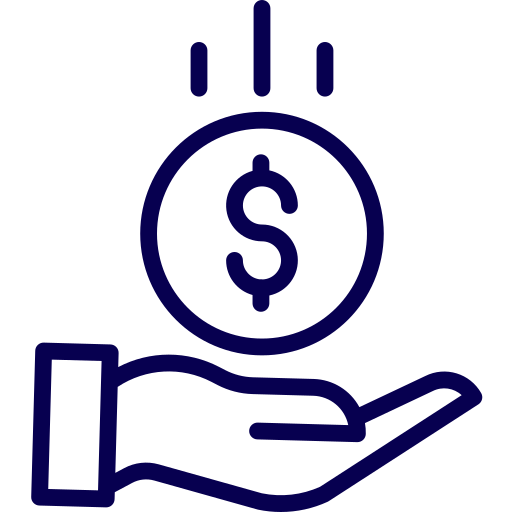
Price Beat Guarantee |

Sameday shipping |

Business Account |
Overview
The ECOSYS M2040dn device is ready to become key players in your office. With a print speed of 40 pages per minute, short first print and first copy times and professional scanning features, including simultaneous scanning of both document sides, it will surely help boost the productivity in their respective workgroups. Its low TCO makes it a very affordable and reasonable choice. Toner and paper capacity are equally impressive too, with up to 7,200 pages from one toner cartridge and up to 850 pages with two optional paper feeders. And as is to be expected from any KYOCERA device, it is extremely reliable, meaning you can stay productive as long as you need to.
SPECIFICATIONS
| Print Technology: | KYOCERA ECOSYS Laser |
|---|---|
| Function: | Print, Copy & Scan |
| Mono/Colour: | Black & White |
| Print Speed: | 31 - 45 |
| Paper Size: | A4 |
| Wireless: | No |
| Wired Network: | Wired Network |
| Duplex: | Auto Double Sided Printing |
| Double Sided Scan: | Auto Double Sided Scanning |
| Memory: | Standard 512 MB, max. 1,536 MB |
| Standard interface: | USB 2.0 (Hi-Speed), USB Host Interface, Gigabit Ethernet (10BaseT/100BaseTX/1000BaseT), Slot for optional SD/SDHC-Card |
| Dimensions (W x D x H): | Main unit: 417 x 412 x 437 mm |
| Weight: | Main unit: Approx. 19 kg |
| Power source: | AC 240 V, 50 Hz |
| Power consumption: | Copy/Print: 661 W, Ready mode: 21 W, Sleep-mode: 1 W |
| Operating systems: | All current Windows operating systems, MAC OSXVersion 10.5 or higher, Unix, Linux as well as other operating systems on request |
Item Dimensions LxWxH : 0.00 x 0.00 x 0.00 Centimeters
Item Weight : 0.00KG
Warning (2): preg_replace() [<a href='http://php.net/function.preg-replace'>function.preg-replace</a>]: Unknown modifier '/' [APP/View/Helper/GeneralHelper.php, line 926]Code Context'<a href="\\1" target="_blank">' . $text_to_display . '</a>',$text);$text = '' $text_to_display = 'Print drivers link'preg_replace - [internal], line ?? GeneralHelper::makeClickableLinks() - APP/View/Helper/GeneralHelper.php, line 926 include - APP/View/Elements/product_view.ctp, line 410 View::_evaluate() - CORE/Cake/View/View.php, line 971 View::_render() - CORE/Cake/View/View.php, line 933 View::_renderElement() - CORE/Cake/View/View.php, line 1224 View::element() - CORE/Cake/View/View.php, line 418 include - APP/View/Products/view.ctp, line 264 View::_evaluate() - CORE/Cake/View/View.php, line 971 View::_render() - CORE/Cake/View/View.php, line 933 View::render() - CORE/Cake/View/View.php, line 473 Controller::render() - CORE/Cake/Controller/Controller.php, line 968 Dispatcher::_invoke() - CORE/Cake/Routing/Dispatcher.php, line 200 Dispatcher::dispatch() - CORE/Cake/Routing/Dispatcher.php, line 167 [main] - APP/webroot/index.php, line 120
Warning (2): preg_replace() [<a href='http://php.net/function.preg-replace'>function.preg-replace</a>]: Unknown modifier '/' [APP/View/Helper/GeneralHelper.php, line 933]Code Context'\\1<a href="http://\\2" target="_blank">' . $text_to_display . '</a>',$text);$text = null $text_to_display = 'Print drivers link'preg_replace - [internal], line ?? GeneralHelper::makeClickableLinks() - APP/View/Helper/GeneralHelper.php, line 933 include - APP/View/Elements/product_view.ctp, line 410 View::_evaluate() - CORE/Cake/View/View.php, line 971 View::_render() - CORE/Cake/View/View.php, line 933 View::_renderElement() - CORE/Cake/View/View.php, line 1224 View::element() - CORE/Cake/View/View.php, line 418 include - APP/View/Products/view.ctp, line 264 View::_evaluate() - CORE/Cake/View/View.php, line 971 View::_render() - CORE/Cake/View/View.php, line 933 View::render() - CORE/Cake/View/View.php, line 473 Controller::render() - CORE/Cake/Controller/Controller.php, line 968 Dispatcher::_invoke() - CORE/Cake/Routing/Dispatcher.php, line 200 Dispatcher::dispatch() - CORE/Cake/Routing/Dispatcher.php, line 167 [main] - APP/webroot/index.php, line 120
Warning (2): preg_replace() [<a href='http://php.net/function.preg-replace'>function.preg-replace</a>]: Unknown modifier '/' [APP/View/Helper/GeneralHelper.php, line 926]Code Context'<a href="\\1" target="_blank">' . $text_to_display . '</a>',$text);$text = '' $text_to_display = 'Mobile print android link'preg_replace - [internal], line ?? GeneralHelper::makeClickableLinks() - APP/View/Helper/GeneralHelper.php, line 926 include - APP/View/Elements/product_view.ctp, line 410 View::_evaluate() - CORE/Cake/View/View.php, line 971 View::_render() - CORE/Cake/View/View.php, line 933 View::_renderElement() - CORE/Cake/View/View.php, line 1224 View::element() - CORE/Cake/View/View.php, line 418 include - APP/View/Products/view.ctp, line 264 View::_evaluate() - CORE/Cake/View/View.php, line 971 View::_render() - CORE/Cake/View/View.php, line 933 View::render() - CORE/Cake/View/View.php, line 473 Controller::render() - CORE/Cake/Controller/Controller.php, line 968 Dispatcher::_invoke() - CORE/Cake/Routing/Dispatcher.php, line 200 Dispatcher::dispatch() - CORE/Cake/Routing/Dispatcher.php, line 167 [main] - APP/webroot/index.php, line 120
Warning (2): preg_replace() [<a href='http://php.net/function.preg-replace'>function.preg-replace</a>]: Unknown modifier '/' [APP/View/Helper/GeneralHelper.php, line 933]Code Context'\\1<a href="http://\\2" target="_blank">' . $text_to_display . '</a>',$text);$text = null $text_to_display = 'Mobile print android link'preg_replace - [internal], line ?? GeneralHelper::makeClickableLinks() - APP/View/Helper/GeneralHelper.php, line 933 include - APP/View/Elements/product_view.ctp, line 410 View::_evaluate() - CORE/Cake/View/View.php, line 971 View::_render() - CORE/Cake/View/View.php, line 933 View::_renderElement() - CORE/Cake/View/View.php, line 1224 View::element() - CORE/Cake/View/View.php, line 418 include - APP/View/Products/view.ctp, line 264 View::_evaluate() - CORE/Cake/View/View.php, line 971 View::_render() - CORE/Cake/View/View.php, line 933 View::render() - CORE/Cake/View/View.php, line 473 Controller::render() - CORE/Cake/Controller/Controller.php, line 968 Dispatcher::_invoke() - CORE/Cake/Routing/Dispatcher.php, line 200 Dispatcher::dispatch() - CORE/Cake/Routing/Dispatcher.php, line 167 [main] - APP/webroot/index.php, line 120
Warning (2): preg_replace() [<a href='http://php.net/function.preg-replace'>function.preg-replace</a>]: Unknown modifier '/' [APP/View/Helper/GeneralHelper.php, line 926]Code Context'<a href="\\1" target="_blank">' . $text_to_display . '</a>',$text);$text = '' $text_to_display = 'Mobile print ios link'preg_replace - [internal], line ?? GeneralHelper::makeClickableLinks() - APP/View/Helper/GeneralHelper.php, line 926 include - APP/View/Elements/product_view.ctp, line 410 View::_evaluate() - CORE/Cake/View/View.php, line 971 View::_render() - CORE/Cake/View/View.php, line 933 View::_renderElement() - CORE/Cake/View/View.php, line 1224 View::element() - CORE/Cake/View/View.php, line 418 include - APP/View/Products/view.ctp, line 264 View::_evaluate() - CORE/Cake/View/View.php, line 971 View::_render() - CORE/Cake/View/View.php, line 933 View::render() - CORE/Cake/View/View.php, line 473 Controller::render() - CORE/Cake/Controller/Controller.php, line 968 Dispatcher::_invoke() - CORE/Cake/Routing/Dispatcher.php, line 200 Dispatcher::dispatch() - CORE/Cake/Routing/Dispatcher.php, line 167 [main] - APP/webroot/index.php, line 120
Warning (2): preg_replace() [<a href='http://php.net/function.preg-replace'>function.preg-replace</a>]: Unknown modifier '/' [APP/View/Helper/GeneralHelper.php, line 933]Code Context'\\1<a href="http://\\2" target="_blank">' . $text_to_display . '</a>',$text);$text = null $text_to_display = 'Mobile print ios link'preg_replace - [internal], line ?? GeneralHelper::makeClickableLinks() - APP/View/Helper/GeneralHelper.php, line 933 include - APP/View/Elements/product_view.ctp, line 410 View::_evaluate() - CORE/Cake/View/View.php, line 971 View::_render() - CORE/Cake/View/View.php, line 933 View::_renderElement() - CORE/Cake/View/View.php, line 1224 View::element() - CORE/Cake/View/View.php, line 418 include - APP/View/Products/view.ctp, line 264 View::_evaluate() - CORE/Cake/View/View.php, line 971 View::_render() - CORE/Cake/View/View.php, line 933 View::render() - CORE/Cake/View/View.php, line 473 Controller::render() - CORE/Cake/Controller/Controller.php, line 968 Dispatcher::_invoke() - CORE/Cake/Routing/Dispatcher.php, line 200 Dispatcher::dispatch() - CORE/Cake/Routing/Dispatcher.php, line 167 [main] - APP/webroot/index.php, line 120
Warning (2): preg_replace() [<a href='http://php.net/function.preg-replace'>function.preg-replace</a>]: Unknown modifier '/' [APP/View/Helper/GeneralHelper.php, line 926]Code Context'<a href="\\1" target="_blank">' . $text_to_display . '</a>',$text);$text = '' $text_to_display = 'Firmware'preg_replace - [internal], line ?? GeneralHelper::makeClickableLinks() - APP/View/Helper/GeneralHelper.php, line 926 include - APP/View/Elements/product_view.ctp, line 410 View::_evaluate() - CORE/Cake/View/View.php, line 971 View::_render() - CORE/Cake/View/View.php, line 933 View::_renderElement() - CORE/Cake/View/View.php, line 1224 View::element() - CORE/Cake/View/View.php, line 418 include - APP/View/Products/view.ctp, line 264 View::_evaluate() - CORE/Cake/View/View.php, line 971 View::_render() - CORE/Cake/View/View.php, line 933 View::render() - CORE/Cake/View/View.php, line 473 Controller::render() - CORE/Cake/Controller/Controller.php, line 968 Dispatcher::_invoke() - CORE/Cake/Routing/Dispatcher.php, line 200 Dispatcher::dispatch() - CORE/Cake/Routing/Dispatcher.php, line 167 [main] - APP/webroot/index.php, line 120
Warning (2): preg_replace() [<a href='http://php.net/function.preg-replace'>function.preg-replace</a>]: Unknown modifier '/' [APP/View/Helper/GeneralHelper.php, line 933]Code Context'\\1<a href="http://\\2" target="_blank">' . $text_to_display . '</a>',$text);$text = null $text_to_display = 'Firmware'preg_replace - [internal], line ?? GeneralHelper::makeClickableLinks() - APP/View/Helper/GeneralHelper.php, line 933 include - APP/View/Elements/product_view.ctp, line 410 View::_evaluate() - CORE/Cake/View/View.php, line 971 View::_render() - CORE/Cake/View/View.php, line 933 View::_renderElement() - CORE/Cake/View/View.php, line 1224 View::element() - CORE/Cake/View/View.php, line 418 include - APP/View/Products/view.ctp, line 264 View::_evaluate() - CORE/Cake/View/View.php, line 971 View::_render() - CORE/Cake/View/View.php, line 933 View::render() - CORE/Cake/View/View.php, line 473 Controller::render() - CORE/Cake/Controller/Controller.php, line 968 Dispatcher::_invoke() - CORE/Cake/Routing/Dispatcher.php, line 200 Dispatcher::dispatch() - CORE/Cake/Routing/Dispatcher.php, line 167 [main] - APP/webroot/index.php, line 120
Warning (2): preg_replace() [<a href='http://php.net/function.preg-replace'>function.preg-replace</a>]: Unknown modifier '/' [APP/View/Helper/GeneralHelper.php, line 926]Code Context'<a href="\\1" target="_blank">' . $text_to_display . '</a>',$text);$text = '' $text_to_display = 'Firmware link'preg_replace - [internal], line ?? GeneralHelper::makeClickableLinks() - APP/View/Helper/GeneralHelper.php, line 926 include - APP/View/Elements/product_view.ctp, line 410 View::_evaluate() - CORE/Cake/View/View.php, line 971 View::_render() - CORE/Cake/View/View.php, line 933 View::_renderElement() - CORE/Cake/View/View.php, line 1224 View::element() - CORE/Cake/View/View.php, line 418 include - APP/View/Products/view.ctp, line 264 View::_evaluate() - CORE/Cake/View/View.php, line 971 View::_render() - CORE/Cake/View/View.php, line 933 View::render() - CORE/Cake/View/View.php, line 473 Controller::render() - CORE/Cake/Controller/Controller.php, line 968 Dispatcher::_invoke() - CORE/Cake/Routing/Dispatcher.php, line 200 Dispatcher::dispatch() - CORE/Cake/Routing/Dispatcher.php, line 167 [main] - APP/webroot/index.php, line 120
Warning (2): preg_replace() [<a href='http://php.net/function.preg-replace'>function.preg-replace</a>]: Unknown modifier '/' [APP/View/Helper/GeneralHelper.php, line 933]Code Context'\\1<a href="http://\\2" target="_blank">' . $text_to_display . '</a>',$text);$text = null $text_to_display = 'Firmware link'preg_replace - [internal], line ?? GeneralHelper::makeClickableLinks() - APP/View/Helper/GeneralHelper.php, line 933 include - APP/View/Elements/product_view.ctp, line 410 View::_evaluate() - CORE/Cake/View/View.php, line 971 View::_render() - CORE/Cake/View/View.php, line 933 View::_renderElement() - CORE/Cake/View/View.php, line 1224 View::element() - CORE/Cake/View/View.php, line 418 include - APP/View/Products/view.ctp, line 264 View::_evaluate() - CORE/Cake/View/View.php, line 971 View::_render() - CORE/Cake/View/View.php, line 933 View::render() - CORE/Cake/View/View.php, line 473 Controller::render() - CORE/Cake/Controller/Controller.php, line 968 Dispatcher::_invoke() - CORE/Cake/Routing/Dispatcher.php, line 200 Dispatcher::dispatch() - CORE/Cake/Routing/Dispatcher.php, line 167 [main] - APP/webroot/index.php, line 120
Warning (2): preg_replace() [<a href='http://php.net/function.preg-replace'>function.preg-replace</a>]: Unknown modifier '/' [APP/View/Helper/GeneralHelper.php, line 926]Code Context'<a href="\\1" target="_blank">' . $text_to_display . '</a>',$text);$text = '' $text_to_display = 'Print mac'preg_replace - [internal], line ?? GeneralHelper::makeClickableLinks() - APP/View/Helper/GeneralHelper.php, line 926 include - APP/View/Elements/product_view.ctp, line 410 View::_evaluate() - CORE/Cake/View/View.php, line 971 View::_render() - CORE/Cake/View/View.php, line 933 View::_renderElement() - CORE/Cake/View/View.php, line 1224 View::element() - CORE/Cake/View/View.php, line 418 include - APP/View/Products/view.ctp, line 264 View::_evaluate() - CORE/Cake/View/View.php, line 971 View::_render() - CORE/Cake/View/View.php, line 933 View::render() - CORE/Cake/View/View.php, line 473 Controller::render() - CORE/Cake/Controller/Controller.php, line 968 Dispatcher::_invoke() - CORE/Cake/Routing/Dispatcher.php, line 200 Dispatcher::dispatch() - CORE/Cake/Routing/Dispatcher.php, line 167 [main] - APP/webroot/index.php, line 120
Warning (2): preg_replace() [<a href='http://php.net/function.preg-replace'>function.preg-replace</a>]: Unknown modifier '/' [APP/View/Helper/GeneralHelper.php, line 933]Code Context'\\1<a href="http://\\2" target="_blank">' . $text_to_display . '</a>',$text);$text = null $text_to_display = 'Print mac'preg_replace - [internal], line ?? GeneralHelper::makeClickableLinks() - APP/View/Helper/GeneralHelper.php, line 933 include - APP/View/Elements/product_view.ctp, line 410 View::_evaluate() - CORE/Cake/View/View.php, line 971 View::_render() - CORE/Cake/View/View.php, line 933 View::_renderElement() - CORE/Cake/View/View.php, line 1224 View::element() - CORE/Cake/View/View.php, line 418 include - APP/View/Products/view.ctp, line 264 View::_evaluate() - CORE/Cake/View/View.php, line 971 View::_render() - CORE/Cake/View/View.php, line 933 View::render() - CORE/Cake/View/View.php, line 473 Controller::render() - CORE/Cake/Controller/Controller.php, line 968 Dispatcher::_invoke() - CORE/Cake/Routing/Dispatcher.php, line 200 Dispatcher::dispatch() - CORE/Cake/Routing/Dispatcher.php, line 167 [main] - APP/webroot/index.php, line 120
Warning (2): preg_replace() [<a href='http://php.net/function.preg-replace'>function.preg-replace</a>]: Unknown modifier '/' [APP/View/Helper/GeneralHelper.php, line 926]Code Context'<a href="\\1" target="_blank">' . $text_to_display . '</a>',$text);$text = '' $text_to_display = 'Print mac link'preg_replace - [internal], line ?? GeneralHelper::makeClickableLinks() - APP/View/Helper/GeneralHelper.php, line 926 include - APP/View/Elements/product_view.ctp, line 410 View::_evaluate() - CORE/Cake/View/View.php, line 971 View::_render() - CORE/Cake/View/View.php, line 933 View::_renderElement() - CORE/Cake/View/View.php, line 1224 View::element() - CORE/Cake/View/View.php, line 418 include - APP/View/Products/view.ctp, line 264 View::_evaluate() - CORE/Cake/View/View.php, line 971 View::_render() - CORE/Cake/View/View.php, line 933 View::render() - CORE/Cake/View/View.php, line 473 Controller::render() - CORE/Cake/Controller/Controller.php, line 968 Dispatcher::_invoke() - CORE/Cake/Routing/Dispatcher.php, line 200 Dispatcher::dispatch() - CORE/Cake/Routing/Dispatcher.php, line 167 [main] - APP/webroot/index.php, line 120
Warning (2): preg_replace() [<a href='http://php.net/function.preg-replace'>function.preg-replace</a>]: Unknown modifier '/' [APP/View/Helper/GeneralHelper.php, line 933]Code Context'\\1<a href="http://\\2" target="_blank">' . $text_to_display . '</a>',$text);$text = null $text_to_display = 'Print mac link'preg_replace - [internal], line ?? GeneralHelper::makeClickableLinks() - APP/View/Helper/GeneralHelper.php, line 933 include - APP/View/Elements/product_view.ctp, line 410 View::_evaluate() - CORE/Cake/View/View.php, line 971 View::_render() - CORE/Cake/View/View.php, line 933 View::_renderElement() - CORE/Cake/View/View.php, line 1224 View::element() - CORE/Cake/View/View.php, line 418 include - APP/View/Products/view.ctp, line 264 View::_evaluate() - CORE/Cake/View/View.php, line 971 View::_render() - CORE/Cake/View/View.php, line 933 View::render() - CORE/Cake/View/View.php, line 473 Controller::render() - CORE/Cake/Controller/Controller.php, line 968 Dispatcher::_invoke() - CORE/Cake/Routing/Dispatcher.php, line 200 Dispatcher::dispatch() - CORE/Cake/Routing/Dispatcher.php, line 167 [main] - APP/webroot/index.php, line 120
Delivery Information
When purchasing from Inkmasters.net.au, you will enjoy fast delivery to most parts of Australia, we use a range of courier services, depending on location and efficiency.
All in stock items will be dispatched same day for orders placed before 2pm.
Shipping Charges
We offer free shipping for PPE and toner orders over $199.
Deliveries to rural and country areas, including NT and WA, and for large or bulky items, additional freight charges may apply. To confirm any extra delivery costs, please contact us at 1300 898 591. Alternatively, our friendly staff will contact you to provide a quote for the actual freight charges. You can choose to accept or decline the quote. If you accept, we will invoice you for the charges. If you decline, we may need to cancel your order and issue a refund if it has already been paid.
Delivery lead Times
| Melbourne, Sydney, Adelaide | 1-2 Business Days |
| Brisbane | 2-3 Business Days |
| Perth | 1-5 Business Days |
| Regional & rural areas | 3-7 Business Days |
Related Categories
Kyocera M2040DN Mono Laser Multifunction Print - Copy - Scan - Network - Duplex - 2 year warranty online ordering made easy!
In 2023 customers and shoppers like simplicity speed and overnight delivery and we worked hard to make this happen. Yes! It is this simple buy from TopBanana Supplies & Solutions and get the Kyocera M2040DN Mono Laser Multifunction Print - Copy - Scan - Network - Duplex - 2 year warranty delivered! never pay full retail price again!We carry the full range of Kyocera ECOSYS M2040dn get more value for your buck get it delivered to your office/work/business/organisation super speed!
If I order now when can I expect delivery of my Kyocera M2040DN Mono Laser Multifunction Print - Copy - Scan - Network - Duplex - 2 year warranty
Your Kyocera M2040DN Mono Laser Multifunction Print - Copy - Scan - Network - Duplex - 2 year warranty will be dispatched same day if ordered before 3pm from warehouses Melbourne, Sydney, Brisbane, Adelaide, or Perth if the order is placed before 3pm we aim to ship sameday excluding public holiday.
What couriers do we use?
We ensure we always use the best and fastest delivery method to deliver the order to your door super quick.
we partnered with the largest and best couriers in the industry to ensure your order is delivered within 1 next business day.
As a general guide, deliveries to major cities will take 1 to 2 days.
Whilst it could take up to 5 days for more remote regional areas.
Kyocera M2040DN Mono Laser Multifunction Print - Copy - Scan - Network - Duplex - 2 year warranty Warranty
Our Kyocera M2040DN Mono Laser Multifunction Print - Copy - Scan - Network - Duplex - 2 year warranty is covered by a 100% full manufacturers warranty!
If your product is faulty, please check with us to organise a replacement or credit.
See our warranty page for full details.
Payment Options
- We offer a variety of payment methods for your convenience:
- 30-Day Business Accounts: Available upon approval.
- Accepted Payment Methods: PayPal, Visa, MasterCard, AMEX, and Bank Transfer.
- Surcharges may apply to PayPal (2% ); Credit Card (1.5%)
- Additional surcharges may apply for wholesale accounts.
How secure is Online for ordering?
Credit card payments are securely processed by NAB, We do not store credit card details on our website and No credit card data or information is stored on our site in any form! Our site uses 256bit SSL encryption ensuring your credit card details remain safe.
Lets do it! Kyocera M2040DN Mono Laser Multifunction Print - Copy - Scan - Network - Duplex - 2 year warranty
To purchase online you can press the "Add to Cart" next to the products you require.
If ordering over the internet is not for you...
You can also order Kyocera M2040DN Mono Laser Multifunction Print - Copy - Scan - Network - Duplex - 2 year warranty by calling our friendly sales team 1300 898 591 to place your order.
Or you can whatsapp us directly.
We love your work! And Happy buying!
Notice (8): Undefined variable: image [APP/View/Elements/product_view.ctp, line 559]Code Context?></div><?php echo $this->element('schema', array('product_detail' => $product_detail, 'image' => $image)) ?>$viewFile = '/home/inkmaste/public_html/staging/app/View/Elements/product_view.ctp' $dataForView = array( 'rand_cust_name' => 'Wendy & Mark', 'is_product_page' => (int) 1, 'title_for_layout' => 'Kyocera M2040DN Mono Laser Multifunction Print - Copy - Scan - Network - Duplex - 2 year warranty', 'meta_keyword' => 'Kyocera M2040dn Mono Multifunction A4 Laser Printer, KAM2040dn', 'meta_description' => 'Kyocera M2040DN Mono Laser Multifunction Print - Copy - Scan - Network - Duplex - 2 year warranty at lowest Prices Free Australia Wide Delivery Hardware Kyocera ECOSYS M2040dn,A4 Mono MFP We won't be beaten on price', 'seo_keyword' => 'kyocera-m2040dn-mono-multifunction-a4-laser-printer', 'image_url' => 'https://www.topbanana.com.au/open_cart/image/Kyocera-ECOSYS-M2040dn020.jpg', 'product_detail' => array( 'OcProduct' => array( 'product_id' => '13767', 'oc_product_type_id' => '18', 'model' => 'KAM2040dn', 'sku' => '', 'upc' => '', 'ean' => '', 'jan' => '', 'isbn' => '', 'mpn' => '', 'location' => '', 'quantity' => '0', 'stock_status_id' => '6', 'image' => 'Kyocera-ECOSYS-M2040dn020.jpg', 'main_image' => 'Kyocera-ECOSYS-M2040dn020.jpg', 'generate_fix_image' => null, 'pack_image' => null, 'manufacturer_id' => '23', 'shipping' => true, 'price' => '933.80', 'price_backup' => '977.2000', 'main_price' => '977.20', 'have_bubble_product' => '0', 'bubble_price' => '0.00', 'bubble_purchase_price' => '0.00', 'bubble_qty' => '0', 'bubble_created' => null, 'points' => '0', 'tax_class_id' => '9', 'date_available' => null, 'weight' => '0.00', 'weight_class_id' => '1', 'length' => '0.00', 'width' => '0.00', 'height' => '0.00', 'length_class_id' => '1', 'subtract' => true, 'minimum' => '1', 'sort_order' => '0', 'status' => true, 'viewed' => '0', 'date_added' => '2021-05-05 02:08:28', 'date_modified' => '2024-05-15 18:27:00', 'printer_type' => '', 'printers_info' => '', 'meta_robots' => '', 'brochureDownload' => null, 'pcondition' => null, 'warranty' => null, 'whtcontain' => null, 'product_description1' => '<p><b>Overview</b></p><p>The ECOSYS M2040dn device is ready to become key players in your office. With a print speed of 40 pages per minute, short first print and first copy times and professional scanning features, including simultaneous scanning of both document sides, it will surely help boost the productivity in their respective workgroups. Its low TCO makes it a very affordable and reasonable choice. Toner and paper capacity are equally impressive too, with up to 7,200 pages from one toner cartridge and up to 850 pages with two optional paper feeders. And as is to be expected from any KYOCERA device, it is extremely reliable, meaning you can stay productive as long as you need to.</p><p><br></p><h3 style=""><span style="font-weight: bold;">SPECIFICATIONS</span></h3><table><tbody><tr><th>Print Technology:</th><td> KYOCERA ECOSYS Laser</td></tr><tr><th>Function:</th><td>Print, Copy & Scan</td></tr><tr><th>Mono/Colour:</th><td>Black & White</td></tr><tr><th>Print Speed:</th><td>31 - 45</td></tr><tr><th>Paper Size:</th><td>A4</td></tr><tr><th>Wireless:</th><td>No</td></tr><tr><th>Wired Network:</th><td>Wired Network</td></tr><tr><th>Duplex:</th><td>Auto Double Sided Printing</td></tr><tr><th>Double Sided Scan:</th><td>Auto Double Sided Scanning</td></tr><tr><th>Memory:</th><td> Standard 512 MB, max. 1,536 MB</td></tr><tr><th>Standard interface:</th><td>USB 2.0 (Hi-Speed), USB Host Interface, Gigabit Ethernet (10BaseT/100BaseTX/1000BaseT), Slot for optional SD/SDHC-Card</td></tr><tr><th>Dimensions (W x D x H):</th><td>Main unit: 417 x 412 x 437 mm</td></tr><tr><th>Weight:</th><td>Main unit: Approx. 19 kg</td></tr><tr><th>Power source:</th><td>AC 240 V, 50 Hz</td></tr><tr><th>Power consumption:</th><td>Copy/Print: 661 W, Ready mode: 21 W, Sleep-mode: 1 W</td></tr><tr><th>Operating systems:</th><td> All current Windows operating systems, MAC OSXVersion 10.5 or higher, Unix, Linux as well as other operating systems on request</td></tr></tbody></table>', 'product_description789_status' => '1', 'small_office' => false, 'medium_office' => false, 'enterprise' => false, 'print_drivers' => '', 'mobile_print_android' => '', 'mobile_print_ios' => '', 'inkmasters_basic_user_manual' => '', 'print_drivers_link' => '', 'mobile_print_android_link' => '', 'mobile_print_ios_link' => '', 'inkmasters_basic_user_manual_link' => '', 'firmware' => '', 'firmware_link' => '', 'print_mac' => '', 'print_mac_link' => '', 'home_office' => false, 'second_hand' => false, 'wide_format' => false, 'portable_printers' => false, 'label_printers' => false, 'all_in_one_mfc_printers' => '1', 'inkjet_printers' => '0', 'laser_printers' => '1', 'scanners' => '0', 'photo_printers' => '0', 'a3_photocopiers' => '0', 'compatible' => false, 'qb_id' => null, 'purchased_price' => '667.00', 'original_purchased_price' => '698.00', 'purchased_price_user_id' => '1019', 'purchased_price_date_modified' => '2024-03-28 14:14:13', 'ds_code' => '', 'oc_vendor_id' => null, 'supplier_code' => null, 'rrp' => '0.00', 'competitor_pricing_a' => '0.00', 'competitor_pricing_b' => '0.00', 'competitor_pricing_a_date_modified' => null, 'competitor_pricing_b_date_modified' => null, 'competitor_pricing_a_user_id' => '0', 'competitor_pricing_b_user_id' => '0', 'more_info_functions' => '', 'more_info_pages_mono' => '', 'more_info_pages_colour' => '', 'more_info_connectivity' => '', 'more_info_paper_qty' => '', 'more_info_adf' => '', 'more_info_duplex' => '', 'more_info_memory' => '', 'more_info_warranty' => '', 'more_info_consumables_std_yield' => '', 'more_info_consumables_high_yield' => '', 'color' => '', 'size' => '', 'thickness' => '', 'Set_up_Instructions' => null, 'Set_up_Instructions_link' => '', 'featured_crm' => '0', 'per_profit' => '40.00', 'per_nagative_profit' => '0', 'product_type' => 'Hardware - Kyocera', 'shipping_free' => '1', 'userfile' => null, 'strike_off_price' => null, 'quick_specifications' => 'A4 Mono Laser MultiFunction Print, Copy, Scan 5 line LCD display Up to 40 pages A4 per minute 300 dpi, 600 dpi, 1,200 dpi Resolution 17 seconds or less Warm Up Time 6.4 seconds or less Time to First Print/Copy 800 MHz CPU; : Standard 512 MB, Max. 1,536 MB USB, Ethernet Double-sided / Duplex as standard 100-Sheet Multi-Purpose Tray 250-Sheet Universal Cassette Up to 2 optional paper feeders for up to 850 sheets Compact design with low-noise printing Dimensions (WxDxH): 417x412x437mm Weight: Approx. 19kg Starter Toner - 3,600 pages Black Toner (TK-1174) - 7,200 pages 2-Year Warranty', 'quick_specifications_p' => '', 'quick_specifications_category_page' => '', 'quick_specifications_category_page_type' => '1', 'extra_notes' => 'DS: $775.50 ex gst - KIS: $636', 'back_order' => '0', 'back_order_eta' => '', 'is_home_page' => '0', 'product_specification_sheet' => null, 'item_on_sale' => '0', 'is_stationery' => '0', 'is_main_product' => '1', 'shipping_metro' => '0.00', 'shipping_regional' => '0.00', 'shipping_country' => '0.00', 'special_shipping' => '0', 'is_available_only_in_bulk' => '0', 'min_qty_for_purchase' => '1', 'percentage_margin' => '0', 'is_dlink' => '0', 'is_dlink_already' => '0', 'google_merchent_id' => '', 'google_description' => '', 'gtin' => '', 'same_type_parent_id' => '0', 'same_type_percentage_margin' => '0', 'same_type_qty' => '0', 'is_generate_image' => '0', 'google_image_link' => '', 'from_vendor_xls' => '0', 'selling_price' => '1044.12', 'special_flag' => null, 'releted_file_1' => null, 'releted_file_2' => null, 'releted_file_3' => null, 'sync_status' => '2024-07-01 07:45:33', 'next_sync_date' => '2024-07-02', 'pk_qty' => '0', 'ctn_qty' => null, 'pallet_qty' => null, 'img_backup' => null ), 'OcProductDescription' => array( 'name' => 'Kyocera M2040DN Mono Laser Multifunction Print - Copy - Scan - Network - Duplex - 2 year warranty', 'seo_keyword' => 'kyocera-m2040dn-mono-multifunction-a4-laser-printer', 'meta_keyword' => 'Kyocera M2040dn Mono Multifunction A4 Laser Printer, KAM2040dn', 'meta_title' => 'Kyocera M2040dn Mono Multifunction A4 Laser Printer', 'rating' => '4.5', 'number_of_review' => '250', 'sub_title' => null ), 'OcManufacturer' => array( 'name' => 'Kyocera', 'image' => 'port-kyocera-consumables.jpg' ), 'OcProductFavorite' => array( 'id' => null, 'customer_id' => null, 'crm_customer_id' => null, 'product_id' => null ), 'OcProductImage' => array( (int) 0 => array( [maximum depth reached] ), (int) 1 => array( [maximum depth reached] ), (int) 2 => array( [maximum depth reached] ) ), 'OcProductDiscount' => array(), 'OcProductToCategory' => array( (int) 0 => array( [maximum depth reached] ), (int) 1 => array( [maximum depth reached] ) ), 'BarcodeProduct' => array( 'unique_id' => 'KAM2040dn', 'total' => '0' ), 'prOption' => array(), 'prOptionLabel' => '', 'prOptiontype' => '', 'prOptionrequired' => (int) 0, 'prOptionPrice' => array(), 'OcProductType' => array( 'id' => '18', 'oc_menu_id' => '2', 'name' => 'Hardware' ) ), 'categoryIdsArr' => array( (int) 8602 => '8602' ), 'relatedcategoryIdsArr' => array( (int) 1708 => '1708' ), 'oc_menu_id' => '2', 'reted_condition_2' => array( (int) 0 => array( 'OcProduct.product_id' => array( [maximum depth reached] ), 'OcProduct.product_type like' => '%hardware%' ) ), 'catProductIds' => array( (int) 13831 => '13831', (int) 8415 => '8415', (int) 14234 => '14234', (int) 14126 => '14126', (int) 29009 => '29009', (int) 13793 => '13793', (int) 28595 => '28595', (int) 18771 => '18771', (int) 8208 => '8208', (int) 13768 => '13768', (int) 18764 => '18764', (int) 28712 => '28712', (int) 28700 => '28700', (int) 13520 => '13520', (int) 29712 => '29712', (int) 30021 => '30021', (int) 14282 => '14282', (int) 24026 => '24026', (int) 13832 => '13832', (int) 30015 => '30015', (int) 33975 => '33975', (int) 18767 => '18767', (int) 25086 => '25086', (int) 21916 => '21916', (int) 33974 => '33974', (int) 8200 => '8200', (int) 28428 => '28428', (int) 8416 => '8416', (int) 28609 => '28609', (int) 8207 => '8207', (int) 18765 => '18765', (int) 24896 => '24896', (int) 34157 => '34157', (int) 28464 => '28464', (int) 28462 => '28462', (int) 28594 => '28594', (int) 8199 => '8199', (int) 24119 => '24119', (int) 28591 => '28591', (int) 12958 => '12958', (int) 14207 => '14207', (int) 38122 => '38122', (int) 13833 => '13833', (int) 28034 => '28034', (int) 11840 => '11840', (int) 31943 => '31943', (int) 18766 => '18766', (int) 28463 => '28463', (int) 14040 => '14040', (int) 28032 => '28032' ), 'getRecurringData' => array(), 'seoDetail' => array( 'Page' => array( 'id' => '39', 'title' => 'Product Seo Description', 'type' => '1', 'slug' => 'product-seo-description', 'description' => '<h3>{product_title} online ordering made easy!</h3><p>In 2023 customers and shoppers like simplicity speed and overnight delivery and we worked hard to make this happen. Yes! It is this simple buy from TopBanana Supplies & Solutions and get the {product_title} delivered! never pay full retail price again!We carry the full range of {product_category} get more value for your buck get it delivered to your office/work/business/organisation super speed!</p><h3>If I order now when can I expect delivery of my {product_title}</h3><p>Your {product_title} will be dispatched same day if ordered before 3pm from warehouses Melbourne, Sydney, Brisbane, Adelaide, or Perth if the order is placed before 3pm we aim to ship sameday excluding public holiday. </p> <h3>What couriers do we use?</h3><ul> <li><p>We ensure we always use the best and fastest delivery method to deliver the order to your door super quick.</p></li> <li><p>we partnered with the largest and best couriers in the industry to ensure your order is delivered within 1 next business day.</p></li> <li><p>As a general guide, deliveries to major cities will take 1 to 2 days.</p></li> <li><p>Whilst it could take up to 5 days for more remote regional areas.</p></li></ul><h3>{product_title} Warranty</h3><ul> <li><p>Our {product_title} is covered by a 100% full manufacturers warranty!</p></li> <li><p>If your product is faulty, please check with us to organise a replacement or credit.</p></li> <li><p>See our warranty page for full details.</p></li></ul><h3>Payment Options </h3><h3><br></h3><p></p><ul><li>We offer a variety of payment methods for your convenience: </li><li>30-Day Business Accounts: Available upon approval. </li><li>Accepted Payment Methods: PayPal, Visa, MasterCard, AMEX, and Bank Transfer.</li><li>Surcharges may apply to PayPal (2% ); Credit Card (1.5%)</li><li>Additional surcharges may apply for wholesale accounts.</li></ul><h3>How secure is Online for ordering?</h3><p>Credit card payments are securely processed by NAB, We do not store credit card details on our website and No credit card data or information is stored on our site in any form! Our site uses 256bit SSL encryption ensuring your credit card details remain safe.</p><h3>Lets do it! {product_title}</h3><ul> <li><p>To purchase online you can press the "Add to Cart" next to the products you require.</p></li> <li><p>If ordering over the internet is not for you...</p></li> <li><p>You can also order {product_title} by calling our friendly sales team 1300 898 591 to place your order.</p></li> <li><p>Or you can whatsapp us directly.</p></li></ul><h3>We love your work! And Happy buying!</h3>', 'meta_title' => 'Product Seo Description', 'meta_keywords' => null, 'meta_description' => 'Product Seo Description', 'created' => '2017-04-13 04:16:32', 'modified' => '2024-09-11 16:58:06', 'status' => '1' ) ), 'ocmenusval' => array( 'OcMenu' => array( 'id' => '2', 'name' => 'Office Printers', 'slug' => 'hardware', 'status' => '1', 'sort_order' => '2', 'icon' => 'Printer.svg', 'sort_order_homepage' => '2', 'is_category_menu' => '1', 'url' => '', 'shipping' => null, 'shipping_regional' => null, 'shipping_country' => null, 'show_in_dropdown' => '1', 'show_in_horizontal' => '1', 'thumbnail' => 'LK9235_2_16747229260.jpg', 'ppemasters' => '0', 'created' => '2022-06-11 14:48:15', 'modified' => '2024-07-31 15:42:44', 'top_selling_ids' => '8240,8249,8250,14395,25903,10126,14655,37208,8405,24111,10107,24101,14571,11898,20123,14148,14547,11836,13276,29712,10127,13746,38109,28558,22110,12114,13774,33983,10093,14405,13506,13920,28776,24953,15832,10013,14026,7570,28416,28504,14204,13777,17788,14518,8238,11891,29256,29333,24892,13706,14293,13778,28565,7792,13406,25567,13302,28700,24820,10160,12406,8518,13775,13836,14234,15833,8242,28953,14018,22175,37902,27522,28621,12958,14870,12326,20129,12217,12255,14676,14267,9823,5568,20117,28057,20121,23576,20118,20131,29297,28679,14282,23707,30958,23843,14045,281,29987,13634', 'sub_category_description' => '<p dir="ltr" style="line-height:1.38;margin-top:0pt;margin-bottom:0pt;" id="docs-internal-guid-6579b7f6-7fff-24c4-c6d7-672e23c525d0"><span style="font-size:11pt;font-family:Arial;color:#000000;background-color:transparent;font-weight:400;font-style:normal;font-variant:normal;text-decoration:none;vertical-align:baseline;white-space:pre;white-space:pre-wrap;">Our only goal is to give our customers 100% satisfaction. We are not called Topbanana for nothing, always top in the game! Incredible qualities of printers, 100% satisfaction with an unbeatable price or you get a refund. Comes with a free-surprise gift when you buy from us. Overnight delivery.</span></p><br><p dir="ltr" style="line-height:1.38;margin-top:0pt;margin-bottom:0pt;"><span style="font-size:11pt;font-family:Arial;color:#000000;background-color:transparent;font-weight:400;font-style:normal;font-variant:normal;text-decoration:none;vertical-align:baseline;white-space:pre;white-space:pre-wrap;">Check the links below to see our complete range of printers</span></p>', 'category_group' => '1', 'below_text' => '' ), 'OcCategoryLabel' => array( (int) 0 => array( [maximum depth reached] ), (int) 1 => array( [maximum depth reached] ), (int) 2 => array( [maximum depth reached] ), (int) 3 => array( [maximum depth reached] ), (int) 4 => array( [maximum depth reached] ), (int) 5 => array( [maximum depth reached] ), (int) 6 => array( [maximum depth reached] ), (int) 7 => array( [maximum depth reached] ), (int) 8 => array( [maximum depth reached] ), (int) 9 => array( [maximum depth reached] ), (int) 10 => array( [maximum depth reached] ) ) ), 'majarCategories' => array( (int) 243 => 'Brother', (int) 248 => 'Canon', (int) 293 => 'Dell', (int) 297 => 'Epson', (int) 318 => 'Fuji Xerox (Fujifilm)', (int) 329 => 'HP', (int) 352 => 'Konica Minolta', (int) 365 => 'Kyocera', (int) 374 => 'Lanier', (int) 387 => 'Lexmark', (int) 409 => 'OKI', (int) 419 => 'Panasonic', (int) 426 => 'Ricoh', (int) 438 => 'Samsung', (int) 447 => 'Sharp', (int) 460 => 'Toshiba', (int) 464 => 'Develop', (int) 470 => 'Dymo', (int) 574 => 'Sato', (int) 608 => 'Zebra' ), 'ocmenus_header' => array( (int) 0 => array( 'OcMenu' => array( [maximum depth reached] ), 'OcCategoryLabel' => array( [maximum depth reached] ) ), (int) 1 => array( 'OcMenu' => array( [maximum depth reached] ), 'OcCategoryLabel' => array( [maximum depth reached] ) ), (int) 2 => array( 'OcMenu' => array( [maximum depth reached] ), 'OcCategoryLabel' => array([maximum depth reached]) ), (int) 3 => array( 'OcMenu' => array( [maximum depth reached] ), 'OcCategoryLabel' => array( [maximum depth reached] ) ), (int) 4 => array( 'OcMenu' => array( [maximum depth reached] ), 'OcCategoryLabel' => array( [maximum depth reached] ) ), (int) 5 => array( 'OcMenu' => array( [maximum depth reached] ), 'OcCategoryLabel' => array( [maximum depth reached] ) ), (int) 6 => array( 'OcMenu' => array( [maximum depth reached] ), 'OcCategoryLabel' => array([maximum depth reached]) ), (int) 7 => array( 'OcMenu' => array( [maximum depth reached] ), 'OcCategoryLabel' => array( [maximum depth reached] ) ), (int) 8 => array( 'OcMenu' => array( [maximum depth reached] ), 'OcCategoryLabel' => array( [maximum depth reached] ) ), (int) 9 => array( 'OcMenu' => array( [maximum depth reached] ), 'OcCategoryLabel' => array( [maximum depth reached] ) ), (int) 10 => array( 'OcMenu' => array( [maximum depth reached] ), 'OcCategoryLabel' => array( [maximum depth reached] ) ), (int) 11 => array( 'OcMenu' => array( [maximum depth reached] ), 'OcCategoryLabel' => array( [maximum depth reached] ) ), (int) 12 => array( 'OcMenu' => array( [maximum depth reached] ), 'OcCategoryLabel' => array( [maximum depth reached] ) ), (int) 13 => array( 'OcMenu' => array( [maximum depth reached] ), 'OcCategoryLabel' => array( [maximum depth reached] ) ), (int) 14 => array( 'OcMenu' => array( [maximum depth reached] ), 'OcCategoryLabel' => array( [maximum depth reached] ) ), (int) 15 => array( 'OcMenu' => array( [maximum depth reached] ), 'OcCategoryLabel' => array([maximum depth reached]) ), (int) 16 => array( 'OcMenu' => array( [maximum depth reached] ), 'OcCategoryLabel' => array( [maximum depth reached] ) ), (int) 17 => array( 'OcMenu' => array( [maximum depth reached] ), 'OcCategoryLabel' => array( [maximum depth reached] ) ), (int) 18 => array( 'OcMenu' => array( [maximum depth reached] ), 'OcCategoryLabel' => array( [maximum depth reached] ) ) ), 'show_in_dropdown' => array( (int) 0 => array( 'OcMenu' => array( [maximum depth reached] ), 'OcCategoryLabel' => array( [maximum depth reached] ) ), (int) 1 => array( 'OcMenu' => array( [maximum depth reached] ), 'OcCategoryLabel' => array( [maximum depth reached] ) ), (int) 2 => array( 'OcMenu' => array( [maximum depth reached] ), 'OcCategoryLabel' => array([maximum depth reached]) ), (int) 3 => array( 'OcMenu' => array( [maximum depth reached] ), 'OcCategoryLabel' => array( [maximum depth reached] ) ), (int) 4 => array( 'OcMenu' => array( [maximum depth reached] ), 'OcCategoryLabel' => array( [maximum depth reached] ) ), (int) 5 => array( 'OcMenu' => array( [maximum depth reached] ), 'OcCategoryLabel' => array( [maximum depth reached] ) ), (int) 6 => array( 'OcMenu' => array( [maximum depth reached] ), 'OcCategoryLabel' => array([maximum depth reached]) ), (int) 7 => array( 'OcMenu' => array( [maximum depth reached] ), 'OcCategoryLabel' => array( [maximum depth reached] ) ), (int) 8 => array( 'OcMenu' => array( [maximum depth reached] ), 'OcCategoryLabel' => array( [maximum depth reached] ) ), (int) 9 => array( 'OcMenu' => array( [maximum depth reached] ), 'OcCategoryLabel' => array( [maximum depth reached] ) ), (int) 10 => array( 'OcMenu' => array( [maximum depth reached] ), 'OcCategoryLabel' => array( [maximum depth reached] ) ), (int) 11 => array( 'OcMenu' => array( [maximum depth reached] ), 'OcCategoryLabel' => array( [maximum depth reached] ) ), (int) 12 => array( 'OcMenu' => array( [maximum depth reached] ), 'OcCategoryLabel' => array( [maximum depth reached] ) ), (int) 13 => array( 'OcMenu' => array( [maximum depth reached] ), 'OcCategoryLabel' => array( [maximum depth reached] ) ), (int) 14 => array( 'OcMenu' => array( [maximum depth reached] ), 'OcCategoryLabel' => array( [maximum depth reached] ) ), (int) 15 => array( 'OcMenu' => array( [maximum depth reached] ), 'OcCategoryLabel' => array([maximum depth reached]) ), (int) 16 => array( 'OcMenu' => array( [maximum depth reached] ), 'OcCategoryLabel' => array( [maximum depth reached] ) ), (int) 17 => array( 'OcMenu' => array( [maximum depth reached] ), 'OcCategoryLabel' => array( [maximum depth reached] ) ), (int) 18 => array( 'OcMenu' => array( [maximum depth reached] ), 'OcCategoryLabel' => array( [maximum depth reached] ) ) ), 'show_in_horizontal' => array( (int) 0 => array( 'OcMenu' => array( [maximum depth reached] ), 'OcCategoryLabel' => array( [maximum depth reached] ) ), (int) 1 => array( 'OcMenu' => array( [maximum depth reached] ), 'OcCategoryLabel' => array( [maximum depth reached] ) ), (int) 2 => array( 'OcMenu' => array( [maximum depth reached] ), 'OcCategoryLabel' => array([maximum depth reached]) ), (int) 3 => array( 'OcMenu' => array( [maximum depth reached] ), 'OcCategoryLabel' => array( [maximum depth reached] ) ), (int) 4 => array( 'OcMenu' => array( [maximum depth reached] ), 'OcCategoryLabel' => array( [maximum depth reached] ) ), (int) 5 => array( 'OcMenu' => array( [maximum depth reached] ), 'OcCategoryLabel' => array( [maximum depth reached] ) ), (int) 6 => array( 'OcMenu' => array( [maximum depth reached] ), 'OcCategoryLabel' => array( [maximum depth reached] ) ) ), 'ocmenus' => array( (int) 0 => array( 'OcMenu' => array( [maximum depth reached] ) ), (int) 1 => array( 'OcMenu' => array( [maximum depth reached] ) ), (int) 2 => array( 'OcMenu' => array( [maximum depth reached] ) ), (int) 3 => array( 'OcMenu' => array( [maximum depth reached] ) ), (int) 4 => array( 'OcMenu' => array( [maximum depth reached] ) ), (int) 5 => array( 'OcMenu' => array( [maximum depth reached] ) ), (int) 6 => array( 'OcMenu' => array( [maximum depth reached] ) ), (int) 7 => array( 'OcMenu' => array( [maximum depth reached] ) ), (int) 8 => array( 'OcMenu' => array( [maximum depth reached] ) ), (int) 9 => array( 'OcMenu' => array( [maximum depth reached] ) ), (int) 10 => array( 'OcMenu' => array( [maximum depth reached] ) ), (int) 11 => array( 'OcMenu' => array( [maximum depth reached] ) ), (int) 12 => array( 'OcMenu' => array( [maximum depth reached] ) ), (int) 13 => array( 'OcMenu' => array( [maximum depth reached] ) ), (int) 14 => array( 'OcMenu' => array( [maximum depth reached] ) ), (int) 15 => array( 'OcMenu' => array( [maximum depth reached] ) ), (int) 16 => array( 'OcMenu' => array( [maximum depth reached] ) ), (int) 17 => array( 'OcMenu' => array( [maximum depth reached] ) ), (int) 18 => array( 'OcMenu' => array( [maximum depth reached] ) ) ), 'notice' => array( 'Notice' => array( 'id' => '1', 'description' => 'WELCOME TO TOPBANANA! SAMEDAY SHIPPING - LOWEST PRICE GUARANTEE', 'created' => null, 'modified' => '2024-10-02 16:04:48' ) ), 'positions' => array( (int) 0 => array( (int) 0 => '<i class="fa-solid fa-check"></i>"Elevate Your Workspace"', (int) 1 => '<i class="fa-solid fa-check"></i>Order with Ease' ), (int) 1 => array( (int) 0 => '<i class="fa fa-truck"></i>Personalized Account Managers', (int) 1 => '<i class="fa fa-truck"></i>Quality at Unbeatable Prices' ), (int) 2 => array( (int) 0 => '<i class="fa fa-shopping-cart"></i>Free Delivery (Metro) From $199' ) ), 'printer_categories' => array( (int) 0 => array( 'OcCategoryDescription' => array( [maximum depth reached] ), 'OcCategory' => array( [maximum depth reached] ) ), (int) 1 => array( 'OcCategoryDescription' => array( [maximum depth reached] ), 'OcCategory' => array( [maximum depth reached] ) ), (int) 2 => array( 'OcCategoryDescription' => array( [maximum depth reached] ), 'OcCategory' => array( [maximum depth reached] ) ), (int) 3 => array( 'OcCategoryDescription' => array( [maximum depth reached] ), 'OcCategory' => array( [maximum depth reached] ) ), (int) 4 => array( 'OcCategoryDescription' => array( [maximum depth reached] ), 'OcCategory' => array( [maximum depth reached] ) ), (int) 5 => array( 'OcCategoryDescription' => array( [maximum depth reached] ), 'OcCategory' => array( [maximum depth reached] ) ) ), 'manufacturers' => array( (int) 9 => 'Canon', (int) 15 => 'HP', (int) 16 => 'Brother', (int) 17 => 'Epson', (int) 18 => 'Sharp', (int) 20 => 'Panasonic', (int) 21 => 'Samsung', (int) 22 => 'Fujifilm / Fuji Xerox', (int) 23 => 'Kyocera', (int) 24 => 'Toshiba', (int) 25 => 'OKI', (int) 26 => 'Compatible Toner', (int) 27 => 'Lexmark', (int) 28 => 'Ricoh', (int) 29 => 'Uniball', (int) 30 => 'Konica Minolta', (int) 31 => 'Dell', (int) 32 => 'Gprinter', (int) 33 => 'Ultra Fresh', (int) 74 => 'Fujifilm', (int) 104 => 'Fujifilm Instax' ), 'manufacturers_all' => array( (int) 0 => array( 'OcManufacturer' => array( [maximum depth reached] ) ), (int) 1 => array( 'OcManufacturer' => array( [maximum depth reached] ) ), (int) 2 => array( 'OcManufacturer' => array( [maximum depth reached] ) ), (int) 3 => array( 'OcManufacturer' => array( [maximum depth reached] ) ), (int) 4 => array( 'OcManufacturer' => array( [maximum depth reached] ) ), (int) 5 => array( 'OcManufacturer' => array( [maximum depth reached] ) ), (int) 6 => array( 'OcManufacturer' => array( [maximum depth reached] ) ), (int) 7 => array( 'OcManufacturer' => array( [maximum depth reached] ) ), (int) 8 => array( 'OcManufacturer' => array( [maximum depth reached] ) ), (int) 9 => array( 'OcManufacturer' => array( [maximum depth reached] ) ), (int) 10 => array( 'OcManufacturer' => array( [maximum depth reached] ) ), (int) 11 => array( 'OcManufacturer' => array( [maximum depth reached] ) ), (int) 12 => array( 'OcManufacturer' => array( [maximum depth reached] ) ), (int) 13 => array( 'OcManufacturer' => array( [maximum depth reached] ) ), (int) 14 => array( 'OcManufacturer' => array( [maximum depth reached] ) ), (int) 15 => array( 'OcManufacturer' => array( [maximum depth reached] ) ), (int) 16 => array( 'OcManufacturer' => array( [maximum depth reached] ) ), (int) 17 => array( 'OcManufacturer' => array( [maximum depth reached] ) ), (int) 18 => array( 'OcManufacturer' => array( [maximum depth reached] ) ), (int) 19 => array( 'OcManufacturer' => array( [maximum depth reached] ) ), (int) 20 => array( 'OcManufacturer' => array( [maximum depth reached] ) ) ), 'manufacturers_all2' => array( (int) 0 => array( 'OcManufacturer' => array( [maximum depth reached] ) ), (int) 1 => array( 'OcManufacturer' => array( [maximum depth reached] ) ), (int) 2 => array( 'OcManufacturer' => array( [maximum depth reached] ) ), (int) 3 => array( 'OcManufacturer' => array( [maximum depth reached] ) ), (int) 4 => array( 'OcManufacturer' => array( [maximum depth reached] ) ), (int) 5 => array( 'OcManufacturer' => array( [maximum depth reached] ) ), (int) 6 => array( 'OcManufacturer' => array( [maximum depth reached] ) ), (int) 7 => array( 'OcManufacturer' => array( [maximum depth reached] ) ), (int) 8 => array( 'OcManufacturer' => array( [maximum depth reached] ) ), (int) 9 => array( 'OcManufacturer' => array( [maximum depth reached] ) ), (int) 10 => array( 'OcManufacturer' => array( [maximum depth reached] ) ), (int) 11 => array( 'OcManufacturer' => array( [maximum depth reached] ) ), (int) 12 => array( 'OcManufacturer' => array( [maximum depth reached] ) ), (int) 13 => array( 'OcManufacturer' => array( [maximum depth reached] ) ), (int) 14 => array( 'OcManufacturer' => array( [maximum depth reached] ) ), (int) 15 => array( 'OcManufacturer' => array( [maximum depth reached] ) ), (int) 16 => array( 'OcManufacturer' => array( [maximum depth reached] ) ), (int) 17 => array( 'OcManufacturer' => array( [maximum depth reached] ) ), (int) 18 => array( 'OcManufacturer' => array( [maximum depth reached] ) ), (int) 19 => array( 'OcManufacturer' => array( [maximum depth reached] ) ), (int) 20 => array( 'OcManufacturer' => array( [maximum depth reached] ) ) ), 'all_banners' => array( (int) 0 => array( 'OcBanner' => array( [maximum depth reached] ) ), (int) 1 => array( 'OcBanner' => array( [maximum depth reached] ) ), (int) 2 => array( 'OcBanner' => array( [maximum depth reached] ) ), (int) 3 => array( 'OcBanner' => array( [maximum depth reached] ) ), (int) 4 => array( 'OcBanner' => array( [maximum depth reached] ) ), (int) 5 => array( 'OcBanner' => array( [maximum depth reached] ) ), (int) 6 => array( 'OcBanner' => array( [maximum depth reached] ) ), (int) 7 => array( 'OcBanner' => array( [maximum depth reached] ) ) ), 'manufacturers_select_box' => array( (int) 9 => 'Canon', (int) 15 => 'HP', (int) 16 => 'Brother', (int) 17 => 'Epson', (int) 18 => 'Sharp', (int) 20 => 'Panasonic', (int) 21 => 'Samsung', (int) 22 => 'Fujifilm / Fuji Xerox', (int) 23 => 'Kyocera', (int) 24 => 'Toshiba', (int) 25 => 'OKI', (int) 19 => 'Lexmark', (int) 28 => 'Ricoh', (int) 30 => 'Konica Minolta', (int) 31 => 'Dell', (int) 74 => 'Fujifilm', (int) 104 => 'Fujifilm Instax' ), 'industries' => array( (int) 0 => array( 'OcIndustry' => array( [maximum depth reached] ) ), (int) 1 => array( 'OcIndustry' => array( [maximum depth reached] ) ), (int) 2 => array( 'OcIndustry' => array( [maximum depth reached] ) ), (int) 3 => array( 'OcIndustry' => array( [maximum depth reached] ) ), (int) 4 => array( 'OcIndustry' => array( [maximum depth reached] ) ), (int) 5 => array( 'OcIndustry' => array( [maximum depth reached] ) ) ) ) $rand_cust_name = 'Wendy & Mark' $is_product_page = (int) 1 $title_for_layout = 'Kyocera M2040DN Mono Laser Multifunction Print - Copy - Scan - Network - Duplex - 2 year warranty' $meta_keyword = 'Kyocera M2040dn Mono Multifunction A4 Laser Printer, KAM2040dn' $meta_description = 'Kyocera M2040DN Mono Laser Multifunction Print - Copy - Scan - Network - Duplex - 2 year warranty at lowest Prices Free Australia Wide Delivery Hardware Kyocera ECOSYS M2040dn,A4 Mono MFP We won't be beaten on price' $seo_keyword = 'kyocera-m2040dn-mono-multifunction-a4-laser-printer' $image_url = 'https://www.topbanana.com.au/open_cart/image/Kyocera-ECOSYS-M2040dn020.jpg' $product_detail = array( 'OcProduct' => array( 'product_id' => '13767', 'oc_product_type_id' => '18', 'model' => 'KAM2040dn', 'sku' => '', 'upc' => '', 'ean' => '', 'jan' => '', 'isbn' => '', 'mpn' => '', 'location' => '', 'quantity' => '0', 'stock_status_id' => '6', 'image' => 'Kyocera-ECOSYS-M2040dn020.jpg', 'main_image' => 'Kyocera-ECOSYS-M2040dn020.jpg', 'generate_fix_image' => null, 'pack_image' => null, 'manufacturer_id' => '23', 'shipping' => true, 'price' => '933.80', 'price_backup' => '977.2000', 'main_price' => '977.20', 'have_bubble_product' => '0', 'bubble_price' => '0.00', 'bubble_purchase_price' => '0.00', 'bubble_qty' => '0', 'bubble_created' => null, 'points' => '0', 'tax_class_id' => '9', 'date_available' => null, 'weight' => '0.00', 'weight_class_id' => '1', 'length' => '0.00', 'width' => '0.00', 'height' => '0.00', 'length_class_id' => '1', 'subtract' => true, 'minimum' => '1', 'sort_order' => '0', 'status' => true, 'viewed' => '0', 'date_added' => '2021-05-05 02:08:28', 'date_modified' => '2024-05-15 18:27:00', 'printer_type' => '', 'printers_info' => '', 'meta_robots' => '', 'brochureDownload' => null, 'pcondition' => null, 'warranty' => null, 'whtcontain' => null, 'product_description1' => '<p><b>Overview</b></p><p>The ECOSYS M2040dn device is ready to become key players in your office. With a print speed of 40 pages per minute, short first print and first copy times and professional scanning features, including simultaneous scanning of both document sides, it will surely help boost the productivity in their respective workgroups. Its low TCO makes it a very affordable and reasonable choice. Toner and paper capacity are equally impressive too, with up to 7,200 pages from one toner cartridge and up to 850 pages with two optional paper feeders. And as is to be expected from any KYOCERA device, it is extremely reliable, meaning you can stay productive as long as you need to.</p><p><br></p><h3 style=""><span style="font-weight: bold;">SPECIFICATIONS</span></h3><table><tbody><tr><th>Print Technology:</th><td> KYOCERA ECOSYS Laser</td></tr><tr><th>Function:</th><td>Print, Copy & Scan</td></tr><tr><th>Mono/Colour:</th><td>Black & White</td></tr><tr><th>Print Speed:</th><td>31 - 45</td></tr><tr><th>Paper Size:</th><td>A4</td></tr><tr><th>Wireless:</th><td>No</td></tr><tr><th>Wired Network:</th><td>Wired Network</td></tr><tr><th>Duplex:</th><td>Auto Double Sided Printing</td></tr><tr><th>Double Sided Scan:</th><td>Auto Double Sided Scanning</td></tr><tr><th>Memory:</th><td> Standard 512 MB, max. 1,536 MB</td></tr><tr><th>Standard interface:</th><td>USB 2.0 (Hi-Speed), USB Host Interface, Gigabit Ethernet (10BaseT/100BaseTX/1000BaseT), Slot for optional SD/SDHC-Card</td></tr><tr><th>Dimensions (W x D x H):</th><td>Main unit: 417 x 412 x 437 mm</td></tr><tr><th>Weight:</th><td>Main unit: Approx. 19 kg</td></tr><tr><th>Power source:</th><td>AC 240 V, 50 Hz</td></tr><tr><th>Power consumption:</th><td>Copy/Print: 661 W, Ready mode: 21 W, Sleep-mode: 1 W</td></tr><tr><th>Operating systems:</th><td> All current Windows operating systems, MAC OSXVersion 10.5 or higher, Unix, Linux as well as other operating systems on request</td></tr></tbody></table>', 'product_description789_status' => '1', 'small_office' => false, 'medium_office' => false, 'enterprise' => false, 'print_drivers' => '', 'mobile_print_android' => '', 'mobile_print_ios' => '', 'inkmasters_basic_user_manual' => '', 'print_drivers_link' => '', 'mobile_print_android_link' => '', 'mobile_print_ios_link' => '', 'inkmasters_basic_user_manual_link' => '', 'firmware' => '', 'firmware_link' => '', 'print_mac' => '', 'print_mac_link' => '', 'home_office' => false, 'second_hand' => false, 'wide_format' => false, 'portable_printers' => false, 'label_printers' => false, 'all_in_one_mfc_printers' => '1', 'inkjet_printers' => '0', 'laser_printers' => '1', 'scanners' => '0', 'photo_printers' => '0', 'a3_photocopiers' => '0', 'compatible' => false, 'qb_id' => null, 'purchased_price' => '667.00', 'original_purchased_price' => '698.00', 'purchased_price_user_id' => '1019', 'purchased_price_date_modified' => '2024-03-28 14:14:13', 'ds_code' => '', 'oc_vendor_id' => null, 'supplier_code' => null, 'rrp' => '0.00', 'competitor_pricing_a' => '0.00', 'competitor_pricing_b' => '0.00', 'competitor_pricing_a_date_modified' => null, 'competitor_pricing_b_date_modified' => null, 'competitor_pricing_a_user_id' => '0', 'competitor_pricing_b_user_id' => '0', 'more_info_functions' => '', 'more_info_pages_mono' => '', 'more_info_pages_colour' => '', 'more_info_connectivity' => '', 'more_info_paper_qty' => '', 'more_info_adf' => '', 'more_info_duplex' => '', 'more_info_memory' => '', 'more_info_warranty' => '', 'more_info_consumables_std_yield' => '', 'more_info_consumables_high_yield' => '', 'color' => '', 'size' => '', 'thickness' => '', 'Set_up_Instructions' => null, 'Set_up_Instructions_link' => '', 'featured_crm' => '0', 'per_profit' => '40.00', 'per_nagative_profit' => '0', 'product_type' => 'Hardware - Kyocera', 'shipping_free' => '1', 'userfile' => null, 'strike_off_price' => null, 'quick_specifications' => 'A4 Mono Laser MultiFunction Print, Copy, Scan 5 line LCD display Up to 40 pages A4 per minute 300 dpi, 600 dpi, 1,200 dpi Resolution 17 seconds or less Warm Up Time 6.4 seconds or less Time to First Print/Copy 800 MHz CPU; : Standard 512 MB, Max. 1,536 MB USB, Ethernet Double-sided / Duplex as standard 100-Sheet Multi-Purpose Tray 250-Sheet Universal Cassette Up to 2 optional paper feeders for up to 850 sheets Compact design with low-noise printing Dimensions (WxDxH): 417x412x437mm Weight: Approx. 19kg Starter Toner - 3,600 pages Black Toner (TK-1174) - 7,200 pages 2-Year Warranty', 'quick_specifications_p' => '', 'quick_specifications_category_page' => '', 'quick_specifications_category_page_type' => '1', 'extra_notes' => 'DS: $775.50 ex gst - KIS: $636', 'back_order' => '0', 'back_order_eta' => '', 'is_home_page' => '0', 'product_specification_sheet' => null, 'item_on_sale' => '0', 'is_stationery' => '0', 'is_main_product' => '1', 'shipping_metro' => '0.00', 'shipping_regional' => '0.00', 'shipping_country' => '0.00', 'special_shipping' => '0', 'is_available_only_in_bulk' => '0', 'min_qty_for_purchase' => '1', 'percentage_margin' => '0', 'is_dlink' => '0', 'is_dlink_already' => '0', 'google_merchent_id' => '', 'google_description' => '', 'gtin' => '', 'same_type_parent_id' => '0', 'same_type_percentage_margin' => '0', 'same_type_qty' => '0', 'is_generate_image' => '0', 'google_image_link' => '', 'from_vendor_xls' => '0', 'selling_price' => '1044.12', 'special_flag' => null, 'releted_file_1' => null, 'releted_file_2' => null, 'releted_file_3' => null, 'sync_status' => '2024-07-01 07:45:33', 'next_sync_date' => '2024-07-02', 'pk_qty' => '0', 'ctn_qty' => null, 'pallet_qty' => null, 'img_backup' => null ), 'OcProductDescription' => array( 'name' => 'Kyocera M2040DN Mono Laser Multifunction Print - Copy - Scan - Network - Duplex - 2 year warranty', 'seo_keyword' => 'kyocera-m2040dn-mono-multifunction-a4-laser-printer', 'meta_keyword' => 'Kyocera M2040dn Mono Multifunction A4 Laser Printer, KAM2040dn', 'meta_title' => 'Kyocera M2040dn Mono Multifunction A4 Laser Printer', 'rating' => '4.5', 'number_of_review' => '250', 'sub_title' => null ), 'OcManufacturer' => array( 'name' => 'Kyocera', 'image' => 'port-kyocera-consumables.jpg' ), 'OcProductFavorite' => array( 'id' => null, 'customer_id' => null, 'crm_customer_id' => null, 'product_id' => null ), 'OcProductImage' => array( (int) 0 => array( 'image' => '000/1-500x500.jpg', 'product_id' => '13767' ), (int) 1 => array( 'image' => '000/m2040dn-1.jpg', 'product_id' => '13767' ), (int) 2 => array( 'image' => '000/71M3b3JzJTL._SL1500_.jpg', 'product_id' => '13767' ) ), 'OcProductDiscount' => array(), 'OcProductToCategory' => array( (int) 0 => array( 'id' => '295569', 'product_id' => '13767', 'category_id' => '1708', 'is_related' => '1', 'is_dlink_category' => '0', 'OcCategoryDescription' => array( [maximum depth reached] ), 'OcCategoryLabelId' => array( [maximum depth reached] ) ), (int) 1 => array( 'id' => '295568', 'product_id' => '13767', 'category_id' => '8602', 'is_related' => '0', 'is_dlink_category' => '0', 'OcCategoryDescription' => array( [maximum depth reached] ), 'OcCategoryLabelId' => array( [maximum depth reached] ) ) ), 'BarcodeProduct' => array( 'unique_id' => 'KAM2040dn', 'total' => '0' ), 'prOption' => array(), 'prOptionLabel' => '', 'prOptiontype' => '', 'prOptionrequired' => (int) 0, 'prOptionPrice' => array(), 'OcProductType' => array( 'id' => '18', 'oc_menu_id' => '2', 'name' => 'Hardware' ) ) $categoryIdsArr = array( (int) 8602 => '8602' ) $relatedcategoryIdsArr = array( (int) 1708 => '1708' ) $oc_menu_id = '2' $reted_condition_2 = array( (int) 0 => array( 'OcProduct.product_id' => array( (int) 13635 => '13635', (int) 38110 => '38110', (int) 23898 => '23898', (int) 12367 => '12367', (int) 28598 => '28598', (int) 33975 => '33975', (int) 13727 => '13727', (int) 8245 => '8245', (int) 28439 => '28439', (int) 8210 => '8210', (int) 28769 => '28769', (int) 28463 => '28463', (int) 13276 => '13276', (int) 18767 => '18767', (int) 24132 => '24132', (int) 9824 => '9824', (int) 37371 => '37371', (int) 28420 => '28420', (int) 28609 => '28609', (int) 30754 => '30754', (int) 28454 => '28454', (int) 28591 => '28591', (int) 13834 => '13834', (int) 29238 => '29238', (int) 28595 => '28595', (int) 29712 => '29712', (int) 30015 => '30015', (int) 33973 => '33973', (int) 28032 => '28032', (int) 12368 => '12368', (int) 24845 => '24845', (int) 14282 => '14282', (int) 29240 => '29240', (int) 34157 => '34157', (int) 28709 => '28709', (int) 12369 => '12369', (int) 8242 => '8242', (int) 33974 => '33974', (int) 18764 => '18764', (int) 12457 => '12457', (int) 38122 => '38122', (int) 38712 => '38712', (int) 9687 => '9687', (int) 10297 => '10297', (int) 21916 => '21916', (int) 18766 => '18766', (int) 13887 => '13887', (int) 13046 => '13046', (int) 28607 => '28607', (int) 13833 => '13833', (int) 28712 => '28712', (int) 13768 => '13768', (int) 28627 => '28627', (int) 28636 => '28636', (int) 28428 => '28428', (int) 38148 => '38148', (int) 23895 => '23895', (int) 13794 => '13794', (int) 8207 => '8207', (int) 28710 => '28710', (int) 24240 => '24240', (int) 13779 => '13779', (int) 29009 => '29009', (int) 8251 => '8251', (int) 13850 => '13850', (int) 18765 => '18765', (int) 28464 => '28464', (int) 30017 => '30017', (int) 29239 => '29239', (int) 24238 => '24238', (int) 8415 => '8415', (int) 28462 => '28462', (int) 8200 => '8200', (int) 13849 => '13849', (int) 30021 => '30021', (int) 14040 => '14040', (int) 38210 => '38210', (int) 24119 => '24119', (int) 13832 => '13832', (int) 13793 => '13793', (int) 25086 => '25086', (int) 14234 => '14234', (int) 24026 => '24026', (int) 28594 => '28594', (int) 8208 => '8208', (int) 28700 => '28700', (int) 14209 => '14209', (int) 7082 => '7082', (int) 13831 => '13831', (int) 24131 => '24131', (int) 13729 => '13729', (int) 34156 => '34156', (int) 12887 => '12887', (int) 18771 => '18771', (int) 28590 => '28590', (int) 11840 => '11840', (int) 8199 => '8199', (int) 28034 => '28034', (int) 29708 => '29708', (int) 25391 => '25391' ), 'OcProduct.product_type like' => '%hardware%' ) ) $catProductIds = array( (int) 13831 => '13831', (int) 8415 => '8415', (int) 14234 => '14234', (int) 14126 => '14126', (int) 29009 => '29009', (int) 13793 => '13793', (int) 28595 => '28595', (int) 18771 => '18771', (int) 8208 => '8208', (int) 13768 => '13768', (int) 18764 => '18764', (int) 28712 => '28712', (int) 28700 => '28700', (int) 13520 => '13520', (int) 29712 => '29712', (int) 30021 => '30021', (int) 14282 => '14282', (int) 24026 => '24026', (int) 13832 => '13832', (int) 30015 => '30015', (int) 33975 => '33975', (int) 18767 => '18767', (int) 25086 => '25086', (int) 21916 => '21916', (int) 33974 => '33974', (int) 8200 => '8200', (int) 28428 => '28428', (int) 8416 => '8416', (int) 28609 => '28609', (int) 8207 => '8207', (int) 18765 => '18765', (int) 24896 => '24896', (int) 34157 => '34157', (int) 28464 => '28464', (int) 28462 => '28462', (int) 28594 => '28594', (int) 8199 => '8199', (int) 24119 => '24119', (int) 28591 => '28591', (int) 12958 => '12958', (int) 14207 => '14207', (int) 38122 => '38122', (int) 13833 => '13833', (int) 28034 => '28034', (int) 11840 => '11840', (int) 31943 => '31943', (int) 18766 => '18766', (int) 28463 => '28463', (int) 14040 => '14040', (int) 28032 => '28032' ) $getRecurringData = array() $seoDetail = array( 'Page' => array( 'id' => '39', 'title' => 'Product Seo Description', 'type' => '1', 'slug' => 'product-seo-description', 'description' => '<h3>{product_title} online ordering made easy!</h3><p>In 2023 customers and shoppers like simplicity speed and overnight delivery and we worked hard to make this happen. Yes! It is this simple buy from TopBanana Supplies & Solutions and get the {product_title} delivered! never pay full retail price again!We carry the full range of {product_category} get more value for your buck get it delivered to your office/work/business/organisation super speed!</p><h3>If I order now when can I expect delivery of my {product_title}</h3><p>Your {product_title} will be dispatched same day if ordered before 3pm from warehouses Melbourne, Sydney, Brisbane, Adelaide, or Perth if the order is placed before 3pm we aim to ship sameday excluding public holiday. </p> <h3>What couriers do we use?</h3><ul> <li><p>We ensure we always use the best and fastest delivery method to deliver the order to your door super quick.</p></li> <li><p>we partnered with the largest and best couriers in the industry to ensure your order is delivered within 1 next business day.</p></li> <li><p>As a general guide, deliveries to major cities will take 1 to 2 days.</p></li> <li><p>Whilst it could take up to 5 days for more remote regional areas.</p></li></ul><h3>{product_title} Warranty</h3><ul> <li><p>Our {product_title} is covered by a 100% full manufacturers warranty!</p></li> <li><p>If your product is faulty, please check with us to organise a replacement or credit.</p></li> <li><p>See our warranty page for full details.</p></li></ul><h3>Payment Options </h3><h3><br></h3><p></p><ul><li>We offer a variety of payment methods for your convenience: </li><li>30-Day Business Accounts: Available upon approval. </li><li>Accepted Payment Methods: PayPal, Visa, MasterCard, AMEX, and Bank Transfer.</li><li>Surcharges may apply to PayPal (2% ); Credit Card (1.5%)</li><li>Additional surcharges may apply for wholesale accounts.</li></ul><h3>How secure is Online for ordering?</h3><p>Credit card payments are securely processed by NAB, We do not store credit card details on our website and No credit card data or information is stored on our site in any form! Our site uses 256bit SSL encryption ensuring your credit card details remain safe.</p><h3>Lets do it! {product_title}</h3><ul> <li><p>To purchase online you can press the "Add to Cart" next to the products you require.</p></li> <li><p>If ordering over the internet is not for you...</p></li> <li><p>You can also order {product_title} by calling our friendly sales team 1300 898 591 to place your order.</p></li> <li><p>Or you can whatsapp us directly.</p></li></ul><h3>We love your work! And Happy buying!</h3>', 'meta_title' => 'Product Seo Description', 'meta_keywords' => null, 'meta_description' => 'Product Seo Description', 'created' => '2017-04-13 04:16:32', 'modified' => '2024-09-11 16:58:06', 'status' => '1' ) ) $ocmenusval = array( 'OcMenu' => array( 'id' => '2', 'name' => 'Office Printers', 'slug' => 'hardware', 'status' => '1', 'sort_order' => '2', 'icon' => 'Printer.svg', 'sort_order_homepage' => '2', 'is_category_menu' => '1', 'url' => '', 'shipping' => null, 'shipping_regional' => null, 'shipping_country' => null, 'show_in_dropdown' => '1', 'show_in_horizontal' => '1', 'thumbnail' => 'LK9235_2_16747229260.jpg', 'ppemasters' => '0', 'created' => '2022-06-11 14:48:15', 'modified' => '2024-07-31 15:42:44', 'top_selling_ids' => '8240,8249,8250,14395,25903,10126,14655,37208,8405,24111,10107,24101,14571,11898,20123,14148,14547,11836,13276,29712,10127,13746,38109,28558,22110,12114,13774,33983,10093,14405,13506,13920,28776,24953,15832,10013,14026,7570,28416,28504,14204,13777,17788,14518,8238,11891,29256,29333,24892,13706,14293,13778,28565,7792,13406,25567,13302,28700,24820,10160,12406,8518,13775,13836,14234,15833,8242,28953,14018,22175,37902,27522,28621,12958,14870,12326,20129,12217,12255,14676,14267,9823,5568,20117,28057,20121,23576,20118,20131,29297,28679,14282,23707,30958,23843,14045,281,29987,13634', 'sub_category_description' => '<p dir="ltr" style="line-height:1.38;margin-top:0pt;margin-bottom:0pt;" id="docs-internal-guid-6579b7f6-7fff-24c4-c6d7-672e23c525d0"><span style="font-size:11pt;font-family:Arial;color:#000000;background-color:transparent;font-weight:400;font-style:normal;font-variant:normal;text-decoration:none;vertical-align:baseline;white-space:pre;white-space:pre-wrap;">Our only goal is to give our customers 100% satisfaction. We are not called Topbanana for nothing, always top in the game! Incredible qualities of printers, 100% satisfaction with an unbeatable price or you get a refund. Comes with a free-surprise gift when you buy from us. Overnight delivery.</span></p><br><p dir="ltr" style="line-height:1.38;margin-top:0pt;margin-bottom:0pt;"><span style="font-size:11pt;font-family:Arial;color:#000000;background-color:transparent;font-weight:400;font-style:normal;font-variant:normal;text-decoration:none;vertical-align:baseline;white-space:pre;white-space:pre-wrap;">Check the links below to see our complete range of printers</span></p>', 'category_group' => '1', 'below_text' => '' ), 'OcCategoryLabel' => array( (int) 0 => array( 'id' => '520', 'parent_id' => '0', 'oc_menu_id' => '2', 'name' => 'Printers & Photocopiers', 'status' => '1', 'ppemaster_menu_horizontal' => '0', 'ppemaster_menu_vertical' => '0', 'sort_order' => '100', 'bottom_text' => '', 'description' => '', 'banner_image' => '', 'thumbnail' => 'a3photopierandprinter-2_16889763850.jpg', 'OcCategoryLabel1' => array( [maximum depth reached] ) ), (int) 1 => array( 'id' => '521', 'parent_id' => '0', 'oc_menu_id' => '2', 'name' => 'Scanners', 'status' => '1', 'ppemaster_menu_horizontal' => '0', 'ppemaster_menu_vertical' => '0', 'sort_order' => '100', 'bottom_text' => '<b>Scanners For Sale Australia</b><br>InkMasters has the best selection of scanners for sale in Australia. We have the perfect scanner for your needs. Our scanners in Australia are reliable and easy to use and come with all the features you need to get the job done efficiently. <br><b>Choose the Perfect Scanner for Your Needs</b><br>InkMasters offers a wide selection of scanners for sale, suitable for any business. Our models include features like duplex scanning, wireless connectivity and document feeding. We are sure to have the best scanner for your requirements. Whether you need to scan large documents or quickly scan a stack of papers, our scanners will make the process easy and efficient.<br><b>Get The Best Deals on Document Scanners!</b><br>We have a wide selection of document scanners to choose from, so you can find the ideal one for your needs. Get a document scanner and watch your productivity soar! Document scanners in Australia can help you turn your physical paperwork into digital format. <br><b>The Best Way to Preserve Your Memories</b><br>Photo Scanners in Australia from InkMasters offer the best way to scan and preserve your memories in digital format. Our high-quality scanners produce beautiful, high-resolution images that will last a lifetime.<br><br>', 'description' => '', 'banner_image' => '', 'thumbnail' => 'SCANNERS-1_16891275070.jpg', 'OcCategoryLabel1' => array( [maximum depth reached] ) ), (int) 2 => array( 'id' => '522', 'parent_id' => '0', 'oc_menu_id' => '2', 'name' => 'Shredders', 'status' => '1', 'ppemaster_menu_horizontal' => '0', 'ppemaster_menu_vertical' => '0', 'sort_order' => '100', 'bottom_text' => '', 'description' => '', 'banner_image' => '', 'thumbnail' => 'SHREDDERS-1_16891299650.jpg', 'OcCategoryLabel1' => array( [maximum depth reached] ) ), (int) 3 => array( 'id' => '523', 'parent_id' => '0', 'oc_menu_id' => '2', 'name' => 'Laminators', 'status' => '1', 'ppemaster_menu_horizontal' => '0', 'ppemaster_menu_vertical' => '0', 'sort_order' => '100', 'bottom_text' => '', 'description' => '', 'banner_image' => '', 'thumbnail' => 'LAMINATORS-2_16891250020.jpg', 'OcCategoryLabel1' => array( [maximum depth reached] ) ), (int) 4 => array( 'id' => '524', 'parent_id' => '0', 'oc_menu_id' => '2', 'name' => 'Binding Machines', 'status' => '1', 'ppemaster_menu_horizontal' => '0', 'ppemaster_menu_vertical' => '0', 'sort_order' => '100', 'bottom_text' => '', 'description' => '', 'banner_image' => '', 'thumbnail' => 'BINDINGMACHINE-1X_16890883220.jpg', 'OcCategoryLabel1' => array( [maximum depth reached] ) ), (int) 5 => array( 'id' => '666', 'parent_id' => '0', 'oc_menu_id' => '2', 'name' => 'Photo Cameras', 'status' => '1', 'ppemaster_menu_horizontal' => '0', 'ppemaster_menu_vertical' => '0', 'sort_order' => null, 'bottom_text' => '', 'description' => '', 'banner_image' => '', 'thumbnail' => 'PHOTOPRINTERS-1_16891259640.jpg', 'OcCategoryLabel1' => array( [maximum depth reached] ) ), (int) 6 => array( 'id' => '667', 'parent_id' => '0', 'oc_menu_id' => '2', 'name' => 'Dot Matrix', 'status' => '1', 'ppemaster_menu_horizontal' => '0', 'ppemaster_menu_vertical' => '0', 'sort_order' => '1', 'bottom_text' => '', 'description' => '', 'banner_image' => '', 'thumbnail' => 'DOTMATRIX-4_16891191640.jpg', 'OcCategoryLabel1' => array( [maximum depth reached] ) ), (int) 7 => array( 'id' => '668', 'parent_id' => '0', 'oc_menu_id' => '2', 'name' => 'Thermal Label Printers', 'status' => '1', 'ppemaster_menu_horizontal' => '0', 'ppemaster_menu_vertical' => '0', 'sort_order' => '2', 'bottom_text' => '', 'description' => '', 'banner_image' => '', 'thumbnail' => 'LABELPRINTERS-1_16891238250.jpg', 'OcCategoryLabel1' => array( [maximum depth reached] ) ), (int) 8 => array( 'id' => '718', 'parent_id' => '0', 'oc_menu_id' => '2', 'name' => 'Guillotines', 'status' => '1', 'ppemaster_menu_horizontal' => '0', 'ppemaster_menu_vertical' => '0', 'sort_order' => '0', 'bottom_text' => '', 'description' => '', 'banner_image' => '', 'thumbnail' => 'medium_22773_17087686600.jpg', 'OcCategoryLabel1' => array( [maximum depth reached] ) ), (int) 9 => array( 'id' => '722', 'parent_id' => '0', 'oc_menu_id' => '2', 'name' => 'Paper Trimmers', 'status' => '1', 'ppemaster_menu_horizontal' => '0', 'ppemaster_menu_vertical' => '0', 'sort_order' => '0', 'bottom_text' => '', 'description' => '', 'banner_image' => '', 'thumbnail' => 'medium_32254_1708909435_17121129680.jpg', 'OcCategoryLabel1' => array( [maximum depth reached] ) ), (int) 10 => array( 'id' => '819', 'parent_id' => '0', 'oc_menu_id' => '2', 'name' => 'Wide Format & Large Format', 'status' => '1', 'ppemaster_menu_horizontal' => '0', 'ppemaster_menu_vertical' => '0', 'sort_order' => null, 'bottom_text' => '', 'description' => '', 'banner_image' => '', 'thumbnail' => 'WF_17247225920.jpg', 'OcCategoryLabel1' => array( [maximum depth reached] ) ) ) ) $majarCategories = array( (int) 243 => 'Brother', (int) 248 => 'Canon', (int) 293 => 'Dell', (int) 297 => 'Epson', (int) 318 => 'Fuji Xerox (Fujifilm)', (int) 329 => 'HP', (int) 352 => 'Konica Minolta', (int) 365 => 'Kyocera', (int) 374 => 'Lanier', (int) 387 => 'Lexmark', (int) 409 => 'OKI', (int) 419 => 'Panasonic', (int) 426 => 'Ricoh', (int) 438 => 'Samsung', (int) 447 => 'Sharp', (int) 460 => 'Toshiba', (int) 464 => 'Develop', (int) 470 => 'Dymo', (int) 574 => 'Sato', (int) 608 => 'Zebra' ) $ocmenus_header = array( (int) 0 => array( 'OcMenu' => array( 'id' => '1', 'name' => 'Ink & Toner', 'slug' => 'ink-toner', 'status' => '1', 'sort_order' => '1', 'icon' => 'Ink&Toner.svg', 'sort_order_homepage' => '1', 'is_category_menu' => '1', 'url' => 'https://www.topbanana.com.au/toner-ink', 'shipping' => null, 'shipping_regional' => null, 'shipping_country' => null, 'show_in_dropdown' => '1', 'show_in_horizontal' => '1', 'thumbnail' => 'laserandcopiertoner_16746979720.jpg', 'ppemasters' => '0', 'created' => '2022-06-11 14:47:46', 'modified' => '2023-10-19 03:32:39', 'top_selling_ids' => '8356,8369,8370,8371,8368,8978,8980,8981,9580,2155,8287,2150,31752,9421,10326,2151,8013,2153,10147,10148', 'sub_category_description' => '<p>All products below are suitable for the {category_name} All Ink and Toner we sell come with 100% satisfaction guarantee. Enjoy great savings with the best quality for your {category_name} printer now.<br>This works seamlessly to provide a fast fusing performance and a very high quality and lasting print. Get amazing results with our high capacity products.Highly suitable for achieving a higher yield and consistent quality. You finally get to say goodbye to streaks, leaks and dust.<br></p>', 'category_group' => '1', 'below_text' => null ), 'OcCategoryLabel' => array( (int) 0 => array( [maximum depth reached] ), (int) 1 => array( [maximum depth reached] ), (int) 2 => array( [maximum depth reached] ), (int) 3 => array( [maximum depth reached] ), (int) 4 => array( [maximum depth reached] ), (int) 5 => array( [maximum depth reached] ), (int) 6 => array( [maximum depth reached] ), (int) 7 => array( [maximum depth reached] ), (int) 8 => array( [maximum depth reached] ), (int) 9 => array( [maximum depth reached] ), (int) 10 => array( [maximum depth reached] ), (int) 11 => array( [maximum depth reached] ), (int) 12 => array( [maximum depth reached] ), (int) 13 => array( [maximum depth reached] ), (int) 14 => array( [maximum depth reached] ), (int) 15 => array( [maximum depth reached] ), (int) 16 => array( [maximum depth reached] ), (int) 17 => array( [maximum depth reached] ), (int) 18 => array( [maximum depth reached] ), (int) 19 => array( [maximum depth reached] ) ) ), (int) 1 => array( 'OcMenu' => array( 'id' => '2', 'name' => 'Office Printers', 'slug' => 'hardware', 'status' => '1', 'sort_order' => '2', 'icon' => 'Printer.svg', 'sort_order_homepage' => '2', 'is_category_menu' => '1', 'url' => '', 'shipping' => null, 'shipping_regional' => null, 'shipping_country' => null, 'show_in_dropdown' => '1', 'show_in_horizontal' => '1', 'thumbnail' => 'LK9235_2_16747229260.jpg', 'ppemasters' => '0', 'created' => '2022-06-11 14:48:15', 'modified' => '2024-07-31 15:42:44', 'top_selling_ids' => '8240,8249,8250,14395,25903,10126,14655,37208,8405,24111,10107,24101,14571,11898,20123,14148,14547,11836,13276,29712,10127,13746,38109,28558,22110,12114,13774,33983,10093,14405,13506,13920,28776,24953,15832,10013,14026,7570,28416,28504,14204,13777,17788,14518,8238,11891,29256,29333,24892,13706,14293,13778,28565,7792,13406,25567,13302,28700,24820,10160,12406,8518,13775,13836,14234,15833,8242,28953,14018,22175,37902,27522,28621,12958,14870,12326,20129,12217,12255,14676,14267,9823,5568,20117,28057,20121,23576,20118,20131,29297,28679,14282,23707,30958,23843,14045,281,29987,13634', 'sub_category_description' => '<p dir="ltr" style="line-height:1.38;margin-top:0pt;margin-bottom:0pt;" id="docs-internal-guid-6579b7f6-7fff-24c4-c6d7-672e23c525d0"><span style="font-size:11pt;font-family:Arial;color:#000000;background-color:transparent;font-weight:400;font-style:normal;font-variant:normal;text-decoration:none;vertical-align:baseline;white-space:pre;white-space:pre-wrap;">Our only goal is to give our customers 100% satisfaction. We are not called Topbanana for nothing, always top in the game! Incredible qualities of printers, 100% satisfaction with an unbeatable price or you get a refund. Comes with a free-surprise gift when you buy from us. Overnight delivery.</span></p><br><p dir="ltr" style="line-height:1.38;margin-top:0pt;margin-bottom:0pt;"><span style="font-size:11pt;font-family:Arial;color:#000000;background-color:transparent;font-weight:400;font-style:normal;font-variant:normal;text-decoration:none;vertical-align:baseline;white-space:pre;white-space:pre-wrap;">Check the links below to see our complete range of printers</span></p>', 'category_group' => '1', 'below_text' => '' ), 'OcCategoryLabel' => array( (int) 0 => array( [maximum depth reached] ), (int) 1 => array( [maximum depth reached] ), (int) 2 => array( [maximum depth reached] ), (int) 3 => array( [maximum depth reached] ), (int) 4 => array( [maximum depth reached] ), (int) 5 => array( [maximum depth reached] ), (int) 6 => array( [maximum depth reached] ), (int) 7 => array( [maximum depth reached] ), (int) 8 => array( [maximum depth reached] ), (int) 9 => array( [maximum depth reached] ), (int) 10 => array( [maximum depth reached] ) ) ), (int) 2 => array( 'OcMenu' => array( 'id' => '7', 'name' => 'Photocopiers Leasing', 'slug' => 'leasing-mps', 'status' => '1', 'sort_order' => '3', 'icon' => 'photocopier.svg', 'sort_order_homepage' => '3', 'is_category_menu' => '0', 'url' => 'https://www.topbanana.com.au/mps', 'shipping' => null, 'shipping_regional' => null, 'shipping_country' => null, 'show_in_dropdown' => '1', 'show_in_horizontal' => '1', 'thumbnail' => 'cate_9_16640878540.png', 'ppemasters' => '0', 'created' => '2022-06-11 14:50:17', 'modified' => '2024-07-31 15:42:15', 'top_selling_ids' => null, 'sub_category_description' => '', 'category_group' => '1', 'below_text' => '' ), 'OcCategoryLabel' => array() ), (int) 3 => array( 'OcMenu' => array( 'id' => '17', 'name' => 'Business Solutions', 'slug' => 'business-solutions', 'status' => '1', 'sort_order' => '8', 'icon' => 'business.svg', 'sort_order_homepage' => '8', 'is_category_menu' => '1', 'url' => null, 'shipping' => null, 'shipping_regional' => null, 'shipping_country' => null, 'show_in_dropdown' => '1', 'show_in_horizontal' => '0', 'thumbnail' => 'BSDCATEGORY-1_16942215460.jpg', 'ppemasters' => '0', 'created' => '2023-09-09 10:39:35', 'modified' => '2023-10-25 00:33:41', 'top_selling_ids' => null, 'sub_category_description' => '<p>Business Solutions Printers are a diverse range of specialized printing devices designed to meet the unique demands of modern businesses. These printers are indispensable tools for organizations of all sizes, offering an array of features and capabilities tailored to enhance productivity, efficiency, and cost-effectiveness. Whether you operate a small startup, a mid-sized company, or a large corporation, Business Solutions Printers are essential for streamlining document management, facilitating communication, and ensuring a professional image in the corporate world.</p><p><br></p><p>Key Features and Benefits:</p><p><br></p><p>High-Speed Printing: Business Solutions Printers are engineered to deliver rapid printing speeds, ensuring that documents, reports, and marketing materials are produced swiftly and without delay. This speed is especially crucial in fast-paced business environments.</p><p><br></p><p>Versatile Printing Options: These printers are versatile workhorses, accommodating a wide range of paper sizes and types. Whether you need to print standard documents, brochures, envelopes, or large-format posters, these printers have you covered.</p><p><br></p><p>Advanced Connectivity: Seamlessly integrate Business Solutions Printers into your business network with advanced connectivity options such as Wi-Fi, Ethernet, and mobile printing. This enables easy sharing of resources and remote printing from various devices.</p><p><br></p><p>Cost-Efficiency: Businesses can significantly reduce printing costs with features like duplex printing (automatic double-sided printing) and energy-saving modes. This eco-conscious approach contributes to sustainability initiatives and budget management.</p><p><br></p><p>Security Features: Safeguard sensitive business data with built-in security measures like user authentication, data encryption, and secure printing. Protecting confidential information is paramount in today's digital landscape.</p><p><br></p><p>Customized Solutions: Many Business Solutions Printers offer the flexibility to customize workflows and automate tasks through specialized software applications. This tailoring ensures that the printer aligns perfectly with your unique business needs.</p><p><br></p><p>High-Quality Output: Expect crisp, sharp text and vibrant graphics with advanced print technologies that ensure professional-grade quality. This is crucial for marketing collateral, presentations, and other client-facing materials.</p><p><br></p><p>Reliability and Durability: Business Solutions Printers are built to withstand heavy workloads, reducing downtime and maintenance costs. Their robust construction ensures they can handle the demands of a busy office environment.</p><p><br></p><p>Remote Management: Many models offer remote monitoring and management capabilities, allowing IT administrators to troubleshoot issues, track usage, and perform maintenance tasks from a central location.</p>', 'category_group' => '1', 'below_text' => null ), 'OcCategoryLabel' => array( (int) 0 => array( [maximum depth reached] ), (int) 1 => array( [maximum depth reached] ), (int) 2 => array( [maximum depth reached] ), (int) 3 => array( [maximum depth reached] ), (int) 4 => array( [maximum depth reached] ) ) ), (int) 4 => array( 'OcMenu' => array( 'id' => '9', 'name' => 'Technology, cables, audio', 'slug' => 'technology', 'status' => '1', 'sort_order' => '102', 'icon' => 'technology cables.svg', 'sort_order_homepage' => '102', 'is_category_menu' => '1', 'url' => null, 'shipping' => null, 'shipping_regional' => null, 'shipping_country' => null, 'show_in_dropdown' => '1', 'show_in_horizontal' => '0', 'thumbnail' => 'usbandnetwork_16750041360.jpg', 'ppemasters' => '0', 'created' => '2022-06-17 11:42:20', 'modified' => '2023-10-19 03:35:41', 'top_selling_ids' => null, 'sub_category_description' => '', 'category_group' => '1', 'below_text' => null ), 'OcCategoryLabel' => array( (int) 0 => array( [maximum depth reached] ), (int) 1 => array( [maximum depth reached] ), (int) 2 => array( [maximum depth reached] ), (int) 3 => array( [maximum depth reached] ), (int) 4 => array( [maximum depth reached] ), (int) 5 => array( [maximum depth reached] ), (int) 6 => array( [maximum depth reached] ), (int) 7 => array( [maximum depth reached] ) ) ), (int) 5 => array( 'OcMenu' => array( 'id' => '6', 'name' => 'Service and Repair', 'slug' => 'service', 'status' => '1', 'sort_order' => '103', 'icon' => 'service&repair.svg', 'sort_order_homepage' => '103', 'is_category_menu' => '0', 'url' => 'https://www.topbanana.com.au/printer-service-repair', 'shipping' => null, 'shipping_regional' => null, 'shipping_country' => null, 'show_in_dropdown' => '1', 'show_in_horizontal' => '0', 'thumbnail' => 'cate_10_16640877310.png', 'ppemasters' => '0', 'created' => '2022-06-11 14:49:58', 'modified' => '2023-10-30 12:44:54', 'top_selling_ids' => null, 'sub_category_description' => '', 'category_group' => '1', 'below_text' => null ), 'OcCategoryLabel' => array( (int) 0 => array( [maximum depth reached] ) ) ), (int) 6 => array( 'OcMenu' => array( 'id' => '8', 'name' => 'I.T. Quick support', 'slug' => 'it-support', 'status' => '1', 'sort_order' => '104', 'icon' => 'it support.svg', 'sort_order_homepage' => '104', 'is_category_menu' => '0', 'url' => 'https://www.topbanana.com.au/it-support', 'shipping' => null, 'shipping_regional' => null, 'shipping_country' => null, 'show_in_dropdown' => '1', 'show_in_horizontal' => '0', 'thumbnail' => 'cate_11_16640878380.png', 'ppemasters' => '0', 'created' => '2022-06-11 14:50:36', 'modified' => '2023-10-19 03:35:24', 'top_selling_ids' => null, 'sub_category_description' => '', 'category_group' => '1', 'below_text' => null ), 'OcCategoryLabel' => array() ), (int) 7 => array( 'OcMenu' => array( 'id' => '4', 'name' => 'Safety & PPE Essentials', 'slug' => 'personal-protection-wear', 'status' => '1', 'sort_order' => '4', 'icon' => 'safety ppe.svg', 'sort_order_homepage' => '4', 'is_category_menu' => '1', 'url' => 'https://www.topbanana.com.au/ppe', 'shipping' => null, 'shipping_regional' => null, 'shipping_country' => null, 'show_in_dropdown' => '1', 'show_in_horizontal' => '1', 'thumbnail' => 'PPECATEGORY-2_16941575970.jpg', 'ppemasters' => '1', 'created' => '2022-06-11 14:49:12', 'modified' => '2023-10-19 03:34:53', 'top_selling_ids' => '11876,25110,12043,22716,22717,28403,28405,27609,27608,11849,27594,28647,13452,32751,27617,22243,9860,27612,27613,23414,27616,27615,22130,28386,28385,34119,25629,37978,37977,14926', 'sub_category_description' => '<p dir="ltr" style="line-height:1.38;margin-top:0pt;margin-bottom:0pt;" id="docs-internal-guid-be0791c2-7fff-4777-e999-8a3b03b27581"><span style="background-color: transparent; color: rgb(0, 0, 0); font-family: Arial; font-size: 11pt; white-space-collapse: preserve;"><br></span></p><p dir="ltr" style="line-height:1.38;margin-top:0pt;margin-bottom:0pt;" id="docs-internal-guid-be0791c2-7fff-4777-e999-8a3b03b27581"><span style="background-color: transparent; color: rgb(0, 0, 0); font-family: Arial; font-size: 11pt; white-space-collapse: preserve;">Enjoy excellence with our high-quality </span><span style="color: rgb(0, 0, 0); font-family: Arial; font-size: 14.6667px; font-weight: 700; white-space-collapse: preserve;">{category_name}.</span><span style="background-color: transparent; color: rgb(0, 0, 0); font-family: Arial; font-size: 11pt; white-space-collapse: preserve;"> It can never compromise on quality, always providing maximum protection against germs and other chemical and environmental hazards. Made from 1st-grade materials to help you expe</span><span style="background-color: transparent; color: rgb(0, 0, 0); font-family: Arial; font-size: 11pt; white-space-collapse: preserve;">rience a satisfying output. Consist of layers to provide greater security. You can take it with you wherever you want to go. The </span><span style="color: rgb(0, 0, 0); font-family: Arial; font-size: 14.6667px; font-weight: 700; white-space-collapse: preserve;">{category_name} </span><span style="background-color: transparent; color: rgb(0, 0, 0); font-family: Arial; font-size: 11pt; white-space-collapse: preserve;">is an excellent choice for protection when you want to stay healthy.</span></p><p dir="ltr" style="line-height:1.38;margin-top:0pt;margin-bottom:0pt;"></p><p dir="ltr" style="line-height:1.38;margin-top:0pt;margin-bottom:0pt;"><span style="font-size:11pt;font-family:Arial;color:#000000;background-color:transparent;font-weight:400;font-style:normal;font-variant:normal;text-decoration:none;vertical-align:baseline;white-space:pre;white-space:pre-wrap;">All products are formulated to give you the best quality and most reliable security. We have varieties of Personal Protection Equipment that you can choose from to meet all your personal safety needs.</span></p><p dir="ltr" style="line-height:1.38;margin-top:0pt;margin-bottom:0pt;"><span style="font-size:11pt;font-family:Arial;color:#000000;background-color:transparent;font-weight:400;font-style:normal;font-variant:normal;text-decoration:none;vertical-align:baseline;white-space:pre;white-space:pre-wrap;"><br></span></p><p dir="ltr" style="line-height:1.38;margin-top:0pt;margin-bottom:0pt;"><span style="font-size:11pt;font-family:Arial;color:#000000;background-color:transparent;font-weight:400;font-style:normal;font-variant:normal;text-decoration:none;vertical-align:baseline;white-space:pre;white-space:pre-wrap;">Check below to see our complete range of Personal protection equipment.</span></p>', 'category_group' => '2', 'below_text' => null ), 'OcCategoryLabel' => array( (int) 0 => array( [maximum depth reached] ), (int) 1 => array( [maximum depth reached] ), (int) 2 => array( [maximum depth reached] ), (int) 3 => array( [maximum depth reached] ), (int) 4 => array( [maximum depth reached] ), (int) 5 => array( [maximum depth reached] ), (int) 6 => array( [maximum depth reached] ), (int) 7 => array( [maximum depth reached] ), (int) 8 => array( [maximum depth reached] ), (int) 9 => array( [maximum depth reached] ), (int) 10 => array( [maximum depth reached] ), (int) 11 => array( [maximum depth reached] ), (int) 12 => array( [maximum depth reached] ) ) ), (int) 8 => array( 'OcMenu' => array( 'id' => '5', 'name' => 'Stationery', 'slug' => 'stationery-office-basics', 'status' => '1', 'sort_order' => '4', 'icon' => 'stationery.svg', 'sort_order_homepage' => '4', 'is_category_menu' => '1', 'url' => null, 'shipping' => null, 'shipping_regional' => null, 'shipping_country' => null, 'show_in_dropdown' => '1', 'show_in_horizontal' => '0', 'thumbnail' => 'stationery_16748058200.jpg', 'ppemasters' => '0', 'created' => '2022-06-11 14:49:32', 'modified' => '2023-10-19 03:35:00', 'top_selling_ids' => null, 'sub_category_description' => '<span id="docs-internal-guid-378d65d7-7fff-f576-ffd9-69729748bebc"><p dir="ltr" style="line-height:1.38;margin-top:0pt;margin-bottom:0pt;"><span style="font-size: 10.5pt; font-family: Roboto, sans-serif; color: rgb(0, 0, 0); font-variant-numeric: normal; font-variant-east-asian: normal; font-variant-alternates: normal; vertical-align: baseline; white-space-collapse: preserve;">Shop the highest quality of {category_name} from Topbanana Solutions. </span><span style="font-size: 11pt; font-family: Arial; color: rgb(0, 0, 0); background-color: transparent; font-variant-numeric: normal; font-variant-east-asian: normal; font-variant-alternates: normal; vertical-align: baseline; white-space-collapse: preserve;">If you love quality, then we got you! We give you extraordinary quality at a very cheap price. Be confident you’re getting value for your supplies when you make your purchase from Topbanana because we deliver cost-effective options. We offer all stationery supplies to suit your needs. 100% quality and satisfaction guaranteed plus a 30 days business account option.</span></p><p dir="ltr" style="line-height:1.38;margin-top:0pt;margin-bottom:0pt;"><span style="font-size: 11pt; font-family: Arial; color: rgb(0, 0, 0); background-color: transparent; font-variant-numeric: normal; font-variant-east-asian: normal; font-variant-alternates: normal; vertical-align: baseline; white-space-collapse: preserve;"><br></span></p><p dir="ltr" style="line-height:1.38;margin-top:0pt;margin-bottom:0pt;"><span style="font-size: 11pt; font-family: Arial; color: rgb(0, 0, 0); background-color: transparent; font-variant-numeric: normal; font-variant-east-asian: normal; font-variant-alternates: normal; vertical-align: baseline; white-space-collapse: preserve;">Check below to see our complete range of supplies.</span></p><br></span>', 'category_group' => '2', 'below_text' => null ), 'OcCategoryLabel' => array( (int) 0 => array( [maximum depth reached] ), (int) 1 => array( [maximum depth reached] ), (int) 2 => array( [maximum depth reached] ), (int) 3 => array( [maximum depth reached] ), (int) 4 => array( [maximum depth reached] ), (int) 5 => array( [maximum depth reached] ), (int) 6 => array( [maximum depth reached] ), (int) 7 => array( [maximum depth reached] ), (int) 8 => array( [maximum depth reached] ), (int) 9 => array( [maximum depth reached] ), (int) 10 => array( [maximum depth reached] ), (int) 11 => array( [maximum depth reached] ), (int) 12 => array( [maximum depth reached] ), (int) 13 => array( [maximum depth reached] ), (int) 14 => array( [maximum depth reached] ), (int) 15 => array( [maximum depth reached] ), (int) 16 => array( [maximum depth reached] ) ) ), (int) 9 => array( 'OcMenu' => array( 'id' => '14', 'name' => 'Label Supplies', 'slug' => 'lebels', 'status' => '1', 'sort_order' => '5', 'icon' => 'label supplies.svg', 'sort_order_homepage' => '5', 'is_category_menu' => '1', 'url' => null, 'shipping' => null, 'shipping_regional' => null, 'shipping_country' => null, 'show_in_dropdown' => '1', 'show_in_horizontal' => '1', 'thumbnail' => 'labels_16752113750.jpg', 'ppemasters' => '0', 'created' => '2022-07-31 19:24:03', 'modified' => '2023-10-30 12:43:02', 'top_selling_ids' => null, 'sub_category_description' => '<p dir="ltr" style="line-height:1.38;margin-top:0pt;margin-bottom:0pt;" id="docs-internal-guid-7f9eeb20-7fff-b0d3-987e-67ba95ca14f5"><span style="font-size:11pt;font-family:Arial;color:#000000;background-color:transparent;font-weight:400;font-style:normal;font-variant:normal;text-decoration:none;vertical-align:baseline;white-space:pre;white-space:pre-wrap;"><br></span></p><p dir="ltr" style="line-height:1.38;margin-top:0pt;margin-bottom:0pt;" id="docs-internal-guid-7f9eeb20-7fff-b0d3-987e-67ba95ca14f5"><span style="font-size:11pt;font-family:Arial;color:#000000;background-color:transparent;font-weight:400;font-style:normal;font-variant:normal;text-decoration:none;vertical-align:baseline;white-space:pre;white-space:pre-wrap;">We go the extra mile to give our customers the best! </span><span style="background-color: transparent; color: rgb(0, 0, 0); font-family: Arial; font-size: 11pt; white-space-collapse: preserve;"> </span></p><span id="docs-internal-guid-8e6657f4-7fff-ddb4-5b7e-3322ce8628b0"><p dir="ltr" style="line-height:1.38;margin-top:0pt;margin-bottom:0pt;"><span style="font-size: 11pt; font-family: Arial; color: rgb(0, 0, 0); background-color: transparent; font-variant-numeric: normal; font-variant-east-asian: normal; font-variant-alternates: normal; vertical-align: baseline; white-space-collapse: preserve;">Shop the highest quality of {category_name} from Topbanana Solutions. Enjoy great quality {category_name} at a cheaper rate. Our products are the right answers to your needs. </span></p><p dir="ltr" style="line-height:1.38;margin-top:0pt;margin-bottom:0pt;"><span style="font-size: 11pt; font-family: Arial; color: rgb(0, 0, 0); background-color: transparent; font-variant-numeric: normal; font-variant-east-asian: normal; font-variant-alternates: normal; vertical-align: baseline; white-space-collapse: preserve;">Great for address shipping, Mailing Labels, Box Labels, Envelopes, and organizing your office, school and home stickers supplies. Enjoy strong supplies, 100% quality, and satisfaction guaranteed plus we offer a 30 days business account option. You can always count on us to give you the quality that matches the value of your money!</span></p><p dir="ltr" style="line-height:1.38;margin-top:0pt;margin-bottom:0pt;"><span style="font-size: 11pt; font-family: Arial; color: rgb(0, 0, 0); background-color: transparent; font-variant-numeric: normal; font-variant-east-asian: normal; font-variant-alternates: normal; vertical-align: baseline; white-space-collapse: preserve;"><br></span></p><p dir="ltr" style="line-height:1.38;margin-top:0pt;margin-bottom:0pt;"><span style="font-size: 11pt; font-family: Arial; color: rgb(0, 0, 0); background-color: transparent; font-variant-numeric: normal; font-variant-east-asian: normal; font-variant-alternates: normal; vertical-align: baseline; white-space-collapse: preserve;"><br></span></p></span><p dir="ltr" style="line-height:1.38;margin-top:0pt;margin-bottom:0pt;" id="docs-internal-guid-7f9eeb20-7fff-b0d3-987e-67ba95ca14f5"><span style="font-size:11pt;font-family:Arial;color:#000000;background-color:transparent;font-weight:400;font-style:normal;font-variant:normal;text-decoration:none;vertical-align:baseline;white-space:pre;white-space:pre-wrap;">Top Banana Office & Work Supplies offers a comprehensive range of label and tag solutions,We provide a wide selection of standard shipping labels, warehousing labels, pallet labels, and blank thermal and thermal transfer labels. We also offer competitive pricing on label/tag printers and related consumables such as thermal transfer ribbons, print heads, platen rollers, and cutter upgrade kits. Our services extend to on-site and return-to-base printer servicing and diagnostics, supported by our in-house technicians who are readily available for software sales and support.With over 30 years of industry knowledge and supply experience, Top Banana Office & work Supplies has become a trusted name in the Labels field.</span></p><p dir="ltr" style="line-height:1.38;margin-top:0pt;margin-bottom:0pt;"><br></p>', 'category_group' => '2', 'below_text' => null ), 'OcCategoryLabel' => array( (int) 0 => array( [maximum depth reached] ), (int) 1 => array( [maximum depth reached] ), (int) 2 => array( [maximum depth reached] ), (int) 3 => array( [maximum depth reached] ) ) ), (int) 10 => array( 'OcMenu' => array( 'id' => '20', 'name' => 'Wipes', 'slug' => 'wipes', 'status' => '1', 'sort_order' => '5', 'icon' => null, 'sort_order_homepage' => '2', 'is_category_menu' => '1', 'url' => null, 'shipping' => null, 'shipping_regional' => null, 'shipping_country' => null, 'show_in_dropdown' => '1', 'show_in_horizontal' => '1', 'thumbnail' => 'Wipes_1_17102095460_17113762170.jpeg', 'ppemasters' => '0', 'created' => '2024-03-12 12:45:16', 'modified' => '2024-03-26 01:16:57', 'top_selling_ids' => null, 'sub_category_description' => 'Explore our versatile Disinfectant Wipes, perfect for home, office, school, lab, medical, and healthcare settings. With various scents, sizes, and formulations, our wipes offer effective germ-fighting solutions. Trust our trusted brands and quality ingredients to keep surfaces clean and fresh. Shop now for a healthier environment.', 'category_group' => '2', 'below_text' => '' ), 'OcCategoryLabel' => array( (int) 0 => array( [maximum depth reached] ), (int) 1 => array( [maximum depth reached] ), (int) 2 => array( [maximum depth reached] ) ) ), (int) 11 => array( 'OcMenu' => array( 'id' => '16', 'name' => 'Hand Towels', 'slug' => 'tissue-paper', 'status' => '1', 'sort_order' => '6', 'icon' => 'tissue.svg', 'sort_order_homepage' => '6', 'is_category_menu' => '1', 'url' => null, 'shipping' => null, 'shipping_regional' => null, 'shipping_country' => null, 'show_in_dropdown' => '1', 'show_in_horizontal' => '1', 'thumbnail' => 'tissuerolls2_16745425970_16746953660.png', 'ppemasters' => '0', 'created' => null, 'modified' => '2024-03-12 10:14:27', 'top_selling_ids' => null, 'sub_category_description' => '<span id="docs-internal-guid-a93f7156-7fff-1387-3b59-93342618c457"><p dir="ltr" style="line-height:1.38;margin-top:0pt;margin-bottom:0pt;"><span style="font-size: 11pt; font-family: Arial; color: rgb(0, 0, 0); background-color: transparent; font-variant-numeric: normal; font-variant-east-asian: normal; font-variant-alternates: normal; vertical-align: baseline; white-space-collapse: preserve;"><br></span></p><p dir="ltr" style="line-height:1.38;margin-top:0pt;margin-bottom:0pt;"><span style="font-size: 11pt; font-family: Arial; color: rgb(0, 0, 0); background-color: transparent; font-variant-numeric: normal; font-variant-east-asian: normal; font-variant-alternates: normal; vertical-align: baseline; white-space-collapse: preserve;">Shop the highest quality of {category_name} from Topbanana Solutions. Enjoy great quality {category_name} at a cheaper rate. We serve quality on a platter of gold. Our products are made from 1st-grade materials with a unique texture to provide 100% comfort and satisfaction. Our goal is to ensure you live an easy and comfortable life and that’s why we go all out to give you the best! All your favorite hand and paper brands are available. Get all your supplies from us and enjoy amazing discounts. We offer same-day delivery and a 30 days business account option.</span></p><p dir="ltr" style="line-height:1.38;margin-top:0pt;margin-bottom:0pt;"><span style="font-size: 11pt; font-family: Arial; color: rgb(0, 0, 0); background-color: transparent; font-variant-numeric: normal; font-variant-east-asian: normal; font-variant-alternates: normal; vertical-align: baseline; white-space-collapse: preserve;"><br></span></p><p dir="ltr" style="line-height:1.38;margin-top:0pt;margin-bottom:0pt;"><span style="font-size: 11pt; font-family: Arial; color: rgb(0, 0, 0); background-color: transparent; font-variant-numeric: normal; font-variant-east-asian: normal; font-variant-alternates: normal; vertical-align: baseline; white-space-collapse: preserve;">Check below to see our complete range of Hand and Paper Towels.</span></p><p><span style="font-size: 11pt; font-family: Arial; color: rgb(0, 0, 0); background-color: transparent; font-variant-numeric: normal; font-variant-east-asian: normal; font-variant-alternates: normal; vertical-align: baseline; white-space-collapse: preserve;"><br></span></p></span>', 'category_group' => '2', 'below_text' => 'Discover Our Range of Premium Tissues, Toilet Paper, and Hand Towels - Quality and Comfort for Every Need' ), 'OcCategoryLabel' => array( (int) 0 => array( [maximum depth reached] ), (int) 1 => array( [maximum depth reached] ), (int) 2 => array( [maximum depth reached] ), (int) 3 => array( [maximum depth reached] ), (int) 4 => array( [maximum depth reached] ), (int) 5 => array( [maximum depth reached] ) ) ), (int) 12 => array( 'OcMenu' => array( 'id' => '11', 'name' => 'Hygiene & Janitorial', 'slug' => 'hygiene-janitorial-kitchen', 'status' => '1', 'sort_order' => '125', 'icon' => 'hygiene.svg', 'sort_order_homepage' => '125', 'is_category_menu' => '1', 'url' => null, 'shipping' => null, 'shipping_regional' => null, 'shipping_country' => null, 'show_in_dropdown' => '1', 'show_in_horizontal' => '0', 'thumbnail' => 'hygieneandjanitorial_16748039320.jpg', 'ppemasters' => '1', 'created' => '2022-06-21 09:57:49', 'modified' => '2023-11-24 16:03:25', 'top_selling_ids' => null, 'sub_category_description' => 'Our Superior quality {category_name} gives you a professional deep clean outlook and also helps you maintain a flawless healthy life. If you are looking out for detailed cleaning, our supplies are just what you need. It not only gives you that fresh look but also helps maintain hygiene, whilst keeping you healthy!<p><br></p><p>Check below to see our complete range of Hygiene, Janitorial & Kitchen Supplies!</p>', 'category_group' => '2', 'below_text' => 'Bulk orders? Contact us for tailored solutions in hygiene essentials' ), 'OcCategoryLabel' => array( (int) 0 => array( [maximum depth reached] ), (int) 1 => array( [maximum depth reached] ), (int) 2 => array( [maximum depth reached] ) ) ), (int) 13 => array( 'OcMenu' => array( 'id' => '3', 'name' => 'Warehouse Packaging Supplies', 'slug' => 'packaging-postage', 'status' => '1', 'sort_order' => '150', 'icon' => 'packaging.svg', 'sort_order_homepage' => '150', 'is_category_menu' => '1', 'url' => null, 'shipping' => null, 'shipping_regional' => null, 'shipping_country' => null, 'show_in_dropdown' => '1', 'show_in_horizontal' => '0', 'thumbnail' => 'PackagingSupplies3_167480168601_17028924540.png', 'ppemasters' => '0', 'created' => '2022-06-11 14:48:51', 'modified' => '2024-03-08 19:47:25', 'top_selling_ids' => null, 'sub_category_description' => '<span style="color: rgb(0, 0, 0); font-family: Poppins, sans-serif;">Topbanana's high-quality {category_name} provides a cost-effective and reliable solution to protect goods during transport and storage. With various sizes, thicknesses, and options for UV protection and ventilation, our durable bags ensure your products stay safe from external factors such as dirt and moisture</span><span class="morecontent" style="box-sizing: border-box; color: rgb(0, 0, 0); font-family: Poppins, sans-serif;"><span style="box-sizing: border-box;">. Trust Topbanana for the best {category_name} on the market to ensure your goods arrive safely. Our product's quality is top-notch, strong enough to hold your goods. Enjoy 100% value for your money! </span> </span>', 'category_group' => '2', 'below_text' => '' ), 'OcCategoryLabel' => array( (int) 0 => array( [maximum depth reached] ), (int) 1 => array( [maximum depth reached] ), (int) 2 => array( [maximum depth reached] ), (int) 3 => array( [maximum depth reached] ), (int) 4 => array( [maximum depth reached] ), (int) 5 => array( [maximum depth reached] ), (int) 6 => array( [maximum depth reached] ), (int) 7 => array( [maximum depth reached] ), (int) 8 => array( [maximum depth reached] ), (int) 9 => array( [maximum depth reached] ), (int) 10 => array( [maximum depth reached] ), (int) 11 => array( [maximum depth reached] ), (int) 12 => array( [maximum depth reached] ), (int) 13 => array( [maximum depth reached] ), (int) 14 => array( [maximum depth reached] ), (int) 15 => array( [maximum depth reached] ), (int) 16 => array( [maximum depth reached] ), (int) 17 => array( [maximum depth reached] ), (int) 18 => array( [maximum depth reached] ) ) ), (int) 14 => array( 'OcMenu' => array( 'id' => '12', 'name' => 'Educational', 'slug' => 'educational', 'status' => '1', 'sort_order' => '152', 'icon' => 'educational.svg', 'sort_order_homepage' => '152', 'is_category_menu' => '1', 'url' => null, 'shipping' => null, 'shipping_regional' => null, 'shipping_country' => null, 'show_in_dropdown' => '1', 'show_in_horizontal' => '0', 'thumbnail' => '', 'ppemasters' => '0', 'created' => '2022-07-06 15:16:09', 'modified' => '2023-10-19 03:35:49', 'top_selling_ids' => null, 'sub_category_description' => '', 'category_group' => '2', 'below_text' => null ), 'OcCategoryLabel' => array( (int) 0 => array( [maximum depth reached] ), (int) 1 => array( [maximum depth reached] ) ) ), (int) 15 => array( 'OcMenu' => array( 'id' => '15', 'name' => 'Top Selling', 'slug' => 'top-selling', 'status' => '1', 'sort_order' => '153', 'icon' => 'top selling.svg', 'sort_order_homepage' => '153', 'is_category_menu' => '0', 'url' => 'https://topbanana.com.au/fronts/best_selling_products', 'shipping' => null, 'shipping_regional' => null, 'shipping_country' => null, 'show_in_dropdown' => '1', 'show_in_horizontal' => '0', 'thumbnail' => 'cate_12_16640878210.png', 'ppemasters' => '0', 'created' => '2022-08-08 02:22:17', 'modified' => '2023-10-19 03:35:56', 'top_selling_ids' => null, 'sub_category_description' => '', 'category_group' => '2', 'below_text' => null ), 'OcCategoryLabel' => array() ), (int) 16 => array( 'OcMenu' => array( 'id' => '18', 'name' => 'First Aid', 'slug' => 'first-aid', 'status' => '1', 'sort_order' => '154', 'icon' => 'first aid.svg', 'sort_order_homepage' => '154', 'is_category_menu' => '1', 'url' => null, 'shipping' => null, 'shipping_regional' => null, 'shipping_country' => null, 'show_in_dropdown' => '1', 'show_in_horizontal' => '0', 'thumbnail' => 'firstaidkit-1_16982781980.jpg', 'ppemasters' => '0', 'created' => '2023-10-25 00:45:43', 'modified' => '2023-10-26 10:56:38', 'top_selling_ids' => null, 'sub_category_description' => '', 'category_group' => '2', 'below_text' => null ), 'OcCategoryLabel' => array( (int) 0 => array( [maximum depth reached] ) ) ), (int) 17 => array( 'OcMenu' => array( 'id' => '19', 'name' => 'Bin liners', 'slug' => 'bin-liners', 'status' => '1', 'sort_order' => '155', 'icon' => 'bin liner.svg', 'sort_order_homepage' => '155', 'is_category_menu' => '1', 'url' => null, 'shipping' => null, 'shipping_regional' => null, 'shipping_country' => null, 'show_in_dropdown' => '1', 'show_in_horizontal' => '0', 'thumbnail' => 'BINLINER-MAJOR-CATEGORY-1_16999278510.jpg', 'ppemasters' => '0', 'created' => '2023-10-25 00:46:05', 'modified' => '2023-11-14 13:10:51', 'top_selling_ids' => null, 'sub_category_description' => '', 'category_group' => '2', 'below_text' => '' ), 'OcCategoryLabel' => array( (int) 0 => array( [maximum depth reached] ) ) ), (int) 18 => array( 'OcMenu' => array( 'id' => '21', 'name' => 'Office & Personal Confectionery', 'slug' => null, 'status' => '1', 'sort_order' => '156', 'icon' => null, 'sort_order_homepage' => '156', 'is_category_menu' => '1', 'url' => null, 'shipping' => null, 'shipping_regional' => null, 'shipping_country' => null, 'show_in_dropdown' => '1', 'show_in_horizontal' => '0', 'thumbnail' => '', 'ppemasters' => '0', 'created' => '2024-05-07 13:22:06', 'modified' => '2024-05-07 13:22:35', 'top_selling_ids' => null, 'sub_category_description' => 'Indulge your sweet tooth at our confectionary store, where every treat is a delight waiting to be savored. Our selection of USA candies promises a burst of flavor suitable for every occasion. Whether you're treating yourself, finding the perfect gift, delighting children or adults, or adding a touch of sweetness to your office or party, we have something for everyone.', 'category_group' => '2', 'below_text' => 'Our candies aren't just delicious—they're also a great addition to the workplace. Picture this: it's a hectic day at the office, deadlines looming, emails flooding in. Amidst the chaos, a bowl of colorful, irresistible candies sits on the desk, offering a moment of respite. A quick pick-me-up, a burst of energy, a sweet distraction—our candies brighten up your day at work or anywhere, infusing even the most mundane tasks with a sprinkle of joy.' ), 'OcCategoryLabel' => array( (int) 0 => array( [maximum depth reached] ) ) ) ) $show_in_dropdown = array( (int) 0 => array( 'OcMenu' => array( 'id' => '1', 'name' => 'Ink & Toner', 'slug' => 'ink-toner', 'status' => '1', 'sort_order' => '1', 'icon' => 'Ink&Toner.svg', 'sort_order_homepage' => '1', 'is_category_menu' => '1', 'url' => 'https://www.topbanana.com.au/toner-ink', 'shipping' => null, 'shipping_regional' => null, 'shipping_country' => null, 'show_in_dropdown' => '1', 'show_in_horizontal' => '1', 'thumbnail' => 'laserandcopiertoner_16746979720.jpg', 'ppemasters' => '0', 'created' => '2022-06-11 14:47:46', 'modified' => '2023-10-19 03:32:39', 'top_selling_ids' => '8356,8369,8370,8371,8368,8978,8980,8981,9580,2155,8287,2150,31752,9421,10326,2151,8013,2153,10147,10148', 'sub_category_description' => '<p>All products below are suitable for the {category_name} All Ink and Toner we sell come with 100% satisfaction guarantee. Enjoy great savings with the best quality for your {category_name} printer now.<br>This works seamlessly to provide a fast fusing performance and a very high quality and lasting print. Get amazing results with our high capacity products.Highly suitable for achieving a higher yield and consistent quality. You finally get to say goodbye to streaks, leaks and dust.<br></p>', 'category_group' => '1', 'below_text' => null ), 'OcCategoryLabel' => array( (int) 0 => array( [maximum depth reached] ), (int) 1 => array( [maximum depth reached] ), (int) 2 => array( [maximum depth reached] ), (int) 3 => array( [maximum depth reached] ), (int) 4 => array( [maximum depth reached] ), (int) 5 => array( [maximum depth reached] ), (int) 6 => array( [maximum depth reached] ), (int) 7 => array( [maximum depth reached] ), (int) 8 => array( [maximum depth reached] ), (int) 9 => array( [maximum depth reached] ), (int) 10 => array( [maximum depth reached] ), (int) 11 => array( [maximum depth reached] ), (int) 12 => array( [maximum depth reached] ), (int) 13 => array( [maximum depth reached] ), (int) 14 => array( [maximum depth reached] ), (int) 15 => array( [maximum depth reached] ), (int) 16 => array( [maximum depth reached] ), (int) 17 => array( [maximum depth reached] ), (int) 18 => array( [maximum depth reached] ), (int) 19 => array( [maximum depth reached] ) ) ), (int) 1 => array( 'OcMenu' => array( 'id' => '2', 'name' => 'Office Printers', 'slug' => 'hardware', 'status' => '1', 'sort_order' => '2', 'icon' => 'Printer.svg', 'sort_order_homepage' => '2', 'is_category_menu' => '1', 'url' => '', 'shipping' => null, 'shipping_regional' => null, 'shipping_country' => null, 'show_in_dropdown' => '1', 'show_in_horizontal' => '1', 'thumbnail' => 'LK9235_2_16747229260.jpg', 'ppemasters' => '0', 'created' => '2022-06-11 14:48:15', 'modified' => '2024-07-31 15:42:44', 'top_selling_ids' => '8240,8249,8250,14395,25903,10126,14655,37208,8405,24111,10107,24101,14571,11898,20123,14148,14547,11836,13276,29712,10127,13746,38109,28558,22110,12114,13774,33983,10093,14405,13506,13920,28776,24953,15832,10013,14026,7570,28416,28504,14204,13777,17788,14518,8238,11891,29256,29333,24892,13706,14293,13778,28565,7792,13406,25567,13302,28700,24820,10160,12406,8518,13775,13836,14234,15833,8242,28953,14018,22175,37902,27522,28621,12958,14870,12326,20129,12217,12255,14676,14267,9823,5568,20117,28057,20121,23576,20118,20131,29297,28679,14282,23707,30958,23843,14045,281,29987,13634', 'sub_category_description' => '<p dir="ltr" style="line-height:1.38;margin-top:0pt;margin-bottom:0pt;" id="docs-internal-guid-6579b7f6-7fff-24c4-c6d7-672e23c525d0"><span style="font-size:11pt;font-family:Arial;color:#000000;background-color:transparent;font-weight:400;font-style:normal;font-variant:normal;text-decoration:none;vertical-align:baseline;white-space:pre;white-space:pre-wrap;">Our only goal is to give our customers 100% satisfaction. We are not called Topbanana for nothing, always top in the game! Incredible qualities of printers, 100% satisfaction with an unbeatable price or you get a refund. Comes with a free-surprise gift when you buy from us. Overnight delivery.</span></p><br><p dir="ltr" style="line-height:1.38;margin-top:0pt;margin-bottom:0pt;"><span style="font-size:11pt;font-family:Arial;color:#000000;background-color:transparent;font-weight:400;font-style:normal;font-variant:normal;text-decoration:none;vertical-align:baseline;white-space:pre;white-space:pre-wrap;">Check the links below to see our complete range of printers</span></p>', 'category_group' => '1', 'below_text' => '' ), 'OcCategoryLabel' => array( (int) 0 => array( [maximum depth reached] ), (int) 1 => array( [maximum depth reached] ), (int) 2 => array( [maximum depth reached] ), (int) 3 => array( [maximum depth reached] ), (int) 4 => array( [maximum depth reached] ), (int) 5 => array( [maximum depth reached] ), (int) 6 => array( [maximum depth reached] ), (int) 7 => array( [maximum depth reached] ), (int) 8 => array( [maximum depth reached] ), (int) 9 => array( [maximum depth reached] ), (int) 10 => array( [maximum depth reached] ) ) ), (int) 2 => array( 'OcMenu' => array( 'id' => '7', 'name' => 'Photocopiers Leasing', 'slug' => 'leasing-mps', 'status' => '1', 'sort_order' => '3', 'icon' => 'photocopier.svg', 'sort_order_homepage' => '3', 'is_category_menu' => '0', 'url' => 'https://www.topbanana.com.au/mps', 'shipping' => null, 'shipping_regional' => null, 'shipping_country' => null, 'show_in_dropdown' => '1', 'show_in_horizontal' => '1', 'thumbnail' => 'cate_9_16640878540.png', 'ppemasters' => '0', 'created' => '2022-06-11 14:50:17', 'modified' => '2024-07-31 15:42:15', 'top_selling_ids' => null, 'sub_category_description' => '', 'category_group' => '1', 'below_text' => '' ), 'OcCategoryLabel' => array() ), (int) 3 => array( 'OcMenu' => array( 'id' => '17', 'name' => 'Business Solutions', 'slug' => 'business-solutions', 'status' => '1', 'sort_order' => '8', 'icon' => 'business.svg', 'sort_order_homepage' => '8', 'is_category_menu' => '1', 'url' => null, 'shipping' => null, 'shipping_regional' => null, 'shipping_country' => null, 'show_in_dropdown' => '1', 'show_in_horizontal' => '0', 'thumbnail' => 'BSDCATEGORY-1_16942215460.jpg', 'ppemasters' => '0', 'created' => '2023-09-09 10:39:35', 'modified' => '2023-10-25 00:33:41', 'top_selling_ids' => null, 'sub_category_description' => '<p>Business Solutions Printers are a diverse range of specialized printing devices designed to meet the unique demands of modern businesses. These printers are indispensable tools for organizations of all sizes, offering an array of features and capabilities tailored to enhance productivity, efficiency, and cost-effectiveness. Whether you operate a small startup, a mid-sized company, or a large corporation, Business Solutions Printers are essential for streamlining document management, facilitating communication, and ensuring a professional image in the corporate world.</p><p><br></p><p>Key Features and Benefits:</p><p><br></p><p>High-Speed Printing: Business Solutions Printers are engineered to deliver rapid printing speeds, ensuring that documents, reports, and marketing materials are produced swiftly and without delay. This speed is especially crucial in fast-paced business environments.</p><p><br></p><p>Versatile Printing Options: These printers are versatile workhorses, accommodating a wide range of paper sizes and types. Whether you need to print standard documents, brochures, envelopes, or large-format posters, these printers have you covered.</p><p><br></p><p>Advanced Connectivity: Seamlessly integrate Business Solutions Printers into your business network with advanced connectivity options such as Wi-Fi, Ethernet, and mobile printing. This enables easy sharing of resources and remote printing from various devices.</p><p><br></p><p>Cost-Efficiency: Businesses can significantly reduce printing costs with features like duplex printing (automatic double-sided printing) and energy-saving modes. This eco-conscious approach contributes to sustainability initiatives and budget management.</p><p><br></p><p>Security Features: Safeguard sensitive business data with built-in security measures like user authentication, data encryption, and secure printing. Protecting confidential information is paramount in today's digital landscape.</p><p><br></p><p>Customized Solutions: Many Business Solutions Printers offer the flexibility to customize workflows and automate tasks through specialized software applications. This tailoring ensures that the printer aligns perfectly with your unique business needs.</p><p><br></p><p>High-Quality Output: Expect crisp, sharp text and vibrant graphics with advanced print technologies that ensure professional-grade quality. This is crucial for marketing collateral, presentations, and other client-facing materials.</p><p><br></p><p>Reliability and Durability: Business Solutions Printers are built to withstand heavy workloads, reducing downtime and maintenance costs. Their robust construction ensures they can handle the demands of a busy office environment.</p><p><br></p><p>Remote Management: Many models offer remote monitoring and management capabilities, allowing IT administrators to troubleshoot issues, track usage, and perform maintenance tasks from a central location.</p>', 'category_group' => '1', 'below_text' => null ), 'OcCategoryLabel' => array( (int) 0 => array( [maximum depth reached] ), (int) 1 => array( [maximum depth reached] ), (int) 2 => array( [maximum depth reached] ), (int) 3 => array( [maximum depth reached] ), (int) 4 => array( [maximum depth reached] ) ) ), (int) 4 => array( 'OcMenu' => array( 'id' => '9', 'name' => 'Technology, cables, audio', 'slug' => 'technology', 'status' => '1', 'sort_order' => '102', 'icon' => 'technology cables.svg', 'sort_order_homepage' => '102', 'is_category_menu' => '1', 'url' => null, 'shipping' => null, 'shipping_regional' => null, 'shipping_country' => null, 'show_in_dropdown' => '1', 'show_in_horizontal' => '0', 'thumbnail' => 'usbandnetwork_16750041360.jpg', 'ppemasters' => '0', 'created' => '2022-06-17 11:42:20', 'modified' => '2023-10-19 03:35:41', 'top_selling_ids' => null, 'sub_category_description' => '', 'category_group' => '1', 'below_text' => null ), 'OcCategoryLabel' => array( (int) 0 => array( [maximum depth reached] ), (int) 1 => array( [maximum depth reached] ), (int) 2 => array( [maximum depth reached] ), (int) 3 => array( [maximum depth reached] ), (int) 4 => array( [maximum depth reached] ), (int) 5 => array( [maximum depth reached] ), (int) 6 => array( [maximum depth reached] ), (int) 7 => array( [maximum depth reached] ) ) ), (int) 5 => array( 'OcMenu' => array( 'id' => '6', 'name' => 'Service and Repair', 'slug' => 'service', 'status' => '1', 'sort_order' => '103', 'icon' => 'service&repair.svg', 'sort_order_homepage' => '103', 'is_category_menu' => '0', 'url' => 'https://www.topbanana.com.au/printer-service-repair', 'shipping' => null, 'shipping_regional' => null, 'shipping_country' => null, 'show_in_dropdown' => '1', 'show_in_horizontal' => '0', 'thumbnail' => 'cate_10_16640877310.png', 'ppemasters' => '0', 'created' => '2022-06-11 14:49:58', 'modified' => '2023-10-30 12:44:54', 'top_selling_ids' => null, 'sub_category_description' => '', 'category_group' => '1', 'below_text' => null ), 'OcCategoryLabel' => array( (int) 0 => array( [maximum depth reached] ) ) ), (int) 6 => array( 'OcMenu' => array( 'id' => '8', 'name' => 'I.T. Quick support', 'slug' => 'it-support', 'status' => '1', 'sort_order' => '104', 'icon' => 'it support.svg', 'sort_order_homepage' => '104', 'is_category_menu' => '0', 'url' => 'https://www.topbanana.com.au/it-support', 'shipping' => null, 'shipping_regional' => null, 'shipping_country' => null, 'show_in_dropdown' => '1', 'show_in_horizontal' => '0', 'thumbnail' => 'cate_11_16640878380.png', 'ppemasters' => '0', 'created' => '2022-06-11 14:50:36', 'modified' => '2023-10-19 03:35:24', 'top_selling_ids' => null, 'sub_category_description' => '', 'category_group' => '1', 'below_text' => null ), 'OcCategoryLabel' => array() ), (int) 7 => array( 'OcMenu' => array( 'id' => '4', 'name' => 'Safety & PPE Essentials', 'slug' => 'personal-protection-wear', 'status' => '1', 'sort_order' => '4', 'icon' => 'safety ppe.svg', 'sort_order_homepage' => '4', 'is_category_menu' => '1', 'url' => 'https://www.topbanana.com.au/ppe', 'shipping' => null, 'shipping_regional' => null, 'shipping_country' => null, 'show_in_dropdown' => '1', 'show_in_horizontal' => '1', 'thumbnail' => 'PPECATEGORY-2_16941575970.jpg', 'ppemasters' => '1', 'created' => '2022-06-11 14:49:12', 'modified' => '2023-10-19 03:34:53', 'top_selling_ids' => '11876,25110,12043,22716,22717,28403,28405,27609,27608,11849,27594,28647,13452,32751,27617,22243,9860,27612,27613,23414,27616,27615,22130,28386,28385,34119,25629,37978,37977,14926', 'sub_category_description' => '<p dir="ltr" style="line-height:1.38;margin-top:0pt;margin-bottom:0pt;" id="docs-internal-guid-be0791c2-7fff-4777-e999-8a3b03b27581"><span style="background-color: transparent; color: rgb(0, 0, 0); font-family: Arial; font-size: 11pt; white-space-collapse: preserve;"><br></span></p><p dir="ltr" style="line-height:1.38;margin-top:0pt;margin-bottom:0pt;" id="docs-internal-guid-be0791c2-7fff-4777-e999-8a3b03b27581"><span style="background-color: transparent; color: rgb(0, 0, 0); font-family: Arial; font-size: 11pt; white-space-collapse: preserve;">Enjoy excellence with our high-quality </span><span style="color: rgb(0, 0, 0); font-family: Arial; font-size: 14.6667px; font-weight: 700; white-space-collapse: preserve;">{category_name}.</span><span style="background-color: transparent; color: rgb(0, 0, 0); font-family: Arial; font-size: 11pt; white-space-collapse: preserve;"> It can never compromise on quality, always providing maximum protection against germs and other chemical and environmental hazards. Made from 1st-grade materials to help you expe</span><span style="background-color: transparent; color: rgb(0, 0, 0); font-family: Arial; font-size: 11pt; white-space-collapse: preserve;">rience a satisfying output. Consist of layers to provide greater security. You can take it with you wherever you want to go. The </span><span style="color: rgb(0, 0, 0); font-family: Arial; font-size: 14.6667px; font-weight: 700; white-space-collapse: preserve;">{category_name} </span><span style="background-color: transparent; color: rgb(0, 0, 0); font-family: Arial; font-size: 11pt; white-space-collapse: preserve;">is an excellent choice for protection when you want to stay healthy.</span></p><p dir="ltr" style="line-height:1.38;margin-top:0pt;margin-bottom:0pt;"></p><p dir="ltr" style="line-height:1.38;margin-top:0pt;margin-bottom:0pt;"><span style="font-size:11pt;font-family:Arial;color:#000000;background-color:transparent;font-weight:400;font-style:normal;font-variant:normal;text-decoration:none;vertical-align:baseline;white-space:pre;white-space:pre-wrap;">All products are formulated to give you the best quality and most reliable security. We have varieties of Personal Protection Equipment that you can choose from to meet all your personal safety needs.</span></p><p dir="ltr" style="line-height:1.38;margin-top:0pt;margin-bottom:0pt;"><span style="font-size:11pt;font-family:Arial;color:#000000;background-color:transparent;font-weight:400;font-style:normal;font-variant:normal;text-decoration:none;vertical-align:baseline;white-space:pre;white-space:pre-wrap;"><br></span></p><p dir="ltr" style="line-height:1.38;margin-top:0pt;margin-bottom:0pt;"><span style="font-size:11pt;font-family:Arial;color:#000000;background-color:transparent;font-weight:400;font-style:normal;font-variant:normal;text-decoration:none;vertical-align:baseline;white-space:pre;white-space:pre-wrap;">Check below to see our complete range of Personal protection equipment.</span></p>', 'category_group' => '2', 'below_text' => null ), 'OcCategoryLabel' => array( (int) 0 => array( [maximum depth reached] ), (int) 1 => array( [maximum depth reached] ), (int) 2 => array( [maximum depth reached] ), (int) 3 => array( [maximum depth reached] ), (int) 4 => array( [maximum depth reached] ), (int) 5 => array( [maximum depth reached] ), (int) 6 => array( [maximum depth reached] ), (int) 7 => array( [maximum depth reached] ), (int) 8 => array( [maximum depth reached] ), (int) 9 => array( [maximum depth reached] ), (int) 10 => array( [maximum depth reached] ), (int) 11 => array( [maximum depth reached] ), (int) 12 => array( [maximum depth reached] ) ) ), (int) 8 => array( 'OcMenu' => array( 'id' => '5', 'name' => 'Stationery', 'slug' => 'stationery-office-basics', 'status' => '1', 'sort_order' => '4', 'icon' => 'stationery.svg', 'sort_order_homepage' => '4', 'is_category_menu' => '1', 'url' => null, 'shipping' => null, 'shipping_regional' => null, 'shipping_country' => null, 'show_in_dropdown' => '1', 'show_in_horizontal' => '0', 'thumbnail' => 'stationery_16748058200.jpg', 'ppemasters' => '0', 'created' => '2022-06-11 14:49:32', 'modified' => '2023-10-19 03:35:00', 'top_selling_ids' => null, 'sub_category_description' => '<span id="docs-internal-guid-378d65d7-7fff-f576-ffd9-69729748bebc"><p dir="ltr" style="line-height:1.38;margin-top:0pt;margin-bottom:0pt;"><span style="font-size: 10.5pt; font-family: Roboto, sans-serif; color: rgb(0, 0, 0); font-variant-numeric: normal; font-variant-east-asian: normal; font-variant-alternates: normal; vertical-align: baseline; white-space-collapse: preserve;">Shop the highest quality of {category_name} from Topbanana Solutions. </span><span style="font-size: 11pt; font-family: Arial; color: rgb(0, 0, 0); background-color: transparent; font-variant-numeric: normal; font-variant-east-asian: normal; font-variant-alternates: normal; vertical-align: baseline; white-space-collapse: preserve;">If you love quality, then we got you! We give you extraordinary quality at a very cheap price. Be confident you’re getting value for your supplies when you make your purchase from Topbanana because we deliver cost-effective options. We offer all stationery supplies to suit your needs. 100% quality and satisfaction guaranteed plus a 30 days business account option.</span></p><p dir="ltr" style="line-height:1.38;margin-top:0pt;margin-bottom:0pt;"><span style="font-size: 11pt; font-family: Arial; color: rgb(0, 0, 0); background-color: transparent; font-variant-numeric: normal; font-variant-east-asian: normal; font-variant-alternates: normal; vertical-align: baseline; white-space-collapse: preserve;"><br></span></p><p dir="ltr" style="line-height:1.38;margin-top:0pt;margin-bottom:0pt;"><span style="font-size: 11pt; font-family: Arial; color: rgb(0, 0, 0); background-color: transparent; font-variant-numeric: normal; font-variant-east-asian: normal; font-variant-alternates: normal; vertical-align: baseline; white-space-collapse: preserve;">Check below to see our complete range of supplies.</span></p><br></span>', 'category_group' => '2', 'below_text' => null ), 'OcCategoryLabel' => array( (int) 0 => array( [maximum depth reached] ), (int) 1 => array( [maximum depth reached] ), (int) 2 => array( [maximum depth reached] ), (int) 3 => array( [maximum depth reached] ), (int) 4 => array( [maximum depth reached] ), (int) 5 => array( [maximum depth reached] ), (int) 6 => array( [maximum depth reached] ), (int) 7 => array( [maximum depth reached] ), (int) 8 => array( [maximum depth reached] ), (int) 9 => array( [maximum depth reached] ), (int) 10 => array( [maximum depth reached] ), (int) 11 => array( [maximum depth reached] ), (int) 12 => array( [maximum depth reached] ), (int) 13 => array( [maximum depth reached] ), (int) 14 => array( [maximum depth reached] ), (int) 15 => array( [maximum depth reached] ), (int) 16 => array( [maximum depth reached] ) ) ), (int) 9 => array( 'OcMenu' => array( 'id' => '14', 'name' => 'Label Supplies', 'slug' => 'lebels', 'status' => '1', 'sort_order' => '5', 'icon' => 'label supplies.svg', 'sort_order_homepage' => '5', 'is_category_menu' => '1', 'url' => null, 'shipping' => null, 'shipping_regional' => null, 'shipping_country' => null, 'show_in_dropdown' => '1', 'show_in_horizontal' => '1', 'thumbnail' => 'labels_16752113750.jpg', 'ppemasters' => '0', 'created' => '2022-07-31 19:24:03', 'modified' => '2023-10-30 12:43:02', 'top_selling_ids' => null, 'sub_category_description' => '<p dir="ltr" style="line-height:1.38;margin-top:0pt;margin-bottom:0pt;" id="docs-internal-guid-7f9eeb20-7fff-b0d3-987e-67ba95ca14f5"><span style="font-size:11pt;font-family:Arial;color:#000000;background-color:transparent;font-weight:400;font-style:normal;font-variant:normal;text-decoration:none;vertical-align:baseline;white-space:pre;white-space:pre-wrap;"><br></span></p><p dir="ltr" style="line-height:1.38;margin-top:0pt;margin-bottom:0pt;" id="docs-internal-guid-7f9eeb20-7fff-b0d3-987e-67ba95ca14f5"><span style="font-size:11pt;font-family:Arial;color:#000000;background-color:transparent;font-weight:400;font-style:normal;font-variant:normal;text-decoration:none;vertical-align:baseline;white-space:pre;white-space:pre-wrap;">We go the extra mile to give our customers the best! </span><span style="background-color: transparent; color: rgb(0, 0, 0); font-family: Arial; font-size: 11pt; white-space-collapse: preserve;"> </span></p><span id="docs-internal-guid-8e6657f4-7fff-ddb4-5b7e-3322ce8628b0"><p dir="ltr" style="line-height:1.38;margin-top:0pt;margin-bottom:0pt;"><span style="font-size: 11pt; font-family: Arial; color: rgb(0, 0, 0); background-color: transparent; font-variant-numeric: normal; font-variant-east-asian: normal; font-variant-alternates: normal; vertical-align: baseline; white-space-collapse: preserve;">Shop the highest quality of {category_name} from Topbanana Solutions. Enjoy great quality {category_name} at a cheaper rate. Our products are the right answers to your needs. </span></p><p dir="ltr" style="line-height:1.38;margin-top:0pt;margin-bottom:0pt;"><span style="font-size: 11pt; font-family: Arial; color: rgb(0, 0, 0); background-color: transparent; font-variant-numeric: normal; font-variant-east-asian: normal; font-variant-alternates: normal; vertical-align: baseline; white-space-collapse: preserve;">Great for address shipping, Mailing Labels, Box Labels, Envelopes, and organizing your office, school and home stickers supplies. Enjoy strong supplies, 100% quality, and satisfaction guaranteed plus we offer a 30 days business account option. You can always count on us to give you the quality that matches the value of your money!</span></p><p dir="ltr" style="line-height:1.38;margin-top:0pt;margin-bottom:0pt;"><span style="font-size: 11pt; font-family: Arial; color: rgb(0, 0, 0); background-color: transparent; font-variant-numeric: normal; font-variant-east-asian: normal; font-variant-alternates: normal; vertical-align: baseline; white-space-collapse: preserve;"><br></span></p><p dir="ltr" style="line-height:1.38;margin-top:0pt;margin-bottom:0pt;"><span style="font-size: 11pt; font-family: Arial; color: rgb(0, 0, 0); background-color: transparent; font-variant-numeric: normal; font-variant-east-asian: normal; font-variant-alternates: normal; vertical-align: baseline; white-space-collapse: preserve;"><br></span></p></span><p dir="ltr" style="line-height:1.38;margin-top:0pt;margin-bottom:0pt;" id="docs-internal-guid-7f9eeb20-7fff-b0d3-987e-67ba95ca14f5"><span style="font-size:11pt;font-family:Arial;color:#000000;background-color:transparent;font-weight:400;font-style:normal;font-variant:normal;text-decoration:none;vertical-align:baseline;white-space:pre;white-space:pre-wrap;">Top Banana Office & Work Supplies offers a comprehensive range of label and tag solutions,We provide a wide selection of standard shipping labels, warehousing labels, pallet labels, and blank thermal and thermal transfer labels. We also offer competitive pricing on label/tag printers and related consumables such as thermal transfer ribbons, print heads, platen rollers, and cutter upgrade kits. Our services extend to on-site and return-to-base printer servicing and diagnostics, supported by our in-house technicians who are readily available for software sales and support.With over 30 years of industry knowledge and supply experience, Top Banana Office & work Supplies has become a trusted name in the Labels field.</span></p><p dir="ltr" style="line-height:1.38;margin-top:0pt;margin-bottom:0pt;"><br></p>', 'category_group' => '2', 'below_text' => null ), 'OcCategoryLabel' => array( (int) 0 => array( [maximum depth reached] ), (int) 1 => array( [maximum depth reached] ), (int) 2 => array( [maximum depth reached] ), (int) 3 => array( [maximum depth reached] ) ) ), (int) 10 => array( 'OcMenu' => array( 'id' => '20', 'name' => 'Wipes', 'slug' => 'wipes', 'status' => '1', 'sort_order' => '5', 'icon' => null, 'sort_order_homepage' => '2', 'is_category_menu' => '1', 'url' => null, 'shipping' => null, 'shipping_regional' => null, 'shipping_country' => null, 'show_in_dropdown' => '1', 'show_in_horizontal' => '1', 'thumbnail' => 'Wipes_1_17102095460_17113762170.jpeg', 'ppemasters' => '0', 'created' => '2024-03-12 12:45:16', 'modified' => '2024-03-26 01:16:57', 'top_selling_ids' => null, 'sub_category_description' => 'Explore our versatile Disinfectant Wipes, perfect for home, office, school, lab, medical, and healthcare settings. With various scents, sizes, and formulations, our wipes offer effective germ-fighting solutions. Trust our trusted brands and quality ingredients to keep surfaces clean and fresh. Shop now for a healthier environment.', 'category_group' => '2', 'below_text' => '' ), 'OcCategoryLabel' => array( (int) 0 => array( [maximum depth reached] ), (int) 1 => array( [maximum depth reached] ), (int) 2 => array( [maximum depth reached] ) ) ), (int) 11 => array( 'OcMenu' => array( 'id' => '16', 'name' => 'Hand Towels', 'slug' => 'tissue-paper', 'status' => '1', 'sort_order' => '6', 'icon' => 'tissue.svg', 'sort_order_homepage' => '6', 'is_category_menu' => '1', 'url' => null, 'shipping' => null, 'shipping_regional' => null, 'shipping_country' => null, 'show_in_dropdown' => '1', 'show_in_horizontal' => '1', 'thumbnail' => 'tissuerolls2_16745425970_16746953660.png', 'ppemasters' => '0', 'created' => null, 'modified' => '2024-03-12 10:14:27', 'top_selling_ids' => null, 'sub_category_description' => '<span id="docs-internal-guid-a93f7156-7fff-1387-3b59-93342618c457"><p dir="ltr" style="line-height:1.38;margin-top:0pt;margin-bottom:0pt;"><span style="font-size: 11pt; font-family: Arial; color: rgb(0, 0, 0); background-color: transparent; font-variant-numeric: normal; font-variant-east-asian: normal; font-variant-alternates: normal; vertical-align: baseline; white-space-collapse: preserve;"><br></span></p><p dir="ltr" style="line-height:1.38;margin-top:0pt;margin-bottom:0pt;"><span style="font-size: 11pt; font-family: Arial; color: rgb(0, 0, 0); background-color: transparent; font-variant-numeric: normal; font-variant-east-asian: normal; font-variant-alternates: normal; vertical-align: baseline; white-space-collapse: preserve;">Shop the highest quality of {category_name} from Topbanana Solutions. Enjoy great quality {category_name} at a cheaper rate. We serve quality on a platter of gold. Our products are made from 1st-grade materials with a unique texture to provide 100% comfort and satisfaction. Our goal is to ensure you live an easy and comfortable life and that’s why we go all out to give you the best! All your favorite hand and paper brands are available. Get all your supplies from us and enjoy amazing discounts. We offer same-day delivery and a 30 days business account option.</span></p><p dir="ltr" style="line-height:1.38;margin-top:0pt;margin-bottom:0pt;"><span style="font-size: 11pt; font-family: Arial; color: rgb(0, 0, 0); background-color: transparent; font-variant-numeric: normal; font-variant-east-asian: normal; font-variant-alternates: normal; vertical-align: baseline; white-space-collapse: preserve;"><br></span></p><p dir="ltr" style="line-height:1.38;margin-top:0pt;margin-bottom:0pt;"><span style="font-size: 11pt; font-family: Arial; color: rgb(0, 0, 0); background-color: transparent; font-variant-numeric: normal; font-variant-east-asian: normal; font-variant-alternates: normal; vertical-align: baseline; white-space-collapse: preserve;">Check below to see our complete range of Hand and Paper Towels.</span></p><p><span style="font-size: 11pt; font-family: Arial; color: rgb(0, 0, 0); background-color: transparent; font-variant-numeric: normal; font-variant-east-asian: normal; font-variant-alternates: normal; vertical-align: baseline; white-space-collapse: preserve;"><br></span></p></span>', 'category_group' => '2', 'below_text' => 'Discover Our Range of Premium Tissues, Toilet Paper, and Hand Towels - Quality and Comfort for Every Need' ), 'OcCategoryLabel' => array( (int) 0 => array( [maximum depth reached] ), (int) 1 => array( [maximum depth reached] ), (int) 2 => array( [maximum depth reached] ), (int) 3 => array( [maximum depth reached] ), (int) 4 => array( [maximum depth reached] ), (int) 5 => array( [maximum depth reached] ) ) ), (int) 12 => array( 'OcMenu' => array( 'id' => '11', 'name' => 'Hygiene & Janitorial', 'slug' => 'hygiene-janitorial-kitchen', 'status' => '1', 'sort_order' => '125', 'icon' => 'hygiene.svg', 'sort_order_homepage' => '125', 'is_category_menu' => '1', 'url' => null, 'shipping' => null, 'shipping_regional' => null, 'shipping_country' => null, 'show_in_dropdown' => '1', 'show_in_horizontal' => '0', 'thumbnail' => 'hygieneandjanitorial_16748039320.jpg', 'ppemasters' => '1', 'created' => '2022-06-21 09:57:49', 'modified' => '2023-11-24 16:03:25', 'top_selling_ids' => null, 'sub_category_description' => 'Our Superior quality {category_name} gives you a professional deep clean outlook and also helps you maintain a flawless healthy life. If you are looking out for detailed cleaning, our supplies are just what you need. It not only gives you that fresh look but also helps maintain hygiene, whilst keeping you healthy!<p><br></p><p>Check below to see our complete range of Hygiene, Janitorial & Kitchen Supplies!</p>', 'category_group' => '2', 'below_text' => 'Bulk orders? Contact us for tailored solutions in hygiene essentials' ), 'OcCategoryLabel' => array( (int) 0 => array( [maximum depth reached] ), (int) 1 => array( [maximum depth reached] ), (int) 2 => array( [maximum depth reached] ) ) ), (int) 13 => array( 'OcMenu' => array( 'id' => '3', 'name' => 'Warehouse Packaging Supplies', 'slug' => 'packaging-postage', 'status' => '1', 'sort_order' => '150', 'icon' => 'packaging.svg', 'sort_order_homepage' => '150', 'is_category_menu' => '1', 'url' => null, 'shipping' => null, 'shipping_regional' => null, 'shipping_country' => null, 'show_in_dropdown' => '1', 'show_in_horizontal' => '0', 'thumbnail' => 'PackagingSupplies3_167480168601_17028924540.png', 'ppemasters' => '0', 'created' => '2022-06-11 14:48:51', 'modified' => '2024-03-08 19:47:25', 'top_selling_ids' => null, 'sub_category_description' => '<span style="color: rgb(0, 0, 0); font-family: Poppins, sans-serif;">Topbanana's high-quality {category_name} provides a cost-effective and reliable solution to protect goods during transport and storage. With various sizes, thicknesses, and options for UV protection and ventilation, our durable bags ensure your products stay safe from external factors such as dirt and moisture</span><span class="morecontent" style="box-sizing: border-box; color: rgb(0, 0, 0); font-family: Poppins, sans-serif;"><span style="box-sizing: border-box;">. Trust Topbanana for the best {category_name} on the market to ensure your goods arrive safely. Our product's quality is top-notch, strong enough to hold your goods. Enjoy 100% value for your money! </span> </span>', 'category_group' => '2', 'below_text' => '' ), 'OcCategoryLabel' => array( (int) 0 => array( [maximum depth reached] ), (int) 1 => array( [maximum depth reached] ), (int) 2 => array( [maximum depth reached] ), (int) 3 => array( [maximum depth reached] ), (int) 4 => array( [maximum depth reached] ), (int) 5 => array( [maximum depth reached] ), (int) 6 => array( [maximum depth reached] ), (int) 7 => array( [maximum depth reached] ), (int) 8 => array( [maximum depth reached] ), (int) 9 => array( [maximum depth reached] ), (int) 10 => array( [maximum depth reached] ), (int) 11 => array( [maximum depth reached] ), (int) 12 => array( [maximum depth reached] ), (int) 13 => array( [maximum depth reached] ), (int) 14 => array( [maximum depth reached] ), (int) 15 => array( [maximum depth reached] ), (int) 16 => array( [maximum depth reached] ), (int) 17 => array( [maximum depth reached] ), (int) 18 => array( [maximum depth reached] ) ) ), (int) 14 => array( 'OcMenu' => array( 'id' => '12', 'name' => 'Educational', 'slug' => 'educational', 'status' => '1', 'sort_order' => '152', 'icon' => 'educational.svg', 'sort_order_homepage' => '152', 'is_category_menu' => '1', 'url' => null, 'shipping' => null, 'shipping_regional' => null, 'shipping_country' => null, 'show_in_dropdown' => '1', 'show_in_horizontal' => '0', 'thumbnail' => '', 'ppemasters' => '0', 'created' => '2022-07-06 15:16:09', 'modified' => '2023-10-19 03:35:49', 'top_selling_ids' => null, 'sub_category_description' => '', 'category_group' => '2', 'below_text' => null ), 'OcCategoryLabel' => array( (int) 0 => array( [maximum depth reached] ), (int) 1 => array( [maximum depth reached] ) ) ), (int) 15 => array( 'OcMenu' => array( 'id' => '15', 'name' => 'Top Selling', 'slug' => 'top-selling', 'status' => '1', 'sort_order' => '153', 'icon' => 'top selling.svg', 'sort_order_homepage' => '153', 'is_category_menu' => '0', 'url' => 'https://topbanana.com.au/fronts/best_selling_products', 'shipping' => null, 'shipping_regional' => null, 'shipping_country' => null, 'show_in_dropdown' => '1', 'show_in_horizontal' => '0', 'thumbnail' => 'cate_12_16640878210.png', 'ppemasters' => '0', 'created' => '2022-08-08 02:22:17', 'modified' => '2023-10-19 03:35:56', 'top_selling_ids' => null, 'sub_category_description' => '', 'category_group' => '2', 'below_text' => null ), 'OcCategoryLabel' => array() ), (int) 16 => array( 'OcMenu' => array( 'id' => '18', 'name' => 'First Aid', 'slug' => 'first-aid', 'status' => '1', 'sort_order' => '154', 'icon' => 'first aid.svg', 'sort_order_homepage' => '154', 'is_category_menu' => '1', 'url' => null, 'shipping' => null, 'shipping_regional' => null, 'shipping_country' => null, 'show_in_dropdown' => '1', 'show_in_horizontal' => '0', 'thumbnail' => 'firstaidkit-1_16982781980.jpg', 'ppemasters' => '0', 'created' => '2023-10-25 00:45:43', 'modified' => '2023-10-26 10:56:38', 'top_selling_ids' => null, 'sub_category_description' => '', 'category_group' => '2', 'below_text' => null ), 'OcCategoryLabel' => array( (int) 0 => array( [maximum depth reached] ) ) ), (int) 17 => array( 'OcMenu' => array( 'id' => '19', 'name' => 'Bin liners', 'slug' => 'bin-liners', 'status' => '1', 'sort_order' => '155', 'icon' => 'bin liner.svg', 'sort_order_homepage' => '155', 'is_category_menu' => '1', 'url' => null, 'shipping' => null, 'shipping_regional' => null, 'shipping_country' => null, 'show_in_dropdown' => '1', 'show_in_horizontal' => '0', 'thumbnail' => 'BINLINER-MAJOR-CATEGORY-1_16999278510.jpg', 'ppemasters' => '0', 'created' => '2023-10-25 00:46:05', 'modified' => '2023-11-14 13:10:51', 'top_selling_ids' => null, 'sub_category_description' => '', 'category_group' => '2', 'below_text' => '' ), 'OcCategoryLabel' => array( (int) 0 => array( [maximum depth reached] ) ) ), (int) 18 => array( 'OcMenu' => array( 'id' => '21', 'name' => 'Office & Personal Confectionery', 'slug' => null, 'status' => '1', 'sort_order' => '156', 'icon' => null, 'sort_order_homepage' => '156', 'is_category_menu' => '1', 'url' => null, 'shipping' => null, 'shipping_regional' => null, 'shipping_country' => null, 'show_in_dropdown' => '1', 'show_in_horizontal' => '0', 'thumbnail' => '', 'ppemasters' => '0', 'created' => '2024-05-07 13:22:06', 'modified' => '2024-05-07 13:22:35', 'top_selling_ids' => null, 'sub_category_description' => 'Indulge your sweet tooth at our confectionary store, where every treat is a delight waiting to be savored. Our selection of USA candies promises a burst of flavor suitable for every occasion. Whether you're treating yourself, finding the perfect gift, delighting children or adults, or adding a touch of sweetness to your office or party, we have something for everyone.', 'category_group' => '2', 'below_text' => 'Our candies aren't just delicious—they're also a great addition to the workplace. Picture this: it's a hectic day at the office, deadlines looming, emails flooding in. Amidst the chaos, a bowl of colorful, irresistible candies sits on the desk, offering a moment of respite. A quick pick-me-up, a burst of energy, a sweet distraction—our candies brighten up your day at work or anywhere, infusing even the most mundane tasks with a sprinkle of joy.' ), 'OcCategoryLabel' => array( (int) 0 => array( [maximum depth reached] ) ) ) ) $show_in_horizontal = array( (int) 0 => array( 'OcMenu' => array( 'id' => '1', 'name' => 'Ink & Toner', 'slug' => 'ink-toner', 'status' => '1', 'sort_order' => '1', 'icon' => 'Ink&Toner.svg', 'sort_order_homepage' => '1', 'is_category_menu' => '1', 'url' => 'https://www.topbanana.com.au/toner-ink', 'shipping' => null, 'shipping_regional' => null, 'shipping_country' => null, 'show_in_dropdown' => '1', 'show_in_horizontal' => '1', 'thumbnail' => 'laserandcopiertoner_16746979720.jpg', 'ppemasters' => '0', 'created' => '2022-06-11 14:47:46', 'modified' => '2023-10-19 03:32:39', 'top_selling_ids' => '8356,8369,8370,8371,8368,8978,8980,8981,9580,2155,8287,2150,31752,9421,10326,2151,8013,2153,10147,10148', 'sub_category_description' => '<p>All products below are suitable for the {category_name} All Ink and Toner we sell come with 100% satisfaction guarantee. Enjoy great savings with the best quality for your {category_name} printer now.<br>This works seamlessly to provide a fast fusing performance and a very high quality and lasting print. Get amazing results with our high capacity products.Highly suitable for achieving a higher yield and consistent quality. You finally get to say goodbye to streaks, leaks and dust.<br></p>', 'category_group' => '1', 'below_text' => null ), 'OcCategoryLabel' => array( (int) 0 => array( [maximum depth reached] ), (int) 1 => array( [maximum depth reached] ), (int) 2 => array( [maximum depth reached] ), (int) 3 => array( [maximum depth reached] ), (int) 4 => array( [maximum depth reached] ), (int) 5 => array( [maximum depth reached] ), (int) 6 => array( [maximum depth reached] ), (int) 7 => array( [maximum depth reached] ), (int) 8 => array( [maximum depth reached] ), (int) 9 => array( [maximum depth reached] ), (int) 10 => array( [maximum depth reached] ), (int) 11 => array( [maximum depth reached] ), (int) 12 => array( [maximum depth reached] ), (int) 13 => array( [maximum depth reached] ), (int) 14 => array( [maximum depth reached] ), (int) 15 => array( [maximum depth reached] ), (int) 16 => array( [maximum depth reached] ), (int) 17 => array( [maximum depth reached] ), (int) 18 => array( [maximum depth reached] ), (int) 19 => array( [maximum depth reached] ) ) ), (int) 1 => array( 'OcMenu' => array( 'id' => '2', 'name' => 'Office Printers', 'slug' => 'hardware', 'status' => '1', 'sort_order' => '2', 'icon' => 'Printer.svg', 'sort_order_homepage' => '2', 'is_category_menu' => '1', 'url' => '', 'shipping' => null, 'shipping_regional' => null, 'shipping_country' => null, 'show_in_dropdown' => '1', 'show_in_horizontal' => '1', 'thumbnail' => 'LK9235_2_16747229260.jpg', 'ppemasters' => '0', 'created' => '2022-06-11 14:48:15', 'modified' => '2024-07-31 15:42:44', 'top_selling_ids' => '8240,8249,8250,14395,25903,10126,14655,37208,8405,24111,10107,24101,14571,11898,20123,14148,14547,11836,13276,29712,10127,13746,38109,28558,22110,12114,13774,33983,10093,14405,13506,13920,28776,24953,15832,10013,14026,7570,28416,28504,14204,13777,17788,14518,8238,11891,29256,29333,24892,13706,14293,13778,28565,7792,13406,25567,13302,28700,24820,10160,12406,8518,13775,13836,14234,15833,8242,28953,14018,22175,37902,27522,28621,12958,14870,12326,20129,12217,12255,14676,14267,9823,5568,20117,28057,20121,23576,20118,20131,29297,28679,14282,23707,30958,23843,14045,281,29987,13634', 'sub_category_description' => '<p dir="ltr" style="line-height:1.38;margin-top:0pt;margin-bottom:0pt;" id="docs-internal-guid-6579b7f6-7fff-24c4-c6d7-672e23c525d0"><span style="font-size:11pt;font-family:Arial;color:#000000;background-color:transparent;font-weight:400;font-style:normal;font-variant:normal;text-decoration:none;vertical-align:baseline;white-space:pre;white-space:pre-wrap;">Our only goal is to give our customers 100% satisfaction. We are not called Topbanana for nothing, always top in the game! Incredible qualities of printers, 100% satisfaction with an unbeatable price or you get a refund. Comes with a free-surprise gift when you buy from us. Overnight delivery.</span></p><br><p dir="ltr" style="line-height:1.38;margin-top:0pt;margin-bottom:0pt;"><span style="font-size:11pt;font-family:Arial;color:#000000;background-color:transparent;font-weight:400;font-style:normal;font-variant:normal;text-decoration:none;vertical-align:baseline;white-space:pre;white-space:pre-wrap;">Check the links below to see our complete range of printers</span></p>', 'category_group' => '1', 'below_text' => '' ), 'OcCategoryLabel' => array( (int) 0 => array( [maximum depth reached] ), (int) 1 => array( [maximum depth reached] ), (int) 2 => array( [maximum depth reached] ), (int) 3 => array( [maximum depth reached] ), (int) 4 => array( [maximum depth reached] ), (int) 5 => array( [maximum depth reached] ), (int) 6 => array( [maximum depth reached] ), (int) 7 => array( [maximum depth reached] ), (int) 8 => array( [maximum depth reached] ), (int) 9 => array( [maximum depth reached] ), (int) 10 => array( [maximum depth reached] ) ) ), (int) 2 => array( 'OcMenu' => array( 'id' => '7', 'name' => 'Photocopiers Leasing', 'slug' => 'leasing-mps', 'status' => '1', 'sort_order' => '3', 'icon' => 'photocopier.svg', 'sort_order_homepage' => '3', 'is_category_menu' => '0', 'url' => 'https://www.topbanana.com.au/mps', 'shipping' => null, 'shipping_regional' => null, 'shipping_country' => null, 'show_in_dropdown' => '1', 'show_in_horizontal' => '1', 'thumbnail' => 'cate_9_16640878540.png', 'ppemasters' => '0', 'created' => '2022-06-11 14:50:17', 'modified' => '2024-07-31 15:42:15', 'top_selling_ids' => null, 'sub_category_description' => '', 'category_group' => '1', 'below_text' => '' ), 'OcCategoryLabel' => array() ), (int) 3 => array( 'OcMenu' => array( 'id' => '4', 'name' => 'Safety & PPE Essentials', 'slug' => 'personal-protection-wear', 'status' => '1', 'sort_order' => '4', 'icon' => 'safety ppe.svg', 'sort_order_homepage' => '4', 'is_category_menu' => '1', 'url' => 'https://www.topbanana.com.au/ppe', 'shipping' => null, 'shipping_regional' => null, 'shipping_country' => null, 'show_in_dropdown' => '1', 'show_in_horizontal' => '1', 'thumbnail' => 'PPECATEGORY-2_16941575970.jpg', 'ppemasters' => '1', 'created' => '2022-06-11 14:49:12', 'modified' => '2023-10-19 03:34:53', 'top_selling_ids' => '11876,25110,12043,22716,22717,28403,28405,27609,27608,11849,27594,28647,13452,32751,27617,22243,9860,27612,27613,23414,27616,27615,22130,28386,28385,34119,25629,37978,37977,14926', 'sub_category_description' => '<p dir="ltr" style="line-height:1.38;margin-top:0pt;margin-bottom:0pt;" id="docs-internal-guid-be0791c2-7fff-4777-e999-8a3b03b27581"><span style="background-color: transparent; color: rgb(0, 0, 0); font-family: Arial; font-size: 11pt; white-space-collapse: preserve;"><br></span></p><p dir="ltr" style="line-height:1.38;margin-top:0pt;margin-bottom:0pt;" id="docs-internal-guid-be0791c2-7fff-4777-e999-8a3b03b27581"><span style="background-color: transparent; color: rgb(0, 0, 0); font-family: Arial; font-size: 11pt; white-space-collapse: preserve;">Enjoy excellence with our high-quality </span><span style="color: rgb(0, 0, 0); font-family: Arial; font-size: 14.6667px; font-weight: 700; white-space-collapse: preserve;">{category_name}.</span><span style="background-color: transparent; color: rgb(0, 0, 0); font-family: Arial; font-size: 11pt; white-space-collapse: preserve;"> It can never compromise on quality, always providing maximum protection against germs and other chemical and environmental hazards. Made from 1st-grade materials to help you expe</span><span style="background-color: transparent; color: rgb(0, 0, 0); font-family: Arial; font-size: 11pt; white-space-collapse: preserve;">rience a satisfying output. Consist of layers to provide greater security. You can take it with you wherever you want to go. The </span><span style="color: rgb(0, 0, 0); font-family: Arial; font-size: 14.6667px; font-weight: 700; white-space-collapse: preserve;">{category_name} </span><span style="background-color: transparent; color: rgb(0, 0, 0); font-family: Arial; font-size: 11pt; white-space-collapse: preserve;">is an excellent choice for protection when you want to stay healthy.</span></p><p dir="ltr" style="line-height:1.38;margin-top:0pt;margin-bottom:0pt;"></p><p dir="ltr" style="line-height:1.38;margin-top:0pt;margin-bottom:0pt;"><span style="font-size:11pt;font-family:Arial;color:#000000;background-color:transparent;font-weight:400;font-style:normal;font-variant:normal;text-decoration:none;vertical-align:baseline;white-space:pre;white-space:pre-wrap;">All products are formulated to give you the best quality and most reliable security. We have varieties of Personal Protection Equipment that you can choose from to meet all your personal safety needs.</span></p><p dir="ltr" style="line-height:1.38;margin-top:0pt;margin-bottom:0pt;"><span style="font-size:11pt;font-family:Arial;color:#000000;background-color:transparent;font-weight:400;font-style:normal;font-variant:normal;text-decoration:none;vertical-align:baseline;white-space:pre;white-space:pre-wrap;"><br></span></p><p dir="ltr" style="line-height:1.38;margin-top:0pt;margin-bottom:0pt;"><span style="font-size:11pt;font-family:Arial;color:#000000;background-color:transparent;font-weight:400;font-style:normal;font-variant:normal;text-decoration:none;vertical-align:baseline;white-space:pre;white-space:pre-wrap;">Check below to see our complete range of Personal protection equipment.</span></p>', 'category_group' => '2', 'below_text' => null ), 'OcCategoryLabel' => array( (int) 0 => array( [maximum depth reached] ), (int) 1 => array( [maximum depth reached] ), (int) 2 => array( [maximum depth reached] ), (int) 3 => array( [maximum depth reached] ), (int) 4 => array( [maximum depth reached] ), (int) 5 => array( [maximum depth reached] ), (int) 6 => array( [maximum depth reached] ), (int) 7 => array( [maximum depth reached] ), (int) 8 => array( [maximum depth reached] ), (int) 9 => array( [maximum depth reached] ), (int) 10 => array( [maximum depth reached] ), (int) 11 => array( [maximum depth reached] ), (int) 12 => array( [maximum depth reached] ) ) ), (int) 4 => array( 'OcMenu' => array( 'id' => '14', 'name' => 'Label Supplies', 'slug' => 'lebels', 'status' => '1', 'sort_order' => '5', 'icon' => 'label supplies.svg', 'sort_order_homepage' => '5', 'is_category_menu' => '1', 'url' => null, 'shipping' => null, 'shipping_regional' => null, 'shipping_country' => null, 'show_in_dropdown' => '1', 'show_in_horizontal' => '1', 'thumbnail' => 'labels_16752113750.jpg', 'ppemasters' => '0', 'created' => '2022-07-31 19:24:03', 'modified' => '2023-10-30 12:43:02', 'top_selling_ids' => null, 'sub_category_description' => '<p dir="ltr" style="line-height:1.38;margin-top:0pt;margin-bottom:0pt;" id="docs-internal-guid-7f9eeb20-7fff-b0d3-987e-67ba95ca14f5"><span style="font-size:11pt;font-family:Arial;color:#000000;background-color:transparent;font-weight:400;font-style:normal;font-variant:normal;text-decoration:none;vertical-align:baseline;white-space:pre;white-space:pre-wrap;"><br></span></p><p dir="ltr" style="line-height:1.38;margin-top:0pt;margin-bottom:0pt;" id="docs-internal-guid-7f9eeb20-7fff-b0d3-987e-67ba95ca14f5"><span style="font-size:11pt;font-family:Arial;color:#000000;background-color:transparent;font-weight:400;font-style:normal;font-variant:normal;text-decoration:none;vertical-align:baseline;white-space:pre;white-space:pre-wrap;">We go the extra mile to give our customers the best! </span><span style="background-color: transparent; color: rgb(0, 0, 0); font-family: Arial; font-size: 11pt; white-space-collapse: preserve;"> </span></p><span id="docs-internal-guid-8e6657f4-7fff-ddb4-5b7e-3322ce8628b0"><p dir="ltr" style="line-height:1.38;margin-top:0pt;margin-bottom:0pt;"><span style="font-size: 11pt; font-family: Arial; color: rgb(0, 0, 0); background-color: transparent; font-variant-numeric: normal; font-variant-east-asian: normal; font-variant-alternates: normal; vertical-align: baseline; white-space-collapse: preserve;">Shop the highest quality of {category_name} from Topbanana Solutions. Enjoy great quality {category_name} at a cheaper rate. Our products are the right answers to your needs. </span></p><p dir="ltr" style="line-height:1.38;margin-top:0pt;margin-bottom:0pt;"><span style="font-size: 11pt; font-family: Arial; color: rgb(0, 0, 0); background-color: transparent; font-variant-numeric: normal; font-variant-east-asian: normal; font-variant-alternates: normal; vertical-align: baseline; white-space-collapse: preserve;">Great for address shipping, Mailing Labels, Box Labels, Envelopes, and organizing your office, school and home stickers supplies. Enjoy strong supplies, 100% quality, and satisfaction guaranteed plus we offer a 30 days business account option. You can always count on us to give you the quality that matches the value of your money!</span></p><p dir="ltr" style="line-height:1.38;margin-top:0pt;margin-bottom:0pt;"><span style="font-size: 11pt; font-family: Arial; color: rgb(0, 0, 0); background-color: transparent; font-variant-numeric: normal; font-variant-east-asian: normal; font-variant-alternates: normal; vertical-align: baseline; white-space-collapse: preserve;"><br></span></p><p dir="ltr" style="line-height:1.38;margin-top:0pt;margin-bottom:0pt;"><span style="font-size: 11pt; font-family: Arial; color: rgb(0, 0, 0); background-color: transparent; font-variant-numeric: normal; font-variant-east-asian: normal; font-variant-alternates: normal; vertical-align: baseline; white-space-collapse: preserve;"><br></span></p></span><p dir="ltr" style="line-height:1.38;margin-top:0pt;margin-bottom:0pt;" id="docs-internal-guid-7f9eeb20-7fff-b0d3-987e-67ba95ca14f5"><span style="font-size:11pt;font-family:Arial;color:#000000;background-color:transparent;font-weight:400;font-style:normal;font-variant:normal;text-decoration:none;vertical-align:baseline;white-space:pre;white-space:pre-wrap;">Top Banana Office & Work Supplies offers a comprehensive range of label and tag solutions,We provide a wide selection of standard shipping labels, warehousing labels, pallet labels, and blank thermal and thermal transfer labels. We also offer competitive pricing on label/tag printers and related consumables such as thermal transfer ribbons, print heads, platen rollers, and cutter upgrade kits. Our services extend to on-site and return-to-base printer servicing and diagnostics, supported by our in-house technicians who are readily available for software sales and support.With over 30 years of industry knowledge and supply experience, Top Banana Office & work Supplies has become a trusted name in the Labels field.</span></p><p dir="ltr" style="line-height:1.38;margin-top:0pt;margin-bottom:0pt;"><br></p>', 'category_group' => '2', 'below_text' => null ), 'OcCategoryLabel' => array( (int) 0 => array( [maximum depth reached] ), (int) 1 => array( [maximum depth reached] ), (int) 2 => array( [maximum depth reached] ), (int) 3 => array( [maximum depth reached] ) ) ), (int) 5 => array( 'OcMenu' => array( 'id' => '20', 'name' => 'Wipes', 'slug' => 'wipes', 'status' => '1', 'sort_order' => '5', 'icon' => null, 'sort_order_homepage' => '2', 'is_category_menu' => '1', 'url' => null, 'shipping' => null, 'shipping_regional' => null, 'shipping_country' => null, 'show_in_dropdown' => '1', 'show_in_horizontal' => '1', 'thumbnail' => 'Wipes_1_17102095460_17113762170.jpeg', 'ppemasters' => '0', 'created' => '2024-03-12 12:45:16', 'modified' => '2024-03-26 01:16:57', 'top_selling_ids' => null, 'sub_category_description' => 'Explore our versatile Disinfectant Wipes, perfect for home, office, school, lab, medical, and healthcare settings. With various scents, sizes, and formulations, our wipes offer effective germ-fighting solutions. Trust our trusted brands and quality ingredients to keep surfaces clean and fresh. Shop now for a healthier environment.', 'category_group' => '2', 'below_text' => '' ), 'OcCategoryLabel' => array( (int) 0 => array( [maximum depth reached] ), (int) 1 => array( [maximum depth reached] ), (int) 2 => array( [maximum depth reached] ) ) ), (int) 6 => array( 'OcMenu' => array( 'id' => '16', 'name' => 'Hand Towels', 'slug' => 'tissue-paper', 'status' => '1', 'sort_order' => '6', 'icon' => 'tissue.svg', 'sort_order_homepage' => '6', 'is_category_menu' => '1', 'url' => null, 'shipping' => null, 'shipping_regional' => null, 'shipping_country' => null, 'show_in_dropdown' => '1', 'show_in_horizontal' => '1', 'thumbnail' => 'tissuerolls2_16745425970_16746953660.png', 'ppemasters' => '0', 'created' => null, 'modified' => '2024-03-12 10:14:27', 'top_selling_ids' => null, 'sub_category_description' => '<span id="docs-internal-guid-a93f7156-7fff-1387-3b59-93342618c457"><p dir="ltr" style="line-height:1.38;margin-top:0pt;margin-bottom:0pt;"><span style="font-size: 11pt; font-family: Arial; color: rgb(0, 0, 0); background-color: transparent; font-variant-numeric: normal; font-variant-east-asian: normal; font-variant-alternates: normal; vertical-align: baseline; white-space-collapse: preserve;"><br></span></p><p dir="ltr" style="line-height:1.38;margin-top:0pt;margin-bottom:0pt;"><span style="font-size: 11pt; font-family: Arial; color: rgb(0, 0, 0); background-color: transparent; font-variant-numeric: normal; font-variant-east-asian: normal; font-variant-alternates: normal; vertical-align: baseline; white-space-collapse: preserve;">Shop the highest quality of {category_name} from Topbanana Solutions. Enjoy great quality {category_name} at a cheaper rate. We serve quality on a platter of gold. Our products are made from 1st-grade materials with a unique texture to provide 100% comfort and satisfaction. Our goal is to ensure you live an easy and comfortable life and that’s why we go all out to give you the best! All your favorite hand and paper brands are available. Get all your supplies from us and enjoy amazing discounts. We offer same-day delivery and a 30 days business account option.</span></p><p dir="ltr" style="line-height:1.38;margin-top:0pt;margin-bottom:0pt;"><span style="font-size: 11pt; font-family: Arial; color: rgb(0, 0, 0); background-color: transparent; font-variant-numeric: normal; font-variant-east-asian: normal; font-variant-alternates: normal; vertical-align: baseline; white-space-collapse: preserve;"><br></span></p><p dir="ltr" style="line-height:1.38;margin-top:0pt;margin-bottom:0pt;"><span style="font-size: 11pt; font-family: Arial; color: rgb(0, 0, 0); background-color: transparent; font-variant-numeric: normal; font-variant-east-asian: normal; font-variant-alternates: normal; vertical-align: baseline; white-space-collapse: preserve;">Check below to see our complete range of Hand and Paper Towels.</span></p><p><span style="font-size: 11pt; font-family: Arial; color: rgb(0, 0, 0); background-color: transparent; font-variant-numeric: normal; font-variant-east-asian: normal; font-variant-alternates: normal; vertical-align: baseline; white-space-collapse: preserve;"><br></span></p></span>', 'category_group' => '2', 'below_text' => 'Discover Our Range of Premium Tissues, Toilet Paper, and Hand Towels - Quality and Comfort for Every Need' ), 'OcCategoryLabel' => array( (int) 0 => array( [maximum depth reached] ), (int) 1 => array( [maximum depth reached] ), (int) 2 => array( [maximum depth reached] ), (int) 3 => array( [maximum depth reached] ), (int) 4 => array( [maximum depth reached] ), (int) 5 => array( [maximum depth reached] ) ) ) ) $ocmenus = array( (int) 0 => array( 'OcMenu' => array( 'id' => '1', 'name' => 'Ink & Toner', 'slug' => 'ink-toner', 'status' => '1', 'sort_order' => '1', 'icon' => 'Ink&Toner.svg', 'sort_order_homepage' => '1', 'is_category_menu' => '1', 'url' => 'https://www.topbanana.com.au/toner-ink', 'shipping' => null, 'shipping_regional' => null, 'shipping_country' => null, 'show_in_dropdown' => '1', 'show_in_horizontal' => '1', 'thumbnail' => 'laserandcopiertoner_16746979720.jpg', 'ppemasters' => '0', 'created' => '2022-06-11 14:47:46', 'modified' => '2023-10-19 03:32:39', 'top_selling_ids' => '8356,8369,8370,8371,8368,8978,8980,8981,9580,2155,8287,2150,31752,9421,10326,2151,8013,2153,10147,10148', 'sub_category_description' => '<p>All products below are suitable for the {category_name} All Ink and Toner we sell come with 100% satisfaction guarantee. Enjoy great savings with the best quality for your {category_name} printer now.<br>This works seamlessly to provide a fast fusing performance and a very high quality and lasting print. Get amazing results with our high capacity products.Highly suitable for achieving a higher yield and consistent quality. You finally get to say goodbye to streaks, leaks and dust.<br></p>', 'category_group' => '1', 'below_text' => null ) ), (int) 1 => array( 'OcMenu' => array( 'id' => '2', 'name' => 'Office Printers', 'slug' => 'hardware', 'status' => '1', 'sort_order' => '2', 'icon' => 'Printer.svg', 'sort_order_homepage' => '2', 'is_category_menu' => '1', 'url' => '', 'shipping' => null, 'shipping_regional' => null, 'shipping_country' => null, 'show_in_dropdown' => '1', 'show_in_horizontal' => '1', 'thumbnail' => 'LK9235_2_16747229260.jpg', 'ppemasters' => '0', 'created' => '2022-06-11 14:48:15', 'modified' => '2024-07-31 15:42:44', 'top_selling_ids' => '8240,8249,8250,14395,25903,10126,14655,37208,8405,24111,10107,24101,14571,11898,20123,14148,14547,11836,13276,29712,10127,13746,38109,28558,22110,12114,13774,33983,10093,14405,13506,13920,28776,24953,15832,10013,14026,7570,28416,28504,14204,13777,17788,14518,8238,11891,29256,29333,24892,13706,14293,13778,28565,7792,13406,25567,13302,28700,24820,10160,12406,8518,13775,13836,14234,15833,8242,28953,14018,22175,37902,27522,28621,12958,14870,12326,20129,12217,12255,14676,14267,9823,5568,20117,28057,20121,23576,20118,20131,29297,28679,14282,23707,30958,23843,14045,281,29987,13634', 'sub_category_description' => '<p dir="ltr" style="line-height:1.38;margin-top:0pt;margin-bottom:0pt;" id="docs-internal-guid-6579b7f6-7fff-24c4-c6d7-672e23c525d0"><span style="font-size:11pt;font-family:Arial;color:#000000;background-color:transparent;font-weight:400;font-style:normal;font-variant:normal;text-decoration:none;vertical-align:baseline;white-space:pre;white-space:pre-wrap;">Our only goal is to give our customers 100% satisfaction. We are not called Topbanana for nothing, always top in the game! Incredible qualities of printers, 100% satisfaction with an unbeatable price or you get a refund. Comes with a free-surprise gift when you buy from us. Overnight delivery.</span></p><br><p dir="ltr" style="line-height:1.38;margin-top:0pt;margin-bottom:0pt;"><span style="font-size:11pt;font-family:Arial;color:#000000;background-color:transparent;font-weight:400;font-style:normal;font-variant:normal;text-decoration:none;vertical-align:baseline;white-space:pre;white-space:pre-wrap;">Check the links below to see our complete range of printers</span></p>', 'category_group' => '1', 'below_text' => '' ) ), (int) 2 => array( 'OcMenu' => array( 'id' => '3', 'name' => 'Warehouse Packaging Supplies', 'slug' => 'packaging-postage', 'status' => '1', 'sort_order' => '150', 'icon' => 'packaging.svg', 'sort_order_homepage' => '150', 'is_category_menu' => '1', 'url' => null, 'shipping' => null, 'shipping_regional' => null, 'shipping_country' => null, 'show_in_dropdown' => '1', 'show_in_horizontal' => '0', 'thumbnail' => 'PackagingSupplies3_167480168601_17028924540.png', 'ppemasters' => '0', 'created' => '2022-06-11 14:48:51', 'modified' => '2024-03-08 19:47:25', 'top_selling_ids' => null, 'sub_category_description' => '<span style="color: rgb(0, 0, 0); font-family: Poppins, sans-serif;">Topbanana's high-quality {category_name} provides a cost-effective and reliable solution to protect goods during transport and storage. With various sizes, thicknesses, and options for UV protection and ventilation, our durable bags ensure your products stay safe from external factors such as dirt and moisture</span><span class="morecontent" style="box-sizing: border-box; color: rgb(0, 0, 0); font-family: Poppins, sans-serif;"><span style="box-sizing: border-box;">. Trust Topbanana for the best {category_name} on the market to ensure your goods arrive safely. Our product's quality is top-notch, strong enough to hold your goods. Enjoy 100% value for your money! </span> </span>', 'category_group' => '2', 'below_text' => '' ) ), (int) 3 => array( 'OcMenu' => array( 'id' => '4', 'name' => 'Safety & PPE Essentials', 'slug' => 'personal-protection-wear', 'status' => '1', 'sort_order' => '4', 'icon' => 'safety ppe.svg', 'sort_order_homepage' => '4', 'is_category_menu' => '1', 'url' => 'https://www.topbanana.com.au/ppe', 'shipping' => null, 'shipping_regional' => null, 'shipping_country' => null, 'show_in_dropdown' => '1', 'show_in_horizontal' => '1', 'thumbnail' => 'PPECATEGORY-2_16941575970.jpg', 'ppemasters' => '1', 'created' => '2022-06-11 14:49:12', 'modified' => '2023-10-19 03:34:53', 'top_selling_ids' => '11876,25110,12043,22716,22717,28403,28405,27609,27608,11849,27594,28647,13452,32751,27617,22243,9860,27612,27613,23414,27616,27615,22130,28386,28385,34119,25629,37978,37977,14926', 'sub_category_description' => '<p dir="ltr" style="line-height:1.38;margin-top:0pt;margin-bottom:0pt;" id="docs-internal-guid-be0791c2-7fff-4777-e999-8a3b03b27581"><span style="background-color: transparent; color: rgb(0, 0, 0); font-family: Arial; font-size: 11pt; white-space-collapse: preserve;"><br></span></p><p dir="ltr" style="line-height:1.38;margin-top:0pt;margin-bottom:0pt;" id="docs-internal-guid-be0791c2-7fff-4777-e999-8a3b03b27581"><span style="background-color: transparent; color: rgb(0, 0, 0); font-family: Arial; font-size: 11pt; white-space-collapse: preserve;">Enjoy excellence with our high-quality </span><span style="color: rgb(0, 0, 0); font-family: Arial; font-size: 14.6667px; font-weight: 700; white-space-collapse: preserve;">{category_name}.</span><span style="background-color: transparent; color: rgb(0, 0, 0); font-family: Arial; font-size: 11pt; white-space-collapse: preserve;"> It can never compromise on quality, always providing maximum protection against germs and other chemical and environmental hazards. Made from 1st-grade materials to help you expe</span><span style="background-color: transparent; color: rgb(0, 0, 0); font-family: Arial; font-size: 11pt; white-space-collapse: preserve;">rience a satisfying output. Consist of layers to provide greater security. You can take it with you wherever you want to go. The </span><span style="color: rgb(0, 0, 0); font-family: Arial; font-size: 14.6667px; font-weight: 700; white-space-collapse: preserve;">{category_name} </span><span style="background-color: transparent; color: rgb(0, 0, 0); font-family: Arial; font-size: 11pt; white-space-collapse: preserve;">is an excellent choice for protection when you want to stay healthy.</span></p><p dir="ltr" style="line-height:1.38;margin-top:0pt;margin-bottom:0pt;"></p><p dir="ltr" style="line-height:1.38;margin-top:0pt;margin-bottom:0pt;"><span style="font-size:11pt;font-family:Arial;color:#000000;background-color:transparent;font-weight:400;font-style:normal;font-variant:normal;text-decoration:none;vertical-align:baseline;white-space:pre;white-space:pre-wrap;">All products are formulated to give you the best quality and most reliable security. We have varieties of Personal Protection Equipment that you can choose from to meet all your personal safety needs.</span></p><p dir="ltr" style="line-height:1.38;margin-top:0pt;margin-bottom:0pt;"><span style="font-size:11pt;font-family:Arial;color:#000000;background-color:transparent;font-weight:400;font-style:normal;font-variant:normal;text-decoration:none;vertical-align:baseline;white-space:pre;white-space:pre-wrap;"><br></span></p><p dir="ltr" style="line-height:1.38;margin-top:0pt;margin-bottom:0pt;"><span style="font-size:11pt;font-family:Arial;color:#000000;background-color:transparent;font-weight:400;font-style:normal;font-variant:normal;text-decoration:none;vertical-align:baseline;white-space:pre;white-space:pre-wrap;">Check below to see our complete range of Personal protection equipment.</span></p>', 'category_group' => '2', 'below_text' => null ) ), (int) 4 => array( 'OcMenu' => array( 'id' => '5', 'name' => 'Stationery', 'slug' => 'stationery-office-basics', 'status' => '1', 'sort_order' => '4', 'icon' => 'stationery.svg', 'sort_order_homepage' => '4', 'is_category_menu' => '1', 'url' => null, 'shipping' => null, 'shipping_regional' => null, 'shipping_country' => null, 'show_in_dropdown' => '1', 'show_in_horizontal' => '0', 'thumbnail' => 'stationery_16748058200.jpg', 'ppemasters' => '0', 'created' => '2022-06-11 14:49:32', 'modified' => '2023-10-19 03:35:00', 'top_selling_ids' => null, 'sub_category_description' => '<span id="docs-internal-guid-378d65d7-7fff-f576-ffd9-69729748bebc"><p dir="ltr" style="line-height:1.38;margin-top:0pt;margin-bottom:0pt;"><span style="font-size: 10.5pt; font-family: Roboto, sans-serif; color: rgb(0, 0, 0); font-variant-numeric: normal; font-variant-east-asian: normal; font-variant-alternates: normal; vertical-align: baseline; white-space-collapse: preserve;">Shop the highest quality of {category_name} from Topbanana Solutions. </span><span style="font-size: 11pt; font-family: Arial; color: rgb(0, 0, 0); background-color: transparent; font-variant-numeric: normal; font-variant-east-asian: normal; font-variant-alternates: normal; vertical-align: baseline; white-space-collapse: preserve;">If you love quality, then we got you! We give you extraordinary quality at a very cheap price. Be confident you’re getting value for your supplies when you make your purchase from Topbanana because we deliver cost-effective options. We offer all stationery supplies to suit your needs. 100% quality and satisfaction guaranteed plus a 30 days business account option.</span></p><p dir="ltr" style="line-height:1.38;margin-top:0pt;margin-bottom:0pt;"><span style="font-size: 11pt; font-family: Arial; color: rgb(0, 0, 0); background-color: transparent; font-variant-numeric: normal; font-variant-east-asian: normal; font-variant-alternates: normal; vertical-align: baseline; white-space-collapse: preserve;"><br></span></p><p dir="ltr" style="line-height:1.38;margin-top:0pt;margin-bottom:0pt;"><span style="font-size: 11pt; font-family: Arial; color: rgb(0, 0, 0); background-color: transparent; font-variant-numeric: normal; font-variant-east-asian: normal; font-variant-alternates: normal; vertical-align: baseline; white-space-collapse: preserve;">Check below to see our complete range of supplies.</span></p><br></span>', 'category_group' => '2', 'below_text' => null ) ), (int) 5 => array( 'OcMenu' => array( 'id' => '6', 'name' => 'Service and Repair', 'slug' => 'service', 'status' => '1', 'sort_order' => '103', 'icon' => 'service&repair.svg', 'sort_order_homepage' => '103', 'is_category_menu' => '0', 'url' => 'https://www.topbanana.com.au/printer-service-repair', 'shipping' => null, 'shipping_regional' => null, 'shipping_country' => null, 'show_in_dropdown' => '1', 'show_in_horizontal' => '0', 'thumbnail' => 'cate_10_16640877310.png', 'ppemasters' => '0', 'created' => '2022-06-11 14:49:58', 'modified' => '2023-10-30 12:44:54', 'top_selling_ids' => null, 'sub_category_description' => '', 'category_group' => '1', 'below_text' => null ) ), (int) 6 => array( 'OcMenu' => array( 'id' => '7', 'name' => 'Photocopiers Leasing', 'slug' => 'leasing-mps', 'status' => '1', 'sort_order' => '3', 'icon' => 'photocopier.svg', 'sort_order_homepage' => '3', 'is_category_menu' => '0', 'url' => 'https://www.topbanana.com.au/mps', 'shipping' => null, 'shipping_regional' => null, 'shipping_country' => null, 'show_in_dropdown' => '1', 'show_in_horizontal' => '1', 'thumbnail' => 'cate_9_16640878540.png', 'ppemasters' => '0', 'created' => '2022-06-11 14:50:17', 'modified' => '2024-07-31 15:42:15', 'top_selling_ids' => null, 'sub_category_description' => '', 'category_group' => '1', 'below_text' => '' ) ), (int) 7 => array( 'OcMenu' => array( 'id' => '8', 'name' => 'I.T. Quick support', 'slug' => 'it-support', 'status' => '1', 'sort_order' => '104', 'icon' => 'it support.svg', 'sort_order_homepage' => '104', 'is_category_menu' => '0', 'url' => 'https://www.topbanana.com.au/it-support', 'shipping' => null, 'shipping_regional' => null, 'shipping_country' => null, 'show_in_dropdown' => '1', 'show_in_horizontal' => '0', 'thumbnail' => 'cate_11_16640878380.png', 'ppemasters' => '0', 'created' => '2022-06-11 14:50:36', 'modified' => '2023-10-19 03:35:24', 'top_selling_ids' => null, 'sub_category_description' => '', 'category_group' => '1', 'below_text' => null ) ), (int) 8 => array( 'OcMenu' => array( 'id' => '9', 'name' => 'Technology, cables, audio', 'slug' => 'technology', 'status' => '1', 'sort_order' => '102', 'icon' => 'technology cables.svg', 'sort_order_homepage' => '102', 'is_category_menu' => '1', 'url' => null, 'shipping' => null, 'shipping_regional' => null, 'shipping_country' => null, 'show_in_dropdown' => '1', 'show_in_horizontal' => '0', 'thumbnail' => 'usbandnetwork_16750041360.jpg', 'ppemasters' => '0', 'created' => '2022-06-17 11:42:20', 'modified' => '2023-10-19 03:35:41', 'top_selling_ids' => null, 'sub_category_description' => '', 'category_group' => '1', 'below_text' => null ) ), (int) 9 => array( 'OcMenu' => array( 'id' => '11', 'name' => 'Hygiene & Janitorial', 'slug' => 'hygiene-janitorial-kitchen', 'status' => '1', 'sort_order' => '125', 'icon' => 'hygiene.svg', 'sort_order_homepage' => '125', 'is_category_menu' => '1', 'url' => null, 'shipping' => null, 'shipping_regional' => null, 'shipping_country' => null, 'show_in_dropdown' => '1', 'show_in_horizontal' => '0', 'thumbnail' => 'hygieneandjanitorial_16748039320.jpg', 'ppemasters' => '1', 'created' => '2022-06-21 09:57:49', 'modified' => '2023-11-24 16:03:25', 'top_selling_ids' => null, 'sub_category_description' => 'Our Superior quality {category_name} gives you a professional deep clean outlook and also helps you maintain a flawless healthy life. If you are looking out for detailed cleaning, our supplies are just what you need. It not only gives you that fresh look but also helps maintain hygiene, whilst keeping you healthy!<p><br></p><p>Check below to see our complete range of Hygiene, Janitorial & Kitchen Supplies!</p>', 'category_group' => '2', 'below_text' => 'Bulk orders? Contact us for tailored solutions in hygiene essentials' ) ), (int) 10 => array( 'OcMenu' => array( 'id' => '12', 'name' => 'Educational', 'slug' => 'educational', 'status' => '1', 'sort_order' => '152', 'icon' => 'educational.svg', 'sort_order_homepage' => '152', 'is_category_menu' => '1', 'url' => null, 'shipping' => null, 'shipping_regional' => null, 'shipping_country' => null, 'show_in_dropdown' => '1', 'show_in_horizontal' => '0', 'thumbnail' => '', 'ppemasters' => '0', 'created' => '2022-07-06 15:16:09', 'modified' => '2023-10-19 03:35:49', 'top_selling_ids' => null, 'sub_category_description' => '', 'category_group' => '2', 'below_text' => null ) ), (int) 11 => array( 'OcMenu' => array( 'id' => '14', 'name' => 'Label Supplies', 'slug' => 'lebels', 'status' => '1', 'sort_order' => '5', 'icon' => 'label supplies.svg', 'sort_order_homepage' => '5', 'is_category_menu' => '1', 'url' => null, 'shipping' => null, 'shipping_regional' => null, 'shipping_country' => null, 'show_in_dropdown' => '1', 'show_in_horizontal' => '1', 'thumbnail' => 'labels_16752113750.jpg', 'ppemasters' => '0', 'created' => '2022-07-31 19:24:03', 'modified' => '2023-10-30 12:43:02', 'top_selling_ids' => null, 'sub_category_description' => '<p dir="ltr" style="line-height:1.38;margin-top:0pt;margin-bottom:0pt;" id="docs-internal-guid-7f9eeb20-7fff-b0d3-987e-67ba95ca14f5"><span style="font-size:11pt;font-family:Arial;color:#000000;background-color:transparent;font-weight:400;font-style:normal;font-variant:normal;text-decoration:none;vertical-align:baseline;white-space:pre;white-space:pre-wrap;"><br></span></p><p dir="ltr" style="line-height:1.38;margin-top:0pt;margin-bottom:0pt;" id="docs-internal-guid-7f9eeb20-7fff-b0d3-987e-67ba95ca14f5"><span style="font-size:11pt;font-family:Arial;color:#000000;background-color:transparent;font-weight:400;font-style:normal;font-variant:normal;text-decoration:none;vertical-align:baseline;white-space:pre;white-space:pre-wrap;">We go the extra mile to give our customers the best! </span><span style="background-color: transparent; color: rgb(0, 0, 0); font-family: Arial; font-size: 11pt; white-space-collapse: preserve;"> </span></p><span id="docs-internal-guid-8e6657f4-7fff-ddb4-5b7e-3322ce8628b0"><p dir="ltr" style="line-height:1.38;margin-top:0pt;margin-bottom:0pt;"><span style="font-size: 11pt; font-family: Arial; color: rgb(0, 0, 0); background-color: transparent; font-variant-numeric: normal; font-variant-east-asian: normal; font-variant-alternates: normal; vertical-align: baseline; white-space-collapse: preserve;">Shop the highest quality of {category_name} from Topbanana Solutions. Enjoy great quality {category_name} at a cheaper rate. Our products are the right answers to your needs. </span></p><p dir="ltr" style="line-height:1.38;margin-top:0pt;margin-bottom:0pt;"><span style="font-size: 11pt; font-family: Arial; color: rgb(0, 0, 0); background-color: transparent; font-variant-numeric: normal; font-variant-east-asian: normal; font-variant-alternates: normal; vertical-align: baseline; white-space-collapse: preserve;">Great for address shipping, Mailing Labels, Box Labels, Envelopes, and organizing your office, school and home stickers supplies. Enjoy strong supplies, 100% quality, and satisfaction guaranteed plus we offer a 30 days business account option. You can always count on us to give you the quality that matches the value of your money!</span></p><p dir="ltr" style="line-height:1.38;margin-top:0pt;margin-bottom:0pt;"><span style="font-size: 11pt; font-family: Arial; color: rgb(0, 0, 0); background-color: transparent; font-variant-numeric: normal; font-variant-east-asian: normal; font-variant-alternates: normal; vertical-align: baseline; white-space-collapse: preserve;"><br></span></p><p dir="ltr" style="line-height:1.38;margin-top:0pt;margin-bottom:0pt;"><span style="font-size: 11pt; font-family: Arial; color: rgb(0, 0, 0); background-color: transparent; font-variant-numeric: normal; font-variant-east-asian: normal; font-variant-alternates: normal; vertical-align: baseline; white-space-collapse: preserve;"><br></span></p></span><p dir="ltr" style="line-height:1.38;margin-top:0pt;margin-bottom:0pt;" id="docs-internal-guid-7f9eeb20-7fff-b0d3-987e-67ba95ca14f5"><span style="font-size:11pt;font-family:Arial;color:#000000;background-color:transparent;font-weight:400;font-style:normal;font-variant:normal;text-decoration:none;vertical-align:baseline;white-space:pre;white-space:pre-wrap;">Top Banana Office & Work Supplies offers a comprehensive range of label and tag solutions,We provide a wide selection of standard shipping labels, warehousing labels, pallet labels, and blank thermal and thermal transfer labels. We also offer competitive pricing on label/tag printers and related consumables such as thermal transfer ribbons, print heads, platen rollers, and cutter upgrade kits. Our services extend to on-site and return-to-base printer servicing and diagnostics, supported by our in-house technicians who are readily available for software sales and support.With over 30 years of industry knowledge and supply experience, Top Banana Office & work Supplies has become a trusted name in the Labels field.</span></p><p dir="ltr" style="line-height:1.38;margin-top:0pt;margin-bottom:0pt;"><br></p>', 'category_group' => '2', 'below_text' => null ) ), (int) 12 => array( 'OcMenu' => array( 'id' => '15', 'name' => 'Top Selling', 'slug' => 'top-selling', 'status' => '1', 'sort_order' => '153', 'icon' => 'top selling.svg', 'sort_order_homepage' => '153', 'is_category_menu' => '0', 'url' => 'https://topbanana.com.au/fronts/best_selling_products', 'shipping' => null, 'shipping_regional' => null, 'shipping_country' => null, 'show_in_dropdown' => '1', 'show_in_horizontal' => '0', 'thumbnail' => 'cate_12_16640878210.png', 'ppemasters' => '0', 'created' => '2022-08-08 02:22:17', 'modified' => '2023-10-19 03:35:56', 'top_selling_ids' => null, 'sub_category_description' => '', 'category_group' => '2', 'below_text' => null ) ), (int) 13 => array( 'OcMenu' => array( 'id' => '16', 'name' => 'Hand Towels', 'slug' => 'tissue-paper', 'status' => '1', 'sort_order' => '6', 'icon' => 'tissue.svg', 'sort_order_homepage' => '6', 'is_category_menu' => '1', 'url' => null, 'shipping' => null, 'shipping_regional' => null, 'shipping_country' => null, 'show_in_dropdown' => '1', 'show_in_horizontal' => '1', 'thumbnail' => 'tissuerolls2_16745425970_16746953660.png', 'ppemasters' => '0', 'created' => null, 'modified' => '2024-03-12 10:14:27', 'top_selling_ids' => null, 'sub_category_description' => '<span id="docs-internal-guid-a93f7156-7fff-1387-3b59-93342618c457"><p dir="ltr" style="line-height:1.38;margin-top:0pt;margin-bottom:0pt;"><span style="font-size: 11pt; font-family: Arial; color: rgb(0, 0, 0); background-color: transparent; font-variant-numeric: normal; font-variant-east-asian: normal; font-variant-alternates: normal; vertical-align: baseline; white-space-collapse: preserve;"><br></span></p><p dir="ltr" style="line-height:1.38;margin-top:0pt;margin-bottom:0pt;"><span style="font-size: 11pt; font-family: Arial; color: rgb(0, 0, 0); background-color: transparent; font-variant-numeric: normal; font-variant-east-asian: normal; font-variant-alternates: normal; vertical-align: baseline; white-space-collapse: preserve;">Shop the highest quality of {category_name} from Topbanana Solutions. Enjoy great quality {category_name} at a cheaper rate. We serve quality on a platter of gold. Our products are made from 1st-grade materials with a unique texture to provide 100% comfort and satisfaction. Our goal is to ensure you live an easy and comfortable life and that’s why we go all out to give you the best! All your favorite hand and paper brands are available. Get all your supplies from us and enjoy amazing discounts. We offer same-day delivery and a 30 days business account option.</span></p><p dir="ltr" style="line-height:1.38;margin-top:0pt;margin-bottom:0pt;"><span style="font-size: 11pt; font-family: Arial; color: rgb(0, 0, 0); background-color: transparent; font-variant-numeric: normal; font-variant-east-asian: normal; font-variant-alternates: normal; vertical-align: baseline; white-space-collapse: preserve;"><br></span></p><p dir="ltr" style="line-height:1.38;margin-top:0pt;margin-bottom:0pt;"><span style="font-size: 11pt; font-family: Arial; color: rgb(0, 0, 0); background-color: transparent; font-variant-numeric: normal; font-variant-east-asian: normal; font-variant-alternates: normal; vertical-align: baseline; white-space-collapse: preserve;">Check below to see our complete range of Hand and Paper Towels.</span></p><p><span style="font-size: 11pt; font-family: Arial; color: rgb(0, 0, 0); background-color: transparent; font-variant-numeric: normal; font-variant-east-asian: normal; font-variant-alternates: normal; vertical-align: baseline; white-space-collapse: preserve;"><br></span></p></span>', 'category_group' => '2', 'below_text' => 'Discover Our Range of Premium Tissues, Toilet Paper, and Hand Towels - Quality and Comfort for Every Need' ) ), (int) 14 => array( 'OcMenu' => array( 'id' => '17', 'name' => 'Business Solutions', 'slug' => 'business-solutions', 'status' => '1', 'sort_order' => '8', 'icon' => 'business.svg', 'sort_order_homepage' => '8', 'is_category_menu' => '1', 'url' => null, 'shipping' => null, 'shipping_regional' => null, 'shipping_country' => null, 'show_in_dropdown' => '1', 'show_in_horizontal' => '0', 'thumbnail' => 'BSDCATEGORY-1_16942215460.jpg', 'ppemasters' => '0', 'created' => '2023-09-09 10:39:35', 'modified' => '2023-10-25 00:33:41', 'top_selling_ids' => null, 'sub_category_description' => '<p>Business Solutions Printers are a diverse range of specialized printing devices designed to meet the unique demands of modern businesses. These printers are indispensable tools for organizations of all sizes, offering an array of features and capabilities tailored to enhance productivity, efficiency, and cost-effectiveness. Whether you operate a small startup, a mid-sized company, or a large corporation, Business Solutions Printers are essential for streamlining document management, facilitating communication, and ensuring a professional image in the corporate world.</p><p><br></p><p>Key Features and Benefits:</p><p><br></p><p>High-Speed Printing: Business Solutions Printers are engineered to deliver rapid printing speeds, ensuring that documents, reports, and marketing materials are produced swiftly and without delay. This speed is especially crucial in fast-paced business environments.</p><p><br></p><p>Versatile Printing Options: These printers are versatile workhorses, accommodating a wide range of paper sizes and types. Whether you need to print standard documents, brochures, envelopes, or large-format posters, these printers have you covered.</p><p><br></p><p>Advanced Connectivity: Seamlessly integrate Business Solutions Printers into your business network with advanced connectivity options such as Wi-Fi, Ethernet, and mobile printing. This enables easy sharing of resources and remote printing from various devices.</p><p><br></p><p>Cost-Efficiency: Businesses can significantly reduce printing costs with features like duplex printing (automatic double-sided printing) and energy-saving modes. This eco-conscious approach contributes to sustainability initiatives and budget management.</p><p><br></p><p>Security Features: Safeguard sensitive business data with built-in security measures like user authentication, data encryption, and secure printing. Protecting confidential information is paramount in today's digital landscape.</p><p><br></p><p>Customized Solutions: Many Business Solutions Printers offer the flexibility to customize workflows and automate tasks through specialized software applications. This tailoring ensures that the printer aligns perfectly with your unique business needs.</p><p><br></p><p>High-Quality Output: Expect crisp, sharp text and vibrant graphics with advanced print technologies that ensure professional-grade quality. This is crucial for marketing collateral, presentations, and other client-facing materials.</p><p><br></p><p>Reliability and Durability: Business Solutions Printers are built to withstand heavy workloads, reducing downtime and maintenance costs. Their robust construction ensures they can handle the demands of a busy office environment.</p><p><br></p><p>Remote Management: Many models offer remote monitoring and management capabilities, allowing IT administrators to troubleshoot issues, track usage, and perform maintenance tasks from a central location.</p>', 'category_group' => '1', 'below_text' => null ) ), (int) 15 => array( 'OcMenu' => array( 'id' => '18', 'name' => 'First Aid', 'slug' => 'first-aid', 'status' => '1', 'sort_order' => '154', 'icon' => 'first aid.svg', 'sort_order_homepage' => '154', 'is_category_menu' => '1', 'url' => null, 'shipping' => null, 'shipping_regional' => null, 'shipping_country' => null, 'show_in_dropdown' => '1', 'show_in_horizontal' => '0', 'thumbnail' => 'firstaidkit-1_16982781980.jpg', 'ppemasters' => '0', 'created' => '2023-10-25 00:45:43', 'modified' => '2023-10-26 10:56:38', 'top_selling_ids' => null, 'sub_category_description' => '', 'category_group' => '2', 'below_text' => null ) ), (int) 16 => array( 'OcMenu' => array( 'id' => '19', 'name' => 'Bin liners', 'slug' => 'bin-liners', 'status' => '1', 'sort_order' => '155', 'icon' => 'bin liner.svg', 'sort_order_homepage' => '155', 'is_category_menu' => '1', 'url' => null, 'shipping' => null, 'shipping_regional' => null, 'shipping_country' => null, 'show_in_dropdown' => '1', 'show_in_horizontal' => '0', 'thumbnail' => 'BINLINER-MAJOR-CATEGORY-1_16999278510.jpg', 'ppemasters' => '0', 'created' => '2023-10-25 00:46:05', 'modified' => '2023-11-14 13:10:51', 'top_selling_ids' => null, 'sub_category_description' => '', 'category_group' => '2', 'below_text' => '' ) ), (int) 17 => array( 'OcMenu' => array( 'id' => '20', 'name' => 'Wipes', 'slug' => 'wipes', 'status' => '1', 'sort_order' => '5', 'icon' => null, 'sort_order_homepage' => '2', 'is_category_menu' => '1', 'url' => null, 'shipping' => null, 'shipping_regional' => null, 'shipping_country' => null, 'show_in_dropdown' => '1', 'show_in_horizontal' => '1', 'thumbnail' => 'Wipes_1_17102095460_17113762170.jpeg', 'ppemasters' => '0', 'created' => '2024-03-12 12:45:16', 'modified' => '2024-03-26 01:16:57', 'top_selling_ids' => null, 'sub_category_description' => 'Explore our versatile Disinfectant Wipes, perfect for home, office, school, lab, medical, and healthcare settings. With various scents, sizes, and formulations, our wipes offer effective germ-fighting solutions. Trust our trusted brands and quality ingredients to keep surfaces clean and fresh. Shop now for a healthier environment.', 'category_group' => '2', 'below_text' => '' ) ), (int) 18 => array( 'OcMenu' => array( 'id' => '21', 'name' => 'Office & Personal Confectionery', 'slug' => null, 'status' => '1', 'sort_order' => '156', 'icon' => null, 'sort_order_homepage' => '156', 'is_category_menu' => '1', 'url' => null, 'shipping' => null, 'shipping_regional' => null, 'shipping_country' => null, 'show_in_dropdown' => '1', 'show_in_horizontal' => '0', 'thumbnail' => '', 'ppemasters' => '0', 'created' => '2024-05-07 13:22:06', 'modified' => '2024-05-07 13:22:35', 'top_selling_ids' => null, 'sub_category_description' => 'Indulge your sweet tooth at our confectionary store, where every treat is a delight waiting to be savored. Our selection of USA candies promises a burst of flavor suitable for every occasion. Whether you're treating yourself, finding the perfect gift, delighting children or adults, or adding a touch of sweetness to your office or party, we have something for everyone.', 'category_group' => '2', 'below_text' => 'Our candies aren't just delicious—they're also a great addition to the workplace. Picture this: it's a hectic day at the office, deadlines looming, emails flooding in. Amidst the chaos, a bowl of colorful, irresistible candies sits on the desk, offering a moment of respite. A quick pick-me-up, a burst of energy, a sweet distraction—our candies brighten up your day at work or anywhere, infusing even the most mundane tasks with a sprinkle of joy.' ) ) ) $notice = array( 'Notice' => array( 'id' => '1', 'description' => 'WELCOME TO TOPBANANA! SAMEDAY SHIPPING - LOWEST PRICE GUARANTEE', 'created' => null, 'modified' => '2024-10-02 16:04:48' ) ) $positions = array( (int) 0 => array( (int) 0 => '<i class="fa-solid fa-check"></i>"Elevate Your Workspace"', (int) 1 => '<i class="fa-solid fa-check"></i>Order with Ease' ), (int) 1 => array( (int) 0 => '<i class="fa fa-truck"></i>Personalized Account Managers', (int) 1 => '<i class="fa fa-truck"></i>Quality at Unbeatable Prices' ), (int) 2 => array( (int) 0 => '<i class="fa fa-shopping-cart"></i>Free Delivery (Metro) From $199' ) ) $printer_categories = array( (int) 0 => array( 'OcCategoryDescription' => array( 'category_id' => '4959', 'name' => 'A3 Mono', 'seo_keyword' => 'A3-Mono-Laser', 'meta_title' => 'A3 Mono Laser' ), 'OcCategory' => array( 'category_id' => '4959' ) ), (int) 1 => array( 'OcCategoryDescription' => array( 'category_id' => '6529', 'name' => 'A4 Document Scanners', 'seo_keyword' => 'document-scanners', 'meta_title' => 'Document Scanners' ), 'OcCategory' => array( 'category_id' => '6529' ) ), (int) 2 => array( 'OcCategoryDescription' => array( 'category_id' => '201', 'name' => 'A4 Mono', 'seo_keyword' => 'A4-Mono-Laser-Printers', 'meta_title' => 'A4 Mono Laser Printers - TopBanana' ), 'OcCategory' => array( 'category_id' => '201' ) ), (int) 3 => array( 'OcCategoryDescription' => array( 'category_id' => '7542', 'name' => 'Dot Matrix', 'seo_keyword' => 'dot-matrix', 'meta_title' => 'Dot Matrix' ), 'OcCategory' => array( 'category_id' => '7542' ) ), (int) 4 => array( 'OcCategoryDescription' => array( 'category_id' => '5536', 'name' => 'Photo Printers', 'seo_keyword' => 'photo-printers', 'meta_title' => 'Photo Printers' ), 'OcCategory' => array( 'category_id' => '5536' ) ), (int) 5 => array( 'OcCategoryDescription' => array( 'category_id' => '5624', 'name' => 'Portable Printers', 'seo_keyword' => 'portable-printers', 'meta_title' => 'Portable Printers' ), 'OcCategory' => array( 'category_id' => '5624' ) ) ) $manufacturers = array( (int) 9 => 'Canon', (int) 15 => 'HP', (int) 16 => 'Brother', (int) 17 => 'Epson', (int) 18 => 'Sharp', (int) 20 => 'Panasonic', (int) 21 => 'Samsung', (int) 22 => 'Fujifilm / Fuji Xerox', (int) 23 => 'Kyocera', (int) 24 => 'Toshiba', (int) 25 => 'OKI', (int) 26 => 'Compatible Toner', (int) 27 => 'Lexmark', (int) 28 => 'Ricoh', (int) 29 => 'Uniball', (int) 30 => 'Konica Minolta', (int) 31 => 'Dell', (int) 32 => 'Gprinter', (int) 33 => 'Ultra Fresh', (int) 74 => 'Fujifilm', (int) 104 => 'Fujifilm Instax' ) $manufacturers_all = array( (int) 0 => array( 'OcManufacturer' => array( 'manufacturer_id' => '16', 'name' => 'Brother', 'image' => 'brother.png', 'sort_order' => '1', 'description' => '', 'ink' => '1', 'toner' => '1', 'parts' => '1', 'hardware' => '1', 'inkfile' => 'brotherpacks_16157777530.jpg', 'tonerfile' => 'brotherpacks_16157773460.jpg', 'partsfile' => 'BROTHERPARTSCOLLAGE_16159028190.jpg', 'hardwarefile' => 'BROTHERPRINTERSCOLLAGE_16158234040.jpg', 'printer_page_title' => 'Brother Laser Printers & MFC', 'printer_page_meta_description' => '', 'printer_page_description' => 'Brother laser printers & MFC can print supreme quality colour printing presentations, documents, brochures and other daily reports. Brother colour mfc devices offer a simple user experiance and powerful performance that help save time, space and money. With the Brother high-speed laser printers the laser colour devices deliver colour and mono output for virtually any printing requirement whether you are a small growing office or a large office requiring built in network capability.', 'printer_bg_color' => '#004997', 'show_printer_menu' => '1', 'banner_image' => '', 'is_stationery' => '0', 'bottom_text' => '<b>Brother Laser Printers & MFC</b><br>Brother laser printers & MFC can print high-quality colour printing presentations, documents, brochures and other daily reports. Brother colour MFC devices offer a simple user experience and powerful performance that help save time, space and money. With the Brother high-speed laser printers, the laser colour devices deliver colour and mono output for virtually any printing requirement, whether you are a small growing office or a large office requiring built-in network capability. Get the Brother Printers for sale today!<br><b>The Perfect Printer for your home office</b><br>The Brother Mono Laser Printer from InkMasters is the perfect printer for businesses and home offices. The Brother colour laser printer prints quickly and quietly with high-quality results. The Brother printers for sale print, copies and scans in high quality, with a fast print speed of up to 33 pages per minute<br><b>Get excellent print quality</b><br>InkMasters' Brother A3 Colour Inkjet Multifunction is an excellent printer. This printer also has an automatic document feeder that can hold up to 20 sheets, so you can quickly and easily scan or copy multi-page documents. The ink cartridges are high-yield, so you can print more without having to replace them as often. Buy the best quality Brother colour printers today!<br>At InkMasters, Brother printer repairs will get your printer back up and running in no time! We have a team of experienced technicians dedicated to fixing your printer quickly and efficiently. Our competitive prices make it easy to get the service you need. Contact InkMasters today! <br><br><br>' ) ), (int) 1 => array( 'OcManufacturer' => array( 'manufacturer_id' => '9', 'name' => 'Canon', 'image' => 'canan.png', 'sort_order' => '2', 'description' => '<b>Brother Printer Cartridges - Ink and Toner</b><br>Here at Ink Station our goal is to provide any and every kind of printer cartridge you may need from all the biggest brands. Whether you're looking for a quality inkjet cartridge that will give you quality prints for a very long time, or a laserjet cartridge that won't fail, we probably have the right cartridge for you. Our cartridges come with a full manufacturer's warranty, and are dispatched on the same-day (if ordered before 3pm AEDT during the business week), so you can be confident in your purchase from Ink Station.<br><br>See our complete range of Brother cartridges at the links above.<br><br>Browse our full range of genuine Brother inkjet cartridges and Brother toner cartridges for popular model series such as the DCP, MFC, and HL series. We stock black toner and ink, as well as colours such as cyan, magenta, yellow, and complete colour packs.<br><br><b>Why Buy Brother Printer Cartridges From Ink Station?</b><br>Here at Ink Station, our goal is to provide any and every kind of Brother printer cartridge you may need. Whether you are looking for a Brother ink cartridge or a Brother toner cartridge, we most likely have the perfect cartridge for you. Our cartridges come with a full manufacturer's warranty and are dispatched on the same day (if ordered before 3 pm AEDT during the business week), so you can be confident in your purchase from Ink Station. Take advantage of our free shipping for orders over $50!<br><br>Looking for office supplies? We sell bulk packs of Brother ink cartridges and toners in quantities of up to 2, 3, 5, 8, or 10, so you can save up to 76% on popular high yield cartridges. We sell both Brother Genuine Printer Cartridges and Brother Compatible Printer Cartridges.<br><br><b>About Brother Printers</b><br>Brother Industries is a Japanese electronics company, founded in 1908 as a sewing machine company. They have since grown to become one of the world's top printer manufacturers and these days they are well known for producing laser and inkjet printers, printer ink, and other electronics.<br><br><b>FAQs</b><br><b>Where do I find my Brother printer model number?</b><br>Your Brother printer model number usually includes the series name (such as MFC, HL, MFC) followed by three or four numbers, and then usually one or two letters. Some examples are MFC257CW, HL1110. This is usually found on the top or front of your printer, and or on the barcode label on the rear or bottom of your Brother printer.<br><br><b>Which ink or toner does my Brother printer use?</b><br>We stock ink cartridges and toner for just about every Brother model on the market. If you know your printer model number, check out our full range of Brother Ink Cartridges or Brother Toner Cartridges.<br><br><b>When can I expect delivery?</b><br>We dispatch cartridge orders on the same day from our warehouses in Melbourne, Sydney, Brisbane, or Perth, if ordered before 3 pm Monday to Friday (excluding public holidays). We ensure we always use the best delivery method to deliver the order to your door. As a general guide, deliveries to major cities will take 1 to 2 days whilst it could take up to 5 days for more remote areas.', 'ink' => '1', 'toner' => '1', 'parts' => '1', 'hardware' => '1', 'inkfile' => 'canoninkss_16157776910.jpg', 'tonerfile' => 'canoninkss_16157776911.jpg', 'partsfile' => 'CANONPARTSCOLLAGE_16159028000.jpg', 'hardwarefile' => 'CANONPRINTERSCOLLAGE_16158233760.jpg', 'printer_page_title' => '', 'printer_page_meta_description' => '', 'printer_page_description' => '', 'printer_bg_color' => '#E01C24', 'show_printer_menu' => '1', 'banner_image' => 'product-banner-canon_16655614670.png', 'is_stationery' => '0', 'bottom_text' => '<b>Canon: The Clear Choice for Printers</b><br><p>The Canon Pixma Home Inkjet colour printer is perfect for your home office. With its compact design and high-quality printing, this Canon Inkjet printer is the ideal addition to your office. This printer has print, copy, and scan capabilities. This machine does it all. The built-in WiFi means you can print from anywhere in your home, and you don't need to be tethered to your computer! Get this fantastic canon printer for sale today!</p><p><b>Make a Statement with the MAXIFY GX7060</b><br></p>This high-powered all-in-one printer is perfect for businesses and busy households. With its MegaTank ink system, you'll get up to 30,000 pages of prints before needing to refill. <br><p>The Canon imagePROGRAF PRO300 Wireless 13.0- Printer from InkMasters gives you the power to create stunning prints from anywhere in your home or office. It has wireless connectivity and a compact design. This printer is ideal for any workspace. This fabulous Canon printer in Australia is an all-in-one home inkjet printer you've been waiting for.</p><p><b>The easiest way to print your photos!</b><br></p>With the Canon SELPHY CP1300B Colour Photo Wireless, you can easily print your photos from your smartphone or tablet. This compact and portable printer is perfect for anyone who wants to be able to print their pictures on the go! <br>For all your Canon printer repair needs, we are the experts! We can quickly diagnose and repair any issue you may be having.<br><b>The number one Laser Colour Printer</b><br>Canon Laser Color Printers from InkMasters are the top-selling printers in the market. This printer has print speeds of up to 22 pages per minute and is perfect for any home or office.<br><br>' ) ), (int) 2 => array( 'OcManufacturer' => array( 'manufacturer_id' => '26', 'name' => 'Compatible Toner', 'image' => 'TOPBANANAWATERMARK_17097024180.png', 'sort_order' => '55', 'description' => null, 'ink' => '1', 'toner' => '1', 'parts' => '1', 'hardware' => '1', 'inkfile' => null, 'tonerfile' => null, 'partsfile' => null, 'hardwarefile' => null, 'printer_page_title' => '', 'printer_page_meta_description' => '', 'printer_page_description' => '', 'printer_bg_color' => '', 'show_printer_menu' => '0', 'banner_image' => '', 'is_stationery' => '0', 'bottom_text' => '' ) ), (int) 3 => array( 'OcManufacturer' => array( 'manufacturer_id' => '31', 'name' => 'Dell', 'image' => 'Dell/dell.png', 'sort_order' => '3', 'description' => null, 'ink' => '1', 'toner' => '1', 'parts' => '1', 'hardware' => '1', 'inkfile' => null, 'tonerfile' => null, 'partsfile' => null, 'hardwarefile' => null, 'printer_page_title' => '', 'printer_page_meta_description' => '', 'printer_page_description' => '', 'printer_bg_color' => '#0066A1', 'show_printer_menu' => '0', 'banner_image' => null, 'is_stationery' => '0', 'bottom_text' => '' ) ), (int) 4 => array( 'OcManufacturer' => array( 'manufacturer_id' => '17', 'name' => 'Epson', 'image' => 'port-epson-consumables.jpg', 'sort_order' => '4', 'description' => '', 'ink' => '1', 'toner' => '1', 'parts' => '1', 'hardware' => '1', 'inkfile' => 'epsoninkssss_16157778310.jpg', 'tonerfile' => 'epsoninkssss_16157775180.jpg', 'partsfile' => null, 'hardwarefile' => 'EPSONPRINTERSCOLLAGE_16158739200.jpg', 'printer_page_title' => '', 'printer_page_meta_description' => '', 'printer_page_description' => '', 'printer_bg_color' => '#04238B', 'show_printer_menu' => '1', 'banner_image' => null, 'is_stationery' => '0', 'bottom_text' => '' ) ), (int) 5 => array( 'OcManufacturer' => array( 'manufacturer_id' => '74', 'name' => 'Fujifilm', 'image' => 'Fujifilm-logo_16914765340.jpg', 'sort_order' => null, 'description' => 'Fuji Film', 'ink' => '0', 'toner' => '0', 'parts' => '0', 'hardware' => '0', 'inkfile' => null, 'tonerfile' => null, 'partsfile' => null, 'hardwarefile' => null, 'printer_page_title' => '', 'printer_page_meta_description' => '', 'printer_page_description' => '', 'printer_bg_color' => '', 'show_printer_menu' => '1', 'banner_image' => 'Capture_16381621600.PNG', 'is_stationery' => '0', 'bottom_text' => '' ) ), (int) 6 => array( 'OcManufacturer' => array( 'manufacturer_id' => '22', 'name' => 'Fujifilm / Fuji Xerox', 'image' => 'FUJIFILMLOGO-1_16914766640.jpg', 'sort_order' => '5', 'description' => '', 'ink' => '1', 'toner' => '1', 'parts' => '1', 'hardware' => '1', 'inkfile' => 'fujixeroxtoners_16157776300.jpg', 'tonerfile' => 'fujixeroxtoners_16157776301.jpg', 'partsfile' => null, 'hardwarefile' => 'FUJIXEROXPRINTERSCOLLAGE_16158234800.jpg', 'printer_page_title' => '', 'printer_page_meta_description' => '', 'printer_page_description' => '', 'printer_bg_color' => '#972838', 'show_printer_menu' => '1', 'banner_image' => null, 'is_stationery' => '0', 'bottom_text' => '' ) ), (int) 7 => array( 'OcManufacturer' => array( 'manufacturer_id' => '104', 'name' => 'Fujifilm Instax', 'image' => 'FujifilmInstax_16780658050.jpg', 'sort_order' => null, 'description' => 'Fujifilm Instax', 'ink' => '0', 'toner' => '0', 'parts' => '0', 'hardware' => '0', 'inkfile' => '', 'tonerfile' => null, 'partsfile' => null, 'hardwarefile' => null, 'printer_page_title' => '', 'printer_page_meta_description' => '', 'printer_page_description' => '', 'printer_bg_color' => '', 'show_printer_menu' => '1', 'banner_image' => 'index_16393283840.jpg', 'is_stationery' => '0', 'bottom_text' => '' ) ), (int) 8 => array( 'OcManufacturer' => array( 'manufacturer_id' => '32', 'name' => 'Gprinter', 'image' => 'Banners/Gprinter.png', 'sort_order' => '0', 'description' => null, 'ink' => '1', 'toner' => '1', 'parts' => '1', 'hardware' => '1', 'inkfile' => null, 'tonerfile' => null, 'partsfile' => null, 'hardwarefile' => null, 'printer_page_title' => '', 'printer_page_meta_description' => '', 'printer_page_description' => '', 'printer_bg_color' => '#FDFEFC', 'show_printer_menu' => '0', 'banner_image' => null, 'is_stationery' => '0', 'bottom_text' => null ) ), (int) 9 => array( 'OcManufacturer' => array( 'manufacturer_id' => '15', 'name' => 'HP', 'image' => 'HPLOGO_16940451140.jpg', 'sort_order' => '6', 'description' => '', 'ink' => '1', 'toner' => '1', 'parts' => '1', 'hardware' => '1', 'inkfile' => 'HPINKSCOLLAGE2_16158789130.jpg', 'tonerfile' => 'HPTONERSCOLLAGE_16158789130.jpg', 'partsfile' => 'HPPARTS_16158803930.jpg', 'hardwarefile' => 'HPPRINTERSCOLLAGE_16158739000.jpg', 'printer_page_title' => '', 'printer_page_meta_description' => '', 'printer_page_description' => '', 'printer_bg_color' => '#0197D6', 'show_printer_menu' => '1', 'banner_image' => null, 'is_stationery' => '0', 'bottom_text' => '' ) ), (int) 10 => array( 'OcManufacturer' => array( 'manufacturer_id' => '30', 'name' => 'Konica Minolta', 'image' => '1111/feb9d422912bf003c4908a4b3d540cfa.jpg', 'sort_order' => '7', 'description' => null, 'ink' => '1', 'toner' => '1', 'parts' => '1', 'hardware' => '1', 'inkfile' => null, 'tonerfile' => null, 'partsfile' => null, 'hardwarefile' => null, 'printer_page_title' => '', 'printer_page_meta_description' => '', 'printer_page_description' => '', 'printer_bg_color' => '#587DB6', 'show_printer_menu' => '0', 'banner_image' => null, 'is_stationery' => '0', 'bottom_text' => '' ) ), (int) 11 => array( 'OcManufacturer' => array( 'manufacturer_id' => '23', 'name' => 'Kyocera', 'image' => 'port-kyocera-consumables.jpg', 'sort_order' => '8', 'description' => '', 'ink' => '1', 'toner' => '1', 'parts' => '1', 'hardware' => '1', 'inkfile' => 'KYOCERAinks_16157778070.jpg', 'tonerfile' => 'KYOCERAinks_16157778071.jpg', 'partsfile' => null, 'hardwarefile' => 'KYOCERAPRINTERSCOLLAGE_16158234990.jpg', 'printer_page_title' => '', 'printer_page_meta_description' => '', 'printer_page_description' => '', 'printer_bg_color' => '#E70605', 'show_printer_menu' => '1', 'banner_image' => null, 'is_stationery' => '0', 'bottom_text' => '' ) ), (int) 12 => array( 'OcManufacturer' => array( 'manufacturer_id' => '27', 'name' => 'Lexmark', 'image' => 'Lexmark/Lexmark.jpg', 'sort_order' => '9', 'description' => '', 'ink' => '1', 'toner' => '1', 'parts' => '1', 'hardware' => '1', 'inkfile' => null, 'tonerfile' => null, 'partsfile' => null, 'hardwarefile' => 'LEXMARKPRINTERSCOLLAGE_16158739700.jpg', 'printer_page_title' => '', 'printer_page_meta_description' => '', 'printer_page_description' => '', 'printer_bg_color' => '#000000', 'show_printer_menu' => '1', 'banner_image' => 'product-banner-lexmark_16656533740.png', 'is_stationery' => '0', 'bottom_text' => '' ) ), (int) 13 => array( 'OcManufacturer' => array( 'manufacturer_id' => '25', 'name' => 'OKI', 'image' => 'index_16638312390.png', 'sort_order' => '10', 'description' => '', 'ink' => '1', 'toner' => '1', 'parts' => '1', 'hardware' => '1', 'inkfile' => null, 'tonerfile' => null, 'partsfile' => null, 'hardwarefile' => 'OKIPRINTERSCOLLAGE_16158739510.jpg', 'printer_page_title' => 'OKI Printers & MFC', 'printer_page_meta_description' => '', 'printer_page_description' => 'InkMasters Stocking the full range of OKI printers & MFC explore our collection of Oki printers; suitable for your growing office and business team. Buy your Oki Printer from InkMasters with confidence and enjoy a unparallel printing experiance, high print quality with OKI LED technology and AirPrint knowing that all OKI printers and printer cartridges are genuinely made and built to last. Oki printers are built to last the distance with years of service. If you have any questions about Oki printers, please feel free to contact us via Phone or Email to discuss with our printer experts. We would be more than happy to help you find the right Oki printer for your office needs.', 'printer_bg_color' => '#ED1B24', 'show_printer_menu' => '1', 'banner_image' => null, 'is_stationery' => '0', 'bottom_text' => '' ) ), (int) 14 => array( 'OcManufacturer' => array( 'manufacturer_id' => '20', 'name' => 'Panasonic', 'image' => 'Banners/Panasonic-Logo-HD.png', 'sort_order' => '11', 'description' => null, 'ink' => '1', 'toner' => '1', 'parts' => '1', 'hardware' => '1', 'inkfile' => null, 'tonerfile' => null, 'partsfile' => null, 'hardwarefile' => null, 'printer_page_title' => '', 'printer_page_meta_description' => '', 'printer_page_description' => '', 'printer_bg_color' => '#04157B', 'show_printer_menu' => '0', 'banner_image' => null, 'is_stationery' => '0', 'bottom_text' => '' ) ), (int) 15 => array( 'OcManufacturer' => array( 'manufacturer_id' => '28', 'name' => 'Ricoh', 'image' => 'Ricoh/ricoh_logo.png', 'sort_order' => '12', 'description' => null, 'ink' => '1', 'toner' => '1', 'parts' => '1', 'hardware' => '1', 'inkfile' => null, 'tonerfile' => null, 'partsfile' => null, 'hardwarefile' => null, 'printer_page_title' => '', 'printer_page_meta_description' => '', 'printer_page_description' => '', 'printer_bg_color' => '#EE1621', 'show_printer_menu' => '0', 'banner_image' => null, 'is_stationery' => '0', 'bottom_text' => '' ) ), (int) 16 => array( 'OcManufacturer' => array( 'manufacturer_id' => '21', 'name' => 'Samsung', 'image' => 'port-samsung-consumables.jpg', 'sort_order' => '13', 'description' => null, 'ink' => '1', 'toner' => '1', 'parts' => '1', 'hardware' => '1', 'inkfile' => null, 'tonerfile' => null, 'partsfile' => null, 'hardwarefile' => null, 'printer_page_title' => '', 'printer_page_meta_description' => '', 'printer_page_description' => '', 'printer_bg_color' => '#044698', 'show_printer_menu' => '0', 'banner_image' => null, 'is_stationery' => '0', 'bottom_text' => '' ) ), (int) 17 => array( 'OcManufacturer' => array( 'manufacturer_id' => '18', 'name' => 'Sharp', 'image' => 'port-sharp-consumables.jpg', 'sort_order' => '14', 'description' => '', 'ink' => '1', 'toner' => '1', 'parts' => '1', 'hardware' => '1', 'inkfile' => 'sharpinkss_16157775840.jpg', 'tonerfile' => 'sharpinkss_16157775841.jpg', 'partsfile' => null, 'hardwarefile' => null, 'printer_page_title' => '', 'printer_page_meta_description' => '', 'printer_page_description' => '', 'printer_bg_color' => '#B12C25', 'show_printer_menu' => '0', 'banner_image' => null, 'is_stationery' => '0', 'bottom_text' => '' ) ), (int) 18 => array( 'OcManufacturer' => array( 'manufacturer_id' => '24', 'name' => 'Toshiba', 'image' => 'Toshiba/toshiba_logo.png', 'sort_order' => '15', 'description' => null, 'ink' => '0', 'toner' => '1', 'parts' => '1', 'hardware' => '0', 'inkfile' => 'TOSHIBATONERS_16173499330.jpg', 'tonerfile' => 'TOSHIBATONERS_16173499331.jpg', 'partsfile' => null, 'hardwarefile' => null, 'printer_page_title' => '', 'printer_page_meta_description' => '', 'printer_page_description' => 'Take computer storage and performance to the next level with durable, high performing Hard Disk Drives (HDD) from tech-giant Toshiba. You’ll find high-capacity hard drives with advanced features perfect for gamers, creative professionals and users with the most demanding storage requirements.', 'printer_bg_color' => '#DB0C14', 'show_printer_menu' => '0', 'banner_image' => null, 'is_stationery' => '0', 'bottom_text' => '' ) ), (int) 19 => array( 'OcManufacturer' => array( 'manufacturer_id' => '33', 'name' => 'Ultra Fresh', 'image' => 'logo_16546565340_16578081450.jpg', 'sort_order' => '0', 'description' => null, 'ink' => '0', 'toner' => '0', 'parts' => '0', 'hardware' => '0', 'inkfile' => null, 'tonerfile' => null, 'partsfile' => null, 'hardwarefile' => null, 'printer_page_title' => '', 'printer_page_meta_description' => '', 'printer_page_description' => '', 'printer_bg_color' => '', 'show_printer_menu' => '0', 'banner_image' => null, 'is_stationery' => '0', 'bottom_text' => '' ) ), (int) 20 => array( 'OcManufacturer' => array( 'manufacturer_id' => '29', 'name' => 'Uniball', 'image' => 'uniball/uniball.png', 'sort_order' => '16', 'description' => null, 'ink' => '1', 'toner' => '1', 'parts' => '1', 'hardware' => '1', 'inkfile' => null, 'tonerfile' => null, 'partsfile' => null, 'hardwarefile' => null, 'printer_page_title' => '', 'printer_page_meta_description' => '', 'printer_page_description' => '', 'printer_bg_color' => '#FF1921', 'show_printer_menu' => '0', 'banner_image' => null, 'is_stationery' => '0', 'bottom_text' => null ) ) ) $manufacturers_all2 = array( (int) 0 => array( 'OcManufacturer' => array( 'manufacturer_id' => '16', 'name' => 'Brother', 'image' => 'brother.png', 'sort_order' => '1', 'description' => '', 'ink' => '1', 'toner' => '1', 'parts' => '1', 'hardware' => '1', 'inkfile' => 'brotherpacks_16157777530.jpg', 'tonerfile' => 'brotherpacks_16157773460.jpg', 'partsfile' => 'BROTHERPARTSCOLLAGE_16159028190.jpg', 'hardwarefile' => 'BROTHERPRINTERSCOLLAGE_16158234040.jpg', 'printer_page_title' => 'Brother Laser Printers & MFC', 'printer_page_meta_description' => '', 'printer_page_description' => 'Brother laser printers & MFC can print supreme quality colour printing presentations, documents, brochures and other daily reports. Brother colour mfc devices offer a simple user experiance and powerful performance that help save time, space and money. With the Brother high-speed laser printers the laser colour devices deliver colour and mono output for virtually any printing requirement whether you are a small growing office or a large office requiring built in network capability.', 'printer_bg_color' => '#004997', 'show_printer_menu' => '1', 'banner_image' => '', 'is_stationery' => '0', 'bottom_text' => '<b>Brother Laser Printers & MFC</b><br>Brother laser printers & MFC can print high-quality colour printing presentations, documents, brochures and other daily reports. Brother colour MFC devices offer a simple user experience and powerful performance that help save time, space and money. With the Brother high-speed laser printers, the laser colour devices deliver colour and mono output for virtually any printing requirement, whether you are a small growing office or a large office requiring built-in network capability. Get the Brother Printers for sale today!<br><b>The Perfect Printer for your home office</b><br>The Brother Mono Laser Printer from InkMasters is the perfect printer for businesses and home offices. The Brother colour laser printer prints quickly and quietly with high-quality results. The Brother printers for sale print, copies and scans in high quality, with a fast print speed of up to 33 pages per minute<br><b>Get excellent print quality</b><br>InkMasters' Brother A3 Colour Inkjet Multifunction is an excellent printer. This printer also has an automatic document feeder that can hold up to 20 sheets, so you can quickly and easily scan or copy multi-page documents. The ink cartridges are high-yield, so you can print more without having to replace them as often. Buy the best quality Brother colour printers today!<br>At InkMasters, Brother printer repairs will get your printer back up and running in no time! We have a team of experienced technicians dedicated to fixing your printer quickly and efficiently. Our competitive prices make it easy to get the service you need. Contact InkMasters today! <br><br><br>' ) ), (int) 1 => array( 'OcManufacturer' => array( 'manufacturer_id' => '9', 'name' => 'Canon', 'image' => 'canan.png', 'sort_order' => '2', 'description' => '<b>Brother Printer Cartridges - Ink and Toner</b><br>Here at Ink Station our goal is to provide any and every kind of printer cartridge you may need from all the biggest brands. Whether you're looking for a quality inkjet cartridge that will give you quality prints for a very long time, or a laserjet cartridge that won't fail, we probably have the right cartridge for you. Our cartridges come with a full manufacturer's warranty, and are dispatched on the same-day (if ordered before 3pm AEDT during the business week), so you can be confident in your purchase from Ink Station.<br><br>See our complete range of Brother cartridges at the links above.<br><br>Browse our full range of genuine Brother inkjet cartridges and Brother toner cartridges for popular model series such as the DCP, MFC, and HL series. We stock black toner and ink, as well as colours such as cyan, magenta, yellow, and complete colour packs.<br><br><b>Why Buy Brother Printer Cartridges From Ink Station?</b><br>Here at Ink Station, our goal is to provide any and every kind of Brother printer cartridge you may need. Whether you are looking for a Brother ink cartridge or a Brother toner cartridge, we most likely have the perfect cartridge for you. Our cartridges come with a full manufacturer's warranty and are dispatched on the same day (if ordered before 3 pm AEDT during the business week), so you can be confident in your purchase from Ink Station. Take advantage of our free shipping for orders over $50!<br><br>Looking for office supplies? We sell bulk packs of Brother ink cartridges and toners in quantities of up to 2, 3, 5, 8, or 10, so you can save up to 76% on popular high yield cartridges. We sell both Brother Genuine Printer Cartridges and Brother Compatible Printer Cartridges.<br><br><b>About Brother Printers</b><br>Brother Industries is a Japanese electronics company, founded in 1908 as a sewing machine company. They have since grown to become one of the world's top printer manufacturers and these days they are well known for producing laser and inkjet printers, printer ink, and other electronics.<br><br><b>FAQs</b><br><b>Where do I find my Brother printer model number?</b><br>Your Brother printer model number usually includes the series name (such as MFC, HL, MFC) followed by three or four numbers, and then usually one or two letters. Some examples are MFC257CW, HL1110. This is usually found on the top or front of your printer, and or on the barcode label on the rear or bottom of your Brother printer.<br><br><b>Which ink or toner does my Brother printer use?</b><br>We stock ink cartridges and toner for just about every Brother model on the market. If you know your printer model number, check out our full range of Brother Ink Cartridges or Brother Toner Cartridges.<br><br><b>When can I expect delivery?</b><br>We dispatch cartridge orders on the same day from our warehouses in Melbourne, Sydney, Brisbane, or Perth, if ordered before 3 pm Monday to Friday (excluding public holidays). We ensure we always use the best delivery method to deliver the order to your door. As a general guide, deliveries to major cities will take 1 to 2 days whilst it could take up to 5 days for more remote areas.', 'ink' => '1', 'toner' => '1', 'parts' => '1', 'hardware' => '1', 'inkfile' => 'canoninkss_16157776910.jpg', 'tonerfile' => 'canoninkss_16157776911.jpg', 'partsfile' => 'CANONPARTSCOLLAGE_16159028000.jpg', 'hardwarefile' => 'CANONPRINTERSCOLLAGE_16158233760.jpg', 'printer_page_title' => '', 'printer_page_meta_description' => '', 'printer_page_description' => '', 'printer_bg_color' => '#E01C24', 'show_printer_menu' => '1', 'banner_image' => 'product-banner-canon_16655614670.png', 'is_stationery' => '0', 'bottom_text' => '<b>Canon: The Clear Choice for Printers</b><br><p>The Canon Pixma Home Inkjet colour printer is perfect for your home office. With its compact design and high-quality printing, this Canon Inkjet printer is the ideal addition to your office. This printer has print, copy, and scan capabilities. This machine does it all. The built-in WiFi means you can print from anywhere in your home, and you don't need to be tethered to your computer! Get this fantastic canon printer for sale today!</p><p><b>Make a Statement with the MAXIFY GX7060</b><br></p>This high-powered all-in-one printer is perfect for businesses and busy households. With its MegaTank ink system, you'll get up to 30,000 pages of prints before needing to refill. <br><p>The Canon imagePROGRAF PRO300 Wireless 13.0- Printer from InkMasters gives you the power to create stunning prints from anywhere in your home or office. It has wireless connectivity and a compact design. This printer is ideal for any workspace. This fabulous Canon printer in Australia is an all-in-one home inkjet printer you've been waiting for.</p><p><b>The easiest way to print your photos!</b><br></p>With the Canon SELPHY CP1300B Colour Photo Wireless, you can easily print your photos from your smartphone or tablet. This compact and portable printer is perfect for anyone who wants to be able to print their pictures on the go! <br>For all your Canon printer repair needs, we are the experts! We can quickly diagnose and repair any issue you may be having.<br><b>The number one Laser Colour Printer</b><br>Canon Laser Color Printers from InkMasters are the top-selling printers in the market. This printer has print speeds of up to 22 pages per minute and is perfect for any home or office.<br><br>' ) ), (int) 2 => array( 'OcManufacturer' => array( 'manufacturer_id' => '26', 'name' => 'Compatible Toner', 'image' => 'TOPBANANAWATERMARK_17097024180.png', 'sort_order' => '55', 'description' => null, 'ink' => '1', 'toner' => '1', 'parts' => '1', 'hardware' => '1', 'inkfile' => null, 'tonerfile' => null, 'partsfile' => null, 'hardwarefile' => null, 'printer_page_title' => '', 'printer_page_meta_description' => '', 'printer_page_description' => '', 'printer_bg_color' => '', 'show_printer_menu' => '0', 'banner_image' => '', 'is_stationery' => '0', 'bottom_text' => '' ) ), (int) 3 => array( 'OcManufacturer' => array( 'manufacturer_id' => '31', 'name' => 'Dell', 'image' => 'Dell/dell.png', 'sort_order' => '3', 'description' => null, 'ink' => '1', 'toner' => '1', 'parts' => '1', 'hardware' => '1', 'inkfile' => null, 'tonerfile' => null, 'partsfile' => null, 'hardwarefile' => null, 'printer_page_title' => '', 'printer_page_meta_description' => '', 'printer_page_description' => '', 'printer_bg_color' => '#0066A1', 'show_printer_menu' => '0', 'banner_image' => null, 'is_stationery' => '0', 'bottom_text' => '' ) ), (int) 4 => array( 'OcManufacturer' => array( 'manufacturer_id' => '17', 'name' => 'Epson', 'image' => 'port-epson-consumables.jpg', 'sort_order' => '4', 'description' => '', 'ink' => '1', 'toner' => '1', 'parts' => '1', 'hardware' => '1', 'inkfile' => 'epsoninkssss_16157778310.jpg', 'tonerfile' => 'epsoninkssss_16157775180.jpg', 'partsfile' => null, 'hardwarefile' => 'EPSONPRINTERSCOLLAGE_16158739200.jpg', 'printer_page_title' => '', 'printer_page_meta_description' => '', 'printer_page_description' => '', 'printer_bg_color' => '#04238B', 'show_printer_menu' => '1', 'banner_image' => null, 'is_stationery' => '0', 'bottom_text' => '' ) ), (int) 5 => array( 'OcManufacturer' => array( 'manufacturer_id' => '74', 'name' => 'Fujifilm', 'image' => 'Fujifilm-logo_16914765340.jpg', 'sort_order' => null, 'description' => 'Fuji Film', 'ink' => '0', 'toner' => '0', 'parts' => '0', 'hardware' => '0', 'inkfile' => null, 'tonerfile' => null, 'partsfile' => null, 'hardwarefile' => null, 'printer_page_title' => '', 'printer_page_meta_description' => '', 'printer_page_description' => '', 'printer_bg_color' => '', 'show_printer_menu' => '1', 'banner_image' => 'Capture_16381621600.PNG', 'is_stationery' => '0', 'bottom_text' => '' ) ), (int) 6 => array( 'OcManufacturer' => array( 'manufacturer_id' => '22', 'name' => 'Fujifilm / Fuji Xerox', 'image' => 'FUJIFILMLOGO-1_16914766640.jpg', 'sort_order' => '5', 'description' => '', 'ink' => '1', 'toner' => '1', 'parts' => '1', 'hardware' => '1', 'inkfile' => 'fujixeroxtoners_16157776300.jpg', 'tonerfile' => 'fujixeroxtoners_16157776301.jpg', 'partsfile' => null, 'hardwarefile' => 'FUJIXEROXPRINTERSCOLLAGE_16158234800.jpg', 'printer_page_title' => '', 'printer_page_meta_description' => '', 'printer_page_description' => '', 'printer_bg_color' => '#972838', 'show_printer_menu' => '1', 'banner_image' => null, 'is_stationery' => '0', 'bottom_text' => '' ) ), (int) 7 => array( 'OcManufacturer' => array( 'manufacturer_id' => '104', 'name' => 'Fujifilm Instax', 'image' => 'FujifilmInstax_16780658050.jpg', 'sort_order' => null, 'description' => 'Fujifilm Instax', 'ink' => '0', 'toner' => '0', 'parts' => '0', 'hardware' => '0', 'inkfile' => '', 'tonerfile' => null, 'partsfile' => null, 'hardwarefile' => null, 'printer_page_title' => '', 'printer_page_meta_description' => '', 'printer_page_description' => '', 'printer_bg_color' => '', 'show_printer_menu' => '1', 'banner_image' => 'index_16393283840.jpg', 'is_stationery' => '0', 'bottom_text' => '' ) ), (int) 8 => array( 'OcManufacturer' => array( 'manufacturer_id' => '32', 'name' => 'Gprinter', 'image' => 'Banners/Gprinter.png', 'sort_order' => '0', 'description' => null, 'ink' => '1', 'toner' => '1', 'parts' => '1', 'hardware' => '1', 'inkfile' => null, 'tonerfile' => null, 'partsfile' => null, 'hardwarefile' => null, 'printer_page_title' => '', 'printer_page_meta_description' => '', 'printer_page_description' => '', 'printer_bg_color' => '#FDFEFC', 'show_printer_menu' => '0', 'banner_image' => null, 'is_stationery' => '0', 'bottom_text' => null ) ), (int) 9 => array( 'OcManufacturer' => array( 'manufacturer_id' => '15', 'name' => 'HP', 'image' => 'HPLOGO_16940451140.jpg', 'sort_order' => '6', 'description' => '', 'ink' => '1', 'toner' => '1', 'parts' => '1', 'hardware' => '1', 'inkfile' => 'HPINKSCOLLAGE2_16158789130.jpg', 'tonerfile' => 'HPTONERSCOLLAGE_16158789130.jpg', 'partsfile' => 'HPPARTS_16158803930.jpg', 'hardwarefile' => 'HPPRINTERSCOLLAGE_16158739000.jpg', 'printer_page_title' => '', 'printer_page_meta_description' => '', 'printer_page_description' => '', 'printer_bg_color' => '#0197D6', 'show_printer_menu' => '1', 'banner_image' => null, 'is_stationery' => '0', 'bottom_text' => '' ) ), (int) 10 => array( 'OcManufacturer' => array( 'manufacturer_id' => '30', 'name' => 'Konica Minolta', 'image' => '1111/feb9d422912bf003c4908a4b3d540cfa.jpg', 'sort_order' => '7', 'description' => null, 'ink' => '1', 'toner' => '1', 'parts' => '1', 'hardware' => '1', 'inkfile' => null, 'tonerfile' => null, 'partsfile' => null, 'hardwarefile' => null, 'printer_page_title' => '', 'printer_page_meta_description' => '', 'printer_page_description' => '', 'printer_bg_color' => '#587DB6', 'show_printer_menu' => '0', 'banner_image' => null, 'is_stationery' => '0', 'bottom_text' => '' ) ), (int) 11 => array( 'OcManufacturer' => array( 'manufacturer_id' => '23', 'name' => 'Kyocera', 'image' => 'port-kyocera-consumables.jpg', 'sort_order' => '8', 'description' => '', 'ink' => '1', 'toner' => '1', 'parts' => '1', 'hardware' => '1', 'inkfile' => 'KYOCERAinks_16157778070.jpg', 'tonerfile' => 'KYOCERAinks_16157778071.jpg', 'partsfile' => null, 'hardwarefile' => 'KYOCERAPRINTERSCOLLAGE_16158234990.jpg', 'printer_page_title' => '', 'printer_page_meta_description' => '', 'printer_page_description' => '', 'printer_bg_color' => '#E70605', 'show_printer_menu' => '1', 'banner_image' => null, 'is_stationery' => '0', 'bottom_text' => '' ) ), (int) 12 => array( 'OcManufacturer' => array( 'manufacturer_id' => '27', 'name' => 'Lexmark', 'image' => 'Lexmark/Lexmark.jpg', 'sort_order' => '9', 'description' => '', 'ink' => '1', 'toner' => '1', 'parts' => '1', 'hardware' => '1', 'inkfile' => null, 'tonerfile' => null, 'partsfile' => null, 'hardwarefile' => 'LEXMARKPRINTERSCOLLAGE_16158739700.jpg', 'printer_page_title' => '', 'printer_page_meta_description' => '', 'printer_page_description' => '', 'printer_bg_color' => '#000000', 'show_printer_menu' => '1', 'banner_image' => 'product-banner-lexmark_16656533740.png', 'is_stationery' => '0', 'bottom_text' => '' ) ), (int) 13 => array( 'OcManufacturer' => array( 'manufacturer_id' => '25', 'name' => 'OKI', 'image' => 'index_16638312390.png', 'sort_order' => '10', 'description' => '', 'ink' => '1', 'toner' => '1', 'parts' => '1', 'hardware' => '1', 'inkfile' => null, 'tonerfile' => null, 'partsfile' => null, 'hardwarefile' => 'OKIPRINTERSCOLLAGE_16158739510.jpg', 'printer_page_title' => 'OKI Printers & MFC', 'printer_page_meta_description' => '', 'printer_page_description' => 'InkMasters Stocking the full range of OKI printers & MFC explore our collection of Oki printers; suitable for your growing office and business team. Buy your Oki Printer from InkMasters with confidence and enjoy a unparallel printing experiance, high print quality with OKI LED technology and AirPrint knowing that all OKI printers and printer cartridges are genuinely made and built to last. Oki printers are built to last the distance with years of service. If you have any questions about Oki printers, please feel free to contact us via Phone or Email to discuss with our printer experts. We would be more than happy to help you find the right Oki printer for your office needs.', 'printer_bg_color' => '#ED1B24', 'show_printer_menu' => '1', 'banner_image' => null, 'is_stationery' => '0', 'bottom_text' => '' ) ), (int) 14 => array( 'OcManufacturer' => array( 'manufacturer_id' => '20', 'name' => 'Panasonic', 'image' => 'Banners/Panasonic-Logo-HD.png', 'sort_order' => '11', 'description' => null, 'ink' => '1', 'toner' => '1', 'parts' => '1', 'hardware' => '1', 'inkfile' => null, 'tonerfile' => null, 'partsfile' => null, 'hardwarefile' => null, 'printer_page_title' => '', 'printer_page_meta_description' => '', 'printer_page_description' => '', 'printer_bg_color' => '#04157B', 'show_printer_menu' => '0', 'banner_image' => null, 'is_stationery' => '0', 'bottom_text' => '' ) ), (int) 15 => array( 'OcManufacturer' => array( 'manufacturer_id' => '28', 'name' => 'Ricoh', 'image' => 'Ricoh/ricoh_logo.png', 'sort_order' => '12', 'description' => null, 'ink' => '1', 'toner' => '1', 'parts' => '1', 'hardware' => '1', 'inkfile' => null, 'tonerfile' => null, 'partsfile' => null, 'hardwarefile' => null, 'printer_page_title' => '', 'printer_page_meta_description' => '', 'printer_page_description' => '', 'printer_bg_color' => '#EE1621', 'show_printer_menu' => '0', 'banner_image' => null, 'is_stationery' => '0', 'bottom_text' => '' ) ), (int) 16 => array( 'OcManufacturer' => array( 'manufacturer_id' => '21', 'name' => 'Samsung', 'image' => 'port-samsung-consumables.jpg', 'sort_order' => '13', 'description' => null, 'ink' => '1', 'toner' => '1', 'parts' => '1', 'hardware' => '1', 'inkfile' => null, 'tonerfile' => null, 'partsfile' => null, 'hardwarefile' => null, 'printer_page_title' => '', 'printer_page_meta_description' => '', 'printer_page_description' => '', 'printer_bg_color' => '#044698', 'show_printer_menu' => '0', 'banner_image' => null, 'is_stationery' => '0', 'bottom_text' => '' ) ), (int) 17 => array( 'OcManufacturer' => array( 'manufacturer_id' => '18', 'name' => 'Sharp', 'image' => 'port-sharp-consumables.jpg', 'sort_order' => '14', 'description' => '', 'ink' => '1', 'toner' => '1', 'parts' => '1', 'hardware' => '1', 'inkfile' => 'sharpinkss_16157775840.jpg', 'tonerfile' => 'sharpinkss_16157775841.jpg', 'partsfile' => null, 'hardwarefile' => null, 'printer_page_title' => '', 'printer_page_meta_description' => '', 'printer_page_description' => '', 'printer_bg_color' => '#B12C25', 'show_printer_menu' => '0', 'banner_image' => null, 'is_stationery' => '0', 'bottom_text' => '' ) ), (int) 18 => array( 'OcManufacturer' => array( 'manufacturer_id' => '24', 'name' => 'Toshiba', 'image' => 'Toshiba/toshiba_logo.png', 'sort_order' => '15', 'description' => null, 'ink' => '0', 'toner' => '1', 'parts' => '1', 'hardware' => '0', 'inkfile' => 'TOSHIBATONERS_16173499330.jpg', 'tonerfile' => 'TOSHIBATONERS_16173499331.jpg', 'partsfile' => null, 'hardwarefile' => null, 'printer_page_title' => '', 'printer_page_meta_description' => '', 'printer_page_description' => 'Take computer storage and performance to the next level with durable, high performing Hard Disk Drives (HDD) from tech-giant Toshiba. You’ll find high-capacity hard drives with advanced features perfect for gamers, creative professionals and users with the most demanding storage requirements.', 'printer_bg_color' => '#DB0C14', 'show_printer_menu' => '0', 'banner_image' => null, 'is_stationery' => '0', 'bottom_text' => '' ) ), (int) 19 => array( 'OcManufacturer' => array( 'manufacturer_id' => '33', 'name' => 'Ultra Fresh', 'image' => 'logo_16546565340_16578081450.jpg', 'sort_order' => '0', 'description' => null, 'ink' => '0', 'toner' => '0', 'parts' => '0', 'hardware' => '0', 'inkfile' => null, 'tonerfile' => null, 'partsfile' => null, 'hardwarefile' => null, 'printer_page_title' => '', 'printer_page_meta_description' => '', 'printer_page_description' => '', 'printer_bg_color' => '', 'show_printer_menu' => '0', 'banner_image' => null, 'is_stationery' => '0', 'bottom_text' => '' ) ), (int) 20 => array( 'OcManufacturer' => array( 'manufacturer_id' => '29', 'name' => 'Uniball', 'image' => 'uniball/uniball.png', 'sort_order' => '16', 'description' => null, 'ink' => '1', 'toner' => '1', 'parts' => '1', 'hardware' => '1', 'inkfile' => null, 'tonerfile' => null, 'partsfile' => null, 'hardwarefile' => null, 'printer_page_title' => '', 'printer_page_meta_description' => '', 'printer_page_description' => '', 'printer_bg_color' => '#FF1921', 'show_printer_menu' => '0', 'banner_image' => null, 'is_stationery' => '0', 'bottom_text' => null ) ) ) $all_banners = array( (int) 0 => array( 'OcBanner' => array( 'id' => '15', 'image' => 'bannaeradstationary.webp', 'link' => 'https://www.topbanana.com.au/stationery', 'is_show' => '0', 'created' => '2021-12-01 20:49:51', 'modified' => '2021-12-14 18:33:13' ) ), (int) 1 => array( 'OcBanner' => array( 'id' => '12', 'image' => 'bannaeradcopiers.webp', 'link' => 'https://www.topbanana.com.au/printers', 'is_show' => '0', 'created' => '2021-12-01 20:48:44', 'modified' => '2021-12-14 18:34:01' ) ), (int) 2 => array( 'OcBanner' => array( 'id' => '14', 'image' => 'bannaeradprinters.webp', 'link' => 'https://www.topbanana.com.au/printers', 'is_show' => '0', 'created' => '2021-12-01 20:49:30', 'modified' => '2021-12-14 18:33:29' ) ), (int) 3 => array( 'OcBanner' => array( 'id' => '11', 'image' => 'bannaeradmanaged.webp', 'link' => 'https://www.topbanana.com.au/', 'is_show' => '0', 'created' => '2021-12-01 20:48:34', 'modified' => '2021-12-14 18:34:15' ) ), (int) 4 => array( 'OcBanner' => array( 'id' => '10', 'image' => 'bannaeradMAINTENANCE.webp', 'link' => 'https://www.topbanana.com.au/printer-service-repair', 'is_show' => '0', 'created' => '2021-12-01 20:48:27', 'modified' => '2021-12-14 18:34:27' ) ), (int) 5 => array( 'OcBanner' => array( 'id' => '16', 'image' => 'bannaeradrewards.webp', 'link' => 'https://www.topbanana.com.au/rewards', 'is_show' => '0', 'created' => '2021-12-04 16:30:43', 'modified' => '2021-12-14 18:32:53' ) ), (int) 6 => array( 'OcBanner' => array( 'id' => '9', 'image' => 'bannaeradcartridges.webp', 'link' => 'https://www.topbanana.com.au/toner-ink', 'is_show' => '0', 'created' => '2021-12-01 20:47:56', 'modified' => '2021-12-14 18:34:38' ) ), (int) 7 => array( 'OcBanner' => array( 'id' => '13', 'image' => 'bannaeradppe.webp', 'link' => 'https://www.topbanana.com.au/ppe', 'is_show' => '0', 'created' => '2021-12-01 20:49:12', 'modified' => '2021-12-14 18:33:43' ) ) ) $manufacturers_select_box = array( (int) 9 => 'Canon', (int) 15 => 'HP', (int) 16 => 'Brother', (int) 17 => 'Epson', (int) 18 => 'Sharp', (int) 20 => 'Panasonic', (int) 21 => 'Samsung', (int) 22 => 'Fujifilm / Fuji Xerox', (int) 23 => 'Kyocera', (int) 24 => 'Toshiba', (int) 25 => 'OKI', (int) 19 => 'Lexmark', (int) 28 => 'Ricoh', (int) 30 => 'Konica Minolta', (int) 31 => 'Dell', (int) 74 => 'Fujifilm', (int) 104 => 'Fujifilm Instax' ) $industries = array( (int) 0 => array( 'OcIndustry' => array( 'slug' => 'food-kitchen', 'name' => 'Food & Kitchen', 'thumbnail' => 'Foodandkitchen0.png', 'category_type' => '1' ) ), (int) 1 => array( 'OcIndustry' => array( 'slug' => 'healthcare', 'name' => 'Healthcare', 'thumbnail' => 'healthcare0.png', 'category_type' => '1' ) ), (int) 2 => array( 'OcIndustry' => array( 'slug' => 'home-user', 'name' => 'Home User', 'thumbnail' => null, 'category_type' => '1' ) ), (int) 3 => array( 'OcIndustry' => array( 'slug' => 'industrial', 'name' => 'Industrial', 'thumbnail' => 'industrial0.png', 'category_type' => '1' ) ), (int) 4 => array( 'OcIndustry' => array( 'slug' => 'offices', 'name' => 'Office', 'thumbnail' => 'office0.png', 'category_type' => '2' ) ), (int) 5 => array( 'OcIndustry' => array( 'slug' => 'warehouse', 'name' => 'Warehouse', 'thumbnail' => 'warehouse0.png', 'category_type' => '1' ) ) ) $rating = '4.5' $per = (float) 90 $show_hp_description = (int) 0 $product_name = 'Kyocera M2040DN Mono Laser Multifunction Print - Copy - Scan - Network - Duplex - 2 year warranty' $not_show = array( (int) 0 => 'toner-ink-for-less', (int) 1 => 'canon-toner-ink' ) $count = (int) 2 $validCategories = array( (int) 0 => array( 'name' => 'Kyocera ECOSYS M2040dn', 'slug' => 'ink-toner', 'seo_keyword' => 'kyocera-ecosys-m2040dn' ), (int) 1 => array( 'name' => 'A4 Mono MFP', 'slug' => 'hardware', 'seo_keyword' => 'a4-mono-mfp-laser' ) ) $OcProductToCategory = array( 'id' => '295568', 'product_id' => '13767', 'category_id' => '8602', 'is_related' => '0', 'is_dlink_category' => '0', 'OcCategoryDescription' => array( 'name' => 'A4 Mono MFP', 'seo_keyword' => 'a4-mono-mfp-laser', 'category_id' => '8602' ), 'OcCategoryLabelId' => array( (int) 0 => array( 'id' => '7309', 'category_id' => '8602', 'oc_category_label_id' => '520', 'oc_menu_id' => '2', 'child_id' => '525', 'is_sub' => '0', 'created' => '2022-08-04 09:42:39' ) ) ) $parentCategories = array( 'OcCategoryLabelId' => array( 'id' => '7309', 'category_id' => '8602', 'oc_category_label_id' => '520', 'oc_menu_id' => '2', 'child_id' => '525', 'is_sub' => '0', 'created' => '2022-08-04 09:42:39' ), 'sub1' => array( 'id' => '525', 'parent_id' => '520', 'oc_menu_id' => '2', 'name' => 'A4 Laser', 'status' => '1', 'ppemaster_menu_horizontal' => '0', 'ppemaster_menu_vertical' => '0', 'sort_order' => '3', 'bottom_text' => '<b>Laser Printers for Sale Australia</b><br>InkMasters laser printers in Australia are the perfect choice for businesses and home offices that need a reliable, high-quality printer. Print speeds of up to 30 pages per minute are ideal for quickly printing large volumes. <br>Our laser printers online for sale provide automatic double-sided printing, which allows you to save time and paper. Our printers have various features that make them easy to use, including an intuitive touch screen display and Wi-Fi connectivity.<br><b>Laser Printer Repair</b><br>InkMasters is the best laser printer repair service in the business. We can help you get your printer up and running again quickly, so you can get back to work. We offer a wide range of services, including repairs, replacements, and advice on how to keep your printer running smoothly. Our technicians are experts in laser printers and can help troubleshoot any issue you may have.<br><b>Get the best deals on laser printers from InkMasters today! </b><br>Laser Printers Online from InkMasters is an appropriate place to buy your laser printers. Our laser printers online from InkMasters have a wide selection of the latest models, and our prices are unbeatable. <br><br>', 'description' => '', 'banner_image' => '', 'thumbnail' => 'A4MONOLASER-1_16890017570.jpg' ), 'main' => array( 'id' => '520', 'parent_id' => '0', 'oc_menu_id' => '2', 'name' => 'Printers & Photocopiers', 'status' => '1', 'ppemaster_menu_horizontal' => '0', 'ppemaster_menu_vertical' => '0', 'sort_order' => '100', 'bottom_text' => '', 'description' => '', 'banner_image' => '', 'thumbnail' => 'a3photopierandprinter-2_16889763850.jpg' ), 'OcMenu' => array( 'id' => '2', 'name' => 'Office Printers', 'slug' => 'hardware', 'status' => '1', 'sort_order' => '2', 'icon' => 'Printer.svg', 'sort_order_homepage' => '2', 'is_category_menu' => '1', 'url' => '', 'shipping' => null, 'shipping_regional' => null, 'shipping_country' => null, 'show_in_dropdown' => '1', 'show_in_horizontal' => '1', 'thumbnail' => 'LK9235_2_16747229260.jpg', 'ppemasters' => '0', 'created' => '2022-06-11 14:48:15', 'modified' => '2024-07-31 15:42:44', 'top_selling_ids' => '8240,8249,8250,14395,25903,10126,14655,37208,8405,24111,10107,24101,14571,11898,20123,14148,14547,11836,13276,29712,10127,13746,38109,28558,22110,12114,13774,33983,10093,14405,13506,13920,28776,24953,15832,10013,14026,7570,28416,28504,14204,13777,17788,14518,8238,11891,29256,29333,24892,13706,14293,13778,28565,7792,13406,25567,13302,28700,24820,10160,12406,8518,13775,13836,14234,15833,8242,28953,14018,22175,37902,27522,28621,12958,14870,12326,20129,12217,12255,14676,14267,9823,5568,20117,28057,20121,23576,20118,20131,29297,28679,14282,23707,30958,23843,14045,281,29987,13634', 'sub_category_description' => '<p dir="ltr" style="line-height:1.38;margin-top:0pt;margin-bottom:0pt;" id="docs-internal-guid-6579b7f6-7fff-24c4-c6d7-672e23c525d0"><span style="font-size:11pt;font-family:Arial;color:#000000;background-color:transparent;font-weight:400;font-style:normal;font-variant:normal;text-decoration:none;vertical-align:baseline;white-space:pre;white-space:pre-wrap;">Our only goal is to give our customers 100% satisfaction. We are not called Topbanana for nothing, always top in the game! Incredible qualities of printers, 100% satisfaction with an unbeatable price or you get a refund. Comes with a free-surprise gift when you buy from us. Overnight delivery.</span></p><br><p dir="ltr" style="line-height:1.38;margin-top:0pt;margin-bottom:0pt;"><span style="font-size:11pt;font-family:Arial;color:#000000;background-color:transparent;font-weight:400;font-style:normal;font-variant:normal;text-decoration:none;vertical-align:baseline;white-space:pre;white-space:pre-wrap;">Check the links below to see our complete range of printers</span></p>', 'category_group' => '1', 'below_text' => '' ) ) $total = (int) 2 $index = (int) 1 $msg_to_relace = 'Click here to request more information on this product.' $down_cnt = (int) 1 $arr = array( (int) 0 => 'print_drivers_link', (int) 1 => 'mobile_print_android_link', (int) 2 => 'mobile_print_ios_link', (int) 3 => 'firmware', (int) 4 => 'firmware_link', (int) 5 => 'print_mac', (int) 6 => 'print_mac_link', (int) 7 => 'Set_up_Instructions' ) $vval = 'Set_up_Instructions' $name = 'Print mac link' $link = '' $stationery_categories = array( (int) 0 => array( 'OcCategoryLabel' => array( 'id' => '524', 'parent_id' => '0', 'oc_menu_id' => '2', 'name' => 'Binding Machines', 'status' => '1', 'ppemaster_menu_horizontal' => '0', 'ppemaster_menu_vertical' => '0', 'sort_order' => '100', 'bottom_text' => '', 'description' => '', 'banner_image' => '', 'thumbnail' => 'BINDINGMACHINE-1X_16890883220.jpg' ), 'OcCategoryLabel1' => array( (int) 0 => array( [maximum depth reached] ) ) ), (int) 1 => array( 'OcCategoryLabel' => array( 'id' => '667', 'parent_id' => '0', 'oc_menu_id' => '2', 'name' => 'Dot Matrix', 'status' => '1', 'ppemaster_menu_horizontal' => '0', 'ppemaster_menu_vertical' => '0', 'sort_order' => '1', 'bottom_text' => '', 'description' => '', 'banner_image' => '', 'thumbnail' => 'DOTMATRIX-4_16891191640.jpg' ), 'OcCategoryLabel1' => array( (int) 0 => array( [maximum depth reached] ) ) ), (int) 2 => array( 'OcCategoryLabel' => array( 'id' => '718', 'parent_id' => '0', 'oc_menu_id' => '2', 'name' => 'Guillotines', 'status' => '1', 'ppemaster_menu_horizontal' => '0', 'ppemaster_menu_vertical' => '0', 'sort_order' => '0', 'bottom_text' => '', 'description' => '', 'banner_image' => '', 'thumbnail' => 'medium_22773_17087686600.jpg' ), 'OcCategoryLabel1' => array( (int) 0 => array( [maximum depth reached] ) ) ), (int) 3 => array( 'OcCategoryLabel' => array( 'id' => '523', 'parent_id' => '0', 'oc_menu_id' => '2', 'name' => 'Laminators', 'status' => '1', 'ppemaster_menu_horizontal' => '0', 'ppemaster_menu_vertical' => '0', 'sort_order' => '100', 'bottom_text' => '', 'description' => '', 'banner_image' => '', 'thumbnail' => 'LAMINATORS-2_16891250020.jpg' ), 'OcCategoryLabel1' => array( (int) 0 => array( [maximum depth reached] ), (int) 1 => array( [maximum depth reached] ), (int) 2 => array( [maximum depth reached] ) ) ), (int) 4 => array( 'OcCategoryLabel' => array( 'id' => '722', 'parent_id' => '0', 'oc_menu_id' => '2', 'name' => 'Paper Trimmers', 'status' => '1', 'ppemaster_menu_horizontal' => '0', 'ppemaster_menu_vertical' => '0', 'sort_order' => '0', 'bottom_text' => '', 'description' => '', 'banner_image' => '', 'thumbnail' => 'medium_32254_1708909435_17121129680.jpg' ), 'OcCategoryLabel1' => array( (int) 0 => array( [maximum depth reached] ) ) ), (int) 5 => array( 'OcCategoryLabel' => array( 'id' => '666', 'parent_id' => '0', 'oc_menu_id' => '2', 'name' => 'Photo Cameras', 'status' => '1', 'ppemaster_menu_horizontal' => '0', 'ppemaster_menu_vertical' => '0', 'sort_order' => null, 'bottom_text' => '', 'description' => '', 'banner_image' => '', 'thumbnail' => 'PHOTOPRINTERS-1_16891259640.jpg' ), 'OcCategoryLabel1' => array( (int) 0 => array( [maximum depth reached] ) ) ), (int) 6 => array( 'OcCategoryLabel' => array( 'id' => '520', 'parent_id' => '0', 'oc_menu_id' => '2', 'name' => 'Printers & Photocopiers', 'status' => '1', 'ppemaster_menu_horizontal' => '0', 'ppemaster_menu_vertical' => '0', 'sort_order' => '100', 'bottom_text' => '', 'description' => '', 'banner_image' => '', 'thumbnail' => 'a3photopierandprinter-2_16889763850.jpg' ), 'OcCategoryLabel1' => array( (int) 0 => array( [maximum depth reached] ), (int) 1 => array( [maximum depth reached] ), (int) 2 => array( [maximum depth reached] ), (int) 3 => array( [maximum depth reached] ), (int) 4 => array( [maximum depth reached] ) ) ), (int) 7 => array( 'OcCategoryLabel' => array( 'id' => '521', 'parent_id' => '0', 'oc_menu_id' => '2', 'name' => 'Scanners', 'status' => '1', 'ppemaster_menu_horizontal' => '0', 'ppemaster_menu_vertical' => '0', 'sort_order' => '100', 'bottom_text' => '<b>Scanners For Sale Australia</b><br>InkMasters has the best selection of scanners for sale in Australia. We have the perfect scanner for your needs. Our scanners in Australia are reliable and easy to use and come with all the features you need to get the job done efficiently. <br><b>Choose the Perfect Scanner for Your Needs</b><br>InkMasters offers a wide selection of scanners for sale, suitable for any business. Our models include features like duplex scanning, wireless connectivity and document feeding. We are sure to have the best scanner for your requirements. Whether you need to scan large documents or quickly scan a stack of papers, our scanners will make the process easy and efficient.<br><b>Get The Best Deals on Document Scanners!</b><br>We have a wide selection of document scanners to choose from, so you can find the ideal one for your needs. Get a document scanner and watch your productivity soar! Document scanners in Australia can help you turn your physical paperwork into digital format. <br><b>The Best Way to Preserve Your Memories</b><br>Photo Scanners in Australia from InkMasters offer the best way to scan and preserve your memories in digital format. Our high-quality scanners produce beautiful, high-resolution images that will last a lifetime.<br><br>', 'description' => '', 'banner_image' => '', 'thumbnail' => 'SCANNERS-1_16891275070.jpg' ), 'OcCategoryLabel1' => array( (int) 0 => array( [maximum depth reached] ), (int) 1 => array( [maximum depth reached] ), (int) 2 => array( [maximum depth reached] ) ) ), (int) 8 => array( 'OcCategoryLabel' => array( 'id' => '522', 'parent_id' => '0', 'oc_menu_id' => '2', 'name' => 'Shredders', 'status' => '1', 'ppemaster_menu_horizontal' => '0', 'ppemaster_menu_vertical' => '0', 'sort_order' => '100', 'bottom_text' => '', 'description' => '', 'banner_image' => '', 'thumbnail' => 'SHREDDERS-1_16891299650.jpg' ), 'OcCategoryLabel1' => array( (int) 0 => array( [maximum depth reached] ), (int) 1 => array( [maximum depth reached] ) ) ), (int) 9 => array( 'OcCategoryLabel' => array( 'id' => '668', 'parent_id' => '0', 'oc_menu_id' => '2', 'name' => 'Thermal Label Printers', 'status' => '1', 'ppemaster_menu_horizontal' => '0', 'ppemaster_menu_vertical' => '0', 'sort_order' => '2', 'bottom_text' => '', 'description' => '', 'banner_image' => '', 'thumbnail' => 'LABELPRINTERS-1_16891238250.jpg' ), 'OcCategoryLabel1' => array( (int) 0 => array( [maximum depth reached] ) ) ), (int) 10 => array( 'OcCategoryLabel' => array( 'id' => '819', 'parent_id' => '0', 'oc_menu_id' => '2', 'name' => 'Wide Format & Large Format', 'status' => '1', 'ppemaster_menu_horizontal' => '0', 'ppemaster_menu_vertical' => '0', 'sort_order' => null, 'bottom_text' => '', 'description' => '', 'banner_image' => '', 'thumbnail' => 'WF_17247225920.jpg' ), 'OcCategoryLabel1' => array( (int) 0 => array( [maximum depth reached] ) ) ) ) $menudata = array( 'OcMenu' => array( 'id' => '2', 'name' => 'Office Printers', 'slug' => 'hardware', 'status' => '1', 'sort_order' => '2', 'icon' => 'Printer.svg', 'sort_order_homepage' => '2', 'is_category_menu' => '1', 'url' => '', 'shipping' => null, 'shipping_regional' => null, 'shipping_country' => null, 'show_in_dropdown' => '1', 'show_in_horizontal' => '1', 'thumbnail' => 'LK9235_2_16747229260.jpg', 'ppemasters' => '0', 'created' => '2022-06-11 14:48:15', 'modified' => '2024-07-31 15:42:44', 'top_selling_ids' => '8240,8249,8250,14395,25903,10126,14655,37208,8405,24111,10107,24101,14571,11898,20123,14148,14547,11836,13276,29712,10127,13746,38109,28558,22110,12114,13774,33983,10093,14405,13506,13920,28776,24953,15832,10013,14026,7570,28416,28504,14204,13777,17788,14518,8238,11891,29256,29333,24892,13706,14293,13778,28565,7792,13406,25567,13302,28700,24820,10160,12406,8518,13775,13836,14234,15833,8242,28953,14018,22175,37902,27522,28621,12958,14870,12326,20129,12217,12255,14676,14267,9823,5568,20117,28057,20121,23576,20118,20131,29297,28679,14282,23707,30958,23843,14045,281,29987,13634', 'sub_category_description' => '<p dir="ltr" style="line-height:1.38;margin-top:0pt;margin-bottom:0pt;" id="docs-internal-guid-6579b7f6-7fff-24c4-c6d7-672e23c525d0"><span style="font-size:11pt;font-family:Arial;color:#000000;background-color:transparent;font-weight:400;font-style:normal;font-variant:normal;text-decoration:none;vertical-align:baseline;white-space:pre;white-space:pre-wrap;">Our only goal is to give our customers 100% satisfaction. We are not called Topbanana for nothing, always top in the game! Incredible qualities of printers, 100% satisfaction with an unbeatable price or you get a refund. Comes with a free-surprise gift when you buy from us. Overnight delivery.</span></p><br><p dir="ltr" style="line-height:1.38;margin-top:0pt;margin-bottom:0pt;"><span style="font-size:11pt;font-family:Arial;color:#000000;background-color:transparent;font-weight:400;font-style:normal;font-variant:normal;text-decoration:none;vertical-align:baseline;white-space:pre;white-space:pre-wrap;">Check the links below to see our complete range of printers</span></p>', 'category_group' => '1', 'below_text' => '' ), 'OcCategoryLabel' => array( (int) 0 => array( 'id' => '520', 'parent_id' => '0', 'oc_menu_id' => '2', 'name' => 'Printers & Photocopiers', 'status' => '1', 'ppemaster_menu_horizontal' => '0', 'ppemaster_menu_vertical' => '0', 'sort_order' => '100', 'bottom_text' => '', 'description' => '', 'banner_image' => '', 'thumbnail' => 'a3photopierandprinter-2_16889763850.jpg', 'OcCategoryLabel1' => array( [maximum depth reached] ) ), (int) 1 => array( 'id' => '521', 'parent_id' => '0', 'oc_menu_id' => '2', 'name' => 'Scanners', 'status' => '1', 'ppemaster_menu_horizontal' => '0', 'ppemaster_menu_vertical' => '0', 'sort_order' => '100', 'bottom_text' => '<b>Scanners For Sale Australia</b><br>InkMasters has the best selection of scanners for sale in Australia. We have the perfect scanner for your needs. Our scanners in Australia are reliable and easy to use and come with all the features you need to get the job done efficiently. <br><b>Choose the Perfect Scanner for Your Needs</b><br>InkMasters offers a wide selection of scanners for sale, suitable for any business. Our models include features like duplex scanning, wireless connectivity and document feeding. We are sure to have the best scanner for your requirements. Whether you need to scan large documents or quickly scan a stack of papers, our scanners will make the process easy and efficient.<br><b>Get The Best Deals on Document Scanners!</b><br>We have a wide selection of document scanners to choose from, so you can find the ideal one for your needs. Get a document scanner and watch your productivity soar! Document scanners in Australia can help you turn your physical paperwork into digital format. <br><b>The Best Way to Preserve Your Memories</b><br>Photo Scanners in Australia from InkMasters offer the best way to scan and preserve your memories in digital format. Our high-quality scanners produce beautiful, high-resolution images that will last a lifetime.<br><br>', 'description' => '', 'banner_image' => '', 'thumbnail' => 'SCANNERS-1_16891275070.jpg', 'OcCategoryLabel1' => array( [maximum depth reached] ) ), (int) 2 => array( 'id' => '522', 'parent_id' => '0', 'oc_menu_id' => '2', 'name' => 'Shredders', 'status' => '1', 'ppemaster_menu_horizontal' => '0', 'ppemaster_menu_vertical' => '0', 'sort_order' => '100', 'bottom_text' => '', 'description' => '', 'banner_image' => '', 'thumbnail' => 'SHREDDERS-1_16891299650.jpg', 'OcCategoryLabel1' => array( [maximum depth reached] ) ), (int) 3 => array( 'id' => '523', 'parent_id' => '0', 'oc_menu_id' => '2', 'name' => 'Laminators', 'status' => '1', 'ppemaster_menu_horizontal' => '0', 'ppemaster_menu_vertical' => '0', 'sort_order' => '100', 'bottom_text' => '', 'description' => '', 'banner_image' => '', 'thumbnail' => 'LAMINATORS-2_16891250020.jpg', 'OcCategoryLabel1' => array( [maximum depth reached] ) ), (int) 4 => array( 'id' => '524', 'parent_id' => '0', 'oc_menu_id' => '2', 'name' => 'Binding Machines', 'status' => '1', 'ppemaster_menu_horizontal' => '0', 'ppemaster_menu_vertical' => '0', 'sort_order' => '100', 'bottom_text' => '', 'description' => '', 'banner_image' => '', 'thumbnail' => 'BINDINGMACHINE-1X_16890883220.jpg', 'OcCategoryLabel1' => array( [maximum depth reached] ) ), (int) 5 => array( 'id' => '666', 'parent_id' => '0', 'oc_menu_id' => '2', 'name' => 'Photo Cameras', 'status' => '1', 'ppemaster_menu_horizontal' => '0', 'ppemaster_menu_vertical' => '0', 'sort_order' => null, 'bottom_text' => '', 'description' => '', 'banner_image' => '', 'thumbnail' => 'PHOTOPRINTERS-1_16891259640.jpg', 'OcCategoryLabel1' => array( [maximum depth reached] ) ), (int) 6 => array( 'id' => '667', 'parent_id' => '0', 'oc_menu_id' => '2', 'name' => 'Dot Matrix', 'status' => '1', 'ppemaster_menu_horizontal' => '0', 'ppemaster_menu_vertical' => '0', 'sort_order' => '1', 'bottom_text' => '', 'description' => '', 'banner_image' => '', 'thumbnail' => 'DOTMATRIX-4_16891191640.jpg', 'OcCategoryLabel1' => array( [maximum depth reached] ) ), (int) 7 => array( 'id' => '668', 'parent_id' => '0', 'oc_menu_id' => '2', 'name' => 'Thermal Label Printers', 'status' => '1', 'ppemaster_menu_horizontal' => '0', 'ppemaster_menu_vertical' => '0', 'sort_order' => '2', 'bottom_text' => '', 'description' => '', 'banner_image' => '', 'thumbnail' => 'LABELPRINTERS-1_16891238250.jpg', 'OcCategoryLabel1' => array( [maximum depth reached] ) ), (int) 8 => array( 'id' => '718', 'parent_id' => '0', 'oc_menu_id' => '2', 'name' => 'Guillotines', 'status' => '1', 'ppemaster_menu_horizontal' => '0', 'ppemaster_menu_vertical' => '0', 'sort_order' => '0', 'bottom_text' => '', 'description' => '', 'banner_image' => '', 'thumbnail' => 'medium_22773_17087686600.jpg', 'OcCategoryLabel1' => array( [maximum depth reached] ) ), (int) 9 => array( 'id' => '722', 'parent_id' => '0', 'oc_menu_id' => '2', 'name' => 'Paper Trimmers', 'status' => '1', 'ppemaster_menu_horizontal' => '0', 'ppemaster_menu_vertical' => '0', 'sort_order' => '0', 'bottom_text' => '', 'description' => '', 'banner_image' => '', 'thumbnail' => 'medium_32254_1708909435_17121129680.jpg', 'OcCategoryLabel1' => array( [maximum depth reached] ) ), (int) 10 => array( 'id' => '819', 'parent_id' => '0', 'oc_menu_id' => '2', 'name' => 'Wide Format & Large Format', 'status' => '1', 'ppemaster_menu_horizontal' => '0', 'ppemaster_menu_vertical' => '0', 'sort_order' => null, 'bottom_text' => '', 'description' => '', 'banner_image' => '', 'thumbnail' => 'WF_17247225920.jpg', 'OcCategoryLabel1' => array( [maximum depth reached] ) ) ) ) $stationery_categories_value = array( 'OcCategoryLabel' => array( 'id' => '819', 'parent_id' => '0', 'oc_menu_id' => '2', 'name' => 'Wide Format & Large Format', 'status' => '1', 'ppemaster_menu_horizontal' => '0', 'ppemaster_menu_vertical' => '0', 'sort_order' => null, 'bottom_text' => '', 'description' => '', 'banner_image' => '', 'thumbnail' => 'WF_17247225920.jpg' ), 'OcCategoryLabel1' => array( (int) 0 => array( 'id' => '527', 'parent_id' => '819', 'oc_menu_id' => '2', 'name' => 'Wide Format & Large Format', 'status' => '1', 'ppemaster_menu_horizontal' => '0', 'ppemaster_menu_vertical' => '0', 'sort_order' => '5', 'bottom_text' => '<!--[if gte mso 9]><xml> <o:OfficeDocumentSettings> <o:AllowPNG/> </o:OfficeDocumentSettings></xml><![endif]--><!--[if gte mso 9]><xml> <w:WordDocument> <w:View>Normal</w:View> <w:Zoom>0</w:Zoom> <w:TrackMoves/> <w:TrackFormatting/> <w:PunctuationKerning/> <w:ValidateAgainstSchemas/> <w:SaveIfXMLInvalid>false</w:SaveIfXMLInvalid> <w:IgnoreMixedContent>false</w:IgnoreMixedContent> <w:AlwaysShowPlaceholderText>false</w:AlwaysShowPlaceholderText> <w:DoNotPromoteQF/> <w:LidThemeOther>EN-AU</w:LidThemeOther> <w:LidThemeAsian>X-NONE</w:LidThemeAsian> <w:LidThemeComplexScript>AR-SA</w:LidThemeComplexScript> <w:Compatibility> <w:BreakWrappedTables/> <w:SnapToGridInCell/> <w:WrapTextWithPunct/> <w:UseAsianBreakRules/> <w:DontGrowAutofit/> <w:SplitPgBreakAndParaMark/> <w:EnableOpenTypeKerning/> <w:DontFlipMirrorIndents/> <w:OverrideTableStyleHps/> </w:Compatibility> <m:mathPr> <m:mathFont m:val="Cambria Math"/> <m:brkBin m:val="before"/> <m:brkBinSub m:val="--"/> <m:smallFrac m:val="off"/> <m:dispDef/> <m:lMargin m:val="0"/> <m:rMargin m:val="0"/> <m:defJc m:val="centerGroup"/> <m:wrapIndent m:val="1440"/> <m:intLim m:val="subSup"/> <m:naryLim m:val="undOvr"/> </m:mathPr></w:WordDocument></xml><![endif]--><!--[if gte mso 9]><xml> <w:LatentStyles DefLockedState="false" DefUnhideWhenUsed="true" DefSemiHidden="true" DefQFormat="false" DefPriority="99" LatentStyleCount="267"> <w:LsdException Locked="false" Priority="0" SemiHidden="false" UnhideWhenUsed="false" QFormat="true" Name="Normal"/> <w:LsdException Locked="false" Priority="9" SemiHidden="false" UnhideWhenUsed="false" QFormat="true" Name="heading 1"/> <w:LsdException Locked="false" Priority="9" QFormat="true" Name="heading 2"/> <w:LsdException Locked="false" Priority="9" QFormat="true" Name="heading 3"/> <w:LsdException Locked="false" Priority="9" QFormat="true" Name="heading 4"/> <w:LsdException Locked="false" Priority="9" QFormat="true" Name="heading 5"/> <w:LsdException Locked="false" Priority="9" QFormat="true" Name="heading 6"/> <w:LsdException Locked="false" Priority="9" QFormat="true" Name="heading 7"/> <w:LsdException Locked="false" Priority="9" QFormat="true" Name="heading 8"/> <w:LsdException Locked="false" Priority="9" QFormat="true" Name="heading 9"/> <w:LsdException Locked="false" Priority="39" Name="toc 1"/> <w:LsdException Locked="false" Priority="39" Name="toc 2"/> <w:LsdException Locked="false" Priority="39" Name="toc 3"/> <w:LsdException Locked="false" Priority="39" Name="toc 4"/> <w:LsdException Locked="false" Priority="39" Name="toc 5"/> <w:LsdException Locked="false" Priority="39" Name="toc 6"/> <w:LsdException Locked="false" Priority="39" Name="toc 7"/> <w:LsdException Locked="false" Priority="39" Name="toc 8"/> <w:LsdException Locked="false" Priority="39" Name="toc 9"/> <w:LsdException Locked="false" Priority="35" QFormat="true" Name="caption"/> <w:LsdException Locked="false" Priority="10" SemiHidden="false" UnhideWhenUsed="false" QFormat="true" Name="Title"/> <w:LsdException Locked="false" Priority="1" Name="Default Paragraph Font"/> <w:LsdException Locked="false" Priority="11" SemiHidden="false" UnhideWhenUsed="false" QFormat="true" Name="Subtitle"/> <w:LsdException Locked="false" Priority="22" SemiHidden="false" UnhideWhenUsed="false" QFormat="true" Name="Strong"/> <w:LsdException Locked="false" Priority="20" SemiHidden="false" UnhideWhenUsed="false" QFormat="true" Name="Emphasis"/> <w:LsdException Locked="false" Priority="59" SemiHidden="false" UnhideWhenUsed="false" Name="Table Grid"/> <w:LsdException Locked="false" UnhideWhenUsed="false" Name="Placeholder Text"/> <w:LsdException Locked="false" Priority="1" SemiHidden="false" UnhideWhenUsed="false" QFormat="true" Name="No Spacing"/> <w:LsdException Locked="false" Priority="60" SemiHidden="false" UnhideWhenUsed="false" Name="Light Shading"/> <w:LsdException Locked="false" Priority="61" SemiHidden="false" UnhideWhenUsed="false" Name="Light List"/> <w:LsdException Locked="false" Priority="62" SemiHidden="false" UnhideWhenUsed="false" Name="Light Grid"/> <w:LsdException Locked="false" Priority="63" SemiHidden="false" UnhideWhenUsed="false" Name="Medium Shading 1"/> <w:LsdException Locked="false" Priority="64" SemiHidden="false" UnhideWhenUsed="false" Name="Medium Shading 2"/> <w:LsdException Locked="false" Priority="65" SemiHidden="false" UnhideWhenUsed="false" Name="Medium List 1"/> <w:LsdException Locked="false" Priority="66" SemiHidden="false" UnhideWhenUsed="false" Name="Medium List 2"/> <w:LsdException Locked="false" Priority="67" SemiHidden="false" UnhideWhenUsed="false" Name="Medium Grid 1"/> <w:LsdException Locked="false" Priority="68" SemiHidden="false" UnhideWhenUsed="false" Name="Medium Grid 2"/> <w:LsdException Locked="false" Priority="69" SemiHidden="false" UnhideWhenUsed="false" Name="Medium Grid 3"/> <w:LsdException Locked="false" Priority="70" SemiHidden="false" UnhideWhenUsed="false" Name="Dark List"/> <w:LsdException Locked="false" Priority="71" SemiHidden="false" UnhideWhenUsed="false" Name="Colorful Shading"/> <w:LsdException Locked="false" Priority="72" SemiHidden="false" UnhideWhenUsed="false" Name="Colorful List"/> <w:LsdException Locked="false" Priority="73" SemiHidden="false" UnhideWhenUsed="false" Name="Colorful Grid"/> <w:LsdException Locked="false" Priority="60" SemiHidden="false" UnhideWhenUsed="false" Name="Light Shading Accent 1"/> <w:LsdException Locked="false" Priority="61" SemiHidden="false" UnhideWhenUsed="false" Name="Light List Accent 1"/> <w:LsdException Locked="false" Priority="62" SemiHidden="false" UnhideWhenUsed="false" Name="Light Grid Accent 1"/> <w:LsdException Locked="false" Priority="63" SemiHidden="false" UnhideWhenUsed="false" Name="Medium Shading 1 Accent 1"/> <w:LsdException Locked="false" Priority="64" SemiHidden="false" UnhideWhenUsed="false" Name="Medium Shading 2 Accent 1"/> <w:LsdException Locked="false" Priority="65" SemiHidden="false" UnhideWhenUsed="false" Name="Medium List 1 Accent 1"/> <w:LsdException Locked="false" UnhideWhenUsed="false" Name="Revision"/> <w:LsdException Locked="false" Priority="34" SemiHidden="false" UnhideWhenUsed="false" QFormat="true" Name="List Paragraph"/> <w:LsdException Locked="false" Priority="29" SemiHidden="false" UnhideWhenUsed="false" QFormat="true" Name="Quote"/> <w:LsdException Locked="false" Priority="30" SemiHidden="false" UnhideWhenUsed="false" QFormat="true" Name="Intense Quote"/> <w:LsdException Locked="false" Priority="66" SemiHidden="false" UnhideWhenUsed="false" Name="Medium List 2 Accent 1"/> <w:LsdException Locked="false" Priority="67" SemiHidden="false" UnhideWhenUsed="false" Name="Medium Grid 1 Accent 1"/> <w:LsdException Locked="false" Priority="68" SemiHidden="false" UnhideWhenUsed="false" Name="Medium Grid 2 Accent 1"/> <w:LsdException Locked="false" Priority="69" SemiHidden="false" UnhideWhenUsed="false" Name="Medium Grid 3 Accent 1"/> <w:LsdException Locked="false" Priority="70" SemiHidden="false" UnhideWhenUsed="false" Name="Dark List Accent 1"/> <w:LsdException Locked="false" Priority="71" SemiHidden="false" UnhideWhenUsed="false" Name="Colorful Shading Accent 1"/> <w:LsdException Locked="false" Priority="72" SemiHidden="false" UnhideWhenUsed="false" Name="Colorful List Accent 1"/> <w:LsdException Locked="false" Priority="73" SemiHidden="false" UnhideWhenUsed="false" Name="Colorful Grid Accent 1"/> <w:LsdException Locked="false" Priority="60" SemiHidden="false" UnhideWhenUsed="false" Name="Light Shading Accent 2"/> <w:LsdException Locked="false" Priority="61" SemiHidden="false" UnhideWhenUsed="false" Name="Light List Accent 2"/> <w:LsdException Locked="false" Priority="62" SemiHidden="false" UnhideWhenUsed="false" Name="Light Grid Accent 2"/> <w:LsdException Locked="false" Priority="63" SemiHidden="false" UnhideWhenUsed="false" Name="Medium Shading 1 Accent 2"/> <w:LsdException Locked="false" Priority="64" SemiHidden="false" UnhideWhenUsed="false" Name="Medium Shading 2 Accent 2"/> <w:LsdException Locked="false" Priority="65" SemiHidden="false" UnhideWhenUsed="false" Name="Medium List 1 Accent 2"/> <w:LsdException Locked="false" Priority="66" SemiHidden="false" UnhideWhenUsed="false" Name="Medium List 2 Accent 2"/> <w:LsdException Locked="false" Priority="67" SemiHidden="false" UnhideWhenUsed="false" Name="Medium Grid 1 Accent 2"/> <w:LsdException Locked="false" Priority="68" SemiHidden="false" UnhideWhenUsed="false" Name="Medium Grid 2 Accent 2"/> <w:LsdException Locked="false" Priority="69" SemiHidden="false" UnhideWhenUsed="false" Name="Medium Grid 3 Accent 2"/> <w:LsdException Locked="false" Priority="70" SemiHidden="false" UnhideWhenUsed="false" Name="Dark List Accent 2"/> <w:LsdException Locked="false" Priority="71" SemiHidden="false" UnhideWhenUsed="false" Name="Colorful Shading Accent 2"/> <w:LsdException Locked="false" Priority="72" SemiHidden="false" UnhideWhenUsed="false" Name="Colorful List Accent 2"/> <w:LsdException Locked="false" Priority="73" SemiHidden="false" UnhideWhenUsed="false" Name="Colorful Grid Accent 2"/> <w:LsdException Locked="false" Priority="60" SemiHidden="false" UnhideWhenUsed="false" Name="Light Shading Accent 3"/> <w:LsdException Locked="false" Priority="61" SemiHidden="false" UnhideWhenUsed="false" Name="Light List Accent 3"/> <w:LsdException Locked="false" Priority="62" SemiHidden="false" UnhideWhenUsed="false" Name="Light Grid Accent 3"/> <w:LsdException Locked="false" Priority="63" SemiHidden="false" UnhideWhenUsed="false" Name="Medium Shading 1 Accent 3"/> <w:LsdException Locked="false" Priority="64" SemiHidden="false" UnhideWhenUsed="false" Name="Medium Shading 2 Accent 3"/> <w:LsdException Locked="false" Priority="65" SemiHidden="false" UnhideWhenUsed="false" Name="Medium List 1 Accent 3"/> <w:LsdException Locked="false" Priority="66" SemiHidden="false" UnhideWhenUsed="false" Name="Medium List 2 Accent 3"/> <w:LsdException Locked="false" Priority="67" SemiHidden="false" UnhideWhenUsed="false" Name="Medium Grid 1 Accent 3"/> <w:LsdException Locked="false" Priority="68" SemiHidden="false" UnhideWhenUsed="false" Name="Medium Grid 2 Accent 3"/> <w:LsdException Locked="false" Priority="69" SemiHidden="false" UnhideWhenUsed="false" Name="Medium Grid 3 Accent 3"/> <w:LsdException Locked="false" Priority="70" SemiHidden="false" UnhideWhenUsed="false" Name="Dark List Accent 3"/> <w:LsdException Locked="false" Priority="71" SemiHidden="false" UnhideWhenUsed="false" Name="Colorful Shading Accent 3"/> <w:LsdException Locked="false" Priority="72" SemiHidden="false" UnhideWhenUsed="false" Name="Colorful List Accent 3"/> <w:LsdException Locked="false" Priority="73" SemiHidden="false" UnhideWhenUsed="false" Name="Colorful Grid Accent 3"/> <w:LsdException Locked="false" Priority="60" SemiHidden="false" UnhideWhenUsed="false" Name="Light Shading Accent 4"/> <w:LsdException Locked="false" Priority="61" SemiHidden="false" UnhideWhenUsed="false" Name="Light List Accent 4"/> <w:LsdException Locked="false" Priority="62" SemiHidden="false" UnhideWhenUsed="false" Name="Light Grid Accent 4"/> <w:LsdException Locked="false" Priority="63" SemiHidden="false" UnhideWhenUsed="false" Name="Medium Shading 1 Accent 4"/> <w:LsdException Locked="false" Priority="64" SemiHidden="false" UnhideWhenUsed="false" Name="Medium Shading 2 Accent 4"/> <w:LsdException Locked="false" Priority="65" SemiHidden="false" UnhideWhenUsed="false" Name="Medium List 1 Accent 4"/> <w:LsdException Locked="false" Priority="66" SemiHidden="false" UnhideWhenUsed="false" Name="Medium List 2 Accent 4"/> <w:LsdException Locked="false" Priority="67" SemiHidden="false" UnhideWhenUsed="false" Name="Medium Grid 1 Accent 4"/> <w:LsdException Locked="false" Priority="68" SemiHidden="false" UnhideWhenUsed="false" Name="Medium Grid 2 Accent 4"/> <w:LsdException Locked="false" Priority="69" SemiHidden="false" UnhideWhenUsed="false" Name="Medium Grid 3 Accent 4"/> <w:LsdException Locked="false" Priority="70" SemiHidden="false" UnhideWhenUsed="false" Name="Dark List Accent 4"/> <w:LsdException Locked="false" Priority="71" SemiHidden="false" UnhideWhenUsed="false" Name="Colorful Shading Accent 4"/> <w:LsdException Locked="false" Priority="72" SemiHidden="false" UnhideWhenUsed="false" Name="Colorful List Accent 4"/> <w:LsdException Locked="false" Priority="73" SemiHidden="false" UnhideWhenUsed="false" Name="Colorful Grid Accent 4"/> <w:LsdException Locked="false" Priority="60" SemiHidden="false" UnhideWhenUsed="false" Name="Light Shading Accent 5"/> <w:LsdException Locked="false" Priority="61" SemiHidden="false" UnhideWhenUsed="false" Name="Light List Accent 5"/> <w:LsdException Locked="false" Priority="62" SemiHidden="false" UnhideWhenUsed="false" Name="Light Grid Accent 5"/> <w:LsdException Locked="false" Priority="63" SemiHidden="false" UnhideWhenUsed="false" Name="Medium Shading 1 Accent 5"/> <w:LsdException Locked="false" Priority="64" SemiHidden="false" UnhideWhenUsed="false" Name="Medium Shading 2 Accent 5"/> <w:LsdException Locked="false" Priority="65" SemiHidden="false" UnhideWhenUsed="false" Name="Medium List 1 Accent 5"/> <w:LsdException Locked="false" Priority="66" SemiHidden="false" UnhideWhenUsed="false" Name="Medium List 2 Accent 5"/> <w:LsdException Locked="false" Priority="67" SemiHidden="false" UnhideWhenUsed="false" Name="Medium Grid 1 Accent 5"/> <w:LsdException Locked="false" Priority="68" SemiHidden="false" UnhideWhenUsed="false" Name="Medium Grid 2 Accent 5"/> <w:LsdException Locked="false" Priority="69" SemiHidden="false" UnhideWhenUsed="false" Name="Medium Grid 3 Accent 5"/> <w:LsdException Locked="false" Priority="70" SemiHidden="false" UnhideWhenUsed="false" Name="Dark List Accent 5"/> <w:LsdException Locked="false" Priority="71" SemiHidden="false" UnhideWhenUsed="false" Name="Colorful Shading Accent 5"/> <w:LsdException Locked="false" Priority="72" SemiHidden="false" UnhideWhenUsed="false" Name="Colorful List Accent 5"/> <w:LsdException Locked="false" Priority="73" SemiHidden="false" UnhideWhenUsed="false" Name="Colorful Grid Accent 5"/> <w:LsdException Locked="false" Priority="60" SemiHidden="false" UnhideWhenUsed="false" Name="Light Shading Accent 6"/> <w:LsdException Locked="false" Priority="61" SemiHidden="false" UnhideWhenUsed="false" Name="Light List Accent 6"/> <w:LsdException Locked="false" Priority="62" SemiHidden="false" UnhideWhenUsed="false" Name="Light Grid Accent 6"/> <w:LsdException Locked="false" Priority="63" SemiHidden="false" UnhideWhenUsed="false" Name="Medium Shading 1 Accent 6"/> <w:LsdException Locked="false" Priority="64" SemiHidden="false" UnhideWhenUsed="false" Name="Medium Shading 2 Accent 6"/> <w:LsdException Locked="false" Priority="65" SemiHidden="false" UnhideWhenUsed="false" Name="Medium List 1 Accent 6"/> <w:LsdException Locked="false" Priority="66" SemiHidden="false" UnhideWhenUsed="false" Name="Medium List 2 Accent 6"/> <w:LsdException Locked="false" Priority="67" SemiHidden="false" UnhideWhenUsed="false" Name="Medium Grid 1 Accent 6"/> <w:LsdException Locked="false" Priority="68" SemiHidden="false" UnhideWhenUsed="false" Name="Medium Grid 2 Accent 6"/> <w:LsdException Locked="false" Priority="69" SemiHidden="false" UnhideWhenUsed="false" Name="Medium Grid 3 Accent 6"/> <w:LsdException Locked="false" Priority="70" SemiHidden="false" UnhideWhenUsed="false" Name="Dark List Accent 6"/> <w:LsdException Locked="false" Priority="71" SemiHidden="false" UnhideWhenUsed="false" Name="Colorful Shading Accent 6"/> <w:LsdException Locked="false" Priority="72" SemiHidden="false" UnhideWhenUsed="false" Name="Colorful List Accent 6"/> <w:LsdException Locked="false" Priority="73" SemiHidden="false" UnhideWhenUsed="false" Name="Colorful Grid Accent 6"/> <w:LsdException Locked="false" Priority="19" SemiHidden="false" UnhideWhenUsed="false" QFormat="true" Name="Subtle Emphasis"/> <w:LsdException Locked="false" Priority="21" SemiHidden="false" UnhideWhenUsed="false" QFormat="true" Name="Intense Emphasis"/> <w:LsdException Locked="false" Priority="31" SemiHidden="false" UnhideWhenUsed="false" QFormat="true" Name="Subtle Reference"/> <w:LsdException Locked="false" Priority="32" SemiHidden="false" UnhideWhenUsed="false" QFormat="true" Name="Intense Reference"/> <w:LsdException Locked="false" Priority="33" SemiHidden="false" UnhideWhenUsed="false" QFormat="true" Name="Book Title"/> <w:LsdException Locked="false" Priority="37" Name="Bibliography"/> <w:LsdException Locked="false" Priority="39" QFormat="true" Name="TOC Heading"/> </w:LatentStyles></xml><![endif]--><!--[if gte mso 10]><style> /* Style Definitions */ table.MsoNormalTable{mso-style-name:"Table Normal";mso-tstyle-rowband-size:0;mso-tstyle-colband-size:0;mso-style-noshow:yes;mso-style-priority:99;mso-style-parent:"";mso-padding-alt:0cm 5.4pt 0cm 5.4pt;mso-para-margin-top:0cm;mso-para-margin-right:0cm;mso-para-margin-bottom:8.0pt;mso-para-margin-left:0cm;line-height:107%;mso-pagination:widow-orphan;font-size:11.0pt;font-family:"Calibri","sans-serif";mso-ascii-font-family:Calibri;mso-ascii-theme-font:minor-latin;mso-hansi-font-family:Calibri;mso-hansi-theme-font:minor-latin;mso-bidi-font-family:Arial;mso-bidi-theme-font:minor-bidi;mso-ansi-language:EN-AU;mso-fareast-language:EN-US;}</style><![endif]--><b>Large Format Printers for Sale Australia</b><br>InkMasters offers large format printers in Australia. Our printers are designed for businesses and organisations that need to produce high-quality prints. Our printers are easy to use and offer a wide range of features.<br><b>The best wide format printer money can buy</b><br>Our wide format printer for sale is suitable for printing large-scale documents and photos. It has a fast-printing speed and can handle various paper types, making it the best printer for any business or office. It has high-quality printing capabilities, and you'll be able to create professional-grade documents easily.<br><b>Create Large Format Prints Like a Pro</b><br>You can easily create prints of any size and shape with our large format printers in Australia. Our printers will help you take your creative vision to the next level.<br><b>Create Large-Scale Artworks with Our Large Format Printers!</b><br>Our selection of large format printers for sale is perfect for any artist or business looking to create professional-grade large-scale artwork. You can find the ideal printer for your needs and budget with our competitive prices.<br><b>Your One-Stop Shop for Large Format Printers</b><br>If you need to produce large format prints online for your business, you need a reliable and efficient printer. We offer high-quality large format printers suitable for any business. <br>You can create perfect prints for presentations, marketing materials, and more. Our printers are easy to use and operate.<br><br>', 'description' => '', 'banner_image' => '', 'thumbnail' => 'WF_16890679480.jpg' ) ) ) $thumbnail = 'WF_17247225920.jpg' $thumbnail_image = 'https://www.topbanana.com.au/open_cart/image/WF_17247225920.jpg' $seoContent = '<h3>Kyocera M2040DN Mono Laser Multifunction Print - Copy - Scan - Network - Duplex - 2 year warranty online ordering made easy!</h3><p>In 2023 customers and shoppers like simplicity speed and overnight delivery and we worked hard to make this happen. Yes! It is this simple buy from TopBanana Supplies & Solutions and get the Kyocera M2040DN Mono Laser Multifunction Print - Copy - Scan - Network - Duplex - 2 year warranty delivered! never pay full retail price again!We carry the full range of Kyocera ECOSYS M2040dn get more value for your buck get it delivered to your office/work/business/organisation super speed!</p><h3>If I order now when can I expect delivery of my Kyocera M2040DN Mono Laser Multifunction Print - Copy - Scan - Network - Duplex - 2 year warranty</h3><p>Your Kyocera M2040DN Mono Laser Multifunction Print - Copy - Scan - Network - Duplex - 2 year warranty will be dispatched same day if ordered before 3pm from warehouses Melbourne, Sydney, Brisbane, Adelaide, or Perth if the order is placed before 3pm we aim to ship sameday excluding public holiday. </p> <h3>What couriers do we use?</h3><ul> <li><p>We ensure we always use the best and fastest delivery method to deliver the order to your door super quick.</p></li> <li><p>we partnered with the largest and best couriers in the industry to ensure your order is delivered within 1 next business day.</p></li> <li><p>As a general guide, deliveries to major cities will take 1 to 2 days.</p></li> <li><p>Whilst it could take up to 5 days for more remote regional areas.</p></li></ul><h3>Kyocera M2040DN Mono Laser Multifunction Print - Copy - Scan - Network - Duplex - 2 year warranty Warranty</h3><ul> <li><p>Our Kyocera M2040DN Mono Laser Multifunction Print - Copy - Scan - Network - Duplex - 2 year warranty is covered by a 100% full manufacturers warranty!</p></li> <li><p>If your product is faulty, please check with us to organise a replacement or credit.</p></li> <li><p>See our warranty page for full details.</p></li></ul><h3>Payment Options </h3><h3><br></h3><p></p><ul><li>We offer a variety of payment methods for your convenience: </li><li>30-Day Business Accounts: Available upon approval. </li><li>Accepted Payment Methods: PayPal, Visa, MasterCard, AMEX, and Bank Transfer.</li><li>Surcharges may apply to PayPal (2% ); Credit Card (1.5%)</li><li>Additional surcharges may apply for wholesale accounts.</li></ul><h3>How secure is Online for ordering?</h3><p>Credit card payments are securely processed by NAB, We do not store credit card details on our website and No credit card data or information is stored on our site in any form! Our site uses 256bit SSL encryption ensuring your credit card details remain safe.</p><h3>Lets do it! Kyocera M2040DN Mono Laser Multifunction Print - Copy - Scan - Network - Duplex - 2 year warranty</h3><ul> <li><p>To purchase online you can press the "Add to Cart" next to the products you require.</p></li> <li><p>If ordering over the internet is not for you...</p></li> <li><p>You can also order Kyocera M2040DN Mono Laser Multifunction Print - Copy - Scan - Network - Duplex - 2 year warranty by calling our friendly sales team 1300 898 591 to place your order.</p></li> <li><p>Or you can whatsapp us directly.</p></li></ul><h3>We love your work! And Happy buying!</h3>'include - APP/View/Elements/product_view.ctp, line 559 View::_evaluate() - CORE/Cake/View/View.php, line 971 View::_render() - CORE/Cake/View/View.php, line 933 View::_renderElement() - CORE/Cake/View/View.php, line 1224 View::element() - CORE/Cake/View/View.php, line 418 include - APP/View/Products/view.ctp, line 264 View::_evaluate() - CORE/Cake/View/View.php, line 971 View::_render() - CORE/Cake/View/View.php, line 933 View::render() - CORE/Cake/View/View.php, line 473 Controller::render() - CORE/Cake/Controller/Controller.php, line 968 Dispatcher::_invoke() - CORE/Cake/Routing/Dispatcher.php, line 200 Dispatcher::dispatch() - CORE/Cake/Routing/Dispatcher.php, line 167 [main] - APP/webroot/index.php, line 120
Please fill in this form, and a representative will get back to you
Whom are we price beating today?














.png)